Hot Springs County Quitclaim Deed Form (Wyoming)
All Hot Springs County specific forms and documents listed below are included in your immediate download package:
Quitclaim Deed Form
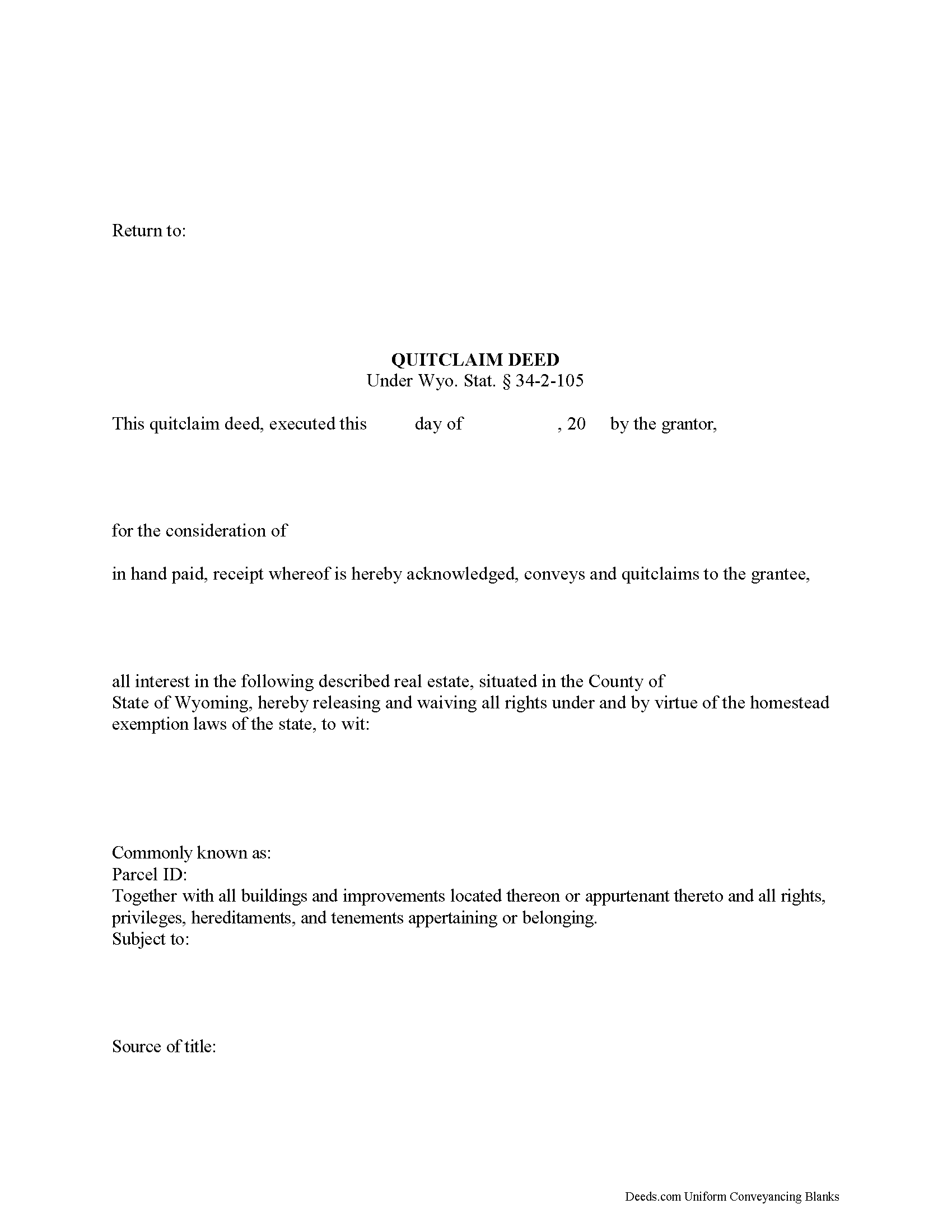
Fill in the blank Quitclaim Deed form formatted to comply with all Wyoming recording and content requirements.
Included Hot Springs County compliant document last validated/updated 5/26/2025
Quitclaim Deed Guide
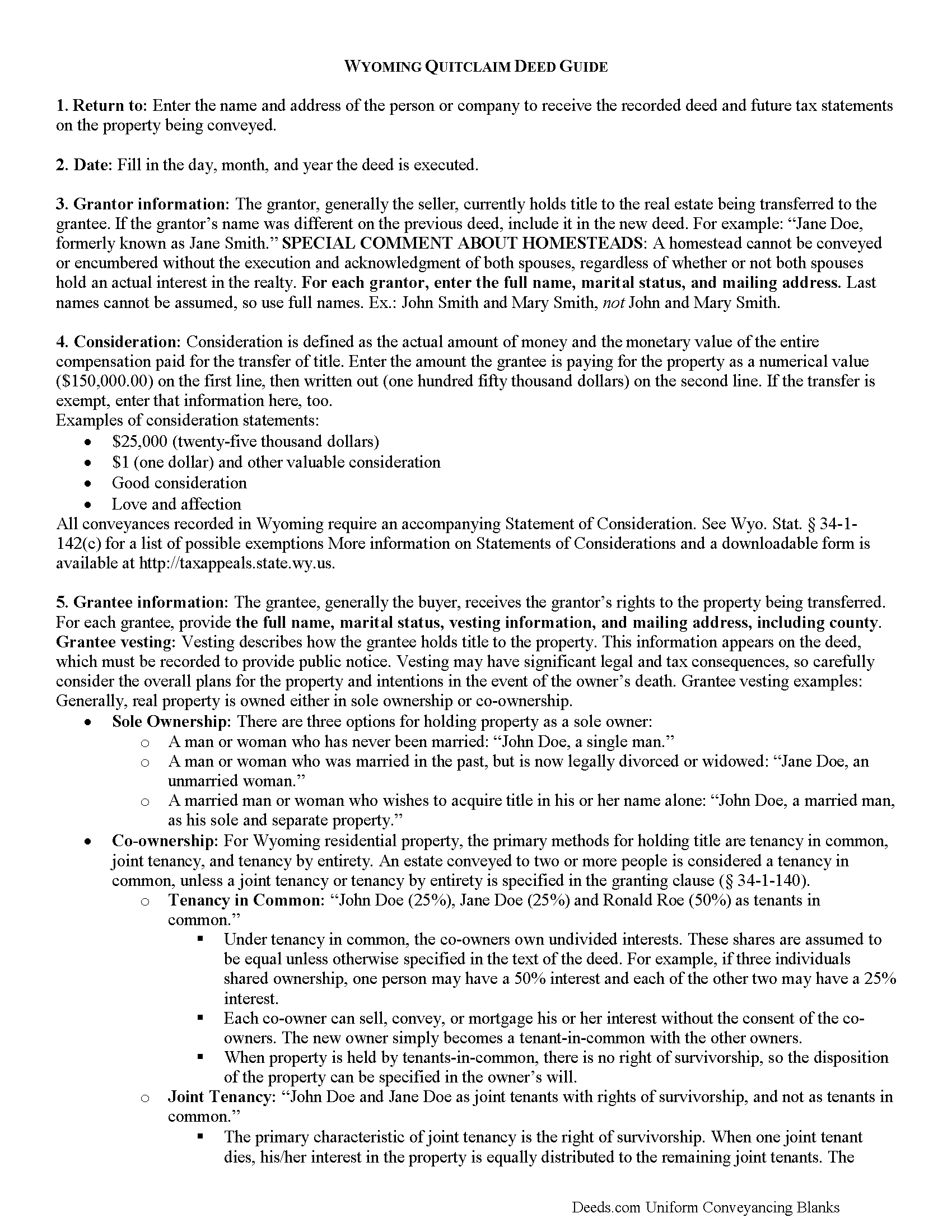
Line by line guide explaining every blank on the Quitclaim Deed form.
Included Hot Springs County compliant document last validated/updated 6/19/2025
Completed Example of the Quitclaim Deed Document
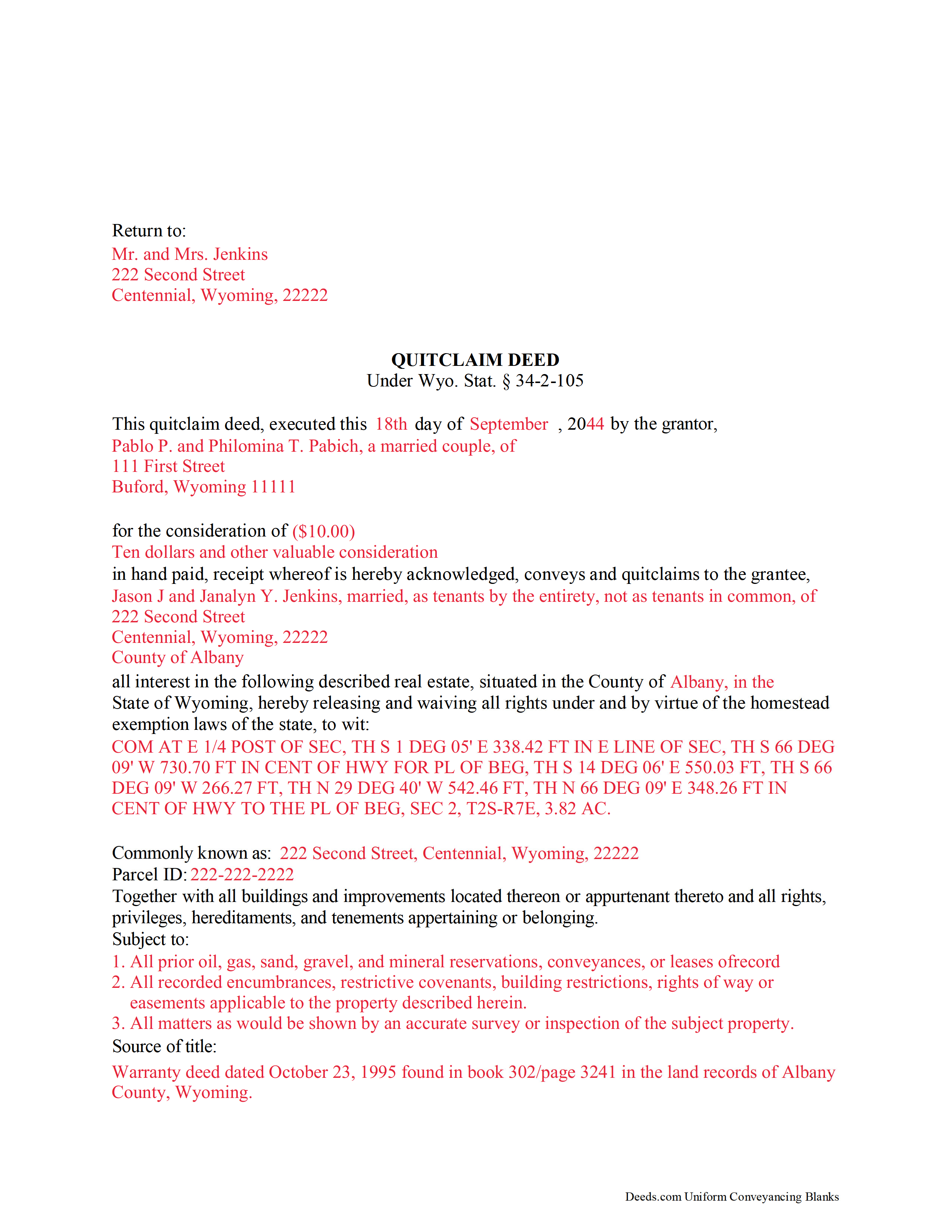
Example of a properly completed Wyoming Quitclaim Deed document for reference.
Included Hot Springs County compliant document last validated/updated 6/19/2025
The following Wyoming and Hot Springs County supplemental forms are included as a courtesy with your order:
When using these Quitclaim Deed forms, the subject real estate must be physically located in Hot Springs County. The executed documents should then be recorded in the following office:
Hot Springs County Clerk
415 Arapahoe, Thermopolis, Wyoming 82443
Hours: Monday - Friday 8:00am - 5:00pm
Phone: (307) 864-3515
Local jurisdictions located in Hot Springs County include:
- Kirby
- Thermopolis
How long does it take to get my forms?
Forms are available immediately after submitting payment.
How do I get my forms, are they emailed?
Immediately after you submit payment, the Hot Springs County forms you order will be available for download directly from your account. You can then download the forms to your computer. If you do not already have an account, one will be created for you as part of the order process, and your login details will be provided to you. If you encounter any issues accessing your forms, please reach out to our support team for assistance. Forms are NOT emailed to you.
What does "validated/updated" mean?
This indicates the most recent date when at least one of the following occurred:
- Updated: The document was updated or changed to remain compliant.
- Validated: The document was examined by an attorney or staff, or it was successfully recorded in Hot Springs County using our eRecording service.
Are these forms guaranteed to be recordable in Hot Springs County?
Yes. Our form blanks are guaranteed to meet or exceed all formatting requirements set forth by Hot Springs County including margin requirements, content requirements, font and font size requirements.
Can the Quitclaim Deed forms be re-used?
Yes. You can re-use the forms for your personal use. For example, if you have more than one property in Hot Springs County that you need to transfer you would only need to order our forms once for all of your properties in Hot Springs County.
What are supplemental forms?
Often when a deed is recorded, additional documents are required by Wyoming or Hot Springs County. These could be tax related, informational, or even as simple as a coversheet. Supplemental forms are provided for free with your order where available.
What type of files are the forms?
All of our Hot Springs County Quitclaim Deed forms are PDFs. You will need to have or get Adobe Reader to use our forms. Adobe Reader is free software that most computers already have installed.
Do I need any special software to use these forms?
You will need to have Adobe Reader installed on your computer to use our forms. Adobe Reader is free software that most computers already have installed.
Do I have to enter all of my property information online?
No. The blank forms are downloaded to your computer and you fill them out there, at your convenience.
Can I save the completed form, email it to someone?
Yes, you can save your deed form at any point with your information in it. The forms can also be emailed, blank or complete, as attachments.
Are there any recurring fees involved?
No. Nothing to cancel, no memberships, no recurring fees.
Quitclaim deeds transfer a grantor's (owner) interest in real estate, if any, to a grantee (buyer). The deeds do not include any warranties of title, so they offer no protection to the grantee. They are, in effect, "as-is" deeds. Because quitclaim deeds lack warranties, their most common uses are for transfers between spouses/family members, in divorces, and to clear simple title issues.
A quitclaim deed submitted for recording in Wyoming must identify the grantor and grantee by name. In order to be considered properly executed, the following information should be included: the grantor's name and mailing address, the consideration paid for the real property, the words "conveys and quitclaims," the grantee's name and mailing address, a legal description of the real estate, the county the real estate is situated in, and the date of execution. If there is more than one grantor or grantee, each grantor and grantee's name and address must be provided. An original signature is needed for each grantor listed in the quitclaim deed. (Wyo. Stat. 34-2-104, 2012). The grantor's signature must be acknowledged by a notarial officer and should be in compliance with the requirements of Wyoming Statutes 34-26-107.
A county recorder may refuse to record a Wyoming quitclaim deed if a fully completed and sworn Statement of Consideration is not included. If an exemption applies, the Statement of Consideration is not required by law, but submitting the statement for an exempt transaction may alleviate the need for the county assessor to contact the buyer to confirm an exemption.
Once a quitclaim deed is recorded according to the provisions of the Wyoming Annotated Statutes, it serves as notice to subsequent purchasers (Wyo. Stat. 34-1-121) that an interest in real property has been publicly declared. The first recorded quitclaim deed will have priority over later recordings involving the same real estate. An unrecorded quitclaim deed is void against later good faith buyers paying valuable consideration for the same real estate whose conveyance is first recorded (Wyo. Stat. 34-1-120, 2012).
(Wyoming QD Package includes form, guidelines, and completed example)
Our Promise
The documents you receive here will meet, or exceed, the Hot Springs County recording requirements for formatting. If there's an issue caused by our formatting, we'll make it right and refund your payment.
Save Time and Money
Get your Hot Springs County Quitclaim Deed form done right the first time with Deeds.com Uniform Conveyancing Blanks. At Deeds.com, we understand that your time and money are valuable resources, and we don't want you to face a penalty fee or rejection imposed by a county recorder for submitting nonstandard documents. We constantly review and update our forms to meet rapidly changing state and county recording requirements for roughly 3,500 counties and local jurisdictions.
4.8 out of 5 - ( 4562 Reviews )
MARY LACEY M.
June 30th, 2025
Great service! Recording was smooth and swiftly performed. Deeds.com is an excellent service.rn
We are delighted to have been of service. Thank you for the positive review!
Robert F.
June 30th, 2025
Breeze.... It feels silly to hire an attorney to do this for just one beneficiary. Thanks.
Thank you for your feedback. We really appreciate it. Have a great day!
Pauline C.
June 29th, 2025
Everything that was stated to be included in my order was complete. Very satisfied
Thank you for your positive words! We’re thrilled to hear about your experience.
Gary M.
April 18th, 2020
Death of JT form was excellent. You have the best documents out there. I wish I could have read the sample just so I knew my information was entered correctly. Real problem is County wants a bar code on documents to get recorded. Now?
Need four deed forms so the expense starts to be prohibitive. I would rather pay more and get multiple access.
Thank you for your feedback. We really appreciate it. Have a great day!
Kent B.
February 25th, 2019
Disappointed on most recent order. Format did not permit changing the "boilerplate" language to change "grantor" to "grantors". In so restricting, could not use pre-printed form to make a joint party conveyance.
Sorry to hear of your disappointment. We've canceled your order and payment for the warranty deed document. Have a wonderful day.
Tracy H.
January 14th, 2021
Deeds.com was an amazing experience. They made it so easy and stress free. The agent I worked with was fantastic and communicated quickly to make it a very positive experience. I will be using them from now on. Thank you!
We appreciate your business and value your feedback. Thank you. Have a wonderful day!
Roy K.
February 15th, 2019
Just what we were looking for. Very easy to fill out. Thanks
Thank you Roy. We appreciate your feedback.
Phyllis R Q.
January 26th, 2022
So far so good, I did not know the convenience I would have from my seat to file a legal document! Awesome Service!
Thank you!
Joseph L.
August 11th, 2021
I am an invalid and needed just one quitclaim form. I was able to quickly enter and complete the form. Unfortunately, it will probably be a last hurrah for me..
We appreciate your business and value your feedback. Thank you. Have a wonderful day!
brian p.
October 12th, 2019
Good, easy to use, quit claim form worked as expected.
We appreciate your business and value your feedback. Thank you. Have a wonderful day!
David W.
February 9th, 2021
Excellent assistance provided by your forms, guide and example.
Thank you!
Linda J.
December 8th, 2021
I was referred to you by a recording service for Walton County, Florida. I registered on your website, and 48 hours later I received a copy of a recorded deed. Easy and Fast!
We appreciate your business and value your feedback. Thank you. Have a wonderful day!
Cruz C.
December 8th, 2020
L-o-v-e your site. Great over-all usable docs. thanks
Thank you for your feedback. We really appreciate it. Have a great day!
Connie B.
October 6th, 2020
Needed to remove a deceased person from my mother's title. I live in another state. Deeds.com made it SO EASY to accomplish. I loved the example forms showing me how to fill out the forms that were provided. It went incredibly well at the County offices (all 3 departments!). Definitely will use Deeds.com again!
We appreciate your business and value your feedback. Thank you. Have a wonderful day!
Toni M.
June 24th, 2019
I liked having the forms. Some may need to know they can look at the legal Description from online county records, then type up in Word document line by line, the degree sign in Word program is achieved by using alt and 248 on number pad. Then on the form page one write SEE Exibit A and title your Word program description as Exibit A. Goes without saying the legal description should be looked over many times and it is easier to do so if you format your Word the same lineage as the legal description online which is usually not text which is why you have to retype it.
Thank you for your feedback. We really appreciate it. Have a great day!