Calhoun County Mortgage Form
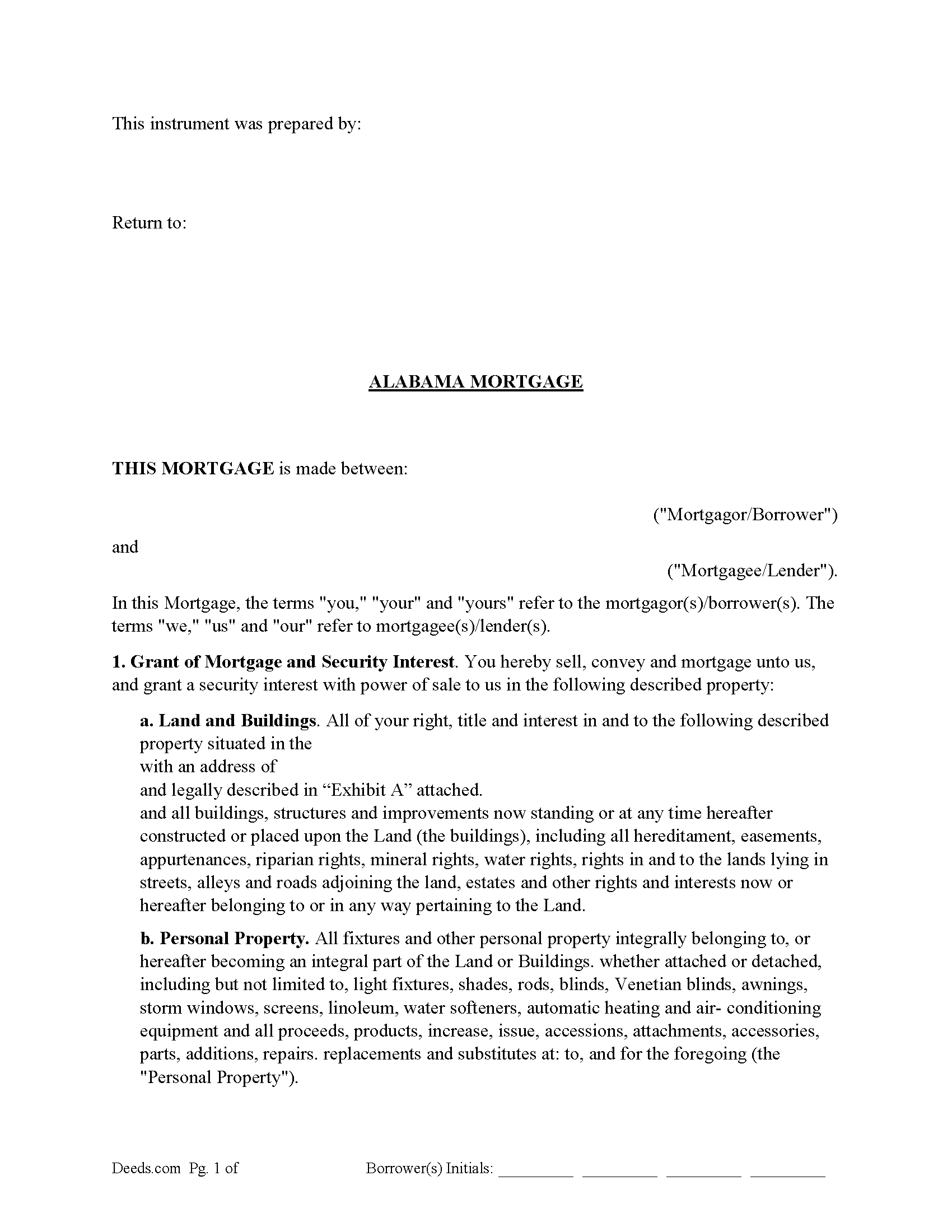
Calhoun County Mortgage Form
Fill in the blank form formatted to comply with all recording and content requirements.
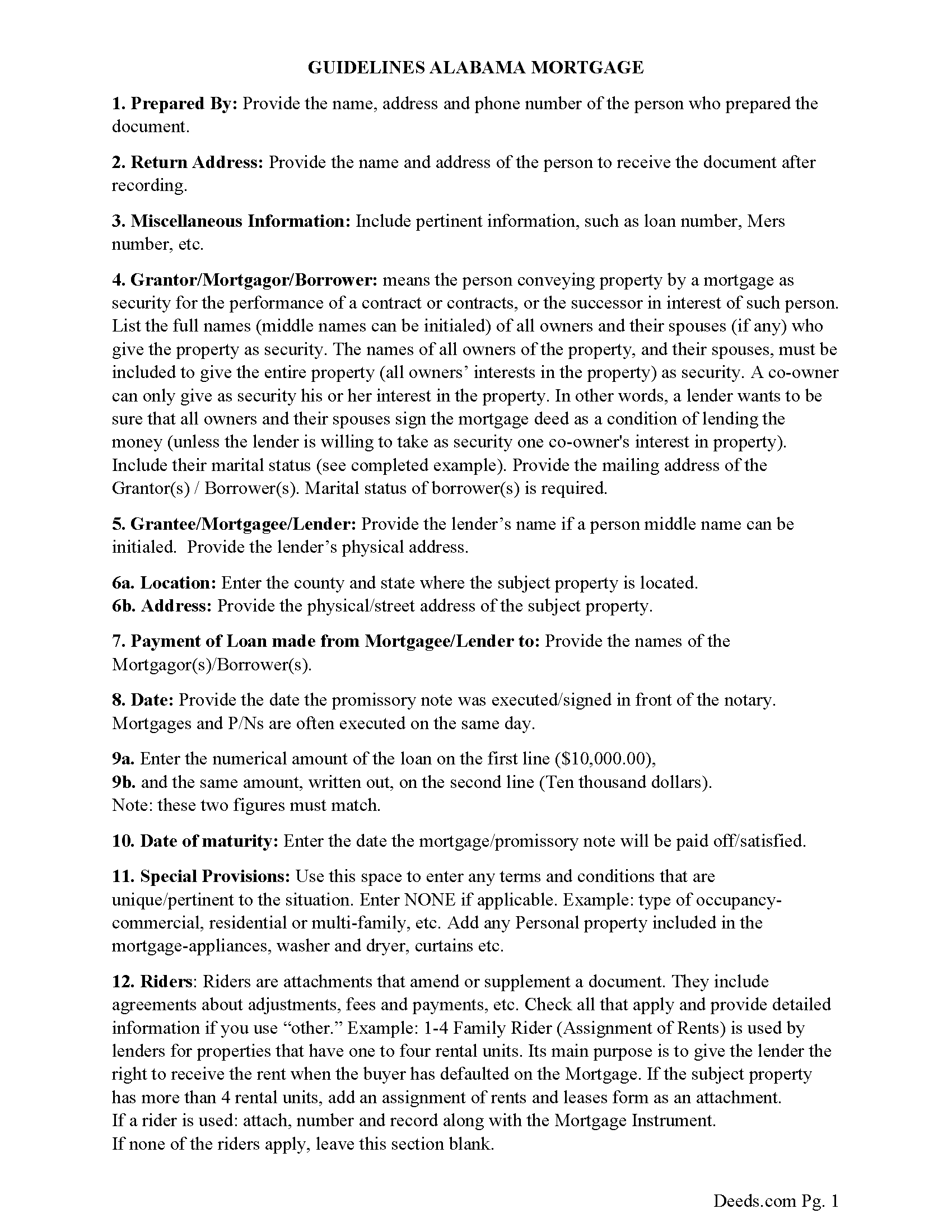
Calhoun County Mortgage Guidelines
Line by line guide explaining every blank on the form.
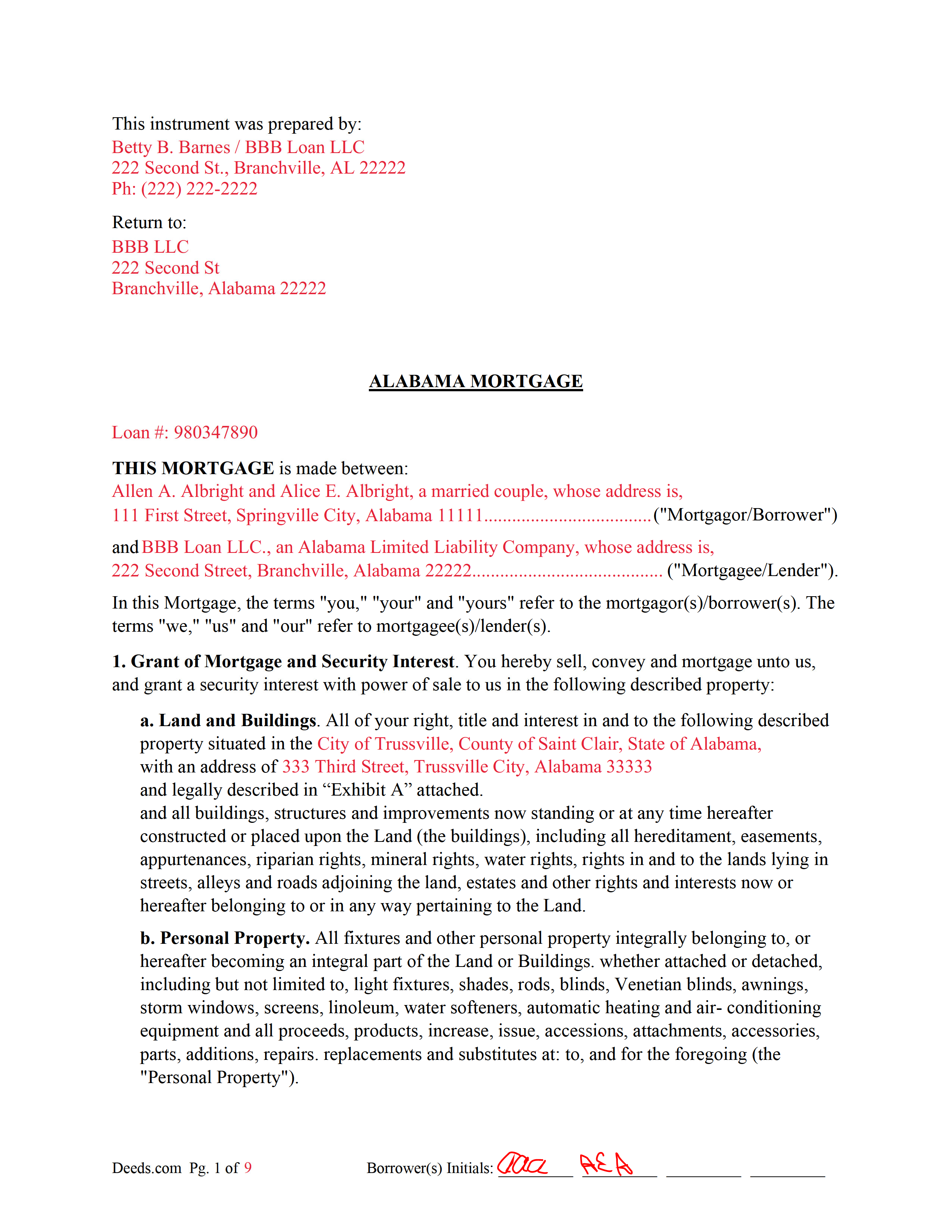
Calhoun County Completed Example of the Mortgage Document
Example of a properly completed form for reference.
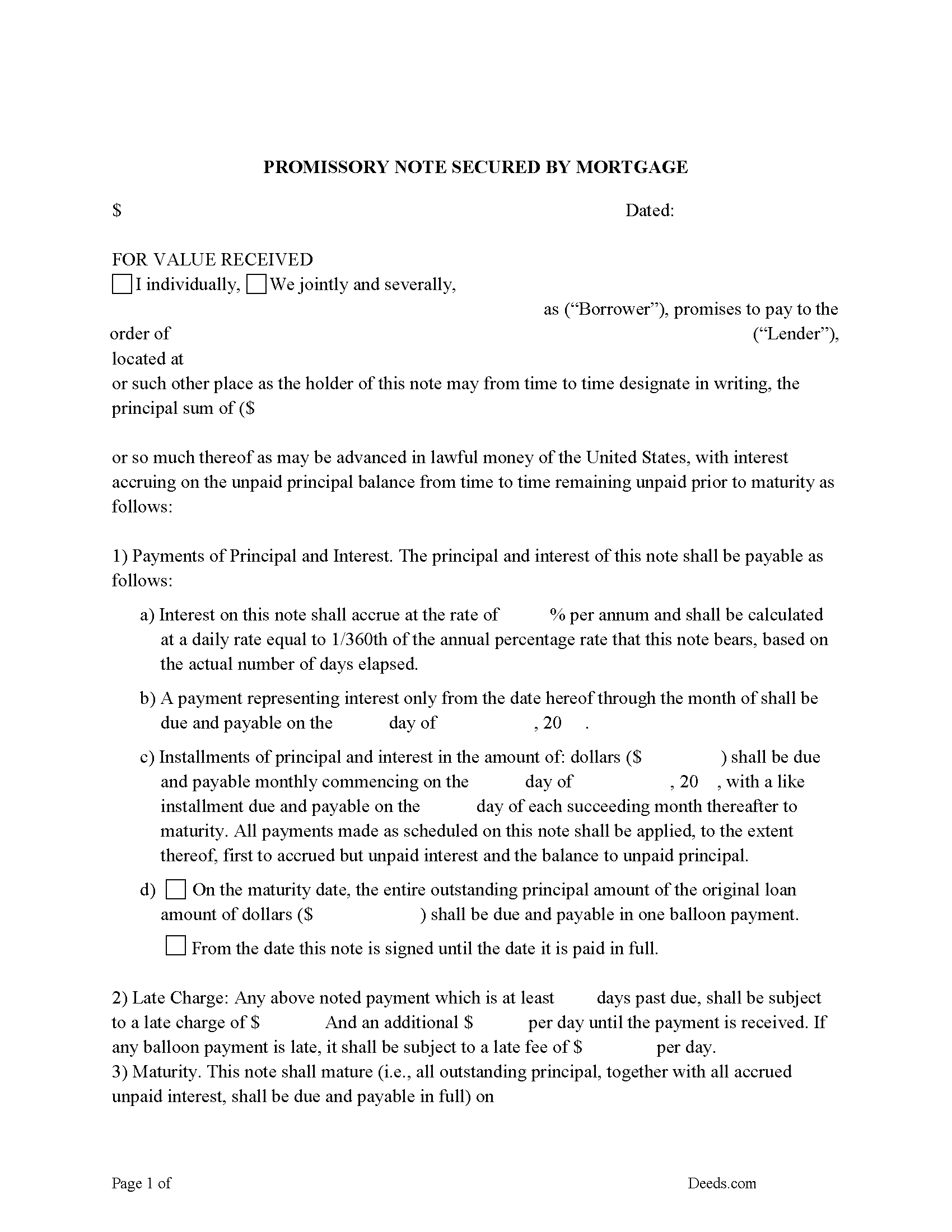
Calhoun County Promissory Note Form
Note that is secured by the Mortgage. Can be used for traditional installments or balloon payment.
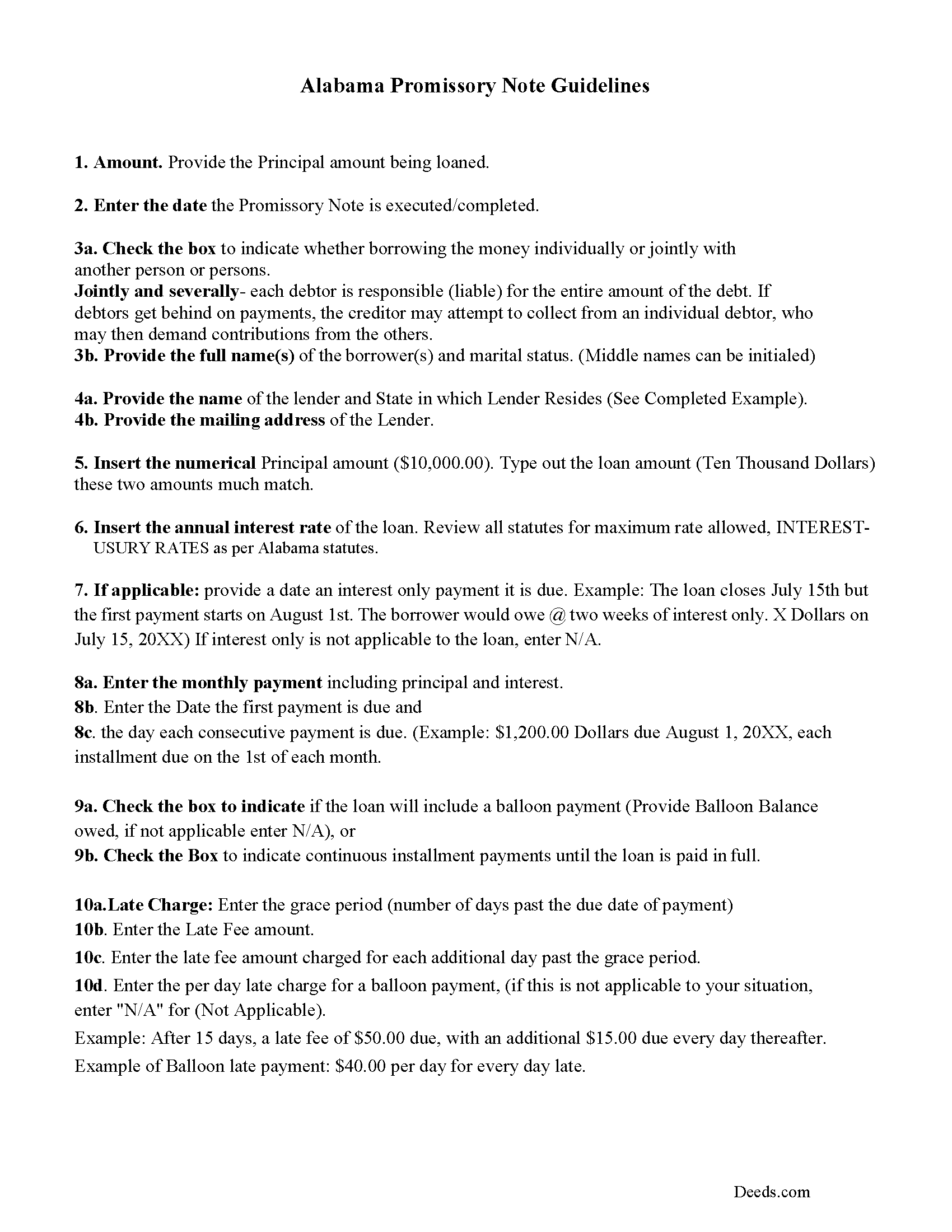
Calhoun County Promissory Note Guidelines
Line by line guide explaining every blank on the form.
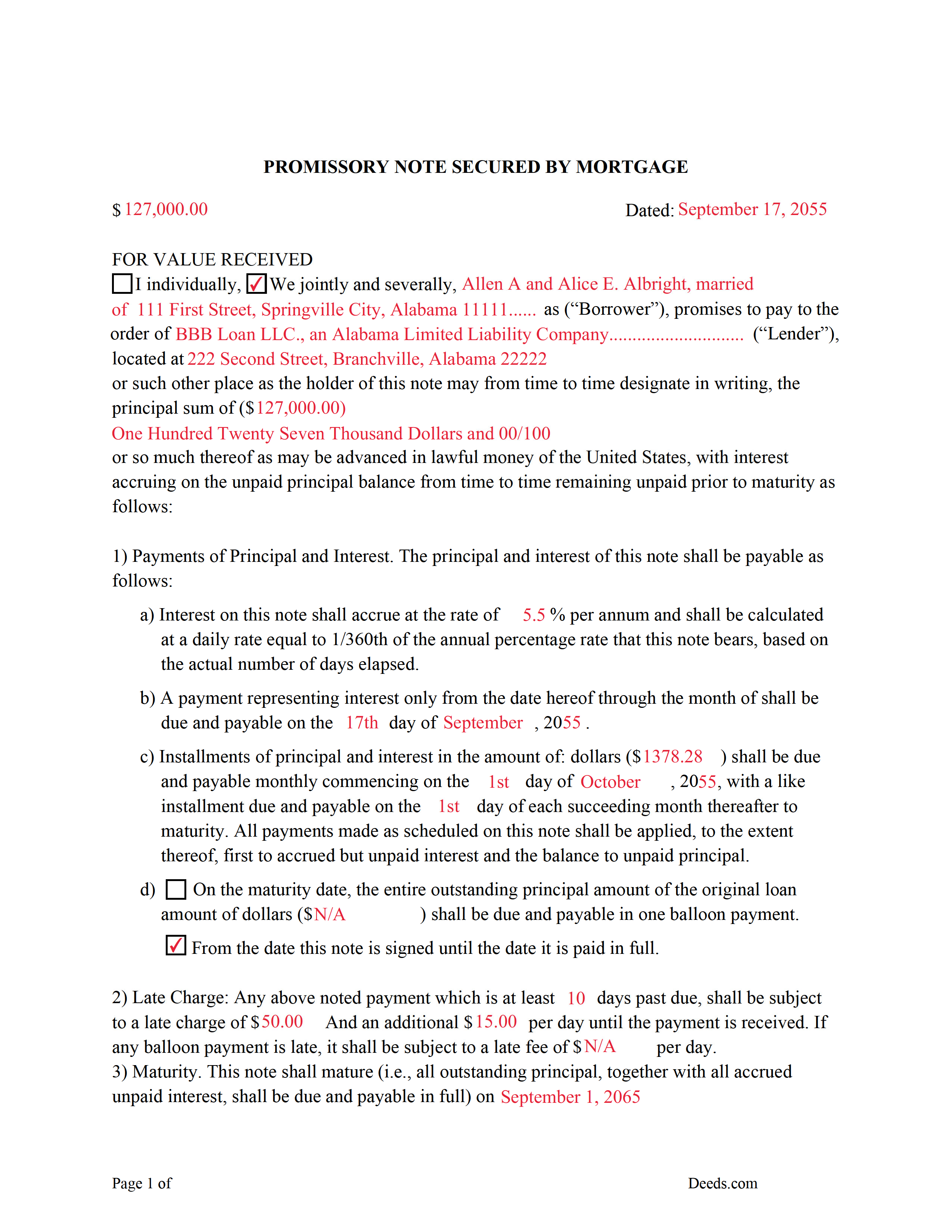
Calhoun County Completed Example of the Promissory Note Document
Example of a properly completed form for reference.
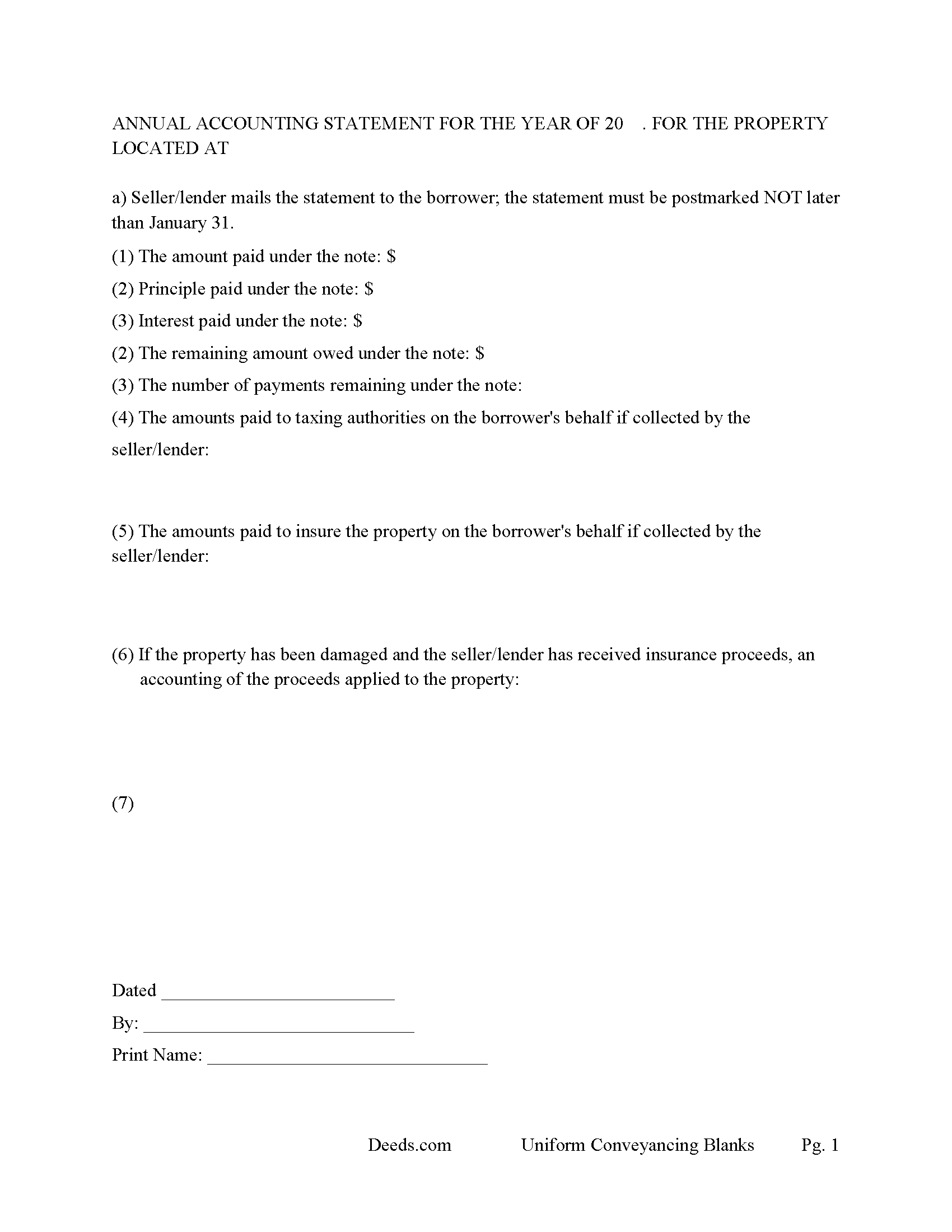
Calhoun County Annual Accounting Statement Form
Mail to borrower for fiscal year reporting.
All 7 documents above included • One-time purchase • No recurring fees
Immediate Download • Secure Checkout
Additional Alabama and Calhoun County documents included at no extra charge:
Where to Record Your Documents
Judge of Probate: Recording Div.
Anniston, Alabama 36201
Hours: 8:00 to 4:30 M-F
Phone: (256) 241-2825
Recording Tips for Calhoun County:
- Double-check legal descriptions match your existing deed
- Ask if they accept credit cards - many offices are cash/check only
- Verify all names are spelled correctly before recording
Cities and Jurisdictions in Calhoun County
Properties in any of these areas use Calhoun County forms:
- Alexandria
- Anniston
- Bynum
- Choccolocco
- De Armanville
- Eastaboga
- Jacksonville
- Ohatchee
- Oxford
- Piedmont
- Weaver
- Wellington
Hours, fees, requirements, and more for Calhoun County
How do I get my forms?
Forms are available for immediate download after payment. The Calhoun County forms will be in your account ready to download to your computer. An account is created for you during checkout if you don't have one. Forms are NOT emailed.
Are these forms guaranteed to be recordable in Calhoun County?
Yes. Our form blanks are guaranteed to meet or exceed all formatting requirements set forth by Calhoun County including margin requirements, content requirements, font and font size requirements.
Can I reuse these forms?
Yes. You can reuse the forms for your personal use. For example, if you have multiple properties in Calhoun County you only need to order once.
What do I need to use these forms?
The forms are PDFs that you fill out on your computer. You'll need Adobe Reader (free software that most computers already have). You do NOT enter your property information online - you download the blank forms and complete them privately on your own computer.
Are there any recurring fees?
No. This is a one-time purchase. Nothing to cancel, no memberships, no recurring fees.
How much does it cost to record in Calhoun County?
Recording fees in Calhoun County vary. Contact the recorder's office at (256) 241-2825 for current fees.
Questions answered? Let's get started!
The short definition of a mortgage is that it's a loan used to purchase real property. In Alabama, the mortgage is comprised of two parts: the security instrument and the promissory note. A security instrument is a specific type of document that provides security for the lender and contains terms (agreements) that apply until the buyer (borrower) repays the lender according to terms defined in an attached promissory note.
While the lender holds legal title to the property during this time, the borrower holds equitable title, which means they may occupy the property as if they hold legal title, but until the loan has been repaid, the lender actually owns it. This is because mortgages involve a lien against the property, held as security, that ends when the debt is repaid, and the owner assumes legal title (after recording a release of mortgage).
The buyer must also complete a promissory note. A promissory note is a negotiable instrument that contains an unconditional written promise, signed by the borrower, to repay the lender or its designated agent. It defines the amount and specific terms of the loan between the borrower and the lender and must be completed at the same time as the security instrument. Many lenders retain the promissory note for the duration of the mortgage and return it to the borrower after the debt is repaid.
The Code of Alabama sets forth the rules for mortgages in that state at Title 35 Section 10 but does not provide a statutory form for security instruments. A typical mortgage includes the names of all borrowers (and their spouses, if applicable), information about the lending institution, the date the borrower signed the promissory note, the property county and address, and a legal description of the property. The borrower must indicate if the security instrument includes any riders, or attachments that amend or supplement a document.
The mortgage must be signed by each borrower and acknowledged by an authorized individual. Alabama requires spouses' signatures for mortgages of single-family owner-occupied dwellings ("homestead mortgages"), even if they are not borrowers (Ala. Code Sec. 6-10-3). A homestead is defined in Alabama as a single-family owner-occupied dwelling.
Security instruments must meet standards of form and content for recording documents relating to real property. Record the completed mortgage at the local probate office.
Secured Promissory Notes in Alabama
At the same time the buyer fills out the mortgage form, they must also complete a promissory note. A promissory note is a negotiable instrument that contains an unconditional written promise, signed by the borrower, to repay the lender or its designated agent. It defines the amount and specific terms of the loan between the borrower and the lender.
Promissory notes can be secured or unsecured. Unsecured notes set forth the terms and conditions associated with repayment, but there is no mention of collateral to protect the lender's interest. These are more common with personal property. Mortgages, which are real property transactions, use secured promissory notes. The borrower offers the property as security (collateral) to guarantee the loan and agrees that a failure to repay the loan could cause the lender to foreclose on it.
The borrower must complete a promissory note, but it is rarely recorded with the mortgage. Many lenders retain the note for the duration of the mortgage and return it to the borrower after the debt is repaid. If the situation demands a recorded promissory note, ensure that it meets all state and local standards for submitting documents.
Use these forms to finance residential property, condominiums, planned unit developments, vacant land, small commercial and rental property up to 4 units (more than 4 units add our "Assignment of Rents and Leases" form). This mortgage contains a power of sale clause, allowing for a non-judicial foreclosure, saving time and expense for the lender. A Promissory Note secured by a Mortgage that include stringent default terms can be beneficial to the lender.
Section 35-10-1 - Power of Sale Constitutes Part of Security; by Whom Executed; Effect of Conveyance; Index of Foreclosure Deeds. Where a power to sell lands is given to the grantee in any mortgage, or other conveyance intended to secure the payment of money, the power is part of the security, and may be executed by any person, or the personal representative of any person who, by assignment or otherwise, becomes entitled to the money thus secured; and a conveyance of the lands sold under such power of sale to the purchaser at the sale, executed by the mortgagee, any assignee or other person entitled to the money thus secured, his agent or attorney, or the auctioneer making the sale, vests the legal title thereto in such purchaser. Probate judges shall index foreclosure deeds by the names of the original grantor and grantee in the mortgage, and also by the names of the grantor and grantee in the foreclosure deeds.
This article is provided for informational purposes only and is not a substitute for the advice of an attorney.
(Alabama Mortgage Package includes forms, guidelines, and completed examples) For use in Alabama only.
Important: Your property must be located in Calhoun County to use these forms. Documents should be recorded at the office below.
This Mortgage meets all recording requirements specific to Calhoun County.
Our Promise
The documents you receive here will meet, or exceed, the Calhoun County recording requirements for formatting. If there's an issue caused by our formatting, we'll make it right and refund your payment.
Save Time and Money
Get your Calhoun County Mortgage form done right the first time with Deeds.com Uniform Conveyancing Blanks. At Deeds.com, we understand that your time and money are valuable resources, and we don't want you to face a penalty fee or rejection imposed by a county recorder for submitting nonstandard documents. We constantly review and update our forms to meet rapidly changing state and county recording requirements for roughly 3,500 counties and local jurisdictions.
4.8 out of 5 - ( 4577 Reviews )
Jan H.
October 15th, 2020
This is a great service. It was easy to find and the instructions were complete and easy to follow.
Thank you!
Ivory J.
August 1st, 2020
Haven't processed any deed documents so far. I do agree that Deed.com website browsing tool will be helpful.
Thank you!
Douglas D.
March 18th, 2021
WOW! What a great service! Incredibly fast (just under 3 hours from creating the package to getting a receipt from the county recorder!) Will definitely use this service again!
We appreciate your business and value your feedback. Thank you. Have a wonderful day!
Robert K.
June 13th, 2021
Very user friendly - I found the affidavit I needed right away together with the guide to filling it out.
Thank you!
Thomas G.
March 16th, 2020
A few parts are confusing'.Like sending Tax statements to WHO ?/ The rest is simple I hope.Have not tried to record yet
Thank you!
Bonnie C.
July 16th, 2019
User friendly an FAST to access and use! Highly recommended.
We appreciate your business and value your feedback. Thank you. Have a wonderful day!
Kimberly R.
March 18th, 2024
Love this site. Very informative and helpful!
Thank you for your feedback. We really appreciate it. Have a great day!
KIMTIEN L.
April 5th, 2022
VERY GOOD INFORMATION ESPECIALLY FOR ME WHO IS IN CALIFORNIA AND OWN PROPERTY IN FLORIDA.
We appreciate your business and value your feedback. Thank you. Have a wonderful day!
Kevin E.
May 15th, 2019
Great app works very well thank you very much
Thank you!
Jennifer O.
March 2nd, 2022
Quick, easy, affordable, eliminated the need for a lawyer.
Thank you for your feedback. We really appreciate it. Have a great day!
Brian B.
May 13th, 2021
Very good price. It came with instructions and a sample filled out. Very helpful.
Thank you for your feedback. We really appreciate it. Have a great day!
Franklin W.
February 5th, 2019
I am not so happy. I did find and purchase the document I needed. But there is one problem. It is in Adobe PDF format only. I cannot enter information into the form.
Sorry to hear that. Sounds like you may have been trying to complete the document in your browser instead of downloading the PDF and completing it on your computer. The PDF forms are fill in the blank, that's one of the reasons we use that format.
Ed C.
June 16th, 2025
I purchased the DIY quitclaim deed forms for Florida and couldn’t be happier. The forms were clear, professional, and easy to follow. I had everything filled out and recorded without a single issue. Worth every penny — the site is great, and the forms are exactly what I needed. Highly recommend!
Thanks so much, Ed! We’re thrilled to hear that the Florida quitclaim deed forms worked perfectly for you and that the recording process went smoothly. We appreciate your trust and recommendation!
EARL R.
June 4th, 2023
easy to use once i found out i could fill it out right on the deeds website instead of downloading it to word duh.
Thank you for your feedback Earl. We'll work on ways to make it more clear that the forms are fill in the blank right in the PDF. Have an amazing day!
Madeleine W.
December 7th, 2021
I was dubious at first that clicking on Deeds.com would lead to a phoney website to get personal info. I was very pleased that this is a legitimate & well-organized website with a large database of forms. Very easy to select forms, pay for them, & download them. No hassle, no pushing you to make additional purchases. Very straightforward & professional.
Thank you!