Autauga County Quitclaim Deed Form
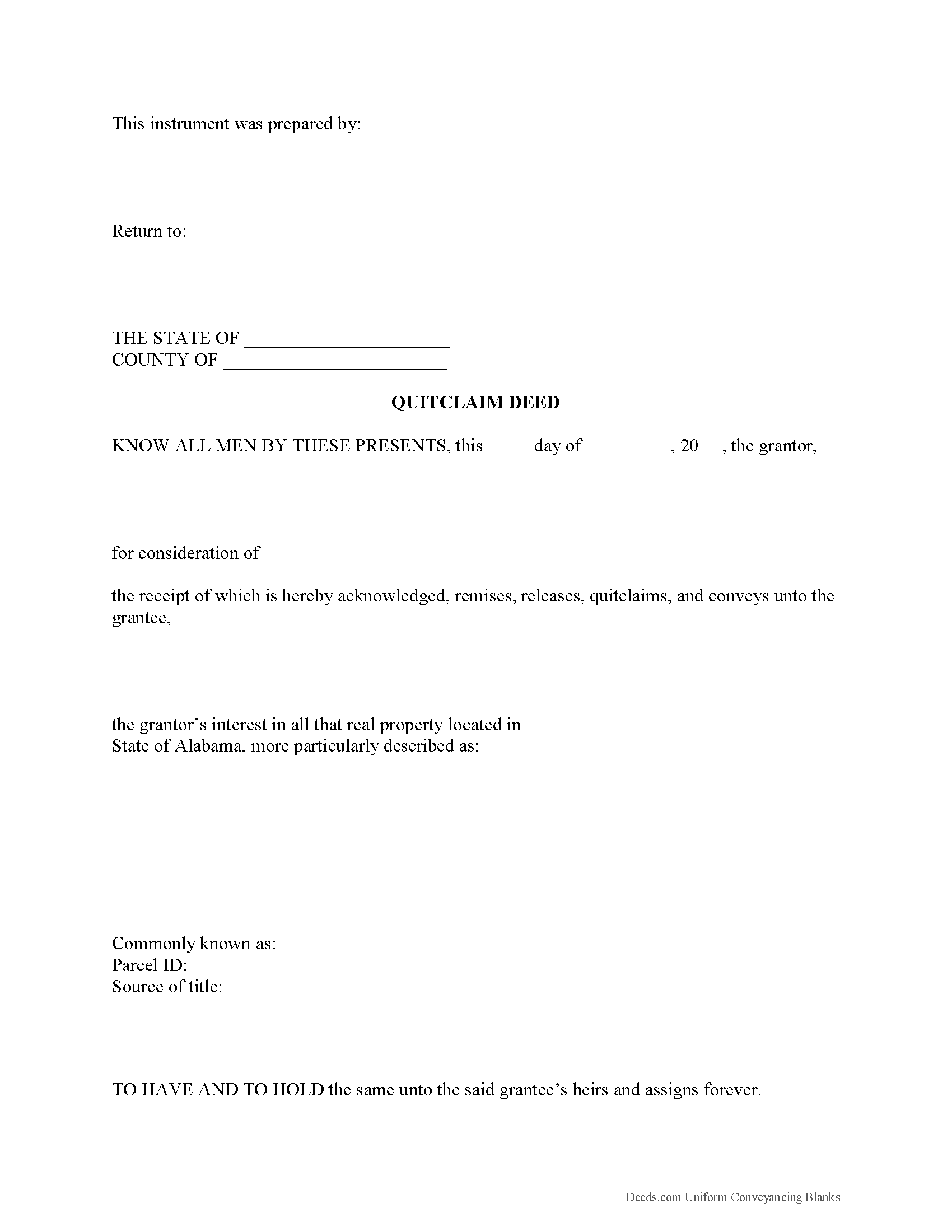
Autauga County Quitclaim Deed Form
Fill in the blank Quitclaim Deed form formatted to comply with all Alabama recording and content requirements.
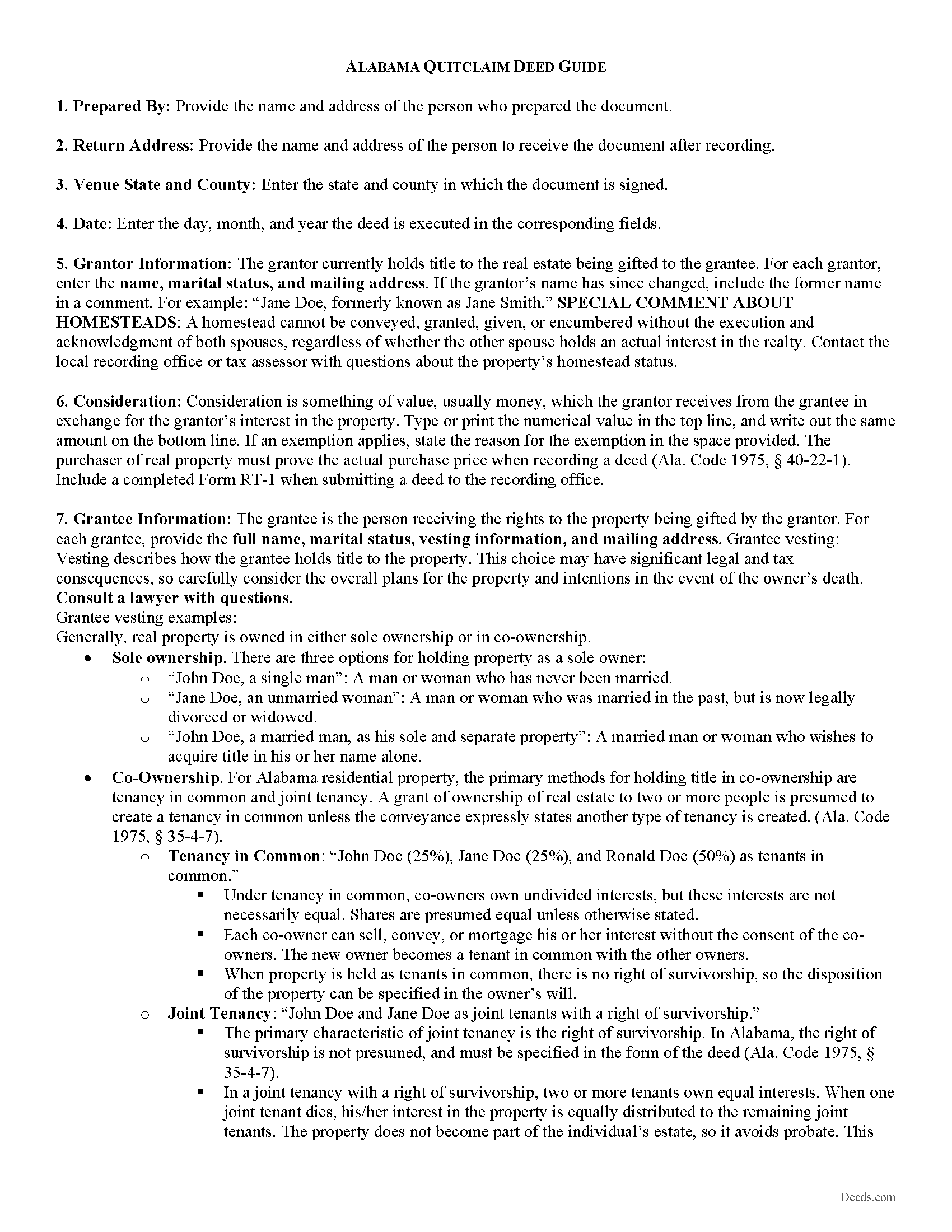
Autauga County Quitclaim Deed Guide
Line by line guide explaining every blank on the Quitclaim Deed form.
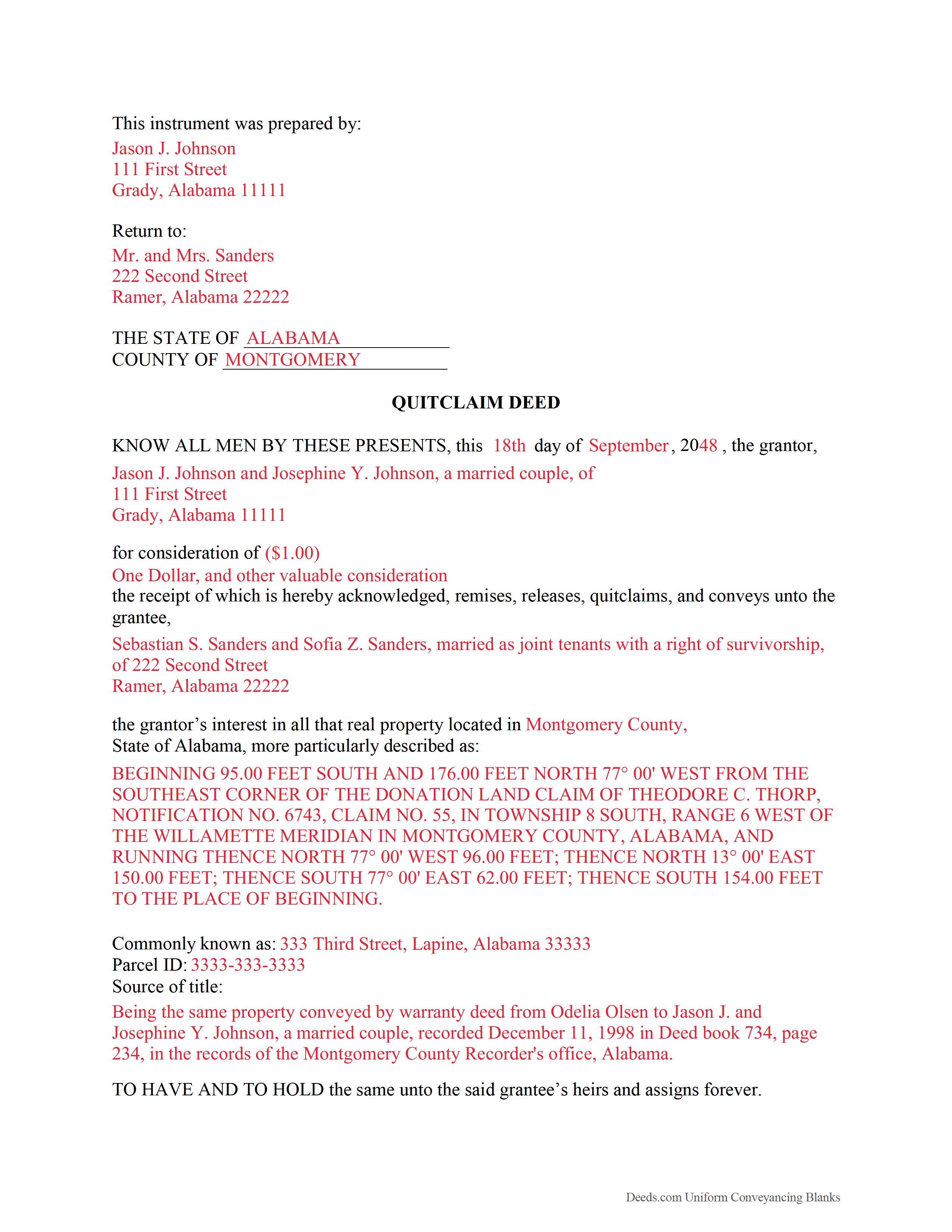
Autauga County Completed Example of the Quitclaim Deed Document
Example of a properly completed Alabama Quitclaim Deed document for reference.
All 3 documents above included • One-time purchase • No recurring fees
Immediate Download • Secure Checkout
Additional Alabama and Autauga County documents included at no extra charge:
Where to Record Your Documents
Judge of Probate: Recording Dept.
Prattville, Alabama 36067
Hours: Monday - Friday 8:30 a.m. - 5:00 p.m. All documents presented for recording after 4:00 p.m. will be recorded on the next business day
Phone: 334-361-3731
Recording Tips for Autauga County:
- Make copies of your documents before recording - keep originals safe
- Both spouses typically need to sign if property is jointly owned
- Leave recording info boxes blank - the office fills these
Cities and Jurisdictions in Autauga County
Properties in any of these areas use Autauga County forms:
- Autaugaville
- Billingsley
- Booth
- Jones
- Marbury
- Prattville
Hours, fees, requirements, and more for Autauga County
How do I get my forms?
Forms are available for immediate download after payment. The Autauga County forms will be in your account ready to download to your computer. An account is created for you during checkout if you don't have one. Forms are NOT emailed.
Are these forms guaranteed to be recordable in Autauga County?
Yes. Our form blanks are guaranteed to meet or exceed all formatting requirements set forth by Autauga County including margin requirements, content requirements, font and font size requirements.
Can I reuse these forms?
Yes. You can reuse the forms for your personal use. For example, if you have multiple properties in Autauga County you only need to order once.
What do I need to use these forms?
The forms are PDFs that you fill out on your computer. You'll need Adobe Reader (free software that most computers already have). You do NOT enter your property information online - you download the blank forms and complete them privately on your own computer.
Are there any recurring fees?
No. This is a one-time purchase. Nothing to cancel, no memberships, no recurring fees.
How much does it cost to record in Autauga County?
Recording fees in Autauga County vary. Contact the recorder's office at 334-361-3731 for current fees.
Questions answered? Let's get started!
Form of the Alabama Quitclaim Deed:
According to Ala. Code 35-4-20, a quitclaim deed must be on a tangible medium, such as paper or parchment. While traditionally handwritten, modern practice includes typed or computer-generated documents, provided they are physically printed.
Signatory Requirements:
The deed must be signed or marked by the grantor or an authorized agent, as required by Ala. Code 35-4-20.
Grantor Information:
Essential details like the grantor's name, address, and marital status must be clearly stated (Ala. Code 35-4-20).
Marriage Considerations:
For properties owned individually by one spouse, only that spouse's signature is necessary. However, if the property is a designated homestead, both spouses must sign, as mandated by Ala. Code 35-4-20.
Homestead and Non-Homestead Provisions:
Transfers of non-homestead properties need a statement clarifying that the property is not the grantor's homestead.
Detailed Property Description:
A full legal description of the property, including references to prior recordings, is required as per Ala. Code 35-4-20.
Grantee Details:
The deed should include the grantee’s name, address, and vesting information.
Deed Preparer Information:
The individual preparing the deed must be identified, including their name and address, as required under Ala. Code 35-4-110 and 35-4-113.
Witness and Acknowledgment:
Notarization or a witness statement is required. If the grantor cannot write, an additional witness is necessary (Ala. Code 35-4-20).
Avoid Implied Warranties:
Due to the nature of quitclaim deeds, words implying warranties like "grant," "bargain," or "sell" should be avoided. Instead, use phrases like "quit claim and convey" or "remise, release, and quit claim" to indicate the transfer of interest without any warranties (Ala. Code 35-4-271).
Recording Requirements:
Mandatory Recording with Probate Judge:
The deed must be recorded with the probate judge in the county where the property is located to ensure legal recognition of the ownership transfer (Ala. Code 35-4-50).
Benefits of Recording:
Recording the deed provides public notice of the change in ownership, protects the rights of the current owner, and maintains an unambiguous chain of title.
Priority in Disputes:
In property ownership disputes, a later owner who has recorded their conveyance generally has legal precedence over an earlier owner with an unrecorded document (Ala. Code 35-4-50).
Consideration Disclosure:
Deed Consideration Clause:
Ala. Code 35-4-34 specifies that the actual consideration (the purchase price or value) does not need to be included in the deed's text.
Real Estate Sales Validation Form Requirement:
Since Ala. Act 2012-494, the actual purchase price or value of the property transfer must be disclosed using the Real Estate Sales Validation Form, in accordance with Ala. Code 40-22-1. The deed cannot be recorded without submitting this form and paying the necessary tax.
County-Specific Stipulations:
Individual counties in Alabama might have specific requirements for quitclaim deeds, including unique formatting, additional information, tax forms, or other documents. Always check with local authorities to ensure full compliance before attempting to record your quitclaim deed.
Important: Your property must be located in Autauga County to use these forms. Documents should be recorded at the office below.
This Quitclaim Deed meets all recording requirements specific to Autauga County.
Our Promise
The documents you receive here will meet, or exceed, the Autauga County recording requirements for formatting. If there's an issue caused by our formatting, we'll make it right and refund your payment.
Save Time and Money
Get your Autauga County Quitclaim Deed form done right the first time with Deeds.com Uniform Conveyancing Blanks. At Deeds.com, we understand that your time and money are valuable resources, and we don't want you to face a penalty fee or rejection imposed by a county recorder for submitting nonstandard documents. We constantly review and update our forms to meet rapidly changing state and county recording requirements for roughly 3,500 counties and local jurisdictions.
4.8 out of 5 - ( 4587 Reviews )
Joyce M.
July 28th, 2019
Great website, but not helpful in locating my deed dated 1747.
Thank you for your feedback. We really appreciate it. Have a great day!
Ginger C.
April 8th, 2020
So far so good. Thank you for your prompt responses. Much appreciated.
Thank you!
David M.
April 24th, 2019
Why is Dade County not listed for the Lady Bird Deed?
Because on November 13, 1997, voters changed the name of the county from Dade to Miami-Dade.
Constance F.
August 27th, 2021
Quick and easy download with instructions and a sample document to ensure conformity to the different jurisdictions.
Thank you!
JUDITH G.
April 22nd, 2022
So far, so good! I appreciate a no-hassle website.
Thank you!
Allen H.
April 30th, 2021
Your program was invaluable to us, I used it for my Mom's estate and when she passed the transition was seamless and no probate was involved. I am going to use this for myself to transfer my property over to my children in upon my death. Can't say enough positive things about it. Thanks, Allen
Thank you!
Charles D.
December 14th, 2023
The included instructions and example made the document easy to complete. And the additional documents for no additional charge were nice.
Thank you for your feedback. We really appreciate it. Have a great day!
Judith M.
April 7th, 2021
You all have been very patient and helpful. Thank you.
Thank you!
William C.
February 23rd, 2020
Excellent, easy to use. Technically accurate in all information offered.
Thank you!
Jean K.
February 25th, 2021
The website worked fine and I would have been happy to pay the extra money except the deed I needed was "not available". Ended up calling the courthouse anyway.
Thank you for your feedback. We really appreciate it. Have a great day!
Arnie M.
August 11th, 2025
I found this to be a great experience, it was Fairley easy to upload my documents and your customer service was awsome.
We appreciate your business and value your feedback. Thank you. Have a wonderful day!
Carol S.
November 18th, 2020
Excellent ...easy, timely!
Thank you for your feedback. We really appreciate it. Have a great day!
Darrell D.
June 6th, 2023
Thx. Easy to research and download. Now proof is in the pudding. :-)
Thank you for your feedback. We really appreciate it. Have a great day!
Laurie J.
September 10th, 2024
Very satisfied with what I purchased.
Thank you for your positive words! We’re thrilled to hear about your experience.
Terry W.
September 10th, 2020
Loved it no recurring fees easy to use your app
Thank you!