Larimer County Statement of Authority Form
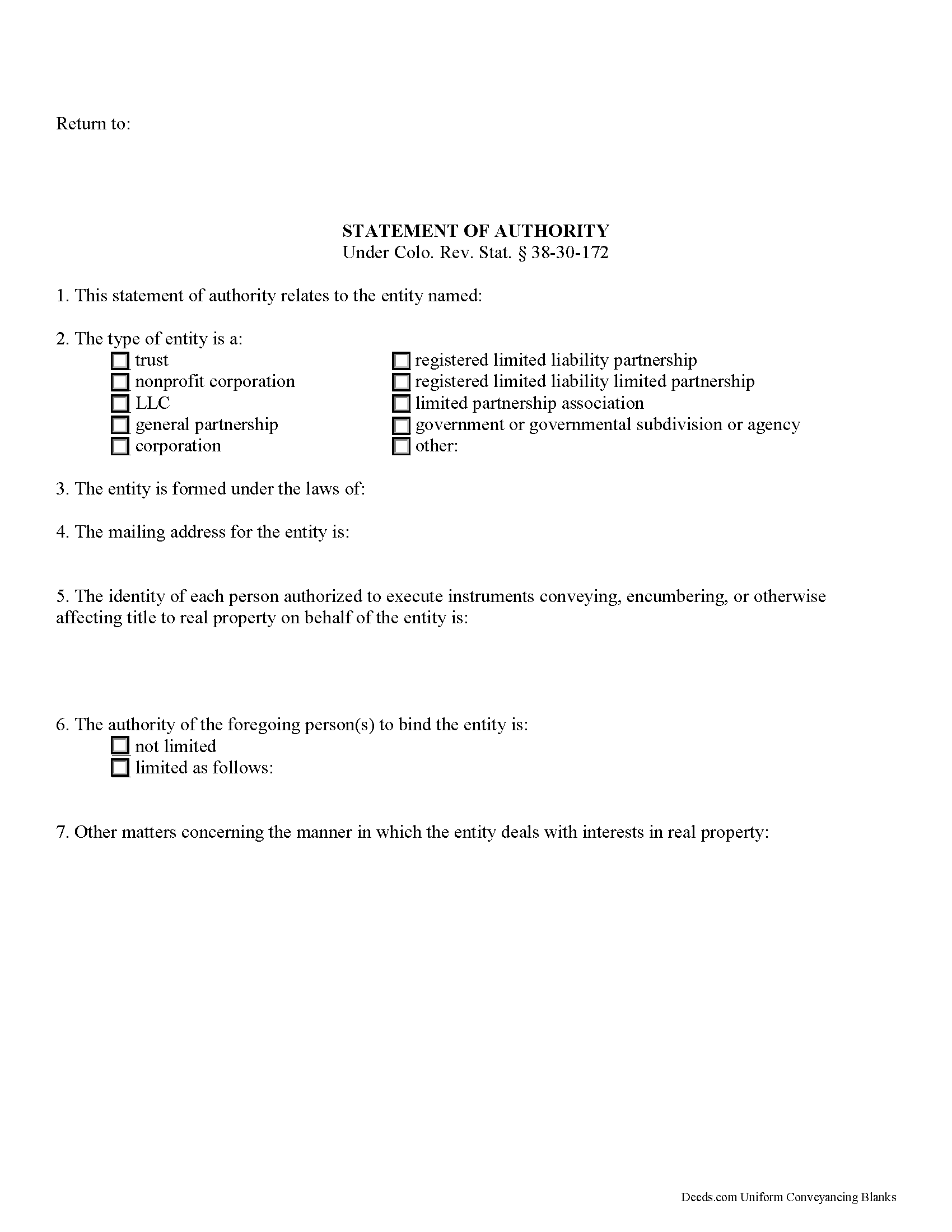
Larimer County Statement of Authority Form
Fill in the blank form formatted to comply with all recording and content requirements.
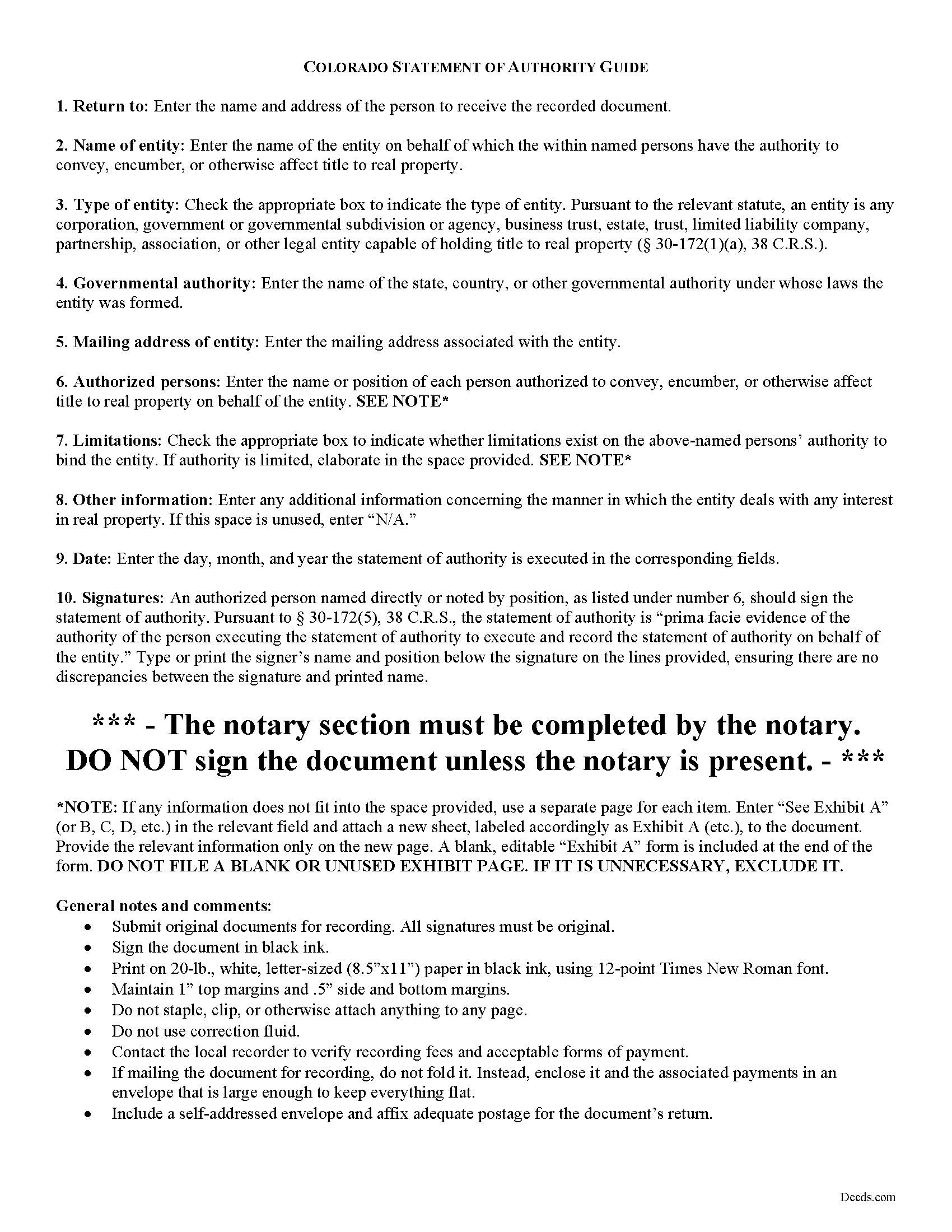
Larimer County Statement of Authority Guide
Line by line guide explaining every blank on the form.
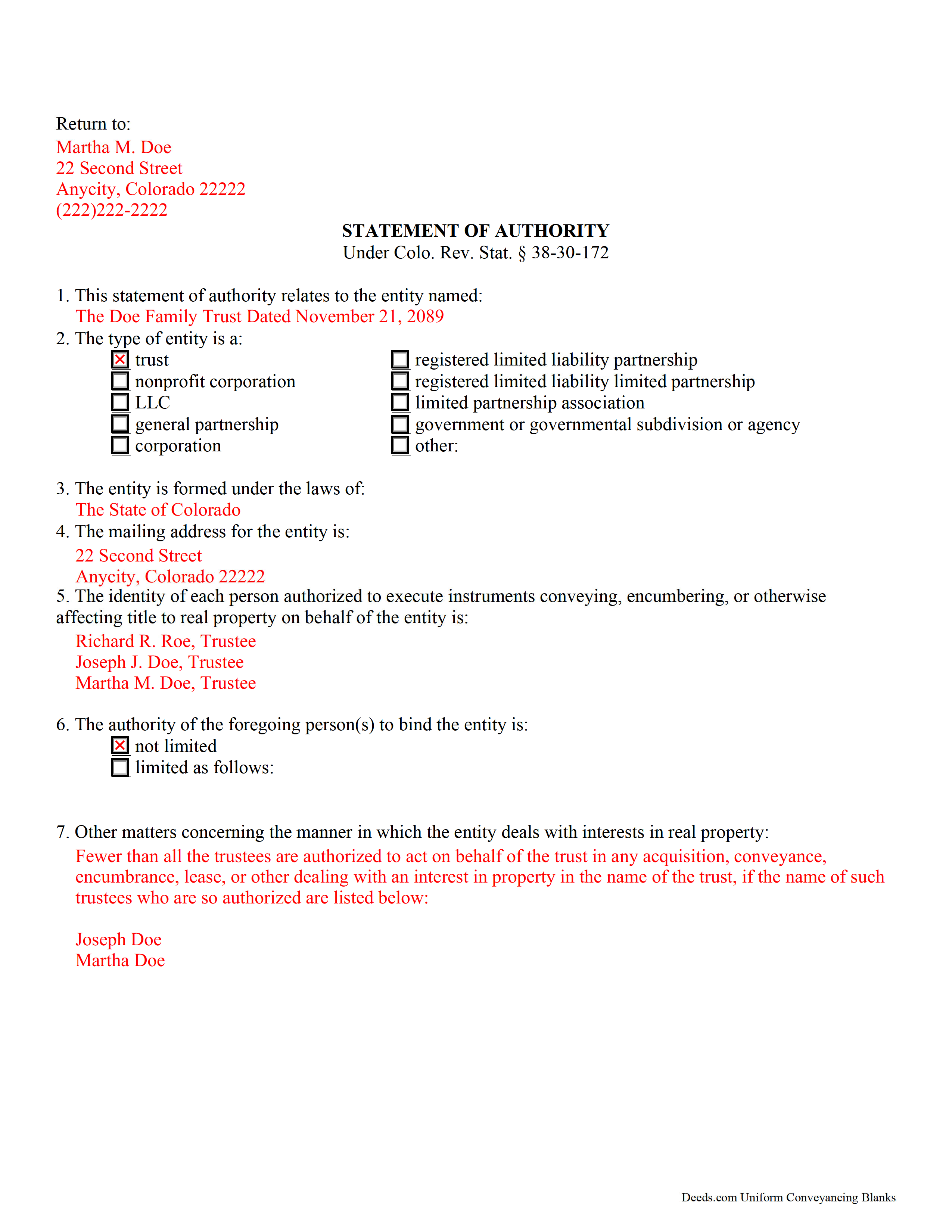
Larimer County Completed Example of the Statement of Authority Form
Example of a properly completed form for reference.
All 3 documents above included • One-time purchase • No recurring fees
Immediate Download • Secure Checkout
Additional Colorado and Larimer County documents included at no extra charge:
Where to Record Your Documents
Larimer County Clerk & Records
Fort Collins, Colorado 80521 / 80522
Hours: 8:00 to 5:00 Monday through Friday
Phone: (970) 498-7860
Recording Tips for Larimer County:
- Avoid the last business day of the month when possible
- Make copies of your documents before recording - keep originals safe
- If mailing documents, use certified mail with return receipt
Cities and Jurisdictions in Larimer County
Properties in any of these areas use Larimer County forms:
- Bellvue
- Berthoud
- Drake
- Estes Park
- Fort Collins
- Glen Haven
- Laporte
- Livermore
- Loveland
- Masonville
- Red Feather Lakes
- Timnath
- Wellington
Hours, fees, requirements, and more for Larimer County
How do I get my forms?
Forms are available for immediate download after payment. The Larimer County forms will be in your account ready to download to your computer. An account is created for you during checkout if you don't have one. Forms are NOT emailed.
Are these forms guaranteed to be recordable in Larimer County?
Yes. Our form blanks are guaranteed to meet or exceed all formatting requirements set forth by Larimer County including margin requirements, content requirements, font and font size requirements.
Can I reuse these forms?
Yes. You can reuse the forms for your personal use. For example, if you have multiple properties in Larimer County you only need to order once.
What do I need to use these forms?
The forms are PDFs that you fill out on your computer. You'll need Adobe Reader (free software that most computers already have). You do NOT enter your property information online - you download the blank forms and complete them privately on your own computer.
Are there any recurring fees?
No. This is a one-time purchase. Nothing to cancel, no memberships, no recurring fees.
How much does it cost to record in Larimer County?
Recording fees in Larimer County vary. Contact the recorder's office at (970) 498-7860 for current fees.
Questions answered? Let's get started!
A statement of authority is used by a partnership, corporation, government agency, LLC, or other entity who is not an individual to evidence the entity's existence and the identity of the person(s) authorized to act on behalf of the entity [1]. The statement of authority in the State of Colorado is governed by Section 38-30-172 of the Revised Statutes (2016).
Under C.R.S. 38-30-108.5(1), "A trust may acquire, convey, encumber, lease, or otherwise deal with any interest in real ... property in the name of the trust." A statement of authority is recorded alongside a conveyance of interest in real property to a trust; it is executed by the person(s) authorized to hold the title on behalf of the trust -- in this case, the trustee(s).
In addition to listing the name and type of the entity (trust, in this case) and the identity of any persons authorized to execute instruments affecting title to real property on its behalf (trustee), the statement of authority specifies the state, country, or other governmental authority under whose laws it was formed (Colorado) [2]. The document also provides the mailing address of the entity so that the assessor knows where to send tax statements for the property [3].
The statement can also describe limitations, if any, of the trustee's authority to bind the entity; the absence of any listed in the statement of authority serves as prima facie evidence that none exist [4]. The statement may also contain any other matters concerning the manner in which the entity deals with interests in real property.
The statement of authority is signed by the trustee(s) named in the document and acknowledged before a notary public before it is recorded in the county in which the subject real property is situated [5]. Since the document affects an interest in real property, a legal description, including the commonly known address, should be included to distinguish the subject property; use the same legal description on the deed conveying the interest to the trust.
[1] C.R.S. 2-4-401(8)
[2] C.R.S. 38-30-172(2)(b)
[3] http://jeffco.us/assessor/faqs/property-description-department-faqs/what-is-a-statement-of-authority,-and-why-do-you-want-us-to-record-one-/
[4] C.R.S. 38-30-172(5)
[5] C.R.S. 38-30-108.5(2)
(Colorado Statement of Authority Package includes form, guidelines, and completed example)
Important: Your property must be located in Larimer County to use these forms. Documents should be recorded at the office below.
This Statement of Authority meets all recording requirements specific to Larimer County.
Our Promise
The documents you receive here will meet, or exceed, the Larimer County recording requirements for formatting. If there's an issue caused by our formatting, we'll make it right and refund your payment.
Save Time and Money
Get your Larimer County Statement of Authority form done right the first time with Deeds.com Uniform Conveyancing Blanks. At Deeds.com, we understand that your time and money are valuable resources, and we don't want you to face a penalty fee or rejection imposed by a county recorder for submitting nonstandard documents. We constantly review and update our forms to meet rapidly changing state and county recording requirements for roughly 3,500 counties and local jurisdictions.
4.8 out of 5 - ( 4582 Reviews )
Roger A.
November 2nd, 2023
Easy peasy to use! It's great to have the guide for completing the form and an example of a completed form.
It was a pleasure serving you. Thank you for the positive feedback!
Betty H. S.
February 11th, 2019
I have no complaints thank you.
Thanks Betty, Have a great day!
John H.
August 1st, 2019
Great service
Thank you!
Novella M T.
January 5th, 2022
Amazing forms, nice to have something specific and not generic like some other sites. Getting the other required forms included is a nice bonus.
Great to hear Novella. We appreciate you taking the time to leave your feedback.
Lynnellen S.
May 9th, 2019
My rating is not a 5. Although it had good instructions, it would NOT print the whole document no matter how many times I inputted the names. I ended up writing it in to complete. I also recommend putting it on one page. I had to pay an additional fees per page and if I had to notarize it, why did I have to find 2 witnesses as well. I deserve a discount for the time I spent repeatedly putting the same data. I was trying to save money since Im on social security only. It didnt. Get it to work correctly
Thank you for your feedback Lynnellen. Sorry to hear of your struggle with our document. We've gone ahead and refunded your payment. Hope you have a wonderful day.
Kimberly M.
February 14th, 2019
Great service. Very helpful and quick. Love Deeds.com and will be using their services again.
Thank you for your feedback Kimberly, we really appreciate it!
Ariel S.
June 3rd, 2020
Awesome....love the ease of use and response.
Thank you for the kinds words Ariel, we appreciate you! Have a fantastic day!
David G.
April 25th, 2019
Thanks got what I needed
Thank you David, glad to hear that.
Kathy L.
January 30th, 2022
Review: There are 10 PDFs in this warranty deed package. I don't even know what to do with them all. I don't think the directions are clear enough on how to put it all together. I probably won't use it, and feel I have wasted my money.
Sorry to hear that the volume of documents required to complete your task was more than you anticipated. It is rare that we get complaints about providing everything needed. We certainly don't want you to be overwhelmed or feel like you have wasted your money. Your order and payment has been canceled and we do hope that you find something more suitable to your needs elsewhere. Have a wonderful day.
Angela W.
February 16th, 2022
All went well.
Thank you for your feedback. We really appreciate it. Have a great day!
Elijah H.
December 24th, 2018
Deeds.com worked very well for me. Very Simple packet. And my County uses the same website
Thanks for the kinds words Elijah, we really appreciate it.
Jenifer L.
January 2nd, 2019
I'm an attorney. I see youve mixed up the terms "grantor" and "grantee" and their respective rights in this version. Anyone using it like this might have title troubles down the line.
Thank you for your feedback Jenifer, we have flagged the document for review.
Jordan L.
February 16th, 2023
Quick and easy. Lets do it again!
Thank you!
Mary S.
January 25th, 2019
I am so excited to find this site. Thank you
Thank you Mary. We appreciate your enthusiasm, have a great day!
RUTH O.
November 9th, 2019
Got access to the forms immediately after ordering. Lots of helpful information, forms were easy to use. Happy I choose this site.
Thank you Ruth. Have a great day!