Charlotte County Certificate of Trust Form
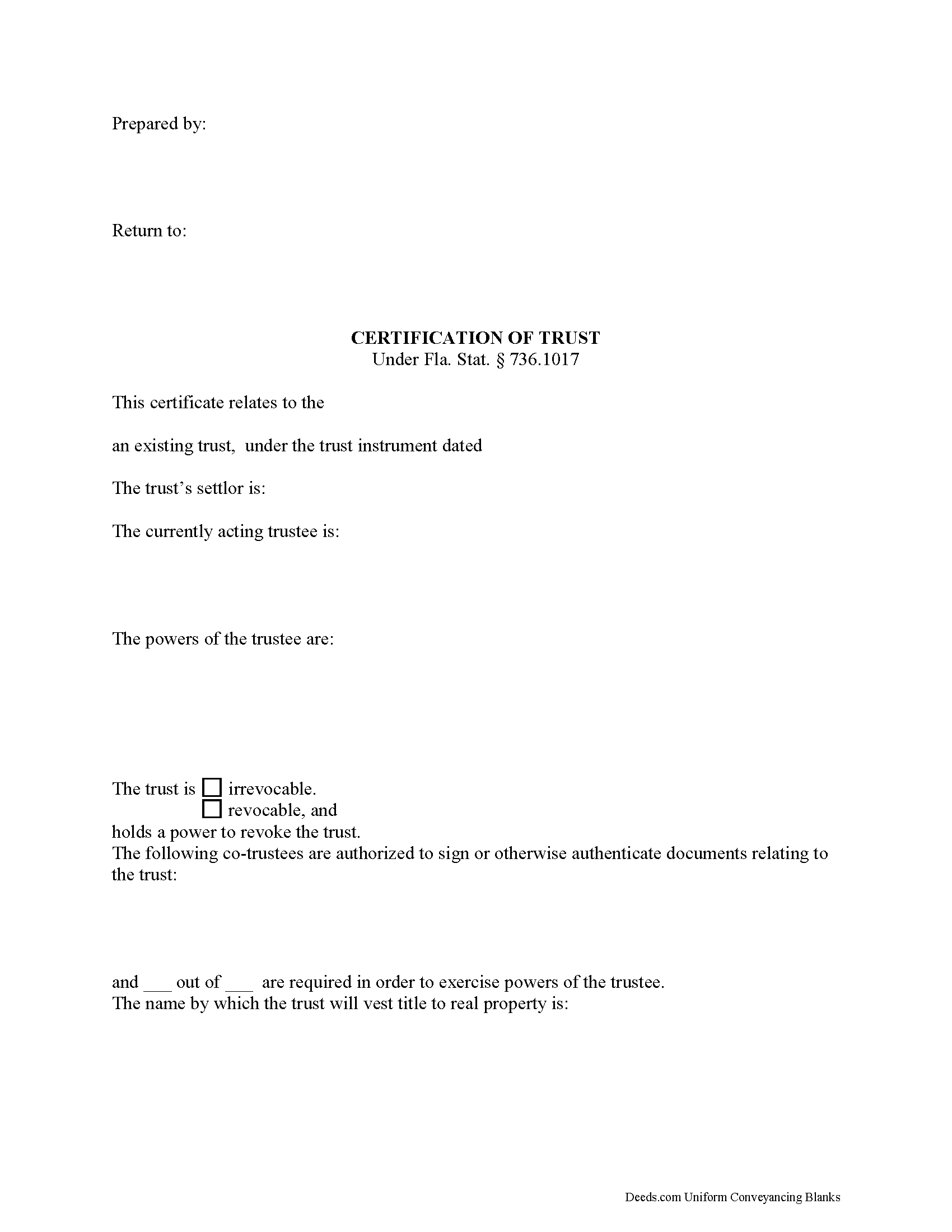
Charlotte County Certificate of Trust Form
Fill in the blank Certificate of Trust form formatted to comply with all Florida recording and content requirements.
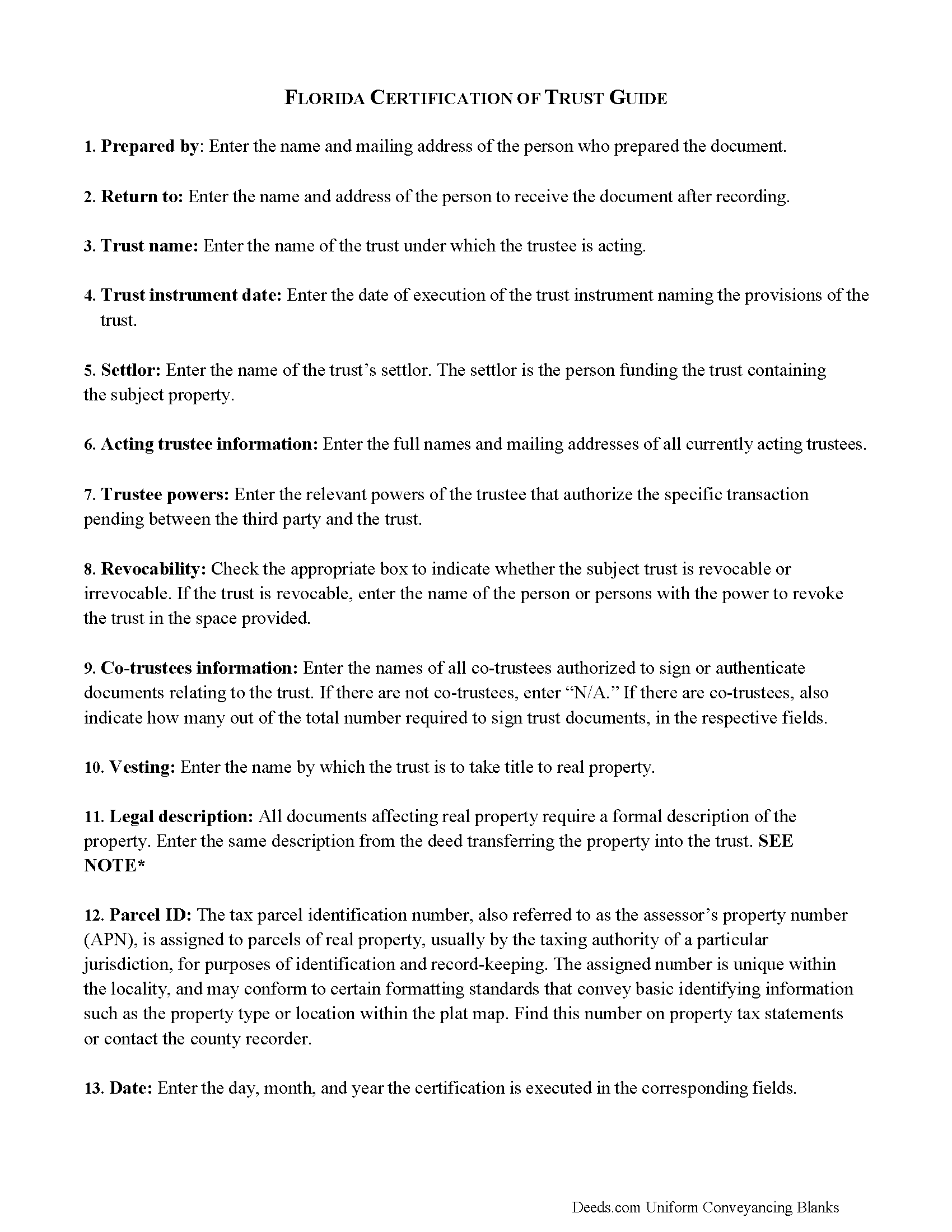
Charlotte County Certificate of Trust Guide
Line by line guide explaining every blank on the Certificate of Trust form.
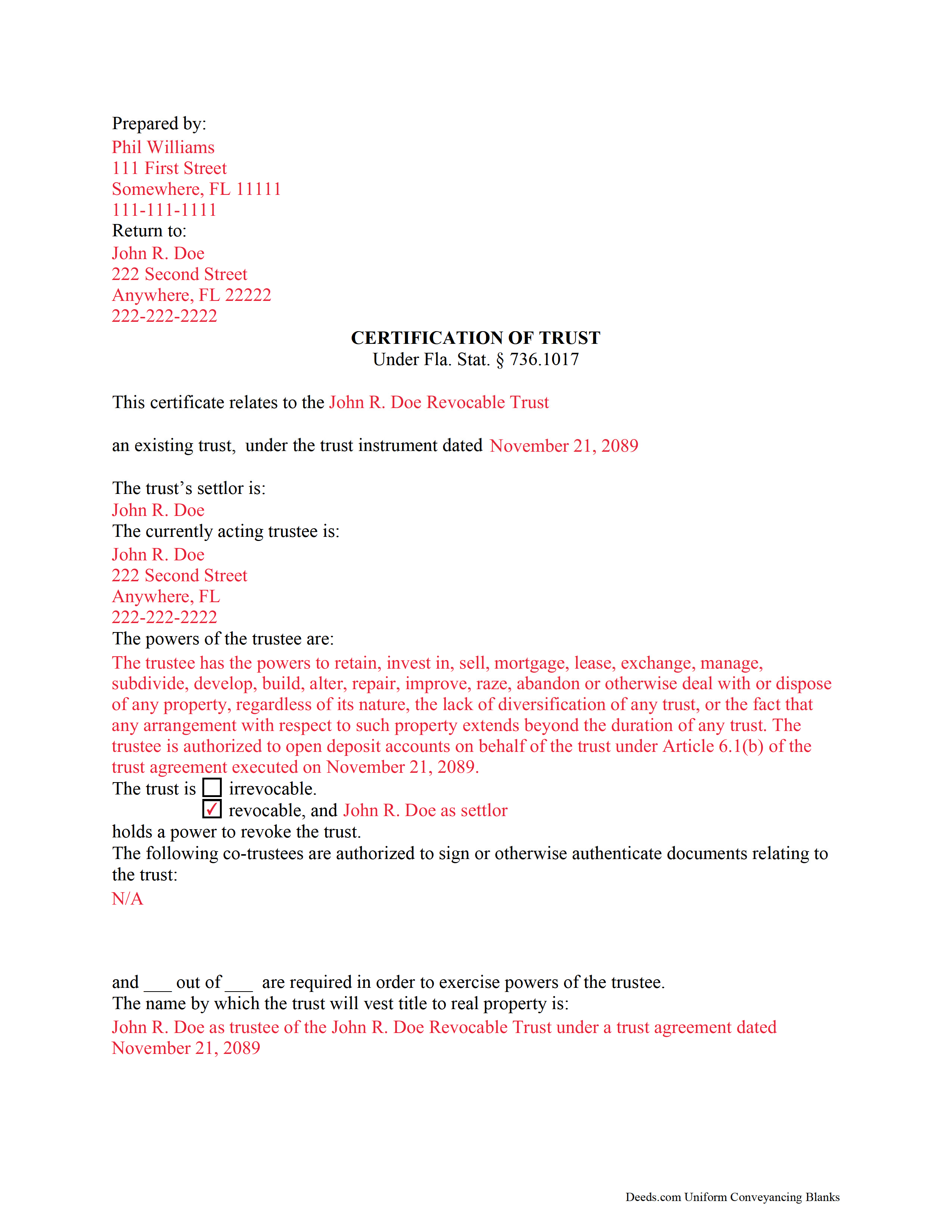
Charlotte County Completed Example of the Certificate of Trust Document
Example of a properly completed Florida Certificate of Trust document for reference.
All 3 documents above included • One-time purchase • No recurring fees
Immediate Download • Secure Checkout
Additional Florida and Charlotte County documents included at no extra charge:
Where to Record Your Documents
Clerk of the Court - Justice Center
Punta Gorda, Florida 33950
Hours: 8:00am - 5:00pm M-F
Phone: (941) 505-4716
Murdock Administration Building
Charlotte, Florida 33948
Hours: 8:00am - 5:00pm M-F
Phone: (941) 743-1400
Recording Tips for Charlotte County:
- Bring your driver's license or state-issued photo ID
- Ensure all signatures are in blue or black ink
- Ask if they accept credit cards - many offices are cash/check only
Cities and Jurisdictions in Charlotte County
Properties in any of these areas use Charlotte County forms:
- El Jobean
- Englewood
- Murdock
- Placida
- Port Charlotte
- Punta Gorda
- Rotonda West
Hours, fees, requirements, and more for Charlotte County
How do I get my forms?
Forms are available for immediate download after payment. The Charlotte County forms will be in your account ready to download to your computer. An account is created for you during checkout if you don't have one. Forms are NOT emailed.
Are these forms guaranteed to be recordable in Charlotte County?
Yes. Our form blanks are guaranteed to meet or exceed all formatting requirements set forth by Charlotte County including margin requirements, content requirements, font and font size requirements.
Can I reuse these forms?
Yes. You can reuse the forms for your personal use. For example, if you have multiple properties in Charlotte County you only need to order once.
What do I need to use these forms?
The forms are PDFs that you fill out on your computer. You'll need Adobe Reader (free software that most computers already have). You do NOT enter your property information online - you download the blank forms and complete them privately on your own computer.
Are there any recurring fees?
No. This is a one-time purchase. Nothing to cancel, no memberships, no recurring fees.
How much does it cost to record in Charlotte County?
Recording fees in Charlotte County vary. Contact the recorder's office at (941) 505-4716 for current fees.
Questions answered? Let's get started!
Governed by the Florida Trust Code under Fla. Stat. 736.1017, any trustee may execute and sign a certification of trust in lieu of furnishing a trust instrument (Fla. Stat. 736.1017(2)). The document is proof of a trust's existence, as well as the trustee's authority to act on behalf of the trust.
Lending institutions or other parties might ask for a certification of trust before processing a request, such as opening an account in the trust's name or transferring assets into or out of the trust. The certification contains only the information about the trust needed for the specific pending transaction, and the identities of those having a beneficial interest in the trust remain confidential; trust documents are usually unrecorded and therefore not a matter of public record.
A recipient can request excerpts of the trust instrument concerning the appointment of the trustee and the trustee's powers, as well as excerpts of relevant amendments, but may rely upon information presented in the certificate as fact.
The requirements for a valid certification of trust include the trust's name and date of the trust instrument; the settlor's name; the acting trustee's name; and the trustee's powers relevant to the situation. In addition, the certificate states whether the trust is irrevocable or revocable, and who has the power to revoke the trust in the case of the latter. If the transaction involves real estate, include the legal description of the subject property or properties.
If the trust has more than one acting trustee, the certificate shows who is authorized to sign documents relating to the trust, and how many are required to sign. The certificate also confirms the name by which the trustee, as representative of the trust, is to take title to trust assets.
Finally, the certificate requires a statement that the trust has not been modified in any way that would invalidate any information presented within.
The executing trustee signs the certificate in the presence of a notary public and two witnesses, as per Fla. Stat. 117.05. If the document is being recorded, submit it in the county in which the subject real property is located.
(Florida Certificate of Trust Package includes form, guidelines, and completed example)
Contact a lawyer with any questions regarding certifications of trust or trust law in the State of Florida, as each situation is unique.
Important: Your property must be located in Charlotte County to use these forms. Documents should be recorded at the office below.
This Certificate of Trust meets all recording requirements specific to Charlotte County.
Our Promise
The documents you receive here will meet, or exceed, the Charlotte County recording requirements for formatting. If there's an issue caused by our formatting, we'll make it right and refund your payment.
Save Time and Money
Get your Charlotte County Certificate of Trust form done right the first time with Deeds.com Uniform Conveyancing Blanks. At Deeds.com, we understand that your time and money are valuable resources, and we don't want you to face a penalty fee or rejection imposed by a county recorder for submitting nonstandard documents. We constantly review and update our forms to meet rapidly changing state and county recording requirements for roughly 3,500 counties and local jurisdictions.
4.8 out of 5 - ( 4588 Reviews )
Chase J.
June 2nd, 2022
This is the best service. It has made my life so easy when I have to record things with the county! Thanks so much for such a streamlined no hassle process.
We appreciate your business and value your feedback. Thank you. Have a wonderful day!
Lisa P.
October 23rd, 2020
Your forms are worth the investment. The guide and example were very helpful and thorough.
We appreciate your business and value your feedback. Thank you. Have a wonderful day!
Christopher H.
June 28th, 2021
So far, everything we have needed was easy to find, fill out and understand. If it all works out as it should, this site will have a customer for life.
Thank you for your feedback. We really appreciate it. Have a great day!
Kathryn S.
September 16th, 2024
So quick. So easy. Worth every penny!
Thank you for your feedback. We really appreciate it. Have a great day!
DEBORAH G.
April 1st, 2019
This product is good but the text boxes are not large enough to contain the information required for the form. Even dates do not display with the entry you make.
Thank you for your feedback. We really appreciate it. Have a great day!
Sharom B.
October 1st, 2021
Easy to navigate site and download forms to PC!
We appreciate your business and value your feedback. Thank you. Have a wonderful day!
Robert F.
January 19th, 2019
Came with all the paperwork that I needed plus a lot more paperwork than what I needed. Covered all the bases! The instructions were a big help. Easy fill in the blanks. Had no problem filing the paperwork afterword at the County Clerks office. Definitely worth the $20.
Thanks Robert. We appreciate you taking the time to give us your feedback. Have a fantastic day!
Rechantell A.
August 1st, 2020
It was quick and easy. Trust worthy. Very satisfied and would recommend. Thank you for your services.
We appreciate your business and value your feedback. Thank you. Have a wonderful day!
Garry D.
March 2nd, 2019
Prompt delivery of easy to use forms and clear instructions. Good value.
Thank you for your feedback. We really appreciate it. Have a great day!
Brenda B.
March 4th, 2023
Disappointed. Did not get the information requested.
Sorry we were unable to pull the documents you requested. We do hope that you found what you were looking for elsewhere. Have a wonderful day.
Quinlyn H.
August 4th, 2020
They didn't have what I was looking for so they refunded my money immediately. Very easy to work with!
Thank you!
Javel L.
November 28th, 2019
The idea is great. I was not able to have my deed retrieved. Would have needed a verifies copy anyway.
Thank you for your feedback. We really appreciate it. Have a great day!
Walter R.
February 15th, 2022
I was able to get all the Forms I required and it was straight forward and easy. Thank you , Walt R.
Thank you!
Gloria H.
December 17th, 2020
Very content with the service received. The document was recorded in the city in no time. Will definitely use Deeds.com again in the near future.
Thank you!
Jimmy P.
November 7th, 2021
Works well. Very satisfied.
Thank you!