Montgomery County Claim of Mechanics Lien Form
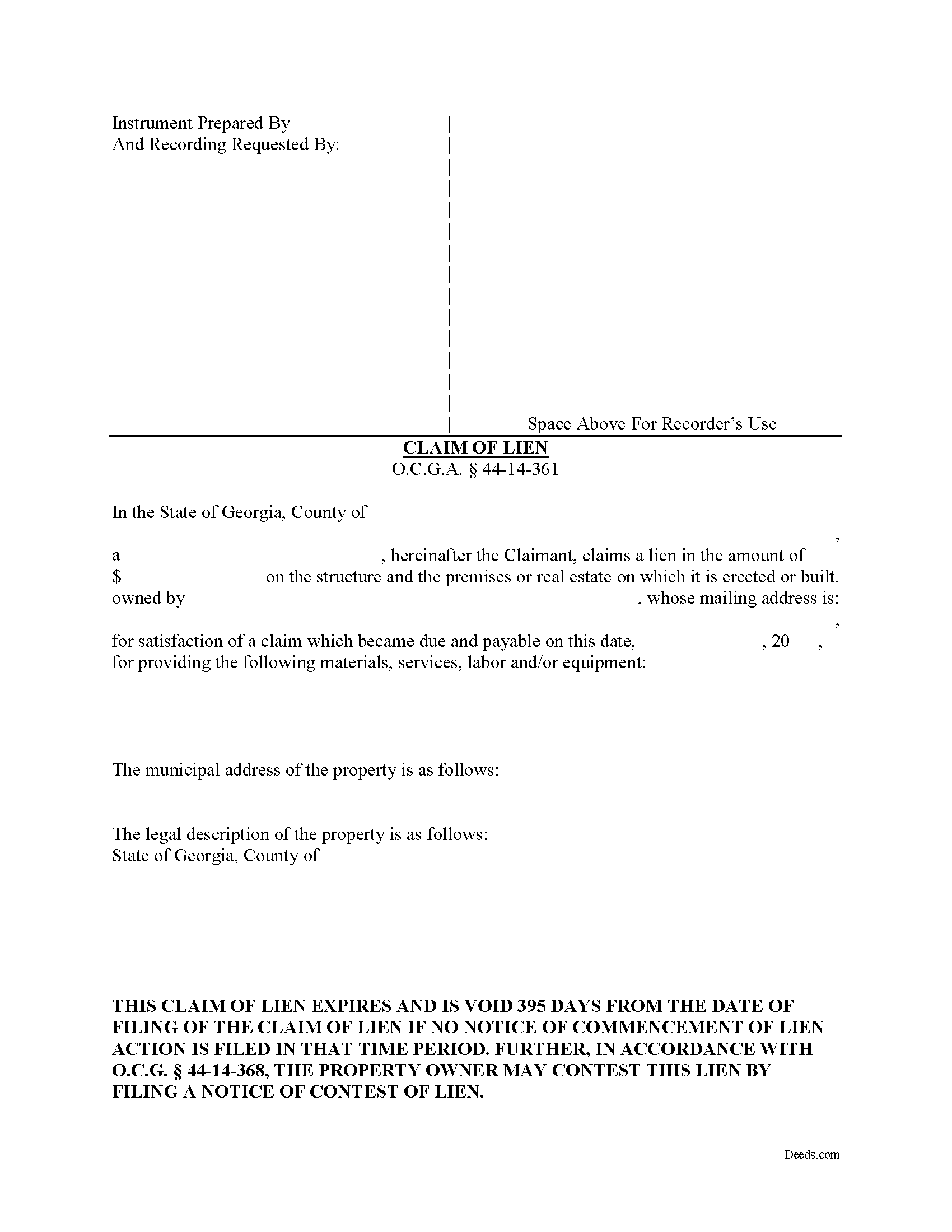
Montgomery County Claim of Mechanics Lien Form
Fill in the blank Claim of Mechanics Lien form formatted to comply with all Georgia recording and content requirements.
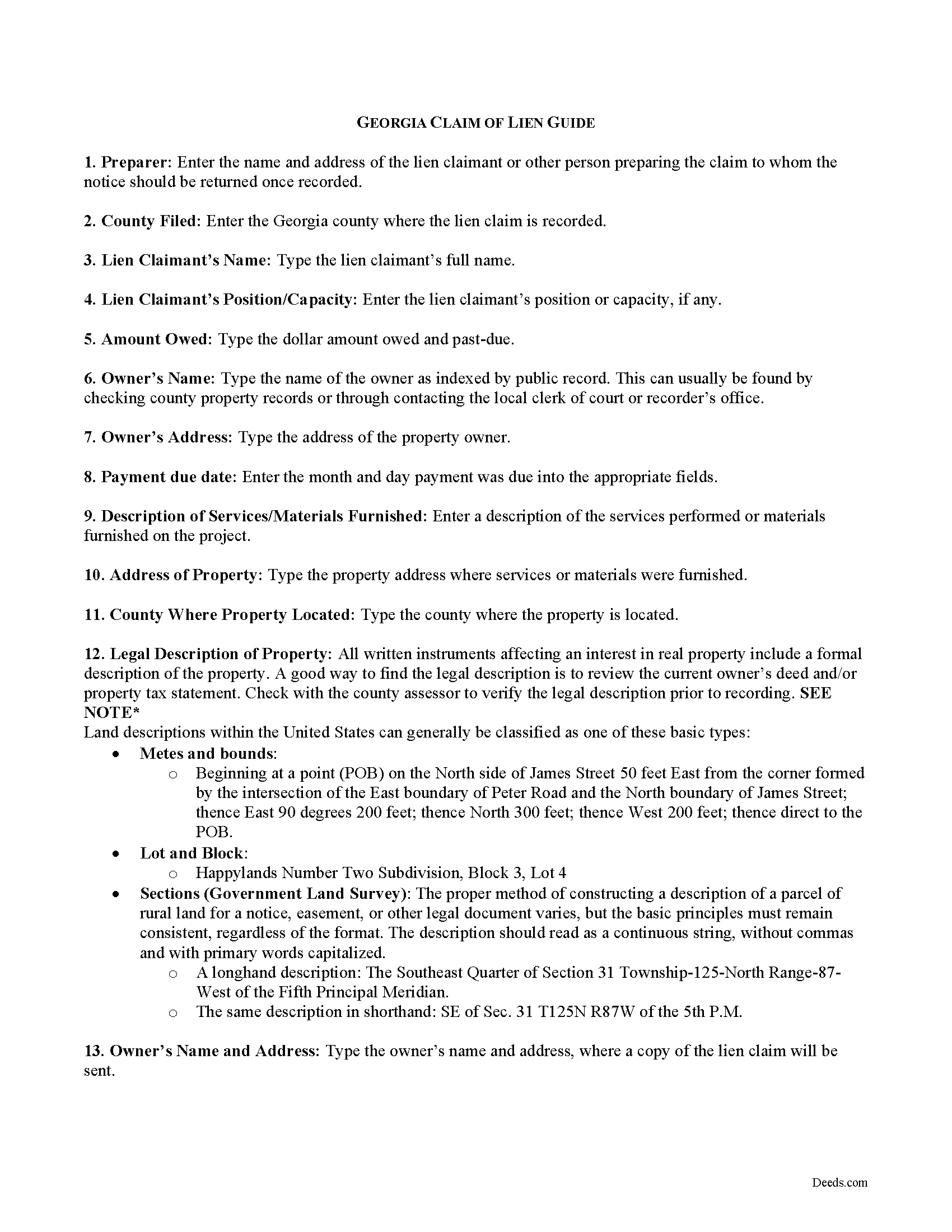
Montgomery County Claim of Mechanics Lien Guide
Line by line guide explaining every blank on the form.
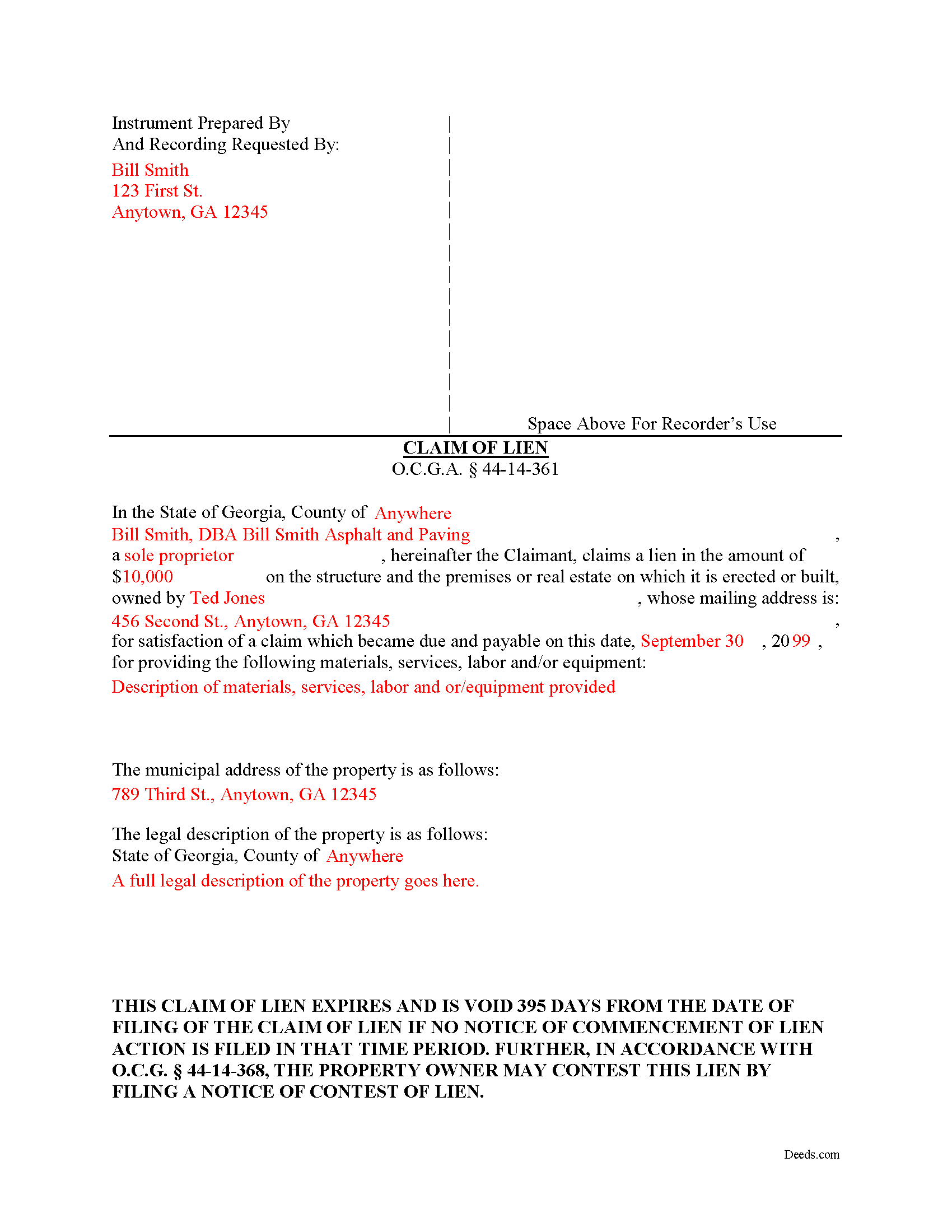
Montgomery County Completed Example of the Notice and Claim of Mechanics Lien Document
Example of a properly completed form for reference.
All 3 documents above included • One-time purchase • No recurring fees
Immediate Download • Secure Checkout
Additional Georgia and Montgomery County documents included at no extra charge:
Where to Record Your Documents
Clerk of Superior Court
Mt. Vernon, Georgia 30445
Hours: 8:30 to 5:00 M-F
Phone: (912) 583-4401
Recording Tips for Montgomery County:
- Double-check legal descriptions match your existing deed
- Ask if they accept credit cards - many offices are cash/check only
- Ask about their eRecording option for future transactions
- Request a receipt showing your recording numbers
- Check margin requirements - usually 1-2 inches at top
Cities and Jurisdictions in Montgomery County
Properties in any of these areas use Montgomery County forms:
- Ailey
- Alston
- Mount Vernon
- Tarrytown
- Uvalda
Hours, fees, requirements, and more for Montgomery County
How do I get my forms?
Forms are available for immediate download after payment. The Montgomery County forms will be in your account ready to download to your computer. An account is created for you during checkout if you don't have one. Forms are NOT emailed.
Are these forms guaranteed to be recordable in Montgomery County?
Yes. Our form blanks are guaranteed to meet or exceed all formatting requirements set forth by Montgomery County including margin requirements, content requirements, font and font size requirements.
Can I reuse these forms?
Yes. You can reuse the forms for your personal use. For example, if you have multiple properties in Montgomery County you only need to order once.
What do I need to use these forms?
The forms are PDFs that you fill out on your computer. You'll need Adobe Reader (free software that most computers already have). You do NOT enter your property information online - you download the blank forms and complete them privately on your own computer.
Are there any recurring fees?
No. This is a one-time purchase. Nothing to cancel, no memberships, no recurring fees.
How much does it cost to record in Montgomery County?
Recording fees in Montgomery County vary. Contact the recorder's office at (912) 583-4401 for current fees.
Questions answered? Let's get started!
Claiming a Mechanic's Lien in Georgia
Mechanic's liens provide security of payment to builders, contractors, and other parties on a construction job. Suppliers of materials, subcontractors and persons delivering materials can also claim a lien. Liens cover building repairs as well. A mechanic's lien works by making it harder for the owner to sell or refinance the property without first paying off the underlying lien. It also gives the person holding the lien the right to foreclose, or force a sale of the property to recover the money owed.
A mechanic's lien is available in Georgia for contractors, subcontractors, materials suppliers, and laborers to recover on past-due accounts for work or materials furnished. O.G.C.A. 44-14-361.1(a)(1). Use caution when filing a mechanic's lien, as the law contains many traps for the unwary. Carefully compute dates and make sure to file all the required preliminary notices, follow all requirements for content and format, and pay the proper recording fees. The form must be notarized as well.
The lien claim should include the following information: 1) the lien claimant's name and address; 2) the claimed lien amount; 3) property owner's name and mailing address; 4) date on which claim became due; 5) description of materials or services provided; 6) address of property where materials or services were provided; and 7) a full legal description of the property. The amount claimed cannot be greater than the overall contract amount. O.G.C.A. 44-14-361.1(e).
The lien must be claimed within 90 days after the final day of furnishing. O.G.C.A. 44-14-361.1(a)(2). The lien claimant must serve the claim of lien within two business days after filing it. Id. Serve the claim by sending a true and accurate copy of the claim of lien by registered or certified mail or statutory overnight delivery to the owner of the property or, if the owner's address cannot be found, it can be sent to the contractor as the agent of the owner. Id. If a Notice of Commencement has been filed pursuant to O.G.C.A. 44-14-361.5, the lien claimant must also serve every contractor listed in it. Id.
Once the lien is filed, be aware it has a limited shelf life. If the amount due still remains unpaid, the claimant must file suit within 365 days of the filing date. O.G.C.A. 44-14-361.1(a)(3). In addition, within 30 days after commencing such lien action, the party suing to foreclose the lien must file a notice with the clerk of the superior court of the county where the subject lien was filed. Id. Finally, if the lien is paid (and after the check clears), release the lien by filing and recording the proper notices.
This article is provided for informational purposes only and should not be relied upon as a substitute for the advice of an attorney. Please contact an attorney with any questions about filing a claim for a mechanic's lien in Georgia.
Important: Your property must be located in Montgomery County to use these forms. Documents should be recorded at the office below.
This Claim of Mechanics Lien meets all recording requirements specific to Montgomery County.
Our Promise
The documents you receive here will meet, or exceed, the Montgomery County recording requirements for formatting. If there's an issue caused by our formatting, we'll make it right and refund your payment.
Save Time and Money
Get your Montgomery County Claim of Mechanics Lien form done right the first time with Deeds.com Uniform Conveyancing Blanks. At Deeds.com, we understand that your time and money are valuable resources, and we don't want you to face a penalty fee or rejection imposed by a county recorder for submitting nonstandard documents. We constantly review and update our forms to meet rapidly changing state and county recording requirements for roughly 3,500 counties and local jurisdictions.
4.8 out of 5 - ( 4613 Reviews )
Jon G.
June 26th, 2021
Excellent service and professionalism
Thank you!
suzanne m.
April 9th, 2020
Finding what I needed was quick and easy.
Thank you!
Brenda A.
April 22nd, 2020
This company and it's customer service ARE wonderful. GREAT tool to assist you with any situation you may have. I HAVE RECOMMENDED THEM TO MY FRIENDS AND FAMILY.
Thank you!
irene w.
February 11th, 2021
Just found this site, what a great resource ! Thank you so much for providing affordable help to those of us navigating estate planning mazes. The forms were all very easy to download, even on our rather ancient computer, and the accompanying explanations were in clear, understandable English designed to explain, with appropriate cautions to avoid problems.
Thank you for your feedback. We really appreciate it. Have a great day!
Gene K.
April 24th, 2019
I am still in the trial stage. I am an older lawyer. Any help I can get is worth it. Once you get used to the format and data fill in the deed thing is excellent. Very professional if not a little slow. I have only done three deeds in one state so I will have to see how it goes. I like the product and their attitude towards pleasing the customer. We'll see when I try the recording part.
We appreciate your business and value your feedback. Thank you. Have a wonderful day!
Robbin J.
June 1st, 2020
Really great website!! Easy to use!! Very helpful!!
Thank you!
Jacqueline S.
May 4th, 2021
Outstanding service. The quit claim Deed form was great. Very easy to use and explained very clearly. Definitely recommend.
Thank you for your feedback. We really appreciate it. Have a great day!
Donna B.
November 24th, 2020
Got exactly what I was looking for and for one price! Accessing the documents was super easy! Love this site and will definitely recommend to family and friends!
Thank you!
Ryan J.
September 5th, 2024
This was an excellent experience. The jurisdiction I was registering the Deed with, entrusts Deeds.com with their filing needs. And the staff held my hand through the process, and worked to submit the best package, and the Deed was successfully recorded.
We appreciate your business and value your feedback. Thank you. Have a wonderful day!
Jeramy A.
March 8th, 2019
Excellent source of information and forms. Deeds.com had exactly what I've been looking for and even had guides to filling out the forms.
We appreciate your business and value your feedback. Thank you. Have a wonderful day!
DAVID K.
May 15th, 2020
You are definitely the place to go for forms and other things which I need to solve my problems. Thanks for your help.
Thank you!
Margaret C.
February 9th, 2021
I recieved my document in a reasonable amount of time. I thought being a member i would be able to look up more than 1 document but it keeps asking me for more money. I requested help, asking if I need to pay for each document but have not yet been answered. I appreciate the fact I got 1 document I needed quickly.
Thank you!
Barbara E.
April 4th, 2019
Fast efficient, just what I needed.
Thank you so much Barbara. We appreciate your feedback.
Gregory C.
March 17th, 2022
All of these forms should be downloadable in .zip format - having to do 8-9 downloads is ridiculous, respectfully.
Thank you for your feedback. We really appreciate it. Have a great day!
Mary H.
June 15th, 2020
I have downloaded all the forms and the guidelines. The information provided is very helpful and easy to access. Thank you
Thank you for your feedback. We really appreciate it. Have a great day!