Calhoun County Disclaimer of Interest Form
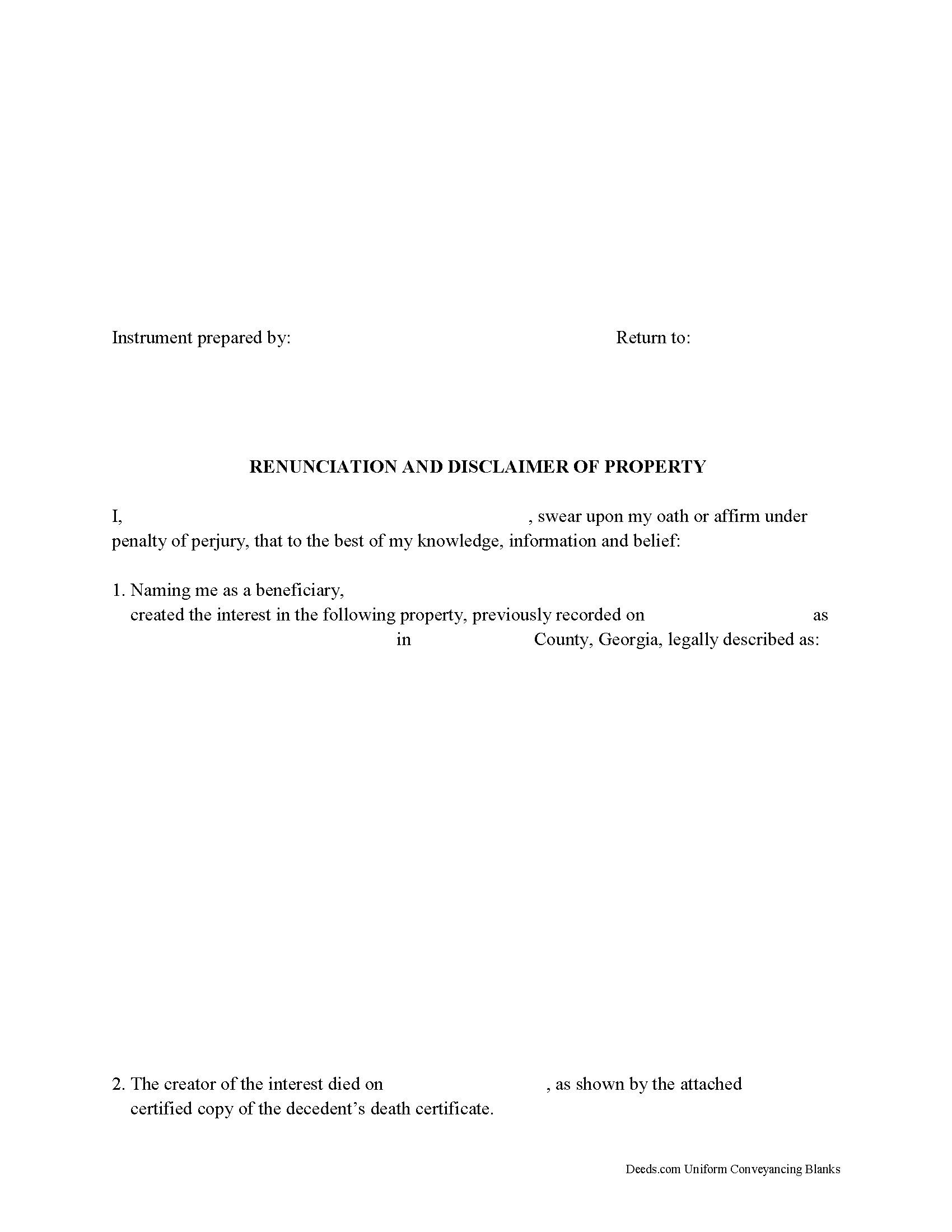
Calhoun County Disclaimer of Interest Form
Fill in the blank form formatted to comply with all recording and content requirements.
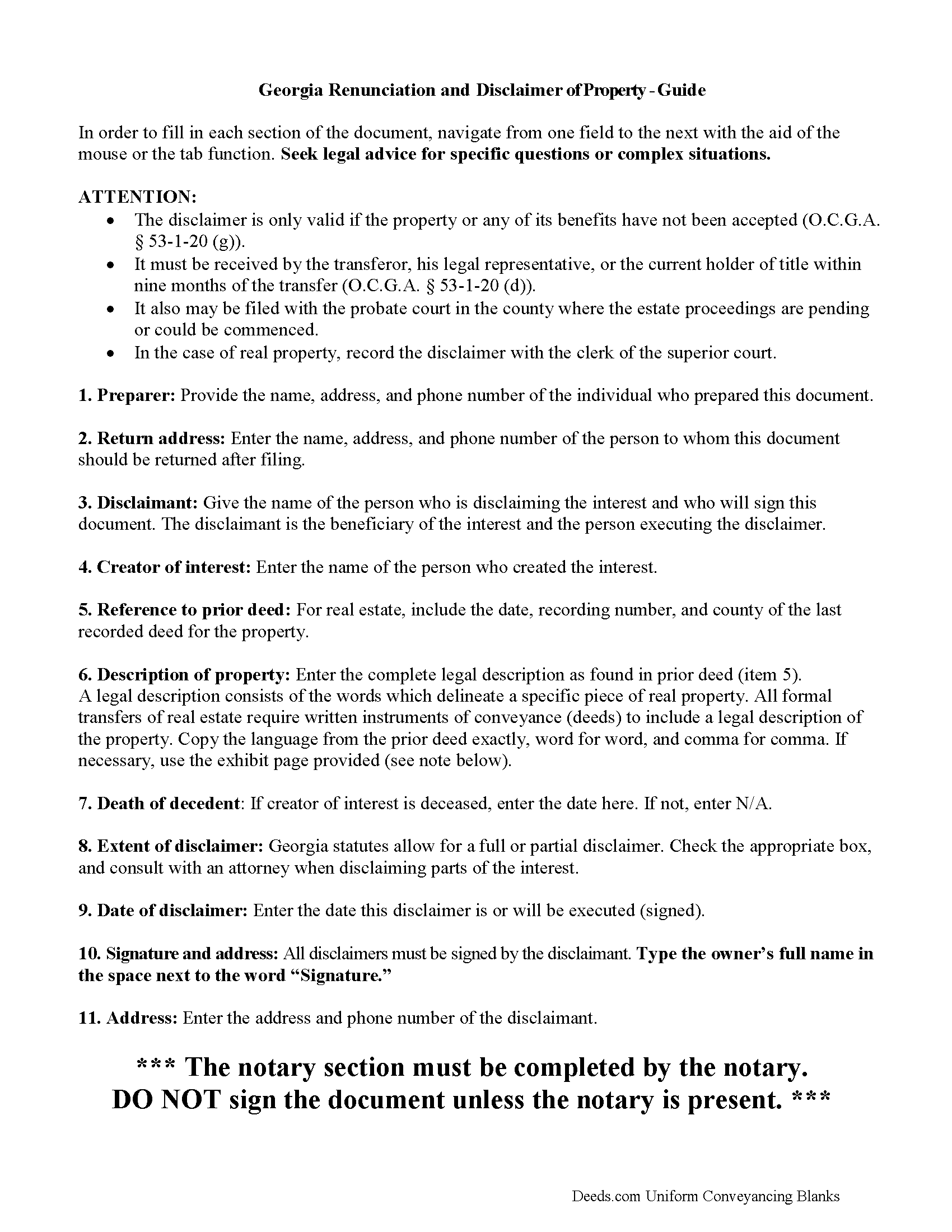
Calhoun County Disclaimer of Interest Guide
Line by line guide explaining every blank on the form.
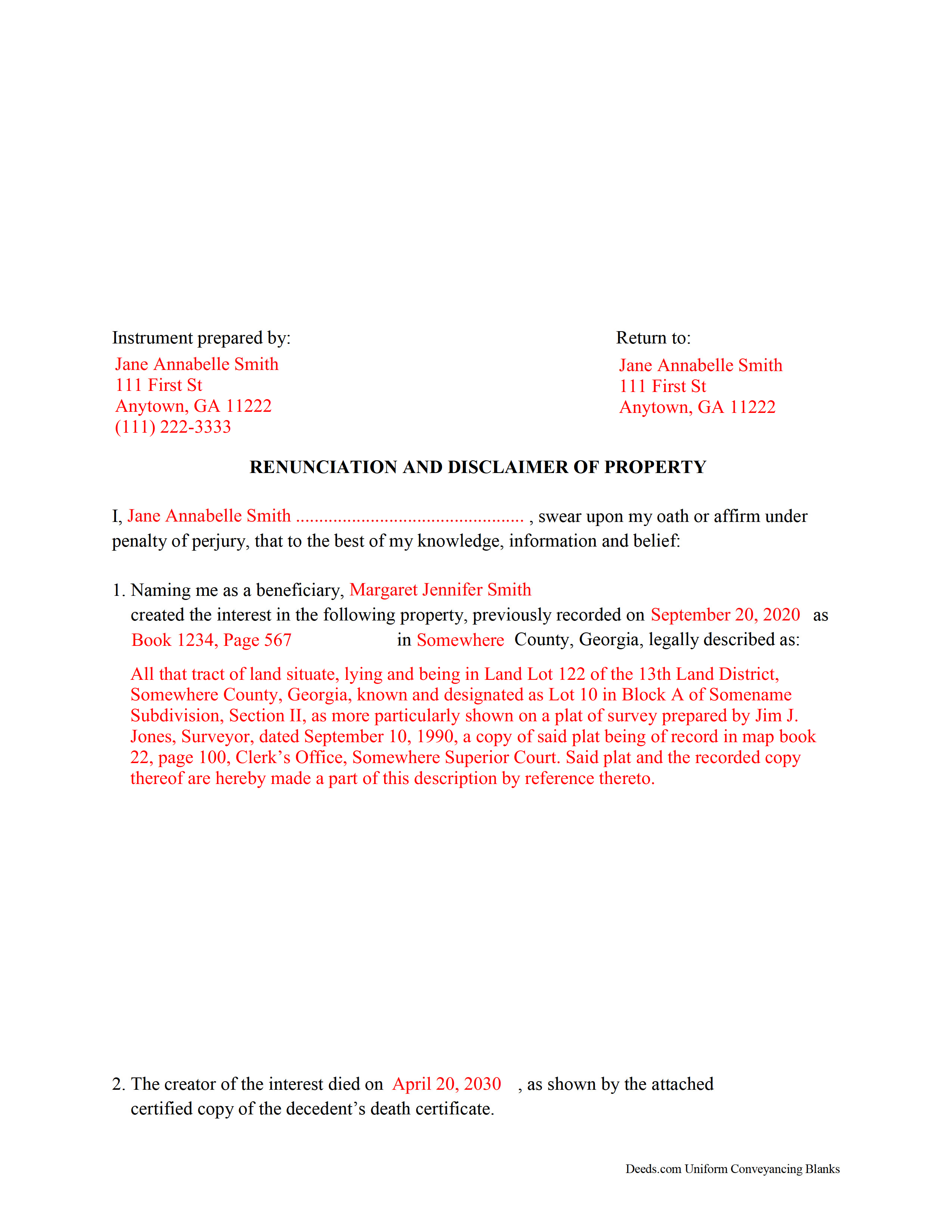
Calhoun County Completed Example of the Disclaimer of Interest Document
Example of a properly completed form for reference.
All 3 documents above included • One-time purchase • No recurring fees
Immediate Download • Secure Checkout
Additional Georgia and Calhoun County documents included at no extra charge:
Where to Record Your Documents
Calhoun Clerk of Superior Court
Morgan, Georgia 39866
Hours: 8:00am to 12:00 & 1:00 to 5:00pm M-F
Phone: (229) 849-2715
Recording Tips for Calhoun County:
- Documents must be on 8.5 x 11 inch white paper
- Bring extra funds - fees can vary by document type and page count
- Recording fees may differ from what's posted online - verify current rates
- Recording early in the week helps ensure same-week processing
Cities and Jurisdictions in Calhoun County
Properties in any of these areas use Calhoun County forms:
- Arlington
- Edison
- Leary
- Morgan
Hours, fees, requirements, and more for Calhoun County
How do I get my forms?
Forms are available for immediate download after payment. The Calhoun County forms will be in your account ready to download to your computer. An account is created for you during checkout if you don't have one. Forms are NOT emailed.
Are these forms guaranteed to be recordable in Calhoun County?
Yes. Our form blanks are guaranteed to meet or exceed all formatting requirements set forth by Calhoun County including margin requirements, content requirements, font and font size requirements.
Can I reuse these forms?
Yes. You can reuse the forms for your personal use. For example, if you have multiple properties in Calhoun County you only need to order once.
What do I need to use these forms?
The forms are PDFs that you fill out on your computer. You'll need Adobe Reader (free software that most computers already have). You do NOT enter your property information online - you download the blank forms and complete them privately on your own computer.
Are there any recurring fees?
No. This is a one-time purchase. Nothing to cancel, no memberships, no recurring fees.
How much does it cost to record in Calhoun County?
Recording fees in Calhoun County vary. Contact the recorder's office at (229) 849-2715 for current fees.
Questions answered? Let's get started!
Georgia Disclaimer/Renunciation of Property
A beneficiary of an interest in property in Georgia can disclaim and renounce all or part of a bequeathed interest in, or power over, that property under O.C.G.A. 53-1-20, as long as it has not been accepted through actions that indicate ownership or through a written waiver of the right to disclaim (53-1-20 (g)).
The written disclaimer must identify the creator of the interest, provide a description of the disclaimed interest, a declaration of the disclaimer and its extent, and it must be signed by the person making the renunciation (53-1-20 (c)).
The disclaimer must be filed, recorded and/or delivered pursuant to 53-1-20 (d) as follows:
* It must be received by the transferor, his legal representative, or the current holder of title within nine months of the transfer. This is consistent with the Internal Revenue Code Section 2518.
* It also may be filed with the probate court in the county where the estate proceedings are pending or could be commenced.
* In the case of real property, the renunciation may be recorded with the clerk of the superior court.
A disclaimer relates back to the death of the decedent or to the date it was created (53-1-20 (g)). It is irrevocable and binding to the disclaimant and generally to those who claim under him or her. Be sure to consult an attorney when in doubt about the drawbacks and benefits of disclaiming inherited property.
(Georgia Disclaimer of Interest Package includes form, guidelines, and completed example)
Important: Your property must be located in Calhoun County to use these forms. Documents should be recorded at the office below.
This Disclaimer of Interest meets all recording requirements specific to Calhoun County.
Our Promise
The documents you receive here will meet, or exceed, the Calhoun County recording requirements for formatting. If there's an issue caused by our formatting, we'll make it right and refund your payment.
Save Time and Money
Get your Calhoun County Disclaimer of Interest form done right the first time with Deeds.com Uniform Conveyancing Blanks. At Deeds.com, we understand that your time and money are valuable resources, and we don't want you to face a penalty fee or rejection imposed by a county recorder for submitting nonstandard documents. We constantly review and update our forms to meet rapidly changing state and county recording requirements for roughly 3,500 counties and local jurisdictions.
4.8 out of 5 - ( 4574 Reviews )
linda l.
August 10th, 2020
I was very impressed with the Mineral Deed form, especially with the instructions to fill it out AND a copy of a completed for to compare against. This definitely saved me money for an attorney. The one thing I don't understand, though, is why I could not save the completed Deed to my hard drive. I did have to change a few things after the fact and I had to re-type the entire page to make the corrections. If not for this, I would definitely rate the forms and instructions as a 5 star.
Thank you for your feedback. We really appreciate it. Have a great day!
Yvette D.
January 15th, 2021
Excellent service and customer support. Thank you for your help and time.
Thank you!
Lisa B.
July 15th, 2021
Very helpful and fast.
Thank you!
Willie S.
January 5th, 2021
So easy and fast. Since covid-19 is here, this option is perfect.
Thank you!
Jason P.
April 8th, 2021
Price is fair and system is so user friendly. Highly recommend
We appreciate your business and value your feedback. Thank you. Have a wonderful day!
Debby R.
July 6th, 2021
Very easy to use
Thank you!
Phyllis C.
January 7th, 2022
So far So Good. Ill come back and re review after it is all finished. I have downloaded all the documents. next I need to fill them out.
Thank you!
Claudia H.
May 21st, 2022
***** Have not used this option before. Found it easy to use and understand. Cost was reasonable and options on recording helpful. Would use again in a heartbeat.
We appreciate your business and value your feedback. Thank you. Have a wonderful day!
Sheila P.
August 16th, 2021
My first time using Deeds.com. Loved the process. It was quick, easy and Deeds.com provided timely responses. Definitely appreciate not having to make a trip to the recorder of deeds.
Thank you for your feedback. We really appreciate it. Have a great day!
Patricia W.
December 16th, 2019
Easy to use with the itemized instruction.
Thank you for your feedback. We really appreciate it. Have a great day!
Darrell D.
June 6th, 2023
Thx. Easy to research and download. Now proof is in the pudding. :-)
Thank you for your feedback. We really appreciate it. Have a great day!
Julie G.
November 30th, 2020
Great online tool to get your deeds recorded without having to go downtown! Will be using deeds.com for all our future recordings!
Thank you!
Franklin W.
February 5th, 2019
I am not so happy. I did find and purchase the document I needed. But there is one problem. It is in Adobe PDF format only. I cannot enter information into the form.
Sorry to hear that. Sounds like you may have been trying to complete the document in your browser instead of downloading the PDF and completing it on your computer. The PDF forms are fill in the blank, that's one of the reasons we use that format.
Stephen S.
March 18th, 2021
This is awesome. Making sure not only that everything is worded correctly but also formatted correctly is great. Thank you.
Thank you for your feedback. We really appreciate it. Have a great day!
Gertrude H.
October 1st, 2019
I used this form and guide a couple years ago and found it helpful and easy to fill out. Had good results at the Recorder's Office. Would recommend Deeds.com.
Thank you for your feedback. We really appreciate it. Have a great day!