Mcduffie County Revocation of Transfer on Death Deed Form
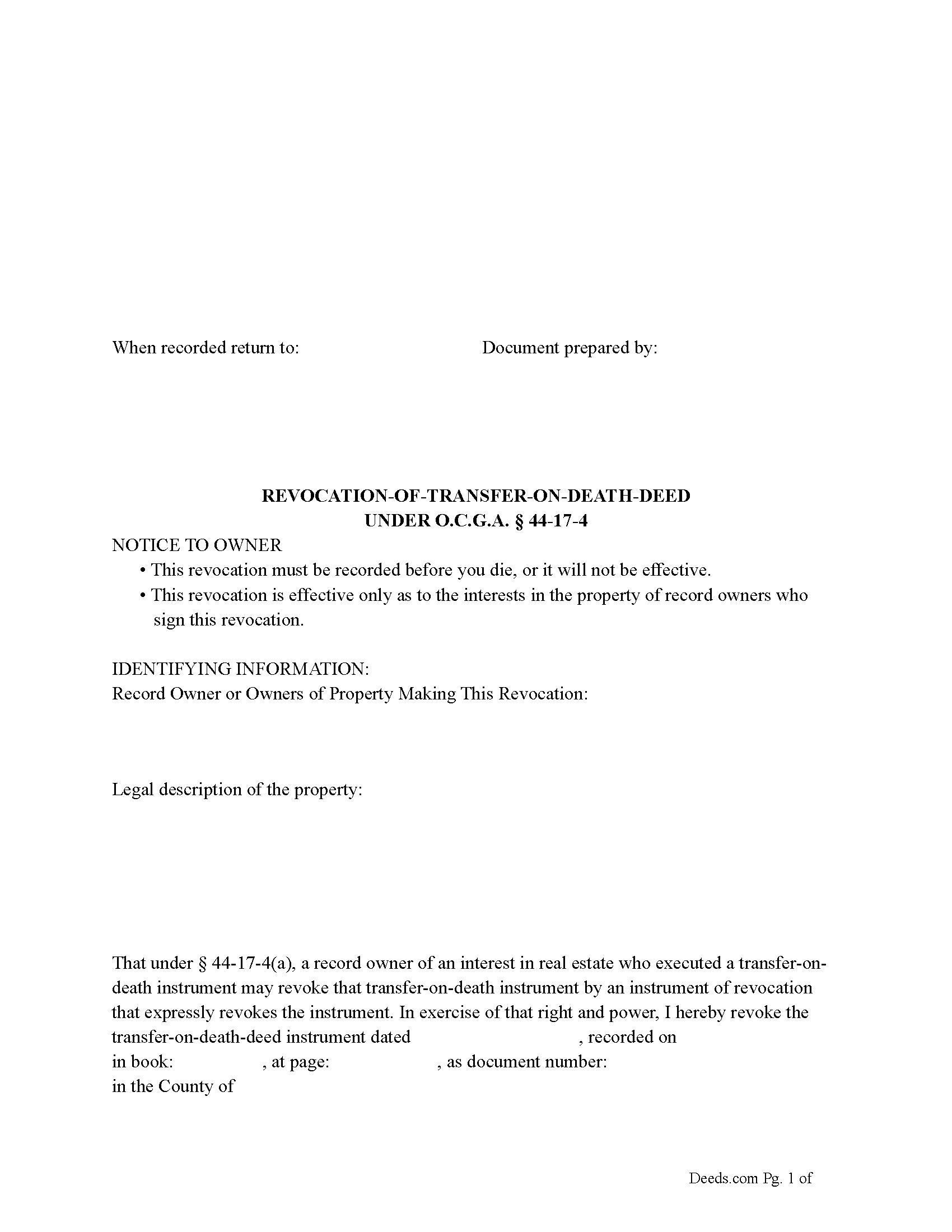
Mcduffie County Revocation of Transfer on Death Deed Form
Fill in the blank Revocation of Transfer on Death Deed form formatted to comply with all Georgia recording and content requirements.
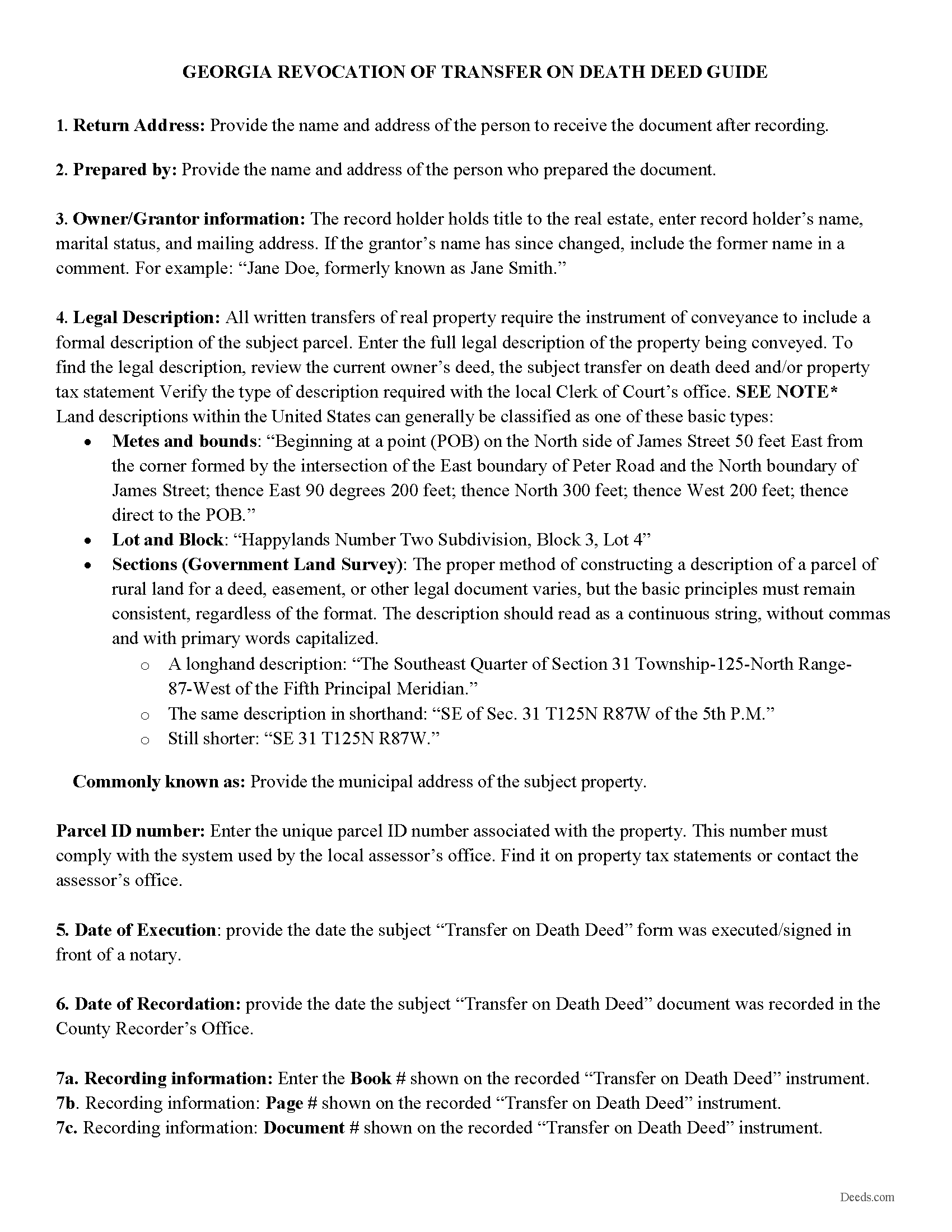
Mcduffie County Revocation of Transfer on Death Deed Guide
Line by line guide explaining every blank on the Revocation of Transfer on Death Deed form.
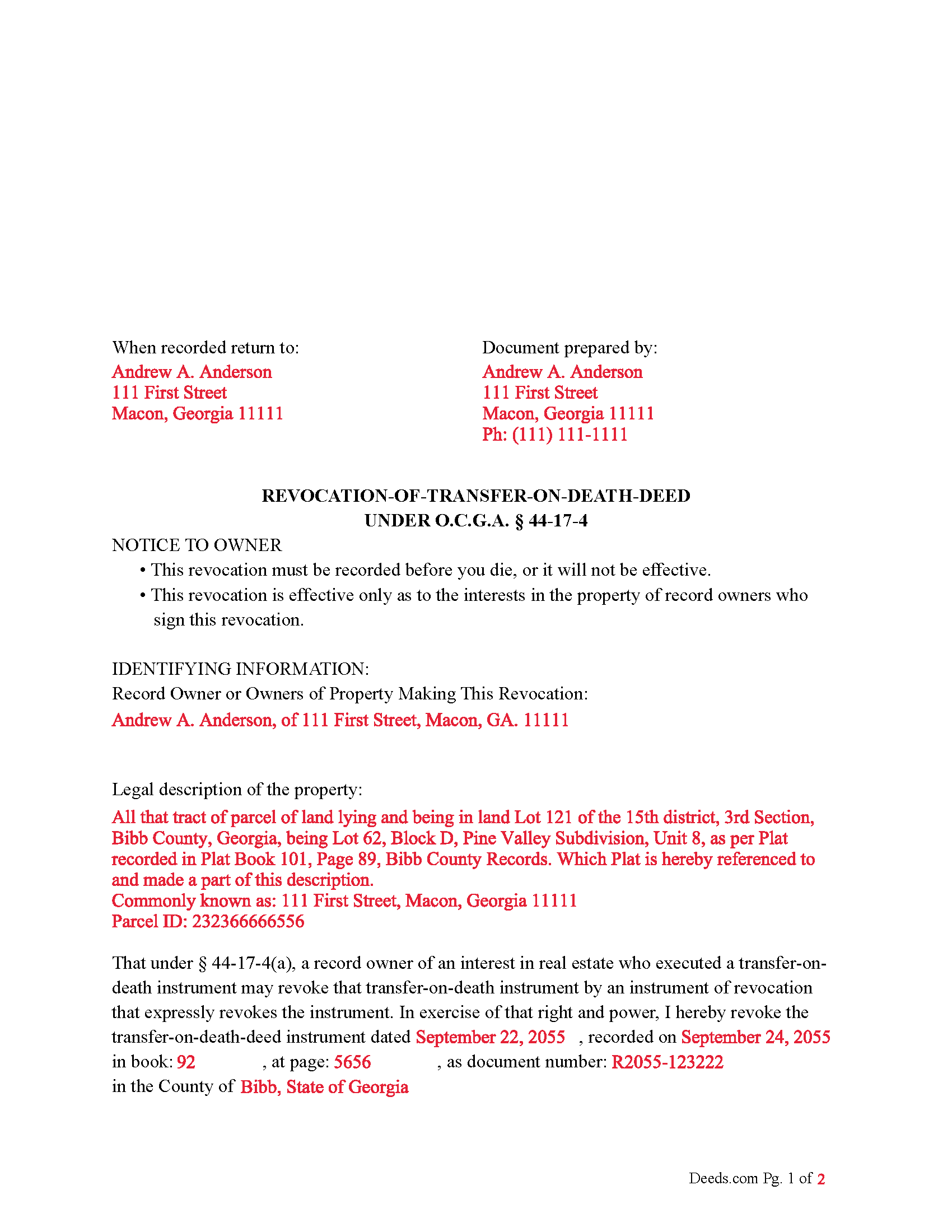
Mcduffie County Completed Example of the Revocation of Transfer on Death Deed Document
Example of a properly completed Georgia Revocation of Transfer on Death Deed document for reference.
All 3 documents above included • One-time purchase • No recurring fees
Immediate Download • Secure Checkout
Additional Georgia and Mcduffie County documents included at no extra charge:
Where to Record Your Documents
Clerk of Superior Court
Thomson, Georgia 30824
Hours: 8:30 to 5:00 M-F
Phone: (706) 595-2134
Recording Tips for Mcduffie County:
- Check that your notary's commission hasn't expired
- Recording fees may differ from what's posted online - verify current rates
- Make copies of your documents before recording - keep originals safe
Cities and Jurisdictions in Mcduffie County
Properties in any of these areas use Mcduffie County forms:
- Boneville
- Dearing
- Thomson
Hours, fees, requirements, and more for Mcduffie County
How do I get my forms?
Forms are available for immediate download after payment. The Mcduffie County forms will be in your account ready to download to your computer. An account is created for you during checkout if you don't have one. Forms are NOT emailed.
Are these forms guaranteed to be recordable in Mcduffie County?
Yes. Our form blanks are guaranteed to meet or exceed all formatting requirements set forth by Mcduffie County including margin requirements, content requirements, font and font size requirements.
Can I reuse these forms?
Yes. You can reuse the forms for your personal use. For example, if you have multiple properties in Mcduffie County you only need to order once.
What do I need to use these forms?
The forms are PDFs that you fill out on your computer. You'll need Adobe Reader (free software that most computers already have). You do NOT enter your property information online - you download the blank forms and complete them privately on your own computer.
Are there any recurring fees?
No. This is a one-time purchase. Nothing to cancel, no memberships, no recurring fees.
How much does it cost to record in Mcduffie County?
Recording fees in Mcduffie County vary. Contact the recorder's office at (706) 595-2134 for current fees.
Questions answered? Let's get started!
Under Georgia law, specifically Section 44-17-4, the process for revoking a transfer-on-death (TOD) deed involves several steps:
Revoking a TOD Deed:
Execution and Acknowledgment: The record owner (the person who created the TOD deed) must execute an instrument of revocation. This means the owner must sign a document stating the revocation. The signature must be acknowledged before an officer as provided in Code Section 44-2-15, typically a notary public. Two additional witnesses must also attest to the signature.
Content of the Revocation Instrument: The instrument must refer to the original TOD deed.
The instrument must be signed by the record owner or their duly authorized attorney-in-fact.
Recording the Revocation: The instrument of revocation must be recorded in the office of the clerk of the superior court in the county where the real estate is located.
No Consent Required: The revocation does not require the consent, agreement, or notice to the designated grantee beneficiary or beneficiaries.
Changing the Beneficiary Designation: Executing a New TOD Deed: The record owner can change the beneficiary designation by executing a new TOD deed.
This new TOD deed must also be acknowledged and recorded in the same manner as the original.
Recording the New TOD Deed: The new TOD deed must be recorded in the office of the clerk of the superior court in the county where the real estate is located.
Effect of the New TOD Deed: The new TOD deed automatically revokes all prior beneficiary designations for that interest in real estate. Again, no consent, agreement, or notice to the previously designated grantee beneficiary or beneficiaries is required.
Additional Note: A TOD deed cannot be revoked by the provisions of a will. This means that the revocation must occur through the specified process during the owner's lifetime and cannot be undone through a will after the owner's death.
By understanding and following these steps, you can confidently manage and update your real estate beneficiary designations, ensuring they reflect your latest intentions.
Important: Your property must be located in Mcduffie County to use these forms. Documents should be recorded at the office below.
This Revocation of Transfer on Death Deed meets all recording requirements specific to Mcduffie County.
Our Promise
The documents you receive here will meet, or exceed, the Mcduffie County recording requirements for formatting. If there's an issue caused by our formatting, we'll make it right and refund your payment.
Save Time and Money
Get your Mcduffie County Revocation of Transfer on Death Deed form done right the first time with Deeds.com Uniform Conveyancing Blanks. At Deeds.com, we understand that your time and money are valuable resources, and we don't want you to face a penalty fee or rejection imposed by a county recorder for submitting nonstandard documents. We constantly review and update our forms to meet rapidly changing state and county recording requirements for roughly 3,500 counties and local jurisdictions.
4.8 out of 5 - ( 4581 Reviews )
Jay W.
February 7th, 2019
your service is more than I expected easy to navigate, great info, easy to understand. other other sites every time you go to next page there is something to buy to get the info you want. Jay
Thank you!
Patrick N.
August 15th, 2019
I was very satisfied with your service. Prompt, and thorough. Price was reasonable. Will use your service again when needed.
Thank you for your feedback. We really appreciate it. Have a great day!
Dexter Lamar H.
August 4th, 2023
Quick service!
Thank you!
Deidre E.
November 18th, 2024
Best thing since sliced bread. Do your homework. Find the documents with Deeds.com and bypass expensive and unnecessary lawyers fees.
We deeply appreciate the trust you have placed in our services. Thank you for your valuable feedback and for choosing us.
SHERRI B.
December 14th, 2021
World class forms and service. Downloaded and prepared the deed in minutes. Used the recording service (digital), so convenient.
Thank you for the kind words Sherri. Have an amazing day!
Thomas N.
May 9th, 2019
TODD Form would not print surveyor degrees character (superscript "o") in Exhibit A. It also would not print the "Return Address" or "Prepared By" entries with my middle name as your example showed.
Thank you for your feedback. We really appreciate it. Have a great day!
Patricia P.
October 29th, 2021
First time using this service and was totally happy with the results. Very user friendly and easy site to understand and upload all files. Very prompt and thorough responses to any questions I had and having my documents filed. I will definitely use them again.
We appreciate your business and value your feedback. Thank you. Have a wonderful day!
Joseph L.
February 11th, 2019
Very easy to fill out and and saved a lot of extra cost by doing it ourselves and getting it notarized.
Thank you Joseph, we really appreciate your feedback.
susanne y.
July 13th, 2020
wonderful service, docs recorded with no issues.
Thank you for your feedback. We really appreciate it. Have a great day!
Sunny S.
November 23rd, 2020
Easy to use and quick turnaround. I would use again.
Thank you!
Richard C.
March 3rd, 2021
Amazing from start to finish!
Thank you for your feedback. We really appreciate it. Have a great day!
Richard C.
February 10th, 2025
Fast, effective, and good communication. I have no complaints at all.
Thank you for your positive words! We’re thrilled to hear about your experience.
John H.
September 13th, 2021
Quality product. Forms are as advertised. Easy to use site.
We appreciate your business and value your feedback. Thank you. Have a wonderful day!
Sarah A.
August 3rd, 2020
Uploading the document was simple, and it was recorded much faster than I thought! Deeds.com makes the process incredibly easy.
We appreciate your business and value your feedback. Thank you. Have a wonderful day!
Dan B.
June 6th, 2022
Excellent service even faster then I expected. Very pleased and a reasonable priced document. I encourage people too use Deeds.Com
Thank you for your feedback. We really appreciate it. Have a great day!