Stark County Correction Deed Form
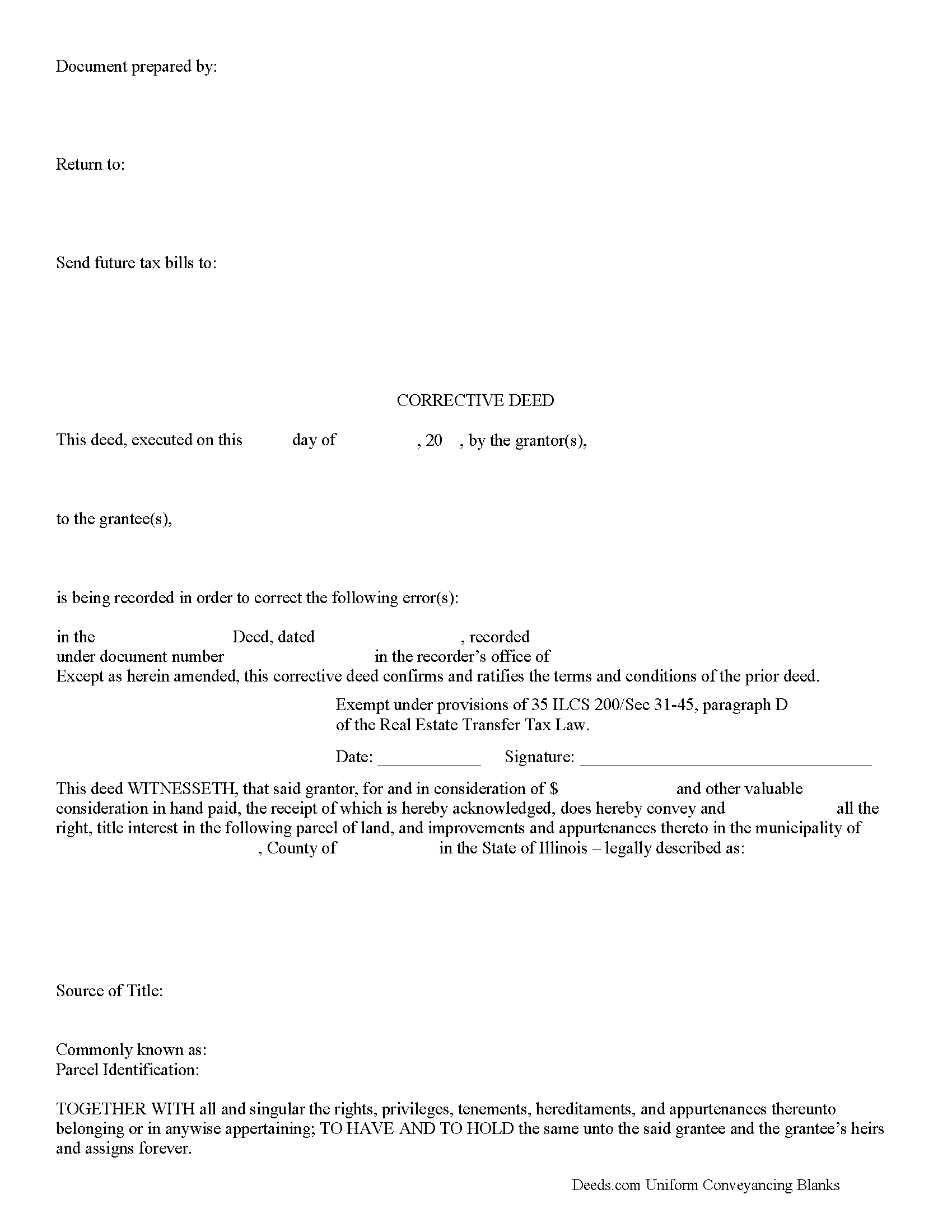
Stark County Correction Deed Form
Fill in the blank form formatted to comply with all recording and content requirements.
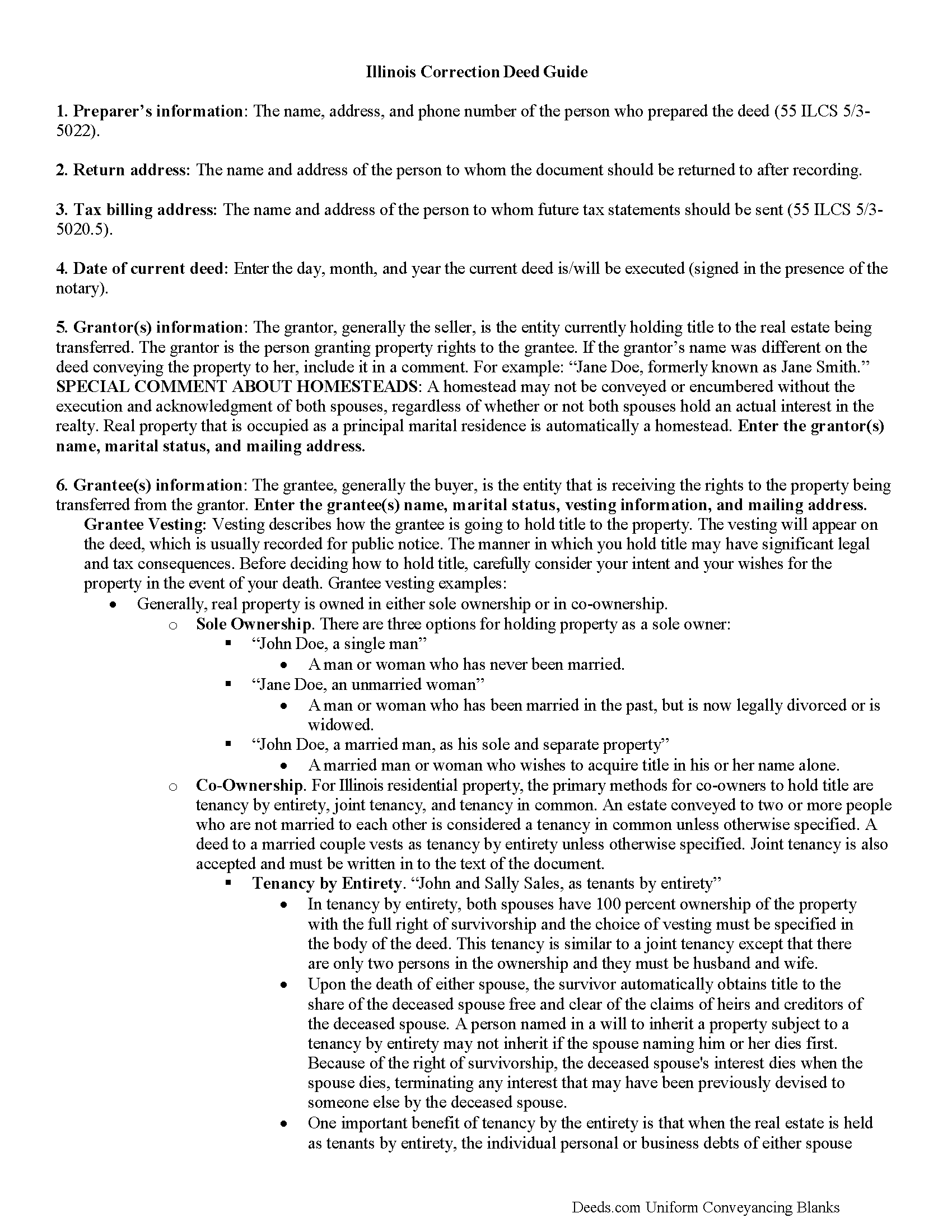
Stark County Correction Deed Guide
Line by line guide explaining every blank on the form.
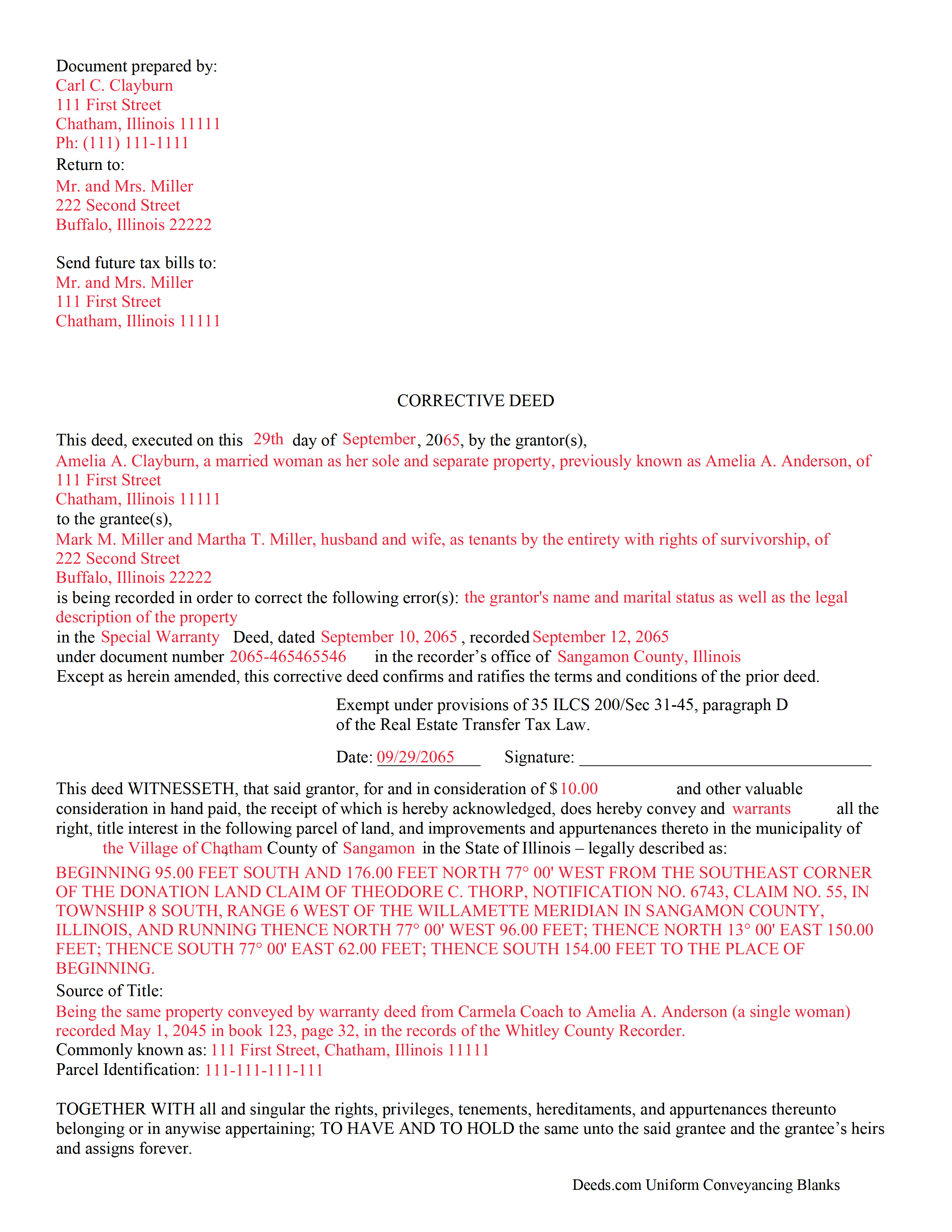
Stark County Completed Example of the Correction Deed Document
Example of a properly completed form for reference.
All 3 documents above included • One-time purchase • No recurring fees
Immediate Download • Secure Checkout
Additional Illinois and Stark County documents included at no extra charge:
Where to Record Your Documents
County Clerk/Recorder
Toulon, Illinois 61483
Hours: 8:30 to 4:30 Monday through Friday
Phone: (309) 286-5911
Recording Tips for Stark County:
- Ask if they accept credit cards - many offices are cash/check only
- Documents must be on 8.5 x 11 inch white paper
- Verify all names are spelled correctly before recording
Cities and Jurisdictions in Stark County
Properties in any of these areas use Stark County forms:
- Bradford
- Castleton
- La Fayette
- Speer
- Toulon
- Wyoming
Hours, fees, requirements, and more for Stark County
How do I get my forms?
Forms are available for immediate download after payment. The Stark County forms will be in your account ready to download to your computer. An account is created for you during checkout if you don't have one. Forms are NOT emailed.
Are these forms guaranteed to be recordable in Stark County?
Yes. Our form blanks are guaranteed to meet or exceed all formatting requirements set forth by Stark County including margin requirements, content requirements, font and font size requirements.
Can I reuse these forms?
Yes. You can reuse the forms for your personal use. For example, if you have multiple properties in Stark County you only need to order once.
What do I need to use these forms?
The forms are PDFs that you fill out on your computer. You'll need Adobe Reader (free software that most computers already have). You do NOT enter your property information online - you download the blank forms and complete them privately on your own computer.
Are there any recurring fees?
No. This is a one-time purchase. Nothing to cancel, no memberships, no recurring fees.
How much does it cost to record in Stark County?
Recording fees in Stark County vary. Contact the recorder's office at (309) 286-5911 for current fees.
Questions answered? Let's get started!
Use a correction or corrective deed to clear up a title flaw in a deed recorded in Illinois. This form allows for correction of errors in one or multiple sections of the deed.
When correcting an error in a deed in Illinois, there are two basic options: 1) re-record the original deed with corrections made on the face of it by striking out the wrong item; or 2) record a correction or corrective deed. While some counties prefer re-recording the original deed, others recommend the cleaner recording of a new deed. So it is always a good idea to check with the local recorder's office. The gravity of the error and correction it requires also will determine which option to choose. Use the re-recording of the original deed primarily for smaller typographical mistakes.
When correcting a minor error and re-recording the prior deed, use the original deed only, strike through the wrong information, and write the correction down close to it and by hand. Usually, a cover page must be added, stating the important identifiers, as well as the reason for re-recording. For a more involved error, the correction deed might be a better option. Except for the corrected error, it restates and confirms all information of the prior deed, referencing it by date, recording number, and identifying the corrected error by type. In terms of recording fees, there may be a small difference between the two options in some counties.
A corrective deed is exempt from transfer tax according to 35 ILCS 200/35-41 (d). Add a sentence stating this exemption to the cover page when re-recording the original deed. On the corrective deed form, a tax statement, along with a line for the signature of the buyer, seller, or a representative, serves that purpose.
(Illinois Correction Deed Package includes form, guidelines, and completed example)
Important: Your property must be located in Stark County to use these forms. Documents should be recorded at the office below.
This Correction Deed meets all recording requirements specific to Stark County.
Our Promise
The documents you receive here will meet, or exceed, the Stark County recording requirements for formatting. If there's an issue caused by our formatting, we'll make it right and refund your payment.
Save Time and Money
Get your Stark County Correction Deed form done right the first time with Deeds.com Uniform Conveyancing Blanks. At Deeds.com, we understand that your time and money are valuable resources, and we don't want you to face a penalty fee or rejection imposed by a county recorder for submitting nonstandard documents. We constantly review and update our forms to meet rapidly changing state and county recording requirements for roughly 3,500 counties and local jurisdictions.
4.8 out of 5 - ( 4580 Reviews )
Lorie S.
April 24th, 2024
It was available to download immediately
Thank you!
Charlotte K.
August 31st, 2022
Really a simple, quick, professional experience!
Thank you!
Laura L.
July 22nd, 2023
The website looks good and probably like it is easy to use, but I needed a deed in lieu and couldn't fine one.
Thank you for your feedback. We really appreciate it. Have a great day!
virginia a.
May 15th, 2022
Thank you for the prompt instructions on the download and installation. The only problem I had was trying to input data into the form once I renamed the form.and saved it. I was unable to change the size of the font and was very frustrated. In the end I finally had to redo the entire form through Word using your format.
Thank you!
Lowell P.
May 26th, 2020
Exceptionally helpful instruments that are compliant with State law and anticipate various contingencies. Very pleased.
Thank you for your feedback. We really appreciate it. Have a great day!
Dana Y.
October 22nd, 2019
Purchased and used the quitclaim form. I have no complaints with any aspect. The forms, instructions, and example all came together to make the process very easy.
Thank you Dana. Have a great day!
Steve W.
September 9th, 2020
Perfect
Thank you!
Elliot M V.
July 28th, 2021
Easy to use
Thank you!
Linda S.
August 9th, 2019
I had no problem signing up to Deeds.com. It was easy and effective. I was able to retrieve my records.
Thank you!
Catherine J S.
November 17th, 2022
Did not like that the lines aren't lining up smoothly to make the document look more professional.
Thank you for your feedback. We really appreciate it. Have a great day!
Daron S.
July 2nd, 2019
A download in word format would be a lot better than the pdf download.
Thank you for your feedback. We really appreciate it. Have a great day!
Eric G.
October 22nd, 2021
Need to offer option to download ALL forms as a single (bookmarked) PDF, rather than as separates... Quite inefficient as is.
Thank you for your feedback. We really appreciate it. Have a great day!
Omar F.
February 1st, 2021
Great! Thank you!
Thank you!
charles g.
December 2nd, 2019
very good forms. they covered everything i needed.
Thanks Charles, we really appreciate your feedback. Have a great day!
Joyce S.
August 5th, 2019
Download very easy. Forms are just what I need. Thanks
Thank you for your feedback. We really appreciate it. Have a great day!