Effingham County Mechanics Lien Preliminary 90 Day Notice Form
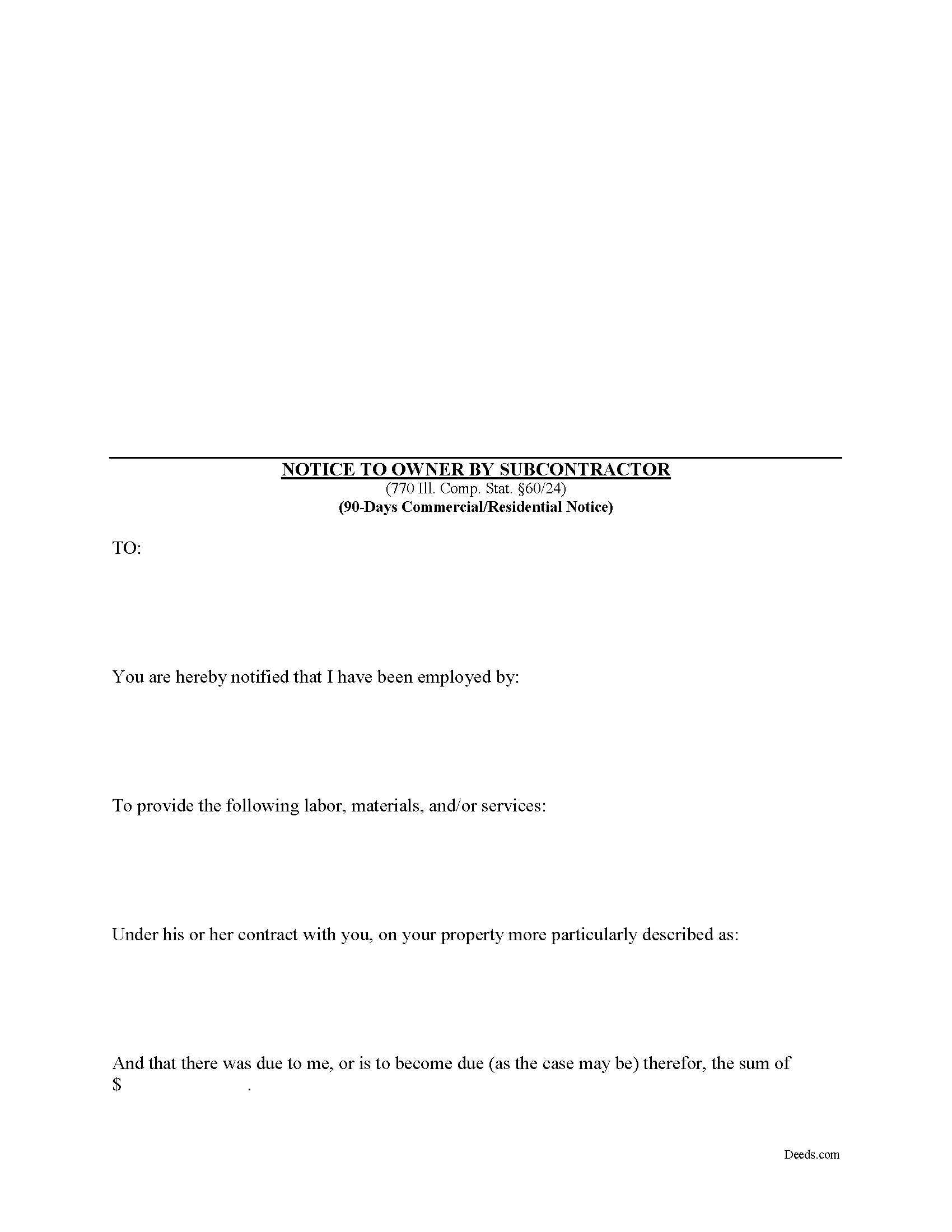
Effingham County Mechanics Lien Preliminary 90 Day Notice Form
Fill in the blank Mechanics Lien Preliminary 90 Day Notice form formatted to comply with all Illinois recording and content requirements.
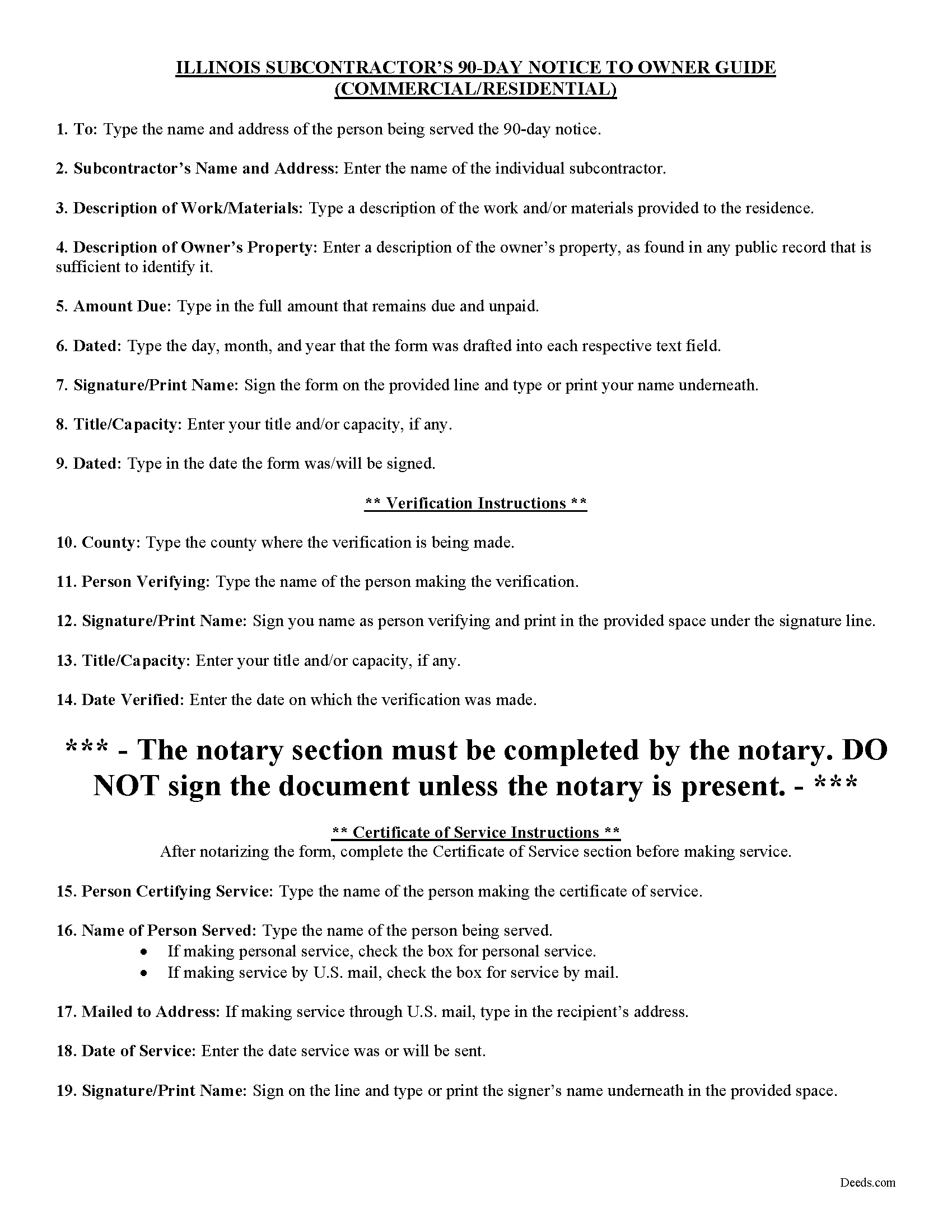
Effingham County Preliminary 90 Day Notice Guide
Line by line guide explaining every blank on the form.
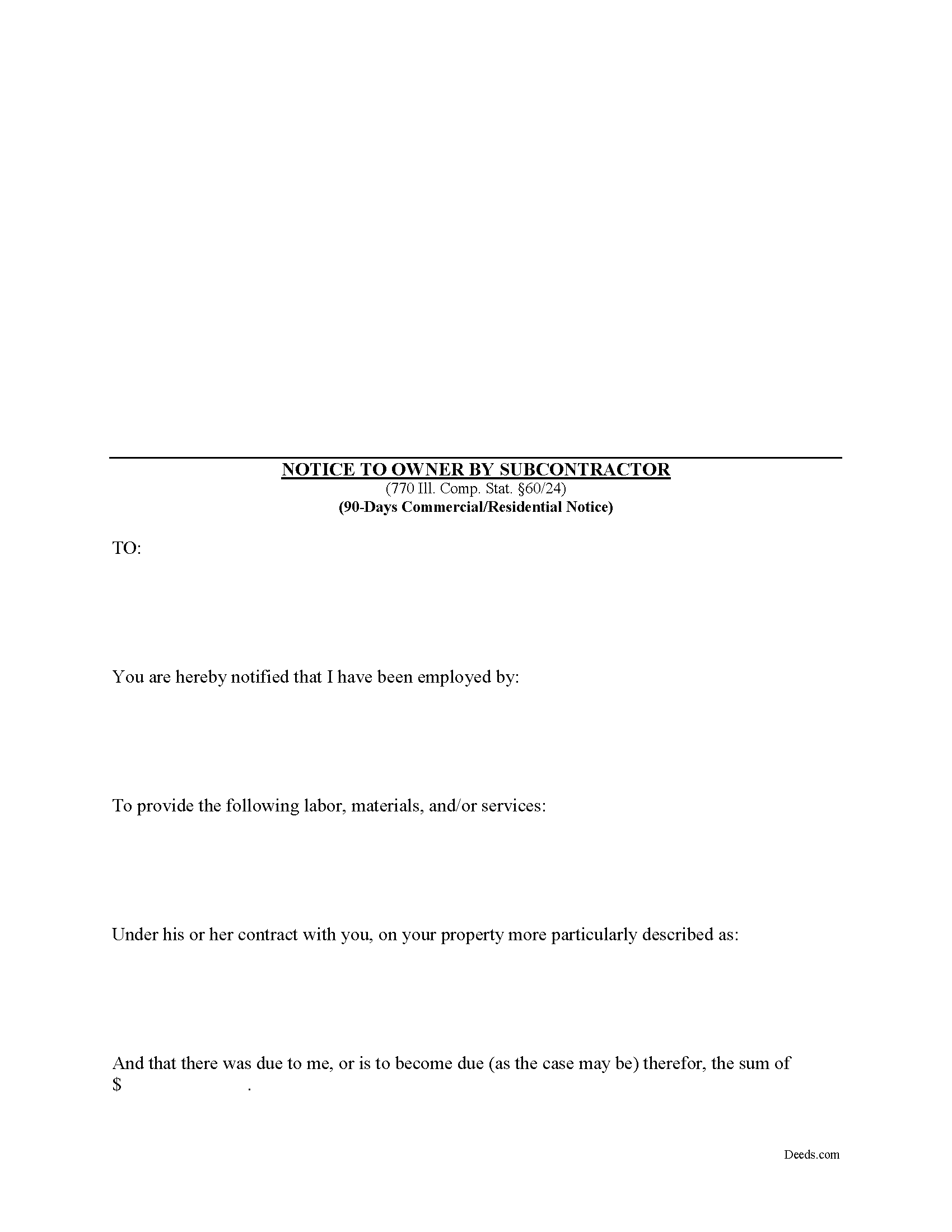
Effingham County Completed Example of the Preliminary 90 Day Notice Document
Example of a properly completed form for reference.
All 3 documents above included • One-time purchase • No recurring fees
Immediate Download • Secure Checkout
Additional Illinois and Effingham County documents included at no extra charge:
Where to Record Your Documents
Clerk and Recorder
Effingham, Illinois 62401
Hours: 8:30 to 4:30 M-F
Phone: (217) 342-6535
Recording Tips for Effingham County:
- Documents must be on 8.5 x 11 inch white paper
- Both spouses typically need to sign if property is jointly owned
- Recording fees may differ from what's posted online - verify current rates
- Mornings typically have shorter wait times than afternoons
Cities and Jurisdictions in Effingham County
Properties in any of these areas use Effingham County forms:
- Altamont
- Beecher City
- Dieterich
- Edgewood
- Effingham
- Mason
- Montrose
- Shumway
- Teutopolis
- Watson
Hours, fees, requirements, and more for Effingham County
How do I get my forms?
Forms are available for immediate download after payment. The Effingham County forms will be in your account ready to download to your computer. An account is created for you during checkout if you don't have one. Forms are NOT emailed.
Are these forms guaranteed to be recordable in Effingham County?
Yes. Our form blanks are guaranteed to meet or exceed all formatting requirements set forth by Effingham County including margin requirements, content requirements, font and font size requirements.
Can I reuse these forms?
Yes. You can reuse the forms for your personal use. For example, if you have multiple properties in Effingham County you only need to order once.
What do I need to use these forms?
The forms are PDFs that you fill out on your computer. You'll need Adobe Reader (free software that most computers already have). You do NOT enter your property information online - you download the blank forms and complete them privately on your own computer.
Are there any recurring fees?
No. This is a one-time purchase. Nothing to cancel, no memberships, no recurring fees.
How much does it cost to record in Effingham County?
Recording fees in Effingham County vary. Contact the recorder's office at (217) 342-6535 for current fees.
Questions answered? Let's get started!
This statutory form is meant for use by subcontractors or others who are not directly contracted for work with the property owner.
For residential, owner-occupied projects, the 90-day notice form is the second preliminary notice sent in anticipation of filing a lien (the 60-day notice must be served beforehand sent via certified mail within 60 days from the first furnishing). For a commercial project, the 90-day form is the first notice sent to the owner. Either way, both commercial and residential jobs require the 90-day notice prior to filing a lien. 770 Ill. Comp. Stat. 60/24(a).
The 90-day notice is a demand for payment that must be sent by all contractors, subcontractors, laborers, and material/equipment suppliers who have not directly contracted with the owner or the owner's agent. Note that all eligible workers must send the notice within 90 days after the final furnishing of work or delivery of materials to the jobsite. Id. Any substantial additional or extra work can enlarge the time, but mere corrections of previously completed work will not affect the end date. Be aware the time is 90 days, not three months, so count 90 days from the date labor or materials were last furnished.
Serve the notice either through personal service by using a process server, or use the easier and less expensive option of certified mail. The notice does not have to be recorded but keep track of all dates and confirmations of receipt of service to help create a paper trail if a lien becomes necessary. If the deadlines are near, consider a process server. If mailing, serve the notice by certified mail, return receipt requested on the owner, the mortgage lenders, and the general contractor.
The 90-day notice must be verified which means the contractor's signature represents the contents of the notice are accurate and true. The notice must also be notarized by signing it in front of a licensed Notary Public who affixes his or her seal to the document.
This article is provided for informational purposes only and does not constitute legal advice. If you have any questions about mechanic's liens, including the preliminary notices, please consult an attorney.
Important: Your property must be located in Effingham County to use these forms. Documents should be recorded at the office below.
This Mechanics Lien Preliminary 90 Day Notice meets all recording requirements specific to Effingham County.
Our Promise
The documents you receive here will meet, or exceed, the Effingham County recording requirements for formatting. If there's an issue caused by our formatting, we'll make it right and refund your payment.
Save Time and Money
Get your Effingham County Mechanics Lien Preliminary 90 Day Notice form done right the first time with Deeds.com Uniform Conveyancing Blanks. At Deeds.com, we understand that your time and money are valuable resources, and we don't want you to face a penalty fee or rejection imposed by a county recorder for submitting nonstandard documents. We constantly review and update our forms to meet rapidly changing state and county recording requirements for roughly 3,500 counties and local jurisdictions.
4.8 out of 5 - ( 4585 Reviews )
Kimberly K.
January 29th, 2020
Easy to use was very satisfied with service would recommend.
Thank you for your feedback. We really appreciate it. Have a great day!
Mary G.
March 7th, 2021
Deeds.com was a fast and easy site to use the staff answered my questions online efficiently
Thank you!
ARNOLD E.
May 3rd, 2019
SO FAR SO GOOD! I AM STILL COMPLETING THE QUIT CLAIM DEED. THANKS....ARNIE
Thank you Arnold, we really appreciate your feedback.
RUTH O.
November 9th, 2019
Got access to the forms immediately after ordering. Lots of helpful information, forms were easy to use. Happy I choose this site.
Thank you Ruth. Have a great day!
DIANE S.
June 6th, 2020
I received my report pretty quick! Had info that I needed. Thank you!
Thank you!
Carolyn G.
January 15th, 2023
This information was extremely helpful and needed. The price is so worth it also.
Thank you!
Terrence L.
April 29th, 2020
Awesome service! 4 services wouldn't handle a 1-time filing, but Deeds.com got the job done in less than 21 hours, for only $15 (plus filing fees). This saved me days of difficulty and aggravation, esp. during COVID-19 lockdown!
Thank you for your feedback. We really appreciate it. Have a great day!
Michael L.
September 5th, 2020
Pretty good stuff, not exactly clear on the deed transfer costs and all
Thank you for your feedback. We really appreciate it. Have a great day!
Tonya B.
March 3rd, 2022
Easy and fast. I will definitely use this service again.
Thank you for your feedback. We really appreciate it. Have a great day!
Karen M.
July 19th, 2020
Excellent and easy process to use the online fill in the blank sections, especially when you provided a example of what each topic/section should look like. Highly recommend!
We appreciate your business and value your feedback. Thank you. Have a wonderful day!
Sonia C.
July 11th, 2021
Ordered and received the appropriate quitclaim deed docs for my area. Recorded with no questions or issues. All arounds solid product and service.
Thank you for your feedback. We really appreciate it. Have a great day!
Jo A B.
June 18th, 2022
Clean crisp website with helpful information; however. If the site states the following files are included, a single .zip, .rar, , ,download should be available instead of individual.
Thank you for your feedback. We really appreciate it. Have a great day!
Adriana V.
July 2nd, 2020
Excellent and a very fast way to release important documents. Thank you very much.
Thank you!
LISA B.
December 5th, 2019
GOT WHAT I NEEDED FORMS WORKED FINE.
Thank you!
Debra W.
May 12th, 2020
Thorough information, quickly received !! I'm going to order more! Helpful due to an ILLEGAL FORECLOSURE! Thank you!!!
Thank you for your feedback. We really appreciate it. Have a great day!