Whiteside County Transfer on Death Revocation Form
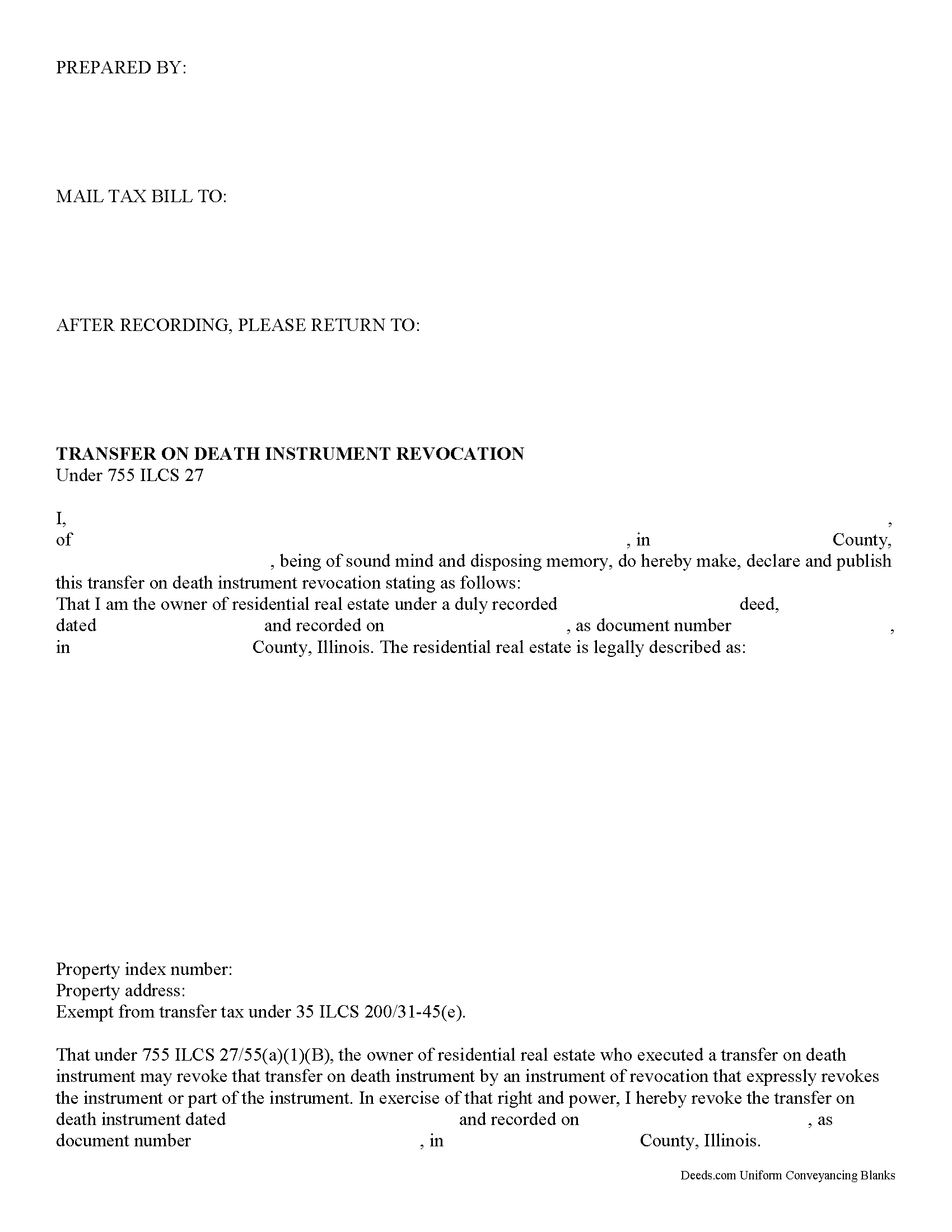
Whiteside County Transfer on Death Revocation Form
Fill in the blank form formatted to comply with all recording and content requirements.
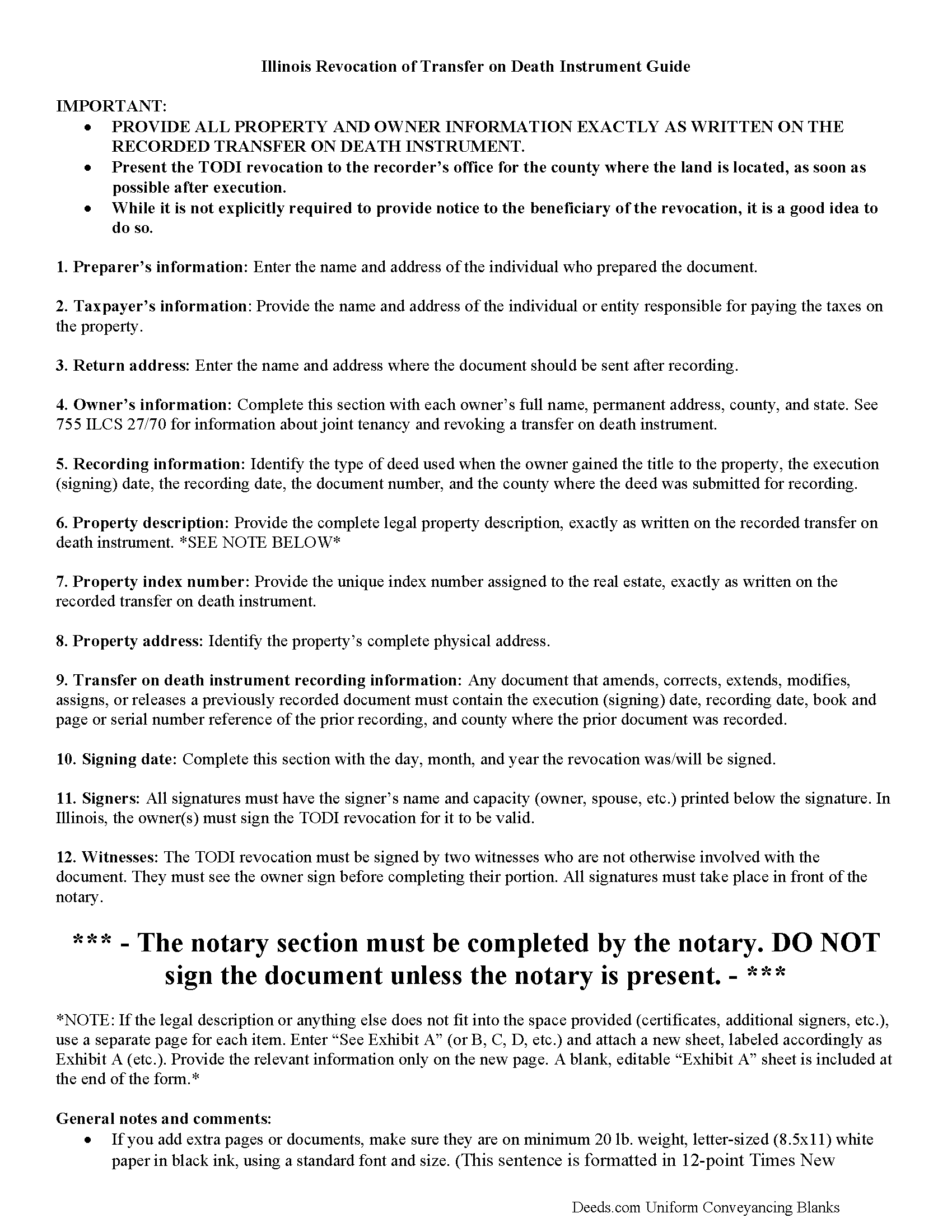
Whiteside County Transfer on Death Revocation Guide
Line by line guide explaining every blank on the form.
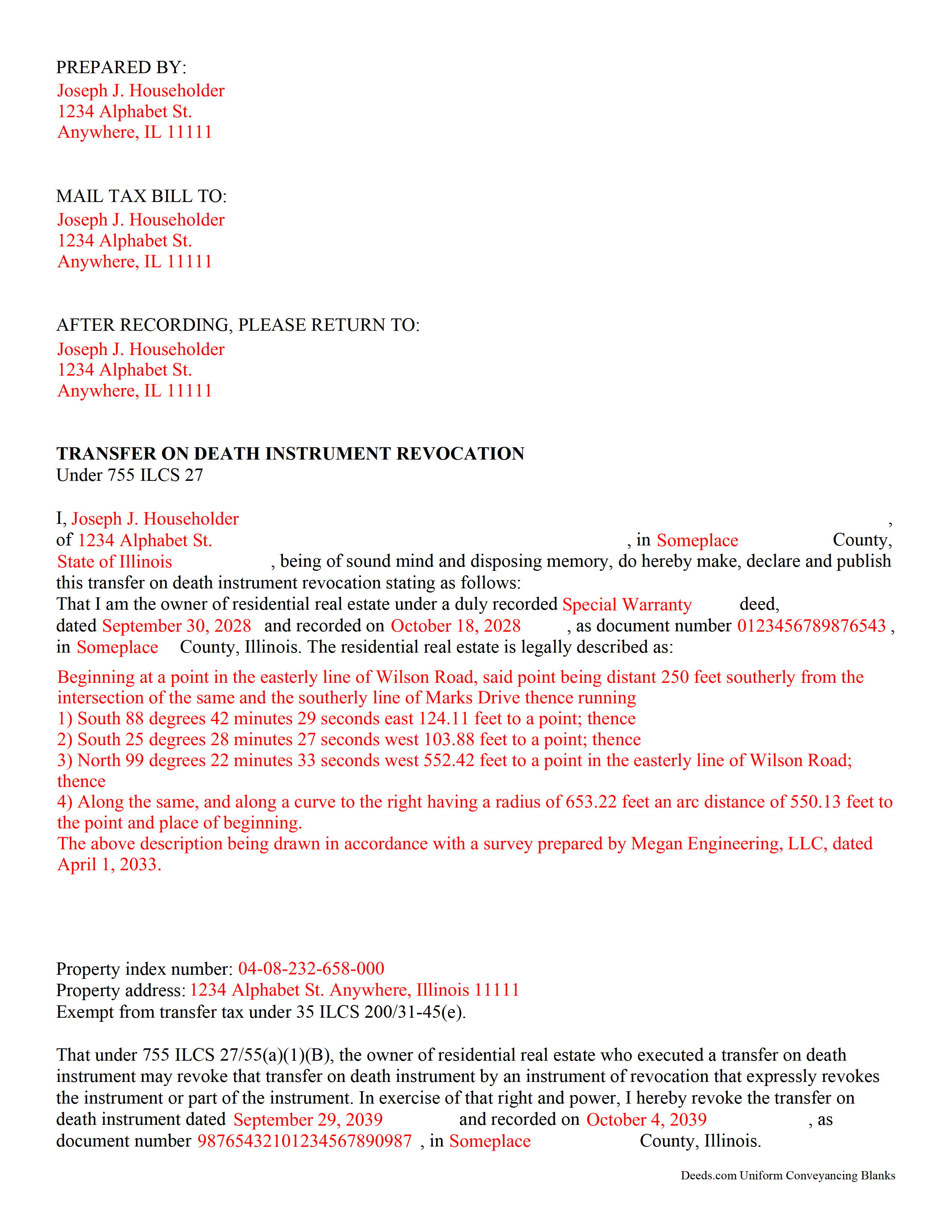
Whiteside County Completed Example of the Transfer on Death Revocation Document
Example of a properly completed form for reference.
All 3 documents above included • One-time purchase • No recurring fees
Immediate Download • Secure Checkout
Additional Illinois and Whiteside County documents included at no extra charge:
Where to Record Your Documents
Whiteside County Recorder
Morrison, Illinois 61270
Hours: 8:30 to 4:30 Monday through Friday
Phone: (815) 772-5192
Recording Tips for Whiteside County:
- Ask if they accept credit cards - many offices are cash/check only
- Verify all names are spelled correctly before recording
- Ask about their eRecording option for future transactions
- Verify the recording date if timing is critical for your transaction
- Recording early in the week helps ensure same-week processing
Cities and Jurisdictions in Whiteside County
Properties in any of these areas use Whiteside County forms:
- Albany
- Deer Grove
- Erie
- Fenton
- Fulton
- Galt
- Lyndon
- Morrison
- Prophetstown
- Rock Falls
- Sterling
- Tampico
Hours, fees, requirements, and more for Whiteside County
How do I get my forms?
Forms are available for immediate download after payment. The Whiteside County forms will be in your account ready to download to your computer. An account is created for you during checkout if you don't have one. Forms are NOT emailed.
Are these forms guaranteed to be recordable in Whiteside County?
Yes. Our form blanks are guaranteed to meet or exceed all formatting requirements set forth by Whiteside County including margin requirements, content requirements, font and font size requirements.
Can I reuse these forms?
Yes. You can reuse the forms for your personal use. For example, if you have multiple properties in Whiteside County you only need to order once.
What do I need to use these forms?
The forms are PDFs that you fill out on your computer. You'll need Adobe Reader (free software that most computers already have). You do NOT enter your property information online - you download the blank forms and complete them privately on your own computer.
Are there any recurring fees?
No. This is a one-time purchase. Nothing to cancel, no memberships, no recurring fees.
How much does it cost to record in Whiteside County?
Recording fees in Whiteside County vary. Contact the recorder's office at (815) 772-5192 for current fees.
Questions answered? Let's get started!
Revoking an Illinois transfer on death instrument is governed by 755 ILCS 27.
One of the many useful aspects of the Illinois transfer on death instrument (TODI) is the ability to revoke it with no penalty to the owner and no obligation to the beneficiary. If the owner, who already executed and recorded a TODI, decides, for any reason, to cancel the future transfer, completing, executing, and recording a revocation will negate the prior document and prevent the former beneficiary from gaining ownership of the residential real property covered by the TODI.
Complete, sign, and record this form to revoke a previously executed and recorded transfer on death instrument for residential real property in the state of Illinois.
Note that the requirements for executing a revocation are similar to those of the TODI. The owner must sign the revocation in the presence of two adult witnesses who are not otherwise involved with the transaction. Additionally, a notary public or other individual who is authorized by the courts to administer oaths must be present to certify the identities and signatures of the owner and the witnesses.
(Illinois Transfer on Death Revocation Package includes form, guidelines, and completed example)
Important: Your property must be located in Whiteside County to use these forms. Documents should be recorded at the office below.
This Transfer on Death Revocation meets all recording requirements specific to Whiteside County.
Our Promise
The documents you receive here will meet, or exceed, the Whiteside County recording requirements for formatting. If there's an issue caused by our formatting, we'll make it right and refund your payment.
Save Time and Money
Get your Whiteside County Transfer on Death Revocation form done right the first time with Deeds.com Uniform Conveyancing Blanks. At Deeds.com, we understand that your time and money are valuable resources, and we don't want you to face a penalty fee or rejection imposed by a county recorder for submitting nonstandard documents. We constantly review and update our forms to meet rapidly changing state and county recording requirements for roughly 3,500 counties and local jurisdictions.
4.8 out of 5 - ( 4585 Reviews )
Jason P.
April 8th, 2021
Price is fair and system is so user friendly. Highly recommend
We appreciate your business and value your feedback. Thank you. Have a wonderful day!
Leonard D.
May 2nd, 2019
I'm still working on it. I'm surprised that it appears so much information has to be included about beneficiaries.
Thank you!
Carol M.
April 26th, 2021
Very user friendly. Glad I found your site.
Thank you!
Jorge O.
June 11th, 2019
Everything work excellent. Don't think any update is needed at this time. Thank you
Thank you!
Kimberly M.
December 5th, 2019
I love Deeds.com. I've never had any issues with the service, getting documents back, etc.
We appreciate your business and value your feedback. Thank you. Have a wonderful day!
Bobby T.
June 17th, 2020
Great!! Helps me out
Thank you!
Kevin M.
May 13th, 2020
Maricopa County Recorders office directed to use Deeds.com for all forms, etc. Easily found the Warranty Deed form, instructions & sample form I was looking for.
Thank you!
Betty H. S.
February 11th, 2019
I have no complaints thank you.
Thanks Betty, Have a great day!
Deb D.
January 31st, 2019
Excellent website - easy to use, and found exactly the form I needed right away. Highly recommend.
Thank you for your feedback. We really appreciate it. Have a great day!
Louise M.
August 31st, 2023
Amazing fast service. From the U.K. I was unable to get a check in U.S. dollars. This solved my problem as I was able to make payment with a card. So much faster than sending the documents from the U.K. via the postal service. Easy to use site, very quickly processed. Highly recommend
Thank you for your feedback. We really appreciate it. Have a great day!
Kevin L.
May 31st, 2019
All the paperwork I need......Great service
We appreciate your business and value your feedback. Thank you. Have a wonderful day!
Melissa H.
August 10th, 2021
Amazing forms! Order the quitclaim deed forms, got the form and lots of extra forms which is good because I needed a few of them and didn't even know it. Very happy, will be back if needed.
We appreciate your business and value your feedback. Thank you. Have a wonderful day!
Daniel B.
April 7th, 2023
Very well organized and easy to understand. Will probably use your service again in the future for other forms
Thank you for your feedback. We really appreciate it. Have a great day!
Linda W.
January 22nd, 2021
Fast service. From the time I sent my Quit Claim Deed to deeds.com, and six hours later my deed was recorded. It was painless, great convenience.
Thank you!
Alexis R.
January 25th, 2021
Excellent service and reasonable fees. Highly recommend this company.
We appreciate your business and value your feedback. Thank you. Have a wonderful day!