Wells County Quitclaim Deed Form
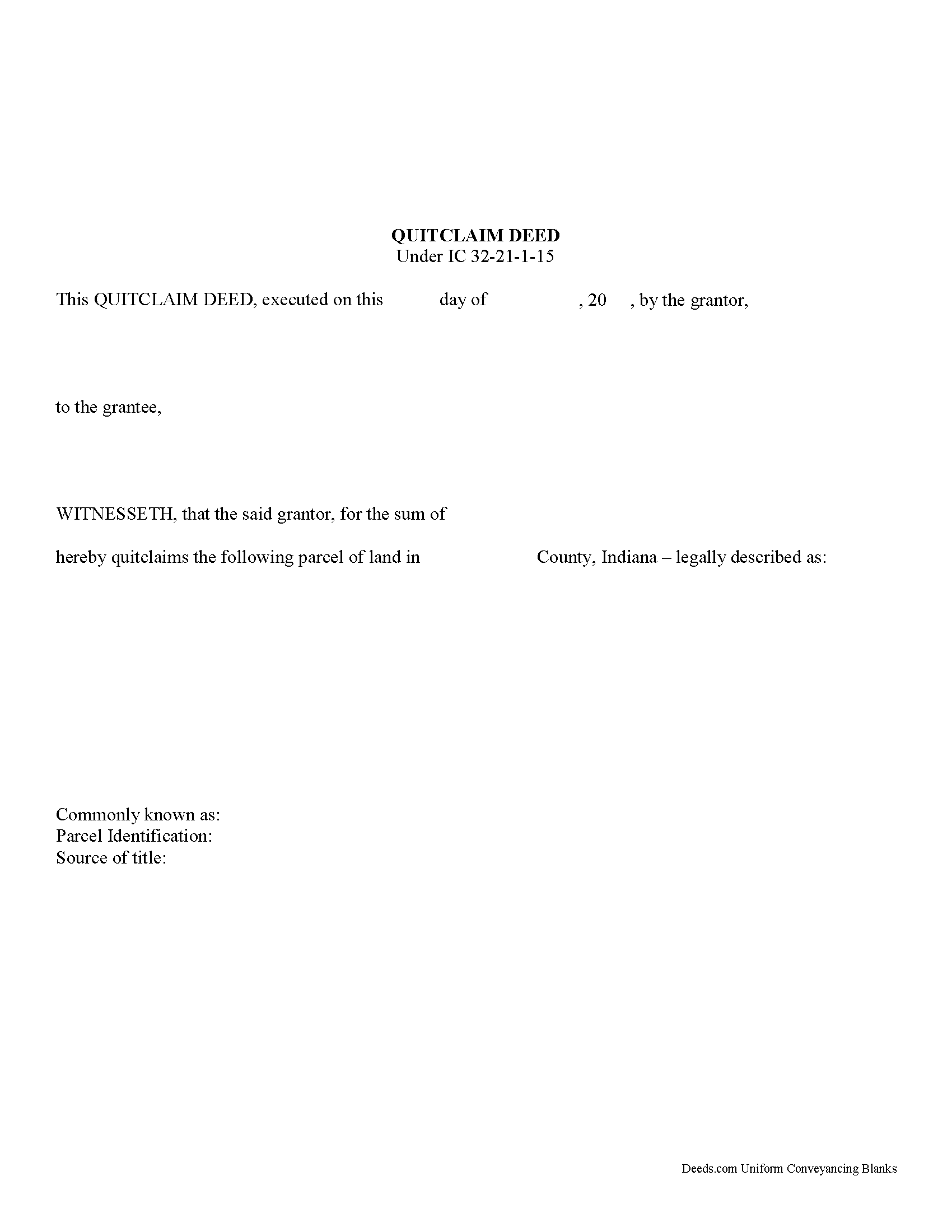
Wells County Quitclaim Deed Form
Fill in the blank Quitclaim Deed form formatted to comply with all Indiana recording and content requirements.
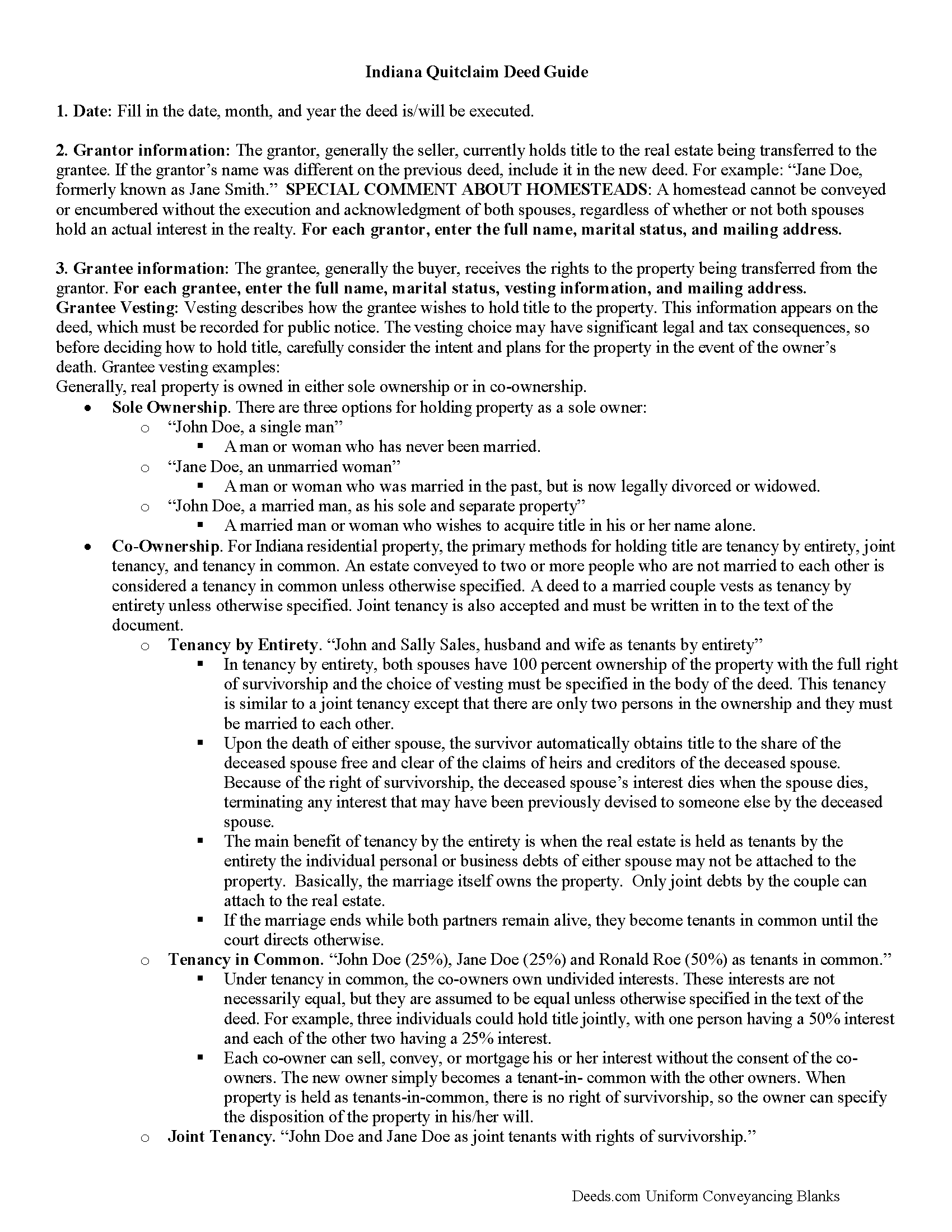
Wells County Quitclaim Deed Guide
Line by line guide explaining every blank on the Quitclaim Deed form.
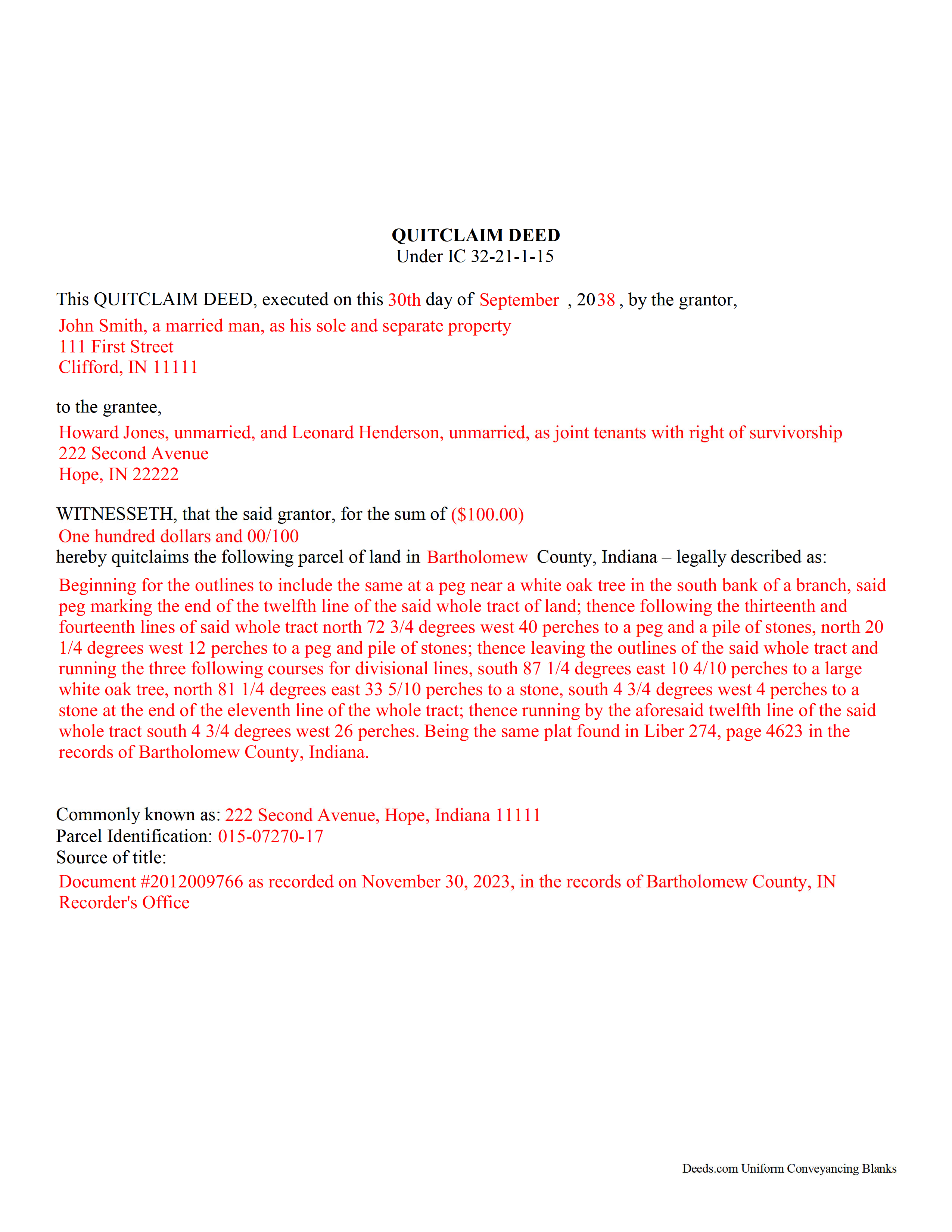
Wells County Completed Example of the Quitclaim Deed Document
Example of a properly completed Indiana Quitclaim Deed document for reference.
All 3 documents above included • One-time purchase • No recurring fees
Immediate Download • Secure Checkout
Additional Indiana and Wells County documents included at no extra charge:
Where to Record Your Documents
Wells County Recorder
Bluffton, Indiana 46714
Hours: 8:00am to 4:30pm M-F
Phone: (260) 824-6507
Recording Tips for Wells County:
- Ensure all signatures are in blue or black ink
- Documents must be on 8.5 x 11 inch white paper
- White-out or correction fluid may cause rejection
- Both spouses typically need to sign if property is jointly owned
- Recording early in the week helps ensure same-week processing
Cities and Jurisdictions in Wells County
Properties in any of these areas use Wells County forms:
- Bluffton
- Craigville
- Keystone
- Liberty Center
- Markle
- Ossian
- Petroleum
- Poneto
- Uniondale
Hours, fees, requirements, and more for Wells County
How do I get my forms?
Forms are available for immediate download after payment. The Wells County forms will be in your account ready to download to your computer. An account is created for you during checkout if you don't have one. Forms are NOT emailed.
Are these forms guaranteed to be recordable in Wells County?
Yes. Our form blanks are guaranteed to meet or exceed all formatting requirements set forth by Wells County including margin requirements, content requirements, font and font size requirements.
Can I reuse these forms?
Yes. You can reuse the forms for your personal use. For example, if you have multiple properties in Wells County you only need to order once.
What do I need to use these forms?
The forms are PDFs that you fill out on your computer. You'll need Adobe Reader (free software that most computers already have). You do NOT enter your property information online - you download the blank forms and complete them privately on your own computer.
Are there any recurring fees?
No. This is a one-time purchase. Nothing to cancel, no memberships, no recurring fees.
How much does it cost to record in Wells County?
Recording fees in Wells County vary. Contact the recorder's office at (260) 824-6507 for current fees.
Questions answered? Let's get started!
An Indiana quitclaim deed transfers any interest the grantor may have in a property without guaranteeing clear title. To ensure lawful execution and recording, the deed must meet specific state requirements.
Legal Framework
Under IC 32-17-2-2, a quitclaim deed transfers the grantor's interest in the property. The execution requirements are outlined in:
- IC 32-21-1
- IC 32-21-2-3
- IC 32-21-13
- IC 36-2-11-15
Written Document: The deed must be in writing and signed by the grantor or an authorized agent.
Names and Addresses: Include the names and addresses of all grantors and grantees. Ensure consistency in names throughout the document to avoid rejection by the recorder's office.
Consideration: State the type and amount of consideration (usually money).
Legal Description: Provide a complete legal description of the property.
Signatures: All signatures must be original and notarized, with the signer's name typed or printed below the signature.
Return Address: Include a return address (typically the grantee) for receiving the recorded deed and future tax bills.
Preparer Information: Include the preparer's name and social security number statement.
Formatting Standards
According to IC 36-2-11-14 and IC 36-2-11-16.5, the deed must:
Be endorsed by the county auditor before recordation.
Be printed on white paper (20 lb. minimum weight), no larger than legal size (8" x 14").
Be typed or computer-generated in permanent black ink, minimum 10-point font.
Have margins of at least ½ inch on all sides, except the first and last pages, which require 2-inch top and bottom margins.
Recording Process
Under IC 32-21-4-1, Indiana follows a "race-notice" recording statute. To record a quitclaim deed:
County Recording: The deed must be recorded in the county where the property is located.
Public Record Entry: Upon acceptance, the county recorder stamps the deed with the date and time of filing and enters it into the public record.
Constructive Notice: This public record serves as constructive notice to interested parties and preserves the chain of title.
Priority Ranking: The stamped date and time establish the deed's priority against other claims on the property. Recording promptly is crucial to secure the grantee's interest.
Importance of Timely Recording
Recording the quitclaim deed immediately after execution protects the grantee's interests. In a "race-notice" jurisdiction, the first party to record the deed has priority. For example, if the grantor sells the same property to two different parties, the party who records their deed first generally retains ownership. Therefore, prompt recording is essential to avoid disputes and ensure clear title.
Conclusion
To comply with Indiana law, follow these detailed requirements when preparing and recording a quitclaim deed. Proper execution and timely recording ensure a smooth transfer of property interests and protect all parties involved in the transaction.
Important: Your property must be located in Wells County to use these forms. Documents should be recorded at the office below.
This Quitclaim Deed meets all recording requirements specific to Wells County.
Our Promise
The documents you receive here will meet, or exceed, the Wells County recording requirements for formatting. If there's an issue caused by our formatting, we'll make it right and refund your payment.
Save Time and Money
Get your Wells County Quitclaim Deed form done right the first time with Deeds.com Uniform Conveyancing Blanks. At Deeds.com, we understand that your time and money are valuable resources, and we don't want you to face a penalty fee or rejection imposed by a county recorder for submitting nonstandard documents. We constantly review and update our forms to meet rapidly changing state and county recording requirements for roughly 3,500 counties and local jurisdictions.
4.8 out of 5 - ( 4587 Reviews )
Rebecca M.
December 22nd, 2023
I found the process of uploading documentation / deeds simple and easy. Will use this service again!
Thank you for your positive words! We’re thrilled to hear about your experience.
Barbara P.
August 13th, 2024
So easy and fast!
We appreciate your business and value your feedback. Thank you. Have a wonderful day!
Marvin C.
December 23rd, 2023
My client needed to provide a statutory Oklahoma Memorandum of Trust. I was able to provide her with the form quickly and inexpensively.
We appreciate your business and value your feedback. Thank you. Have a wonderful day!
Sharon L H.
December 30th, 2018
The forms were good enough, hard to get excited about legal forms... The information was very thorough and helpful.
Thank you!
Scott s.
September 2nd, 2022
Information requested was provided and time to reply was quick!
Thank you!
Sara M.
February 4th, 2025
This makes work so much easier now that I don't have to drive to each county to record. Thank you.
It was a pleasure serving you. Thank you for the positive feedback!
Amie S.
January 8th, 2019
The forms that I downloaded from Deeds were perfect for what I needed. I even checked with a lawyer to see if the papers would work and she said yes.
Thanks Amie, have a great day!
john c.
July 11th, 2021
Not impressed
Thank you!
RICHARD H.
October 29th, 2020
Wonderful
Thank you!
David P.
August 26th, 2020
Easy to use and very straight forward. Glad I used Deeds.com
We appreciate your business and value your feedback. Thank you. Have a wonderful day!
Brian W.
February 20th, 2025
Quick, Simple and a Ton of Time Saved...
We are grateful for your engagement and feedback, which help us to serve you better. Thank you for being an integral part of our community.
Ron S.
April 5th, 2019
Fair price and beneficiary deed was recorded without issue. Completion instructions provided were insufficient in some cases.
Thank you!
Jeffery H.
October 18th, 2023
Very easy to use. Thanks for your quick response on my document submissions and follow up and guidance on specific questions.
Thank you for your positive words! We’re thrilled to hear about your experience.
YU LI K.
December 27th, 2023
Very easy to find the document I need and easy to download
Your feedback is valuable to us and helps us improve. Thank you for sharing your thoughts!
Joy V.
December 24th, 2018
Very helpful and efficient!
Thank you for your feedback. We really appreciate it. Have a great day!