Ness County Assignment of Leases and Rents Form
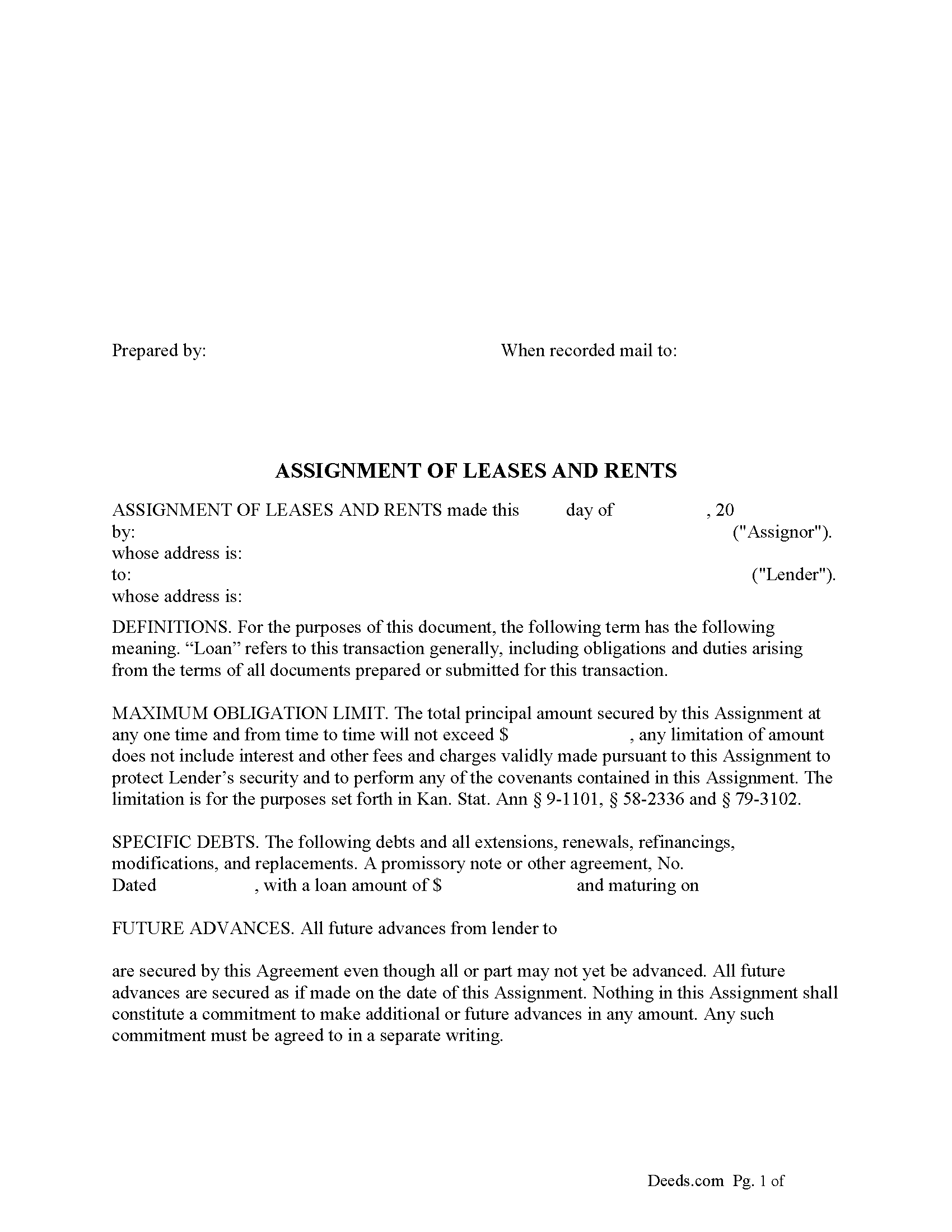
Ness County Assignment of Leases and Rents Form
Fill in the blank form formatted to comply with all recording and content requirements.
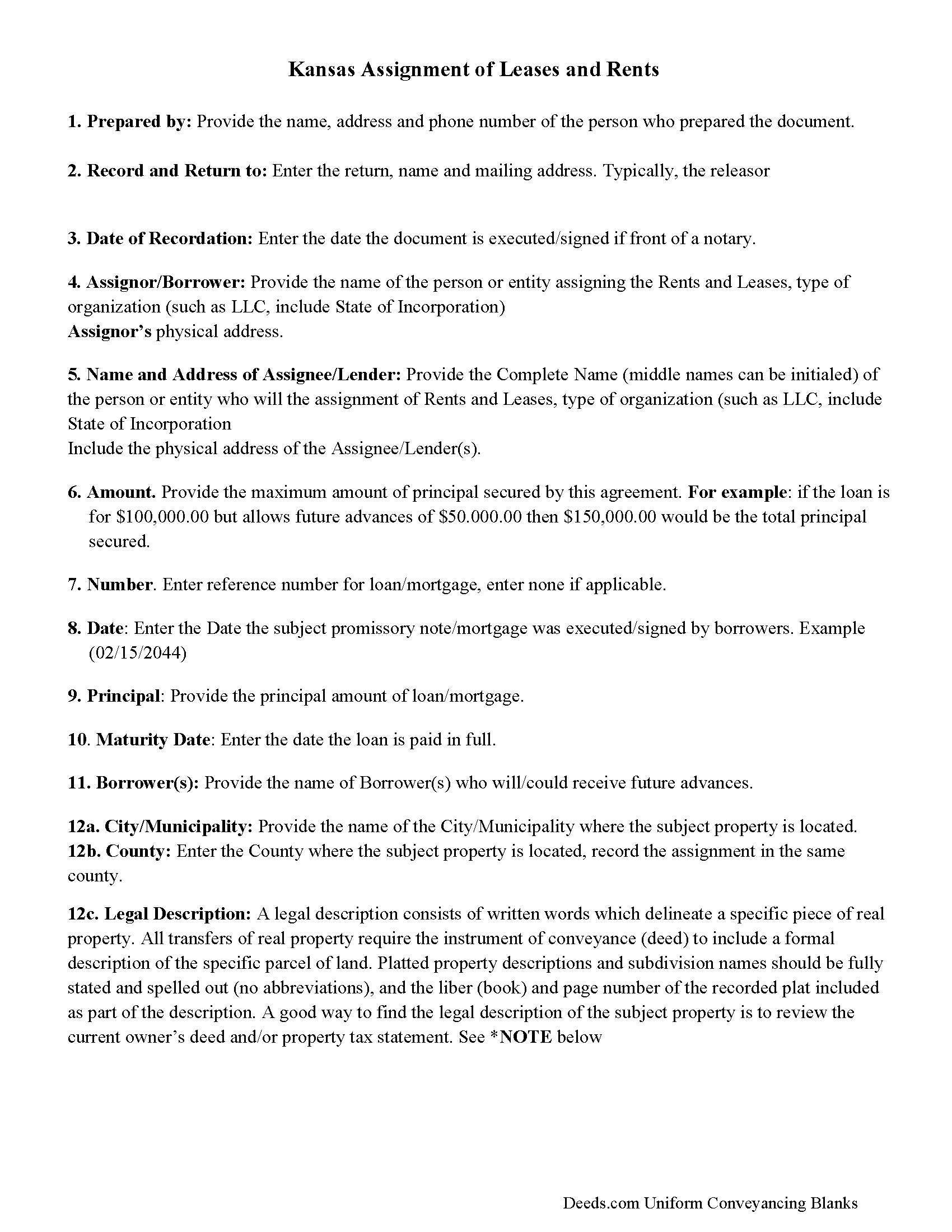
Ness County Assignment of Leases and Rents Guide
Line by line guide explaining every blank on the Assignment of Leases and Rents form.
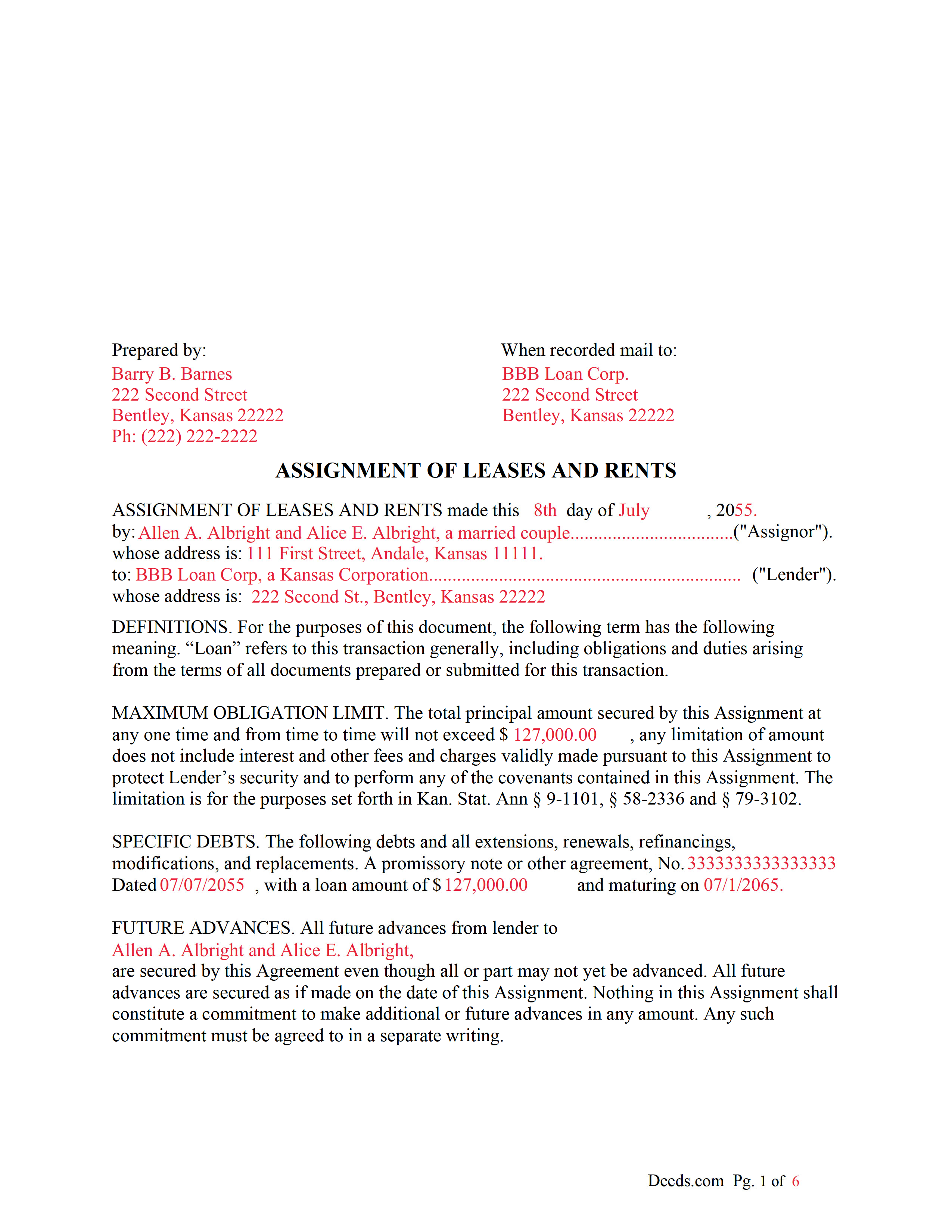
Ness County Completed Example of the Assignment of Leases and Rents Document
Example of a properly completed form for reference.
All 3 documents above included • One-time purchase • No recurring fees
Immediate Download • Secure Checkout
Additional Kansas and Ness County documents included at no extra charge:
Where to Record Your Documents
Ness County Register of Deeds
Ness City, Kansas 67560
Hours: 8:00am-5:00pm M-F
Phone: (785) 798-3127
Recording Tips for Ness County:
- Double-check legal descriptions match your existing deed
- Leave recording info boxes blank - the office fills these
- Request a receipt showing your recording numbers
- Recorded documents become public record - avoid including SSNs
- Consider using eRecording to avoid trips to the office
Cities and Jurisdictions in Ness County
Properties in any of these areas use Ness County forms:
- Arnold
- Bazine
- Beeler
- Brownell
- Ness City
- Ransom
- Utica
Hours, fees, requirements, and more for Ness County
How do I get my forms?
Forms are available for immediate download after payment. The Ness County forms will be in your account ready to download to your computer. An account is created for you during checkout if you don't have one. Forms are NOT emailed.
Are these forms guaranteed to be recordable in Ness County?
Yes. Our form blanks are guaranteed to meet or exceed all formatting requirements set forth by Ness County including margin requirements, content requirements, font and font size requirements.
Can I reuse these forms?
Yes. You can reuse the forms for your personal use. For example, if you have multiple properties in Ness County you only need to order once.
What do I need to use these forms?
The forms are PDFs that you fill out on your computer. You'll need Adobe Reader (free software that most computers already have). You do NOT enter your property information online - you download the blank forms and complete them privately on your own computer.
Are there any recurring fees?
No. This is a one-time purchase. Nothing to cancel, no memberships, no recurring fees.
How much does it cost to record in Ness County?
Recording fees in Ness County vary. Contact the recorder's office at (785) 798-3127 for current fees.
Questions answered? Let's get started!
When a loan is given on property that has rental income, an assignment of leases and rents is often used to protect the lender in the case of default. This form allows the lender to collect rents and other sums due under leases, authorizes lessees to pay the lender, allows lender to take possession of property at lenders option, etc. Without an "Assignment of Leases and Rents" borrowers in default could collect rents while not making payments to the lender and for this reason, borrowers will use it to induce lenders to make a loan.
(Kansas Assignment of Leases and Rents Package includes form, guidelines, and completed example) For use in Kansas only.
Important: Your property must be located in Ness County to use these forms. Documents should be recorded at the office below.
This Assignment of Leases and Rents meets all recording requirements specific to Ness County.
Our Promise
The documents you receive here will meet, or exceed, the Ness County recording requirements for formatting. If there's an issue caused by our formatting, we'll make it right and refund your payment.
Save Time and Money
Get your Ness County Assignment of Leases and Rents form done right the first time with Deeds.com Uniform Conveyancing Blanks. At Deeds.com, we understand that your time and money are valuable resources, and we don't want you to face a penalty fee or rejection imposed by a county recorder for submitting nonstandard documents. We constantly review and update our forms to meet rapidly changing state and county recording requirements for roughly 3,500 counties and local jurisdictions.
4.8 out of 5 - ( 4582 Reviews )
Ron E.
January 23rd, 2020
Seems like this is a very easy process to get what you need.
We appreciate your business and value your feedback. Thank you. Have a wonderful day!
Byron M.
June 17th, 2021
Very easy to sign up. Very quick to respond for payment once uploaded. Great communication. More expensive than other recording services.
Thank you for your feedback. We really appreciate it. Have a great day!
Gina I.
June 14th, 2021
Found the forms I needed with no problem and easy to fill out thanks to the guide that is with it. Big help!
Thank you for your feedback. We really appreciate it. Have a great day!
Cecil S.
January 3rd, 2023
EXCELLENT SERVICE DONE WELL AND QUICKLY
We appreciate your business and value your feedback. Thank you. Have a wonderful day!
Teresa F.
October 7th, 2022
Great! Received documents to download immediately and was able to do the needed with the information and instructions. Thank you
Thank you!
Marilyn S.
January 7th, 2021
I was fine. But I don't like surveys.
Thank you!
David J.
March 27th, 2020
Very easy to use and saved a lot of time
Thank you!
jennifer e.
September 1st, 2020
EXCELLENT, PROMPT SERVICE. I will definitely use again .HIGHLY RECOMMEND.
Thank you for your feedback. We really appreciate it. Have a great day!
Diane C.
April 19th, 2020
Website is very user friendly and provided a variety of forms to download for use
Thank you!
Nancy A.
June 23rd, 2021
First time user and I was pleasantly surprised how quick and easy it was to get my Deed recorded. And the fee was not outrageous.
We appreciate your business and value your feedback. Thank you. Have a wonderful day!
Troy D.
October 9th, 2020
Excellent Service. Great time savings over having to send someone to the recording office. Am planning on utilizing this service for our recording needs.
We appreciate your business and value your feedback. Thank you. Have a wonderful day!
Timothy P.
February 2nd, 2019
Straightforward, easy to navigate, saves time and gas = a real value for the price!
Thank you for your feedback. We really appreciate it. Have a great day!
Sheila P.
May 17th, 2023
What a great service to provide with excellent directions! At first I thought I would need an attorney, but I walked through the steps and now I have it finished! Saved a ton of money. Thanks Deed.com.
Thank you for your feedback. We really appreciate it. Have a great day!
Susan R.
July 31st, 2020
I found the documents I needed on Deeds.com. It was so easy to use and I received the items I purchased FAST! I'll be using their service again.
Thank you for your feedback. We really appreciate it. Have a great day!
Matthew D.
February 16th, 2019
Fantastic forms easy process couldn't be happier! Thanks
Thank you Matthew!