Rawlins County Certificate of Trust Form
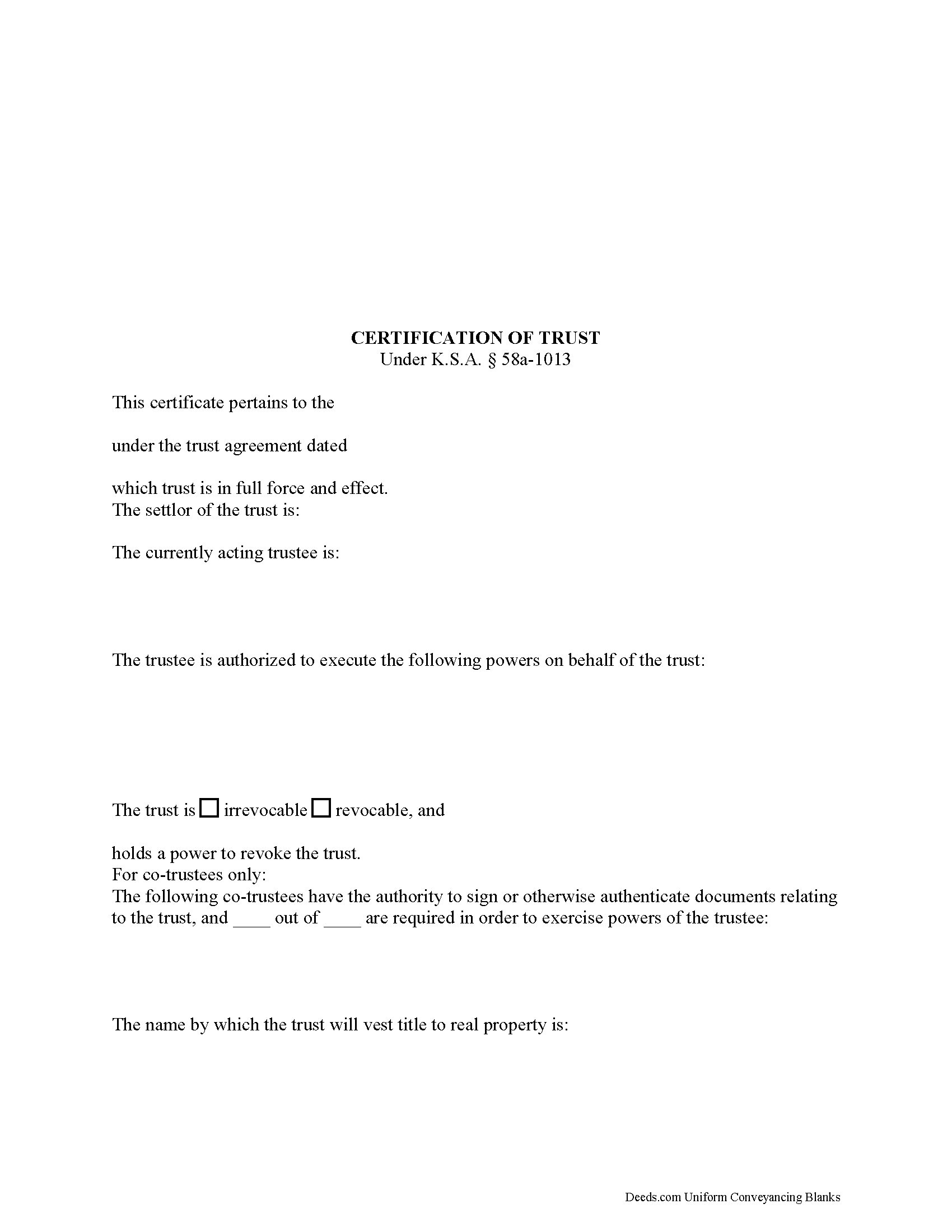
Rawlins County Certificate of Trust Form
Fill in the blank form formatted to comply with all recording and content requirements.
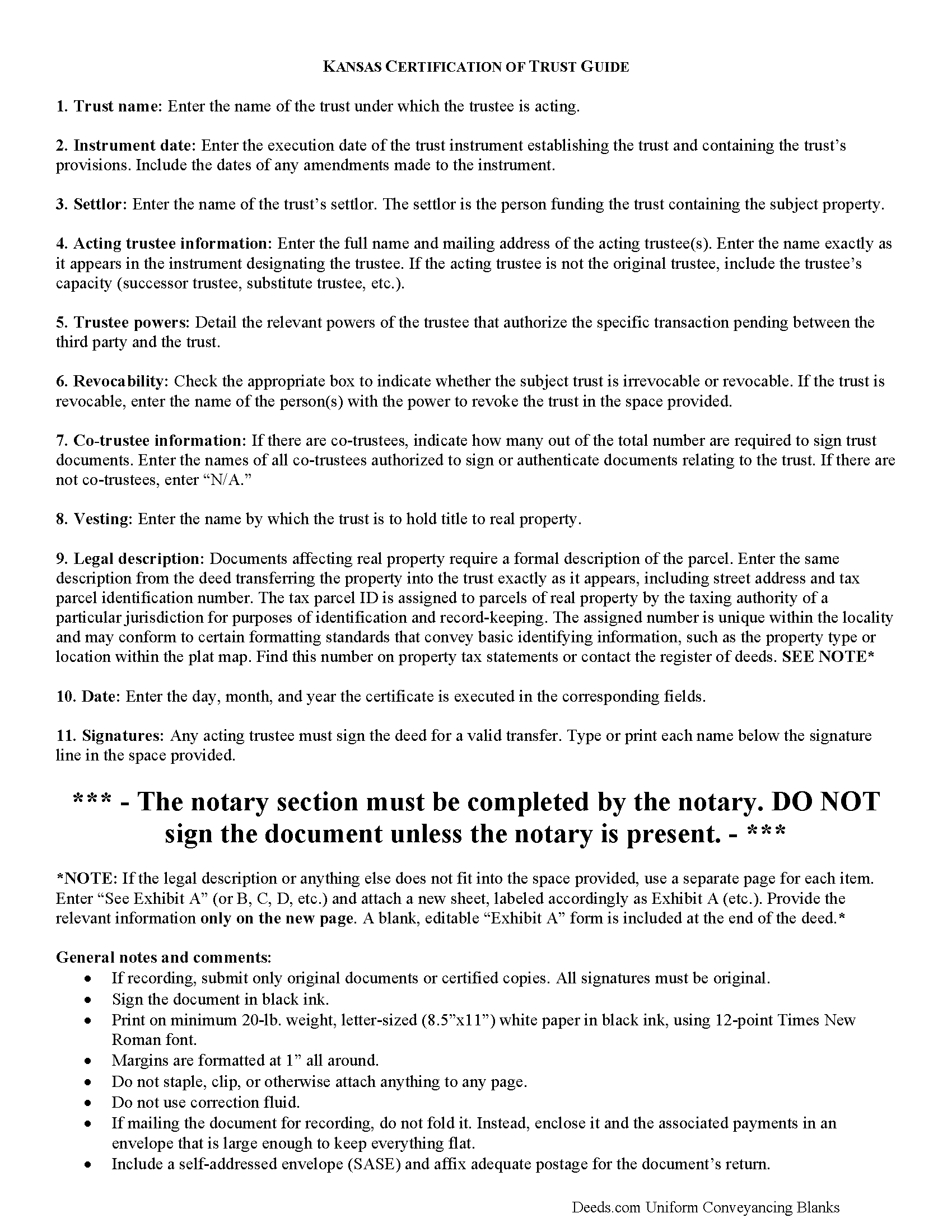
Rawlins County Certificate of Trust Form
Line by line guide explaining every blank on the form.
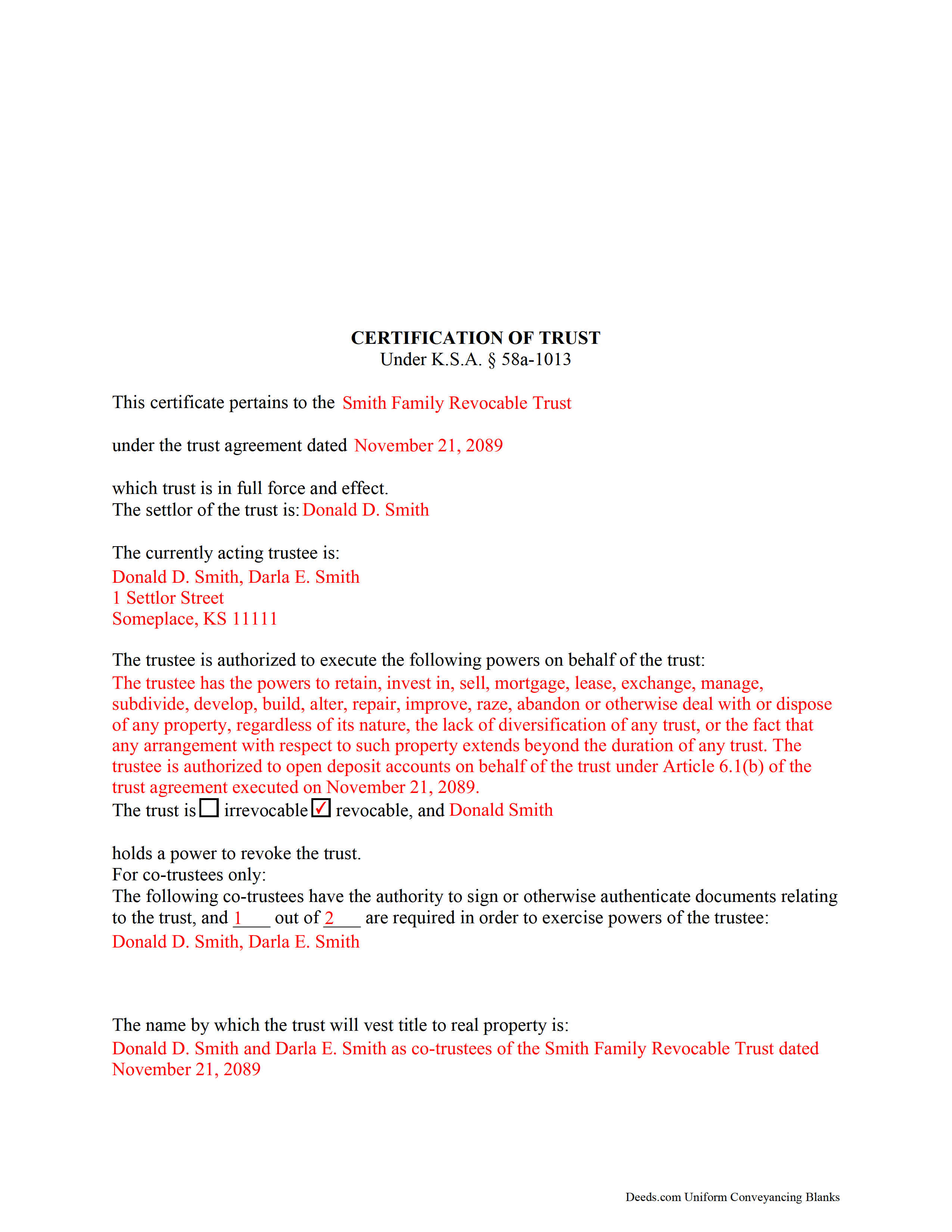
Rawlins County Completed Example of the Certificate of Trust Document
Example of a properly completed form for reference.
All 3 documents above included • One-time purchase • No recurring fees
Immediate Download • Secure Checkout
Additional Kansas and Rawlins County documents included at no extra charge:
Where to Record Your Documents
Rawlins County Register of Deeds
Atwood, Kansas 67730
Hours: 9:00 to 12:00 & 1:00 to 5:00 M-F
Phone: (785) 626-3172
Recording Tips for Rawlins County:
- Double-check legal descriptions match your existing deed
- Documents must be on 8.5 x 11 inch white paper
- Verify all names are spelled correctly before recording
- Avoid the last business day of the month when possible
- Both spouses typically need to sign if property is jointly owned
Cities and Jurisdictions in Rawlins County
Properties in any of these areas use Rawlins County forms:
- Atwood
- Herndon
- Ludell
- Mc Donald
Hours, fees, requirements, and more for Rawlins County
How do I get my forms?
Forms are available for immediate download after payment. The Rawlins County forms will be in your account ready to download to your computer. An account is created for you during checkout if you don't have one. Forms are NOT emailed.
Are these forms guaranteed to be recordable in Rawlins County?
Yes. Our form blanks are guaranteed to meet or exceed all formatting requirements set forth by Rawlins County including margin requirements, content requirements, font and font size requirements.
Can I reuse these forms?
Yes. You can reuse the forms for your personal use. For example, if you have multiple properties in Rawlins County you only need to order once.
What do I need to use these forms?
The forms are PDFs that you fill out on your computer. You'll need Adobe Reader (free software that most computers already have). You do NOT enter your property information online - you download the blank forms and complete them privately on your own computer.
Are there any recurring fees?
No. This is a one-time purchase. Nothing to cancel, no memberships, no recurring fees.
How much does it cost to record in Rawlins County?
Recording fees in Rawlins County vary. Contact the recorder's office at (785) 626-3172 for current fees.
Questions answered? Let's get started!
Part of the Kansas Uniform Trust Code, the certification of trust is codified at K.S.A. 58a-1013.
In lieu of the trust instrument, a trustee doing business with a third party who is not a trust beneficiary can provide an acknowledged certification of trust. The certification is an abstract of the trust instrument and contains only information essential to the transaction.
A trust instrument, executed by the trust's settlor, contains the trust provisions. It designates a trustee, or a fiduciary that represents the trust. The trust instrument also identifies the trust beneficiaries, or the person(s) having a present or future interest in the trust (K.S.A. 58a-103(2)(A)).
A certification of trust does not disclose the trust's beneficiaries, or other information a settlor may wish to keep private. In Kansas, only trust instruments pertaining to "the state, or any county, municipality, political or governmental subdivision, or governmental agency of the state as the beneficiary" are required to be recorded (K.S.A. 58-2431, 2).
The document certifies, first and foremost, the existence of the trust and the trustee's authority to represent the trust. The certification also states the name, date, and type (revocable or irrevocable) of trust and provides the identity of the trust's settlor, or the person who established the trust and is funding the trust with assets, as well as the name of any person able to revoke the trust, if applicable.
In addition, the certification details the powers that the trustee has been granted relevant to the transaction at hand. For trusts with more than one trustee, the document identifies all trustees who may authorize documents relating to the trust and whether all or less than all is required to authenticate trust documents. Finally, the certification should include the manner of taking title to trust property.
All Kansas documents affecting real property require a legal description. If using the document in conjunction with a trustee's deed, the certification should contain the legal description of the subject real property.
A recipient of a certification of trust can request copies of excerpts from the original trust instrument and later amendments which designate the trustee and confer the power to act in the pending transaction, but may assume without inquiry the existence of the facts contained in the certification (K.S.A. 58a-1013(e),(f). Requesting the entire trust instrument in addition to the certification or excerpts opens the recipient to certain liabilities in court.
Consult a lawyer for guidance and with any questions relating to trusts or certifications of trust, as each situation is unique.
(Kansas Certificate of Trust Package includes form, guidelines, and completed example)
Important: Your property must be located in Rawlins County to use these forms. Documents should be recorded at the office below.
This Certificate of Trust meets all recording requirements specific to Rawlins County.
Our Promise
The documents you receive here will meet, or exceed, the Rawlins County recording requirements for formatting. If there's an issue caused by our formatting, we'll make it right and refund your payment.
Save Time and Money
Get your Rawlins County Certificate of Trust form done right the first time with Deeds.com Uniform Conveyancing Blanks. At Deeds.com, we understand that your time and money are valuable resources, and we don't want you to face a penalty fee or rejection imposed by a county recorder for submitting nonstandard documents. We constantly review and update our forms to meet rapidly changing state and county recording requirements for roughly 3,500 counties and local jurisdictions.
4.8 out of 5 - ( 4582 Reviews )
Alexander H.
August 17th, 2019
As an experienced attorney new to estate planning, I attest that this website and its documents were very helpful. Their documents including everything one needed to know and was very comprehensive.
We appreciate your business and value your feedback. Thank you. Have a wonderful day!
Margaret M.
August 9th, 2022
Quick and easy, but the 2MB file limit ended up causing some big headaches. Had I known the limit could be easily increased, it would have saved me a lot of time and trouble.
We appreciate your business and value your feedback. Thank you. Have a wonderful day!
Tram V.
November 8th, 2021
This is quick, easy, and very reasonably priced. I wish I found this site before doing my living trust. I had the company who does my trust do the transfer deed and they charged an additional $329 for the deed alone.
Thank you for your feedback. We really appreciate it. Have a great day!
Dan V.
December 24th, 2021
Very happy, thanks.
Thank you!
Nancy A.
April 24th, 2024
This is an excellent resource. I was surprised because the price is so low I thought the products might be inferior. Not only were were the requested documents high quality, additional unrequested documents were added to my order that I didn't realize I would need until I read them. I especially appreciate that all the documents were specific to my county. I highly recommend using deeds.com.
Your satisfaction with our services is of utmost importance to us. Thank you for letting us know how we did!
Roy B.
January 30th, 2021
Convenient yes, expensive "big YES" and with what I paid to record a lien it cost me close to $50. That seems quite exorbitant in my estimation!!
Thank you for your feedback. We really appreciate it. Have a great day!
rich b.
September 3rd, 2021
Had pretty much everything I needed. Had to slice and dice a bit.
Thank you!
Joe S.
May 7th, 2021
My first experience with deeds.com was excellent. My task was handled promptly and efficiently. Count on me as a repeat customer.
We appreciate your business and value your feedback. Thank you. Have a wonderful day!
Rebecca Q.
January 19th, 2019
Very helpful! Unfortunately, they didn't have what I needed, but they got back to me quickly and didn't charge me anything. Easy to work with.
Thank you for your feedback. We really appreciate it. Have a great day!
Alan K.
September 4th, 2020
All I needed was a simple Certificate of Trust. Deeds.com had a template for exactly what I needed. I didn't have to make an appt with an attorney, wait for one to be available, nor pay a ridiculous amount for a standardized document. Super easy.
Thank you for your feedback. We really appreciate it. Have a great day!
Lindsey W.
March 7th, 2019
The service was great but after I did all my work and uploaded the documents they canceled my stuff because the county they had on the list doesnt take/or have set up e-recording yet. It was a bit disappointing because thats the only reason I was on here is because it brought me here from that countys sight.
Thank you for your feedback, sorry we were not able to provide the service for you. Hope you have a great day.
Gloria H.
December 17th, 2020
Very content with the service received. The document was recorded in the city in no time. Will definitely use Deeds.com again in the near future.
Thank you!
Daniel D.
April 22nd, 2019
quick and easy
Thank you Daniel.
Fred D.
August 31st, 2022
At first glance, explanations and guidance to fill out the grant deed seems quite direct and no too difficult. I did not see any reference to a mortgagee which I believe needs to be incorporated in a boundary line adjustment (BLA), though not sure I'll do the actual filling out the form in the next couple of weeks and will be in a better position for a more complete review.
Thank you for your feedback. We really appreciate it. Have a great day!
Ashley H.
September 21st, 2020
Thank you for the quick response time messaging back and forth to get this completed, and also the fairly speedy e-recording! Excellent customer service!!!
We appreciate your business and value your feedback. Thank you. Have a wonderful day!