Christian County Certificate of Trust Form
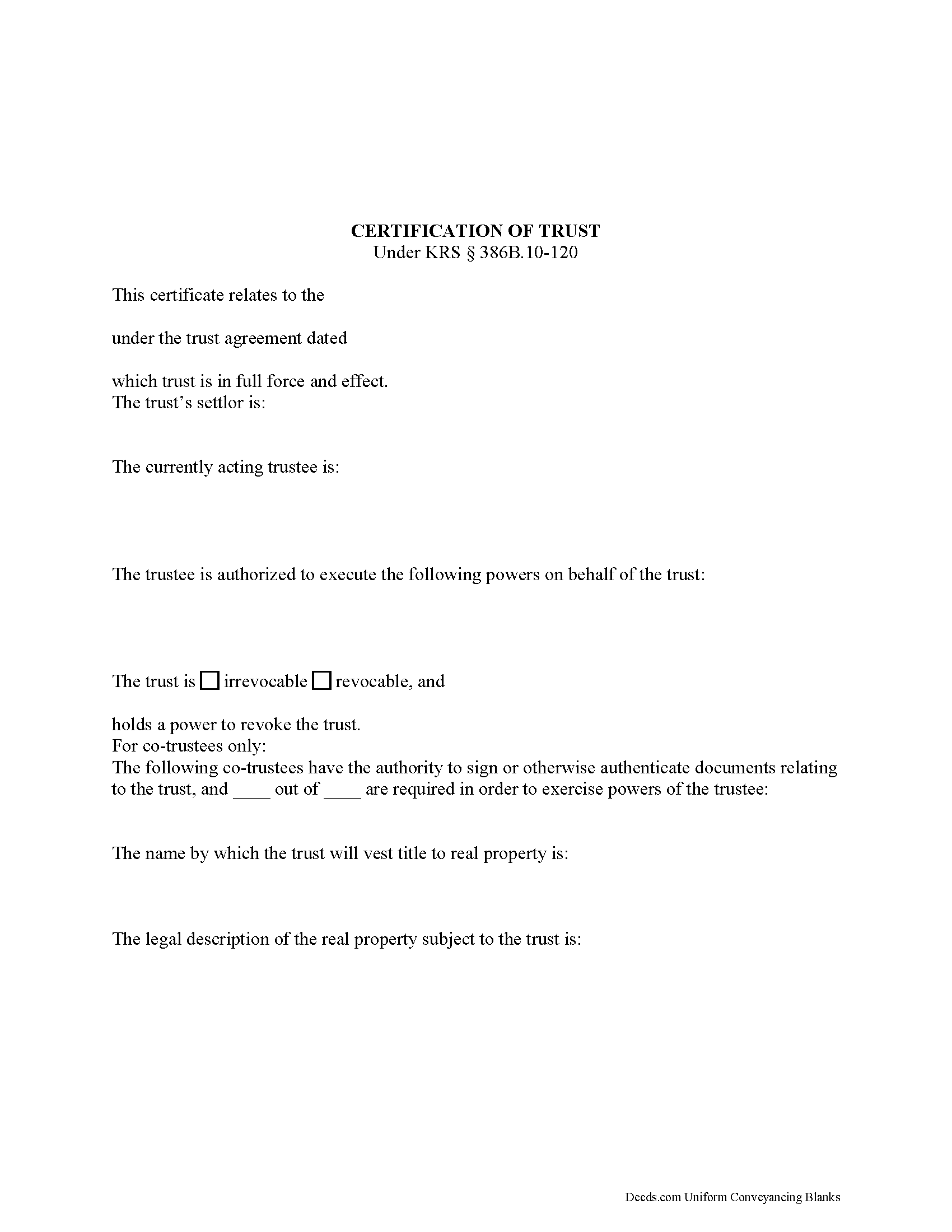
Christian County Certificate of Trust Form
Fill in the blank form formatted to comply with all recording and content requirements.
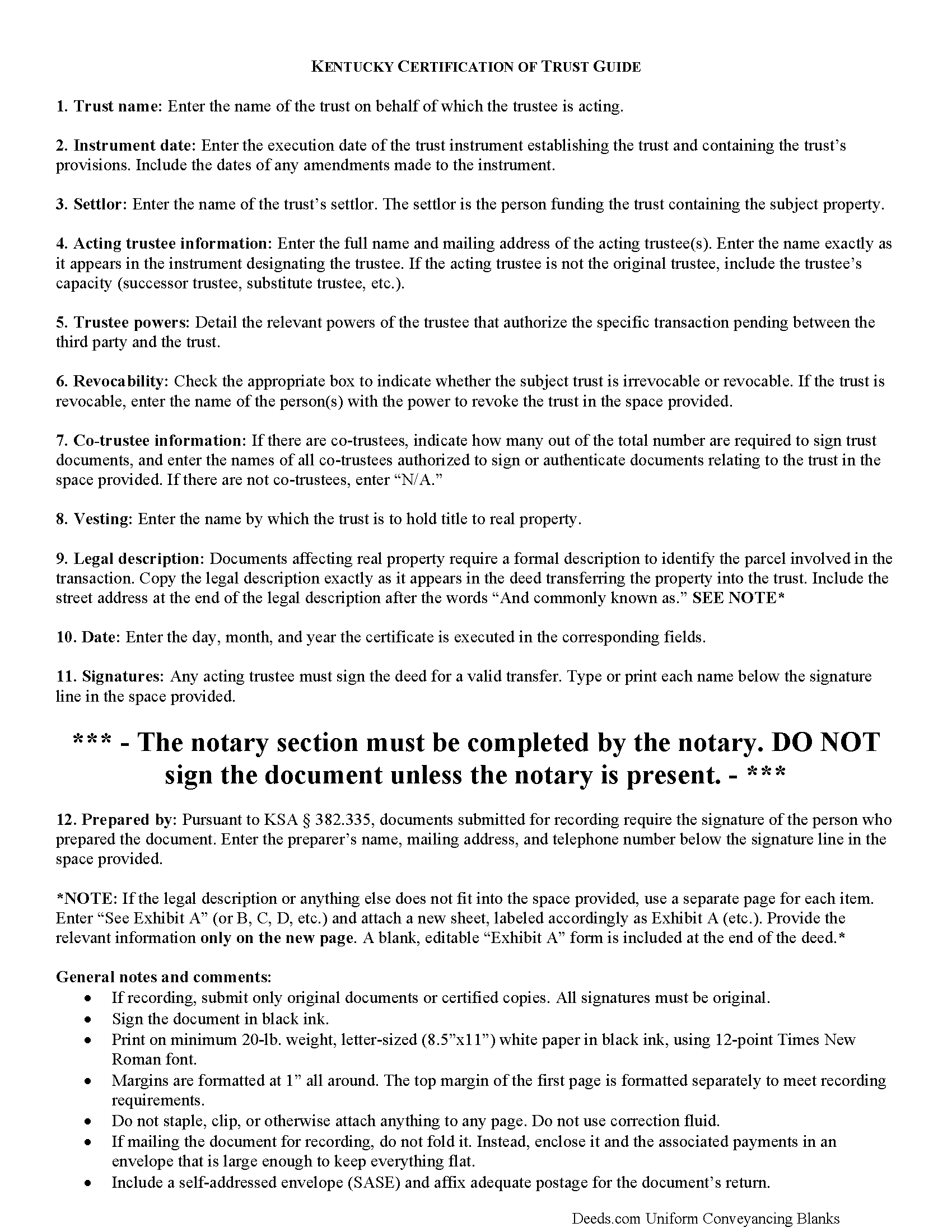
Christian County Certificate of Trust Guide
Line by line guide explaining every blank on the form.
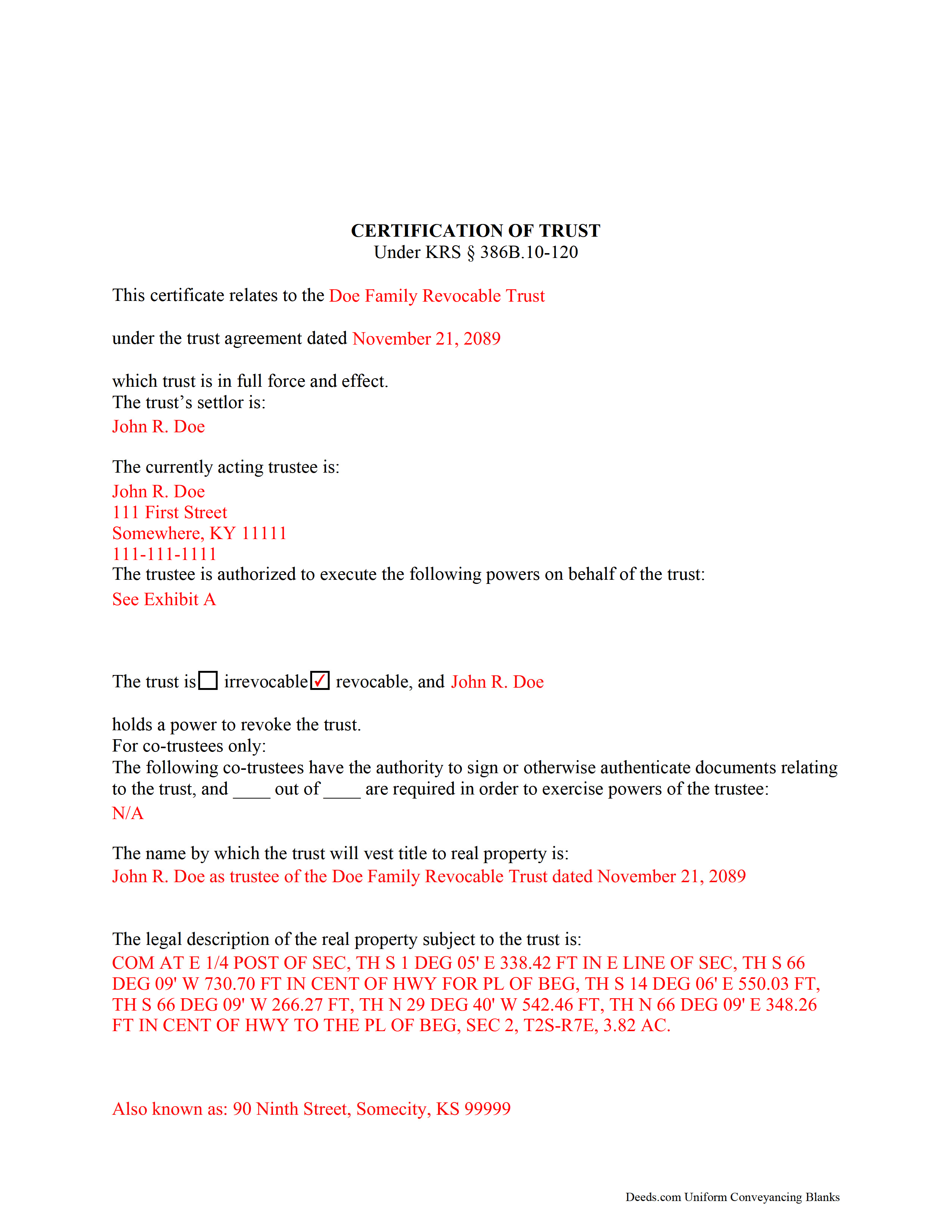
Christian County Completed Example of the Certificate of Trust Document
Example of a properly completed form for reference.
All 3 documents above included • One-time purchase • No recurring fees
Immediate Download • Secure Checkout
Additional Kentucky and Christian County documents included at no extra charge:
Where to Record Your Documents
Christian County Clerk
Hopkinsville, Kentucky 42240
Hours: 8:00am-4:00pm, Thu until 6:00pm, Fri until 4:30pm
Phone: (270) 887-4109
Recording Tips for Christian County:
- Ensure all signatures are in blue or black ink
- White-out or correction fluid may cause rejection
- Recorded documents become public record - avoid including SSNs
- Recording fees may differ from what's posted online - verify current rates
- Ask about their eRecording option for future transactions
Cities and Jurisdictions in Christian County
Properties in any of these areas use Christian County forms:
- Crofton
- Fairview
- Fort Campbell
- Gracey
- Herndon
- Hopkinsville
- La Fayette
- Oak Grove
- Pembroke
Hours, fees, requirements, and more for Christian County
How do I get my forms?
Forms are available for immediate download after payment. The Christian County forms will be in your account ready to download to your computer. An account is created for you during checkout if you don't have one. Forms are NOT emailed.
Are these forms guaranteed to be recordable in Christian County?
Yes. Our form blanks are guaranteed to meet or exceed all formatting requirements set forth by Christian County including margin requirements, content requirements, font and font size requirements.
Can I reuse these forms?
Yes. You can reuse the forms for your personal use. For example, if you have multiple properties in Christian County you only need to order once.
What do I need to use these forms?
The forms are PDFs that you fill out on your computer. You'll need Adobe Reader (free software that most computers already have). You do NOT enter your property information online - you download the blank forms and complete them privately on your own computer.
Are there any recurring fees?
No. This is a one-time purchase. Nothing to cancel, no memberships, no recurring fees.
How much does it cost to record in Christian County?
Recording fees in Christian County vary. Contact the recorder's office at (270) 887-4109 for current fees.
Questions answered? Let's get started!
Codified under the Kentucky Uniform Trust Code at KSA 386B.10-120, the certification of trust is a document containing the relevant details of a trust and certifying a trustee's authority to act on behalf of a trust.
(Note: this certificate of trust is separate from the certificate of trust for business trusts under 386A.2-010 of the Kentucky Uniform Statutory Trust Act.)
A trustee can furnish the certification of trust instead of providing the entire trust instrument, as it "need not contain the dispositive terms of a trust" (KSA 386B.10-120(4)). In this way, the trustee can keep information irrelevant to the transaction, specifically the identities of trust beneficiaries, private.
A certificate of trust requires the name and date of the trust, along with the settlor's name. The settlor is the person who created the trust and is funding the trust with assets. In addition, the certificate identifies the currently acting trustee. The trustee is the fiduciary in charge of administering the trust.
In addition, the document details the powers of the trustee concerning the transaction at hand. For example, the certification of trust is commonly used in conjunction with a deed executed by a trustee, so the trustee's power to convey property is often cited, with reference to the article or section of the trust instrument where the power is conferred. Recipients of a certificate can request excerpts from the trust instrument that designate the trustee and authorize the power to act in the pending transaction (KSA 386B.10-120(5)).
The certificate states whether the trust is irrevocable or revocable, and the identity of anyone with the power to revoke the trust, if applicable. If there are co-trustees, the document names the trustees authorized to sign trust documents and whether all or fewer than all are needed to carry out the trustee's powers. The certificate also gives the full name by which the trust will vest real property.
Since the document affects real property, a certificate should include the legal description of the subject property or properties. Pursuant to KSA 386B.10-120(2), any trustee can sign a certification of trust in the presence of a notary public. Certifications may be recorded as a supplemental document in the county in which the real property is located.
Finally, the certificate requires a statement that the trust referred to within "has not been revoked, modified, or amended" so as to cause the statements within to be incorrect (KSA 386B.10-120(3)). Recipients may rely on the representations within the certification as factual (KSA 386B.10-120(6)). They may request the trust instrument in addition to the excerpts mentioned above, but doing so opens them to certain liabilities under KSA 386B.10-120(8).
Consult a lawyer for guidance, as trust law can quickly become complicated.
(Kentucky COT Package includes form, guidelines, and completed example)
Important: Your property must be located in Christian County to use these forms. Documents should be recorded at the office below.
This Certificate of Trust meets all recording requirements specific to Christian County.
Our Promise
The documents you receive here will meet, or exceed, the Christian County recording requirements for formatting. If there's an issue caused by our formatting, we'll make it right and refund your payment.
Save Time and Money
Get your Christian County Certificate of Trust form done right the first time with Deeds.com Uniform Conveyancing Blanks. At Deeds.com, we understand that your time and money are valuable resources, and we don't want you to face a penalty fee or rejection imposed by a county recorder for submitting nonstandard documents. We constantly review and update our forms to meet rapidly changing state and county recording requirements for roughly 3,500 counties and local jurisdictions.
4.8 out of 5 - ( 4577 Reviews )
Suzanne R.
November 25th, 2020
I was very impressed with how user friendly, convenient, and efficient the whole process was. I will definitely use the service again sometime soon.
Thank you for your feedback. We really appreciate it. Have a great day!
Maria W.
July 19th, 2022
Really, the best and easiest service given us to complete a process for recorder office! Thank you!!
Thank you!
Duane L.
September 5th, 2020
Easy to use with very helpful directions.
Thank you!
Sharon C.
October 29th, 2022
Easy process considering not too technical savvy!
We appreciate your business and value your feedback. Thank you. Have a wonderful day!
lorali V.
February 12th, 2020
Not easy to fill in and the finished product looked awful when printed.
Thank you for your feedback. We really appreciate it. Have a great day!
Thomas F.
May 16th, 2019
Haven't filed yet but it seems everything I need is here. Easy process
Thank you!
David R A.
April 18th, 2023
Way overpriced But serves the Purpose.
Thank you for your feedback. We really appreciate it. Have a great day!
Petti V.
February 15th, 2022
Your site was so easy to use. And I got the form and instructions I needed.
We appreciate your business and value your feedback. Thank you. Have a wonderful day!
RAYMOND W.
March 20th, 2019
Thank you for the comprehensive forms - very much appreciated!
Thank you Raymond.
Yvette D.
January 15th, 2021
Excellent service and customer support. Thank you for your help and time.
Thank you!
Donna L.
August 15th, 2023
Documents were easy to complete!
Thank you for your feedback. We really appreciate it. Have a great day!
Jamie P.
December 9th, 2024
Got it next business day in the morning. Saved me phone call and perhaps a trip to courthouse. Very pleased.
Your satisfaction with our services is of utmost importance to us. Thank you for letting us know how we did!
Jerry W.
March 16th, 2020
Great program and easy to follow instructions.
Thank you for your feedback. We really appreciate it. Have a great day!
Gary H.
October 18th, 2023
The package was very helpful and very easy to use. I saved me a lot of time and eliminated attorneys being involved. I would highly recommend your forms.
It was a pleasure serving you. Thank you for the positive feedback!
Debbie M.
August 21st, 2019
Everything that I needed was included. I appreciate that there was a sample as well as the step-by-step directions included in the download. I would definitely recommend this site to anyone that needs it.
We appreciate your business and value your feedback. Thank you. Have a wonderful day!