Spencer County Mechanics Lien Form
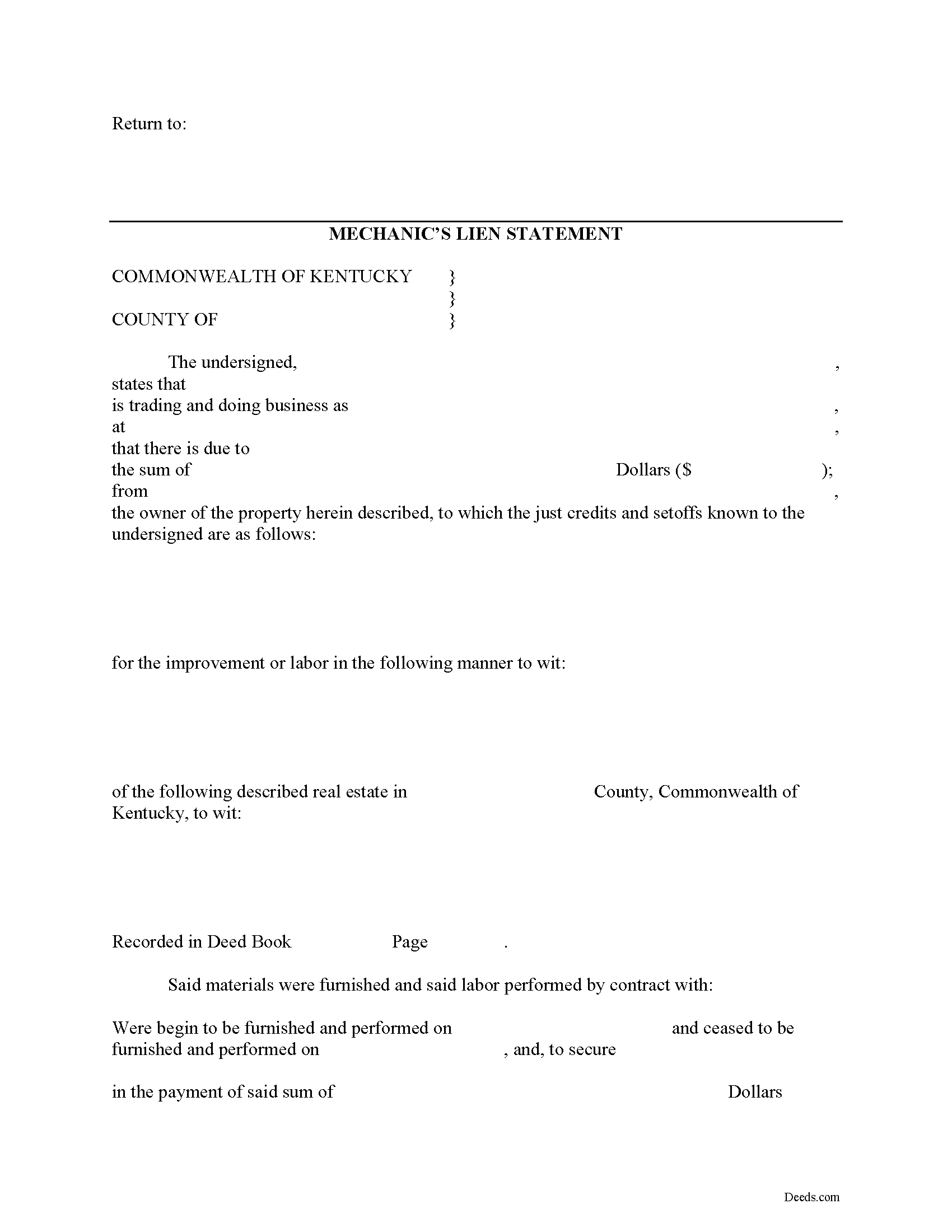
Spencer County Mechanics Lien Form
Fill in the blank Mechanics Lien form formatted to comply with all Kentucky recording and content requirements.
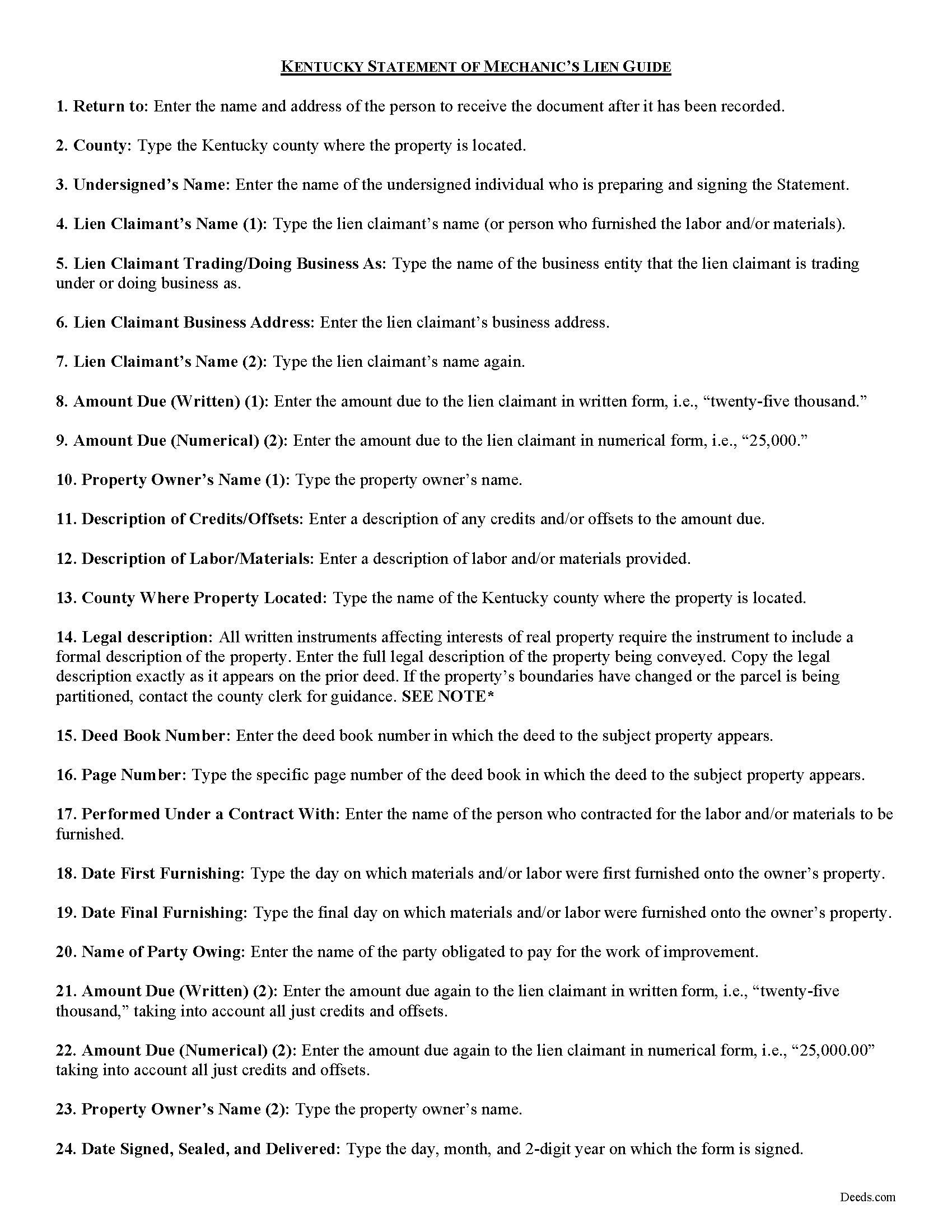
Spencer County Mechanics Lien Guide
Line by line guide explaining every blank on the form.
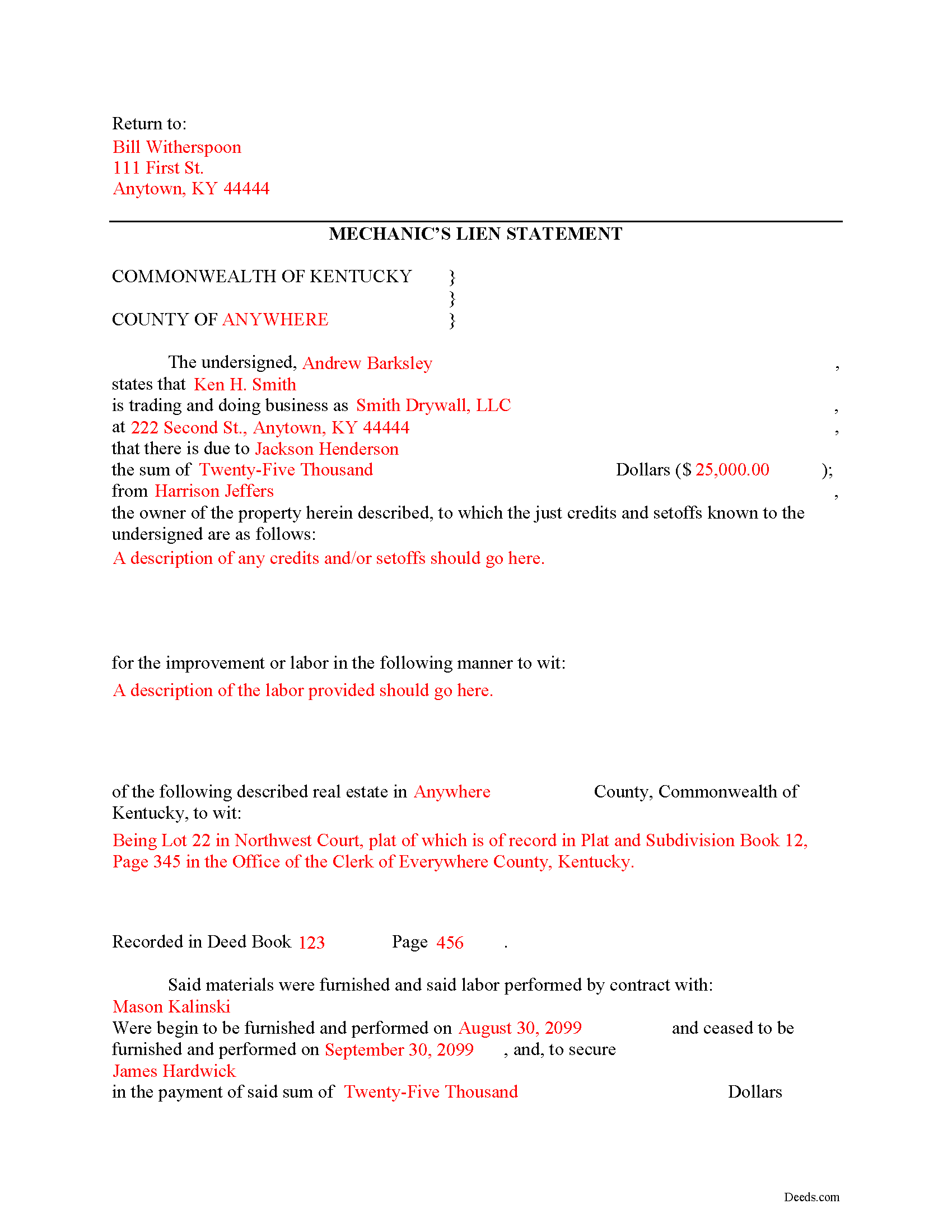
Spencer County Completed Example of the Mechanics Lien Document
Example of a properly completed form for reference.
All 3 documents above included • One-time purchase • No recurring fees
Immediate Download • Secure Checkout
Additional Kentucky and Spencer County documents included at no extra charge:
Where to Record Your Documents
Spencer County Clerk
Taylorsville, Kentucky 40071
Hours: 8:00 to 4:30 Mon - Fri; Thu until 6:30
Phone: (502) 477-3215
Recording Tips for Spencer County:
- Check that your notary's commission hasn't expired
- Verify all names are spelled correctly before recording
- Both spouses typically need to sign if property is jointly owned
- Check margin requirements - usually 1-2 inches at top
Cities and Jurisdictions in Spencer County
Properties in any of these areas use Spencer County forms:
- Mount Eden
- Taylorsville
Hours, fees, requirements, and more for Spencer County
How do I get my forms?
Forms are available for immediate download after payment. The Spencer County forms will be in your account ready to download to your computer. An account is created for you during checkout if you don't have one. Forms are NOT emailed.
Are these forms guaranteed to be recordable in Spencer County?
Yes. Our form blanks are guaranteed to meet or exceed all formatting requirements set forth by Spencer County including margin requirements, content requirements, font and font size requirements.
Can I reuse these forms?
Yes. You can reuse the forms for your personal use. For example, if you have multiple properties in Spencer County you only need to order once.
What do I need to use these forms?
The forms are PDFs that you fill out on your computer. You'll need Adobe Reader (free software that most computers already have). You do NOT enter your property information online - you download the blank forms and complete them privately on your own computer.
Are there any recurring fees?
No. This is a one-time purchase. Nothing to cancel, no memberships, no recurring fees.
How much does it cost to record in Spencer County?
Recording fees in Spencer County vary. Contact the recorder's office at (502) 477-3215 for current fees.
Questions answered? Let's get started!
Claiming a Mechanic's Lien in Kentucky
Mechanic's Liens are used to place a block on a property owner's title when a contractor, materials supplier, or other laborer such as a subcontractor has not been paid for labor, materials, or equipment provided. In Kentucky, a lien is claimed by filing a Statement of Claim document with a county recorder.
To claim a lien in Kentucky, the claimant must file a statement of the account due to him within six (6) months after he ceases to labor or furnish materials. K.R.S. 376.080(1). The statement must be filed in the office of the county clerk of the county in which the building or improvement is situated. Id. The statement must include the amount due along with a description of all just credits and set-offs known to him, together with a description of the property intended to be covered by the lien sufficiently accurate to identify it, the name of the owner, if known, and whether the materials were furnished or the labor performed by contract with the owner or with a contractor or subcontractor. Id.
The lien statement also requires the name and address of the claimant; if the claimant is a corporation, the statement must include the name and address of the corporation's process agent, or some other address at which service of process under the Rules of Civil Procedure may be accomplished. Id. If no name and address is included in the statement, service of process in an action involving the real property may be accomplished by serving the person who signs the lien statement. Id. This statement also must be subscribed and sworn to by the person claiming the lien or by someone in his behalf. Id.
After completing the statement, it must be served on the owner. The claimant shall send by regular mail a copy of the statement to the property owner at his last known address within seven (7) days of filing the statement with the county clerk. Id. Service is important because the lien will be dissolved if a copy of the statement is not sent to the property owner as provided by Kentucky law. Id.
This article is provided for informational purposes only and should not be considered legal advice or relied upon as a substitute for speaking with a legal professional. If you have any questions about filing a statement claiming a mechanic's lien, please speak with a qualified attorney.
Important: Your property must be located in Spencer County to use these forms. Documents should be recorded at the office below.
This Mechanics Lien meets all recording requirements specific to Spencer County.
Our Promise
The documents you receive here will meet, or exceed, the Spencer County recording requirements for formatting. If there's an issue caused by our formatting, we'll make it right and refund your payment.
Save Time and Money
Get your Spencer County Mechanics Lien form done right the first time with Deeds.com Uniform Conveyancing Blanks. At Deeds.com, we understand that your time and money are valuable resources, and we don't want you to face a penalty fee or rejection imposed by a county recorder for submitting nonstandard documents. We constantly review and update our forms to meet rapidly changing state and county recording requirements for roughly 3,500 counties and local jurisdictions.
4.8 out of 5 - ( 4577 Reviews )
Bobbie N.
February 24th, 2022
Thank you so much for making the site so easy to use.
Thank you for your feedback. We really appreciate it. Have a great day!
Dawna M.
June 15th, 2021
Easy to use website and immediate documents appropriate for my area. My only complaint is that the forms had an alignment problem where the fields that were filled in by me did not line up with the template text. I tried to correct it to no avail so I ended up having to retype the entire document. I purchased two templates and both had the same issue.
We appreciate your business and value your feedback. Thank you. Have a wonderful day!
Lynn S.
February 3rd, 2021
Awesome service! I was a first time user recording a document online. I received alerts and updates throughout the process to completion of recording. I highly recommend deeds.com. They made this process stress free. Thank you
Thank you Lynn, we appreciate the kind words. Have an amazing day!
Robert S.
December 21st, 2018
Were unable to help me because of the recorders office but credited my account promptly
Thank you for your feedback. We really appreciate it. Have a great day!
Kevin R.
November 24th, 2022
So far so good. Had an issue and customer service responded very fast by email.
Thank you for your feedback. We really appreciate it. Have a great day!
Lawrence W.
January 17th, 2019
Great so Far!
We appreciate your business and value your feedback. Thank you. Have a wonderful day!
Michael A.
November 14th, 2020
Customer service was poor. I felt like I had to debate the representative to provide guidance and assistance. They acted as though I knew the process, the documents involved, etc. At the same time, they asked me to confirm which documents or at least pages needed to be filed. I was leaning of Deeds.com for their expertise.
Thank you!
Resa J.
April 11th, 2019
Seamless. Excellent.
Thank you for your feedback Resa. Have a wonderful day!
Terri E.
October 6th, 2023
Quick Accurate experience will recommend this service to my friends
We appreciate your business and value your feedback. Thank you. Have a wonderful day!
Sylvia S.
May 24th, 2025
Thank you for making my life easier!!
Thank you for your feedback. We really appreciate it. Have a great day!
Marcia G.
June 24th, 2020
I am so happy with this service. I can not tell you. In about 30 minutes my records were recorded. Excellent!
We appreciate your business and value your feedback. Thank you. Have a wonderful day!
harriet l.
June 21st, 2019
Worked very smoothly and got the job done
Thank you for your feedback. We really appreciate it. Have a great day!
iris e.
April 11th, 2024
Easy to use website. customer service messages you back super quickly. They also double check your work and if anything is missing they message me right away. Price is reasonable. I highly recommend their services. 5 Star hands Down!!
We are grateful for your engagement and feedback, which help us to serve you better. Thank you for being an integral part of our community.
Ann E Grace S.
June 22nd, 2021
Forms and instructions are very easy to access. Thank you!
Thank you for your feedback. We really appreciate it. Have a great day!
ANGELIA E.
December 23rd, 2020
Thanks for your expedite process
We appreciate your business and value your feedback. Thank you. Have a wonderful day!