Goodhue County Certificate of Trust Form
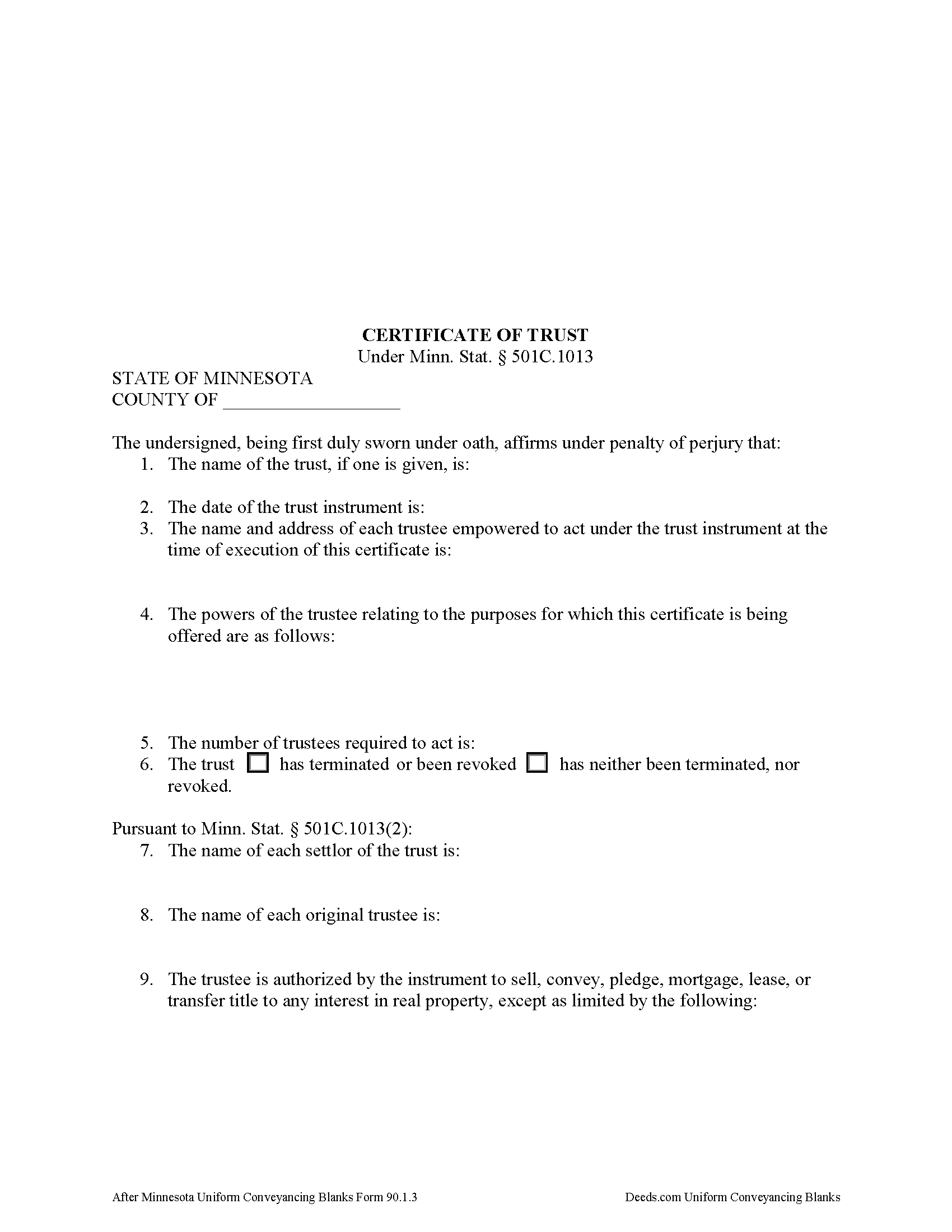
Goodhue County Certificate of Trust Form
Fill in the blank form formatted to comply with all recording and content requirements.
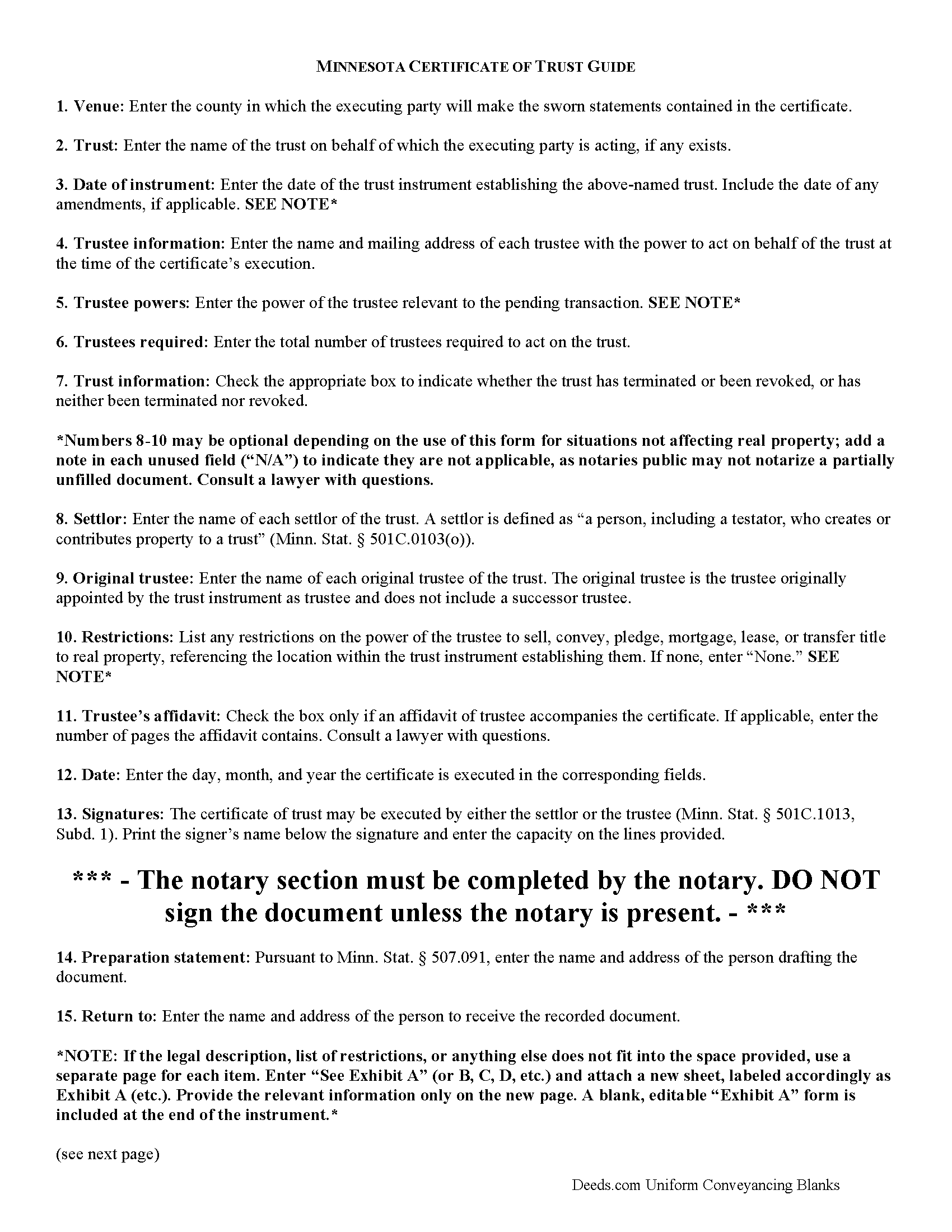
Goodhue County Certificate of Trust Guide
Line by line guide explaining every blank on the form.
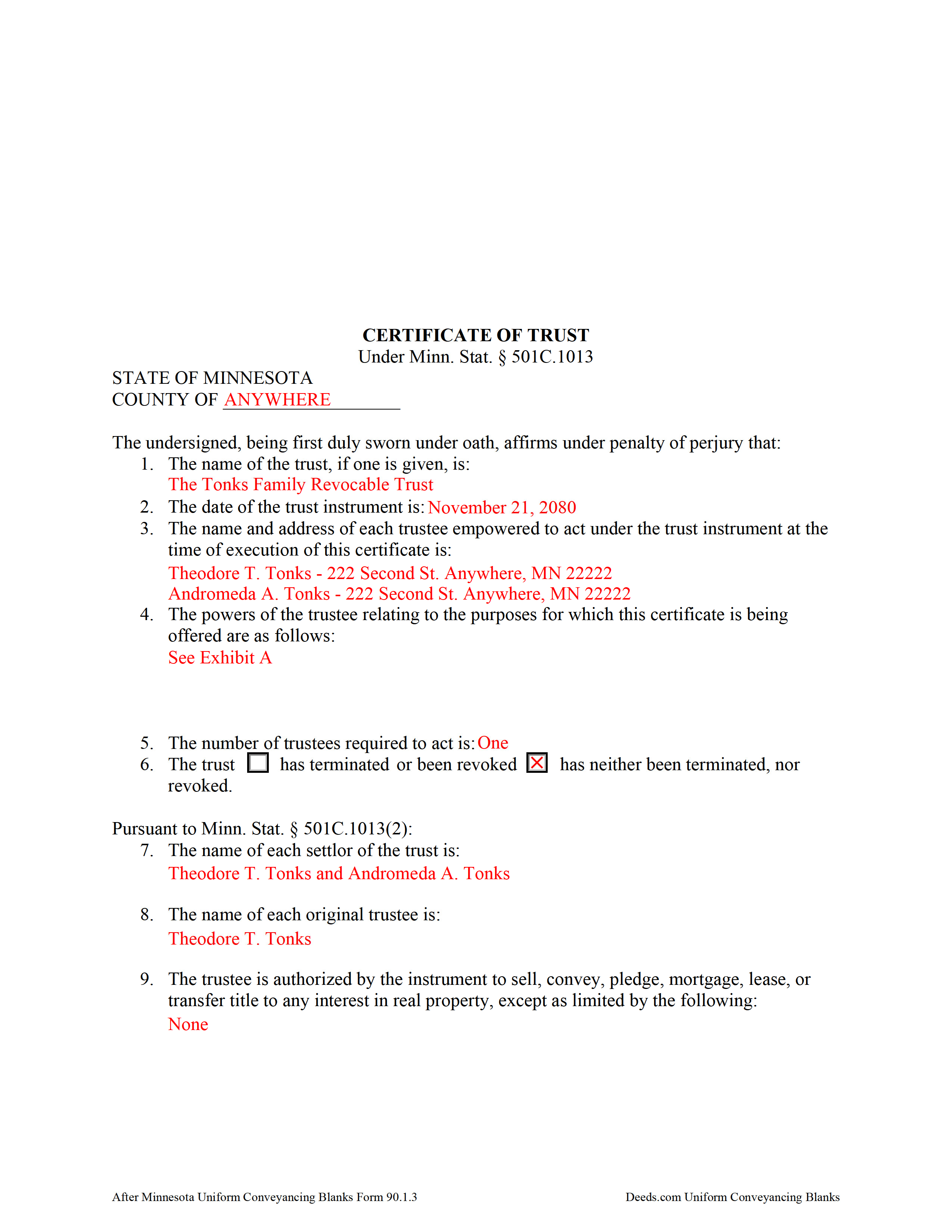
Goodhue County Completed Example of the Certificate of Trust Document
Example of a properly completed form for reference.
All 3 documents above included • One-time purchase • No recurring fees
Immediate Download • Secure Checkout
Additional Minnesota and Goodhue County documents included at no extra charge:
Where to Record Your Documents
Goodhue County Recorder
Red Wing, Minnesota 55066
Hours: 8:00am to 4:30pm Monday through Friday
Phone: (651) 385-3152
Recording Tips for Goodhue County:
- Ask if they accept credit cards - many offices are cash/check only
- Avoid the last business day of the month when possible
- Make copies of your documents before recording - keep originals safe
Cities and Jurisdictions in Goodhue County
Properties in any of these areas use Goodhue County forms:
- Cannon Falls
- Dennison
- Frontenac
- Goodhue
- Kenyon
- Pine Island
- Red Wing
- Wanamingo
- Welch
- Zumbrota
Hours, fees, requirements, and more for Goodhue County
How do I get my forms?
Forms are available for immediate download after payment. The Goodhue County forms will be in your account ready to download to your computer. An account is created for you during checkout if you don't have one. Forms are NOT emailed.
Are these forms guaranteed to be recordable in Goodhue County?
Yes. Our form blanks are guaranteed to meet or exceed all formatting requirements set forth by Goodhue County including margin requirements, content requirements, font and font size requirements.
Can I reuse these forms?
Yes. You can reuse the forms for your personal use. For example, if you have multiple properties in Goodhue County you only need to order once.
What do I need to use these forms?
The forms are PDFs that you fill out on your computer. You'll need Adobe Reader (free software that most computers already have). You do NOT enter your property information online - you download the blank forms and complete them privately on your own computer.
Are there any recurring fees?
No. This is a one-time purchase. Nothing to cancel, no memberships, no recurring fees.
How much does it cost to record in Goodhue County?
Recording fees in Goodhue County vary. Contact the recorder's office at (651) 385-3152 for current fees.
Questions answered? Let's get started!
The certificate of trust is codified under the Minnesota Trust Code at Minn. Stat. 501C.1013.
This document is an abstract of the trust instrument setting forth "fewer than all of the provisions . . . and any amendments to the instrument," and contains only essential information relevant to the transaction for which it is being presented (Minn. Stat. 501C.1013, Subd. 1). It "serves to document the existence of the trust, the identity of the trustees, the powers of the trustees and any limitations on those powers, and other matters the certificate of trust sets out, as though the full trust instrument had been recorded or presented" (Subd. 4).
Presented to a recipient in situations regarding personal property, or filed with the county recorder in situations regarding real property, a certificate of trust is "prima facie proof as to matters contained in it" (Subd. 4).
A certificate is valid when executed by settlor or trustee "any time after the execution or creation of a trust" (Subd. 1). The basic content requirements include the name of the trust; the date of the trust instrument; the name and address of each acting trustee; the number of trustees required to act; and the powers of the trustee relevant to the transaction at hand. The certificate also declares whether the trust has terminated or the trust instrument has been revoked (Subd. 1 (1-6)).
For use in real property transactions, the certificate requires the name of each settlor and original trustee, along with a specific statement relating to the authority of the trustee and any restrictions on the trustee's power "to sell, convey, pledge, mortgage, lease, or transfer title to any interest in real property" (Subd. 2). Transactions affecting real property may also require an affidavit of trustee under Minn. Stat. 501C.1014.
The representations contained within the certificate are made by the executing trustee or settlor under oath before a public notary and as such the executing party ensure there are no provisions in the trust instrument or subsequent amendments to limit the power of the trustee in the transaction or "to exercise any other power identified in the certificate" (Subd. 1).
Contact an attorney with any questions regarding trusts or certificates of trust, as each situation is unique.
(Minnesota COT Package includes form, guidelines, and completed example)
Important: Your property must be located in Goodhue County to use these forms. Documents should be recorded at the office below.
This Certificate of Trust meets all recording requirements specific to Goodhue County.
Our Promise
The documents you receive here will meet, or exceed, the Goodhue County recording requirements for formatting. If there's an issue caused by our formatting, we'll make it right and refund your payment.
Save Time and Money
Get your Goodhue County Certificate of Trust form done right the first time with Deeds.com Uniform Conveyancing Blanks. At Deeds.com, we understand that your time and money are valuable resources, and we don't want you to face a penalty fee or rejection imposed by a county recorder for submitting nonstandard documents. We constantly review and update our forms to meet rapidly changing state and county recording requirements for roughly 3,500 counties and local jurisdictions.
4.8 out of 5 - ( 4582 Reviews )
Quenette S.
September 12th, 2020
Deeds.com is a very Good company. They helped me when I needed the
Thank you!
EVE A.
October 31st, 2022
Site was easy to navigate. I found the lien discharge form I was looking for immediately and the download and completion was simple. Thank you for having a great site.
Thank you for your feedback. We really appreciate it. Have a great day!
Christopher G.
August 12th, 2019
couldn't find what I was looking for.
Thank you for your feedback Christopher, sorry to hear that you couldn't find what you were looking for. Have a wonderful day.
Kim B.
June 21st, 2024
The package was extremely helpful and provided everything I needed to complete this for my mom- I highly recommend their service!
Your feedback is greatly appreciated. Thank you for taking the time to share your experience!
Marlene B.
February 21st, 2024
I appreciated the fact that the forms were by Texas County and I knew I had the right form. The form were fairly easy to complete. I had trouble completing the form because the property description was long and kept disappearing and I had to re-type. It would also have helped it I could have saved and not had to start over every time.
Your satisfaction with our services is of utmost importance to us. Thank you for letting us know how we did!
Pamela W.
April 11th, 2019
Signing up was easy and the form was amazing. The ability to type on it (I am on a MAC) was beyond my expectations, the ability to save a blank, save my two documents, save the instructions and sample was excellent. The documents are in the mail and we are hopefully they will be approved. Blessings,
Thank you for your feedback. We really appreciate it. Have a great day!
Norman K.
March 2nd, 2021
It wasn't really what I needed I read and read and read and read and I thought I was to do with for filing for probate or probate executor but instead it was for the property if you are executor and but it wasn't very clear on that so it didn't work for me so I was kind of wasted money
Sorry to hear that Norman. We've gone ahead and canceled your order and payment.
Carolyn M.
March 31st, 2022
Very helpful and informative. The online site walked you through step by step and if you had a question, which I did, I called with my question. Thanks again.
Thank you!
Marilyn L.
September 3rd, 2020
Good!!
Thank you!
David H.
August 21st, 2019
Rapid, excellent service. This definitely beats the old way of trying to obtain public documents from LA County. Great improvement!
Thank you!
Judi W.
May 24th, 2022
Great website! Well organized, easy to navigate and put to practical use. Would use again.
Thank you!
Holly K.
November 4th, 2022
This is the simplest way to record a deed ever. Just uploaded the deed and the professionals at deed.com did the rest. Within 8 hours, I had my recorded deed back. The price is fantastic. It would have cost me more in gas to drive to the county where I had to record the deed.
We appreciate your business and value your feedback. Thank you. Have a wonderful day!
Malissa B.
May 1st, 2024
Fast response and quick delivery love it!
It was a pleasure serving you. Thank you for the positive feedback!
Brenn C.
April 11th, 2022
These products would be more useful if they final deed could be copied and pasted into a word document for proper formatting. Because most of the document is protected against selecting and copying, I did not find it useful. I would not purchase again.
Thank you for your feedback. We really appreciate it. Have a great day!
Randal R.
December 20th, 2019
While disappointed that my request could not be filled, I understand the issue, and appreciate the attempt and the responsiveness. I certainly will be back if the occasion arises!
Thank you!