Anoka County Correction Deed Form
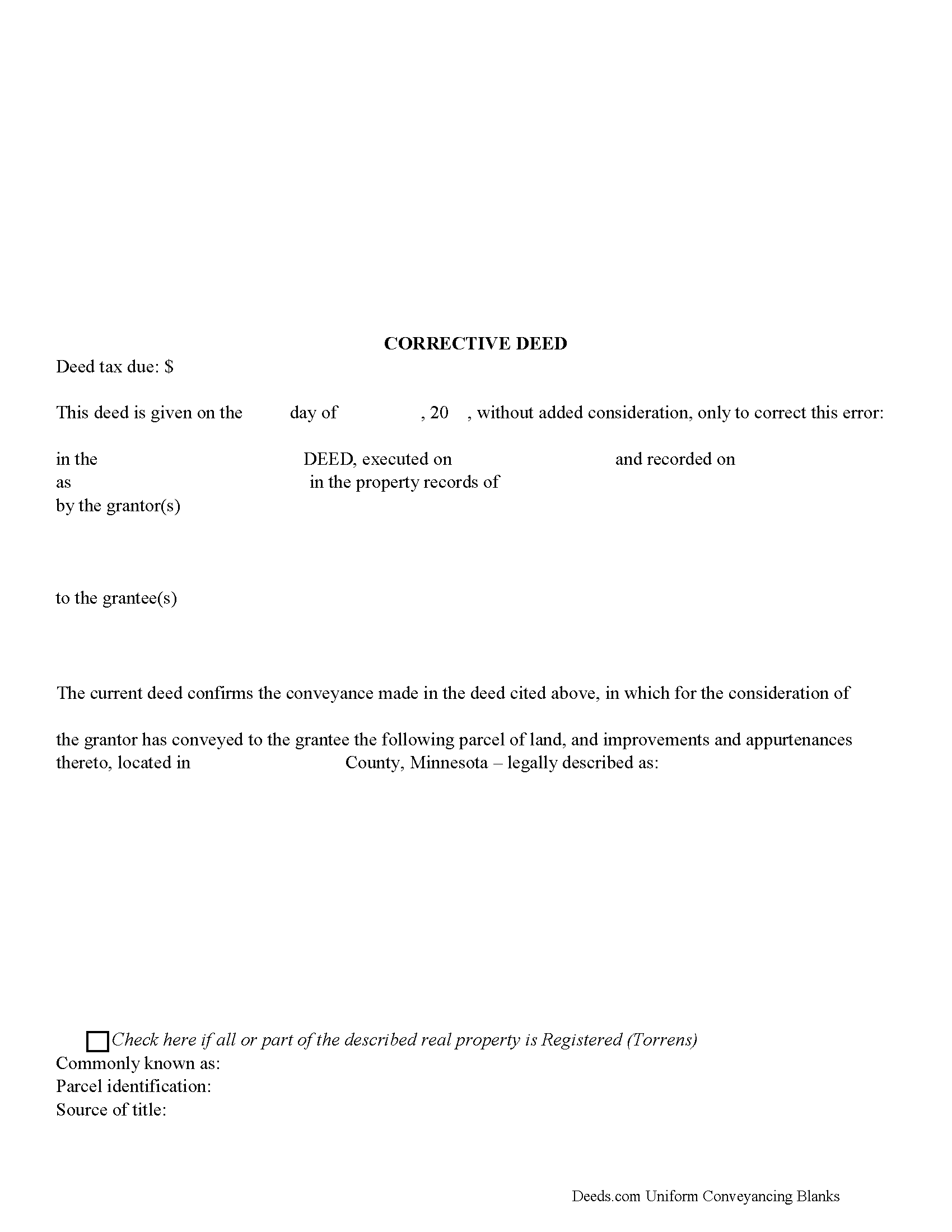
Anoka County Corrective Deed Form
Fill in the blank form formatted to comply with all recording and content requirements.
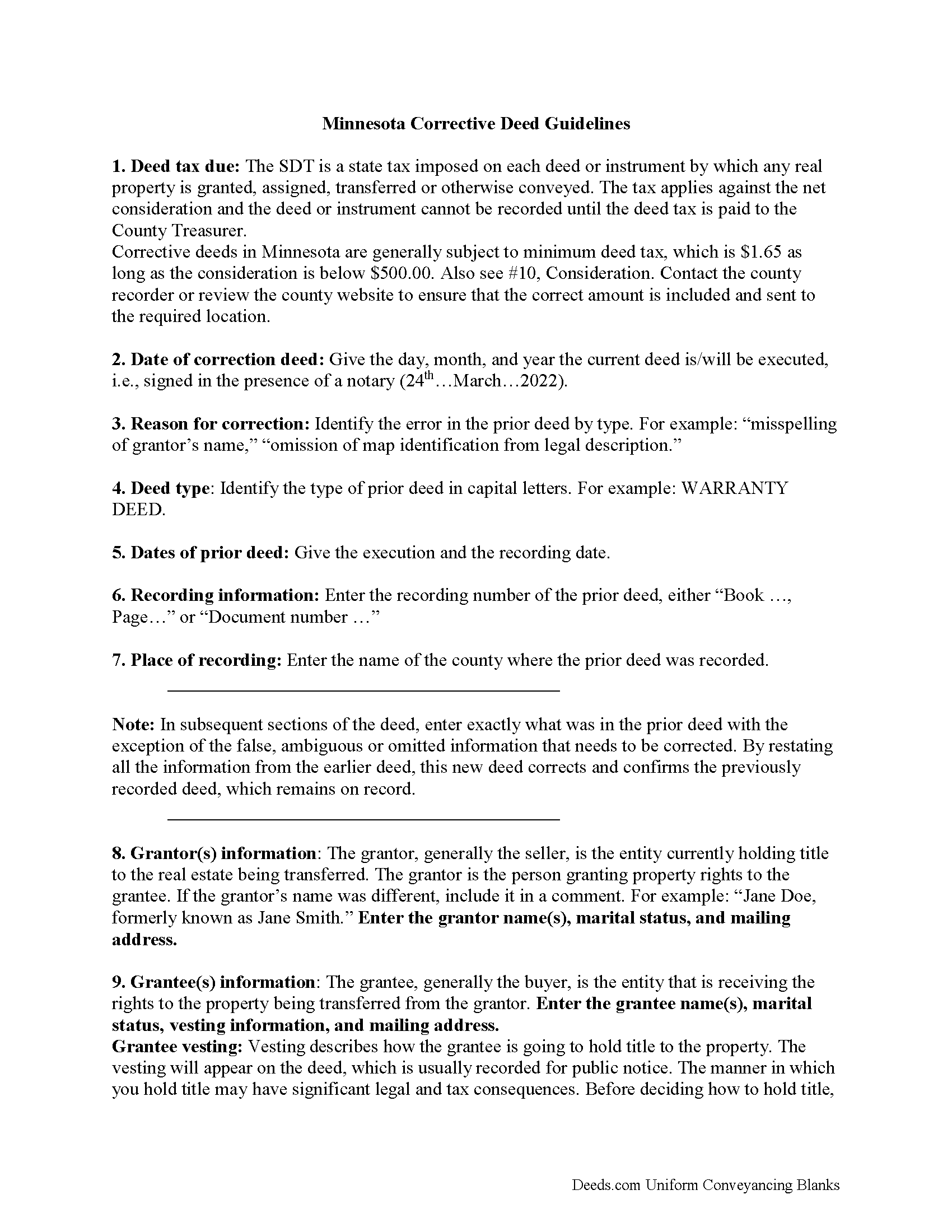
Anoka County Correction Deed Guide
Line by line guide explaining every blank on the form.
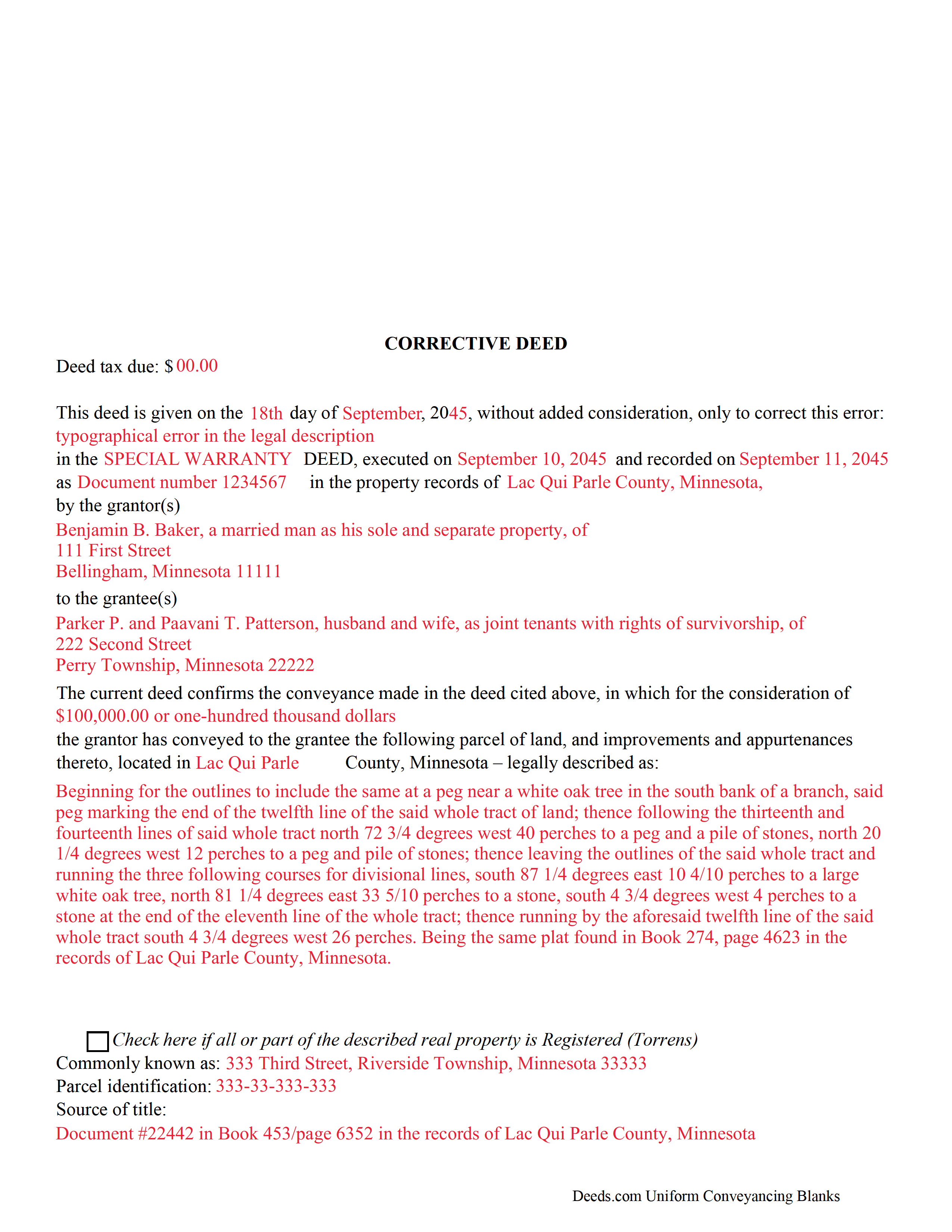
Anoka County Completed Example of the Corrective Deed Document
Example of a properly completed form for reference.
All 3 documents above included • One-time purchase • No recurring fees
Immediate Download • Secure Checkout
Additional Minnesota and Anoka County documents included at no extra charge:
Where to Record Your Documents
Property Records & Taxation
Anoka, Minnesota 55303
Hours: 8:00am to 4:30pm M-F
Phone: (763) 323-5400
Recording Tips for Anoka County:
- Recorded documents become public record - avoid including SSNs
- Leave recording info boxes blank - the office fills these
- Bring extra funds - fees can vary by document type and page count
Cities and Jurisdictions in Anoka County
Properties in any of these areas use Anoka County forms:
- Andover
- Anoka
- Bethel
- Cedar
- Circle Pines
- Minneapolis
- Saint Francis
Hours, fees, requirements, and more for Anoka County
How do I get my forms?
Forms are available for immediate download after payment. The Anoka County forms will be in your account ready to download to your computer. An account is created for you during checkout if you don't have one. Forms are NOT emailed.
Are these forms guaranteed to be recordable in Anoka County?
Yes. Our form blanks are guaranteed to meet or exceed all formatting requirements set forth by Anoka County including margin requirements, content requirements, font and font size requirements.
Can I reuse these forms?
Yes. You can reuse the forms for your personal use. For example, if you have multiple properties in Anoka County you only need to order once.
What do I need to use these forms?
The forms are PDFs that you fill out on your computer. You'll need Adobe Reader (free software that most computers already have). You do NOT enter your property information online - you download the blank forms and complete them privately on your own computer.
Are there any recurring fees?
No. This is a one-time purchase. Nothing to cancel, no memberships, no recurring fees.
How much does it cost to record in Anoka County?
Recording fees in Anoka County vary. Contact the recorder's office at (763) 323-5400 for current fees.
Questions answered? Let's get started!
Use the corrective deed to amend a previously recorded deed of conveyance with an error that could affect the title.
In Minnesota, there are two options for correcting a deed, re-recording the corrected original deed and recording a newly drafted corrective deed. When re-recording the original deed, make corrections directly on the document, but keep in mind that legal documents cannot be altered with strikeout, whiteout, line through or correction tape. Check with the county's recording office before choosing this option to verify local requirements regarding title pages, required attachments and how to handle the correcting itself.
A re-recorded document must be re-signed by the original parties and re-acknowledged and contain a correction statement that gives the reason for the re-recording and refers to the prior recording. Keep in mind that adding extra pages for the various required statements and the signatures will increase the overall page count of the re-recording, which may affect recording fees.
The easiest and cleanest option is to record a new corrective deed, which mostly restates the prior deed, but also contains the reason for the correction, reference to the prior deed by date, recording number and title, as well as the actual corrected information. By restating all the information from the earlier deed, the new deed corrects and confirms the previously recorded deed, which remains on record.
Take advantage of the statutorily defined right to have a corrective instrument inspected by the county attorney, who, "on finding that such deed is given for the purpose of correcting a defect in the title, or on account of a technical error in a prior conveyance," will certify those findings so that the deed can be recorded even if "there are unpaid taxes or assessments upon such land." (Minn. Stat. 272.15) As far as deed tax is concerned, corrective deeds in Minnesota are generally subject to minimum deed tax. Contact the county recorder or review the county website to ensure that the correct amount is included and sent to the required location.
(Minnesota CD Package includes form, guidelines, and completed example)
Important: Your property must be located in Anoka County to use these forms. Documents should be recorded at the office below.
This Correction Deed meets all recording requirements specific to Anoka County.
Our Promise
The documents you receive here will meet, or exceed, the Anoka County recording requirements for formatting. If there's an issue caused by our formatting, we'll make it right and refund your payment.
Save Time and Money
Get your Anoka County Correction Deed form done right the first time with Deeds.com Uniform Conveyancing Blanks. At Deeds.com, we understand that your time and money are valuable resources, and we don't want you to face a penalty fee or rejection imposed by a county recorder for submitting nonstandard documents. We constantly review and update our forms to meet rapidly changing state and county recording requirements for roughly 3,500 counties and local jurisdictions.
4.8 out of 5 - ( 4582 Reviews )
Christopher S.
October 5th, 2024
very easy to use, and comprehensive...I like the e-recording package
We are grateful for your feedback and looking forward to serving you again. Thank you!
Alberta P.
April 14th, 2019
form was east to use...instructions came in handy.
Thank you for your feedback. We really appreciate it. Have a great day!
Joseph S.
November 27th, 2023
THIS IS MY FIRST EXPERIENCE WITH DEEDS.COM. I DLED THE ESTATE DEED FORM THAT I HOPE WILL GO THROUGH OK WITH THE COUNTY. IT WILL BE SOMETIME UNTIL I HAVE IT FILLED IN AND ALL THE NAMES IN, NORARIZED AND FILED. CAN I RECONTACT YOU FOLKS IF THERE IS A PROBLEM? THANK YOU, JOE SEUBERT
We are motivated by your feedback to continue delivering excellence. Thank you!
Christopher G.
July 23rd, 2019
Great service and very easy to complete
Thank you for your feedback. We really appreciate it. Have a great day!
Karen R.
June 9th, 2023
Easy to access and reasonable pricing, thank you deeds.com!
Thank you!
Woody P.
August 28th, 2021
I was informed that a quit Claim Deed that I had submitted, did not meet county requirements. I ordered the correct form and was surprised that the form included instructions and a sample "completed" form for me to follow. I found it al very helpful. Thank you !!!
Thank you!
Angela B.
September 19th, 2020
Great forms! Quick, easy, and to the point. The completed document, when printed out, looks really professional.
We appreciate your business and value your feedback. Thank you. Have a wonderful day!
OLGA B.
March 17th, 2021
I just purchased the documents. I appreciate that they are accurate to the county and state I live in and all the forms to make it complete. Thank you so much for your assistance in a very chaotic situation.
We appreciate your business and value your feedback. Thank you. Have a wonderful day!
Linda S.
August 9th, 2019
I had no problem signing up to Deeds.com. It was easy and effective. I was able to retrieve my records.
Thank you!
Christine L.
May 13th, 2025
User friendly!
Thank you!
Rex M.
February 21st, 2019
fulfilled all NC requirements
Thank you!
Lucinda E.
October 14th, 2019
I thought this form was great and easy to complete but the instructions were unclear as to whether the grantee- beneficiaries needed to sign and notarize their signatures as well. It did not appear to be the case but it would be helpful if the instructions spelled this out better.
Thank you for your feedback. We really appreciate it. Have a great day!
Walter C.
March 23rd, 2023
Awesome everything you would ever need
Thank you!
Dorothy S.
November 11th, 2020
Great service and documents that solved my legal issues I was frustrated with my inability to safe my information on the template and add an extra field box. Please make those instructions more clear for future customers.
Thank you for your feedback. We really appreciate it. Have a great day!
Rebecca W.
January 24th, 2023
Very easy to find and download.
Thank you!