Greene County Trustee Deed Form
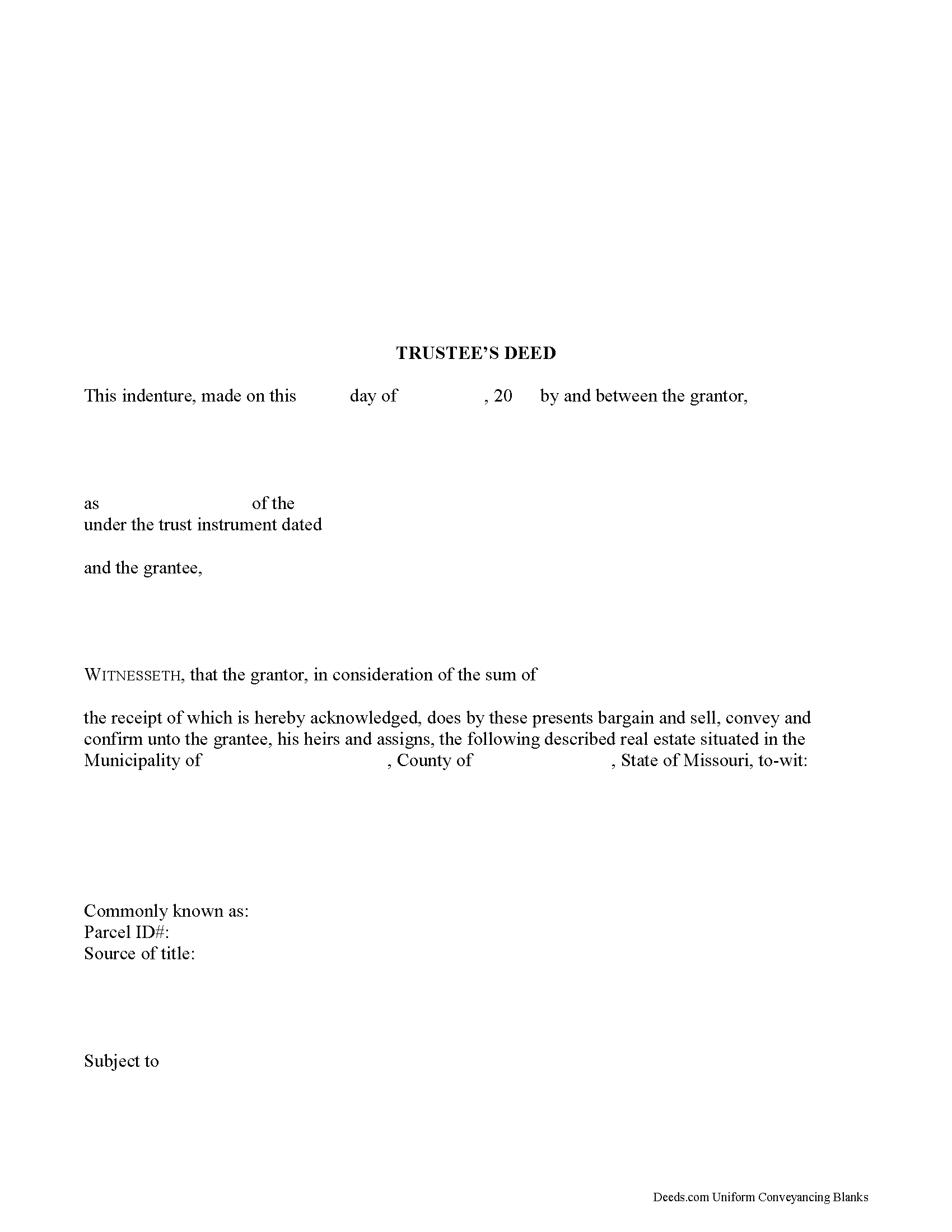
Greene County Trustee Deed Form
Fill in the blank form formatted to comply with all recording and content requirements.
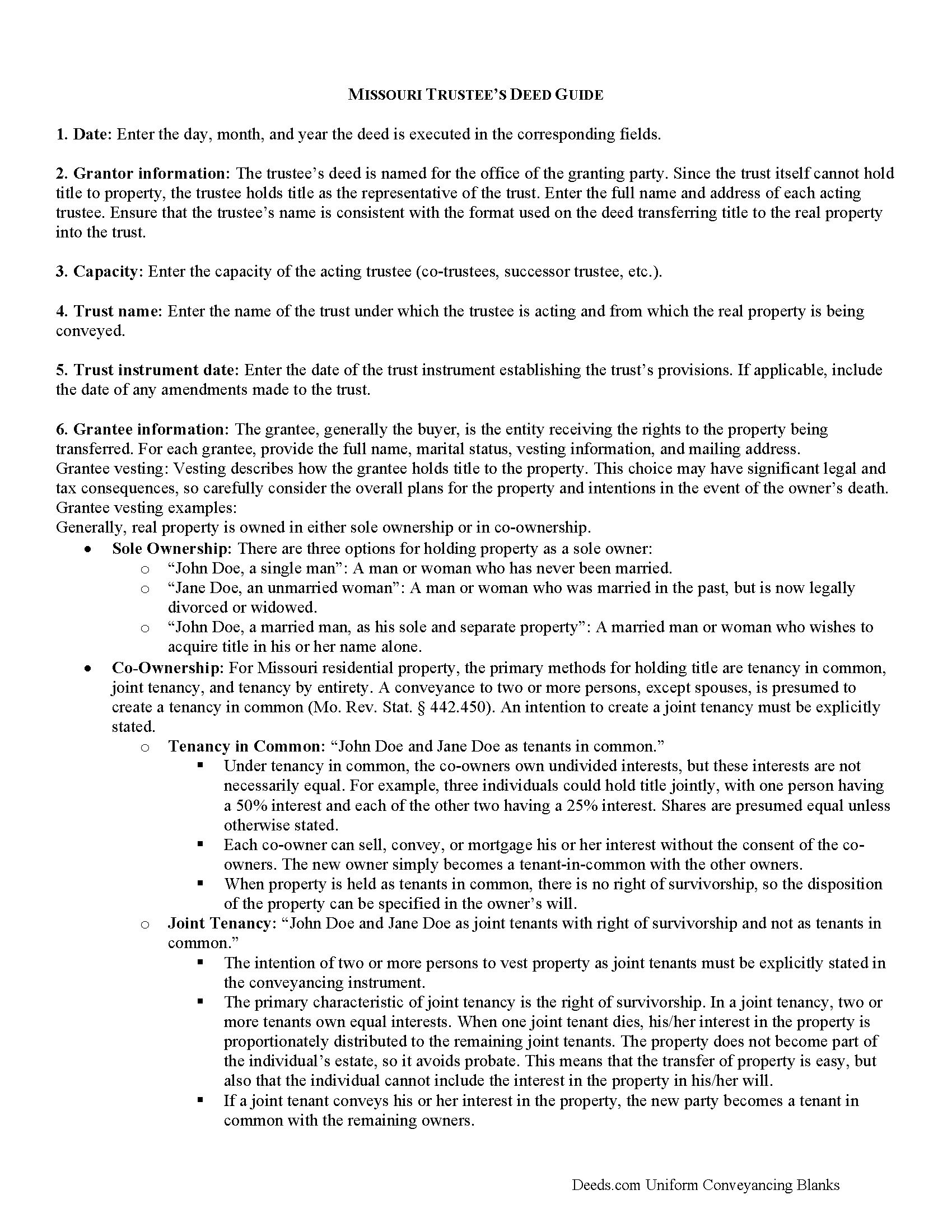
Greene County Trustee Deed Guide
Line by line guide explaining every blank on the form.
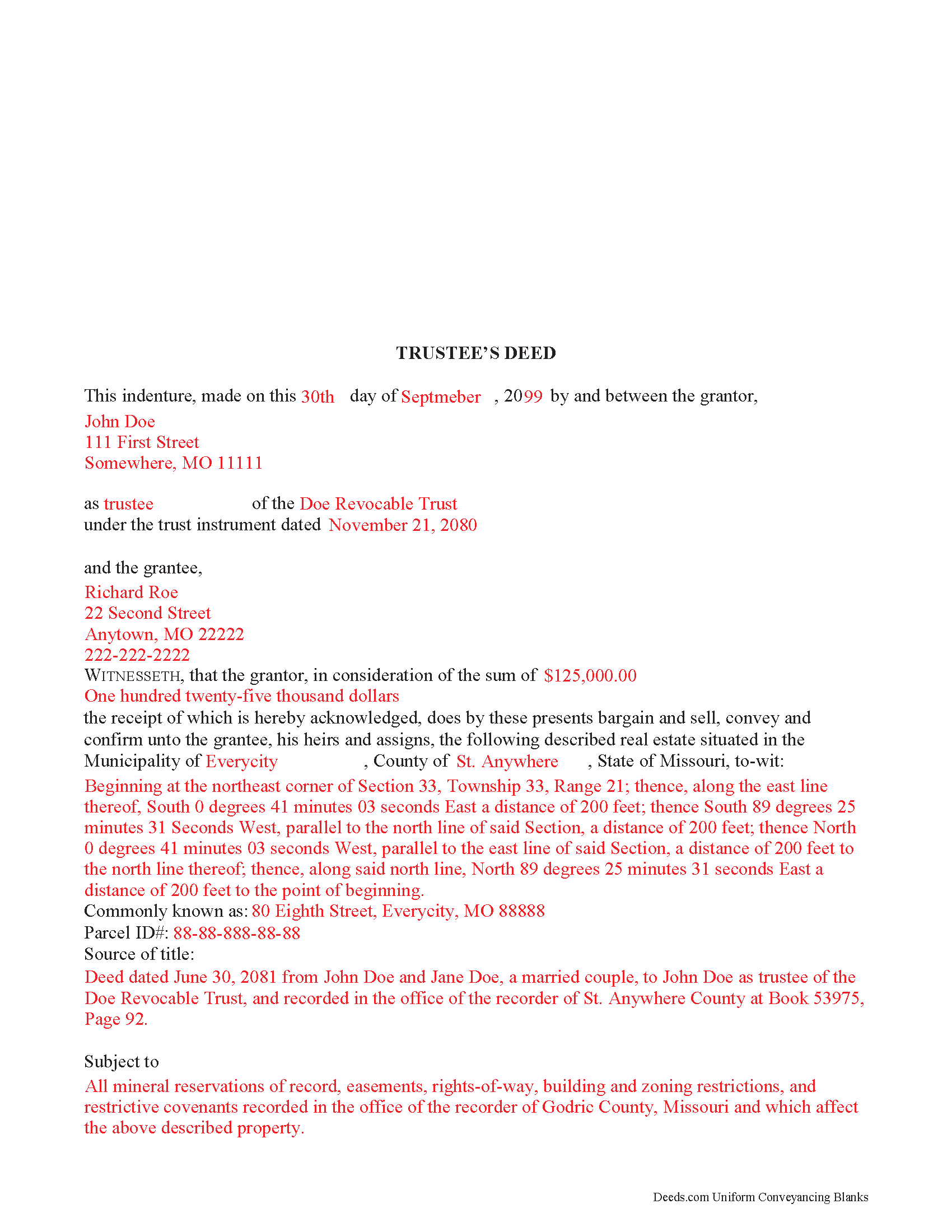
Greene County Completed Example of the Trustee Deed Document
Example of a properly completed form for reference.
All 3 documents above included • One-time purchase • No recurring fees
Immediate Download • Secure Checkout
Additional Missouri and Greene County documents included at no extra charge:
Where to Record Your Documents
Greene County Recorder of Deeds
Springfield, Missouri 65802
Hours: 8:00am to 4:30pm M-F / After 4:00pm will be recorded on following day
Phone: (417) 868-4068
Recording Tips for Greene County:
- Documents must be on 8.5 x 11 inch white paper
- White-out or correction fluid may cause rejection
- Recorded documents become public record - avoid including SSNs
- Request a receipt showing your recording numbers
- Both spouses typically need to sign if property is jointly owned
Cities and Jurisdictions in Greene County
Properties in any of these areas use Greene County forms:
- Ash Grove
- Bois D Arc
- Brookline
- Fair Grove
- Pleasant Hope
- Republic
- Springfield
- Strafford
- Turners
- Walnut Grove
- Willard
Hours, fees, requirements, and more for Greene County
How do I get my forms?
Forms are available for immediate download after payment. The Greene County forms will be in your account ready to download to your computer. An account is created for you during checkout if you don't have one. Forms are NOT emailed.
Are these forms guaranteed to be recordable in Greene County?
Yes. Our form blanks are guaranteed to meet or exceed all formatting requirements set forth by Greene County including margin requirements, content requirements, font and font size requirements.
Can I reuse these forms?
Yes. You can reuse the forms for your personal use. For example, if you have multiple properties in Greene County you only need to order once.
What do I need to use these forms?
The forms are PDFs that you fill out on your computer. You'll need Adobe Reader (free software that most computers already have). You do NOT enter your property information online - you download the blank forms and complete them privately on your own computer.
Are there any recurring fees?
No. This is a one-time purchase. Nothing to cancel, no memberships, no recurring fees.
How much does it cost to record in Greene County?
Recording fees in Greene County vary. Contact the recorder's office at (417) 868-4068 for current fees.
Questions answered? Let's get started!
A trustee uses a trustee's deed to convey property held in a living trust in Missouri.
In a trust arrangement, the settlor conveys property to the trustee, who holds title to the property for the benefit of a third party, the trust's beneficiary.
The trustee is the administrator of the trust whose power to sell trust property, in this case, is conferred by the trust instrument, the document executed by the trust's settlor establishing the trust and containing the trust provisions. The Missouri Uniform Trust Code also confirms the trustee's power to "acquire or sell property in divided or undivided interests, for cash or on credit, at public or private sale" ( 456.8-816, RSMo).
The granting language of "bargain and sell, convey and confirm" is the common language used in Missouri to transfer property to a grantee with special warranty. A special warranty contains limited covenants of clear title (subject to noted encumbrances), and protection against claims arising by or through the grantor only.
In addition to meeting the requirements for content and format required by standard deeds, such as quitclaim or warranty deeds, trustee's deeds must also reference the trust instrument designating the acting trustee. The deed must be signed by the acting trustee's in the presence of a notary public for a valid transfer. A distinct acknowledgment form for trustees is codified at 486.330(5), RSMo.
Contact an attorney with any questions about Missouri trustee's deeds, or living trusts in general.
(Missouri TD Package includes form, guidelines, and completed example)
Important: Your property must be located in Greene County to use these forms. Documents should be recorded at the office below.
This Trustee Deed meets all recording requirements specific to Greene County.
Our Promise
The documents you receive here will meet, or exceed, the Greene County recording requirements for formatting. If there's an issue caused by our formatting, we'll make it right and refund your payment.
Save Time and Money
Get your Greene County Trustee Deed form done right the first time with Deeds.com Uniform Conveyancing Blanks. At Deeds.com, we understand that your time and money are valuable resources, and we don't want you to face a penalty fee or rejection imposed by a county recorder for submitting nonstandard documents. We constantly review and update our forms to meet rapidly changing state and county recording requirements for roughly 3,500 counties and local jurisdictions.
4.8 out of 5 - ( 4580 Reviews )
Eric B.
April 2nd, 2023
Document was well formatted with the extra help of an example and useful instructions. I ended up with a better warranty deed than I was getting on another website. Worth the small price.
Thank you for your feedback. We really appreciate it. Have a great day!
FELISA J.
December 18th, 2019
I liked the ease of locating the document I needed and the sample document was extremely helpful. I would have liked the acknowledgement to be on the same page as the rest of the document. It costs for each page recorded.
We appreciate your business and value your feedback. Thank you. Have a wonderful day!
Janet B.
July 28th, 2020
Review: Very user friendly and that is very important to me. Quick, easy and clear instructions. I would highly recommend deeds.com for your online filing services.
Thank you for your feedback. We really appreciate it. Have a great day!
Mark W.
December 19th, 2022
Great form and easy to complete. Sending a sample and instructions was very helpful. Thank you!
We appreciate your business and value your feedback. Thank you. Have a wonderful day!
Barbara K.
June 10th, 2023
Found what I needed quickly, easy website to maneuver. Like having a sample to look at along with instructions.
Thank you for your feedback. We really appreciate it. Have a great day!
Doris M M.
March 30th, 2022
EXCELLENT SERVICE. WILL MAINTAIN CONTACT FOR FUTURE REFERENCE. THANK YOU!
We appreciate your business and value your feedback. Thank you. Have a wonderful day!
William S.
August 5th, 2020
Assuming that the downloads went without a hitch, the system was easy to follow and execute.
Thank you!
Michelle A.
January 5th, 2025
deeds.com is user-friendly and very easy to navigate. Guides, samples, and free supplement forms are available for every State and are frequently updated. The cost is economical. I recommend these products
We appreciate your business and value your feedback. Thank you. Have a wonderful day!
April L.
November 13th, 2019
The warranty deed forms I received worked fine.
Thank you!
Irma G.
April 30th, 2021
Although I did not use the forms yet, it appears very easy to understand and navigate.
Thank you for your feedback. We really appreciate it. Have a great day!
Lou H.
April 27th, 2019
5 stars.
Thank you!
Richard W.
December 18th, 2020
I found that the product wasn't what I was looking for. But ordering the product was smooth and easy and when I notified them it wasn't the right product for my situation, they promptly refunded my credit card. If looking for docs again, I will try deeds.com again.
Thank you!
Arthur L.
October 31st, 2020
The directions were clear, I typed the deed out and it was successfully recorded and mailed back to me in less than a week.
Thank you for your feedback. We really appreciate it. Have a great day!
Fred B.
May 19th, 2020
Great site and very easy to use. I will be using this for all of my search and form requirements.
Thank you for your feedback. We really appreciate it. Have a great day!
Clifford K.
February 17th, 2024
got the forms we needed, and ones we did not even know we needed!
Your feedback is greatly appreciated. Thank you for taking the time to share your experience!