Otoe County Certificate of Trust Form
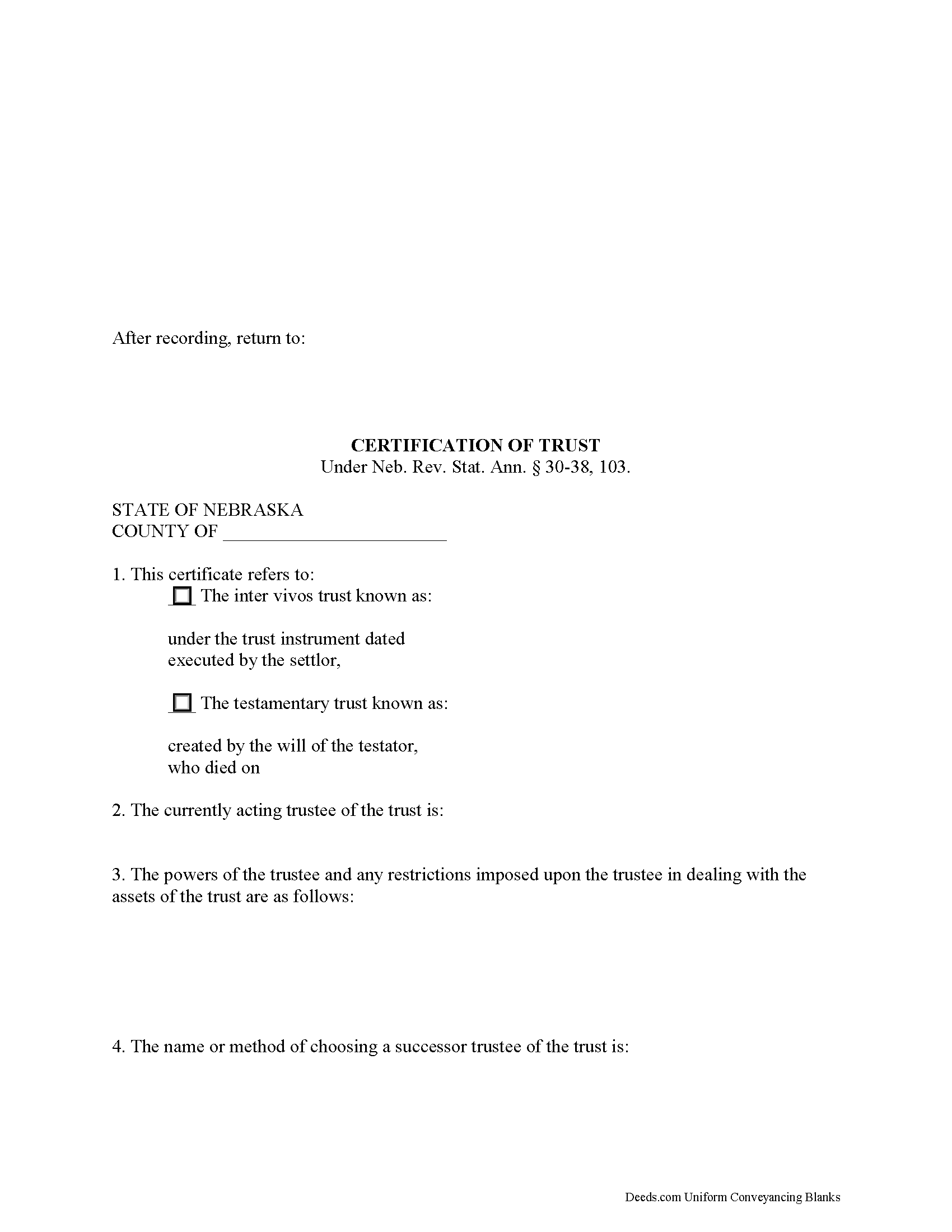
Otoe County Certificate of Trust Form
Fill in the blank form formatted to comply with all recording and content requirements.
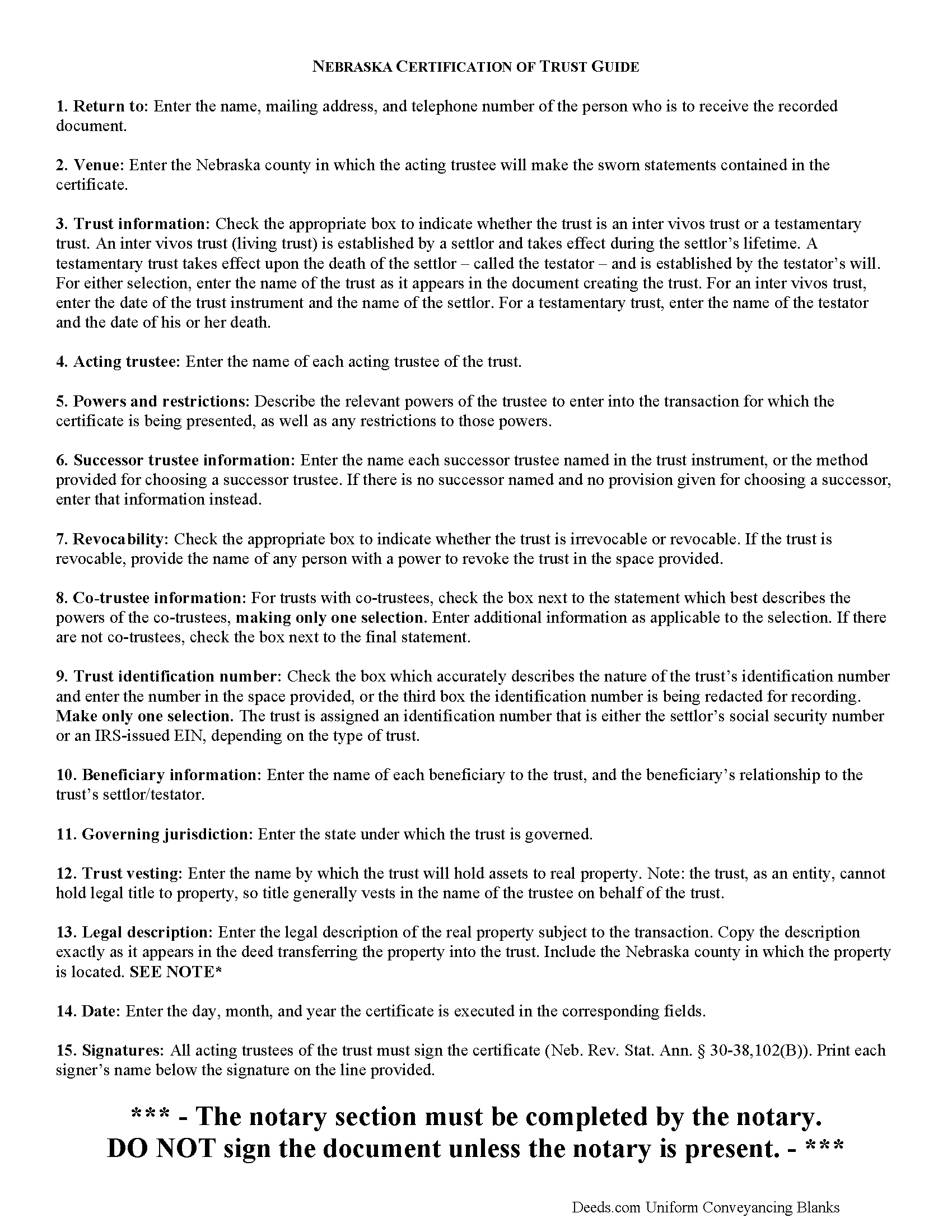
Otoe County Certificate of Trust Guide
Line by line guide explaining every blank on the form.
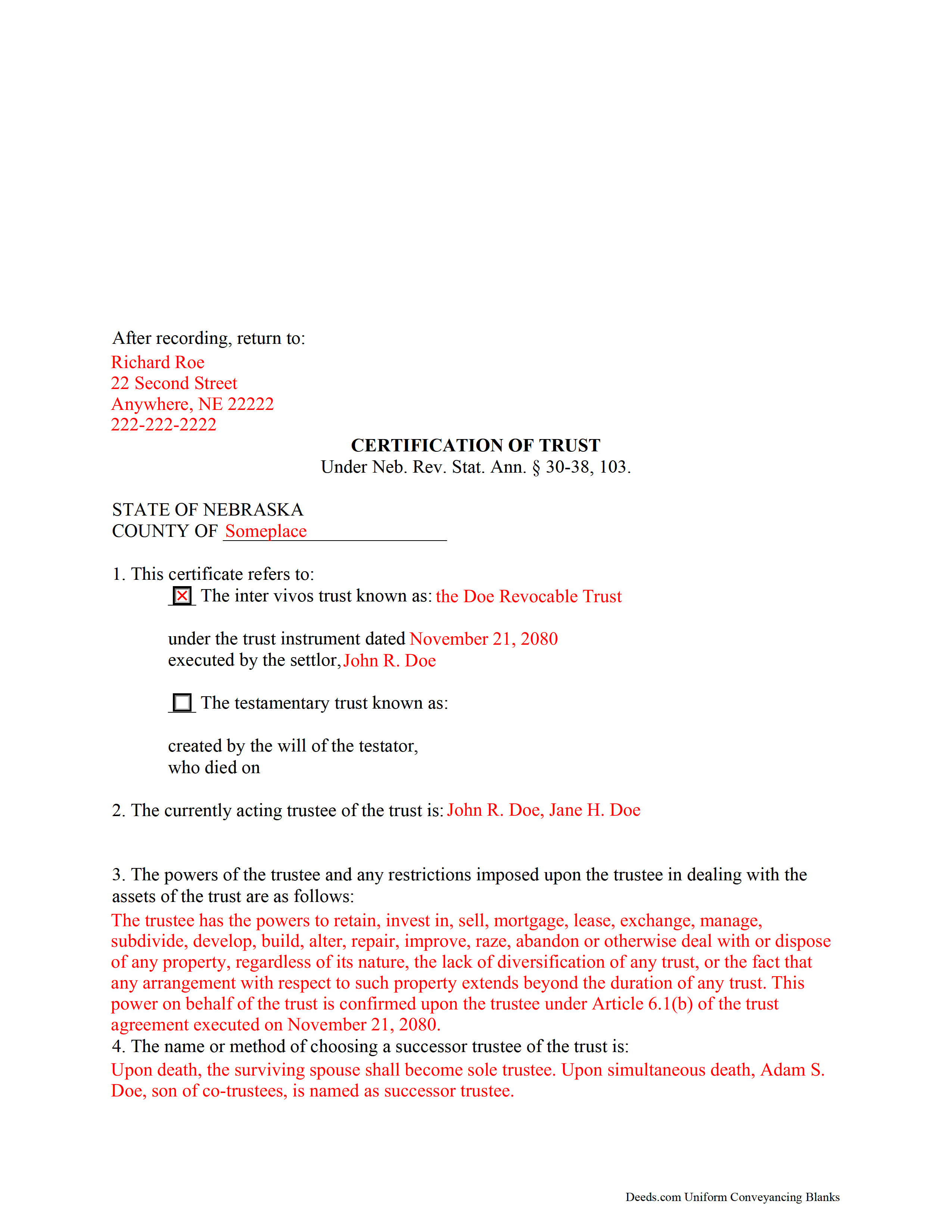
Otoe County Completed Example of the Certificate of Trust Document
Example of a properly completed form for reference.
All 3 documents above included • One-time purchase • No recurring fees
Immediate Download • Secure Checkout
Additional Nebraska and Otoe County documents included at no extra charge:
Where to Record Your Documents
Otoe County Register of Deeds
Nebraska City, Nebraska 68410
Hours: 8:00am to 4:30pm M-F
Phone: (402) 873-9530
Recording Tips for Otoe County:
- White-out or correction fluid may cause rejection
- Check margin requirements - usually 1-2 inches at top
- Avoid the last business day of the month when possible
- Ask about their eRecording option for future transactions
Cities and Jurisdictions in Otoe County
Properties in any of these areas use Otoe County forms:
- Burr
- Douglas
- Dunbar
- Lorton
- Nebraska City
- Otoe
- Palmyra
- Syracuse
- Talmage
- Unadilla
Hours, fees, requirements, and more for Otoe County
How do I get my forms?
Forms are available for immediate download after payment. The Otoe County forms will be in your account ready to download to your computer. An account is created for you during checkout if you don't have one. Forms are NOT emailed.
Are these forms guaranteed to be recordable in Otoe County?
Yes. Our form blanks are guaranteed to meet or exceed all formatting requirements set forth by Otoe County including margin requirements, content requirements, font and font size requirements.
Can I reuse these forms?
Yes. You can reuse the forms for your personal use. For example, if you have multiple properties in Otoe County you only need to order once.
What do I need to use these forms?
The forms are PDFs that you fill out on your computer. You'll need Adobe Reader (free software that most computers already have). You do NOT enter your property information online - you download the blank forms and complete them privately on your own computer.
Are there any recurring fees?
No. This is a one-time purchase. Nothing to cancel, no memberships, no recurring fees.
How much does it cost to record in Otoe County?
Recording fees in Otoe County vary. Contact the recorder's office at (402) 873-9530 for current fees.
Questions answered? Let's get started!
The Nebraska certification of trust is codified at Neb. Rev. Stat. Ann. 30-38, 103 and falls under the Nebraska Uniform Trust Code, a collection of statutes adopted from the Uniform Trust Code to govern trusts in the State of Nebraska.
In Nebraska, the certification of trust is an affidavit signed by each acting trustee of the trust, containing sworn statements made in the presence of a notary public. The certificate verifies the existence of the trust and is an abstract of relevant provisions of the trust in lieu of the entire trust instrument.
The document may be presented by a trustee or requested by any person doing business with a trustee, particularly in transactions involving real property (though failure to request a certificate of trust is not considered an "improper act" under 30-38,106). As the trust itself cannot hold title, the trustee acts as a representative of the trust. When the transaction for which the certificate of trust is presented or requested involves real property, the legal description of the parcel subject to the transaction should be included.
The certificate of trust may be used by trustees of both living trusts and testamentary trusts. For a living trust, the certificate requires the date of the trust instrument's execution and the identity of the trust's settlor. For a testamentary trust, the certificate gives the death date of the decedent and the testator's identity. In Nebraska, a certificate of trust requires the identity of the beneficiary or beneficiaries of the trust and their relationship to the settlor or testator, as well.
Essential information contained in the certificate includes the name of the currently acting trustee and a description of the trustee's relevant powers, and any restrictions on those powers in dealing with the trust's assets. In addition, the certificate identifies any successor trustee named by the trust instrument (or will, in the case of a testamentary trust), or the procedure given for choosing a successor trustee, if any exists.
If more than one person is an appointed trustee, the document requires details regarding co-trustees' authority to exercise powers. For example, a trust's provisions might specify a single trustee in charge of certain duties, and require that trustee to handle those duties solely. Or, the trust may stipulate that trustees are to act and sign documents jointly.
Additional requirements for the document include the name under which the trust will take and hold assets, the trust's identification number, and the name of the state or other jurisdiction under which the trust was formed. Trusts can further be categorized into revocable or irrevocable trusts, so the certificate should identify whether or not the trust can be revoked, and by whom it is revocable.
Finally, the document requires a notice that the trust has not been revoked or amended so as to cause the statements contained within to be incorrect, and that all the acting trustees have signed the certificate. Recipients of a certificate may rely upon the statements contained within as factual (Neb. Rev. Stat. Ann. 30-38,105). The presentation of a certificate of trust, however, does not prevent the recipient from requesting the excerpts from the trust instrument conferring the relevant powers to act in the pending transaction unto the trustee ( 30-38,104).
Aside from the above requirements, the certificate should meet all prerequisites for recording documents affecting real property in the State of Nebraska. Consult a lawyer with any questions about certifications and trusts in Nebraska, as each situation is unique.
(Nebraska COT Package includes form, guidelines, and completed example)
Important: Your property must be located in Otoe County to use these forms. Documents should be recorded at the office below.
This Certificate of Trust meets all recording requirements specific to Otoe County.
Our Promise
The documents you receive here will meet, or exceed, the Otoe County recording requirements for formatting. If there's an issue caused by our formatting, we'll make it right and refund your payment.
Save Time and Money
Get your Otoe County Certificate of Trust form done right the first time with Deeds.com Uniform Conveyancing Blanks. At Deeds.com, we understand that your time and money are valuable resources, and we don't want you to face a penalty fee or rejection imposed by a county recorder for submitting nonstandard documents. We constantly review and update our forms to meet rapidly changing state and county recording requirements for roughly 3,500 counties and local jurisdictions.
4.8 out of 5 - ( 4582 Reviews )
GEORGE Q.
May 9th, 2019
Assistance from the associate was good. He told me what I needed to hear and took the time to look up deeds that I was looking for. Though the deed was not available he gave me recommendation on my future calls to ask. Great personality and very helpful.
Thank you for your feedback. We really appreciate it. Have a great day!
Lisa P.
March 17th, 2021
Wonderful forms. It's nice that they were formatted perfectly for my county, it's real easy to miss a requirement (margines, font size, and so on) and end up with a rejection or higher recording fee. Good job folks!
Thank you!
Scott A.
July 8th, 2020
Good site. Saved me a trip to one or two courthouses.
Thank you for your feedback. We really appreciate it. Have a great day!
Joyce D.
January 27th, 2019
Good after I figured out the form process. Hopefully I won't be charged for two as I redid the request thinking I might have made a mistake in the first request.
Thank you for your feedback Joyce. We have reviewed your account and there have been no duplicate orders submitted. Have a great day!
Connie J L.
August 26th, 2020
Fast and easy to use. Easy to print.
Thank you!
Dennis O.
August 22nd, 2020
Everything I needed plus more. Great service!!!
Thank you for your feedback. We really appreciate it. Have a great day!
Gail M.
October 27th, 2022
Great website. Once submit payment documents are immediately emailed, easy to print and clear format. Will definitely use again!
Thank you for your feedback. We really appreciate it. Have a great day!
Maribel P.
July 14th, 2023
Thank you so much for providing simple but very significant documents one can basically do PRO SE, without any additional huge counsel expenses and yet be legitimate enough to officially file them as state law allows and extends to basic documents processing and filings. Thank you so much for the professional documents provided as they do the proper job. MP
Thank you for the kind words Maribel. Glad we were able to help!
Faith D.
April 26th, 2023
That was really nice to use! Just don't have a computer but will go get copies. Thank you for being there.
Thank you!
terrance G.
February 11th, 2025
Excellent Service, with quick turnaround times.
Thank you for your positive words! We’re thrilled to hear about your experience.
Peggy H.
December 9th, 2022
Very good!
Thank you!
Evelyn T.
March 26th, 2025
Easy to follow; user friendly.
We appreciate your business and value your feedback. Thank you. Have a wonderful day!
Deborah C.
July 13th, 2019
Good organization and guidance.
Thank you!
Melody P.
January 29th, 2021
Thanks again for such expedient and excellent service!
Thank you!
Lorraine J.
April 6th, 2023
Thank-you.
Thank you!