Forsyth County Appointment of Substitute Trustee Form
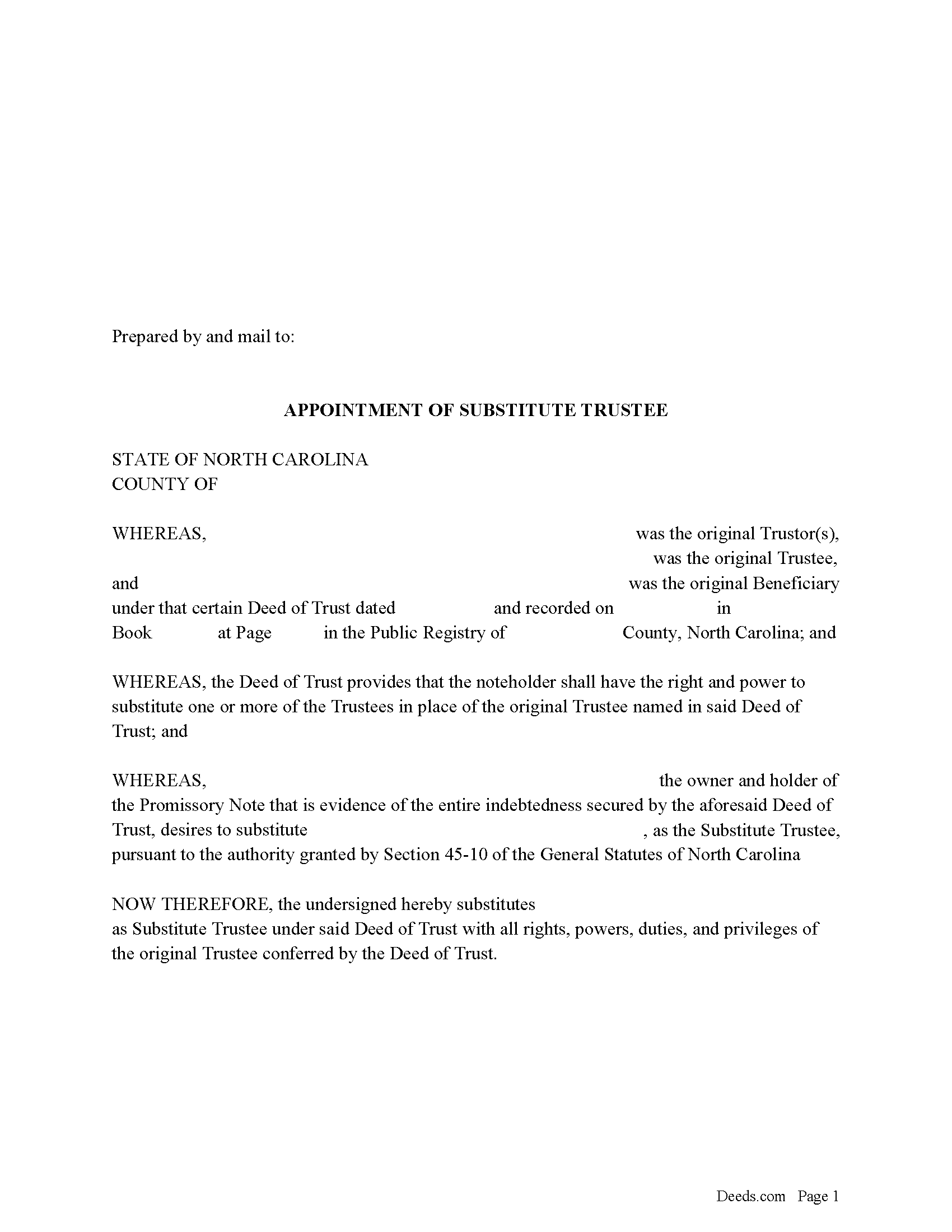
Forsyth County Appointment of Substitute Trustee Form
Fill in the blank form formatted to comply with all recording and content requirements.
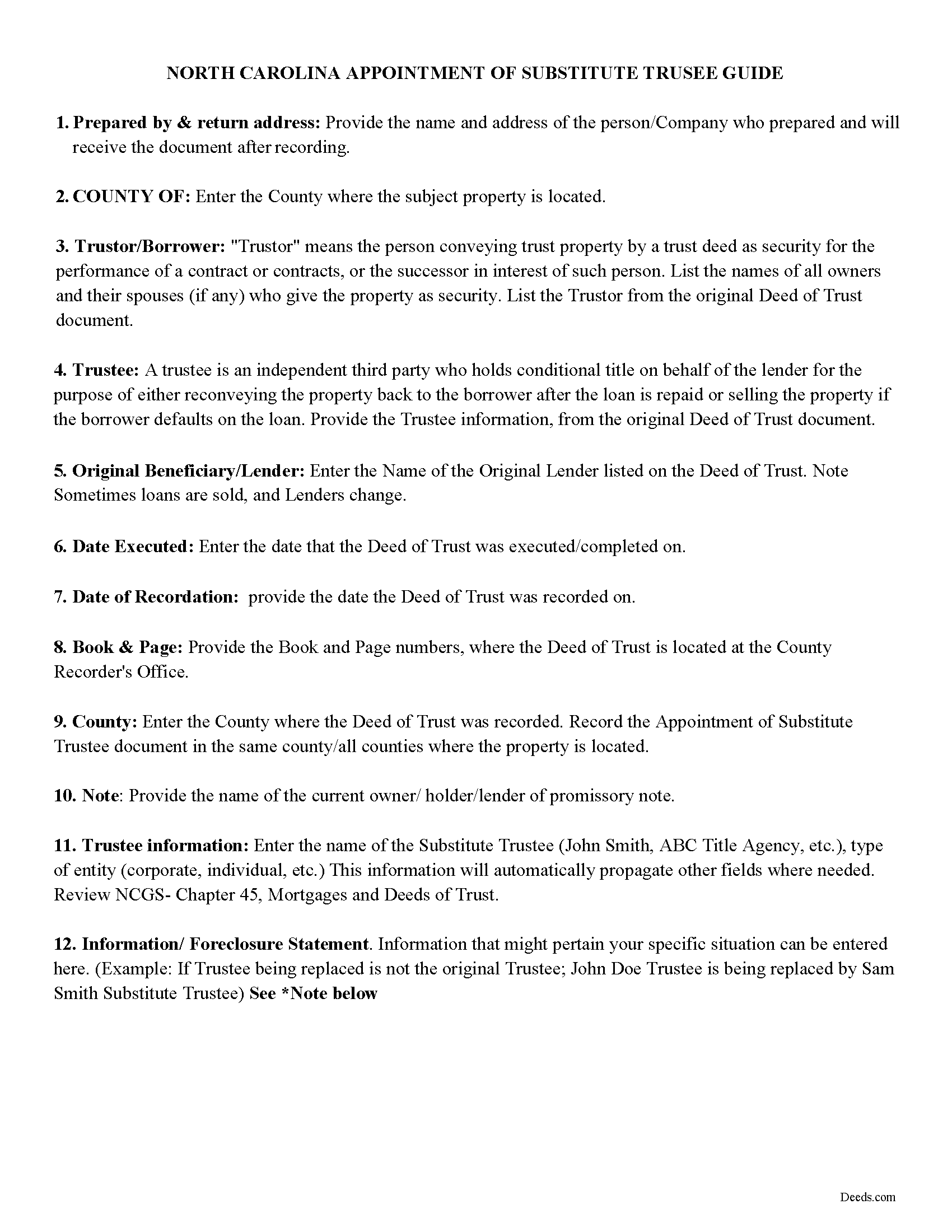
Forsyth County Appointment of Substitute Trustee Guidelines
Line by line guide explaining every blank on the form.
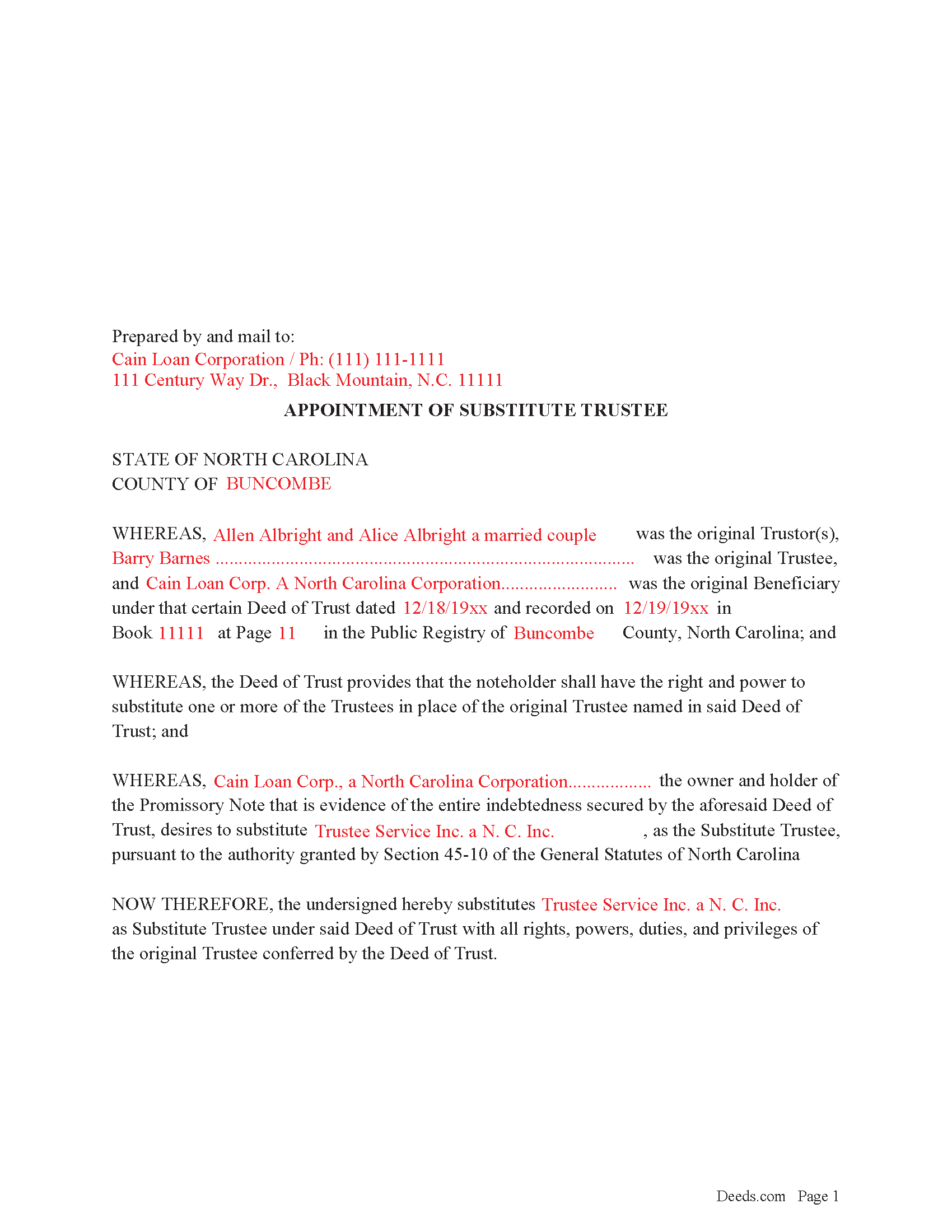
Forsyth County Completed Example of the Appointment of Substitute Trustee Form
Example of a properly completed form for reference.
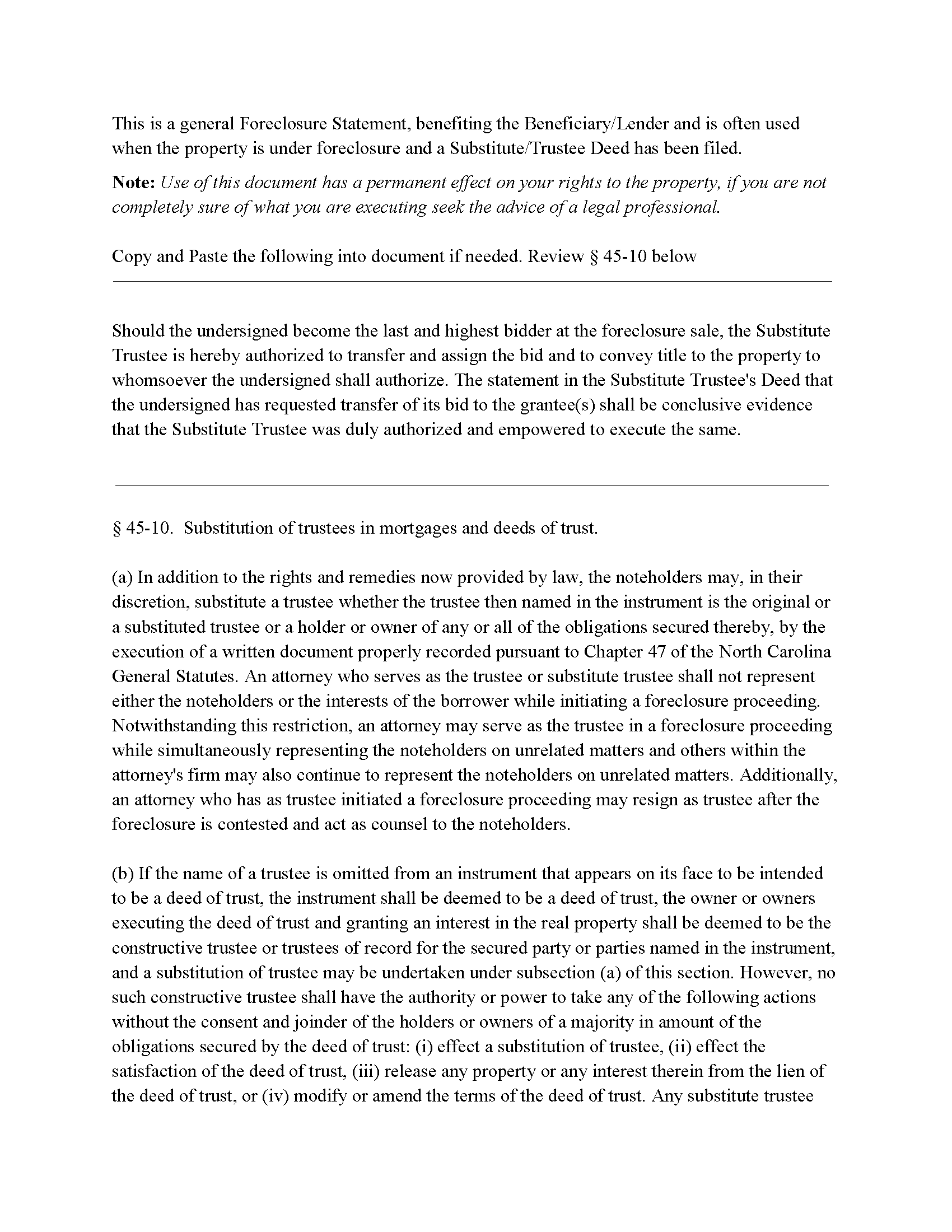
Forsyth County Foreclosure Clause
Clause that can be added to the form, if foreclosure is involved.
All 4 documents above included • One-time purchase • No recurring fees
Immediate Download • Secure Checkout
Additional North Carolina and Forsyth County documents included at no extra charge:
Where to Record Your Documents
Forsyth County Register of Deeds
Winston-Salem, North Carolina 27101
Hours: 8:00am-5:00pm M-F
Phone: (336) 703-2700. For Recorded Information: (336) 703-270
Recording Tips for Forsyth County:
- Check that your notary's commission hasn't expired
- Double-check legal descriptions match your existing deed
- Make copies of your documents before recording - keep originals safe
- Ask about their eRecording option for future transactions
Cities and Jurisdictions in Forsyth County
Properties in any of these areas use Forsyth County forms:
- Belews Creek
- Bethania
- Clemmons
- Kernersville
- Lewisville
- Pfafftown
- Rural Hall
- Tobaccoville
- Walkertown
- Winston Salem
Hours, fees, requirements, and more for Forsyth County
How do I get my forms?
Forms are available for immediate download after payment. The Forsyth County forms will be in your account ready to download to your computer. An account is created for you during checkout if you don't have one. Forms are NOT emailed.
Are these forms guaranteed to be recordable in Forsyth County?
Yes. Our form blanks are guaranteed to meet or exceed all formatting requirements set forth by Forsyth County including margin requirements, content requirements, font and font size requirements.
Can I reuse these forms?
Yes. You can reuse the forms for your personal use. For example, if you have multiple properties in Forsyth County you only need to order once.
What do I need to use these forms?
The forms are PDFs that you fill out on your computer. You'll need Adobe Reader (free software that most computers already have). You do NOT enter your property information online - you download the blank forms and complete them privately on your own computer.
Are there any recurring fees?
No. This is a one-time purchase. Nothing to cancel, no memberships, no recurring fees.
How much does it cost to record in Forsyth County?
Recording fees in Forsyth County vary. Contact the recorder's office at (336) 703-2700. For Recorded Information: (336) 703-270 for current fees.
Questions answered? Let's get started!
In a Deed of Trust, the trustee is an independent third party who holds conditional title on behalf of the lender for the purpose of either reconveying the property back to the borrower after the loan is repaid or selling the property if the borrower defaults on the loan. Trustee's can be replaced for many reasons, incapacity, incompetency, death, etc. Often a lender will substitute a trustee with a firm or corporation that will be conducting a foreclosure.
NCG 45-10. States:
In addition to the rights and remedies now provided by law, the noteholders may, in their discretion, substitute a trustee whether the trustee then named in the instrument is the original or a substituted trustee or a holder or owner of any or all of the obligations secured thereby, by the execution of a written document properly recorded pursuant to Chapter 47
This form is executed by the beneficiary/lender for the substitution of a trustee, it includes an optional foreclosure clause if needed for that purpose.
(North Carolina AOST Package includes form, guidelines, and completed example)
Important: Your property must be located in Forsyth County to use these forms. Documents should be recorded at the office below.
This Appointment of Substitute Trustee meets all recording requirements specific to Forsyth County.
Our Promise
The documents you receive here will meet, or exceed, the Forsyth County recording requirements for formatting. If there's an issue caused by our formatting, we'll make it right and refund your payment.
Save Time and Money
Get your Forsyth County Appointment of Substitute Trustee form done right the first time with Deeds.com Uniform Conveyancing Blanks. At Deeds.com, we understand that your time and money are valuable resources, and we don't want you to face a penalty fee or rejection imposed by a county recorder for submitting nonstandard documents. We constantly review and update our forms to meet rapidly changing state and county recording requirements for roughly 3,500 counties and local jurisdictions.
4.8 out of 5 - ( 4574 Reviews )
Robert M.
May 30th, 2019
Got the documents needed.. simple to use!!!
Thank you Robert, we appreciate your feedback. Have a great day.
mary c.
May 24th, 2022
Really good product, included guide to filling out forms. Totally pleased with that part. Customer service however was terrible. Did not hear back after I sent two emails. The site signed me up but after I was accepted they would not allow me to download a form, with the notation my account was closed. Had to use another email. Had problems with that. Finally got off of site and went to a login site that allowed me to download the forms. If you can get past setting up your account, it is fantastic site. Nice price compared to alternatives. Also I recieved two validation codes. Have no idea why they were sent.
Thank you!
Jany F.
November 8th, 2021
Great and quick service.
Thank you!
Thomas C.
January 20th, 2020
Customer service was excellent!
We appreciate your business and value your feedback. Thank you. Have a wonderful day!
Nancy B.
August 23rd, 2020
Deeds.com is a godsend! Being able to download the pertinent state and county specific forms reassured me of having the correct t forms in which to proceed. The cost was most reasonable. Thanks for this service.
Thank you!
MIMI T.
August 18th, 2020
Absolutely the best ever!!!
Thank you!
Daniel D.
February 9th, 2020
Well done. A little pricy.
Thank you!
Michelle M.
April 24th, 2023
This was an excellent source. The fee was much lower than the first site I checked. The sample form was very helpful.
Thank you!
Deborah G.
June 4th, 2019
Great website and very easy to use
Thank you for your feedback Deborah, we really appreciate it. Have a great day!
David O.
March 19th, 2022
Service was top-notch....fast, accurate, cost-effective.
Thank you!
Deborah G.
July 23rd, 2021
Absolutely wonderful customer service. I am very pleased with the service I received and highly recommend this to everyone.
We appreciate your business and value your feedback. Thank you. Have a wonderful day!
Dallas S.
July 19th, 2023
Very easy
Thank you!
Teresa R.
May 7th, 2022
FANTASTIC. Sometimes we think know something, glad I found out I was wrong before it was too late.
Thank you!
ralph m.
March 1st, 2019
Overall the experience was pleasant and the services were delivered In a timely fashion
Thank you Ralph. Have a great day!
Shelby D.
May 1st, 2021
Not very helpful since I am married and the example provided is for single person. Nevada homestead requires spouse to sign off on quit claim deed but no guidance provided as to where this acknowledgment is placed on template form. There should be example for married person as well. Had to use another service. Waste of $21.
Thank you for your feedback. We really appreciate it. Have a great day!