Forsyth County Quitclaim Deed Forms (North Carolina)
All Forsyth County specific forms and documents listed below are included in your immediate download package:
Quitclaim Deed Form
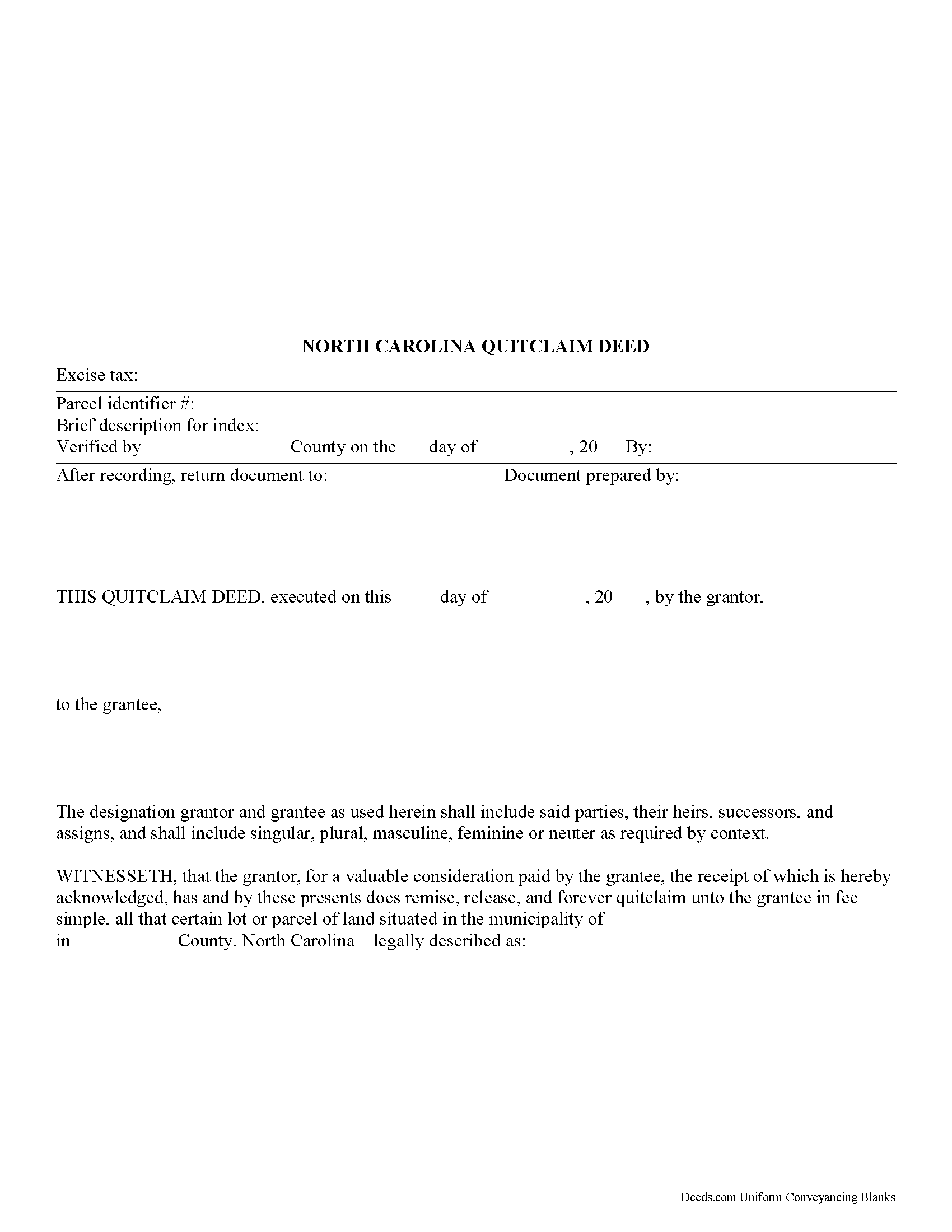
Fill in the blank Quitclaim Deed form formatted to comply with all North Carolina recording and content requirements.
Included document last reviewed/updated 1/26/2024
Quitclaim Deed Guide
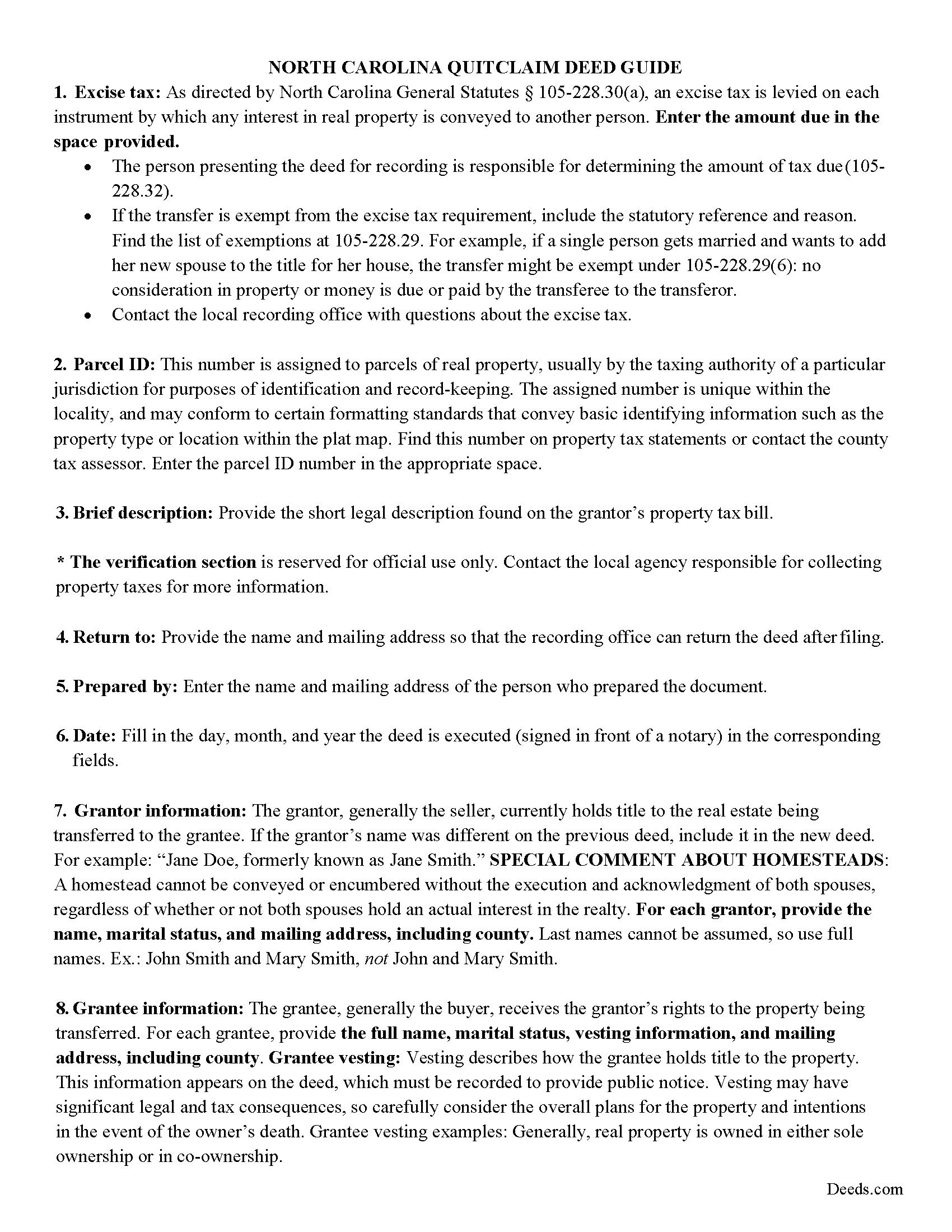
Line by line guide explaining every blank on the Quitclaim Deed form.
Included document last reviewed/updated 3/8/2024
Completed Example of the Quitclaim Deed Document
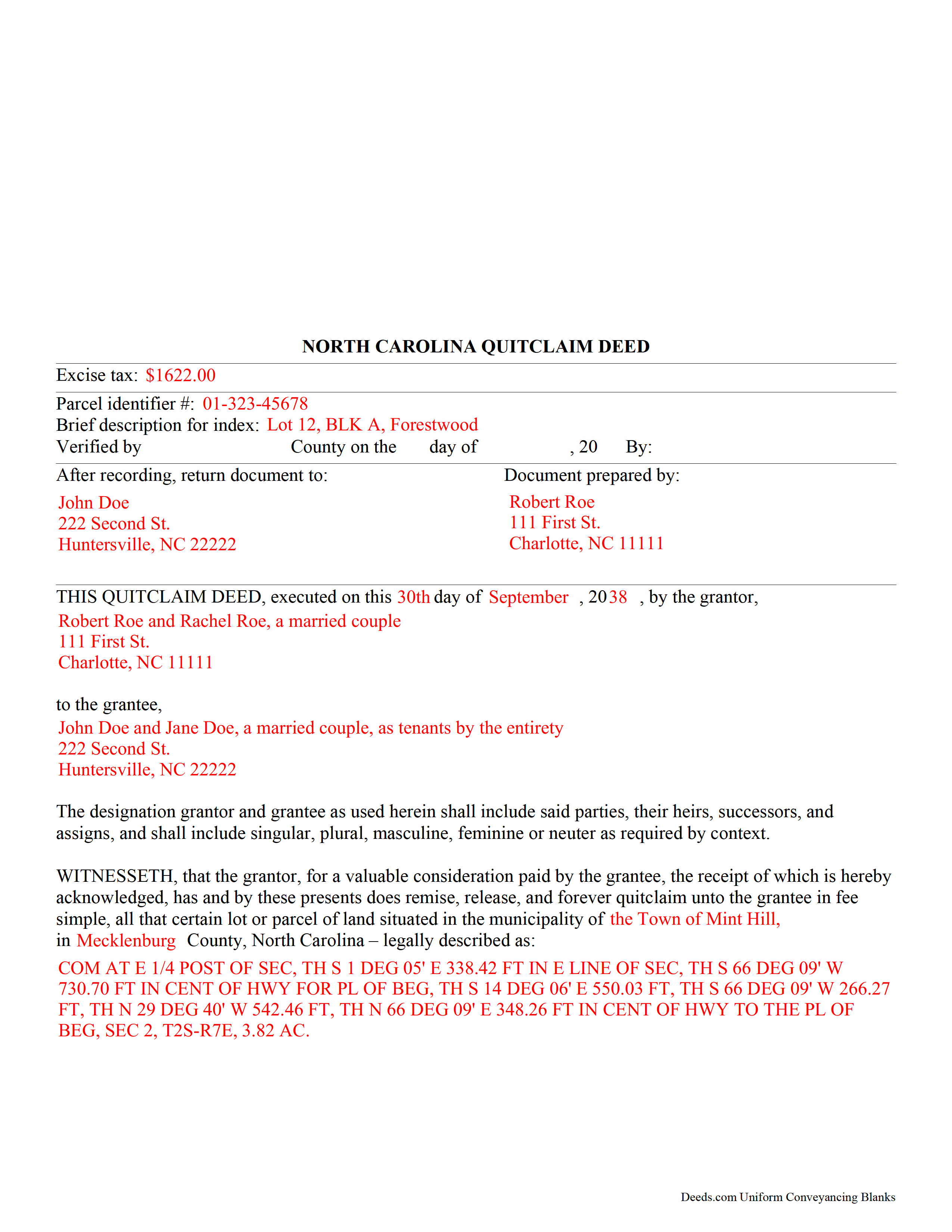
Example of a properly completed North Carolina Quitclaim Deed document for reference.
Included document last reviewed/updated 2/20/2024
The following North Carolina and Forsyth County supplemental forms are included as a courtesy with your order.
How long does it take to get my forms?
Forms are available immediately after submitting payment.
What are supplemental forms?
Often when a deed is recorded, additional documents are required by North Carolina or Forsyth County. These could be tax related, informational, or even as simple as a coversheet. Supplemental forms are provided for free with your order where available.
How do I get my forms, are they emailed?
Forms are NOT emailed to you. Immediately after you submit payment, the Forsyth County forms you order will be available for download directly from your account. You can then download the forms to your computer. If you do not already have an account, one will be created for you as part of the order process, and your login details will be sent to you. If you encounter any issues accessing your forms, please reach out to our support team for assistance.
What type of files are the forms?
All of our Forsyth County Quitclaim Deed forms are PDFs. You will need to have or get Adobe Reader to use our forms. Adobe Reader is free software that most computers already have installed.
Can the Quitclaim Deed forms be re-used?
Yes. You can re-use the forms for your personal use. For example, if you have more than one property in Forsyth County that you need to transfer you would only need to order our forms once for all of your properties in Forsyth County.
Are these forms guaranteed to be recordable in Forsyth County?
Yes. Our form blanks are guaranteed to meet or exceed all formatting requirements set forth by Forsyth County including margin requirements, content requirements, font and font size requirements.
Do I have to enter all of my property information online?
No. The blank forms are downloaded to your computer and you fill them out there, at your convenience.
Can I save the completed form, email it to someone?
Yes, you can save your deed form at any point with your information in it. The forms can also be emailed, blank or complete, as attachments.
Do I need any special software to use these forms?
You will need to have Adobe Reader installed on your computer to use our forms. Adobe Reader is free software that most computers already have installed.
Are there any recurring fees involved?
No. Nothing to cancel, no memberships, no recurring fees.
- Forsyth County
Including:
- Belews Creek
- Bethania
- Clemmons
- Kernersville
- Lewisville
- Pfafftown
- Rural Hall
- Tobaccoville
- Walkertown
- Winston Salem
North Carolina --- Quitclaim document requirements and recording act
Both the grantor and grantee are required to sign a quitclaim deed executed in North Carolina. If there is more than one grantor or grantee, a signature from each is required. The grantor's signature must be acknowledged in accordance with the North Carolina notarial acts (47-38) Non-warranty deeds and quitclaim deeds do not need to show a source of title in order to record. Specific requirements must be met when registering a quitclaim deed. Quitclaim deeds are sometimes referred to as non-warranty deeds in this state.
A quitclaim deed is not valid against lien creditors or purchasers for a valuable consideration until it is registered with the Register of Deeds in the appropriate county in North Carolina. The priority of recorded documents is based on the order of registration, unless it is stated otherwise on the registered quitclaim deed or on a separate registered instrument that is duly executed by the party whose priority interest is adversely affected. If instruments are registered simultaneously, the earliest document number or the sequential book and page number listed on the document will establish priority. (47-18).
(North Carolina QD Package includes form, guidelines, and completed example)
Our Promise
The documents you receive here will meet, or exceed, the Forsyth County recording requirements for formatting. If there's an issue caused by our formatting, we'll make it right and refund your payment.
Save Time and Money
Get your Forsyth County Quitclaim Deed form done right the first time with Deeds.com Uniform Conveyancing Blanks. At Deeds.com, we understand that your time and money are valuable resources, and we don't want you to face a penalty fee or rejection imposed by a county recorder for submitting nonstandard documents. We constantly review and update our forms to meet rapidly changing state and county recording requirements for roughly 3,500 counties and local jurisdictions.
See all reviews ( 4332 Reviews )
Marcus W.
May 16th, 2024
The Service was excellent the county recorder’s can sometimes cause issues and or delays because of certain filing requirements , but overall I am more than satisfied with DEEDS.com fast friendly services.
Thank you Marcus, we appreciate you.
David B.
May 16th, 2024
Prompt review and submission of documents could be an appropriate tagline for this business. The attention to detail and rapid response makes the company a great go to for servicing needs related to deeds.
Your feedback is greatly appreciated. Thank you for taking the time to share your experience!
James K.
May 15th, 2024
Looks like a very professional site. I just don’t know what it would cost using this site.
Thanks for the kind words about the website James, sorry to hear that you could not find pricing information, we will try harder.
Danny H.
May 15th, 2020
You should list the address of where to mail the forms, so we don't have to look it up. It would make things a little easier.Thanks.
Thank you for your feedback. We really appreciate it. Have a great day!
MATUS C.
March 28th, 2021
Quick, easy way to get the forms I needed
Thank you for your feedback. We really appreciate it. Have a great day!
ROBERT M.
May 27th, 2019
Lots of Info.
Forms seem straightforward.
Easy to Fill out.
Thank you for your feedback. We really appreciate it. Have a great day!
Christine D.
November 3rd, 2021
Very easy to use and very fast. I was very happy with your service and will definitely use it again in the future!
We appreciate your business and value your feedback. Thank you. Have a wonderful day!
Clarice O.
June 15th, 2020
It was very easy plus exactly what I neded.
Thank you!
Therese L.
September 20th, 2019
Good instructions and example
Thank you!
Deborah K.
February 2nd, 2023
great job but, I wanted to upload a document. I got it wrong, but the info was good.
Thank you!
Theresa T.
October 31st, 2020
Great source easy to use.
We appreciate your business and value your feedback. Thank you. Have a wonderful day!
Carolyn M.
March 31st, 2022
Very helpful and informative.
The online site walked you through step by step and if you had a question, which I did, I called with my question. Thanks again.
Thank you!
Charles E. M.
December 17th, 2020
5 stars...thanks for your fast and professional assistance.
Charles
Thank you!
Jacqueline T.
June 17th, 2021
Worth it for the time saved as the supplemental forms required were included the purchase. First time user, easy peasy. 5 stars from me.
We appreciate your business and value your feedback. Thank you. Have a wonderful day!
Dwayne H.
November 3rd, 2020
The Oregon TODD transfer on death deed template worked great and was easy to use. They had instructions and a guide that had good pointers to filling everything out. It took about 2 weeks to mail in my filled TODD and receive it back from the county with their stamp. Would definitely use this service for other documents
We appreciate your business and value your feedback. Thank you. Have a wonderful day!