Yancey County Easement Deed Form
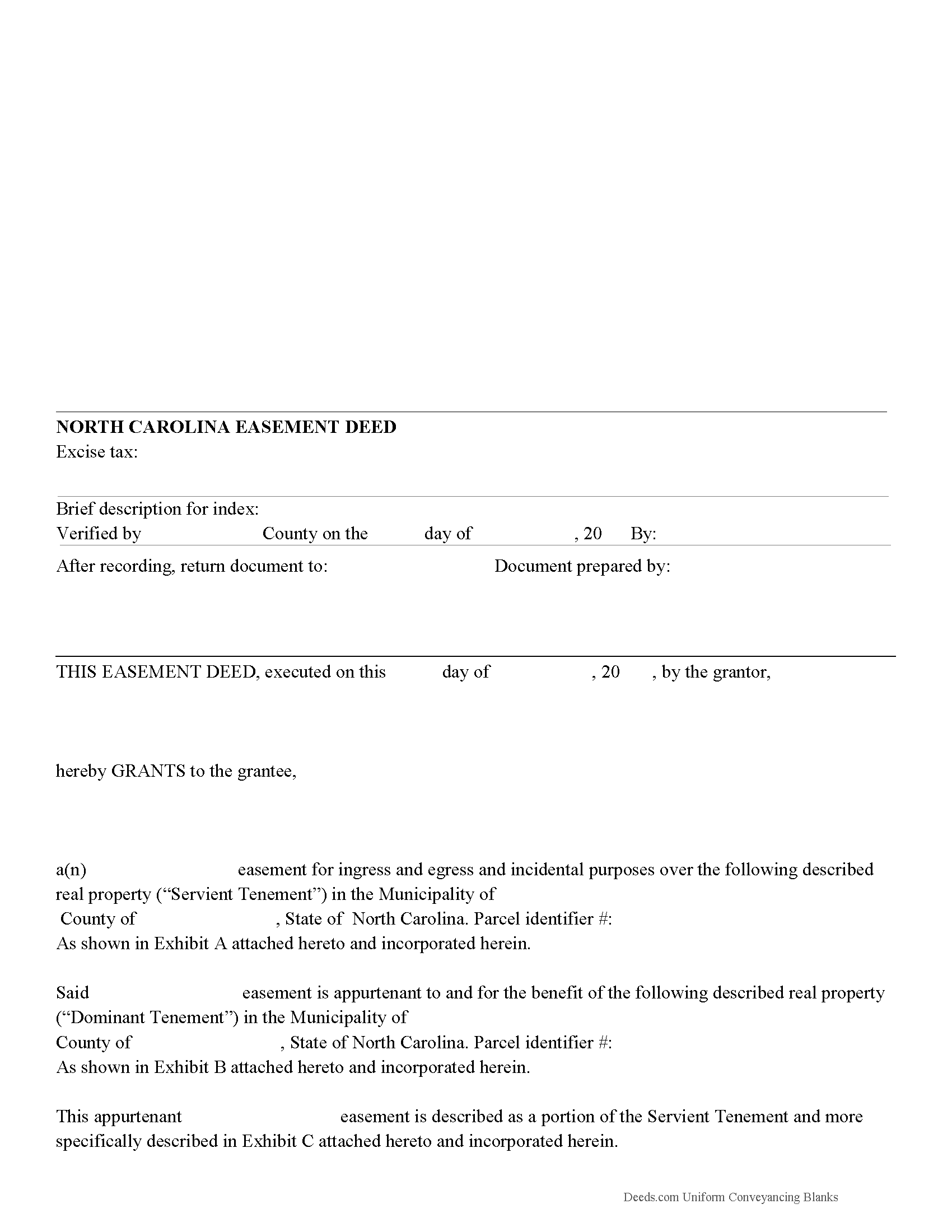
Yancey County Easement Deed Form
Fill in the blank form formatted to comply with all recording and content requirements.
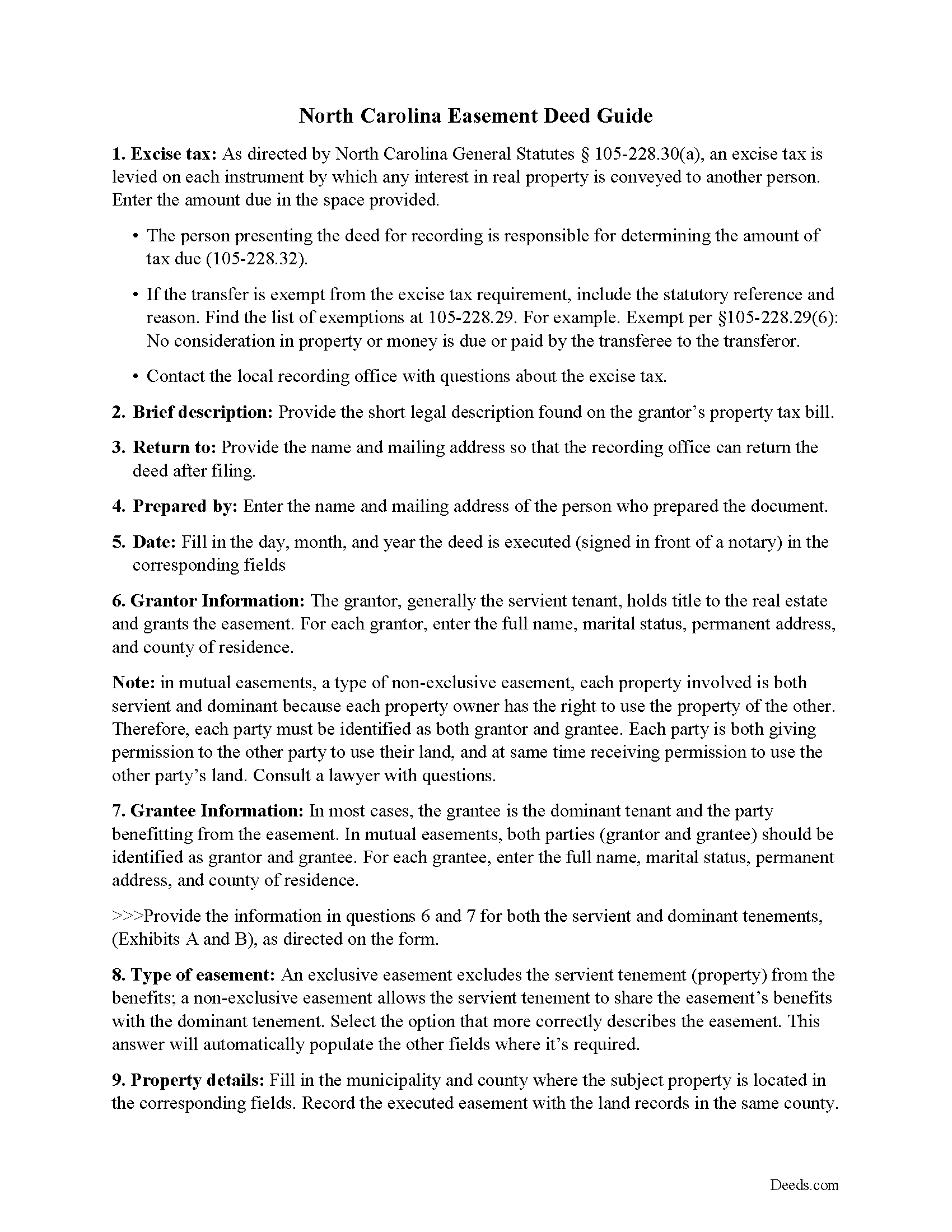
Yancey County Easement Deed Guide
Line by line guide explaining every blank on the form.
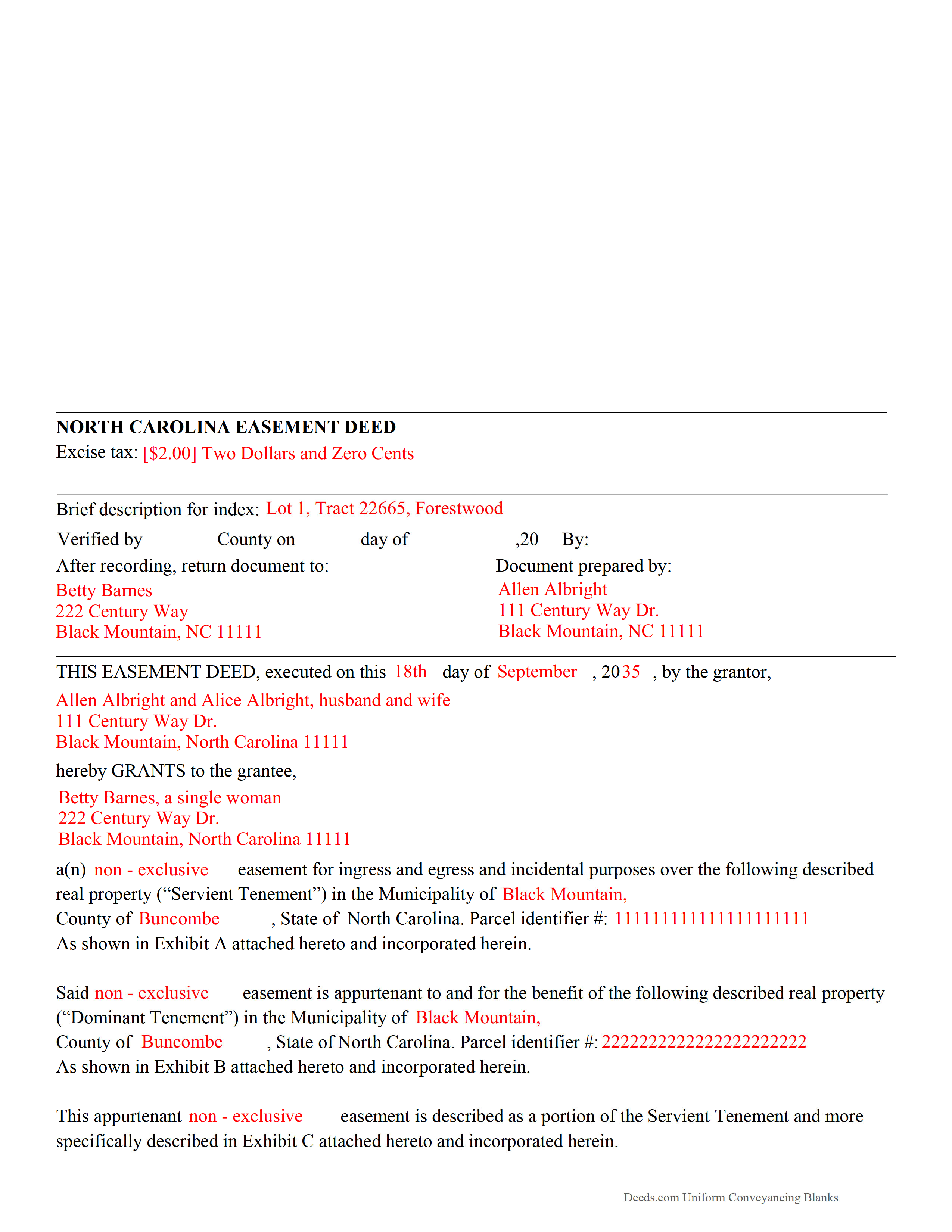
Yancey County Completed Example of the Easement Deed Document
Example of a properly completed form for reference.
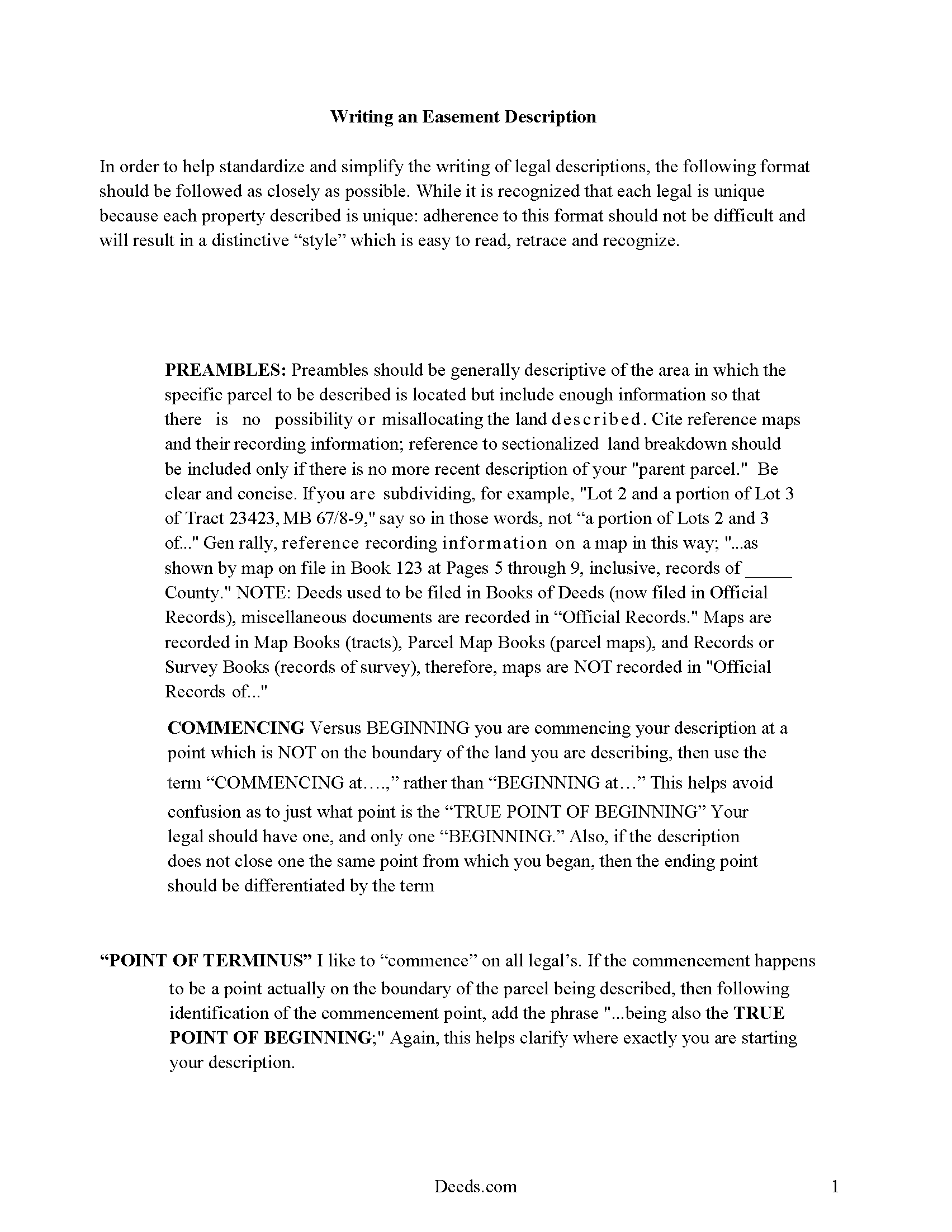
Yancey County Guide to writing an Easement Description
A Description of the Easement will be required. This will show how to write an acceptable description for a Right of Way Easement, which gives access, to and from - point A to point B.
All 4 documents above included • One-time purchase • No recurring fees
Immediate Download • Secure Checkout
Additional North Carolina and Yancey County documents included at no extra charge:
Where to Record Your Documents
Yancey County Register of Deeds
Burnsville, North Carolina 28714
Hours: 8:30 to 5:00 M-F
Phone: (828) 682-2174
Recording Tips for Yancey County:
- Ask if they accept credit cards - many offices are cash/check only
- Check that your notary's commission hasn't expired
- Double-check legal descriptions match your existing deed
- Both spouses typically need to sign if property is jointly owned
- Ask about accepted payment methods when you call ahead
Cities and Jurisdictions in Yancey County
Properties in any of these areas use Yancey County forms:
- Burnsville
- Green Mountain
- Micaville
Hours, fees, requirements, and more for Yancey County
How do I get my forms?
Forms are available for immediate download after payment. The Yancey County forms will be in your account ready to download to your computer. An account is created for you during checkout if you don't have one. Forms are NOT emailed.
Are these forms guaranteed to be recordable in Yancey County?
Yes. Our form blanks are guaranteed to meet or exceed all formatting requirements set forth by Yancey County including margin requirements, content requirements, font and font size requirements.
Can I reuse these forms?
Yes. You can reuse the forms for your personal use. For example, if you have multiple properties in Yancey County you only need to order once.
What do I need to use these forms?
The forms are PDFs that you fill out on your computer. You'll need Adobe Reader (free software that most computers already have). You do NOT enter your property information online - you download the blank forms and complete them privately on your own computer.
Are there any recurring fees?
No. This is a one-time purchase. Nothing to cancel, no memberships, no recurring fees.
How much does it cost to record in Yancey County?
Recording fees in Yancey County vary. Contact the recorder's office at (828) 682-2174 for current fees.
Questions answered? Let's get started!
An easement is the right to use another person's real property for a specific purpose. This is a non-possessory interest in property, and can be either appurtenant or in gross. In North Carolina, the holder of a legal or equitable title of an interest in real property can create, grant, reserve, or declare valid easements, restrictions, or conditions of record burdening or benefiting the same interest in real property ( 39 6.4).
All real property documents in this state must be executed and acknowledged in strict compliance with the acknowledgment provisions in North Carolina in order to be recorded and to provide constructive notice. An easement deed must be signed and acknowledged by the grantor. An individual form for acknowledgment by a grantor is presented in 47 38 of the North Carolina Statutes. Acknowledgments must be taken before an officer who is authorized by the state to take acknowledgments of deeds. Documents that are executed and acknowledged out-of-state can be recorded in this state, but they must conform to North Carolina law.
A person who owns or acquires any deed or agreement for rights of way and easements of any character shall record such deeds in the office of the register of deeds in the county where the affected land is situated. If such deed or agreement has been acquired, but no use has been made of the easement, the person holding such instrument is not required to record it until within 90 days after the beginning of the use of the easement granted thereby ( 47 27). No deed, agreement for right of way, or easement of any character will be valid against any purchaser for valuable consideration but from the time it is registered with the register of deeds in the appropriate county in North Carolina ( 47 27).
(North Carolina ED Package includes form, guidelines, and completed example)
Important: Your property must be located in Yancey County to use these forms. Documents should be recorded at the office below.
This Easement Deed meets all recording requirements specific to Yancey County.
Our Promise
The documents you receive here will meet, or exceed, the Yancey County recording requirements for formatting. If there's an issue caused by our formatting, we'll make it right and refund your payment.
Save Time and Money
Get your Yancey County Easement Deed form done right the first time with Deeds.com Uniform Conveyancing Blanks. At Deeds.com, we understand that your time and money are valuable resources, and we don't want you to face a penalty fee or rejection imposed by a county recorder for submitting nonstandard documents. We constantly review and update our forms to meet rapidly changing state and county recording requirements for roughly 3,500 counties and local jurisdictions.
4.8 out of 5 - ( 4582 Reviews )
Scott W.
September 21st, 2021
World class forms and service! Wish I had known about this site years ago, woulda saved me lots of headaches. Thank you.
Thanks for the kinds words Scott, have an amazing day!
John G.
July 25th, 2022
I was actually quite pleased with the ease of use of this site. I really, really liked the step by step instructions and examples of the finished product !!
Thank you!
James D.
March 31st, 2023
I had a satisfying experience very informative and easy to navigate.
Thank you!
Regina S.
January 13th, 2022
5 STARS!!! YOU WERE AWESOME!
We appreciate your business and value your feedback. Thank you. Have a wonderful day!
walter m.
March 17th, 2019
directions and getting to forms, printing good, but I wish it could be more simply and clearly presented. We'll see how it finally works out
Thank you for your feedback. We really appreciate it. Have a great day!
richard E.
April 23rd, 2020
First time I used service. It was simple to use. The response time was excellent. I look forward to using them in the future.
That's awesome Richard, glad we could help!
Jim W.
June 2nd, 2022
ALL I CAN SAY IS WOW. I AM SO GLAD THAT SOMEONE THOUGHT OF THIS OPROCESS FOR NON-TITLE COMPANIES, SMALL COMPANIES, ETC. I REALLY APPRECIATED THE SERVICE WHEN I RECORDED MY FIRST SET OF DOCS HERE. THEY WERE A MESS AND I HAD A LOT OF QUESTIONS. AGAIN THANK YOU!
Thank you for your feedback. We really appreciate it. Have a great day!
Don M.
February 8th, 2023
ONCE A PERSON STARTS THE PROCESS, IT IS QUITE EASY, THE PROCESS THAT IS.
We appreciate your business and value your feedback. Thank you. Have a wonderful day!
Julie C.
July 21st, 2020
The process worked great! It's a great solution for recording documents at the county during the pandemic and in the future if you don't want to leave home!!
Thank you!
Gary F.
October 6th, 2021
5 star review. Was able to order and download what I wanted in just a few minutes without any glitches.
Thank you for your feedback. We really appreciate it. Have a great day!
Christina A G.
December 19th, 2020
It was easy to locate, purchase, and download the documents I needed on the Deeds.com website.
We appreciate your business and value your feedback. Thank you. Have a wonderful day!
Frank C.
April 17th, 2019
It was easy
Thank you Frank.
Karin G.
January 28th, 2021
All went well. Forms easy to download and instructions were super. Very pleased with the service.
Thank you!
DAVID K.
April 5th, 2019
Good so far could use more examples for each section of info. needed. ex. (parcel and alt.ID info where to find and etc. #2 more examples. If it was not for the red print examples helping to fill the form out I could have downloaded free forms, the examples are what made me choose your form !
We appreciate your business and value your feedback. Thank you. Have a wonderful day!
Dennis M.
April 30th, 2020
Of little use to me. I did not feel this really help me to do a Quick Claim Deed here in Minnesota on my own. All it showed me is what a complex mess it is to fill out this deed. That, unfortunately, I am going to have to hire a professional to make sure it is done right.
Glad to hear that you are seeking assistance Dennis, that's always best when one is not completely sure of what they are doing. Have a wonderful day.