Sequoyah County Mineral Deed Form
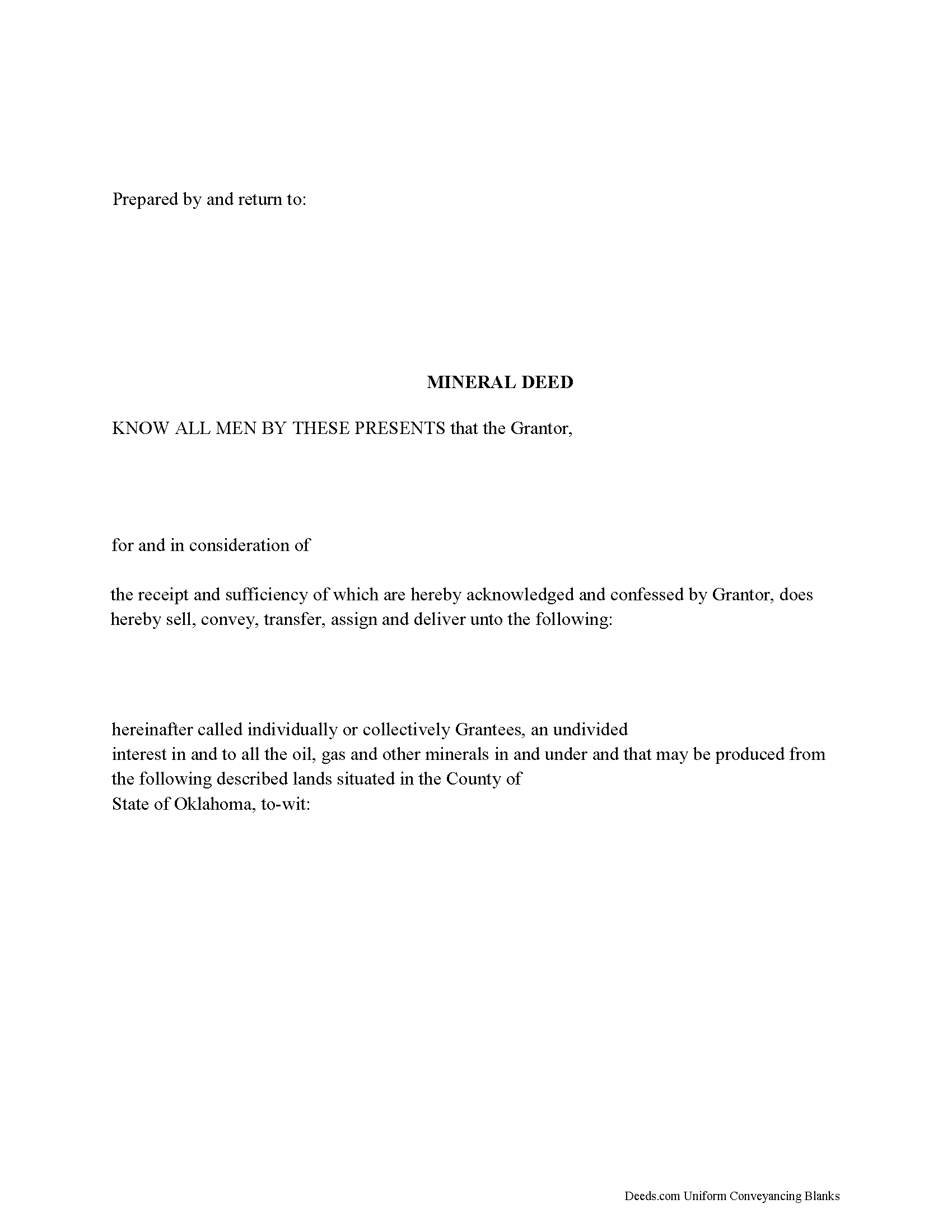
Sequoyah County Mineral Deed Form
Fill in the blank form formatted to comply with all recording and content requirements.
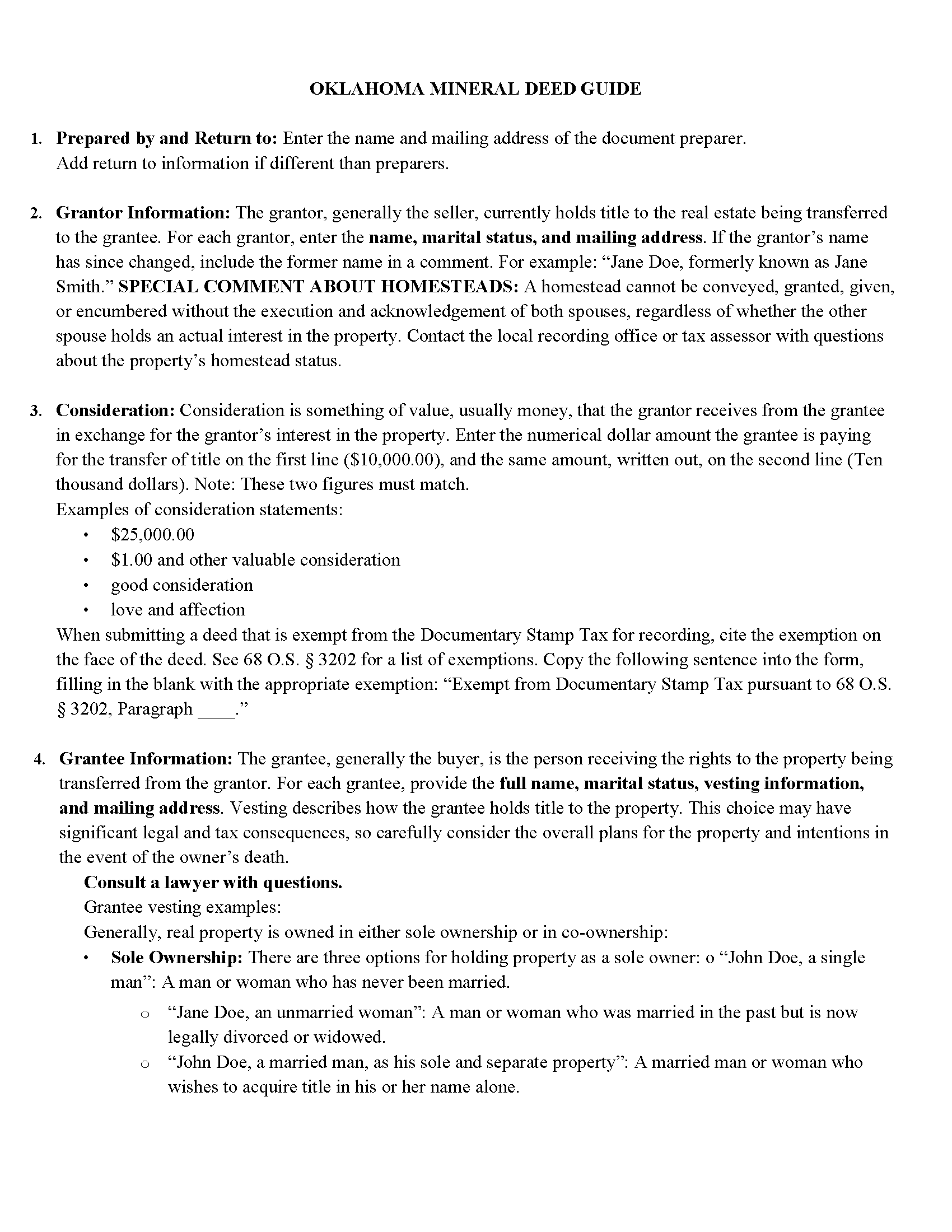
Sequoyah County Guidelines for Mineral Deed
Line by line guide explaining every blank on the form.
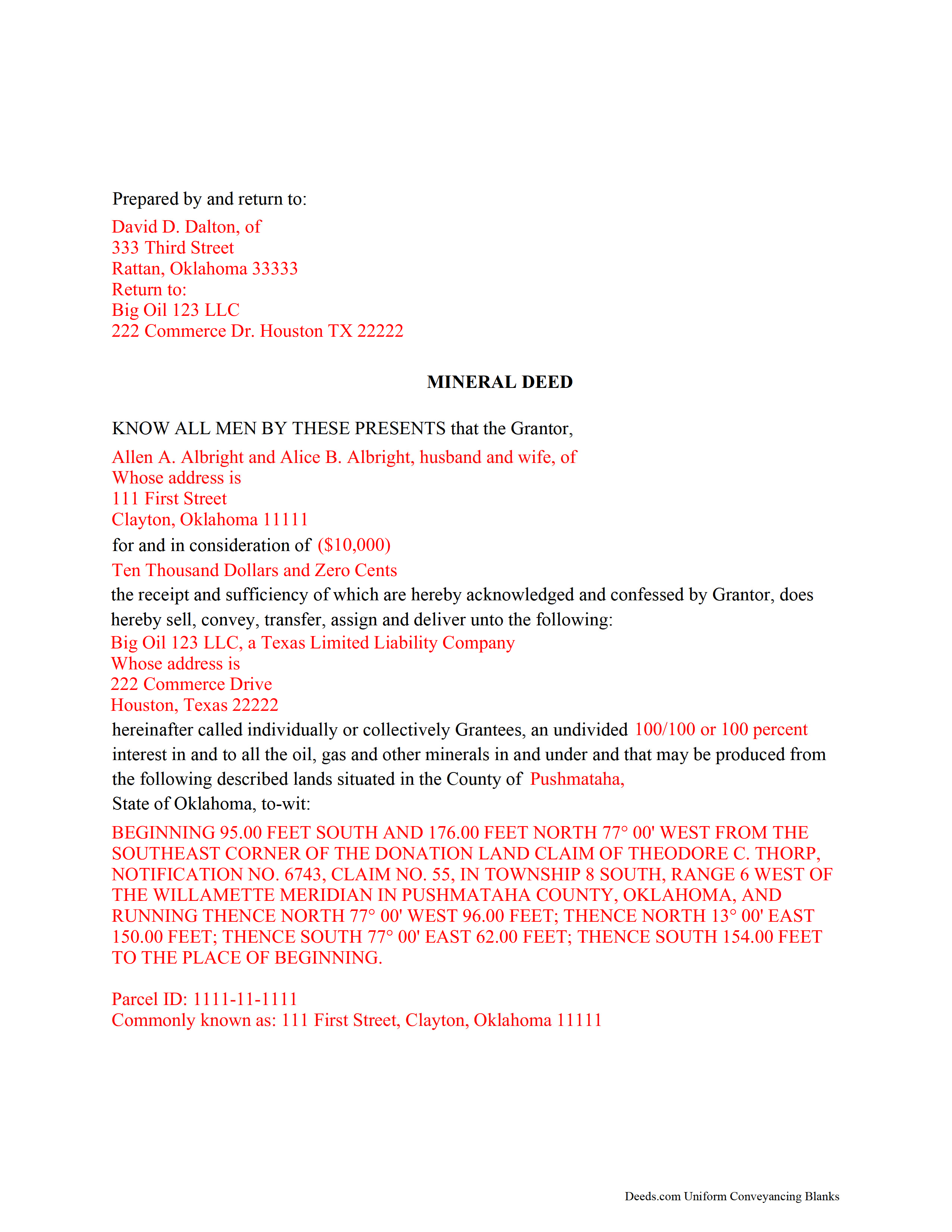
Sequoyah County Completed Example of the Mineral Deed Document
Example of a properly completed form for reference.
All 3 documents above included • One-time purchase • No recurring fees
Immediate Download • Secure Checkout
Additional Oklahoma and Sequoyah County documents included at no extra charge:
Where to Record Your Documents
Sequoyah County Clerk
Sallisaw, Oklahoma 74955
Hours: 8:00 to 4:00 Monday through Friday
Phone: (918) 775-4516
Recording Tips for Sequoyah County:
- Check that your notary's commission hasn't expired
- Avoid the last business day of the month when possible
- Leave recording info boxes blank - the office fills these
- Ask about their eRecording option for future transactions
Cities and Jurisdictions in Sequoyah County
Properties in any of these areas use Sequoyah County forms:
- Gans
- Gore
- Marble City
- Moffett
- Muldrow
- Roland
- Sallisaw
- Vian
Hours, fees, requirements, and more for Sequoyah County
How do I get my forms?
Forms are available for immediate download after payment. The Sequoyah County forms will be in your account ready to download to your computer. An account is created for you during checkout if you don't have one. Forms are NOT emailed.
Are these forms guaranteed to be recordable in Sequoyah County?
Yes. Our form blanks are guaranteed to meet or exceed all formatting requirements set forth by Sequoyah County including margin requirements, content requirements, font and font size requirements.
Can I reuse these forms?
Yes. You can reuse the forms for your personal use. For example, if you have multiple properties in Sequoyah County you only need to order once.
What do I need to use these forms?
The forms are PDFs that you fill out on your computer. You'll need Adobe Reader (free software that most computers already have). You do NOT enter your property information online - you download the blank forms and complete them privately on your own computer.
Are there any recurring fees?
No. This is a one-time purchase. Nothing to cancel, no memberships, no recurring fees.
How much does it cost to record in Sequoyah County?
Recording fees in Sequoyah County vary. Contact the recorder's office at (918) 775-4516 for current fees.
Questions answered? Let's get started!
The General Mineral Deed in Oklahoma transfers oil, gas, and mineral rights from the grantor to the grantee. THIS IS NOT A LEASE. There are no Exceptions or Reservations included.
The transfer includes the oil, gas and other minerals of every kind and nature. It also transfers any and all rights to receive royalties, overriding royalties, net profits interests or other payments out of or with respect to those oil, gas and other minerals. The Grantor can stipulate the percentage of Mineral Rights the Grantee will receive and is made subject to any rights existing under any valid and subsisting oil and gas lease or leases of record.
This general mineral deed gives the grantee the right to access, for the purpose of mining, drilling, exploring, operating and developing said lands for oil, gas, and other minerals, and storing handling, transporting and marketing of such.
In this document the Grantor Warrants and will defend said Title to Grantee. Use of this document has a permanent effect on your rights to the property, if you are not completely sure of what you are executing seek the advice of a legal professional.
(Oklahoma MD Package includes form, guidelines, and completed example)
Important: Your property must be located in Sequoyah County to use these forms. Documents should be recorded at the office below.
This Mineral Deed meets all recording requirements specific to Sequoyah County.
Our Promise
The documents you receive here will meet, or exceed, the Sequoyah County recording requirements for formatting. If there's an issue caused by our formatting, we'll make it right and refund your payment.
Save Time and Money
Get your Sequoyah County Mineral Deed form done right the first time with Deeds.com Uniform Conveyancing Blanks. At Deeds.com, we understand that your time and money are valuable resources, and we don't want you to face a penalty fee or rejection imposed by a county recorder for submitting nonstandard documents. We constantly review and update our forms to meet rapidly changing state and county recording requirements for roughly 3,500 counties and local jurisdictions.
4.8 out of 5 - ( 4582 Reviews )
Sheryl B.
March 2nd, 2019
Great forms. Just what I needed.
We appreciate your business and value your feedback. Thank you. Have a wonderful day!
James C.
December 28th, 2021
Worked well.
Thank you!
Linda J.
December 8th, 2021
I was referred to you by a recording service for Walton County, Florida. I registered on your website, and 48 hours later I received a copy of a recorded deed. Easy and Fast!
We appreciate your business and value your feedback. Thank you. Have a wonderful day!
Terry M.
January 8th, 2020
Very responsive. I was notified very quickly if the deed I was looking for was available.
Thank you!
Nola B.
May 18th, 2021
I like the form except the title should be ENHANCED LIFE ESTATE DEED and not Quit Claim Deed
Thank you for your feedback. We really appreciate it. Have a great day!
HEATHER M.
September 27th, 2024
The guide I needed was very easy to understand and the template was easy to complete. I had a property attorney review the deed before I had it registered and she was impressed. She said she couldn't have written it better herself! Definitely worth the money instead of paying high dollar attorney fees for a simple task.
Your feedback is greatly appreciated. Thank you for taking the time to share your experience!
Sheneda A.
November 23rd, 2022
Great!
Thank you!
Emelinda C.
July 29th, 2019
Quick download, hassle-free, no forced membership-just a straight-forward transaction. Thank you!
Thank you for your feedback. We really appreciate it. Have a great day!
Allen P.
January 7th, 2023
Information very useful and helpful. It would be helpful to inform purchasers that legal size paper is needed to print documents. We had to run to the store and purchase some.
Thank you for your feedback. We really appreciate it. Have a great day!
Sandra M.
November 17th, 2019
The forms were easy to use but there was a software issue that made it impossible to get the county name to appear on the form in the correct place. It made the deed look a little sloppy
Thank you!
Albo A.
September 25th, 2020
Deeds.com was fast and easy to file documents
Thank you!
Connie E.
December 25th, 2018
Great service! Easy to download and view. Florida should have the Revocable Transfer on Death (TOD)deed, that many other States have. That's the one I really wanted. This one will do in the meantime.
We appreciate your business and value your feedback. Thank you. Have a wonderful day!
Carolyn A.
October 18th, 2019
Easy to use!!
Thank you!
DENIS K.
July 17th, 2020
Excellent, invaluable and reasonable!
We appreciate your business and value your feedback. Thank you. Have a wonderful day!
Barbara P.
March 18th, 2025
Easy and fast!
We appreciate your business and value your feedback. Thank you. Have a wonderful day!