Jefferson County Correction Deed Form
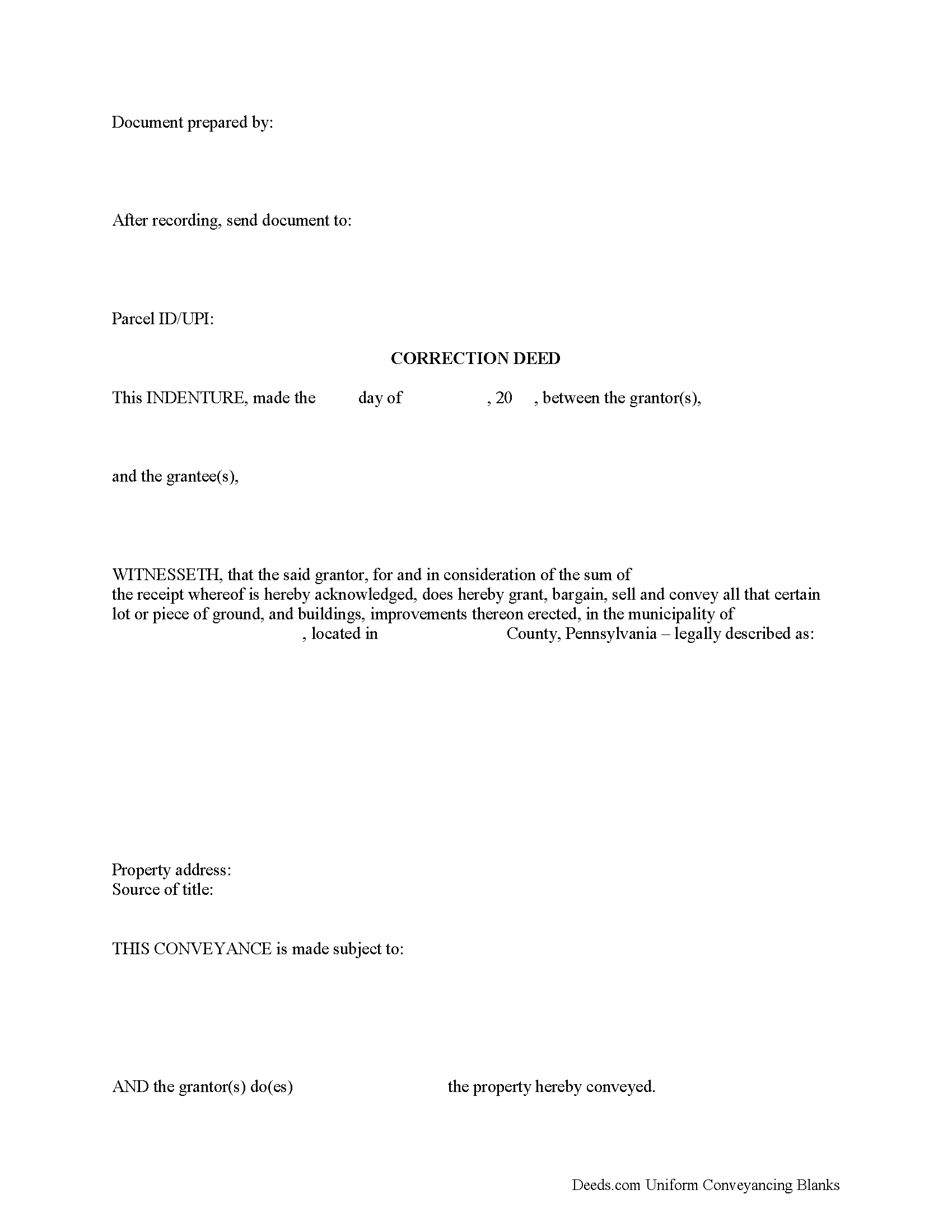
Jefferson County Correction Deed Form
Fill in the blank form formatted to comply with all recording and content requirements.
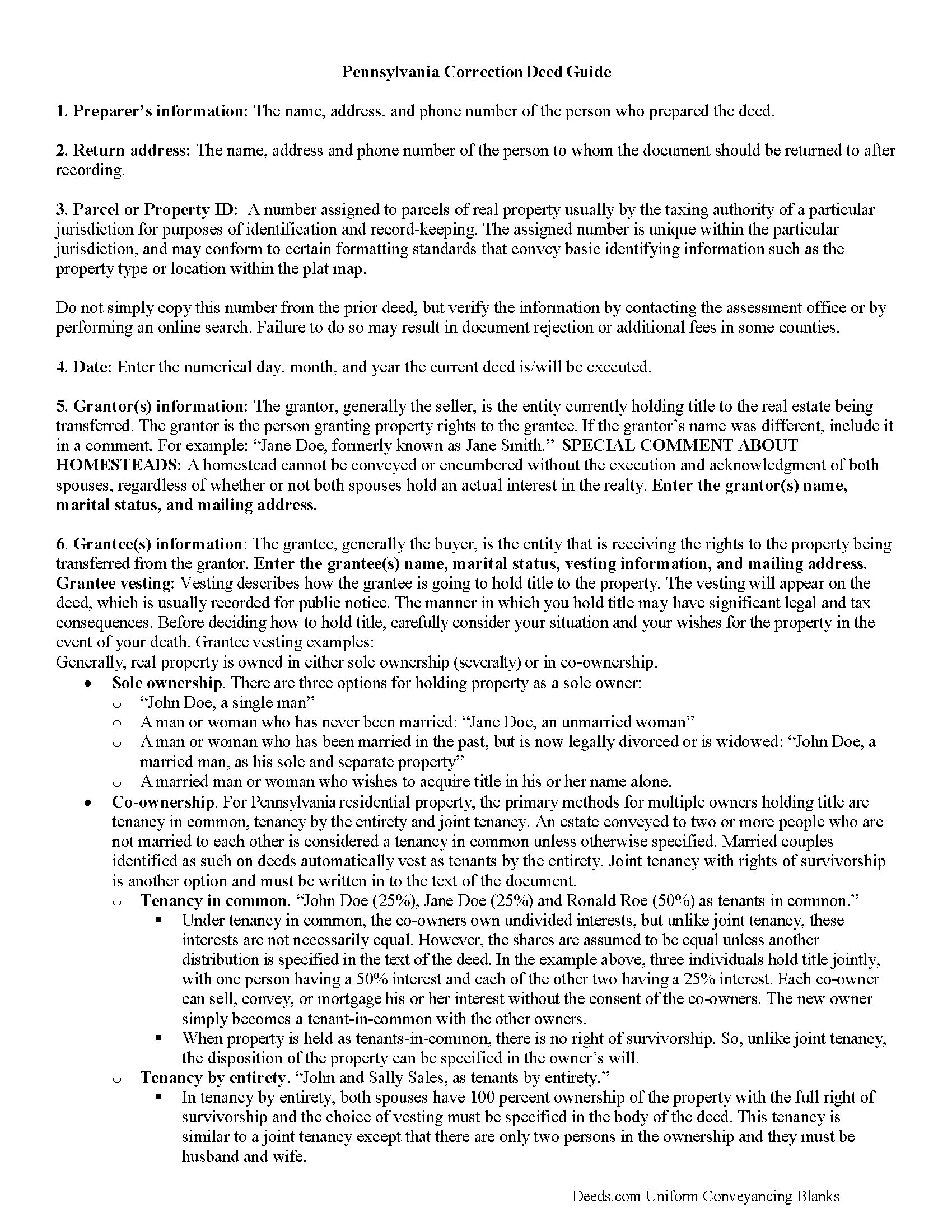
Jefferson County Correction Deed Guide
Line by line guide explaining every blank on the form.
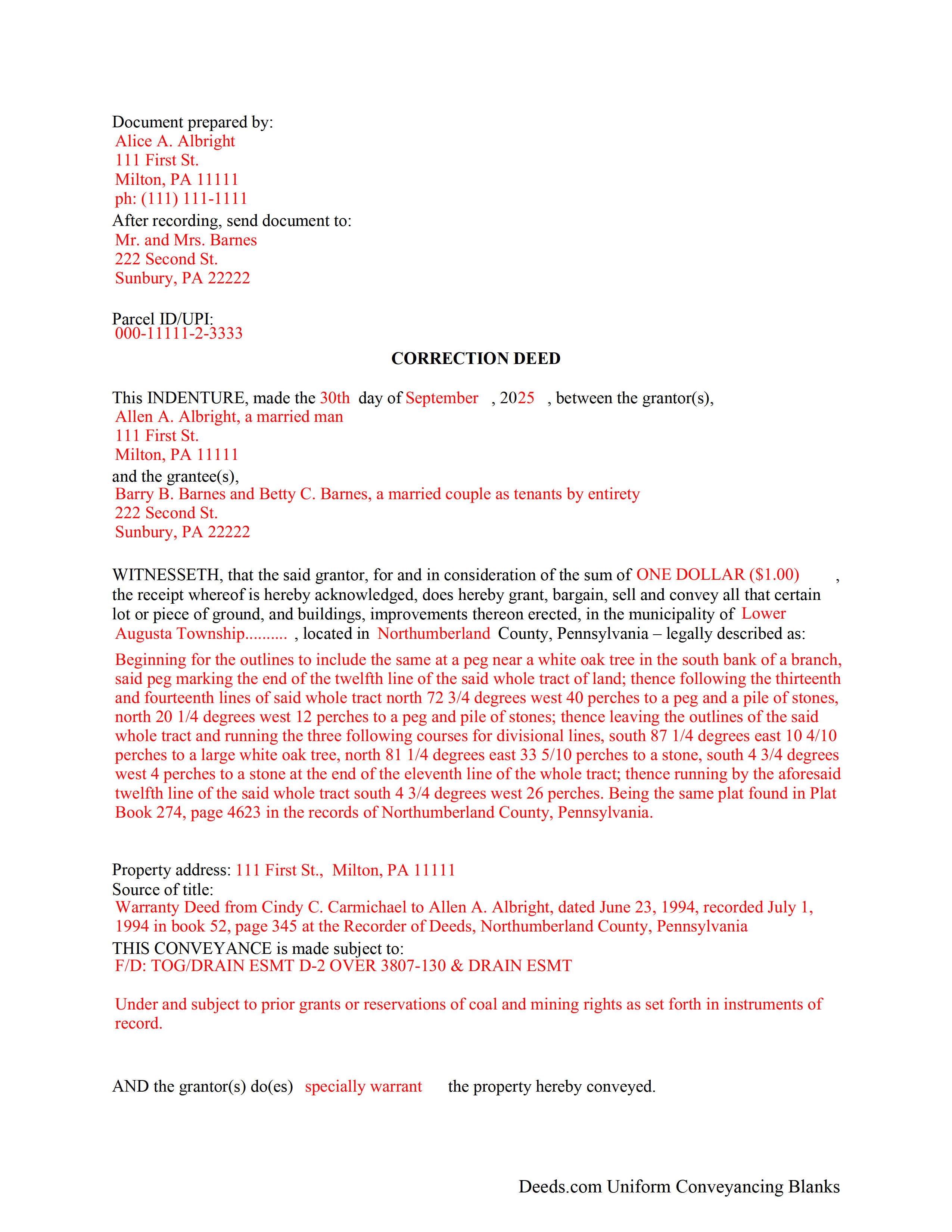
Jefferson County Completed Example of the Correction Deed Document
Example of a properly completed form for reference.
All 3 documents above included • One-time purchase • No recurring fees
Immediate Download • Secure Checkout
Additional Pennsylvania and Jefferson County documents included at no extra charge:
Where to Record Your Documents
Jefferson County Recorder of Deeds
Brookville, Pennsylvania 15825
Hours: 8:30am to 4:30pm Mon - Fri / Recording until 4:00pm
Phone: 814-849-1610
Recording Tips for Jefferson County:
- Check that your notary's commission hasn't expired
- Double-check legal descriptions match your existing deed
- Request a receipt showing your recording numbers
- Ask about their eRecording option for future transactions
- Consider using eRecording to avoid trips to the office
Cities and Jurisdictions in Jefferson County
Properties in any of these areas use Jefferson County forms:
- Anita
- Big Run
- Brockway
- Brookville
- Coolspring
- Corsica
- De Lancey
- Falls Creek
- Frostburg
- Hamilton
- Knox Dale
- Oliveburg
- Punxsutawney
- Reynoldsville
- Ringgold
- Sigel
- Sprankle Mills
- Stump Creek
- Summerville
- Sykesville
- Timblin
- Valier
- Walston
- Worthville
Hours, fees, requirements, and more for Jefferson County
How do I get my forms?
Forms are available for immediate download after payment. The Jefferson County forms will be in your account ready to download to your computer. An account is created for you during checkout if you don't have one. Forms are NOT emailed.
Are these forms guaranteed to be recordable in Jefferson County?
Yes. Our form blanks are guaranteed to meet or exceed all formatting requirements set forth by Jefferson County including margin requirements, content requirements, font and font size requirements.
Can I reuse these forms?
Yes. You can reuse the forms for your personal use. For example, if you have multiple properties in Jefferson County you only need to order once.
What do I need to use these forms?
The forms are PDFs that you fill out on your computer. You'll need Adobe Reader (free software that most computers already have). You do NOT enter your property information online - you download the blank forms and complete them privately on your own computer.
Are there any recurring fees?
No. This is a one-time purchase. Nothing to cancel, no memberships, no recurring fees.
How much does it cost to record in Jefferson County?
Recording fees in Jefferson County vary. Contact the recorder's office at 814-849-1610 for current fees.
Questions answered? Let's get started!
Correct common errors in a deed, such as typographical mistakes or omissions in various sections of the original deed, by using a corrective deed, which must be signed by the grantor or the grantee and re-acknowledged.
When correcting a deed in Pennsylvania, there are options: re-record the same document with corrections or record a corrective/confirmative deed. However, some counties insist on a new correction deed, others at least prefer one option over the other. So check with the local recorder to be sure. In either case, whether re-recording or recording, new recording fees are due.
In Pennsylvania, the new correction deed can also be issued from the grantee to him- or herself, who after all is the current title holder for the property. This may be more convenient and is especially advisable in the case of a minor error. However, if the correction affects the legal description of the property, have the grantor re-acknowledge the new deed. Some counties require the grantor's signature regardless of the mistake in question. So check with the local office before issuing the correction deed.
Whether re-recording the old deed or recording a new correction instrument, both are required to make specific reference to the first recording by date as well as by book/page number or by instrument number and identify the reason for the correction, e.g., error in the grantee's name. Re-recorded documents need to be re-signed and re-acknowledged with a current date and the reason for the correction, which can be stated on the signature/notary page.
Generally, the Statement of Value (SOV), in duplicate, must accompany all deeds that do not state the full and complete value of the conveyed property, except in the case of a family exemption, which needs to be identified in the document. Include common level ratio factors, which change every July 1st. State the reason for the correction on the SOV form as well.
(Pennsylvania CD Package includes form, guidelines, and completed example)
Important: Your property must be located in Jefferson County to use these forms. Documents should be recorded at the office below.
This Correction Deed meets all recording requirements specific to Jefferson County.
Our Promise
The documents you receive here will meet, or exceed, the Jefferson County recording requirements for formatting. If there's an issue caused by our formatting, we'll make it right and refund your payment.
Save Time and Money
Get your Jefferson County Correction Deed form done right the first time with Deeds.com Uniform Conveyancing Blanks. At Deeds.com, we understand that your time and money are valuable resources, and we don't want you to face a penalty fee or rejection imposed by a county recorder for submitting nonstandard documents. We constantly review and update our forms to meet rapidly changing state and county recording requirements for roughly 3,500 counties and local jurisdictions.
4.8 out of 5 - ( 4577 Reviews )
Debra D.
January 2nd, 2019
Really good forms, easy to understand and use. The guide was a must have, made the process very simple.
Thank you!
JOHN B.
December 14th, 2020
Process of acquiring an account and submitting a document was VERY easy. Failure was on the Recorders office, for not accepting the survey. Cheers.
Thank you!
Gina M.
August 25th, 2021
Wow, great forms. They do have some protections in place to keep you from doing something stupid but if you use the forms as intended they will work perfectly for you.
Thank you for your feedback. We really appreciate it. Have a great day!
Robert C.
March 31st, 2019
I hope I have the right form. My deed should be for a mfg home.
Thank you for your feedback. We really appreciate it. Have a great day!
Carolyn G.
January 15th, 2023
This information was extremely helpful and needed. The price is so worth it also.
Thank you!
Carol K.
October 8th, 2020
Amazing! That's all I can say. From the time I started the process to the time the deed was recorded was less than two hours! What a great, streamlined, seamless process
Thank you!
William S.
June 26th, 2022
The forms worked well for entering information. I have finished without much trouble. Since the forms are Adobe PDF files you need the free app to use them but you can't edit unless you have the paid Adobe program. And, it was a reasonable price.
Thank you for your feedback. We really appreciate it. Have a great day!
DAVID H.
March 13th, 2020
perfect. follow examples. no problem at court house. good deed layout.
Thank you for your feedback. We really appreciate it. Have a great day!
William C.
August 28th, 2019
Great service and fast also
Thank you!
Bayyinah M.
March 30th, 2022
EasyPeasy!
Thank you!
Frank S.
December 21st, 2022
Pretty easy to register. Menu layout is too follow.
Thank you!
David G.
February 27th, 2025
Very easy to fill out and understand. Thank You!!
We appreciate your business and value your feedback. Thank you. Have a wonderful day!
Ingrid K.
December 18th, 2020
Prompt efficient service.
Thank you!
SUZANNE W.
December 29th, 2020
Very quick and efficient. Received recorded document within hours after beginning the process. Very reasonable fees. Highly recommended!
Thank you!
Sherrl F.
June 3rd, 2021
I had a excellent experience using DEEDS.COM. Very clear directions and site was easy to use. I paid the fee to have my deed electronically filed and it was done the day I requested it be filed.
We appreciate your business and value your feedback. Thank you. Have a wonderful day!