Georgetown County Easement Deed Form
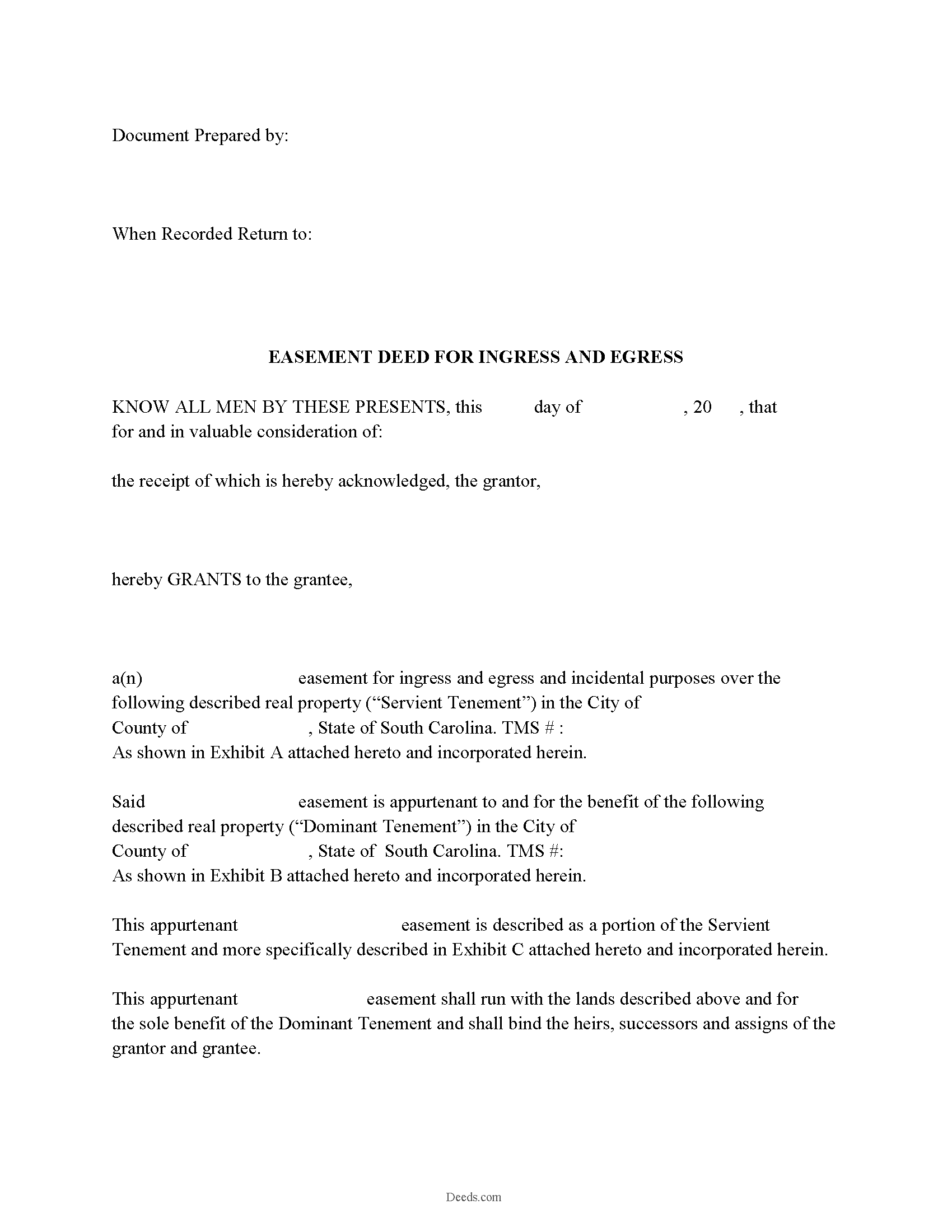
Georgetown County Easement Deed Form
Fill in the blank form formatted to comply with all recording and content requirements.
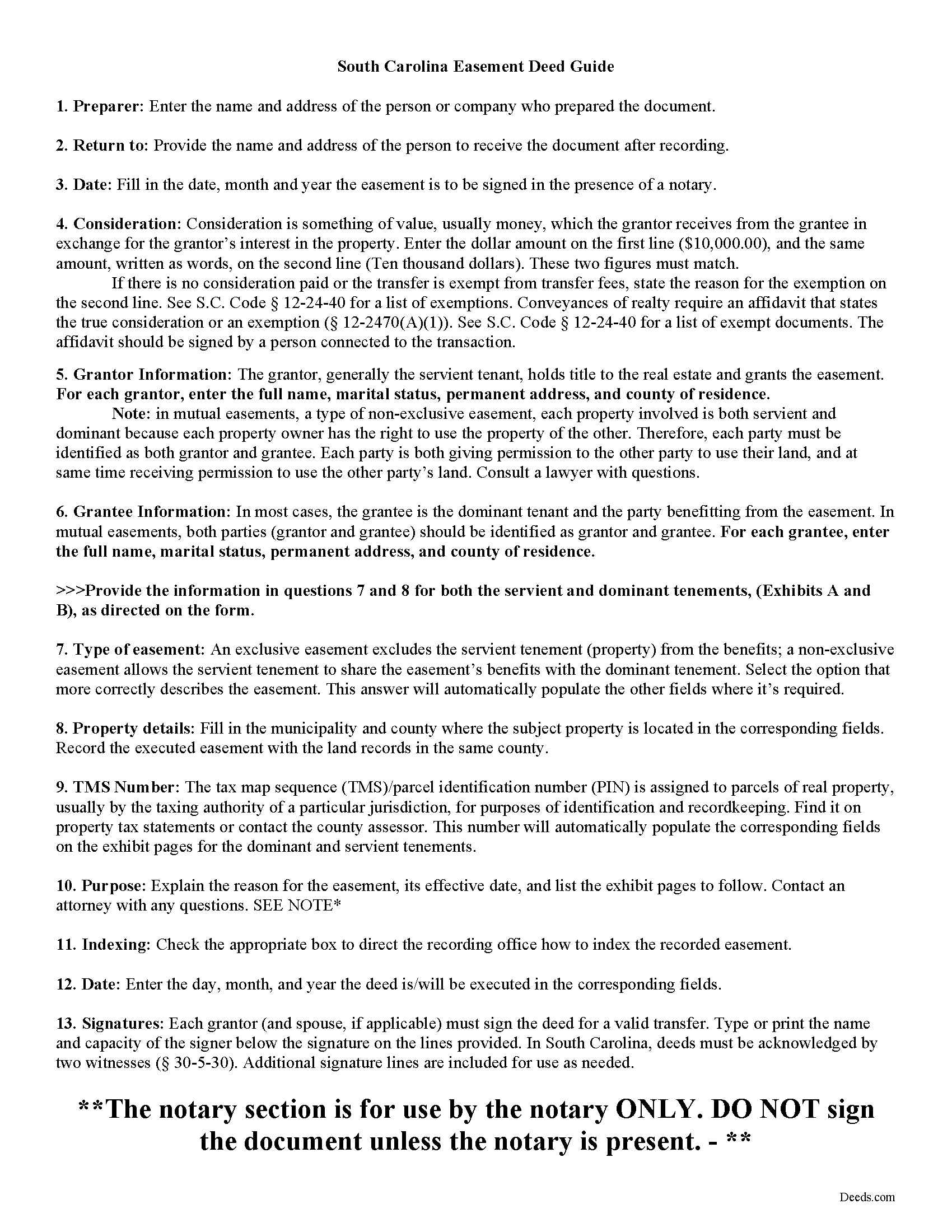
Georgetown County Easement Deed Guide
Line by line guide explaining every blank on the form.
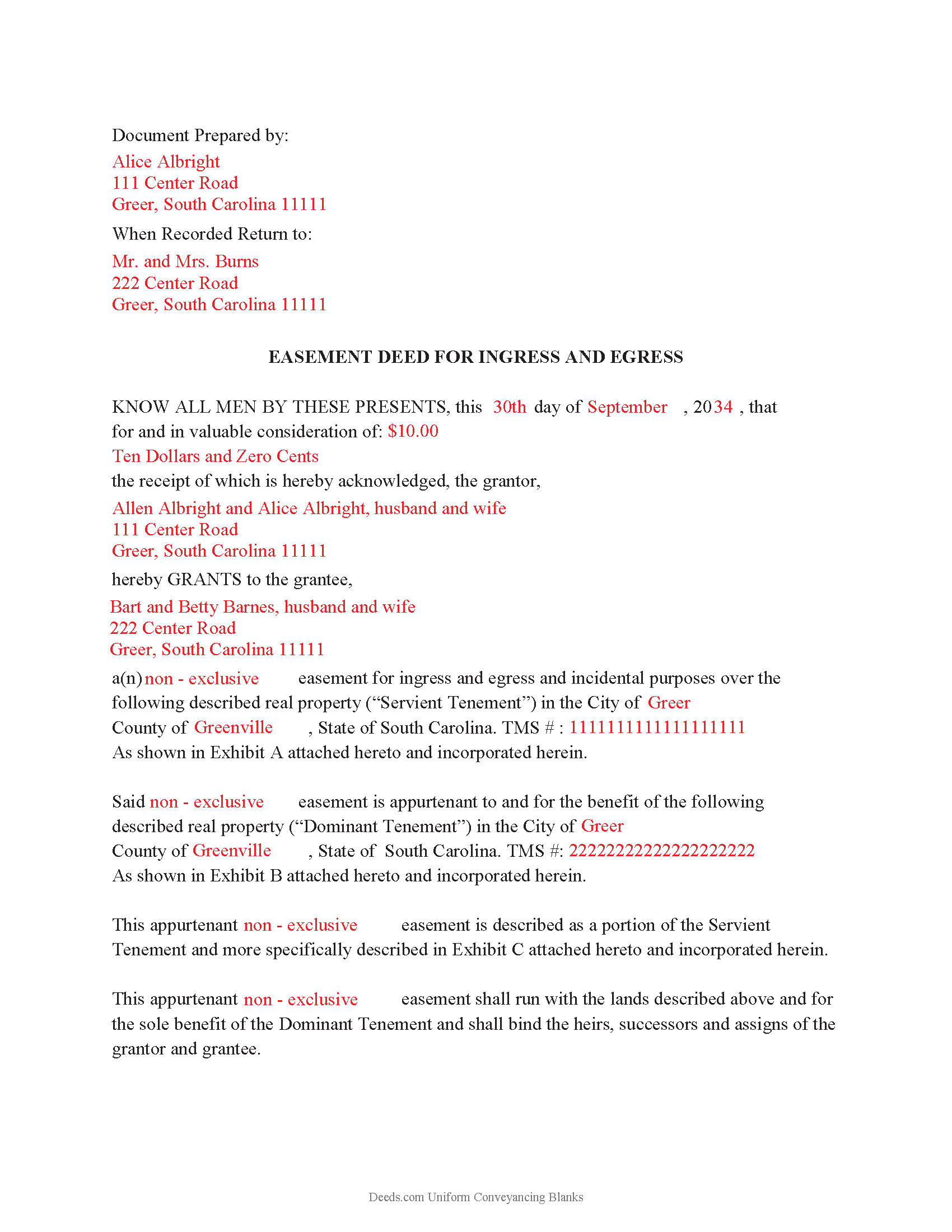
Georgetown County Completed Example of the Easement Deed Document
Example of a properly completed form for reference.
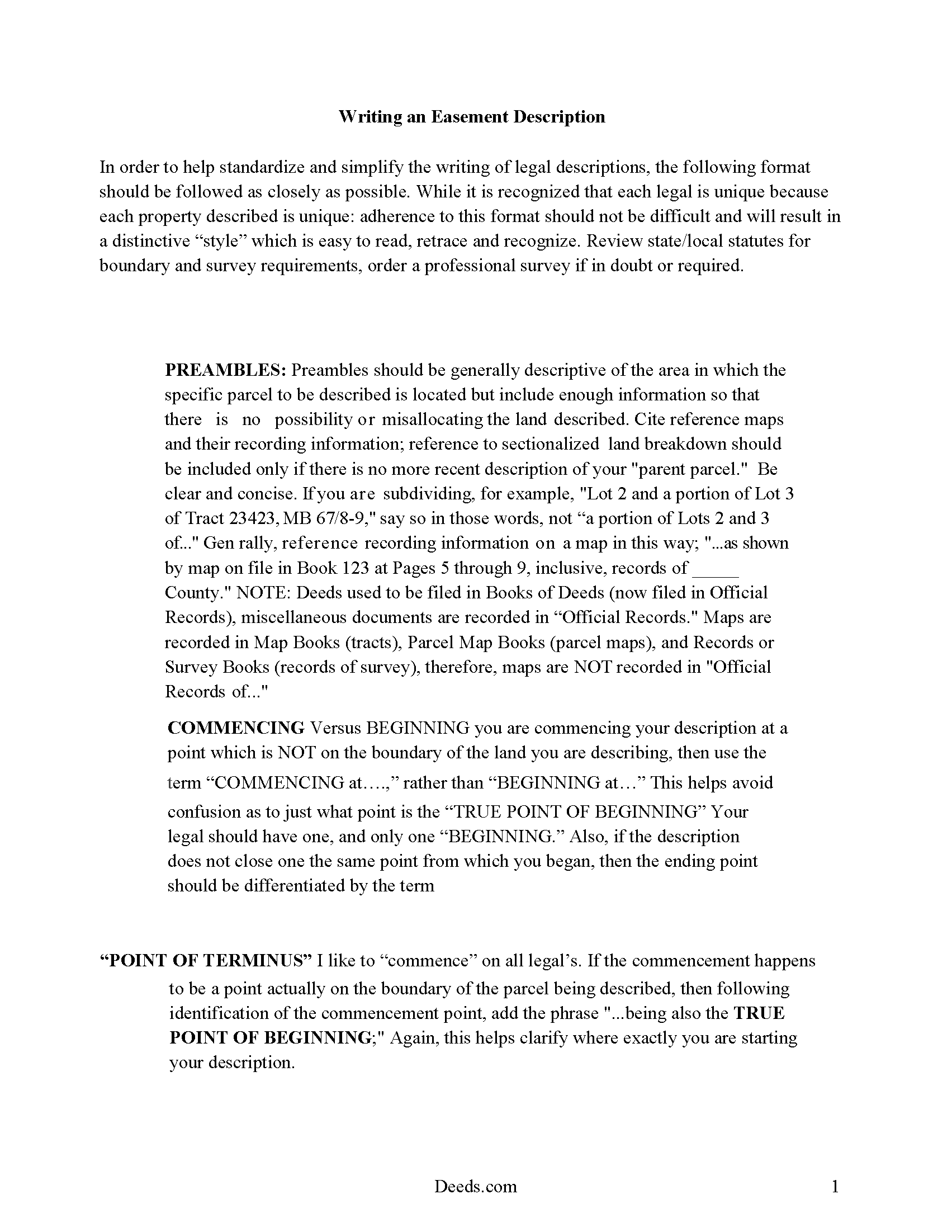
Georgetown County Easement Deed Description
A Description of the Easement will be required. This will show how to write an acceptable description for a Right of Way Easement, which gives access, to and from - point A to point B.
All 4 documents above included • One-time purchase • No recurring fees
Immediate Download • Secure Checkout
Additional South Carolina and Georgetown County documents included at no extra charge:
Where to Record Your Documents
Georgetown County Registrar of Deeds
Georgetown, South Carolina 29440 / 29442-4200
Hours: 8:30am-5:00pm M-F / Recording until 4:45pm
Phone: (843) 545-3088
Recording Tips for Georgetown County:
- Bring extra funds - fees can vary by document type and page count
- Leave recording info boxes blank - the office fills these
- If mailing documents, use certified mail with return receipt
Cities and Jurisdictions in Georgetown County
Properties in any of these areas use Georgetown County forms:
- Andrews
- Georgetown
- Pawleys Island
Hours, fees, requirements, and more for Georgetown County
How do I get my forms?
Forms are available for immediate download after payment. The Georgetown County forms will be in your account ready to download to your computer. An account is created for you during checkout if you don't have one. Forms are NOT emailed.
Are these forms guaranteed to be recordable in Georgetown County?
Yes. Our form blanks are guaranteed to meet or exceed all formatting requirements set forth by Georgetown County including margin requirements, content requirements, font and font size requirements.
Can I reuse these forms?
Yes. You can reuse the forms for your personal use. For example, if you have multiple properties in Georgetown County you only need to order once.
What do I need to use these forms?
The forms are PDFs that you fill out on your computer. You'll need Adobe Reader (free software that most computers already have). You do NOT enter your property information online - you download the blank forms and complete them privately on your own computer.
Are there any recurring fees?
No. This is a one-time purchase. Nothing to cancel, no memberships, no recurring fees.
How much does it cost to record in Georgetown County?
Recording fees in Georgetown County vary. Contact the recorder's office at (843) 545-3088 for current fees.
Questions answered? Let's get started!
An easement is a non-possessory right of use over another's land that allows the holder to use another's property for a specific purpose. Easements may be express or implied. An express easement can be created by deed, contract, or other written instrument. An express easement must describe the scope of the interest being conveyed, along with the location and dimensions of the easement. An implied easement can be created by pre-existing use, when it is evident that the parties involved intended to create an easement.
Before a deed or other instrument of writing can be recorded in South Carolina, it must be acknowledged or proved by either of the following methods: (A) the execution of the deed must be proved by the affidavit of a subscribing witness to the instrument, taken before an officer in the state competent to administer oaths or (B) a deed or other instrument must be signed by the grantor in the presence of two witnesses, taken before an officer in the state competent to administer oaths (30-5-30A, B). A notary public may be one of the witnesses to an easement deed. Acknowledgments taken out of state must comply with the Uniform Recognition of Acknowledgments Act (30-5-30.2). A derivation clause is required to be on most real estate deeds presented for recording, but is not required for a deed devoted to a utility or railroad purpose of any private or public utility or railroad. A derivation clause is also not required on any non-warranty or quitclaim deed in South Carolina (30-5-35).
An easement deed will be valid so as to affect the rights of subsequent purchasers or purchasers for valuable consideration without notice only from the time it is recorded with the register of deeds in the county where the property subject to the easement is located. The priority of instruments is determined by the time of filing for record (30-7-10). The recording of documents serves to establish a priority of claims against a specific property.
(South Carolina ED Package includes form, guidelines, and completed example)
Important: Your property must be located in Georgetown County to use these forms. Documents should be recorded at the office below.
This Easement Deed meets all recording requirements specific to Georgetown County.
Our Promise
The documents you receive here will meet, or exceed, the Georgetown County recording requirements for formatting. If there's an issue caused by our formatting, we'll make it right and refund your payment.
Save Time and Money
Get your Georgetown County Easement Deed form done right the first time with Deeds.com Uniform Conveyancing Blanks. At Deeds.com, we understand that your time and money are valuable resources, and we don't want you to face a penalty fee or rejection imposed by a county recorder for submitting nonstandard documents. We constantly review and update our forms to meet rapidly changing state and county recording requirements for roughly 3,500 counties and local jurisdictions.
4.8 out of 5 - ( 4574 Reviews )
Rebecca W.
January 24th, 2023
Very easy to find and download.
Thank you!
Jane E.
November 4th, 2020
The form was incompatible with my son's new computer. I do not have a printer. We did use your form to type a copy into "word" so he could print it.
Thank you!
Ronney O.
December 16th, 2021
Great Experience
We appreciate your business and value your feedback. Thank you. Have a wonderful day!
ralph f.
January 31st, 2019
I VERY MUCH APPRECIATE THE PROMPT RESPONSE & HELPFULNESS. I WILL DEFINITELY USE THIS SERVICE IN THE FUTURE. THANK YOU!
Thank you Ralph, we appreciate your feedback.
Laura M.
November 12th, 2023
Very easy and I appreciate that when you hover over the blank, directions pop up and tell you what to put in that blank. I also appreciated that when I lost the original password, I sent an email and Deeds.com cancelled my order, refunded my account, so that I could start over.
It was a pleasure serving you. Thank you for the positive feedback!
MARC G.
June 26th, 2020
Very easy. Very helpful.
Thank you!
Doris M G.
June 9th, 2022
Excellent. Everything has gone well and the deed guide has helped so much. Thank you.
Thank you for your feedback. We really appreciate it. Have a great day!
Roger W H.
March 31st, 2022
So far GOOD, just can't locate legal description. Will sign in later when have correct info. Thanx!! Rog
Thank you!
Richard N.
November 27th, 2020
It went well. The proof will be when I complete the forms and submit to the County Clerk.
We appreciate your business and value your feedback. Thank you. Have a wonderful day!
Catherine W.
May 7th, 2019
I appreciate your prompt and honest response. You did not find what I was looking for but You also did not charge Me. It was a pleasure working with You.
Thank you for your feedback Catherine, sorry we were unable to find what you needed. Have a wonderful day.
Richard R.
November 14th, 2019
Very straightforward, and fair-enough pricing.
Thank you!
Debra H.
April 11th, 2019
I find this site easy to use and every form I may need. Now to figure out how to fill in on line. :)
Thank you for your feedback Debra. Be sure to download the forms and fill them out on your computer, they should not be filled out "online". Have a great day.
Tom B.
December 18th, 2020
I ended up loading the same file twice and was unable to delete one of them. I did send e request in to have one deleted and I did get a response back that only one file was processed. This was done in a timely manner but required more additional time. It would have been nice to be able to delete the file myself and finish the process at the same time. Other than this every thing did go very well. Thank you
Thank you for your feedback. We really appreciate it. Have a great day!
Kent B.
February 25th, 2019
Disappointed on most recent order. Format did not permit changing the "boilerplate" language to change "grantor" to "grantors". In so restricting, could not use pre-printed form to make a joint party conveyance.
Sorry to hear of your disappointment. We've canceled your order and payment for the warranty deed document. Have a wonderful day.
Linda W.
April 21st, 2020
The Quitclaim deed form was fine. Unfortunately, all I wanted to accomplish was to transfer property held in my name into my trust, but I could not any wording on the information you provided on how to accomplish this. It was not a sale, just a transfer from me to me as trustee.
Thank you for your feedback. We really appreciate it. Have a great day!