Crockett County Certificate of Trust Form
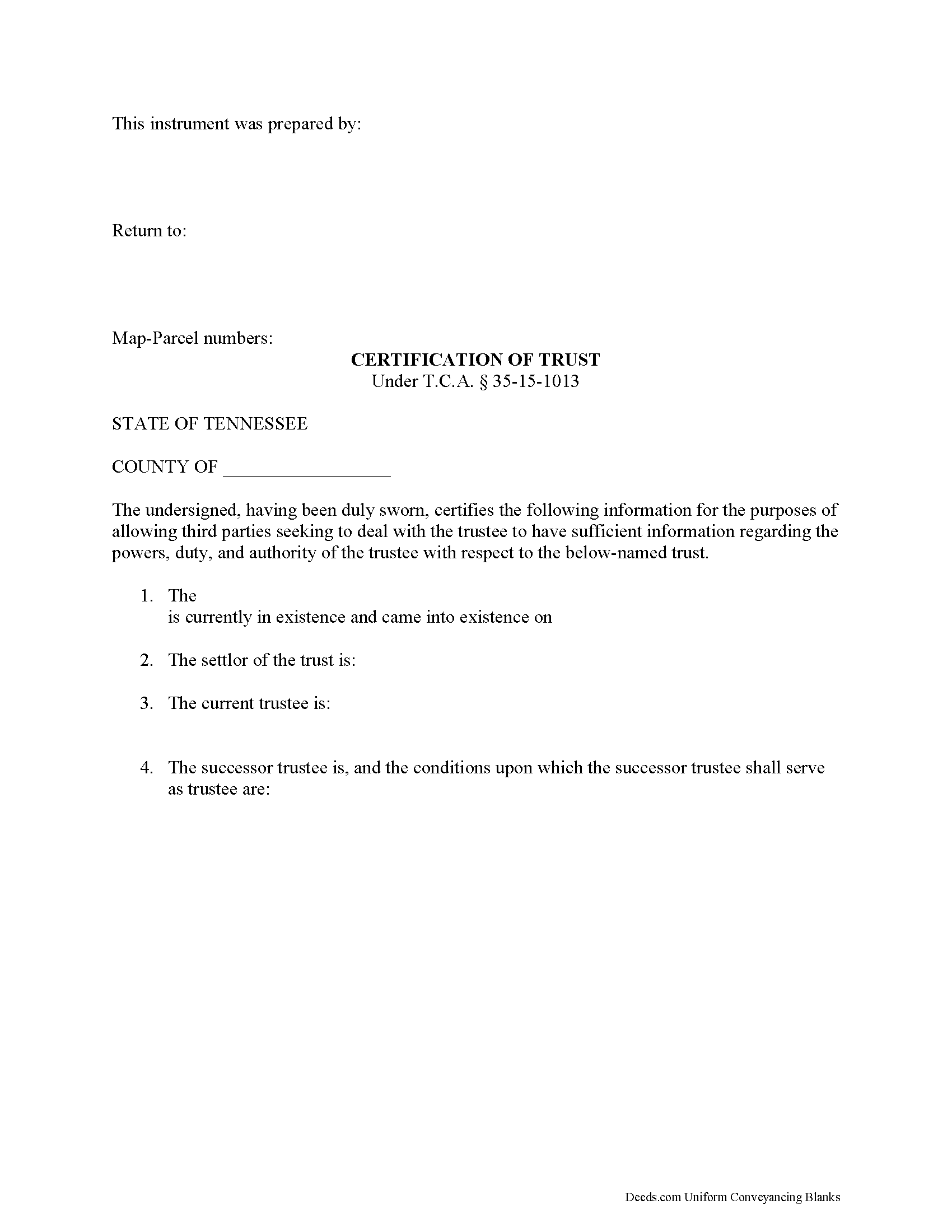
Crockett County Certificate of Trust Form
Fill in the blank form formatted to comply with all recording and content requirements.
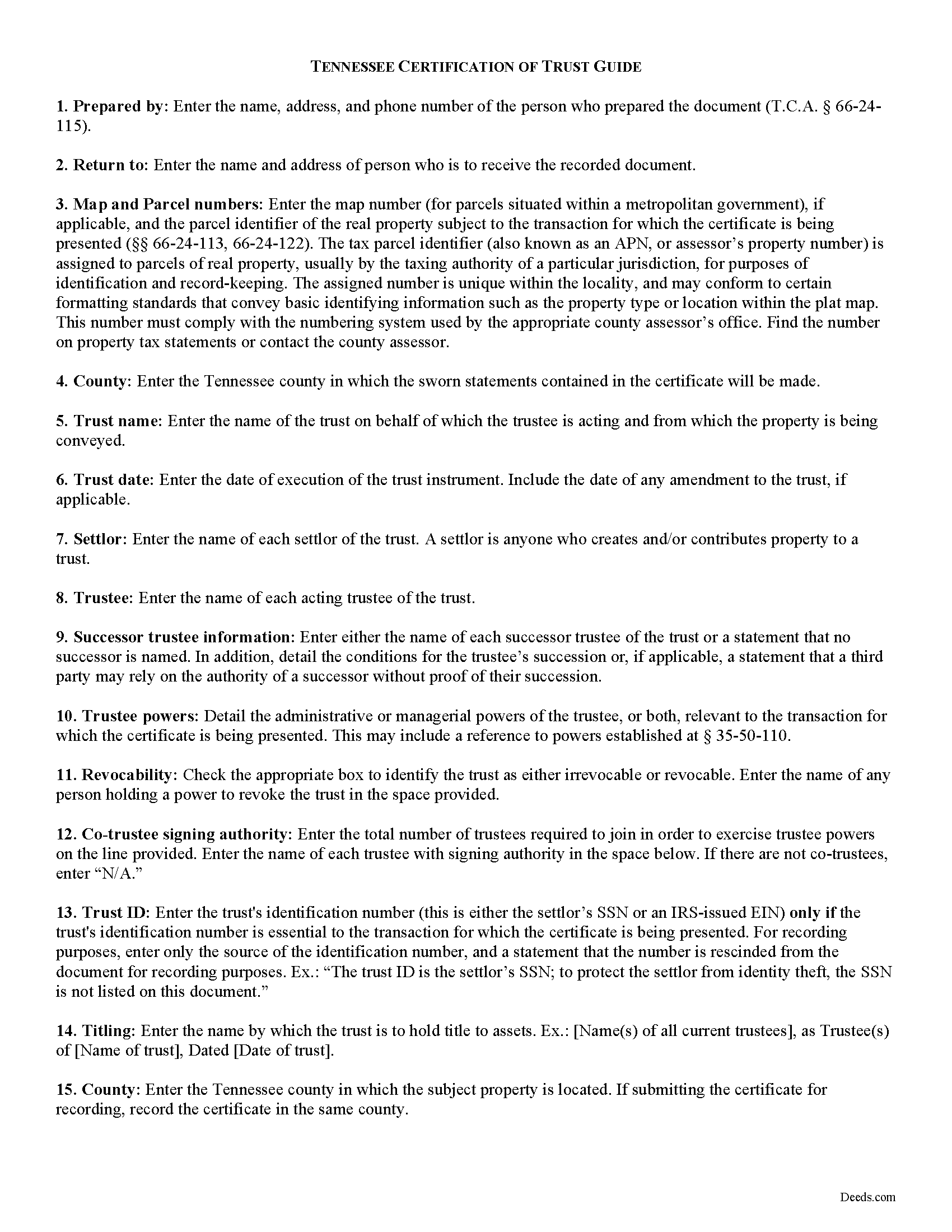
Crockett County Certificate of Trust Guide
Line by line guide explaining every blank on the form.
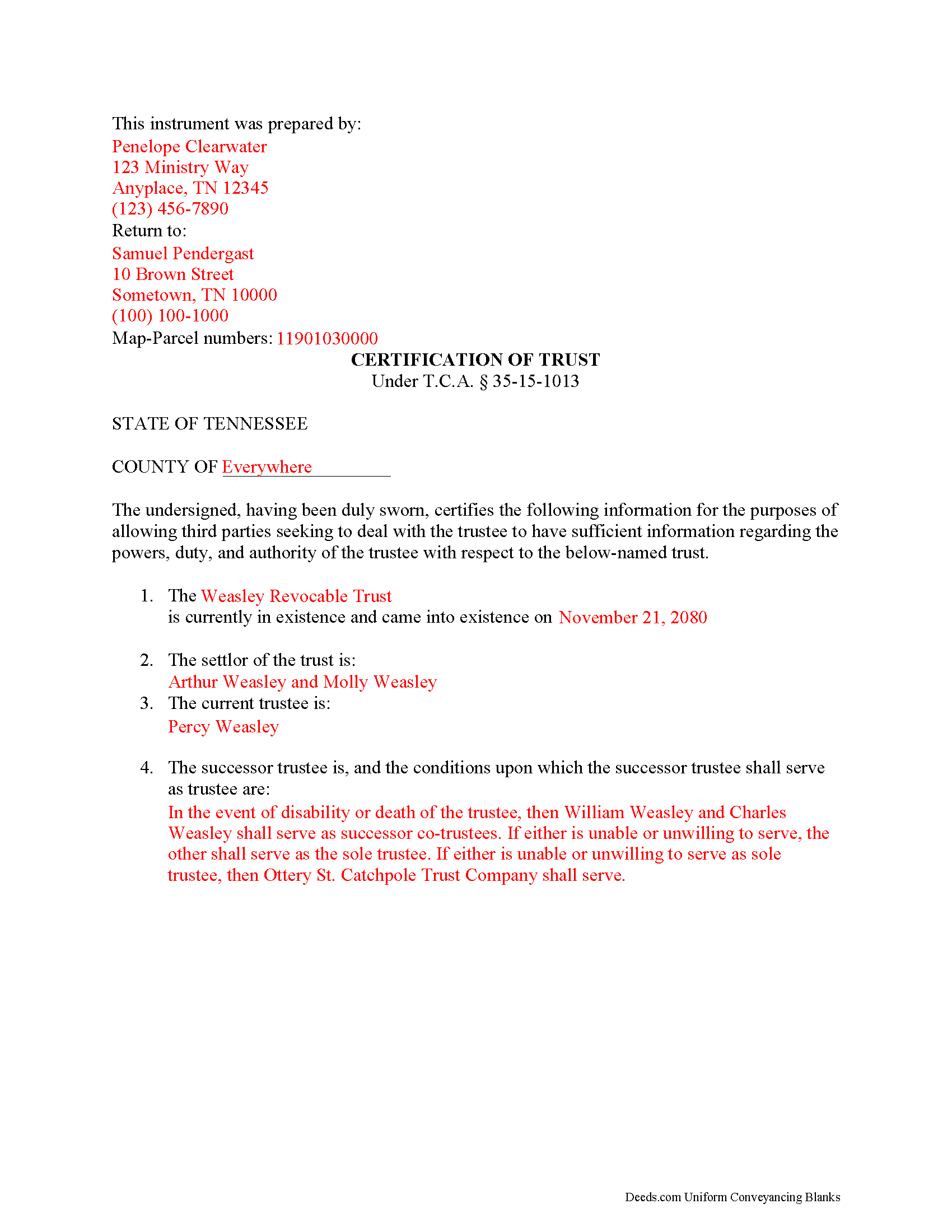
Crockett County Completed Example of the Certificate of Trust Document
Example of a properly completed form for reference.
All 3 documents above included • One-time purchase • No recurring fees
Immediate Download • Secure Checkout
Additional Tennessee and Crockett County documents included at no extra charge:
Where to Record Your Documents
Crockett County Register of Deeds
Alamo, Tennessee 38001
Hours: 8:30 to 4:30 M-F
Phone: (731) 696-5455
Recording Tips for Crockett County:
- White-out or correction fluid may cause rejection
- Documents must be on 8.5 x 11 inch white paper
- Avoid the last business day of the month when possible
- Bring extra funds - fees can vary by document type and page count
Cities and Jurisdictions in Crockett County
Properties in any of these areas use Crockett County forms:
- Alamo
- Bells
- Crockett Mills
- Friendship
- Fruitvale
- Gadsden
- Maury City
Hours, fees, requirements, and more for Crockett County
How do I get my forms?
Forms are available for immediate download after payment. The Crockett County forms will be in your account ready to download to your computer. An account is created for you during checkout if you don't have one. Forms are NOT emailed.
Are these forms guaranteed to be recordable in Crockett County?
Yes. Our form blanks are guaranteed to meet or exceed all formatting requirements set forth by Crockett County including margin requirements, content requirements, font and font size requirements.
Can I reuse these forms?
Yes. You can reuse the forms for your personal use. For example, if you have multiple properties in Crockett County you only need to order once.
What do I need to use these forms?
The forms are PDFs that you fill out on your computer. You'll need Adobe Reader (free software that most computers already have). You do NOT enter your property information online - you download the blank forms and complete them privately on your own computer.
Are there any recurring fees?
No. This is a one-time purchase. Nothing to cancel, no memberships, no recurring fees.
How much does it cost to record in Crockett County?
Recording fees in Crockett County vary. Contact the recorder's office at (731) 696-5455 for current fees.
Questions answered? Let's get started!
The certificate of trust is codified at T.C.A. 35-15-1013 as part of the Tennessee Uniform Trust Code. The purpose of the certificate is "to evidence the existence and validity of the trust" (35-15-1013(a)). The document contains sworn statements made "by the trustee or trustees having signatory authority as identified" within the document (35-15-1013(a)). The recipient of a certificate of trust may rely on the statements made within as factual without additional inquiry (35-15-1013(d)).
Instead of furnishing the trust document, a trustee may present a certificate of trust to third parties when doing business on behalf of the trust. The certificate is a condensed summary of the trust and its provisions, and allows the settlor's estate plans, including the identities of trust beneficiaries, to remain private.
A certificate of trust contains statements that the trust exists and that it "has not been revoked, modified or amended in any manner that would cause" the information in the certificate to be incorrect. The document recites the name and date of trust, the settlor, trustee, and relevant powers of the trustee to conduct the business for which the certificate is presented.
If there is a successor trustee, the document details the conditions of their succession. Certificates for trusts with multiple trustees define how many trustees are required to jointly act to conduct trustee powers. If the trust is revocable, the form includes the name of anyone with a power to revoke the trust. Finally, it presents the name by which the trust holds title to assets and, if necessary for the transaction for which the certificate is given, the trust's identification number.
If recorded to facilitate acquisitions or transfers of real property, a certificate of trust should include the legal description of the property subject to the transfer. The document must meet requirements for recording in Tennessee before submitted in the register of deeds in the appropriate county.
The protections under 35-15-1013 for persons dealing with trustees are not dependent on receipt of a certificate.
Contact a lawyer for questions about preparing a certificate of trust or any other matters involving trusts in Tennessee.
(Tennessee COT Package includes form, guidelines, and completed example)
Important: Your property must be located in Crockett County to use these forms. Documents should be recorded at the office below.
This Certificate of Trust meets all recording requirements specific to Crockett County.
Our Promise
The documents you receive here will meet, or exceed, the Crockett County recording requirements for formatting. If there's an issue caused by our formatting, we'll make it right and refund your payment.
Save Time and Money
Get your Crockett County Certificate of Trust form done right the first time with Deeds.com Uniform Conveyancing Blanks. At Deeds.com, we understand that your time and money are valuable resources, and we don't want you to face a penalty fee or rejection imposed by a county recorder for submitting nonstandard documents. We constantly review and update our forms to meet rapidly changing state and county recording requirements for roughly 3,500 counties and local jurisdictions.
4.8 out of 5 - ( 4585 Reviews )
Charles D.
November 17th, 2020
Very easy to download, very easy to use. Good examples to answer questions.
Thank you!
Mark S.
January 31st, 2021
Excellent service, quick and very efficient! Thanks for your great service!
We appreciate your business and value your feedback. Thank you. Have a wonderful day!
Bennie W.
January 9th, 2021
I used the Quitclaim form. The form was easy to complete without using the example or guide. $21 was a fair price compared to paying a lawyer.
Thank you for your feedback. We really appreciate it. Have a great day!
Roger W.
August 3rd, 2020
worked very good or me
Thank you Roger, have a great day!
Larry T.
May 19th, 2023
Excellent service!!!!! A 5STAR
Thanks Larry! We appreciate you.
Taylor M.
July 18th, 2020
Service is good. The website isn't very user friendly and could use some updating. Overall I'm happy with the service.
Thank you for your feedback. We really appreciate it. Have a great day!
Dagmar R.
April 28th, 2021
Great Service, very helpful and knowledgeable.
Thank you for your feedback. We really appreciate it. Have a great day!
Linda A.
April 21st, 2022
This was perfect for providing the necessary forms. Easy to enter needed information. I would recommend this for legal documents.
We appreciate your business and value your feedback. Thank you. Have a wonderful day!
Larry H.
March 29th, 2019
Wow! So easy and such a cost savings. Thanks
Thanks Larry, we appreciate your feedback.
Carl R.
August 26th, 2020
Wonderful forms even for an simpleton like me. Thank goodness there are people that actually know what they are doing.
Thanks for the kind words Carl.
Claude F.
February 8th, 2021
quick and easy to use, thank you
Thank you!
George S.
June 24th, 2020
Very good, very expensive. I hope that this is what my lawyer needed for us to finish our wills. George
Thank you!
Victoria L.
February 25th, 2019
This is a fantastic website and financial savings to many. Being able to download and complete the document I needed vs having my attorney complete saved me $800. I would highly recommend this website.
Thank you for the kind words Victoria. Have a great day!
ALI T.
January 31st, 2024
It is very easy to use Deeds.Com to perform eRecording. The case staff are very professional and punctual. My eRecording package was completed within a day where it usually takes months. Thank You
We appreciate your business and value your feedback. Thank you. Have a wonderful day!
Jeff H.
November 7th, 2020
Fast, inexpensive, great customer service. I will definitely use them a gain.
Thank you!