Crockett County Correction Deed Form
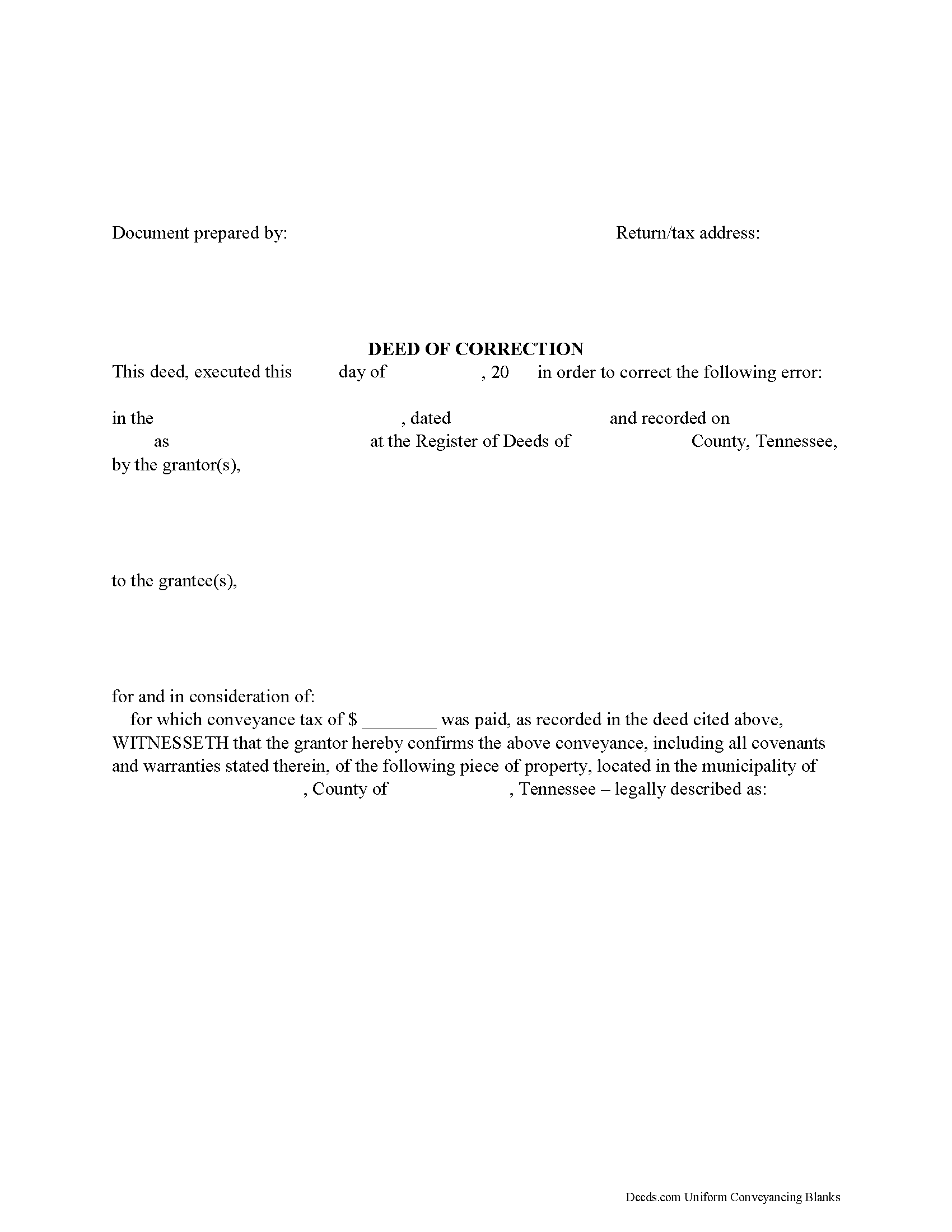
Crockett County Correction Deed Form
Fill in the blank form formatted to comply with all recording and content requirements.
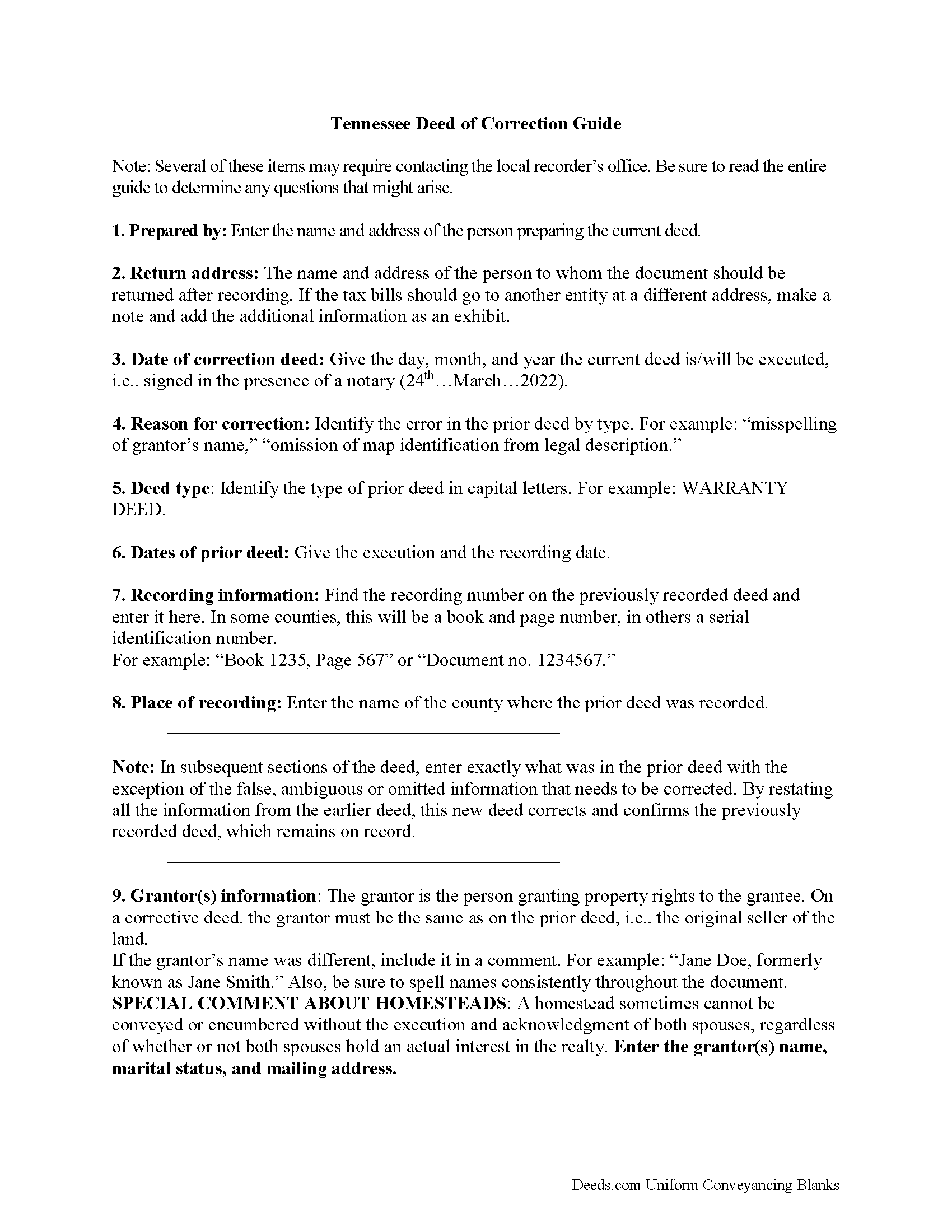
Crockett County Correction Deed Guide
Line by line guide explaining every blank on the form.
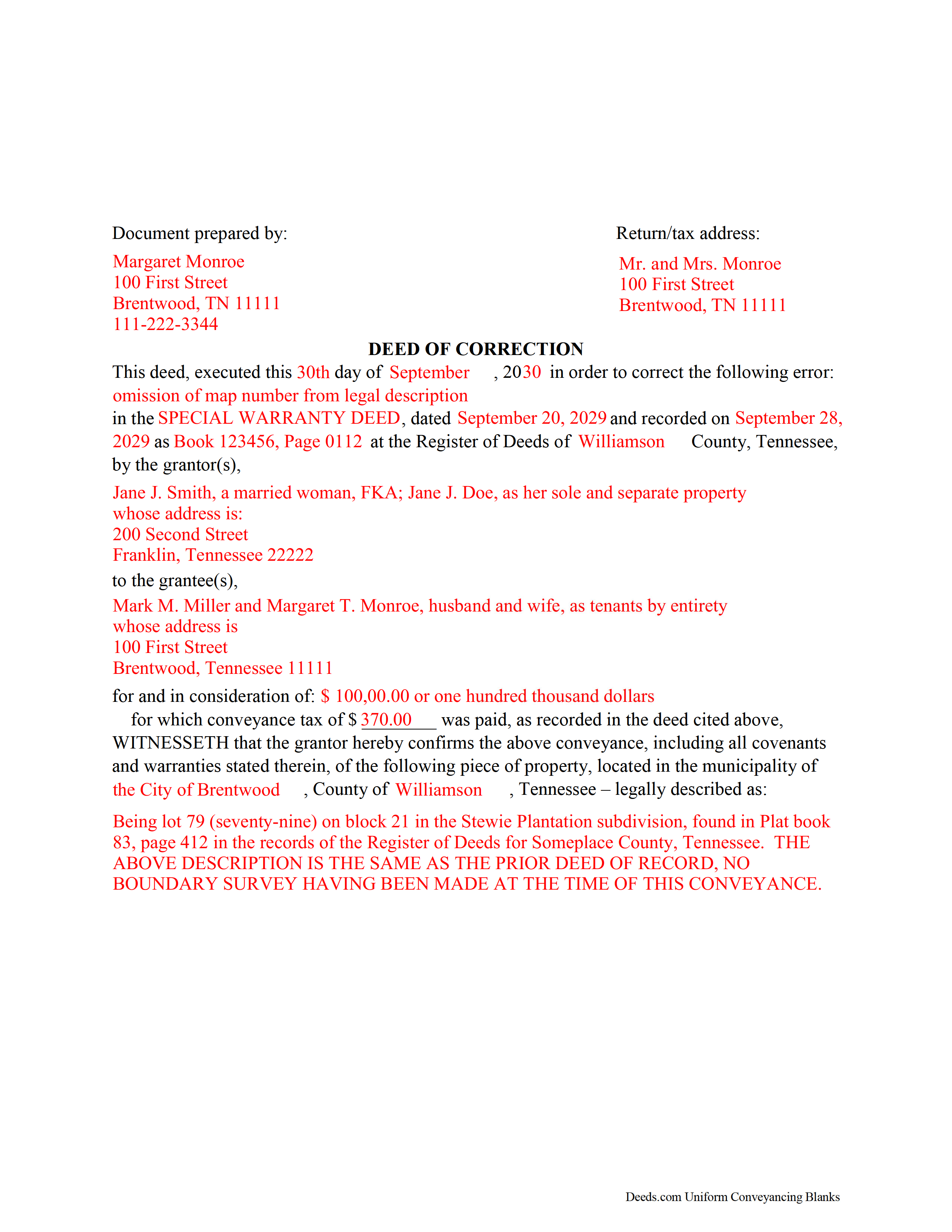
Crockett County Completed Example of a Correction Deed Document
Example of a properly completed form for reference.
All 3 documents above included • One-time purchase • No recurring fees
Immediate Download • Secure Checkout
Additional Tennessee and Crockett County documents included at no extra charge:
Where to Record Your Documents
Crockett County Register of Deeds
Alamo, Tennessee 38001
Hours: 8:30 to 4:30 M-F
Phone: (731) 696-5455
Recording Tips for Crockett County:
- Ask if they accept credit cards - many offices are cash/check only
- Leave recording info boxes blank - the office fills these
- Consider using eRecording to avoid trips to the office
Cities and Jurisdictions in Crockett County
Properties in any of these areas use Crockett County forms:
- Alamo
- Bells
- Crockett Mills
- Friendship
- Fruitvale
- Gadsden
- Maury City
Hours, fees, requirements, and more for Crockett County
How do I get my forms?
Forms are available for immediate download after payment. The Crockett County forms will be in your account ready to download to your computer. An account is created for you during checkout if you don't have one. Forms are NOT emailed.
Are these forms guaranteed to be recordable in Crockett County?
Yes. Our form blanks are guaranteed to meet or exceed all formatting requirements set forth by Crockett County including margin requirements, content requirements, font and font size requirements.
Can I reuse these forms?
Yes. You can reuse the forms for your personal use. For example, if you have multiple properties in Crockett County you only need to order once.
What do I need to use these forms?
The forms are PDFs that you fill out on your computer. You'll need Adobe Reader (free software that most computers already have). You do NOT enter your property information online - you download the blank forms and complete them privately on your own computer.
Are there any recurring fees?
No. This is a one-time purchase. Nothing to cancel, no memberships, no recurring fees.
How much does it cost to record in Crockett County?
Recording fees in Crockett County vary. Contact the recorder's office at (731) 696-5455 for current fees.
Questions answered? Let's get started!
Use the correction deed to correct errors in a warranty, special warranty, or quitclaim deed in Tennessee.
The best option for correcting a deed in Tennessee is to record a correction deed. Other options, such as a scrivener's affidavit and re-recording the original deed, both have some drawbacks. The scrivener's affidavit can serve as a valid alternative when the original grantor is not available. Tennessee law provides that a corrected copy of the original document may be attached to the affidavit as an exhibit (T.C.A. 66-24-101(a)(27)). Such a copy, however, only carries the weight of an exhibit to an affidavit and not that of a recorded document.
Re-recording the original deed with corrections requires a new execution/signing and notary acknowledgement. The reason for correcting, the actual correction and cross-reference to the prior recording must be made on the existing copy or, depending on county requirements, on a title page. This will not only require fees for the additional page(s) when re-recording, but also creates potential problems during the recording if the added information does not stay within the required document margins.
The easiest and cleanest option for correcting a deed is to record a new correction deed, which makes reference to the original document by date and recording number and gives the reason for the correction by indicating the type of error. Except for the corrected or omitted information, it duplicates the text of the prior deed. The original parties must sign in the presence of a notary, who then acknowledges this new instrument prior to recording. In some Tennessee counties, a corrective deed must have a new oath of value, if the original deed is more than 6 months old.
(Tennessee CD Package includes form, guidelines, and completed example)
Important: Your property must be located in Crockett County to use these forms. Documents should be recorded at the office below.
This Correction Deed meets all recording requirements specific to Crockett County.
Our Promise
The documents you receive here will meet, or exceed, the Crockett County recording requirements for formatting. If there's an issue caused by our formatting, we'll make it right and refund your payment.
Save Time and Money
Get your Crockett County Correction Deed form done right the first time with Deeds.com Uniform Conveyancing Blanks. At Deeds.com, we understand that your time and money are valuable resources, and we don't want you to face a penalty fee or rejection imposed by a county recorder for submitting nonstandard documents. We constantly review and update our forms to meet rapidly changing state and county recording requirements for roughly 3,500 counties and local jurisdictions.
4.8 out of 5 - ( 4585 Reviews )
Joyce S.
June 28th, 2019
The site was very easy to understand and to download the required documents I need to prepare a release. Response of the documents ready for my use was very efficient.
We appreciate your business and value your feedback. Thank you. Have a wonderful day!
George S.
June 24th, 2020
Very good, very expensive. I hope that this is what my lawyer needed for us to finish our wills. George
Thank you!
Adam P.
September 17th, 2020
So far so good I am happy with the service and the timeliness of the recordings. One of the only recording services that allows for the use of credit card.
Thank you for your feedback. We really appreciate it. Have a great day!
Katherine A R.
March 8th, 2023
It's very easy to navigate through the website to find the service that you want. Great program.
Thank you!
Joseph N.
September 17th, 2020
The site is easy to navigate and exceptional services. Unfortunately, they could find no information on a tract of land that I own, and they canceled the search and refunded my payment.
Sorry we were unable to help you find what you were looking for Joseph.
Patricia M.
August 19th, 2019
Very easy site to navigate and very helpful information
We appreciate your business and value your feedback. Thank you. Have a wonderful day!
Kenneth R.
October 12th, 2021
Thank you. After searching for the correct forms and instructions on my county website, and finding nothing, I was very pleased with the Pinal County, AZ, acceptable forms and instructions I was able to download at a very reasonable cost from Deeds.com.
Thank you!
Colleen B.
September 20th, 2020
Looks good. We will see how it goes.
Thank you!
Michelle J.
June 11th, 2022
I believe this is great! It protects the residents from theft of property. Proud of what Wayne County is doing.
Thank you!
Michael K.
April 2nd, 2021
I haven't used them yet. So far so good.
Thank you!
Merry K.
January 5th, 2024
I am a WA State Attorney and just made my first purchase. The experience was flawless, and I appreciate the sample and the guide, too. The price was extremely reasonable. This was a huge time-saver for me - thank you!
We appreciate your business and value your feedback. Thank you. Have a wonderful day!
Pamela S.
November 5th, 2019
Very good thanks.
Thank you!
Anthony L.
February 15th, 2020
I recently needed an affidavit of death. The form and help tools made it easy to fill out and file. the Recorder accepted this form . Which made the experience painless and easy . All things considered..
We appreciate your business and value your feedback. Thank you. Have a wonderful day!
MARY LACEY M.
April 11th, 2024
I am extremely impressed with the quality of this service. They are a pleasure to work with and I know I can rely on them.
Thank you for your feedback. We really appreciate it. Have a great day!
ROSA C.
April 18th, 2025
Very happy with the service. Easy to use.
Thank you for your feedback. We really appreciate it. Have a great day!