Uvalde County Trustee Deed Form
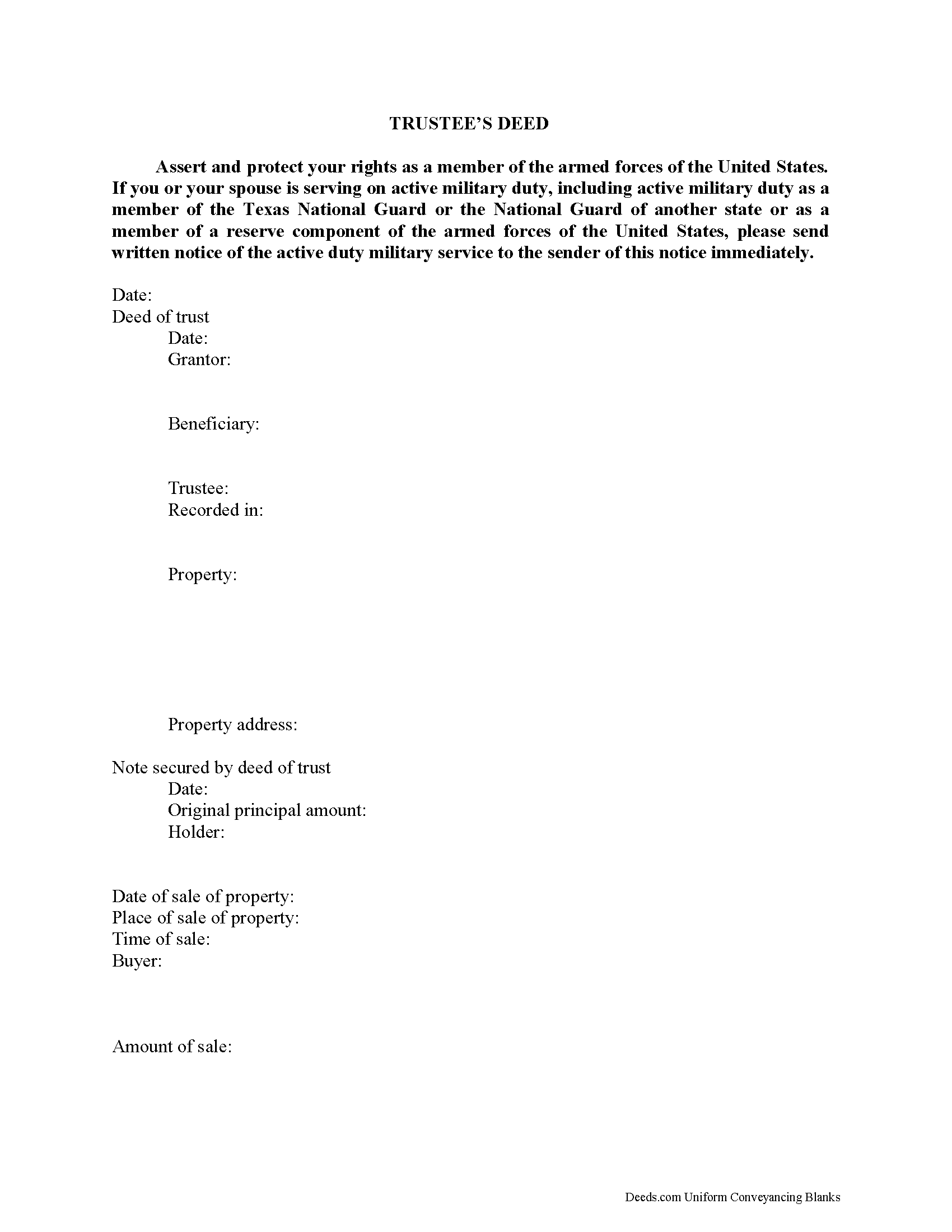
Uvalde County Trustee Deed Form
Fill in the blank form formatted to comply with all recording and content requirements.
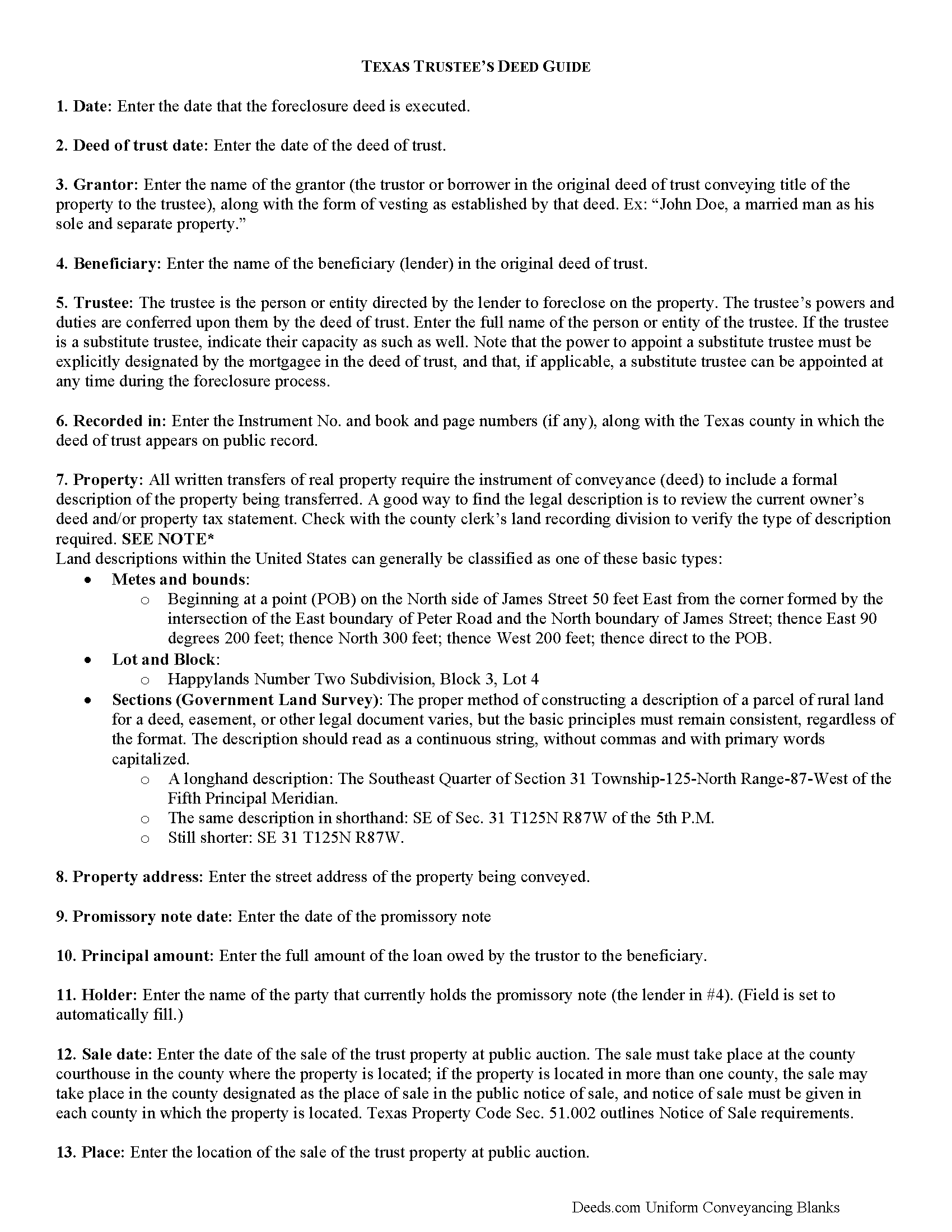
Uvalde County Trustee Deed Guide
Line by line guide explaining every blank on the form.
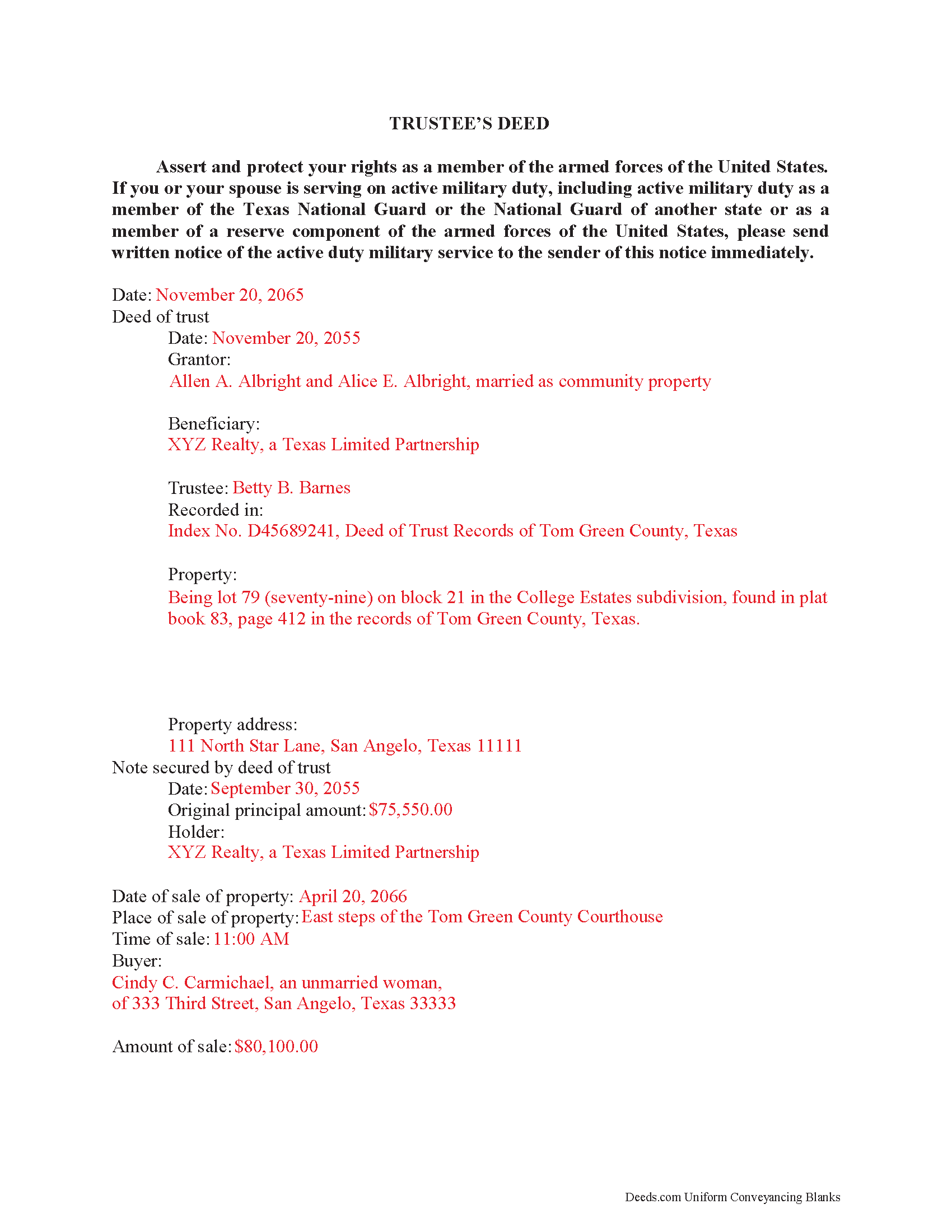
Uvalde County Completed Example of a Trustee Deed Document
Example of a properly completed form for reference.
All 3 documents above included • One-time purchase • No recurring fees
Immediate Download • Secure Checkout
Additional Texas and Uvalde County documents included at no extra charge:
Where to Record Your Documents
Uvalde County Clerk - Courthouse Plaza
Uvalde, Texas 78801
Hours: 8:00am to 4:30pm M-F
Phone: (830) 278-6614
Recording Tips for Uvalde County:
- Verify all names are spelled correctly before recording
- Check that your notary's commission hasn't expired
- Ask about their eRecording option for future transactions
- Avoid the last business day of the month when possible
- Leave recording info boxes blank - the office fills these
Cities and Jurisdictions in Uvalde County
Properties in any of these areas use Uvalde County forms:
- Concan
- Knippa
- Sabinal
- Utopia
- Uvalde
Hours, fees, requirements, and more for Uvalde County
How do I get my forms?
Forms are available for immediate download after payment. The Uvalde County forms will be in your account ready to download to your computer. An account is created for you during checkout if you don't have one. Forms are NOT emailed.
Are these forms guaranteed to be recordable in Uvalde County?
Yes. Our form blanks are guaranteed to meet or exceed all formatting requirements set forth by Uvalde County including margin requirements, content requirements, font and font size requirements.
Can I reuse these forms?
Yes. You can reuse the forms for your personal use. For example, if you have multiple properties in Uvalde County you only need to order once.
What do I need to use these forms?
The forms are PDFs that you fill out on your computer. You'll need Adobe Reader (free software that most computers already have). You do NOT enter your property information online - you download the blank forms and complete them privately on your own computer.
Are there any recurring fees?
No. This is a one-time purchase. Nothing to cancel, no memberships, no recurring fees.
How much does it cost to record in Uvalde County?
Recording fees in Uvalde County vary. Contact the recorder's office at (830) 278-6614 for current fees.
Questions answered? Let's get started!
The majority of Texas foreclosures are non-judicial. They require a trustee's deed (alternately called a foreclosure deed or substitute trustee's deed, if applicable) to convey foreclosed property at a trustee's sale.
Trustee's deeds identify three primary parties: the grantor, who is the trustee in the deed of trust; the beneficiary, who is the lender and grantor in the deed of trust; and the buyer, who is the grantee and purchaser of the property at the foreclosure sale.
In a deed of trust, a trustee (the grantee under the original deed of trust instrument), appointed by the lender, holds the deed to the property as collateral for a loan to be repaid by the borrower (the trustor under the deed of trust). If the borrower fails to fulfill the terms of the deed of trust, the lender can direct the trustee to enforce the terms of the deed or begin the foreclosure process. This starts with a notice mailed to the borrower, now debtor, of the intent to accelerate. Notice of sale is also recorded and posted in the county where the subject property is located, as directed by Tex. Prop. Code 51.002 et seq.
A trustee's deed may sometimes be called a substitute trustee's deed, but it is functionally the same thing. The lender may appoint a substitute trustee if the original trustee is unable to administer the sale of property at public auction. A substitute trustee is a person named by the lender under the terms of the security instrument (deed of trust) to exercise the power of sale (Tex. Prop. Code 51.0001(7)). The power to appoint a substitute trustee must be expressly designated by the lender in the deed of trust, otherwise the appointment is invalid. A substitute trustee can be appointed at any time during the foreclosure process, so long as notice of the appointment is recorded. The foreclosing trustee, regardless, is generally an attorney for the lender. The trustee should identify in the deed whether they are serving as a trustee or substitute.
(Texas Trustee Deed Package includes form, guidelines, and completed example)
Important: Your property must be located in Uvalde County to use these forms. Documents should be recorded at the office below.
This Trustee Deed meets all recording requirements specific to Uvalde County.
Our Promise
The documents you receive here will meet, or exceed, the Uvalde County recording requirements for formatting. If there's an issue caused by our formatting, we'll make it right and refund your payment.
Save Time and Money
Get your Uvalde County Trustee Deed form done right the first time with Deeds.com Uniform Conveyancing Blanks. At Deeds.com, we understand that your time and money are valuable resources, and we don't want you to face a penalty fee or rejection imposed by a county recorder for submitting nonstandard documents. We constantly review and update our forms to meet rapidly changing state and county recording requirements for roughly 3,500 counties and local jurisdictions.
4.8 out of 5 - ( 4577 Reviews )
Hayley C.
November 19th, 2020
Love this site, so easy to work with and customer service is amazing.
We appreciate your business and value your feedback. Thank you. Have a wonderful day!
Andrew B.
January 3rd, 2022
Very easy to use and I appreciate the fees being charged after the submission.
Thank you!
Sarah H.
December 11th, 2020
Very helpful and great price
Thank you!
Pamela R.
April 8th, 2022
Thank you for this excellent website. Obtaining appropriate forms was very easy. Thank you!
Thank you!
Deborah B.
January 6th, 2019
Easy download, and super easy to fill out. Had them recorded Friday with zero issues. Recommended.
We appreciate your business and value your feedback. Thank you. Have a wonderful day!
Sallie L.
July 7th, 2021
Easy, information given was very helpful!
Thank you!
willie jr t.
November 23rd, 2020
Awesome! Thanks so so much!
Thank you!
Margaret T.
May 6th, 2022
Had a difficult time finding my download after purchase. Thankfully I had printed the form and had. However it was read only and I'm not experienced enough to be able to change that. So I went into my word program and typed in the form. I should be able to use it for my purpose. Just glad I was finally able to find it after hours of searching online. I'm in my 70's and not real computer intelligent which may have been part of the problem
Sorry to hear of your struggle Margaret, we will try harder to make our forms easier for everyone.
Pedro M.
December 12th, 2023
Fast and professional service.
Thank you for your positive words! We’re thrilled to hear about your experience.
Ping O.
September 5th, 2019
Thank you for making this easy!
Thank you!
SUSAN R.
March 15th, 2021
So easy to download and print. Also the examples are very helpful.
Thank you for your feedback. We really appreciate it. Have a great day!
leslie w.
June 23rd, 2020
Easy to use! Thanks for saving the time and expense of an attorney!
Thank you for your feedback. We really appreciate it. Have a great day!
Jay P.
June 4th, 2021
Great site, even for Tech dummies like me. Easy to use and VERY prompt! Thanks!
Thank you for your feedback. We really appreciate it. Have a great day!
Mary-Ann K.
November 23rd, 2021
Very pleasantly pleased so far. Hope to hear from the town registrar Transfer On Death Deed accepted. Wish all legal proceedings were so simple . . .
Thank you for your feedback. We really appreciate it. Have a great day!
Shirley G.
March 8th, 2019
Excellent so far. Quick response!
Thank you!