Fayette County Easement Deed Form
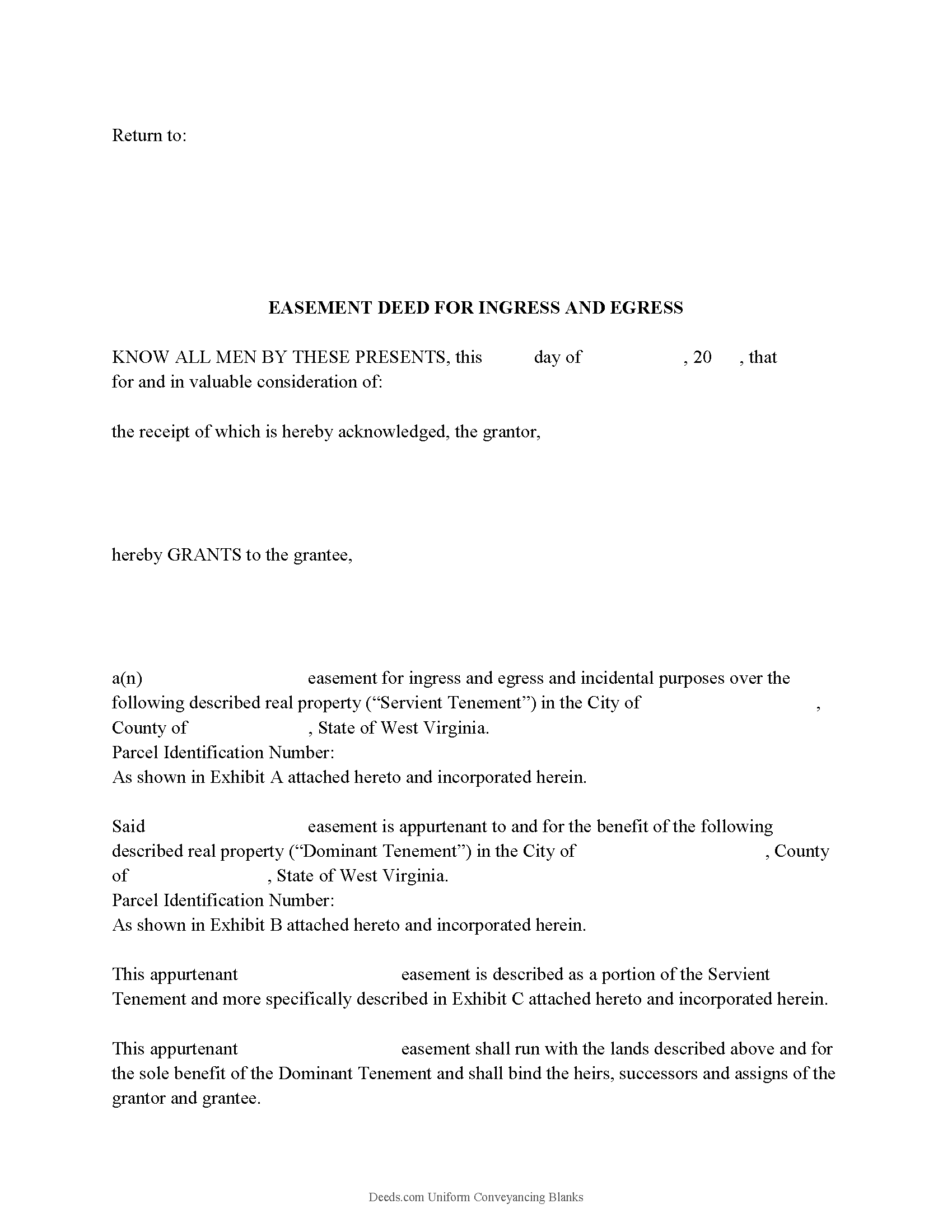
Fayette County Easement Deed Form
Fill in the blank form formatted to comply with all recording and content requirements.
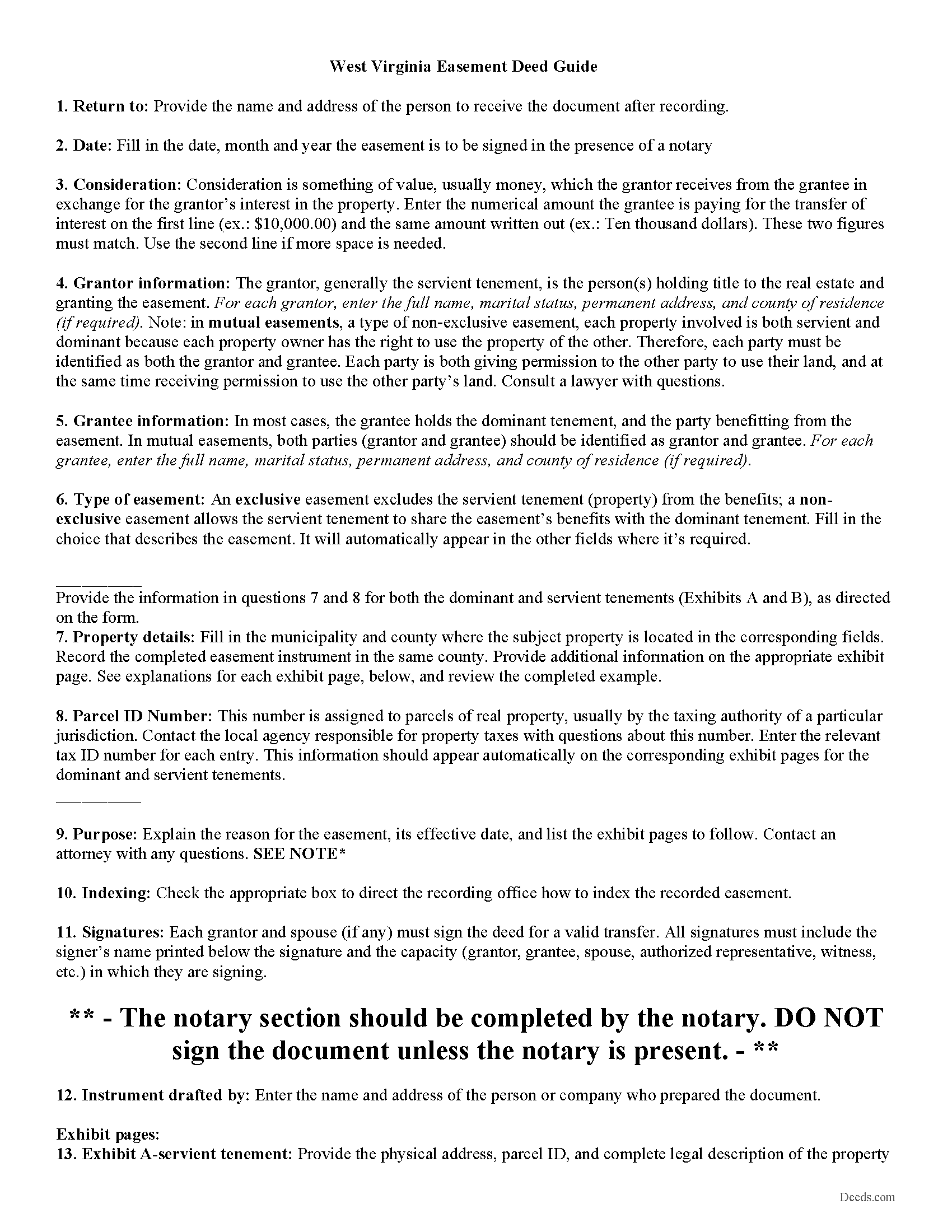
Fayette County Easement Deed Guide
Line by line guide explaining every blank on the form.
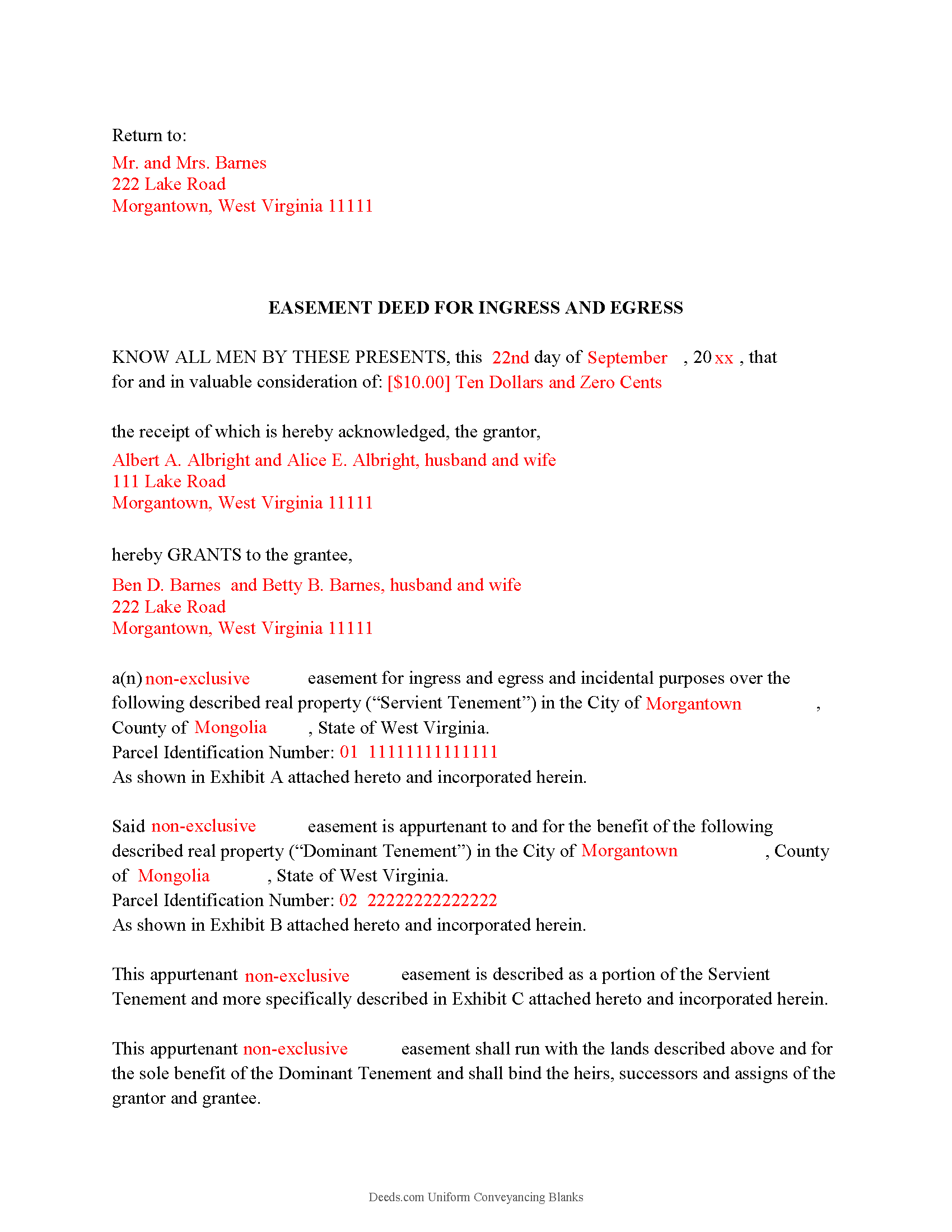
Fayette County Completed Example of the Easement Deed Document
Example of a properly completed West Virginia Easement Deed document for reference.
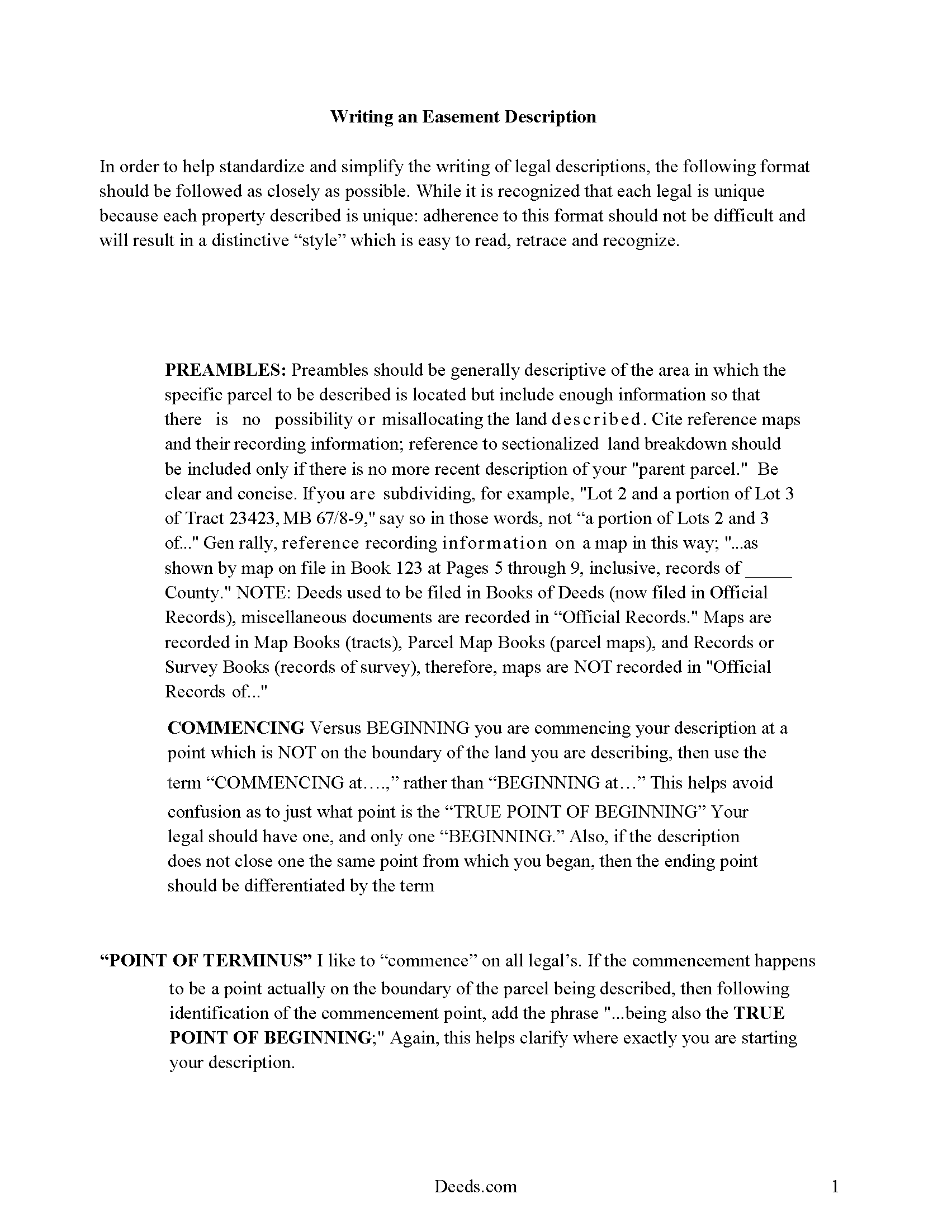
Fayette County Guide to writing an Easement Description
A Description of the Easement will be required. This will show how to write an acceptable description for a Right of Way Easement, which gives access, to and from - point A to point B.
All 4 documents above included • One-time purchase • No recurring fees
Immediate Download • Secure Checkout
Additional West Virginia and Fayette County documents included at no extra charge:
Where to Record Your Documents
Fayette County Clerk's Office
Fayetteville, West Virginia 25840-1256
Hours: 8:00 to 4:00 M-F
Phone: (304) 574-4226
Recording Tips for Fayette County:
- White-out or correction fluid may cause rejection
- Double-check legal descriptions match your existing deed
- Check that your notary's commission hasn't expired
- Recorded documents become public record - avoid including SSNs
- Recording fees may differ from what's posted online - verify current rates
Cities and Jurisdictions in Fayette County
Properties in any of these areas use Fayette County forms:
- Alloy
- Ansted
- Boomer
- Cannelton
- Charlton Heights
- Danese
- Deep Water
- Dothan
- Edmond
- Fayetteville
- Gauley Bridge
- Glen Ferris
- Glen Jean
- Hico
- Hilltop
- Kanawha Falls
- Kimberly
- Kincaid
- Lansing
- Layland
- Lochgelly
- Lookout
- Meadow Bridge
- Minden
- Montgomery
- Mount Carbon
- Mount Hope
- Mount Olive
- Nallen
- Oak Hill
- Page
- Pax
- Powellton
- Prince
- Robson
- Scarbro
- Smithers
- Spring Dale
- Thurmond
- Victor
- Winona
Hours, fees, requirements, and more for Fayette County
How do I get my forms?
Forms are available for immediate download after payment. The Fayette County forms will be in your account ready to download to your computer. An account is created for you during checkout if you don't have one. Forms are NOT emailed.
Are these forms guaranteed to be recordable in Fayette County?
Yes. Our form blanks are guaranteed to meet or exceed all formatting requirements set forth by Fayette County including margin requirements, content requirements, font and font size requirements.
Can I reuse these forms?
Yes. You can reuse the forms for your personal use. For example, if you have multiple properties in Fayette County you only need to order once.
What do I need to use these forms?
The forms are PDFs that you fill out on your computer. You'll need Adobe Reader (free software that most computers already have). You do NOT enter your property information online - you download the blank forms and complete them privately on your own computer.
Are there any recurring fees?
No. This is a one-time purchase. Nothing to cancel, no memberships, no recurring fees.
How much does it cost to record in Fayette County?
Recording fees in Fayette County vary. Contact the recorder's office at (304) 574-4226 for current fees.
Questions answered? Let's get started!
An easement deed can be created to allow one person the right to use another's land for a specific purpose. An easement is a non-possessory interest in land. Unless an exception is made, every deed conveying real property in West Virginia will be construed to include all buildings, privileges, and appurtenances of every kind belonging to the lands conveyed (36-3-10). Any real estate deed or instrument in this state that initially grants or reserves an easement or right-of-way should describe the easement or right-of-way by metes and bounds, or by specification of the centerline of the easement, or by reference to an attached drawing or plat which may not require a survey (36-3-5a).
In order to be admitted to record in West Virginia, an easement deed must be signed by the grantor and acknowledged or proved by two witnesses (39-1-2). An easement deed must have a certificate of acknowledgment attached to the deed or written on it that has been made before the president of a county court, a justice of the peace, notary public, recorder, or clerk of any court within the United States (39-1-3). Easement deeds can be acknowledged in West Virginia or in another state. If an easement deed is acknowledged before a notary in a state other than West Virginia, the notary should certify the acknowledgment under his official seal (39-1-10).
Until an easement deed is recorded in the county where the property subject to the easement is located, the easement deed will be void as to creditors and subsequent purchasers for valuable consideration without notice (40-1-9). Any such deed that is duly admitted to record in one county where the real estate is located will be void as to creditors and purchasers in respect to other real estate in other counties until the deed is duly admitted to record in the county where other real estate may be situated (40-1-10).
(West Virginia ED Package includes form, guidelines, and completed example)
Important: Your property must be located in Fayette County to use these forms. Documents should be recorded at the office below.
This Easement Deed meets all recording requirements specific to Fayette County.
Our Promise
The documents you receive here will meet, or exceed, the Fayette County recording requirements for formatting. If there's an issue caused by our formatting, we'll make it right and refund your payment.
Save Time and Money
Get your Fayette County Easement Deed form done right the first time with Deeds.com Uniform Conveyancing Blanks. At Deeds.com, we understand that your time and money are valuable resources, and we don't want you to face a penalty fee or rejection imposed by a county recorder for submitting nonstandard documents. We constantly review and update our forms to meet rapidly changing state and county recording requirements for roughly 3,500 counties and local jurisdictions.
4.8 out of 5 - ( 4588 Reviews )
Phyllis B.
May 24th, 2022
I saved a ton of money doing it on my own versus through legal counsel. When I took it to the auditor/recorder today, there was absolutely no problems.
Thank you for your feedback. We really appreciate it. Have a great day!
James A.
June 11th, 2019
As advertised.
Thank you!
David M.
April 24th, 2019
Why is Dade County not listed for the Lady Bird Deed?
Because on November 13, 1997, voters changed the name of the county from Dade to Miami-Dade.
Ryan J.
September 5th, 2024
This was an excellent experience. The jurisdiction I was registering the Deed with, entrusts Deeds.com with their filing needs. And the staff held my hand through the process, and worked to submit the best package, and the Deed was successfully recorded.
We appreciate your business and value your feedback. Thank you. Have a wonderful day!
LeRoy E.
June 20th, 2022
So thankful I found this. I was feeling stressed out and reluctant about doing this on my own.
Thank you!
Camille L.
January 20th, 2022
very user friendly!
Thank you!
Charles R.
August 10th, 2021
Pleased with the forms and their ease of use. No complaints.
Thank you Charles, we appreciate you.
Elizabeth L.
November 5th, 2019
Used this site and the forms a few times now and always a good experience. It's so nice to be able to download these forms to my computer and work on them there. So many others want you to do everything online, pain in my opinion. Thank you Deeds!
Thank you for your feedback. We really appreciate it. Have a great day!
Shirley L.
April 19th, 2022
I am very happy with the results of my service received from Deeds.com. I found exactly what I needed in short order. Thanks
Thank you for your feedback. We really appreciate it. Have a great day!
LISA R.
May 4th, 2022
I was very pleased to find your website and the range of services you offer. I was recommended to hire an estate attorney, but the forms you provided will eliminate the need for that. Thank you for the help!
Thank you for your feedback. We really appreciate it. Have a great day!
Danelle S.
November 22nd, 2019
So easy and fast that even I could do it, and I'm technologically challenged! Thank you Deeds.com for taking care of the technical stuff so I can live and play. Definitely speedy delivery!
Thank you!
Melvin M.
June 6th, 2019
loads of forms and instructions....for a good buy...it would help to know where to send the forms after completing them...
We appreciate your business and value your feedback. Thank you. Have a wonderful day!
Kathryn C.
October 17th, 2023
The process to get my needed documents worked easily. I was pleased how quickly I was able to access the documents.
Your positive feedback is a testament to our efforts, and it truly made our day. We are committed to keeping up this level of service and making your future interactions with us equally, if not more, pleasing.
Thank you once again for taking the time to share your positive experience. We look forward to serving you again soon!
juanita S.
May 6th, 2019
Easy to fill with explanations to accompany
Thank you Juanita, we really appreciate your feedback.
Thomas M.
August 24th, 2021
Great Service. I had to record 13 deeds in various Oregon counties, with o previous experience, and the process was straightforward with excellent instruction. Thank you.
Thank you for your feedback. We really appreciate it. Have a great day!