Chippewa County Release of Lis Pendens Form
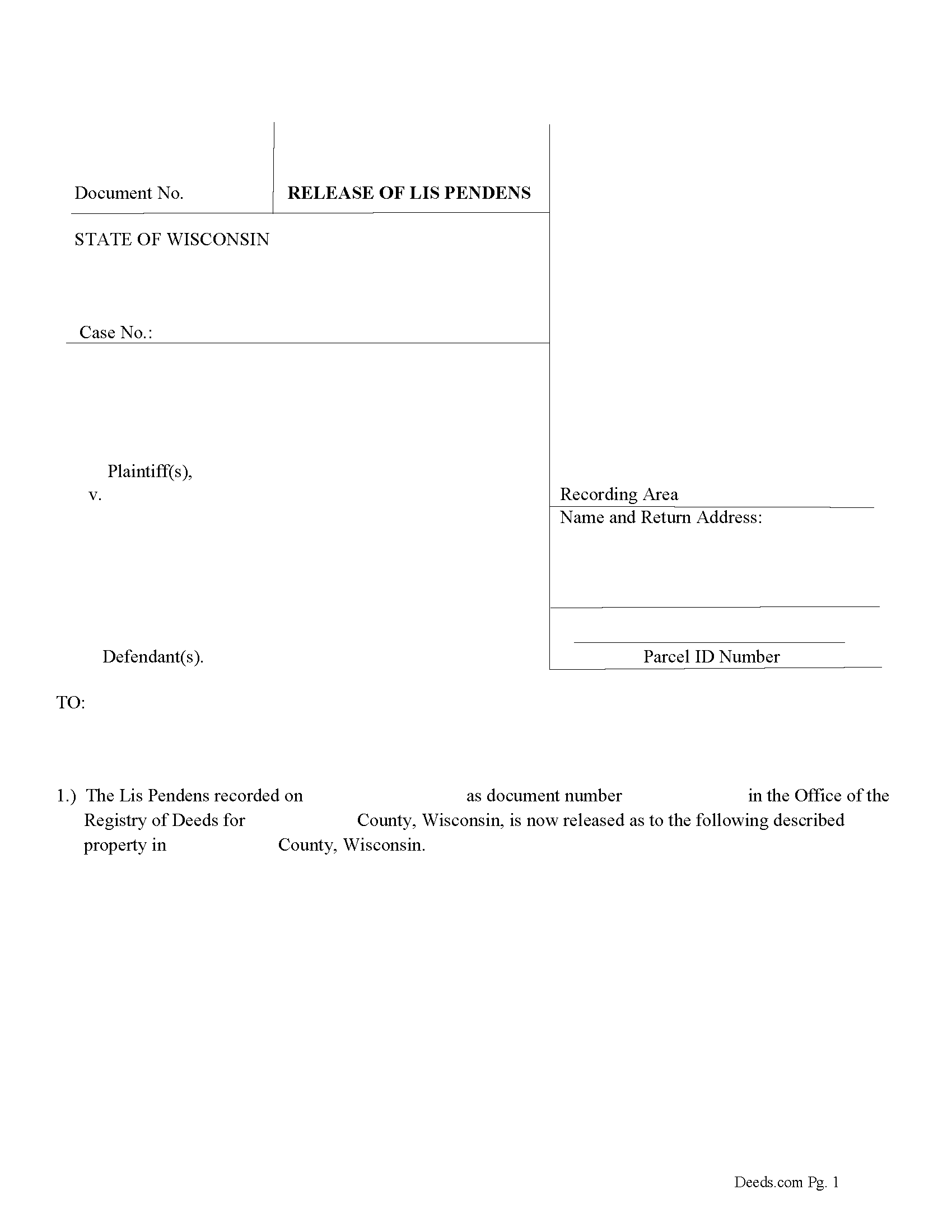
Chippewa County Release of Lis Pendens Form
Fill in the blank form formatted to comply with all recording and content requirements.
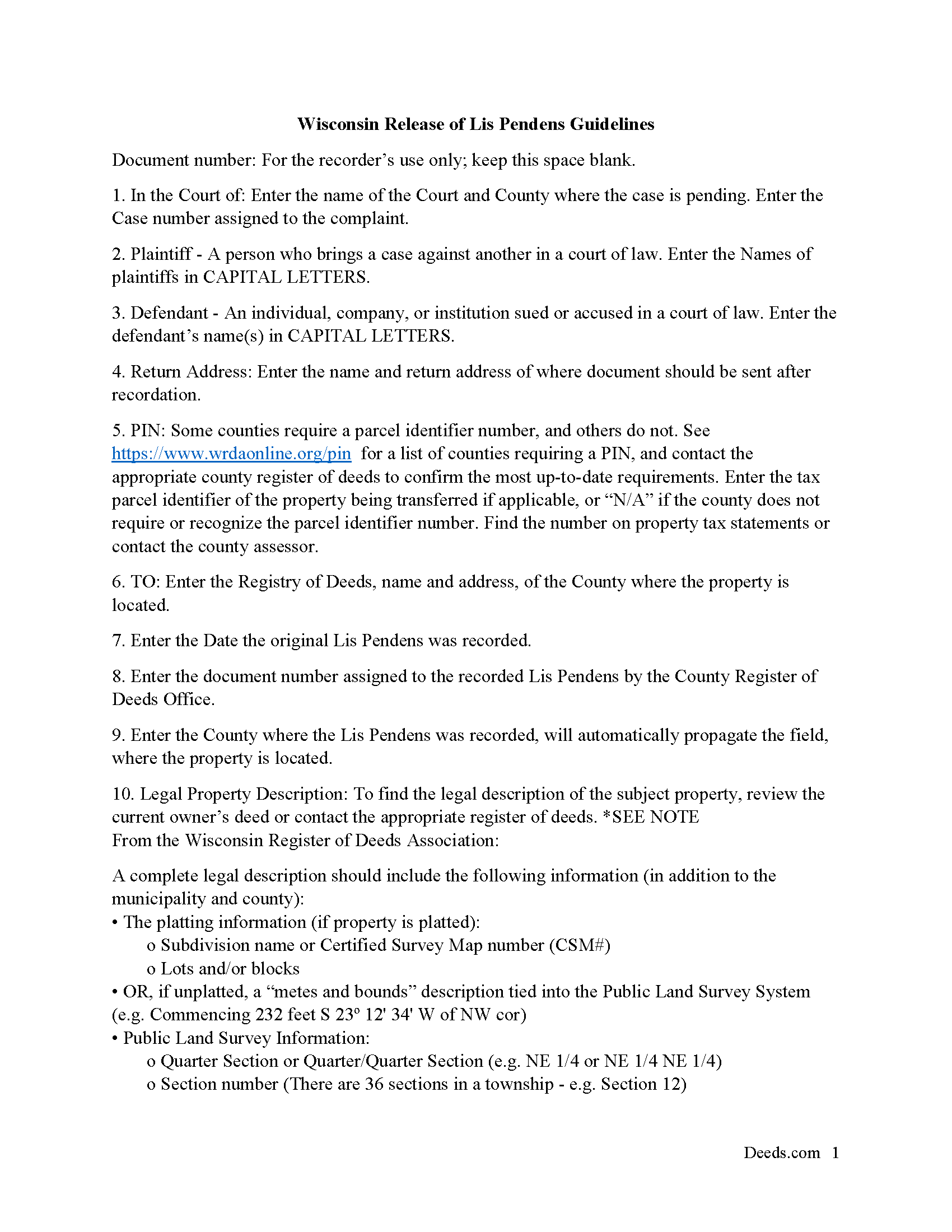
Chippewa County Notice of Release Guide
Line by line guide explaining every blank on the form.
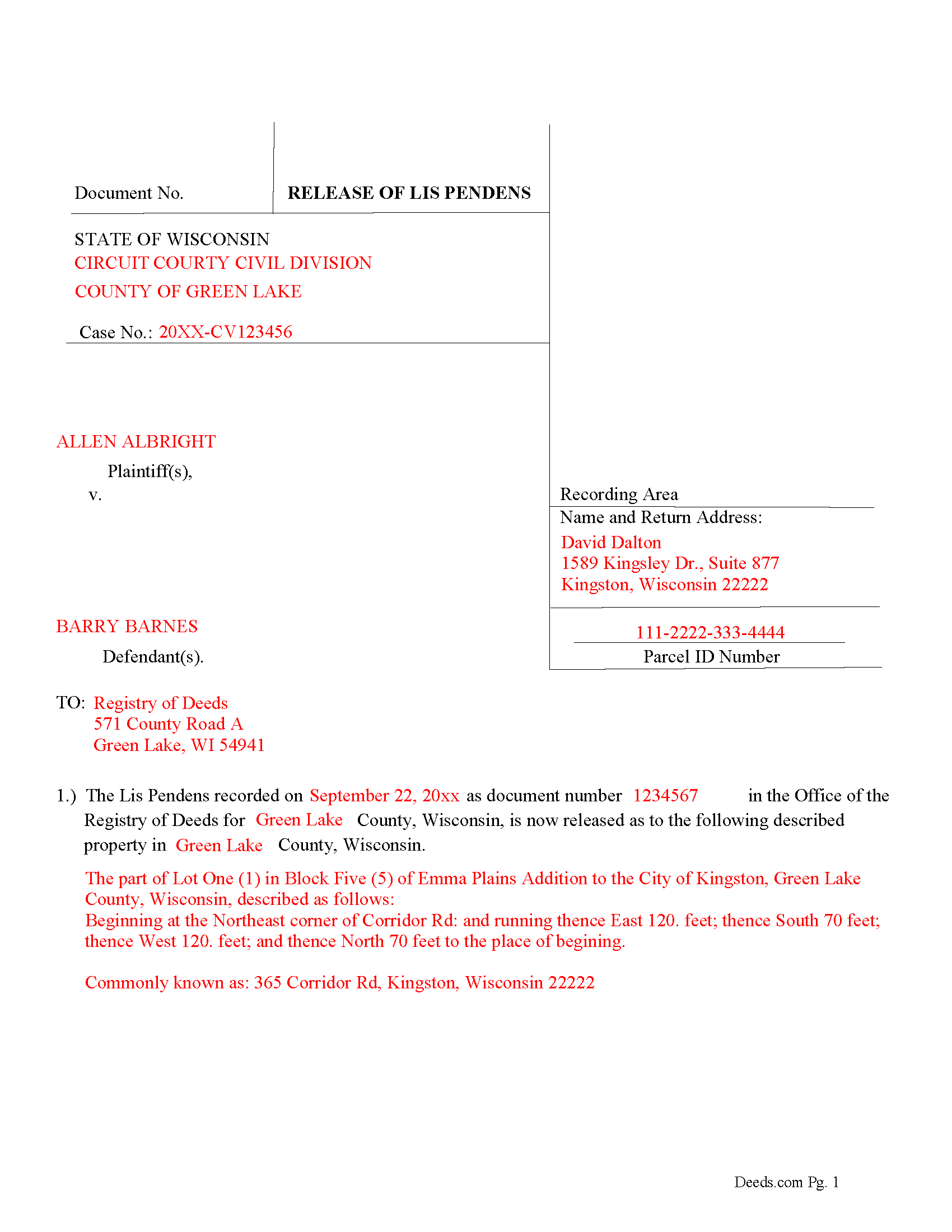
Chippewa County Completed Example of the Release of Lis Pendens document
Example of a properly completed form for reference.
All 3 documents above included • One-time purchase • No recurring fees
Immediate Download • Secure Checkout
Additional Wisconsin and Chippewa County documents included at no extra charge:
Where to Record Your Documents
Chippewa Register of Deeds
Chippewa Falls, Wisconsin 54729
Hours: Monday - Friday 8:00am - 4:30pm
Phone: (715) 726-7994
Recording Tips for Chippewa County:
- Bring your driver's license or state-issued photo ID
- Check that your notary's commission hasn't expired
- Verify all names are spelled correctly before recording
- Avoid the last business day of the month when possible
- Request a receipt showing your recording numbers
Cities and Jurisdictions in Chippewa County
Properties in any of these areas use Chippewa County forms:
- Bloomer
- Boyd
- Cadott
- Chippewa Falls
- Cornell
- Holcombe
- Jim Falls
- New Auburn
- Stanley
Hours, fees, requirements, and more for Chippewa County
How do I get my forms?
Forms are available for immediate download after payment. The Chippewa County forms will be in your account ready to download to your computer. An account is created for you during checkout if you don't have one. Forms are NOT emailed.
Are these forms guaranteed to be recordable in Chippewa County?
Yes. Our form blanks are guaranteed to meet or exceed all formatting requirements set forth by Chippewa County including margin requirements, content requirements, font and font size requirements.
Can I reuse these forms?
Yes. You can reuse the forms for your personal use. For example, if you have multiple properties in Chippewa County you only need to order once.
What do I need to use these forms?
The forms are PDFs that you fill out on your computer. You'll need Adobe Reader (free software that most computers already have). You do NOT enter your property information online - you download the blank forms and complete them privately on your own computer.
Are there any recurring fees?
No. This is a one-time purchase. Nothing to cancel, no memberships, no recurring fees.
How much does it cost to record in Chippewa County?
Recording fees in Chippewa County vary. Contact the recorder's office at (715) 726-7994 for current fees.
Questions answered? Let's get started!
Use this form to release a previously recorded Lis Pendens.
For use in Wisconsin only.
(Wisconsin Release of LP Package includes form, guidelines, and completed example)
Important: Your property must be located in Chippewa County to use these forms. Documents should be recorded at the office below.
This Release of Lis Pendens meets all recording requirements specific to Chippewa County.
Our Promise
The documents you receive here will meet, or exceed, the Chippewa County recording requirements for formatting. If there's an issue caused by our formatting, we'll make it right and refund your payment.
Save Time and Money
Get your Chippewa County Release of Lis Pendens form done right the first time with Deeds.com Uniform Conveyancing Blanks. At Deeds.com, we understand that your time and money are valuable resources, and we don't want you to face a penalty fee or rejection imposed by a county recorder for submitting nonstandard documents. We constantly review and update our forms to meet rapidly changing state and county recording requirements for roughly 3,500 counties and local jurisdictions.
4.8 out of 5 - ( 4581 Reviews )
Dennis F.
December 20th, 2024
The release of mortgage form was OK, and accepted at the recorder's office, but there were some problems. Many of the fields to type in were too small to accept the data, and I could not find a way to change the field size or use a smaller font. Otherwise I was satisfied.
Your feedback is a crucial part of our dedication to ongoing improvement. Thank you for your insightful comments.
Dyanna B.
April 23rd, 2024
Got what I needed. Easy access.
Thank you for your positive words! We’re thrilled to hear about your experience.
Ingrid K.
December 18th, 2020
Prompt efficient service.
Thank you!
Robert E B.
May 7th, 2021
Easy to use!
Thank you!
Susan N.
August 28th, 2022
Easy to use.
Thank you!
Bakul W.
February 2nd, 2021
You guys did a great job for us yday. With the strim coming and the registry being closed to visitors I didn't know how I was going to get my work done and I found your website and in less than a day everything was done. Thank you.
Thank you!
Deneene C.
April 17th, 2020
Was a great help to me. I'm very pleased .
Thank you!
Cynthia B.
July 21st, 2023
So simple to e-record my two documents. The communication was fast and very helpful. Thank you so much!
Thank you for your feedback. We really appreciate it. Have a great day!
TRACEY W.
April 18th, 2019
The system is very easy to use. I wasn't able to access what I needed but my fees were refunded without issue.
We appreciate your business and value your feedback. Thank you. Have a wonderful day!
Joan S.
May 21st, 2020
Thanks for providing this service. We had searched for weeks for the correct documents. It might help clients to find you soon if the banks and mortgage companies can refer clients to you. They require the forms but offer no direct source to obtain them. You are 5 star in every way.
Thank you!
Galina K.
June 9th, 2023
Was fast and easy to get the forms with instructions on how to fill them out.
Thank you for the kind words Galina. We appreciate you. Have an amazing day!
Yunyan B.
November 12th, 2019
Great website, fraction of the price if doing title research elsewhere
Thank you for your feedback. We really appreciate it. Have a great day!
Keith R.
October 11th, 2021
Great! Love the platform. Very helpful!!
Thank you!
John Z.
November 5th, 2021
Very easy to use. Straight forward. Am glad I found the tools to process an important document of property ownership. Thanks much. Will recommend to friends and family.
Thank you!
Joice W G.
May 5th, 2019
Easy to use and able to individualize, which was important since I needed to print more than one doc. I just wish I had an option for a less expensive purchase - seemed like a lot for just a couple docs.
We appreciate your business and value your feedback. Thank you. Have a wonderful day!