Florence County Transfer on Death to Beneficiary Form
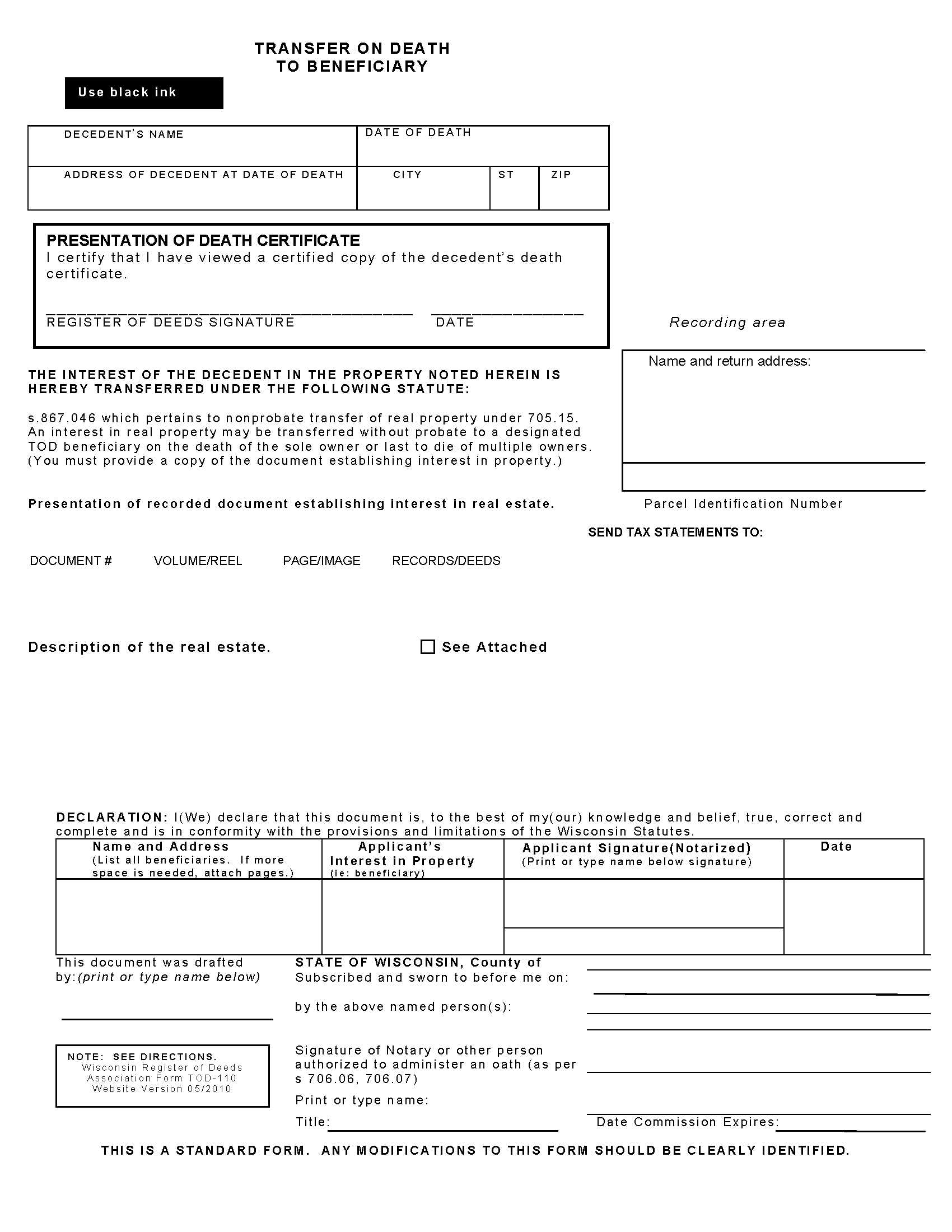
Florence County Transfer on Death to Beneficiary Form
Fill in the blank form formatted to comply with all recording and content requirements.
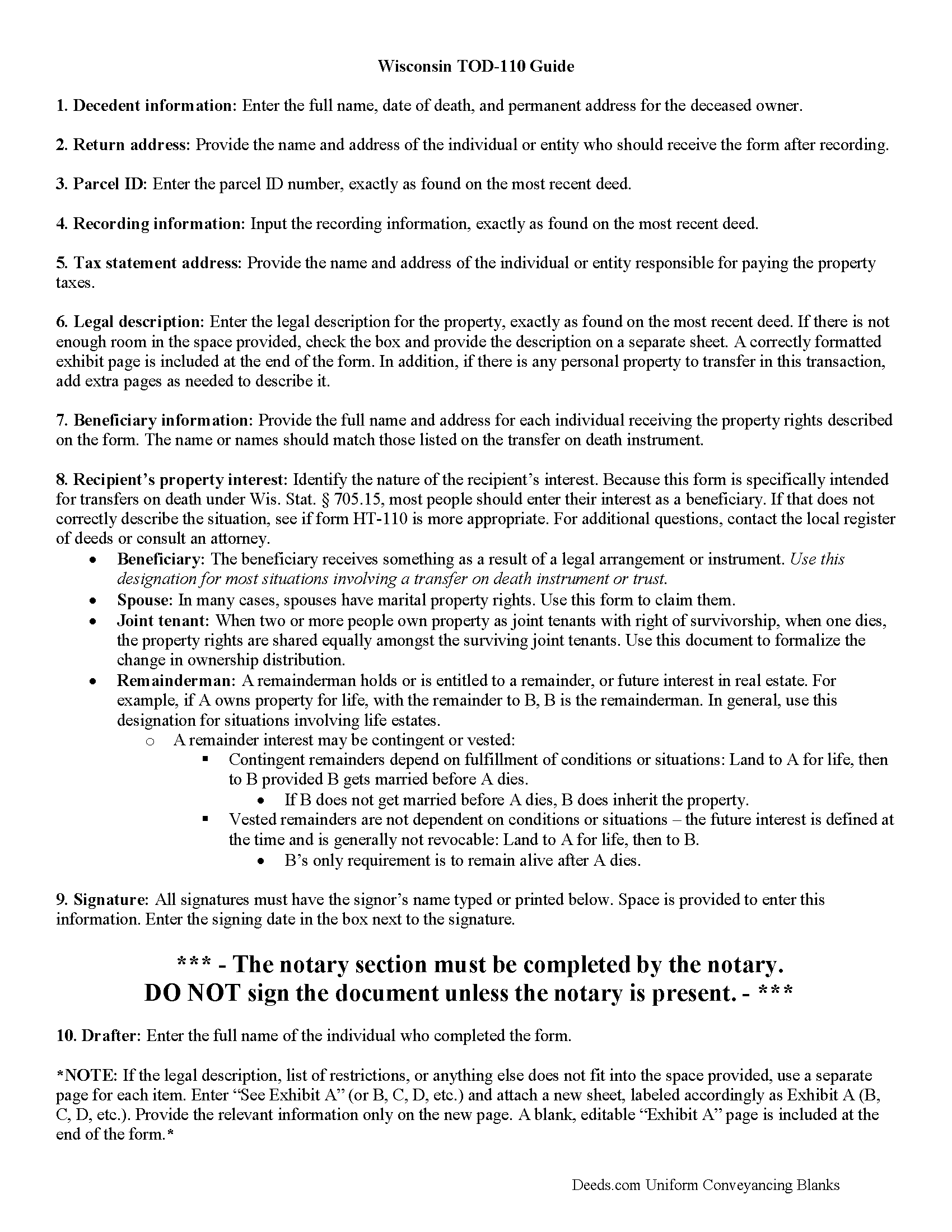
Florence County Transfer on Death to Beneficiary Guide
Line by line guide explaining every blank on the form.
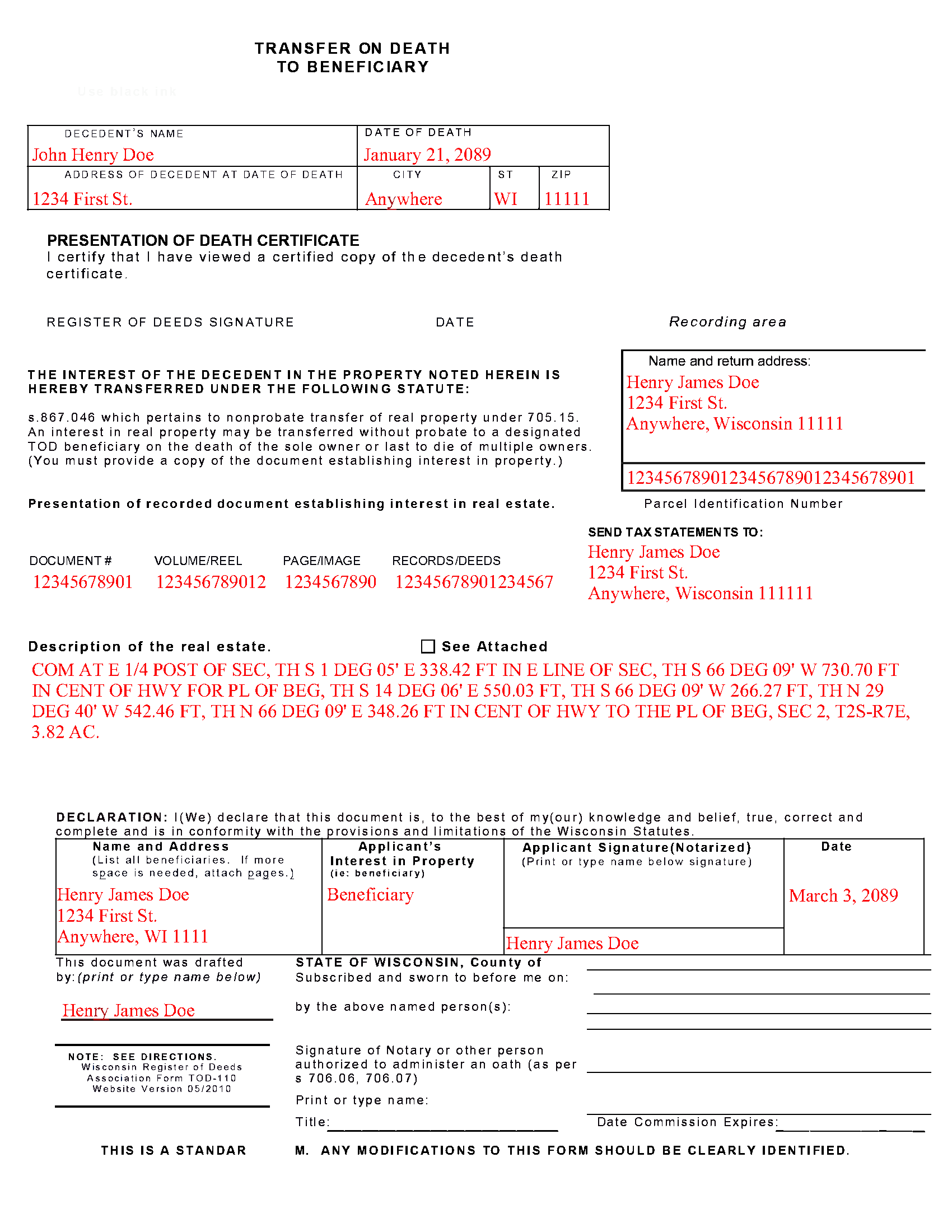
Florence County Completed Example of the Transfer on Death to Beneficiary Document
Example of a properly completed form for reference.
All 3 documents above included • One-time purchase • No recurring fees
Immediate Download • Secure Checkout
Additional Wisconsin and Florence County documents included at no extra charge:
Where to Record Your Documents
Florence County Register of Deeds
Florence, Wisconsin 54121
Hours: Monday - Friday 8:30 to 12:00 & 12:30 to 4:00
Phone: (715) 528-4252
Recording Tips for Florence County:
- Check that your notary's commission hasn't expired
- Ask if they accept credit cards - many offices are cash/check only
- Leave recording info boxes blank - the office fills these
Cities and Jurisdictions in Florence County
Properties in any of these areas use Florence County forms:
- Fence
- Florence
- Long Lake
Hours, fees, requirements, and more for Florence County
How do I get my forms?
Forms are available for immediate download after payment. The Florence County forms will be in your account ready to download to your computer. An account is created for you during checkout if you don't have one. Forms are NOT emailed.
Are these forms guaranteed to be recordable in Florence County?
Yes. Our form blanks are guaranteed to meet or exceed all formatting requirements set forth by Florence County including margin requirements, content requirements, font and font size requirements.
Can I reuse these forms?
Yes. You can reuse the forms for your personal use. For example, if you have multiple properties in Florence County you only need to order once.
What do I need to use these forms?
The forms are PDFs that you fill out on your computer. You'll need Adobe Reader (free software that most computers already have). You do NOT enter your property information online - you download the blank forms and complete them privately on your own computer.
Are there any recurring fees?
No. This is a one-time purchase. Nothing to cancel, no memberships, no recurring fees.
How much does it cost to record in Florence County?
Recording fees in Florence County vary. Contact the recorder's office at (715) 528-4252 for current fees.
Questions answered? Let's get started!
Transfer to Beneficiary -- TOD-110
Completing the Change of Property Rights from a Wisconsin Transfer on Death Deed
When a grantor/owner of real estate under a Wisconsin transfer on death deed dies, the named beneficiary or beneficiaries gain the rights to the property by function of law. Even though this transfer is, in theory, automatic, the best way to ensure accurate and up-to-date ownership records is to file a completed and notarized transfer on death to beneficiary form TOD-110 with the register of deeds for the county where the land is located. By recording this document, the new owner formalizes the transfer and provides public notice of the new status.
(Wisconsin TOD to Beneficiary Package includes form, guidelines, and completed example)
Important: Your property must be located in Florence County to use these forms. Documents should be recorded at the office below.
This Transfer on Death to Beneficiary meets all recording requirements specific to Florence County.
Our Promise
The documents you receive here will meet, or exceed, the Florence County recording requirements for formatting. If there's an issue caused by our formatting, we'll make it right and refund your payment.
Save Time and Money
Get your Florence County Transfer on Death to Beneficiary form done right the first time with Deeds.com Uniform Conveyancing Blanks. At Deeds.com, we understand that your time and money are valuable resources, and we don't want you to face a penalty fee or rejection imposed by a county recorder for submitting nonstandard documents. We constantly review and update our forms to meet rapidly changing state and county recording requirements for roughly 3,500 counties and local jurisdictions.
4.8 out of 5 - ( 4581 Reviews )
GISELLE G.
May 26th, 2022
Quick and easy. I will definitely use this services again.
Thank you!
Jonathan W.
March 7th, 2023
Deeds gave me the forms and the guidance that I needed. If I had paid a pro for this service it would have cost at least $300.
Thank you for your feedback. We really appreciate it. Have a great day!
raquel f.
July 28th, 2021
Wow!!! that was super easy to record a mechanic lien! I will definitely use your service again but I hope I won't have to.
We appreciate your business and value your feedback. Thank you. Have a wonderful day!
Rick F.
April 27th, 2020
Your website was very easy to navigate and I accomplished my single task successfully. It was accomplished with zero issues and in a timely fashion. When or if the need arises, I will definitely use your service again. Thank you!
Thank you for your feedback. We really appreciate it. Have a great day!
Linda M.
February 25th, 2022
Quick easy
Thank you!
Sandra B.
February 15th, 2022
Easy to navigate through. Documents were in orderly fashion. Highly recommend. Step by step instructions
We appreciate your business and value your feedback. Thank you. Have a wonderful day!
Herman B.
May 19th, 2022
Special Warranty Deed I can't seem to type all my info in the blank spaces. It won't allow me to type any more. Maybe you should consider either allowing typists to type more (leaving more space) or allowing more room to type more.
Thank you!
Connie L.
January 20th, 2024
Ordered a Quitclaim deed and worked perfectly at Register of Deed office. Liked the instructions and copy of one example filled out made it so much easier to understand. One price is great as most of other companies wanted a membership to join. Will use Deeds.com again if I ever need different forms. Thanks!!!
We are grateful for your feedback and looking forward to serving you again. Thank you!
ANGELIA E.
December 23rd, 2020
Thanks for your expedite process
We appreciate your business and value your feedback. Thank you. Have a wonderful day!
Kimberly L.
June 27th, 2020
Great to have online resources! I will most definitely refer others! Best regards,
We appreciate your business and value your feedback. Thank you. Have a wonderful day!
Bridgit L.
May 20th, 2020
I must admit I was a bit hesitant to record a document online, but I am impressed by how quickly the process took from the initial sign-on, uploading and recording! I will definitely use your services again.
We appreciate your business and value your feedback. Thank you. Have a wonderful day!
Larry B.
May 18th, 2021
Poor quality document. Deed did not contain space for mandatory rax info required.
Thank you for your feedback Larry. We do hope that you found something more suitable to your needs elsewhere. Have a wonderful day.
MARY LACEY M.
April 17th, 2025
Deeds.com consistently provides excellent service at a fair price, and we rely and are thankful them for assisting with our recording needs.
Thank you, Mary! We truly appreciate your kind words and continued trust in Deeds.com. It means a lot to us to be part of your recording process, and we’re always here to help whenever you need us.
Ellen O K.
April 25th, 2019
Good experience. Easy peasy. :)
Thank you Ellen, have a wonderful day!
Jane E.
November 4th, 2020
The form was incompatible with my son's new computer. I do not have a printer. We did use your form to type a copy into "word" so he could print it.
Thank you!