Dale County Gift Deed Form
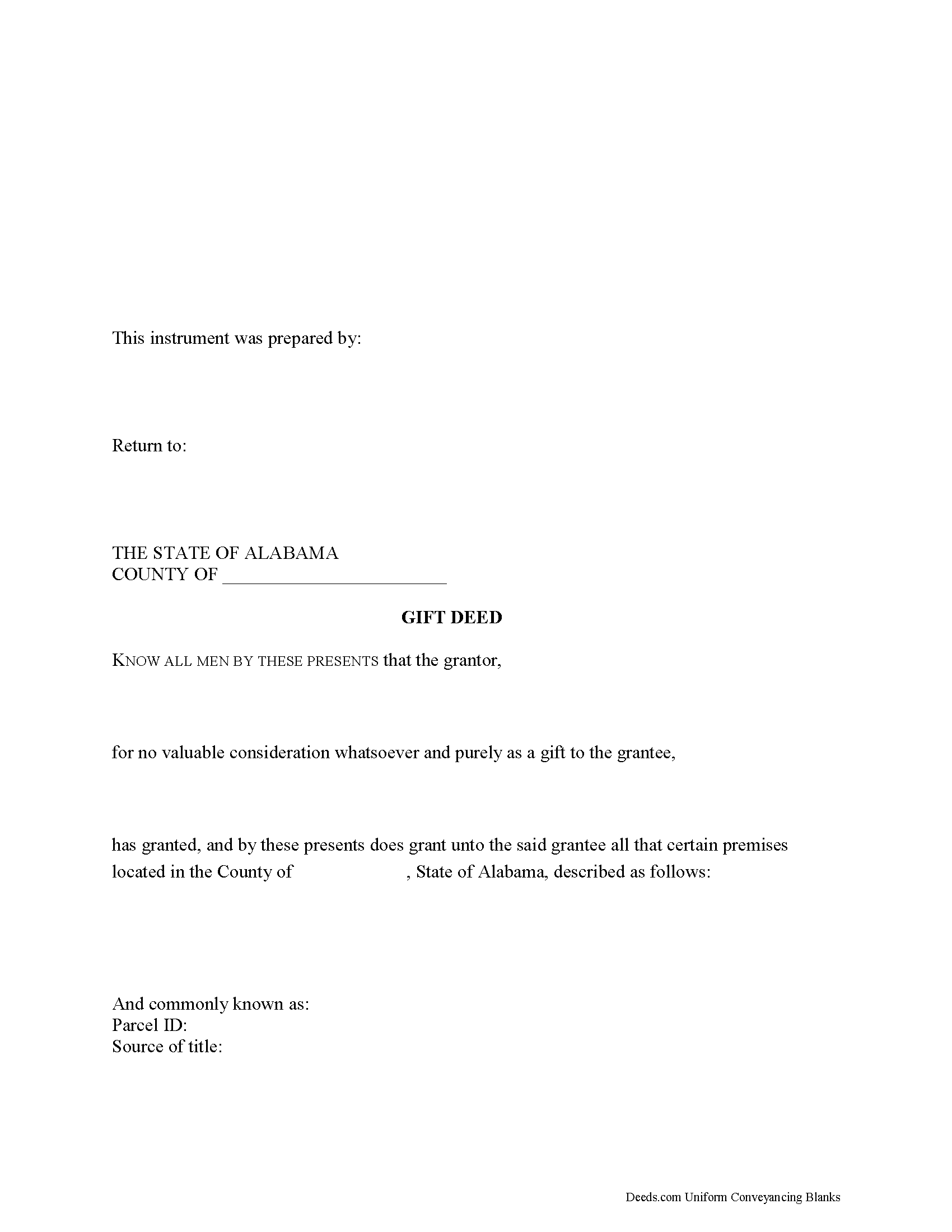
Dale County Gift Deed Form
Fill in the blank form formatted to comply with all recording and content requirements.
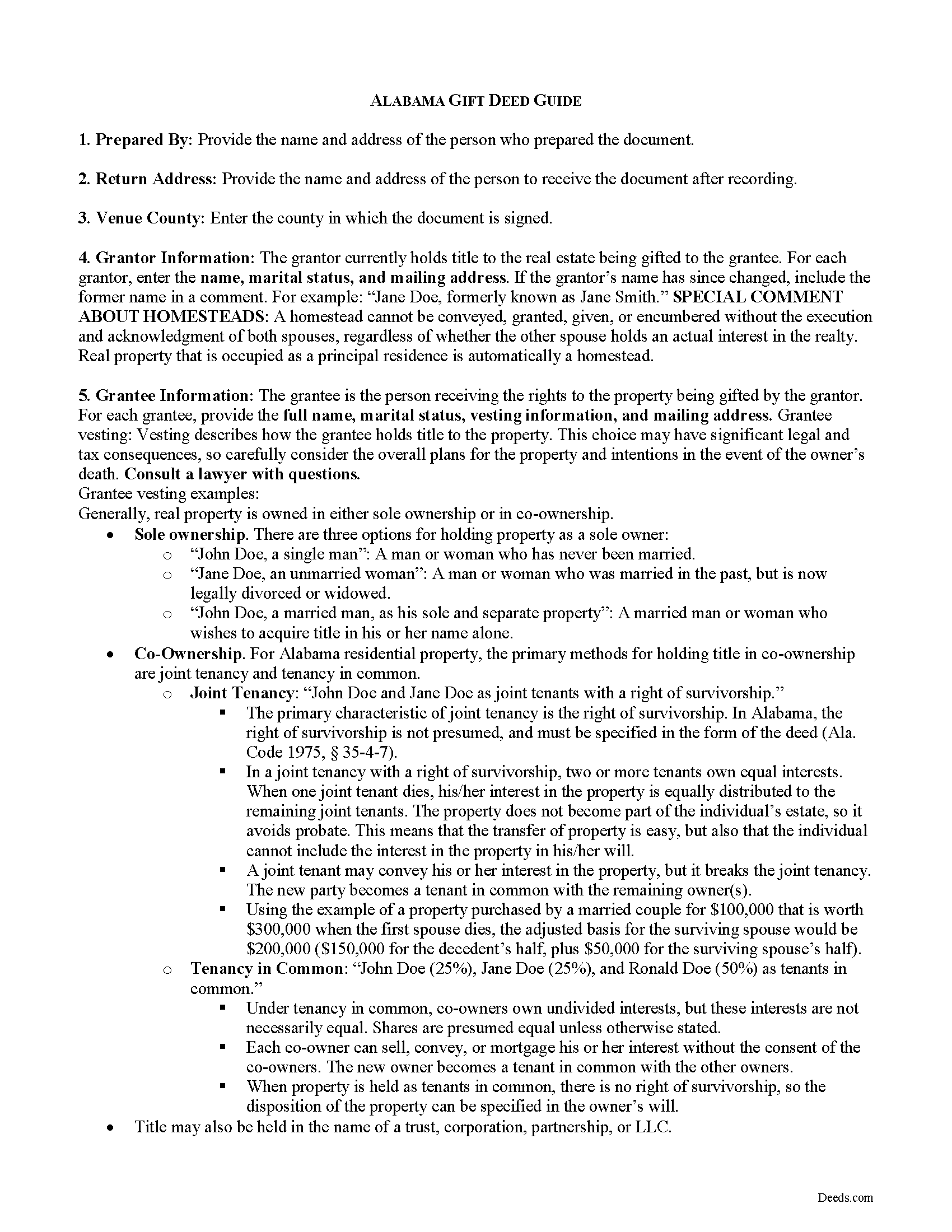
Dale County Gift Deed Guide
Line by line guide explaining every blank on the form.
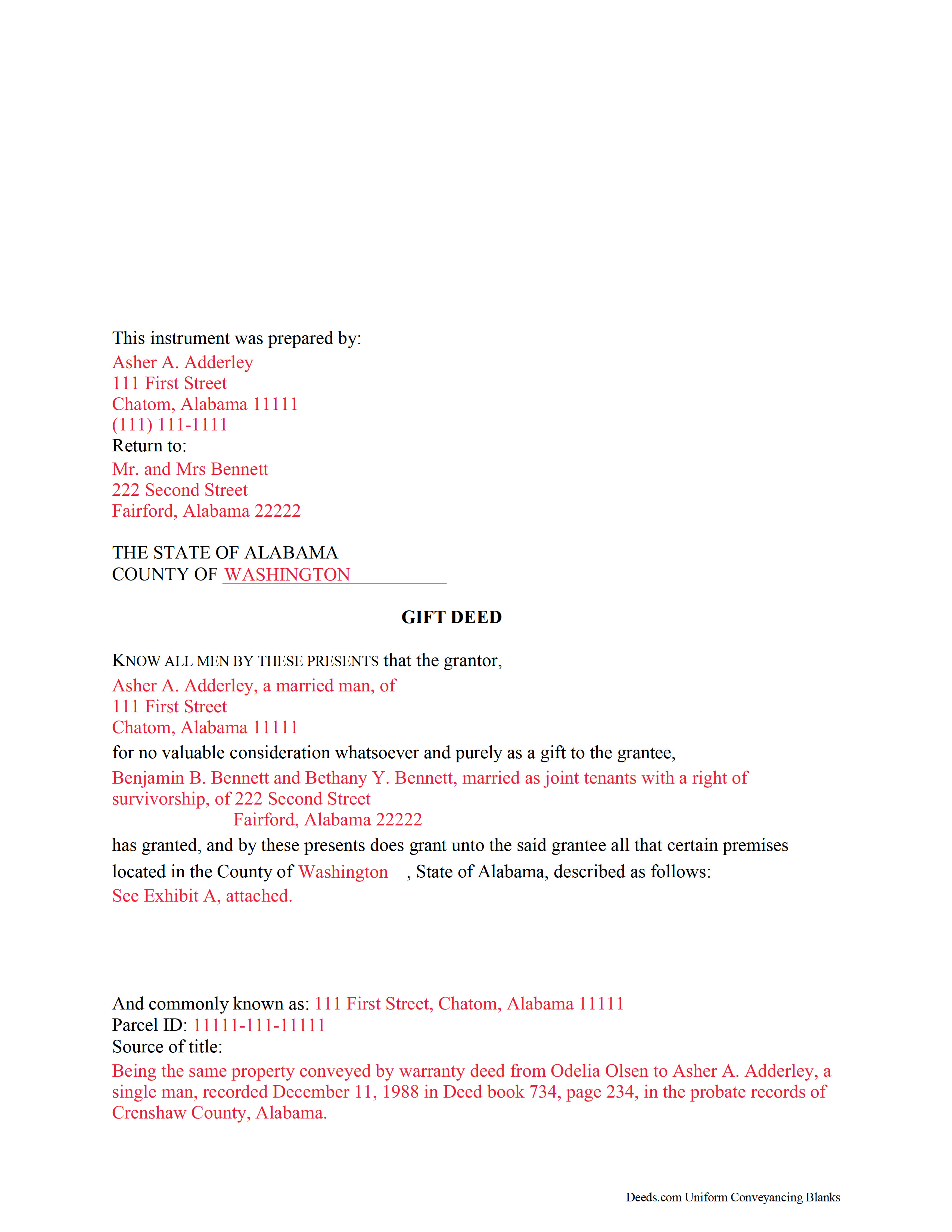
Dale County Completed Example of the Gift Deed Document
Example of a properly completed form for reference.
All 3 documents above included • One-time purchase • No recurring fees
Immediate Download • Secure Checkout
Additional Alabama and Dale County documents included at no extra charge:
Where to Record Your Documents
Sharon A. Michalic, Judge of Probate
Ozark, Alabama 36360
Hours: Monday-Thursday 7:00AM to 5:00PM. Closed on Friday
Phone: (334) 774-2754
Recording Tips for Dale County:
- Bring your driver's license or state-issued photo ID
- Documents must be on 8.5 x 11 inch white paper
- Some documents require witnesses in addition to notarization
Cities and Jurisdictions in Dale County
Properties in any of these areas use Dale County forms:
- Ariton
- Daleville
- Fort Rucker
- Level Plains
- Midland City
- Newton
- Ozark
- Pinckard
- Skipperville
Hours, fees, requirements, and more for Dale County
How do I get my forms?
Forms are available for immediate download after payment. The Dale County forms will be in your account ready to download to your computer. An account is created for you during checkout if you don't have one. Forms are NOT emailed.
Are these forms guaranteed to be recordable in Dale County?
Yes. Our form blanks are guaranteed to meet or exceed all formatting requirements set forth by Dale County including margin requirements, content requirements, font and font size requirements.
Can I reuse these forms?
Yes. You can reuse the forms for your personal use. For example, if you have multiple properties in Dale County you only need to order once.
What do I need to use these forms?
The forms are PDFs that you fill out on your computer. You'll need Adobe Reader (free software that most computers already have). You do NOT enter your property information online - you download the blank forms and complete them privately on your own computer.
Are there any recurring fees?
No. This is a one-time purchase. Nothing to cancel, no memberships, no recurring fees.
How much does it cost to record in Dale County?
Recording fees in Dale County vary. Contact the recorder's office at (334) 774-2754 for current fees.
Questions answered? Let's get started!
Gift deeds convey title to real property from one party to another with no exchange of consideration, monetary or otherwise. Often used to transfer property between family members or to gift property as a charitable act or donation, these conveyances occur during the grantor's lifetime. It is important that a gift deed contain language that explicitly states that no consideration is expected or required. Ambiguous language, or references to any type of consideration, can make the gift deed contestable in court.
A lawful gift deed includes the grantor's full name and marital status, as well as the grantee's full name, marital status, vesting, and mailing address. Vesting describes how the grantee holds title to the property. Generally, real property is owned in either sole ownership or in co-ownership. For Alabama residential property, the primary methods for holding title in co-ownership are joint tenancy and tenancy in common. The primary characteristic of joint tenancy is the right of survivorship. In Alabama, the right of survivorship is not presumed and must be specified in the form of the deed (Ala. Code 1975, 35-4-7).
As with any conveyance of realty, a gift deed requires a complete legal description of the parcel. In Alabama, if the legal description references a plat, the plat should be attached to the deed, or the deed should describe the plat book and office in which it can be found (Ala. Code 1975, 35-4-74). Recite the source of title to establish a clear chain of title, and detail any restrictions associated with the property. The document must be signed and acknowledged by the grantor in the presence of two credible witnesses, one of which can be the notary (Ala. Code 1975, 35-4-65). Record the completed deed, along with any additional materials, in the probate office of the county where the property is located. Contact the same office to verify accepted forms of payment.
Consult an attorney licensed in the State of Alabama with questions regarding transfers of real property in the state.
(Alabama Gift Deed Package includes form, guidelines, and completed example)
Important: Your property must be located in Dale County to use these forms. Documents should be recorded at the office below.
This Gift Deed meets all recording requirements specific to Dale County.
Our Promise
The documents you receive here will meet, or exceed, the Dale County recording requirements for formatting. If there's an issue caused by our formatting, we'll make it right and refund your payment.
Save Time and Money
Get your Dale County Gift Deed form done right the first time with Deeds.com Uniform Conveyancing Blanks. At Deeds.com, we understand that your time and money are valuable resources, and we don't want you to face a penalty fee or rejection imposed by a county recorder for submitting nonstandard documents. We constantly review and update our forms to meet rapidly changing state and county recording requirements for roughly 3,500 counties and local jurisdictions.
4.8 out of 5 - ( 4577 Reviews )
Thomas D.
April 30th, 2020
The documents themselves are fine and the information provided with them is helpful. I find the actual processing of the documents, however, to be difficult particularly once the document has been saved. First, I note that the box for the date only allows entry of the last 2 digits of the year. Unfortunately, my download only allows me to enter one of the 2 digits required. When I delete it repeatedly, it eventually allows both digits to be entered but puts them in extremely small text and in superscrypt. I have not found a solution to this problem and am not sure the deed can even be recorded with this problem. Another problem is that if you try to revise the document after you have saved it the curser goes to the end of the line after each key entry. This means that there basically is no way to efficiently save the document for reworking later since you will have to delete everything you have entered in the text box unless you only need to make a single keystroke change or are willing to replace the curser after each entry. Try that with a long property description! Please note that I am using a Mac to prepare my documents and perhaps this is part of an "incompatibility problem". However, I didn't see a disclaimer regarding Mac use and so would expect the documents to perform correctly. Overall, I give the program a "2 star" rating because I am experiencing significant difficulties in entering dates in the documents even before saving them and because saving your work for later revision appears to be basically unworkable.
Thank you for your feedback Thomas, we appreciate you being specific about the issues you encountered. Adobe and Mac have a fairly long history of issues working together.
JOANN S.
November 8th, 2020
easy to use and understand forms. saved completed on my computer with no issues, even emailed them to my son for printing. recommend.
Thank you for the kind words Joann, have an amazing day!
Dennis T.
November 23rd, 2019
I liked the service very much. The form I ordered wasn't provided by the local government agency and I couldn't find it on the internet. I liked that the form came with easy to follow, line by line, instructions and a sample. I also appreciated that I wasn't forced to take on a trial membership to keep me on the hook. I would definitely use this service again in the future!
Thank you for your feedback. We really appreciate it. Have a great day!
STEPHEN C.
January 22nd, 2020
Excellent service. Easy to use. Thank you.
We appreciate your business and value your feedback. Thank you. Have a wonderful day!
Christina A G.
December 19th, 2020
It was easy to locate, purchase, and download the documents I needed on the Deeds.com website.
We appreciate your business and value your feedback. Thank you. Have a wonderful day!
Shonda S.
April 5th, 2023
This is my first time using the site for business and I must say this site made it so easy for me. I was so lost, thank you so much.
Thank you!
Nicole D.
January 12th, 2021
Very pleased with Deed.com. Quick response with instructions. Great service and will use again.
Thank you for your feedback. We really appreciate it. Have a great day!
lamar J.
January 18th, 2021
Easy to understand and work with Very pleased with the information I Received
We appreciate your business and value your feedback. Thank you. Have a wonderful day!
Eric M.
April 8th, 2021
Easy process and staff was very helpful
Thank you for your feedback. We really appreciate it. Have a great day!
janelle s.
September 15th, 2020
Uncertain about use as I am new to online forms. Through use I am sure it will feel more comfortable. I like the storage of filled in info forms because I might be using I will be using them or the info in the future.
Thank you for your feedback. We really appreciate it. Have a great day!
Larry C.
July 7th, 2021
Very easy and convenient, thank you so much.
Thank you!
Barbara B.
April 23rd, 2020
A great help! Thank you.
Thank you!
Anita L.
January 22nd, 2020
Found this site very easy to navigate and customer service very supportive and quickly answers any questions you have regarding forms. Best of all you can get the forms you need and only pay for those forms, not tied to some ongoing fee that you must cancel if you have no further need beyond forms you've already purchased.
We appreciate your business and value your feedback. Thank you. Have a wonderful day!
CORA T.
January 17th, 2022
very convenient and quick access
Thank you!
Rubin C.
July 19th, 2020
Very good forms and the online recording was a blessing.
Thank you for your feedback. We really appreciate it. Have a great day!