Tuolumne County Preliminary Notice Form
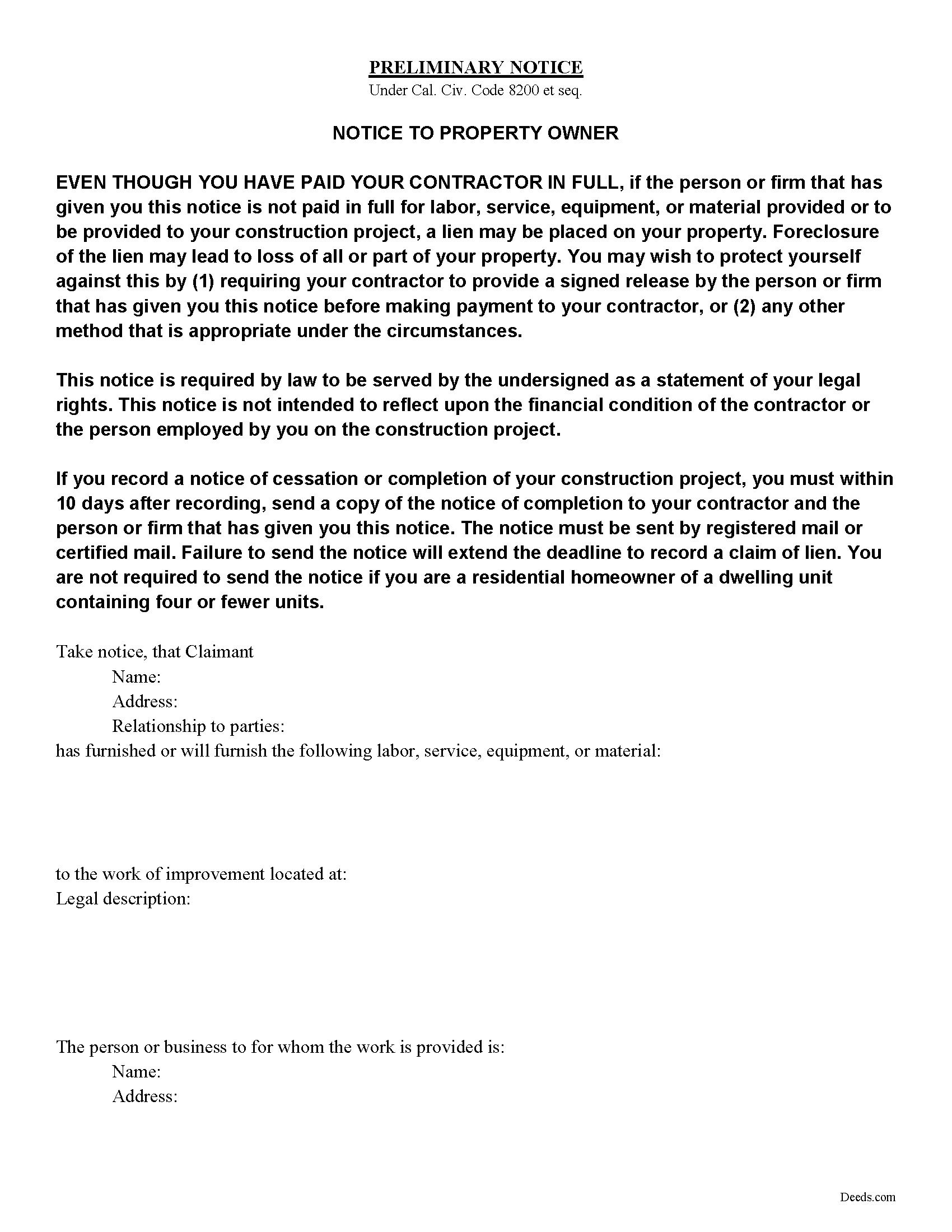
Tuolumne County Preliminary Notice Form
Fill in the blank Preliminary Notice form formatted to comply with all California recording and content requirements.
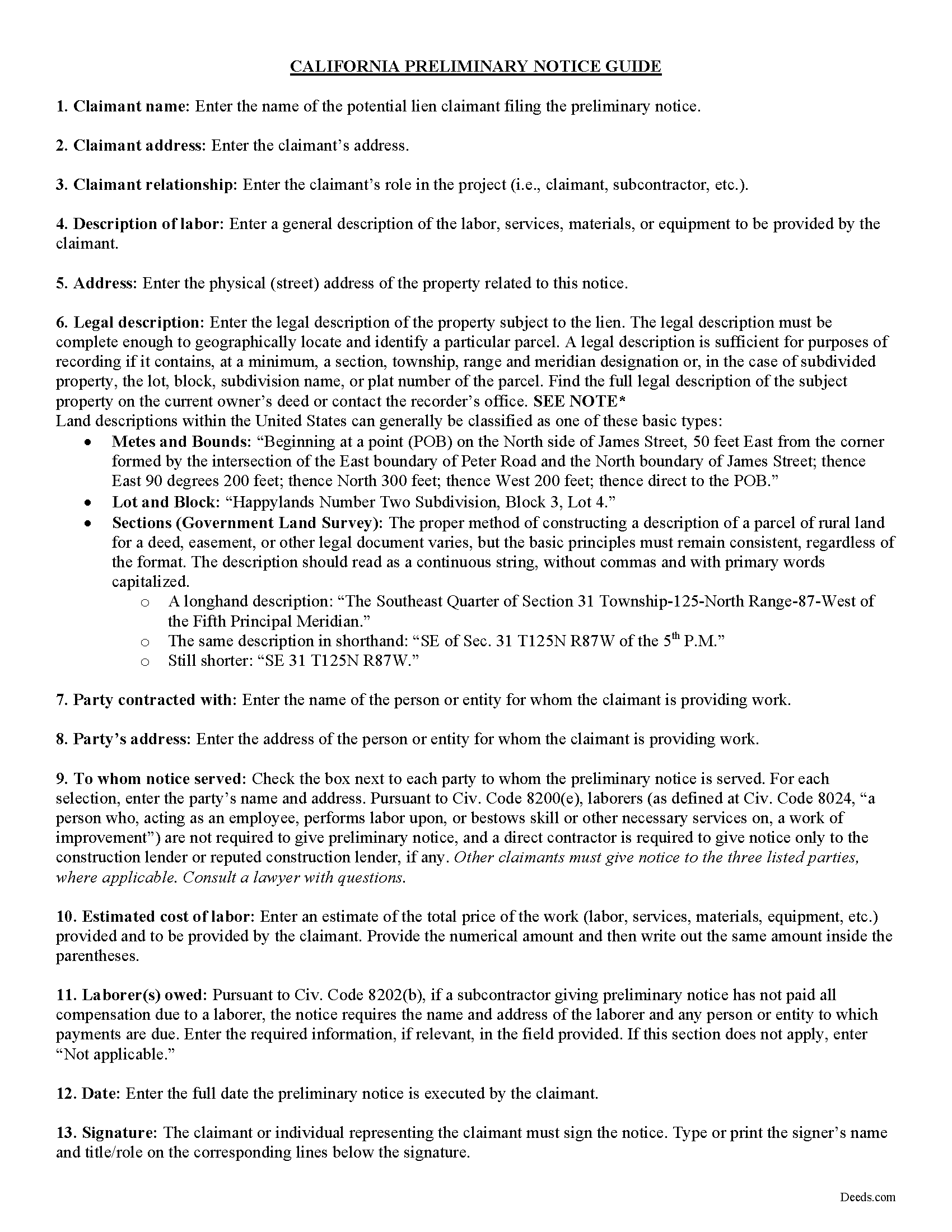
Tuolumne County Preliminary Notice Guide
Line by line guide explaining every blank on the form.
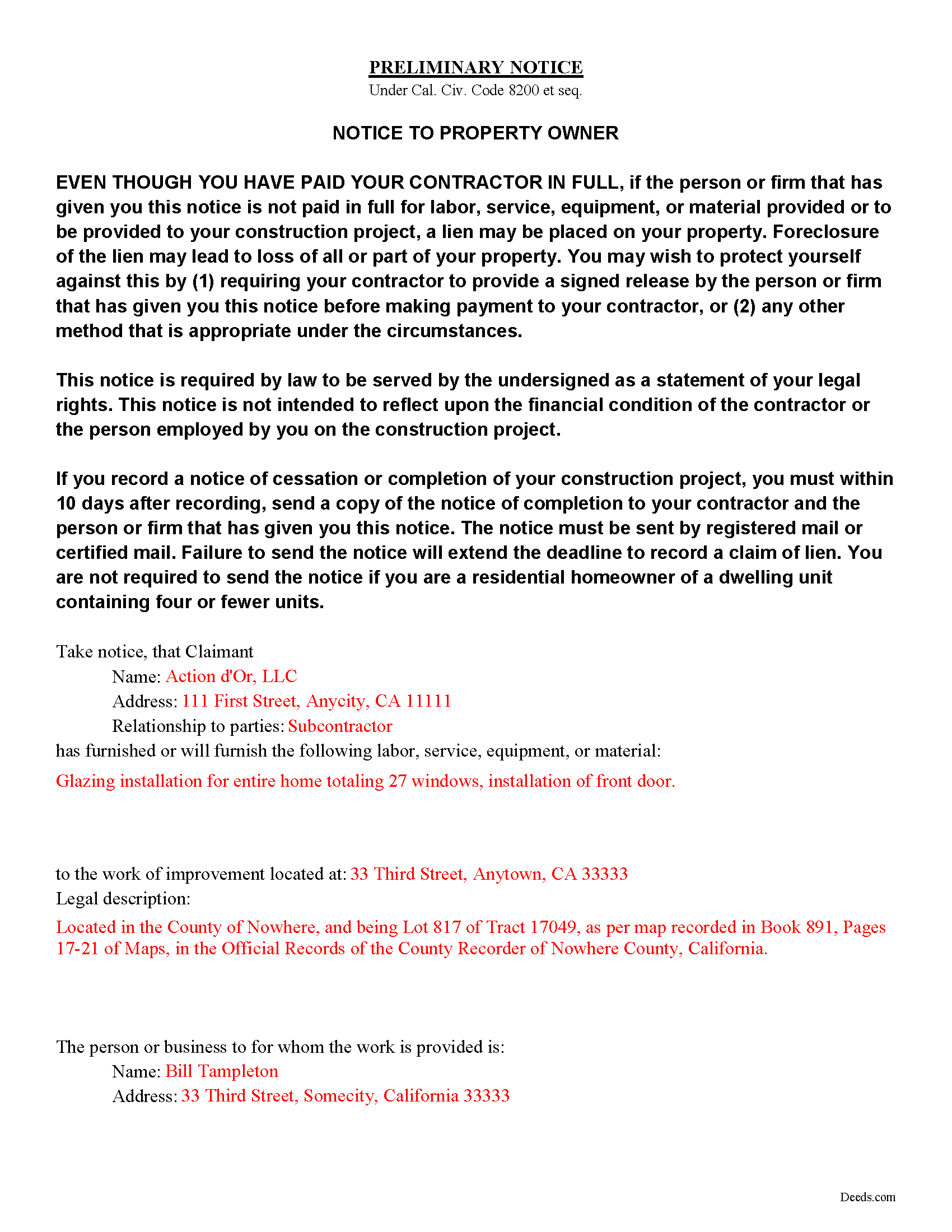
Tuolumne County Completed Example of the Preliminary Notice Document
Example of a properly completed form for reference.
All 3 documents above included • One-time purchase • No recurring fees
Immediate Download • Secure Checkout
Additional California and Tuolumne County documents included at no extra charge:
Where to Record Your Documents
Tuolumne County Recorder
Sonora, California 95370
Hours: 8:00am to 5:00pm / Recording until 4:00pm
Phone: (209) 533-5531
Recording Tips for Tuolumne County:
- Documents must be on 8.5 x 11 inch white paper
- Both spouses typically need to sign if property is jointly owned
- Avoid the last business day of the month when possible
- Ask about their eRecording option for future transactions
Cities and Jurisdictions in Tuolumne County
Properties in any of these areas use Tuolumne County forms:
- Big Oak Flat
- Chinese Camp
- Columbia
- Dardanelle
- Groveland
- Jamestown
- Long Barn
- Mi Wuk Village
- Moccasin
- Pinecrest
- Sonora
- Soulsbyville
- Standard
- Strawberry
- Tuolumne
- Twain Harte
Hours, fees, requirements, and more for Tuolumne County
How do I get my forms?
Forms are available for immediate download after payment. The Tuolumne County forms will be in your account ready to download to your computer. An account is created for you during checkout if you don't have one. Forms are NOT emailed.
Are these forms guaranteed to be recordable in Tuolumne County?
Yes. Our form blanks are guaranteed to meet or exceed all formatting requirements set forth by Tuolumne County including margin requirements, content requirements, font and font size requirements.
Can I reuse these forms?
Yes. You can reuse the forms for your personal use. For example, if you have multiple properties in Tuolumne County you only need to order once.
What do I need to use these forms?
The forms are PDFs that you fill out on your computer. You'll need Adobe Reader (free software that most computers already have). You do NOT enter your property information online - you download the blank forms and complete them privately on your own computer.
Are there any recurring fees?
No. This is a one-time purchase. Nothing to cancel, no memberships, no recurring fees.
How much does it cost to record in Tuolumne County?
Recording fees in Tuolumne County vary. Contact the recorder's office at (209) 533-5531 for current fees.
Questions answered? Let's get started!
A claimant other than a laborer or direct contractor must serve preliminary notice under Civ. Code 8200 in order reserve the right to to claim a future mechanic's lien on a property. The notice must be served to the owner, direct contractor, and construction lender, if any.
California law requires notice to be served within 20 days of first furnishing labor, materials, services, or equipment in a work of improvement. A claimant may give late notice, but this limits the claimant's lien to only work performed within 20 days prior to giving the late notice, and work from that point forward (Civ. Code 8204).
Notices in relation to mechanic's liens must follow requirements under Civ. Code 8102, which include the names and addresses of the owners, direct contractor, and construction lender, if any, a description of the job site and job site address, and the name, address, and relationship to the parties of the claimant providing notice.
In addition to these requirements, the preliminary notice under Civ. Code 8200 requires a general description of the work provided by the potential claimant, an estimate of the total price of the work, and a verbatim notice to the property owner established by statute. If a preliminary notice is given by a subcontractor who has not paid all compensation due to a laborer, the notice also requires the name and address of all laborers to whom payment is due (Civ. Code 8202).
Pursuant to Civ. Code 8106, notice can be served by personal delivery, mail (as provided by Civ. Code 8110), or leaving a notice and mailing a copy according to the Code of Civil Procedure for service of summons in a civil action.
While this notice is typically not recorded, it may be filed with the county recorder for the limited purpose of facilitating the recorder's mailing of notices. When recorded, the preliminary notice does not constitute a recorded document and is maintained in a separate index. It does not function to provide constructive notice to third parties (Cal Civ. Code 8214).
Consult a lawyer with questions about preliminary notices, mechanic's lien laws, or any other issues related to real property in the State of California.
Important: Your property must be located in Tuolumne County to use these forms. Documents should be recorded at the office below.
This Preliminary Notice meets all recording requirements specific to Tuolumne County.
Our Promise
The documents you receive here will meet, or exceed, the Tuolumne County recording requirements for formatting. If there's an issue caused by our formatting, we'll make it right and refund your payment.
Save Time and Money
Get your Tuolumne County Preliminary Notice form done right the first time with Deeds.com Uniform Conveyancing Blanks. At Deeds.com, we understand that your time and money are valuable resources, and we don't want you to face a penalty fee or rejection imposed by a county recorder for submitting nonstandard documents. We constantly review and update our forms to meet rapidly changing state and county recording requirements for roughly 3,500 counties and local jurisdictions.
4.8 out of 5 - ( 4586 Reviews )
Frank K.
July 27th, 2023
One thing I suggest is use the nomenclature Borrower / Lender / instead of Mortgatator / Mortgatee… Had to google which is which ? !
Thank you for your feedback. We really appreciate it. Have a great day!
Faith D.
April 26th, 2023
That was really nice to use! Just don't have a computer but will go get copies. Thank you for being there.
Thank you!
Norma O.
March 10th, 2020
good
Thank you!
Angela S.
April 29th, 2021
Very easy process and efficient. Made my job easier.
Thank you for your feedback. We really appreciate it. Have a great day!
MARILYN I.
March 20th, 2023
Very pleased with your user friendly site.
Thank you!
Lowell P.
May 26th, 2020
Exceptionally helpful instruments that are compliant with State law and anticipate various contingencies. Very pleased.
Thank you for your feedback. We really appreciate it. Have a great day!
Shantu S.
December 1st, 2022
Easy to follow directions and complete the Deed.
Thank you!
Christina P.
July 28th, 2023
Fantastic!! The gals at Deeds really seem to have their stuff together! Great Forms, easy, exhaustive, and most importantly... accepted at the recorder the FIRST TIME!
Thank you so much for your review! Your feedback is highly appreciated, and we look forward to assisting you again in the future!
LEROY S.
March 8th, 2022
Thank you for your kind help. Great help. VR Roy F. Sutton
Thank you for your feedback. We really appreciate it. Have a great day!
CYNTHIA W.
April 12th, 2023
My deed has now been recorded. Thank you so very much. I saved about $120.00 by doing this with your document service. Thankfully, I heard about you from a friend and did not go with my Title Company that wanted a fee that seems outrageous because of how simple it was to do. I will definitely "advertise" this service to others.
We appreciate your business and value your feedback. Thank you. Have a wonderful day!
Joan H.
March 30th, 2021
Your service was fine but as a newly widowed senior, I wish your price was lower.
Thank you for your feedback. We really appreciate it. Have a great day!
Rysta W.
June 29th, 2021
Very easy to use and great price.
Thank you for your feedback. We really appreciate it. Have a great day!
Thomas N.
March 13th, 2020
Great service, truly helpful & saves time!!
Thank you!
Edith T.
August 20th, 2021
this was wonderful. I found everything very easy to understand. And great examples.
Thank you!
Morgan K.
August 24th, 2021
When I brought this deed to the county assessor, they were so impressed that I had done it correctly on my first try, and said they wished everyone would do such a good job on their paperwork.
Thank you for your feedback. We really appreciate it. Have a great day!