Montezuma County Quitclaim Deed Form
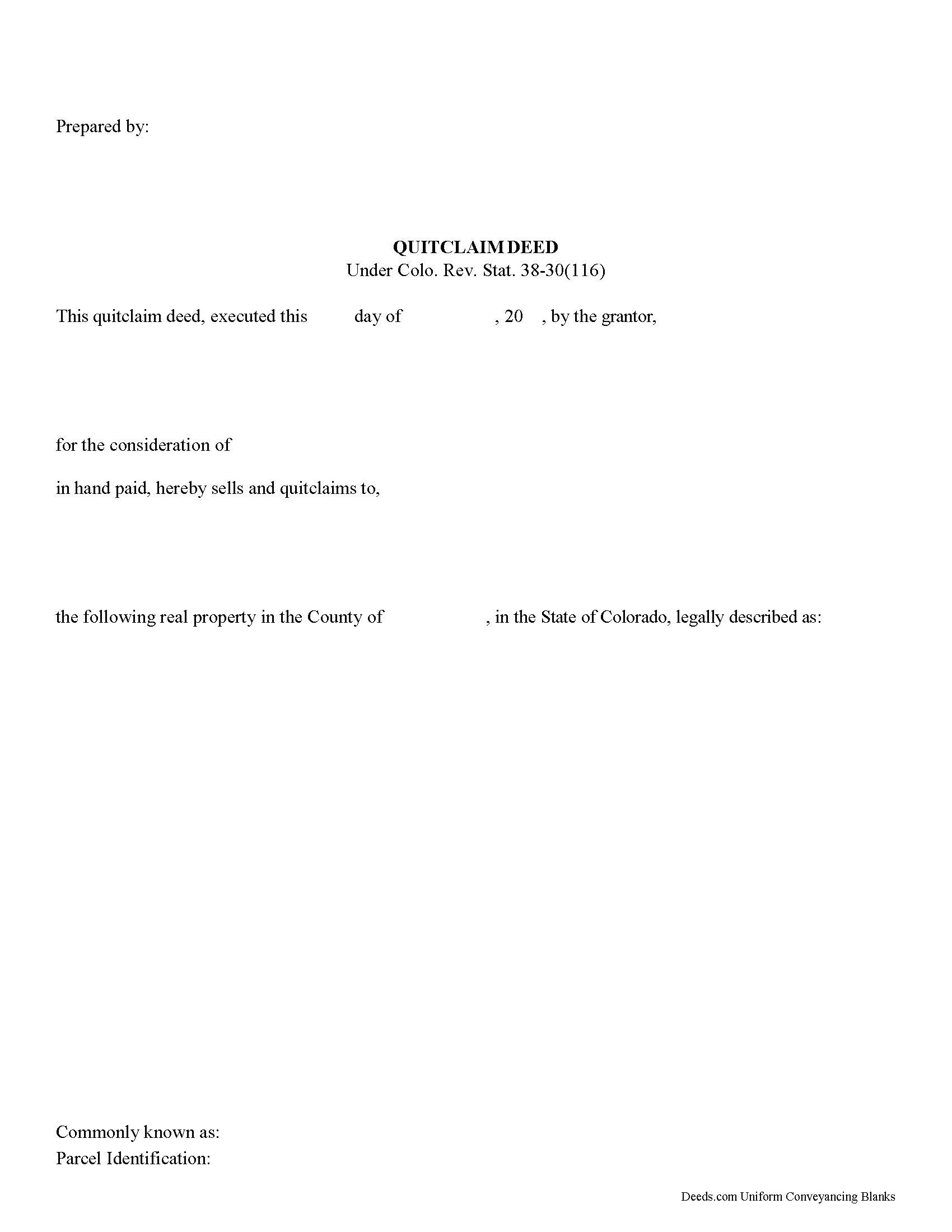
Montezuma County Quitclaim Deed Form
Fill in the blank Quitclaim Deed form formatted to comply with all Colorado recording and content requirements.
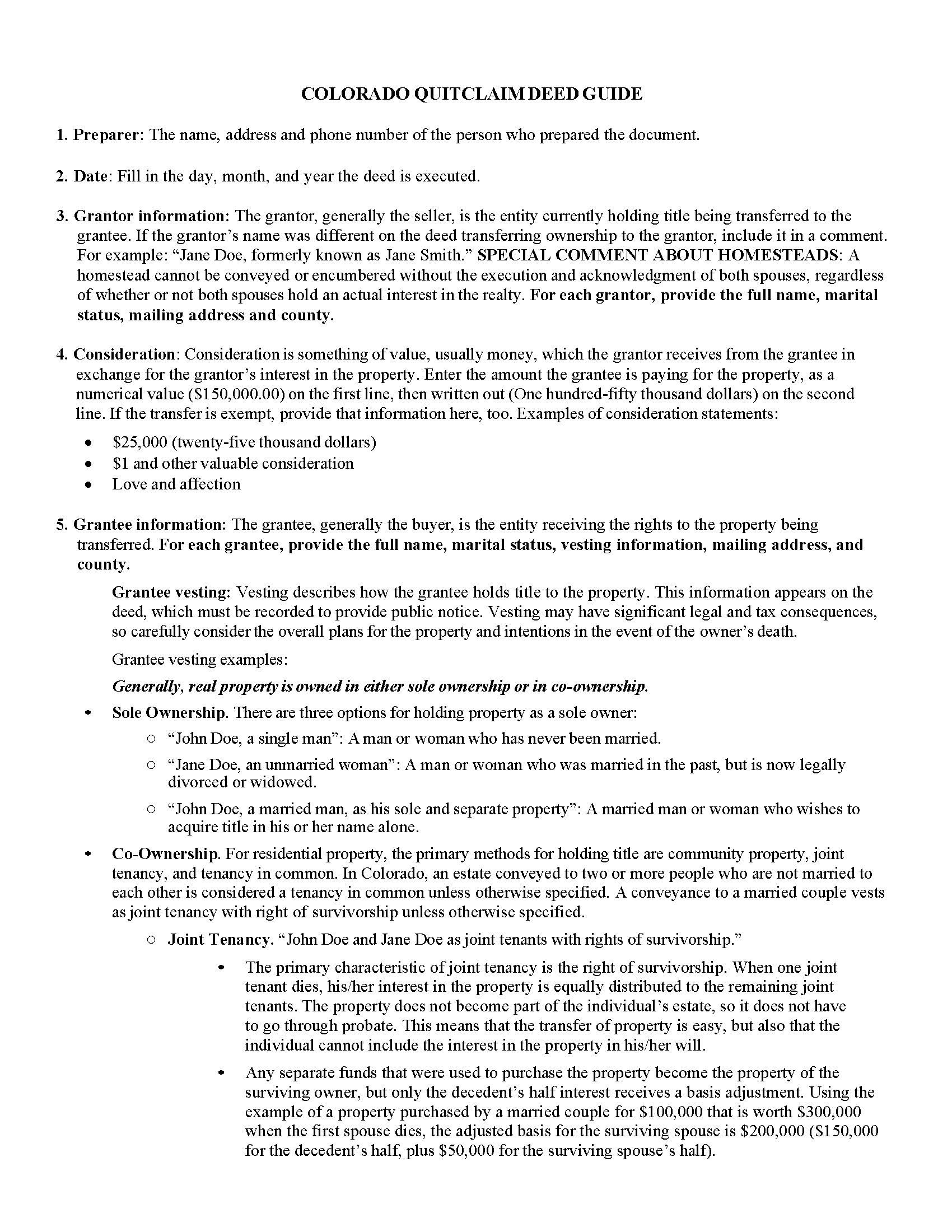
Montezuma County Quitclaim Deed Guide
Line by line guide explaining every blank on the Quitclaim Deed form.
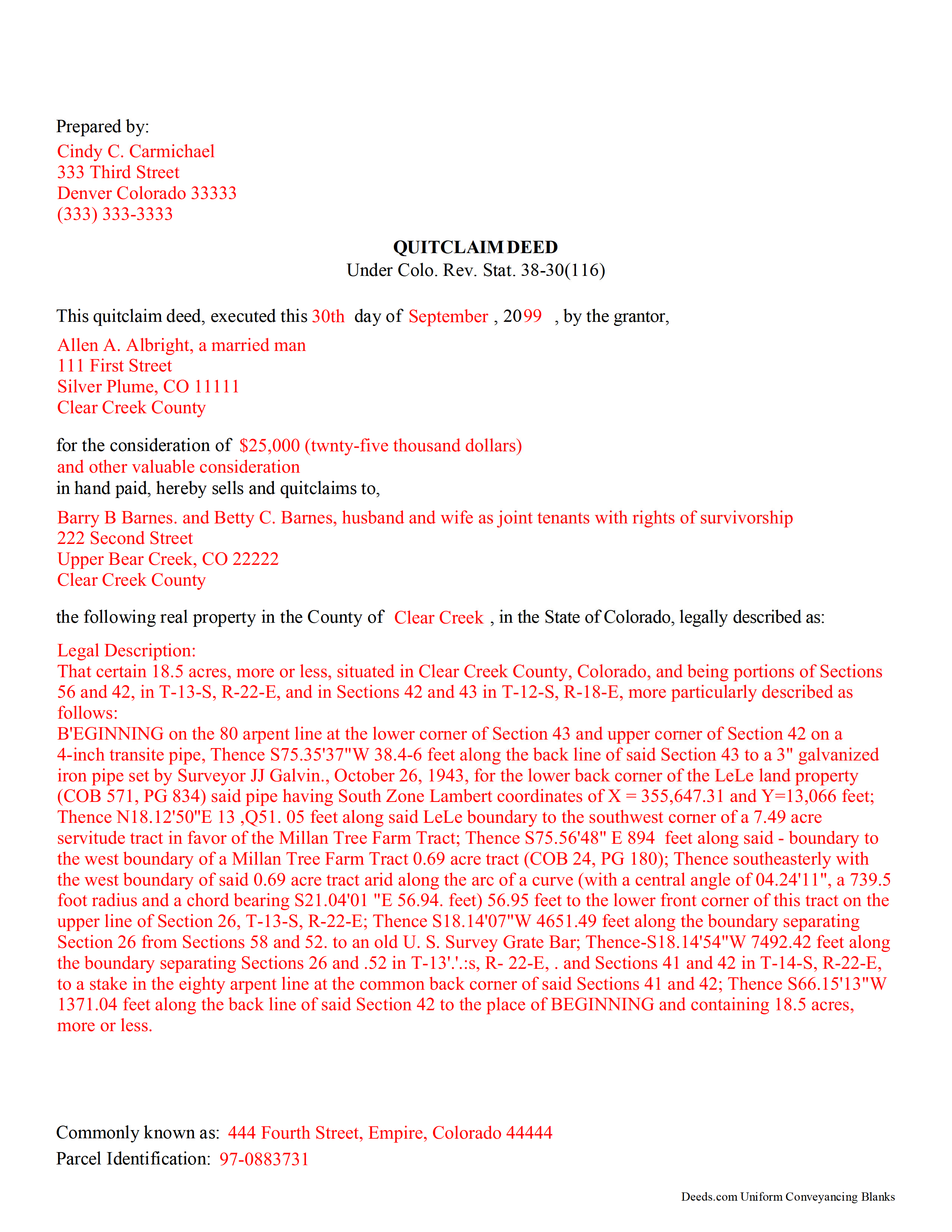
Montezuma County Completed Example of the Quitclaim Deed Document
Example of a properly completed Colorado Quitclaim Deed document for reference.
All 3 documents above included • One-time purchase • No recurring fees
Immediate Download • Secure Checkout
Additional Colorado and Montezuma County documents included at no extra charge:
Where to Record Your Documents
Montezuma Clerk and Recorder
Cortez, Colorado 81321
Hours: 7:45 to 5:30 M-F
Phone: (970) 565-3728
Recording Tips for Montezuma County:
- Double-check legal descriptions match your existing deed
- Bring extra funds - fees can vary by document type and page count
- Ask about their eRecording option for future transactions
Cities and Jurisdictions in Montezuma County
Properties in any of these areas use Montezuma County forms:
- Cortez
- Dolores
- Lewis
- Mancos
- Mesa Verde National Park
- Pleasant View
- Towaoc
- Yellow Jacket
Hours, fees, requirements, and more for Montezuma County
How do I get my forms?
Forms are available for immediate download after payment. The Montezuma County forms will be in your account ready to download to your computer. An account is created for you during checkout if you don't have one. Forms are NOT emailed.
Are these forms guaranteed to be recordable in Montezuma County?
Yes. Our form blanks are guaranteed to meet or exceed all formatting requirements set forth by Montezuma County including margin requirements, content requirements, font and font size requirements.
Can I reuse these forms?
Yes. You can reuse the forms for your personal use. For example, if you have multiple properties in Montezuma County you only need to order once.
What do I need to use these forms?
The forms are PDFs that you fill out on your computer. You'll need Adobe Reader (free software that most computers already have). You do NOT enter your property information online - you download the blank forms and complete them privately on your own computer.
Are there any recurring fees?
No. This is a one-time purchase. Nothing to cancel, no memberships, no recurring fees.
How much does it cost to record in Montezuma County?
Recording fees in Montezuma County vary. Contact the recorder's office at (970) 565-3728 for current fees.
Questions answered? Let's get started!
Properly executed quitclaim deed documents in the state of Colorado must conform to specific statutory requirements.
Content:
Valid quitclaim deeds require the name, address, and county of both the grantor and the grantee; the amount of consideration paid for the real property (usually money); a formal legal description and address for the parcel; the assessor's ID number if available; date of execution; and an acknowledged signature of the grantor. See C.R.S. 38-30-113, 114, 116; C.R.S. 38-35-122. In addition, the language in the statutory form should be modified so that "quitclaim" replaces "convey" and "warrant title to the same" is omitted.
Recording:
C.R.S. 38-35-109 governs recording quitclaim deeds in Colorado. After the deed is executed, record it in the office of the county clerk where the land is situated. This preserves the continuous chain of title and allows future prospective owners to review the property's ownership history. Colorado adheres to a "race-notice" recording statute. This means that if a transfer of real property ownership is signed and acknowledged but not entered into the public record by recording, and the original grantor reconveys the same property to another bona fide grantee (someone who purchases the parcel for value, usually money), who then records the quit claim deed, the later grantee generally retains the rights to the property. In short, record the quit claim deed as soon as possible to protect the rights of all parties.
(Colorado Quitclaim Deed Package includes form, guidelines, and completed example)
Important: Your property must be located in Montezuma County to use these forms. Documents should be recorded at the office below.
This Quitclaim Deed meets all recording requirements specific to Montezuma County.
Our Promise
The documents you receive here will meet, or exceed, the Montezuma County recording requirements for formatting. If there's an issue caused by our formatting, we'll make it right and refund your payment.
Save Time and Money
Get your Montezuma County Quitclaim Deed form done right the first time with Deeds.com Uniform Conveyancing Blanks. At Deeds.com, we understand that your time and money are valuable resources, and we don't want you to face a penalty fee or rejection imposed by a county recorder for submitting nonstandard documents. We constantly review and update our forms to meet rapidly changing state and county recording requirements for roughly 3,500 counties and local jurisdictions.
4.8 out of 5 - ( 4582 Reviews )
Jayne S.
August 24th, 2023
Very prompt and excellent service!
Thank you for your feedback. We really appreciate it. Have a great day!
Marilyn J.
July 18th, 2020
Just what I needed!
Thank you!
brenda S.
March 1st, 2019
Excellent instructions very easy to follow!
Thank you!
Arthur M.
December 8th, 2020
A good service that saves a lot of time and precludes making a trip to the County Assessors Office. Valuable service.
Thank you!
James H.
December 7th, 2020
Clear and easy instructions. Prompt processing and confirmation. I am still in the middle of submitting my document for recording, but I am confident that the Deeds.com service will deliver as promised. Definitely a valuable tool with important legal doucments.
We appreciate your business and value your feedback. Thank you. Have a wonderful day!
CHRISTIN P.
September 27th, 2019
Did not use site; too expensive.
Thank you for your feedback. We really appreciate it. Have a great day!
Paul R.
May 19th, 2021
So far, so good. Great looking site.
Thank you!
Jill A.
March 26th, 2021
Finding current forms in one place helps simplify the process. Thank you.
Thank you!
David M.
July 6th, 2020
Best $20 ever spent. I'm a bit of an idiot with these things, thankfully there are professionals who know what they are doing so I don't screw things up...
Thank you!
Lisa M.
June 24th, 2020
Excellent service!!
We appreciate your business and value your feedback. Thank you. Have a wonderful day!
Cecil S.
November 11th, 2020
Fast service done well
We appreciate your business and value your feedback. Thank you. Have a wonderful day!
Stephen F.
September 3rd, 2020
Easy to use. Outstanding interface.
Thank you!
April C.
June 24th, 2020
Great service fast and patience great team their staff kvh was very great part of team .I need it filed the same day . I will recommend them to others
Thank you for your feedback. We really appreciate it. Have a great day!
Cheryl D.
August 24th, 2020
How easy was this. I was pleasantly surprised by the speed and price. Saved me several days of snail mail :) thanks deeds.com!
We appreciate your business and value your feedback. Thank you. Have a wonderful day!
Cindy N.
August 2nd, 2024
Our home was in only my husband’s name and as we are getting older, it was time to add my name to the Deed to avoid potential issues in the future. Our experience with Deeds.com was wonderful. The website is user friendly, instructions written in layman’s terms, straightforward and easy to follow. Very reasonably priced. I highly recommend using Deeds.com.
Thank you for the kind words Cindy. We appreciate you. Have an amazing day!