Coweta County Trustee Deed Form
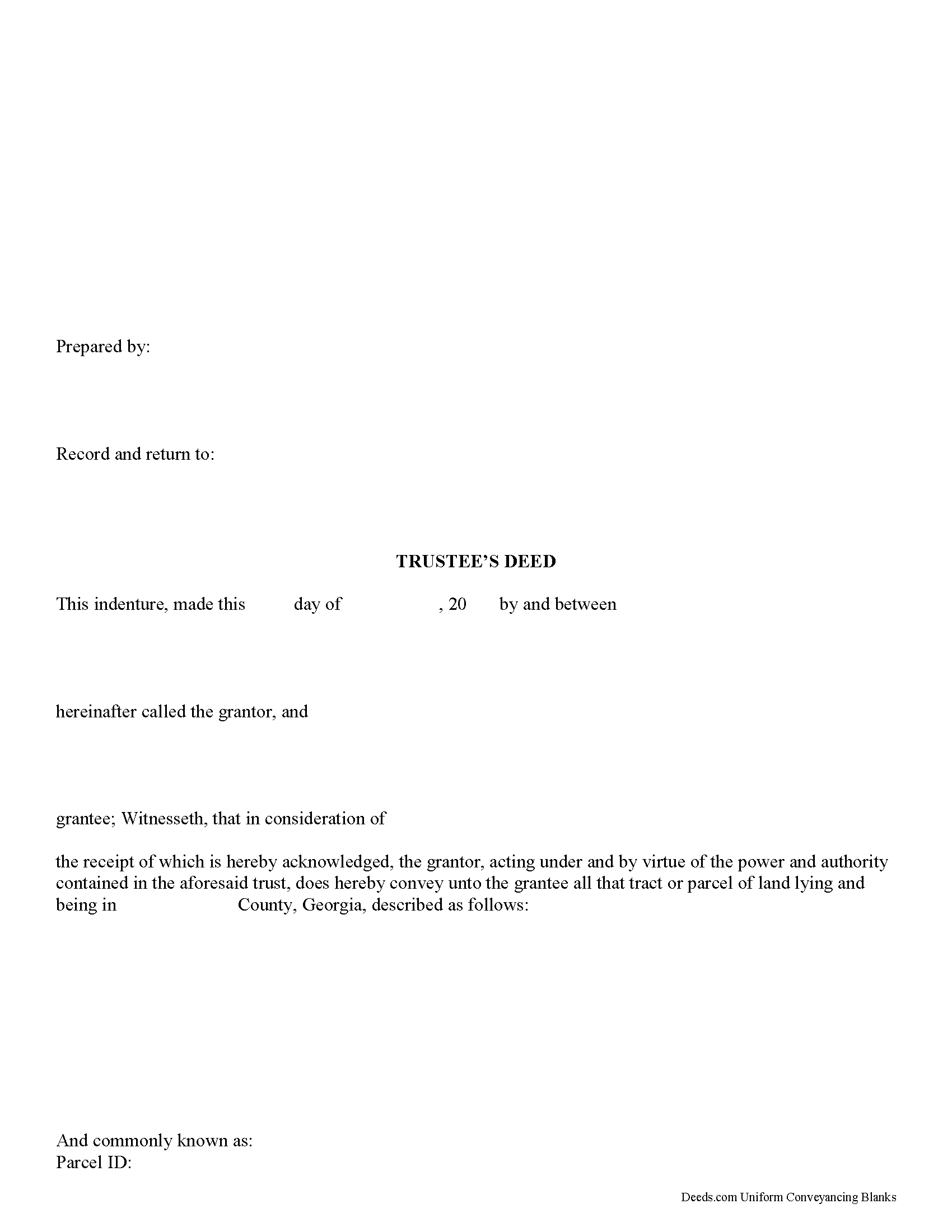
Coweta County Trustee Deed Form
Fill in the blank form formatted to comply with all recording and content requirements.
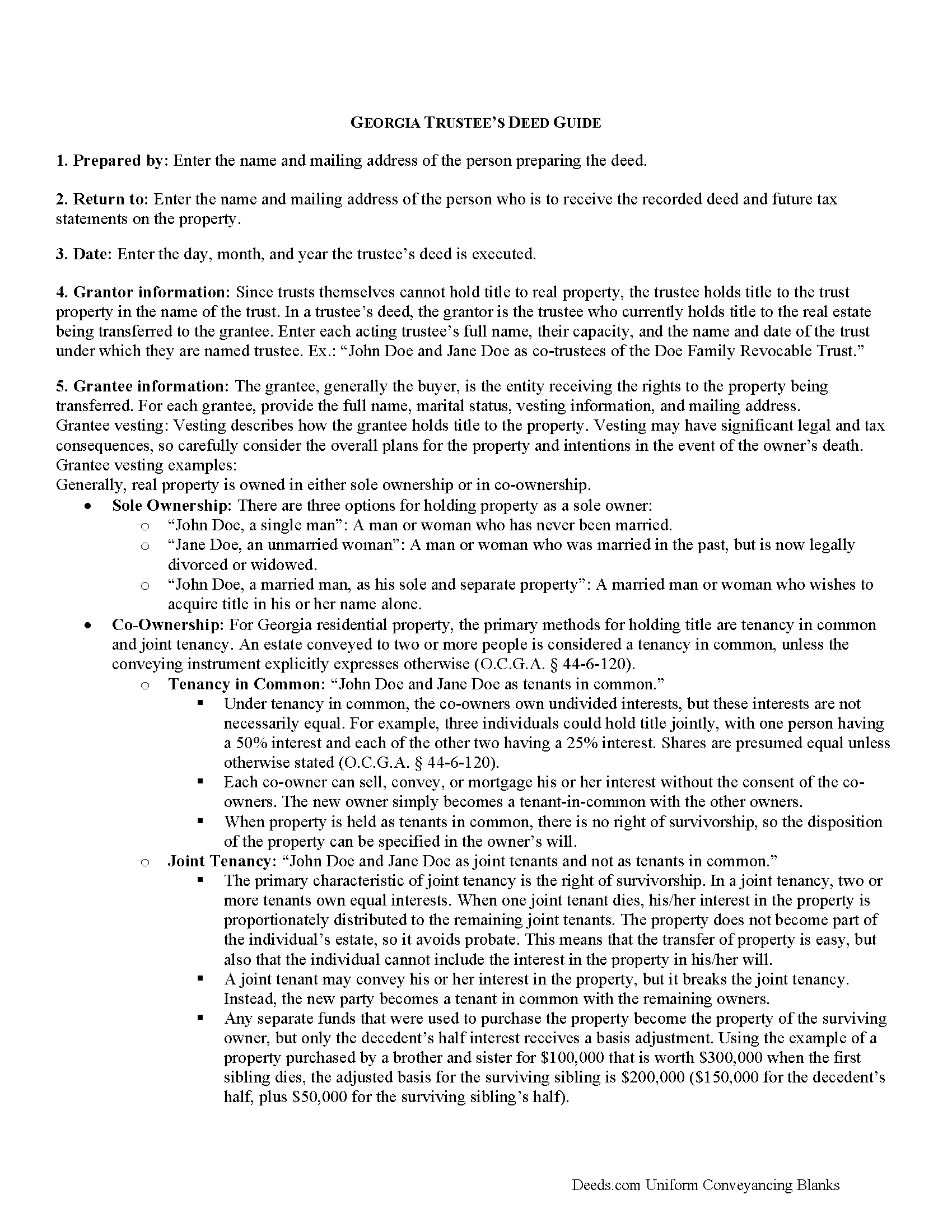
Coweta County Trustee Deed Guide
Line by line guide explaining every blank on the form.
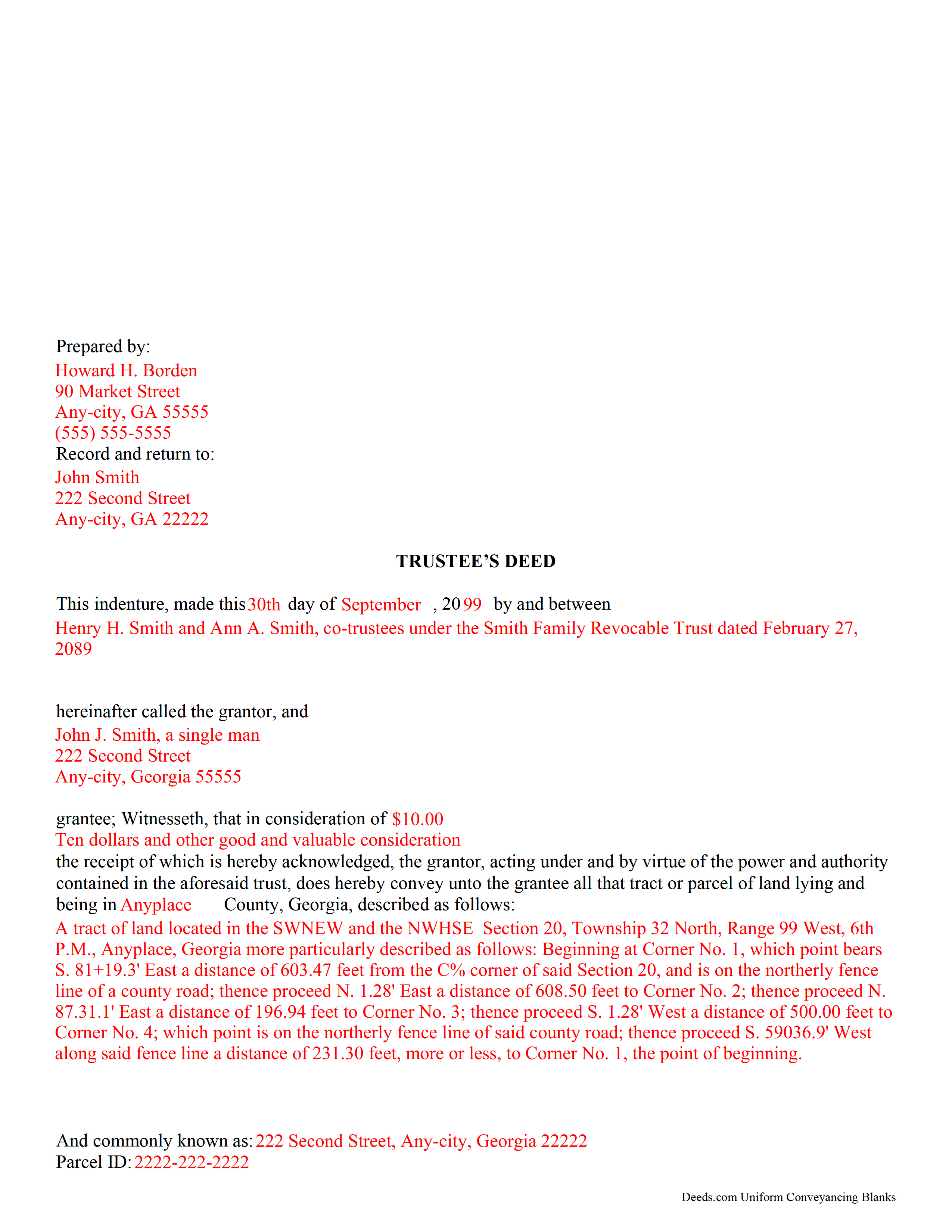
Coweta County Completed Example of the Trustee Deed Document
Example of a properly completed form for reference.
All 3 documents above included • One-time purchase • No recurring fees
Immediate Download • Secure Checkout
Additional Georgia and Coweta County documents included at no extra charge:
Where to Record Your Documents
Superior Court Clerk - Justice Center
Newnan, Georgia 30263
Hours: 8:00 to 4:30 M-F
Phone: (770) 254-2690
Recording Tips for Coweta County:
- Both spouses typically need to sign if property is jointly owned
- Ask about their eRecording option for future transactions
- Make copies of your documents before recording - keep originals safe
Cities and Jurisdictions in Coweta County
Properties in any of these areas use Coweta County forms:
- Grantville
- Haralson
- Moreland
- Newnan
- Sargent
- Senoia
- Sharpsburg
- Sunny Side
- Turin
Hours, fees, requirements, and more for Coweta County
How do I get my forms?
Forms are available for immediate download after payment. The Coweta County forms will be in your account ready to download to your computer. An account is created for you during checkout if you don't have one. Forms are NOT emailed.
Are these forms guaranteed to be recordable in Coweta County?
Yes. Our form blanks are guaranteed to meet or exceed all formatting requirements set forth by Coweta County including margin requirements, content requirements, font and font size requirements.
Can I reuse these forms?
Yes. You can reuse the forms for your personal use. For example, if you have multiple properties in Coweta County you only need to order once.
What do I need to use these forms?
The forms are PDFs that you fill out on your computer. You'll need Adobe Reader (free software that most computers already have). You do NOT enter your property information online - you download the blank forms and complete them privately on your own computer.
Are there any recurring fees?
No. This is a one-time purchase. Nothing to cancel, no memberships, no recurring fees.
How much does it cost to record in Coweta County?
Recording fees in Coweta County vary. Contact the recorder's office at (770) 254-2690 for current fees.
Questions answered? Let's get started!
A trustee's deed is an instrument of trust administration used by a trustee to convey real property out of a trust.
A trust is created by a settlor, who funds the trust with real and/or personal property for estate planning purposes. Since a trust is not a person and cannot hold title, when the settlor transfers real property into the trust, title to the property is vested in the name of the trustee. The trustee manages the trust's assets according to the directions set out in the trust document, often for the benefit of a third party, called a beneficiary.
There is no statutory form for conveyances in Georgia, so long as the transfer between parties is clear (O.C.G.A. 44-5-33). A valid trustee's deed names the trustee as the grantor and provides basic information about the trust under which the trustee is acting, including the name and date of the trust. The settlor is not involved in the transfer. However, a certificate of trust is sometimes included, which names the original settlor of the trust, verifies the trust's existence and the trustee's authority to act on its behalf, and confirms the power of sale that the trustee has under the trust.
In Georgia, the basic trustee's deed is similar to a quitclaim deed, in that it offers no warranty of title. Depending on the situation, the trustee can add guarantees to bring the deed in line with special warranty or warranty deeds.
Since a trustee's deed affects real property, in addition to the information regarding the trust, it must also meet the content requirements for recording other deeds, including a legal description of the property subject to the transaction, the parcel identification number, and any restrictions or easements the transfer is subject to. All trustees must sign the deed, which must be witnessed by two people (one of which may be the notary) and acknowledged in the presence of a notary. The deed is then recorded in the county in which the real property subject to the trust is situated.
Trust law can quickly become complicated, and each situation is unique. Contact a lawyer with any specific questions and for guidance on trust law.
(Georgia Trustee Deed Package includes form, guidelines, and completed example)
Important: Your property must be located in Coweta County to use these forms. Documents should be recorded at the office below.
This Trustee Deed meets all recording requirements specific to Coweta County.
Our Promise
The documents you receive here will meet, or exceed, the Coweta County recording requirements for formatting. If there's an issue caused by our formatting, we'll make it right and refund your payment.
Save Time and Money
Get your Coweta County Trustee Deed form done right the first time with Deeds.com Uniform Conveyancing Blanks. At Deeds.com, we understand that your time and money are valuable resources, and we don't want you to face a penalty fee or rejection imposed by a county recorder for submitting nonstandard documents. We constantly review and update our forms to meet rapidly changing state and county recording requirements for roughly 3,500 counties and local jurisdictions.
4.8 out of 5 - ( 4578 Reviews )
Erlinda M.
August 14th, 2019
Very convenient & easy to use this website. Information was helpful.
Thank you for your feedback. We really appreciate it. Have a great day!
Nancy O.
August 6th, 2023
Have not actually filed as yet but package seems to answer all my questions and believe this will be a walk in the park instead a a headache or expensive endeavor. Thanks.
Thank you for your feedback. We really appreciate it. Have a great day!
Ralph W.
April 18th, 2020
very professional
Thank you!
John S.
April 22nd, 2021
The website is very user-friendly. Easily to download forms.
Thank you!
Lorrisa L.
December 28th, 2018
No review provided.
Thank you for your rating. Have a great day!
Ken W.
March 24th, 2025
Deeds.com provides outstanding service! Quick e-recording, at a reasonable price, and if there are any issues, they work with you to resolve them. I'm recommending them to everyone I know who buys and sells land.
Knowing our customers are happy is our top priority. Thank you for the wonderful feedback!
Jesse C.
December 29th, 2018
I had a little problem understanding how to copie and use.
Thank you for your feedback Jesse. If you are having any issues please contact us so our customer care department can help you out.
Stephanie B.
December 17th, 2021
Site is SO easy to use. Thank you for such a valuable resource.
Thank you for your feedback. We really appreciate it. Have a great day!
Clifford K.
February 17th, 2024
got the forms we needed, and ones we did not even know we needed!
Your feedback is greatly appreciated. Thank you for taking the time to share your experience!
LINDA S.
November 11th, 2020
One thing I would suggest that could be changed is the last page because we have a trust and I had to retype that page to include the trust and both trustee's signatures.
Thank you!
Angela L.
November 2nd, 2020
AWESOME!
Thank you!
Robert H.
March 17th, 2021
Just what I needed to file in Orange County. East to use and reasonably priced. Will use again if needed.
We appreciate your business and value your feedback. Thank you. Have a wonderful day!
Terrence R.
January 24th, 2020
So far so good I was able to find the documents I needed.
We appreciate your business and value your feedback. Thank you. Have a wonderful day!
Christopher B.
November 26th, 2019
Record retrieval by staff is very prompt!!! Great customer service for sure!
Thank you for your feedback. We really appreciate it. Have a great day!
Nicolette C.
March 3rd, 2025
Deeds.com was a wealth of information and easy to navigate through the myriad of forms to choose from. During a time of family tragedy, this site was a valuable resource to complete necessary paperwork and ensure assets were in proper names and titles.
We are sincerely grateful for your feedback and are committed to providing the highest quality service. Thank you for your trust in us.