Christian County Lis Pendens Form
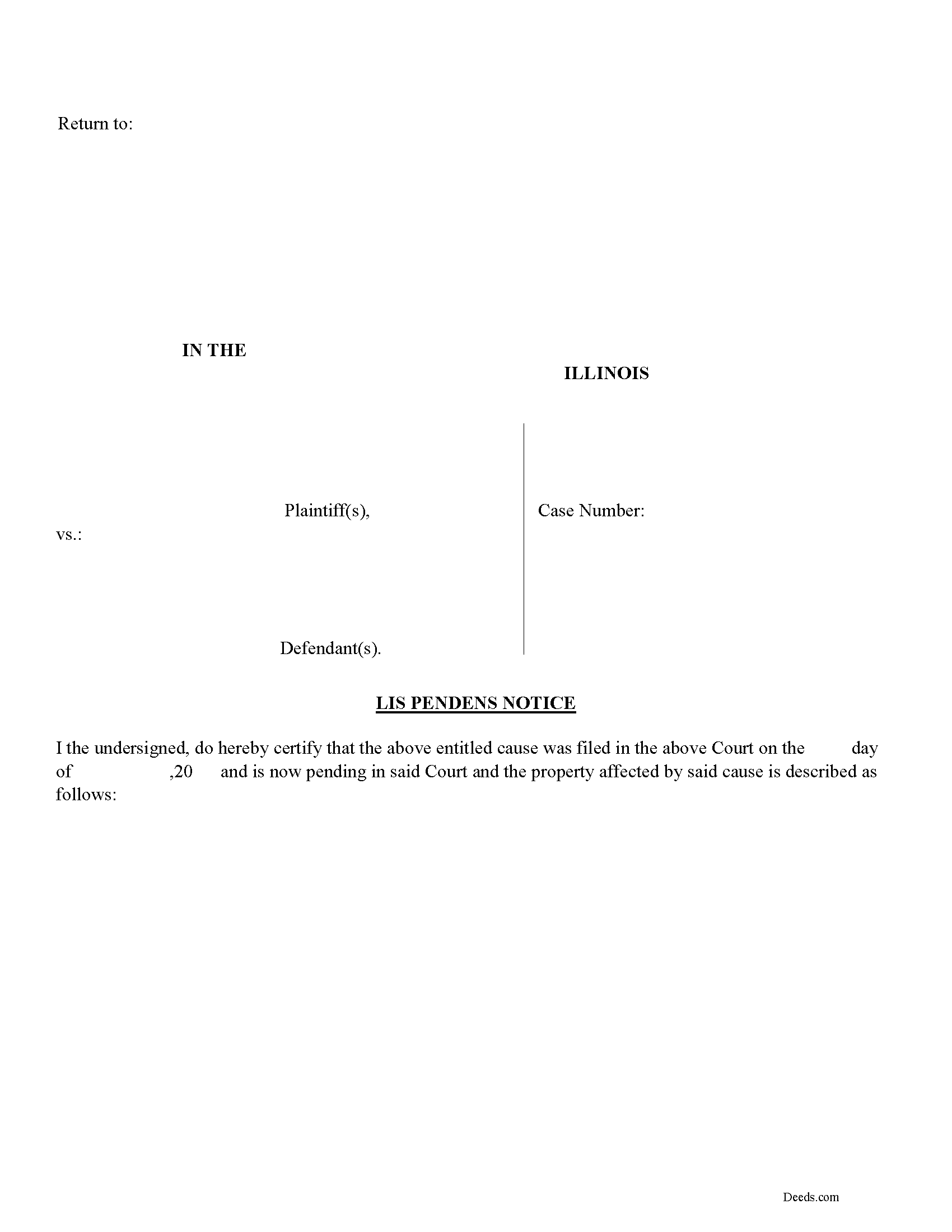
Christian County Lis Pendens Form
Fill in the blank form formatted to comply with all recording and content requirements.
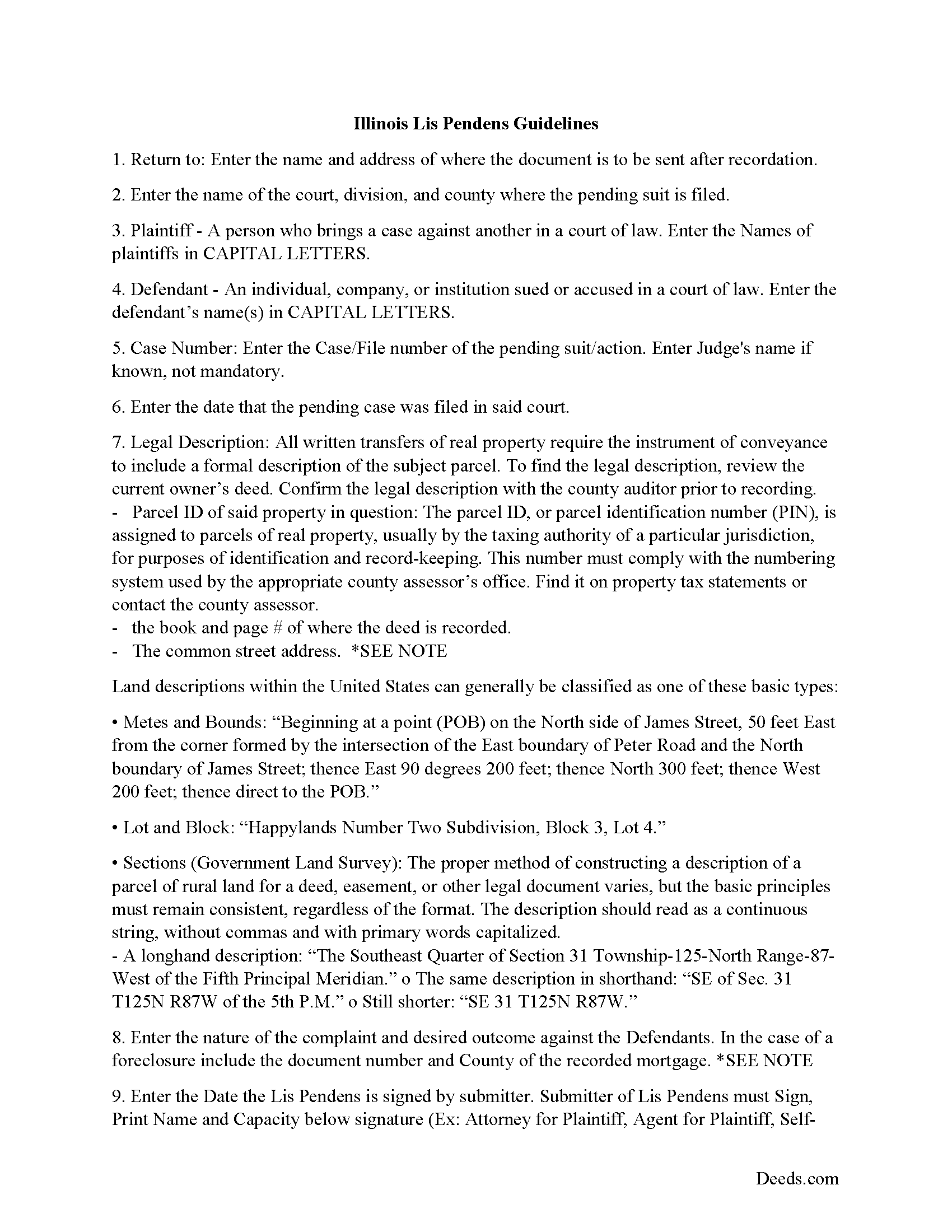
Christian County Lis Pendens Guide
Line by line guide explaining every blank on the form.
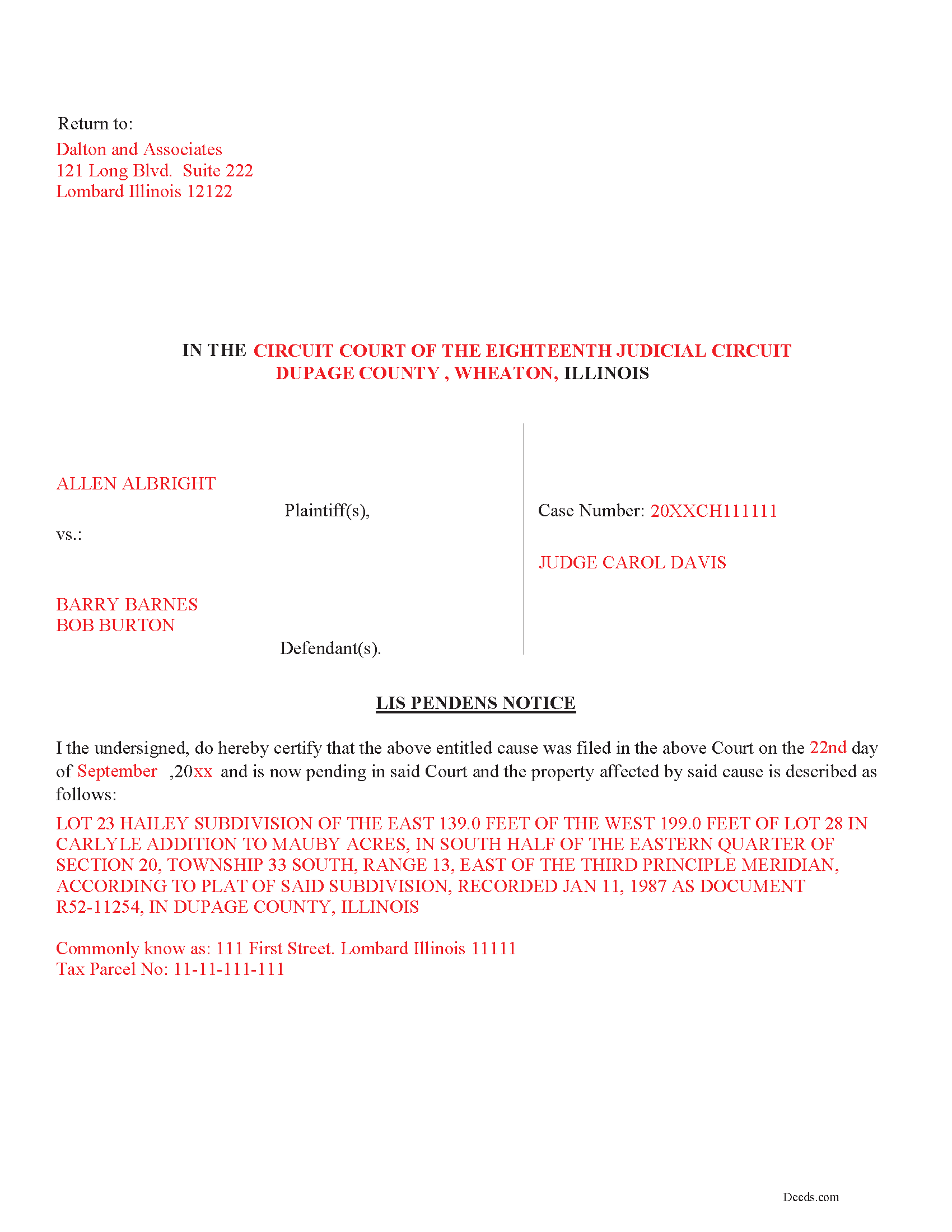
Christian County Completed Example of the Lis Pendens Document
Example of a properly completed form for reference.
All 3 documents above included • One-time purchase • No recurring fees
Immediate Download • Secure Checkout
Additional Illinois and Christian County documents included at no extra charge:
Where to Record Your Documents
Christian County Recorder's Office
Taylorville, Illinois 62568
Hours: 8:00 to 4:00 Monday through Friday
Phone: (217) 824-4960
Recording Tips for Christian County:
- Bring your driver's license or state-issued photo ID
- Ensure all signatures are in blue or black ink
- Bring extra funds - fees can vary by document type and page count
- Avoid the last business day of the month when possible
Cities and Jurisdictions in Christian County
Properties in any of these areas use Christian County forms:
- Assumption
- Bulpitt
- Edinburg
- Kincaid
- Morrisonville
- Mount Auburn
- Moweaqua
- Owaneco
- Palmer
- Pana
- Rosamond
- Stonington
- Taylorville
- Tovey
Hours, fees, requirements, and more for Christian County
How do I get my forms?
Forms are available for immediate download after payment. The Christian County forms will be in your account ready to download to your computer. An account is created for you during checkout if you don't have one. Forms are NOT emailed.
Are these forms guaranteed to be recordable in Christian County?
Yes. Our form blanks are guaranteed to meet or exceed all formatting requirements set forth by Christian County including margin requirements, content requirements, font and font size requirements.
Can I reuse these forms?
Yes. You can reuse the forms for your personal use. For example, if you have multiple properties in Christian County you only need to order once.
What do I need to use these forms?
The forms are PDFs that you fill out on your computer. You'll need Adobe Reader (free software that most computers already have). You do NOT enter your property information online - you download the blank forms and complete them privately on your own computer.
Are there any recurring fees?
No. This is a one-time purchase. Nothing to cancel, no memberships, no recurring fees.
How much does it cost to record in Christian County?
Recording fees in Christian County vary. Contact the recorder's office at (217) 824-4960 for current fees.
Questions answered? Let's get started!
Although a plaintiff (person initiation suit) or plaintiff's attorney usually files a Lis Pendens notice, Illinois states any party to the action may file a Lis Pendens (signed by any party to the action or his attorney of record or attorney in fact, on his or her behalf) Sec. 2-1901. Requirements of an Illinois Lis Pendens include; (the title of the action, the parties to it, the court where it was brought and a description of the real estate) Sec. 2-1901. A Lis Pendens is considered constructive notice once recorded in the county where the property is located, subsequent buyers or lien holders would be bound by the outcome of the case, (for the purposes of this Section, be deemed a subsequent purchaser and shall be bound by the proceedings to the same extent and in the same manner as if he or she were a party thereto) Sec.2-1901 Often cases include multiple plaintiff and defendants, this form has adequate space for multiple parties.
(Illinois Lis Pendens Package includes form, guidelines, and completed example)
Important: Your property must be located in Christian County to use these forms. Documents should be recorded at the office below.
This Lis Pendens meets all recording requirements specific to Christian County.
Our Promise
The documents you receive here will meet, or exceed, the Christian County recording requirements for formatting. If there's an issue caused by our formatting, we'll make it right and refund your payment.
Save Time and Money
Get your Christian County Lis Pendens form done right the first time with Deeds.com Uniform Conveyancing Blanks. At Deeds.com, we understand that your time and money are valuable resources, and we don't want you to face a penalty fee or rejection imposed by a county recorder for submitting nonstandard documents. We constantly review and update our forms to meet rapidly changing state and county recording requirements for roughly 3,500 counties and local jurisdictions.
4.8 out of 5 - ( 4582 Reviews )
Carmen R.
November 14th, 2021
I was able to get the form I needed but it would not adjust properly on the page.
Thank you!
PATRICK C.
September 29th, 2021
Fast, honest company Worth every penny! DO IT YOURSELF SAVE THOUSANDS
We appreciate your business and value your feedback. Thank you. Have a wonderful day!
Brooksye G.
January 15th, 2019
Very helpful. I live in Arkansas and needed information and documents for a Missouri transaction. I got everything I needed without any hassle.
Thank you Brooksye, we really appreciate your feedback.
sandra f.
December 9th, 2020
excellent transaction...very informative prior to purchase..
We appreciate your business and value your feedback. Thank you. Have a wonderful day!
Nancy B.
August 23rd, 2020
Deeds.com is a godsend! Being able to download the pertinent state and county specific forms reassured me of having the correct t forms in which to proceed. The cost was most reasonable. Thanks for this service.
Thank you!
Hideo K.
September 12th, 2023
Very prompt and satisfied with the service.
We appreciate your business and value your feedback. Thank you. Have a wonderful day!
Scotty A.
October 2nd, 2021
A great time and money saver that also has a money back guarantee. I received all the pertinent forms and instructions for less than a family eating a fast food dinner.
Thank you!
Jeffrey G.
January 10th, 2022
We had a one-time-only recording to make in the District of Columbia. We could not have e-filed the document without the assistance Deeds.com! The service they provided was wonderful.
Thank you for your feedback. We really appreciate it. Have a great day!
Dawna M.
June 15th, 2021
Easy to use website and immediate documents appropriate for my area. My only complaint is that the forms had an alignment problem where the fields that were filled in by me did not line up with the template text. I tried to correct it to no avail so I ended up having to retype the entire document. I purchased two templates and both had the same issue.
We appreciate your business and value your feedback. Thank you. Have a wonderful day!
Charlie T.
November 13th, 2020
I really like the service and will be definitely be using it again to submit future deeds.
Thank you!
Aaron H.
April 3rd, 2023
Excellent service! Easy to use interface and quick response post-recording.
Thank you for your feedback. We really appreciate it. Have a great day!
Martha D.
June 5th, 2019
Excellent website. I found exactly what I was looking for!
Thank you!
Linda G.
August 22nd, 2021
I like it so far- now I just need to complete my filing in the County seat!
We appreciate your business and value your feedback. Thank you. Have a wonderful day!
Gina B.
June 26th, 2019
Super easy to use! Thanks!
We appreciate your business and value your feedback. Thank you. Have a wonderful day!
Natasha M.
January 9th, 2024
Your forms, guides, sample deeds and submission process were accessible, easy to understand and simple. I also was pleasantly surprised by the efficiency, professionalism and ease of staff communicating with me after I uploaded the document to ensure the county accepted it. I will continue to use this website to record deeds. Thank you!
Thank you for your feedback. We really appreciate it. Have a great day!