Mercer County Mineral Deed with Quitclaim Covenants Form
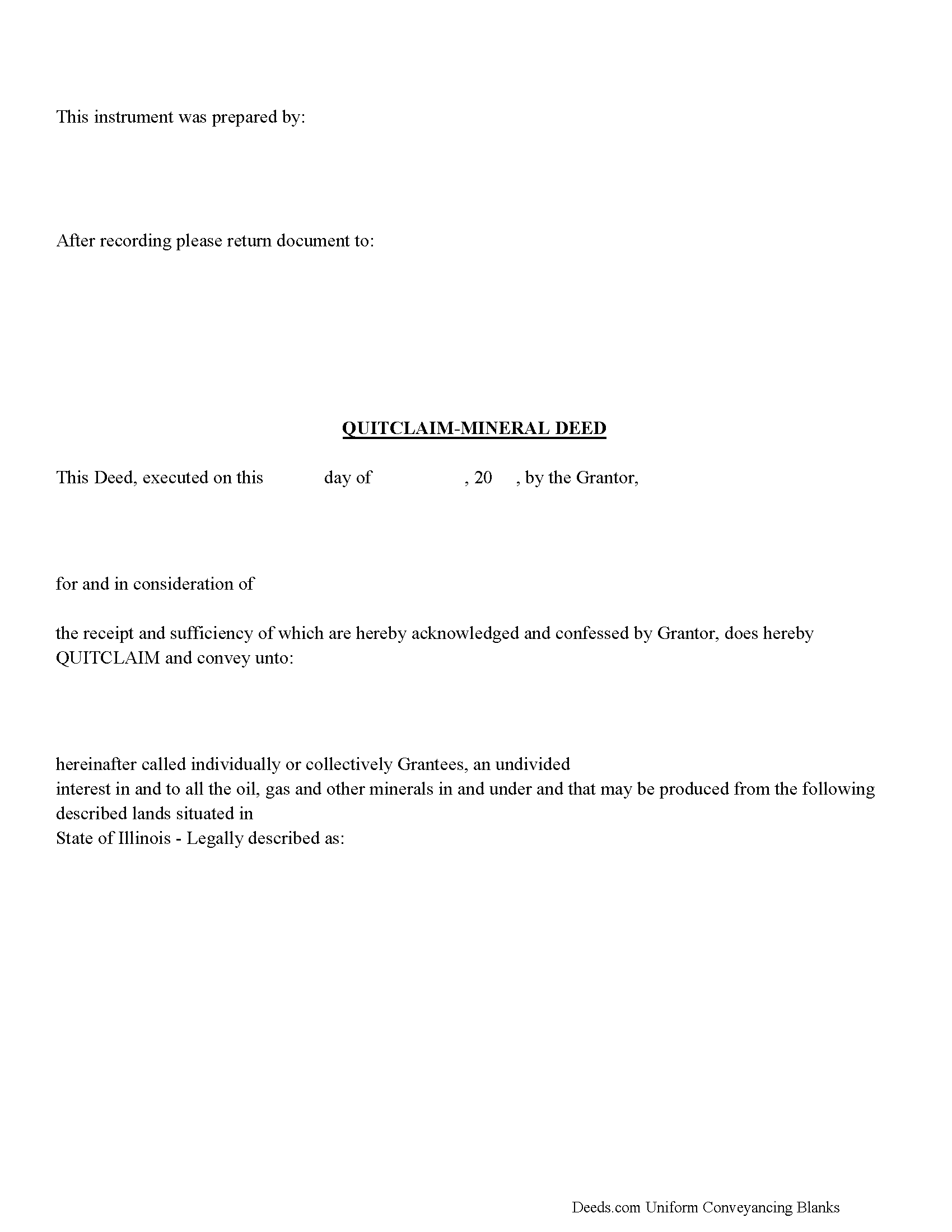
Mercer County Mineral Deed with Quitclaim Covenants Form
Fill in the blank Mineral Deed with Quitclaim Covenants form formatted to comply with all Illinois recording and content requirements.
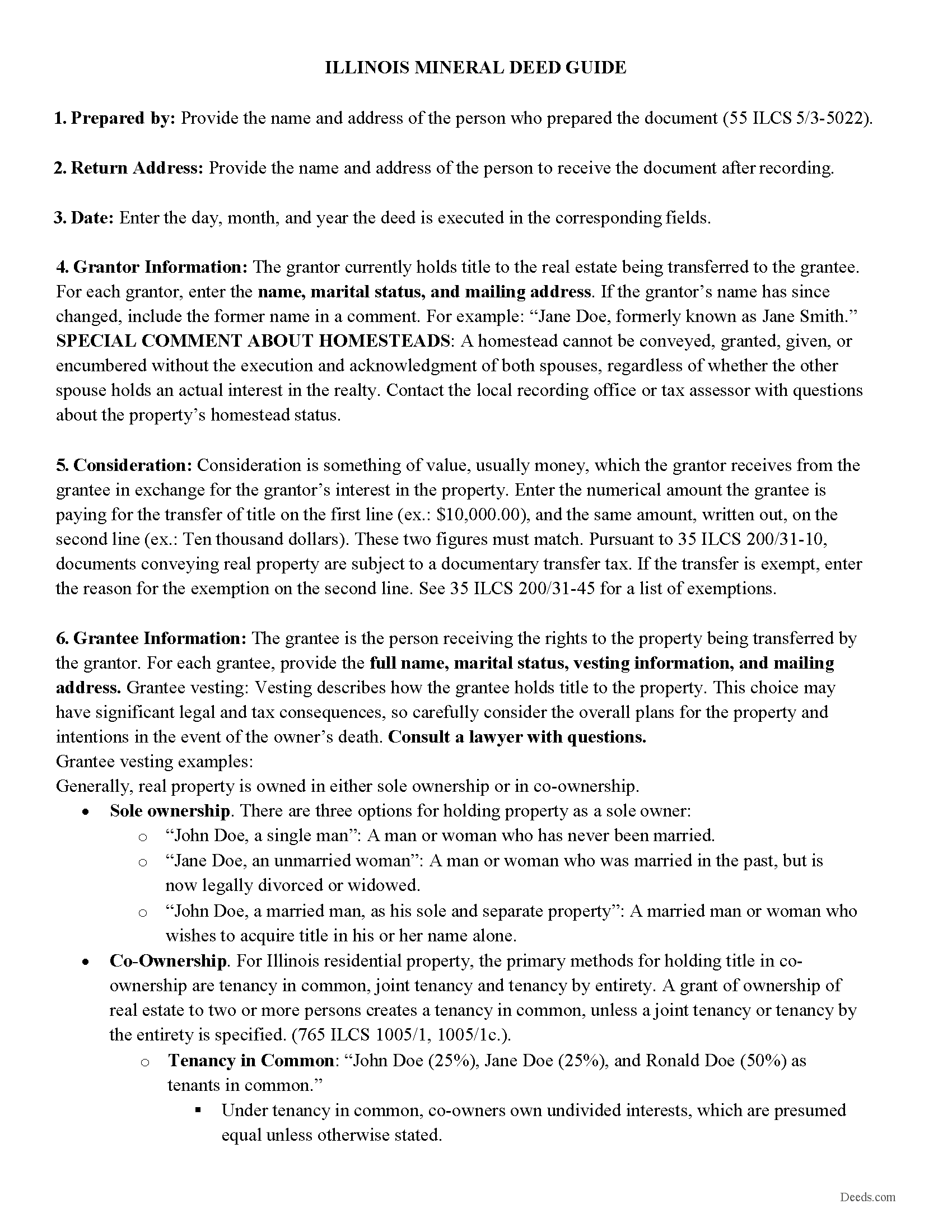
Mercer County Mineral Deed with Quitclaim Covenants Guide
Line by line guide explaining every blank on the Mineral Deed with Quitclaim Covenants form.
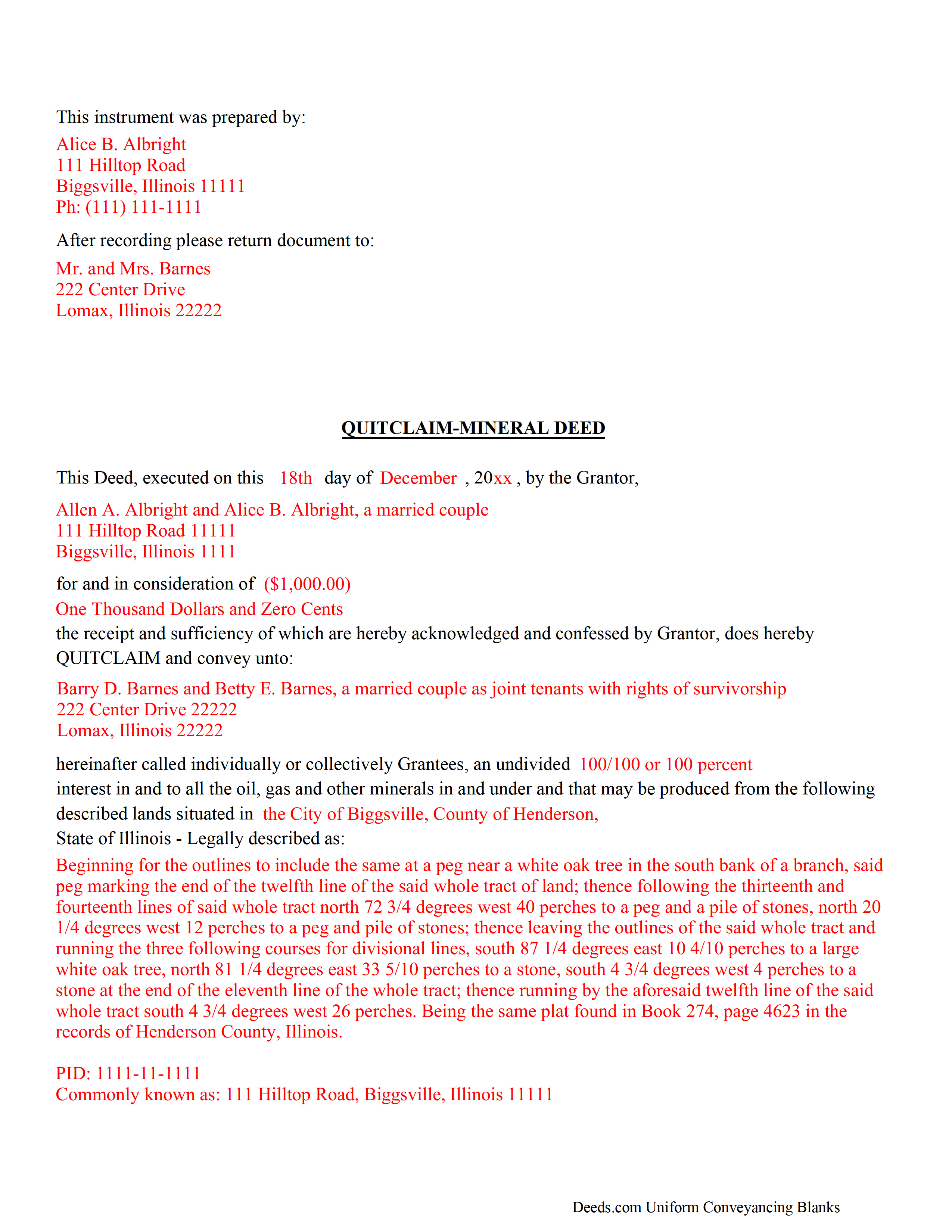
Mercer County Completed Example of the Mineral Deed with Quitclaim Covenants Document
Example of a properly completed Illinois Mineral Deed with Quitclaim Covenants document for reference.
All 3 documents above included • One-time purchase • No recurring fees
Immediate Download • Secure Checkout
Additional Illinois and Mercer County documents included at no extra charge:
Where to Record Your Documents
Mercer County Clerk/Recorder
Aledo, Illinois 61231
Hours: 8:00 to 4:00 M-F
Phone: (309) 582-1137
Recording Tips for Mercer County:
- Documents must be on 8.5 x 11 inch white paper
- White-out or correction fluid may cause rejection
- Recorded documents become public record - avoid including SSNs
- Make copies of your documents before recording - keep originals safe
Cities and Jurisdictions in Mercer County
Properties in any of these areas use Mercer County forms:
- Aledo
- Alexis
- Joy
- Keithsburg
- Matherville
- New Boston
- New Windsor
- North Henderson
- Preemption
- Seaton
- Sherrard
- Viola
Hours, fees, requirements, and more for Mercer County
How do I get my forms?
Forms are available for immediate download after payment. The Mercer County forms will be in your account ready to download to your computer. An account is created for you during checkout if you don't have one. Forms are NOT emailed.
Are these forms guaranteed to be recordable in Mercer County?
Yes. Our form blanks are guaranteed to meet or exceed all formatting requirements set forth by Mercer County including margin requirements, content requirements, font and font size requirements.
Can I reuse these forms?
Yes. You can reuse the forms for your personal use. For example, if you have multiple properties in Mercer County you only need to order once.
What do I need to use these forms?
The forms are PDFs that you fill out on your computer. You'll need Adobe Reader (free software that most computers already have). You do NOT enter your property information online - you download the blank forms and complete them privately on your own computer.
Are there any recurring fees?
No. This is a one-time purchase. Nothing to cancel, no memberships, no recurring fees.
How much does it cost to record in Mercer County?
Recording fees in Mercer County vary. Contact the recorder's office at (309) 582-1137 for current fees.
Questions answered? Let's get started!
The General Mineral Deed in Illinois Quitclaims oil, gas, and mineral rights from the grantor to the grantee. THIS IS NOT A LEASE. There are no Exceptions or Reservations included.
The transfer includes the oil, gas and other minerals of every kind and nature. The Grantor can stipulate the percentage of Mineral Rights the Grantee will receive.
This general mineral deed gives the grantee the right to access, for the purpose of mining, drilling, exploring, operating and developing said lands for oil, gas, and other minerals, and storing handling, transporting and marketing of such.
The seller, or grantor Quitclaims the mineral rights and does NOT accept responsibility to any discrepancy of title (This assignment is without warranty of title, either express or implied)
Uses: Mineral deeds with quitclaim are often used in situations where the grantor wants to quickly release any interest they might have in mineral rights, such as in settling estates, resolving disputes, clearing up uncertainties about ownership in a title's history or when mineral rights have previously been severed or fragmented from surface rights and cloud a title, making it difficult to transfer property. Resolution often involves the holder(s) of the mineral rights, quit-claiming any rights he/she/they have or might have in the subject property.
Use of this document can have a permanent effect on your rights to the property, if you are not completely sure of what you are executing seek the advice of a legal professional.
(Illinois Mineral Deed with Quitclaim Package includes form, guidelines, and completed example)
Important: Your property must be located in Mercer County to use these forms. Documents should be recorded at the office below.
This Mineral Deed with Quitclaim Covenants meets all recording requirements specific to Mercer County.
Our Promise
The documents you receive here will meet, or exceed, the Mercer County recording requirements for formatting. If there's an issue caused by our formatting, we'll make it right and refund your payment.
Save Time and Money
Get your Mercer County Mineral Deed with Quitclaim Covenants form done right the first time with Deeds.com Uniform Conveyancing Blanks. At Deeds.com, we understand that your time and money are valuable resources, and we don't want you to face a penalty fee or rejection imposed by a county recorder for submitting nonstandard documents. We constantly review and update our forms to meet rapidly changing state and county recording requirements for roughly 3,500 counties and local jurisdictions.
4.8 out of 5 - ( 4587 Reviews )
Laura D.
February 4th, 2023
Great forms - I got several property deeds and really appreciated that they came with the required state forms (for NY). the sample completed form is also really helpful. Attorney wanted hundreds- with this form it is the same amount of work but I can file myself for the cost of lunch!!
We appreciate your business and value your feedback. Thank you. Have a wonderful day!
Diana L.
June 19th, 2020
Easy to use but need to go through the courthouse to do what I need to do.
Thank you!
Donna R.
November 17th, 2021
This was a seamless process. It probably took one minute to fill out my information and upload the document. It was formatted and sent immediately. It was processed the next day at the county recorders office. I have zero complaints. Before finding this company I spent an entire day calling and leaving messages at other e-filing companies like simplfile and others but they all required subscriptions. I just needed to file a single document now and then so that was not a good fit. (And those companies I found out still require the customer to do all the work!). Deeds.com kept me informed throughout the process every step. I'm happy to write this review. Thank you
Thank you for your feedback. We really appreciate it. Have a great day!
Chastity S.
March 14th, 2019
Very confusing and a waste of money, Now I will have to pay for another service from another site. Very disappointed.
Thank you for your feedback. Sorry to hear about your disappointment. It is certainly a good idea to seek a more full service route if you are not completely sure of what you are doing. We have canceled your order and payment.
Giovanni S.
February 23rd, 2023
Simple and easy going process
Thank you!
Ron E.
September 25th, 2019
Flawless. I ordered the forms needed, along with completed samples. I filled them out, and I was on my way to the recorders office. I would use deeds.com without hesitation.
Thank you for your feedback. We really appreciate it. Have a great day!
Michael T.
January 29th, 2021
Very easy to find what I was looking for and the cost was reasonable. The documents saved me a lot of time and were easy to use.
Thank you for your feedback. We really appreciate it. Have a great day!
Hamed T.
January 12th, 2022
Easy Process! Realy recommend them for E-Recording!
Thank you for your feedback. We really appreciate it. Have a great day!
Darryl S.
April 16th, 2020
These guys saved the day! Very good at what they do and deliver AS ADVERTISED!! My county's recorder's office was closed to the public due to the COVID-19 pandemic, and the recorder's office did not offer the service I needed online. Attempting to close on a home the following day, I was in immediate need of a deed for property that I previously owned to provide to the underwriters for my pending loan. I thought I was dead in the water and would miss my next day closing date. Strolling the internet for options, I came upon DEEDS.COM. After reading the posted reviews, I thought I would give them a try. Within 10 minutes of placing my order, I received ALL the information I requested about the property I previously owned. Thank you DEEDS.COM for the prompt, courteous, and professional service. You guys are ROCK STARS!!! I closed on my new home.
Thank you so much for your kinds words Darryl, glad we were able to help.
Scott R.
September 22nd, 2020
Thanks that was great.
Thank you for your feedback. We really appreciate it. Have a great day!
Donna T.
April 23rd, 2020
Very clear instructions. All documents were easy to download and print.
Thank you for your feedback. We really appreciate it. Have a great day!
David S.
February 25th, 2020
All Star Support and less than a one day turnaround. Outstanding service. Thank you !
We appreciate your business and value your feedback. Thank you. Have a wonderful day!
Lisa D.
December 7th, 2022
Had the correct forms I needed with guides and examples to follow on filling them out. Very easy to use. Thanks!
We appreciate your business and value your feedback. Thank you. Have a wonderful day!
Michael M.
January 11th, 2019
I downloaded the gift deed and I can not type my info onto it what am I doing wrong. Please advise
Sounds like you may be trying to complete the form in your browser. The document needs to be downloaded and saved to you computer, then opened in Adobe.
Keyuna C.
April 25th, 2020
Speedy process, they provided me with the exact documents that I needed.
Thank you!