Brown County Notice of Death Affidavit and Acceptance Form
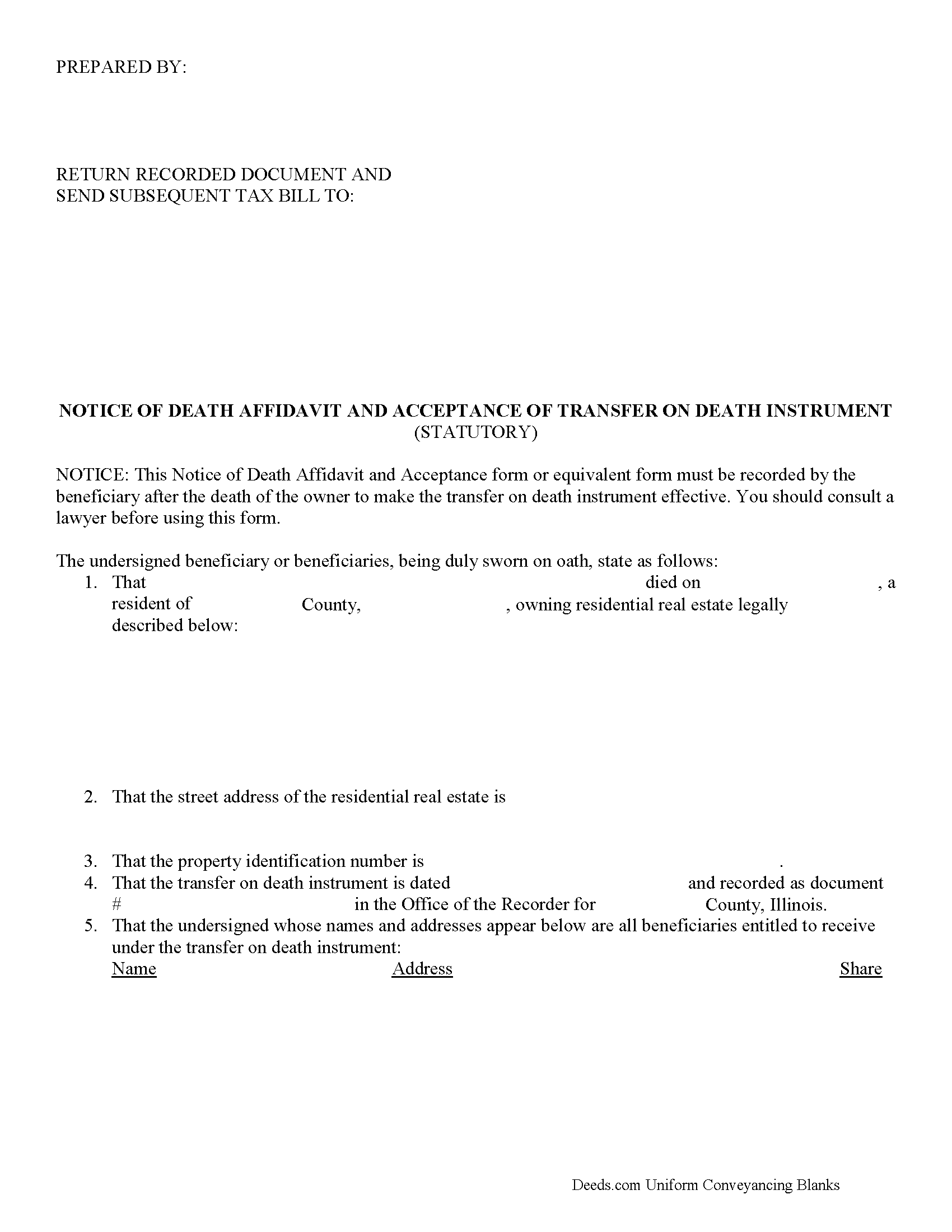
Brown County Notice of Death Affidavit Form
Fill in the blank form formatted to comply with all recording and content requirements.
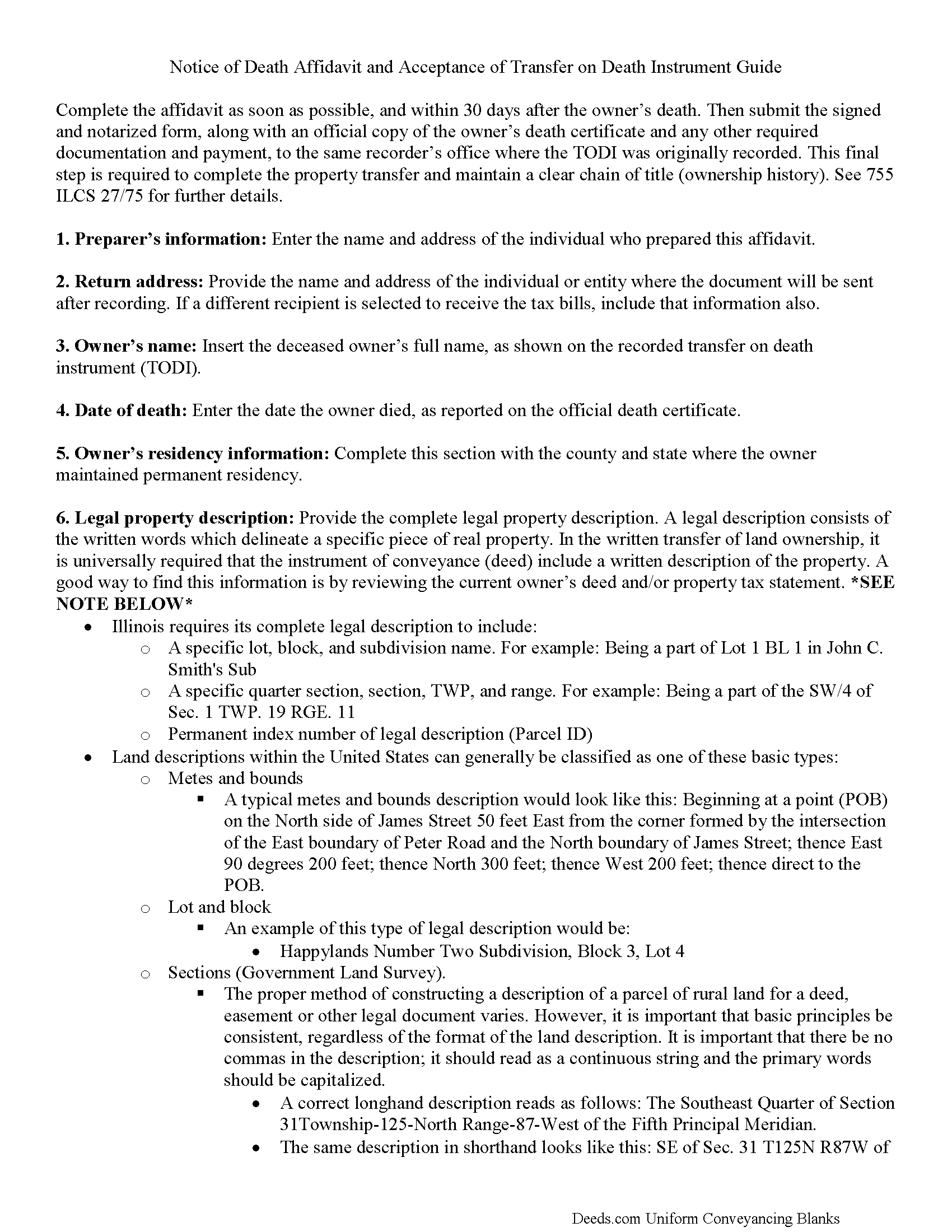
Brown County Notice of Death Affidavit Guide
Line by line guide explaining every blank on the form.
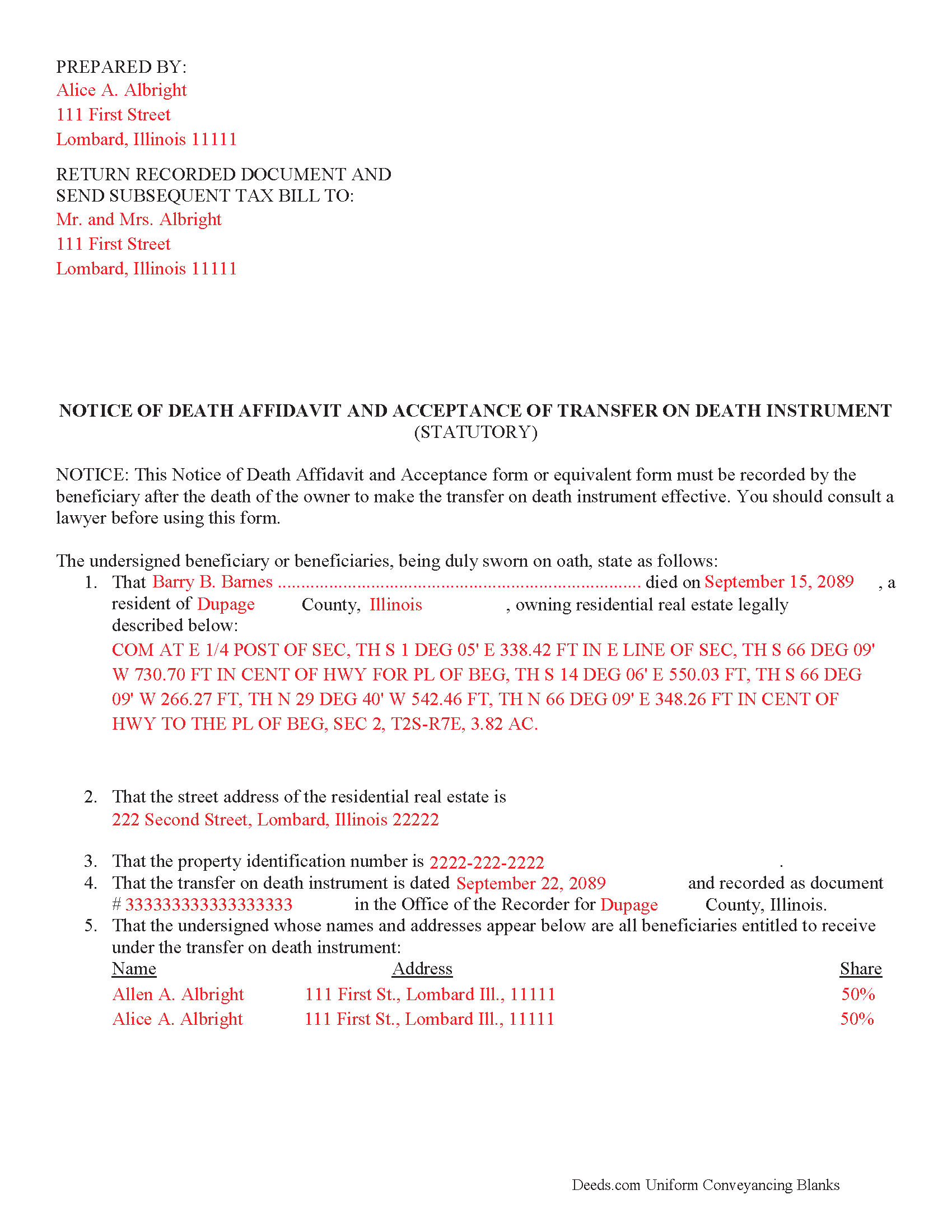
Brown County Completed Example of the Notice of Death Affidavit Document
Example of a properly completed form for reference.
All 3 documents above included • One-time purchase • No recurring fees
Immediate Download • Secure Checkout
Additional Illinois and Brown County documents included at no extra charge:
Where to Record Your Documents
County Clerk/Recorder
Mt. Sterling, Illinois 62353
Hours: 8:30 to 4:30 M-F
Phone: (217) 773-3421 Ext. 206
Recording Tips for Brown County:
- Documents must be on 8.5 x 11 inch white paper
- Check margin requirements - usually 1-2 inches at top
- Bring extra funds - fees can vary by document type and page count
Cities and Jurisdictions in Brown County
Properties in any of these areas use Brown County forms:
- Mount Sterling
- Timewell
- Versailles
Hours, fees, requirements, and more for Brown County
How do I get my forms?
Forms are available for immediate download after payment. The Brown County forms will be in your account ready to download to your computer. An account is created for you during checkout if you don't have one. Forms are NOT emailed.
Are these forms guaranteed to be recordable in Brown County?
Yes. Our form blanks are guaranteed to meet or exceed all formatting requirements set forth by Brown County including margin requirements, content requirements, font and font size requirements.
Can I reuse these forms?
Yes. You can reuse the forms for your personal use. For example, if you have multiple properties in Brown County you only need to order once.
What do I need to use these forms?
The forms are PDFs that you fill out on your computer. You'll need Adobe Reader (free software that most computers already have). You do NOT enter your property information online - you download the blank forms and complete them privately on your own computer.
Are there any recurring fees?
No. This is a one-time purchase. Nothing to cancel, no memberships, no recurring fees.
How much does it cost to record in Brown County?
Recording fees in Brown County vary. Contact the recorder's office at (217) 773-3421 Ext. 206 for current fees.
Questions answered? Let's get started!
Complete and record this required statutory affidavit to finalize the transfer of residential real property initiated with the Illinois transfer on death instrument as governed by 755 ILSC 27.
A transfer on death instrument is effective as of the owner's death upon the filing of a notice of death affidavit and acceptance by the beneficiary or beneficiaries in the office of the recorder in the county or counties where the residential real estate is located. The notice of death affidavit and acceptance shall contain the name and address of each beneficiary who shall take under the transfer on death instrument, a legal description of the property, the street address, and parcel identification number of the residential real estate, the name of the deceased owner, and the date of death. The notice of death affidavit and acceptance shall be signed by each beneficiary or by the beneficiary's authorized representative.
(Illinois Notice of Death Affidavit Package includes form, guidelines, and completed example)
Important: Your property must be located in Brown County to use these forms. Documents should be recorded at the office below.
This Notice of Death Affidavit and Acceptance meets all recording requirements specific to Brown County.
Our Promise
The documents you receive here will meet, or exceed, the Brown County recording requirements for formatting. If there's an issue caused by our formatting, we'll make it right and refund your payment.
Save Time and Money
Get your Brown County Notice of Death Affidavit and Acceptance form done right the first time with Deeds.com Uniform Conveyancing Blanks. At Deeds.com, we understand that your time and money are valuable resources, and we don't want you to face a penalty fee or rejection imposed by a county recorder for submitting nonstandard documents. We constantly review and update our forms to meet rapidly changing state and county recording requirements for roughly 3,500 counties and local jurisdictions.
4.8 out of 5 - ( 4578 Reviews )
Thomas H.
March 9th, 2023
I received every form I requested, immediately upon payment. All forms were up to date and easy to edit as needed. I'll come back here for all my future needs of this nature.
We appreciate your business and value your feedback. Thank you. Have a wonderful day!
Dennis S.
November 8th, 2020
Simple quitclaim form, worked perfectly for my area.
Thank you!
Catherine B.
September 15th, 2020
Trying to get a hold of someone in the office is very difficult. This made it so much easier, thank you!
Thank you for your feedback. We really appreciate it. Have a great day!
Janet J.
January 17th, 2020
The download process was quick and efficient. Here's hoping the printing process will be as easy. Appreciate this access to forms so much.
Thank you for your feedback. We really appreciate it. Have a great day!
Wayne T.
November 11th, 2022
I found that it was easy-to-use and complete.
Thank you!
Bethany F.
April 6th, 2022
quick and easy to use
Thank you!
Walter T.
December 12th, 2020
Awesome thanks
Thank you for your feedback. We really appreciate it. Have a great day!
Mary H.
June 15th, 2020
I have downloaded all the forms and the guidelines. The information provided is very helpful and easy to access. Thank you
Thank you for your feedback. We really appreciate it. Have a great day!
Richard H.
October 14th, 2022
It was a waste of time. I asked a question via your chat service. I received an acknowledgement that you received the question, that you might or might not answer it, and don't bother to reply to you email, as no one would read it. Confirming my belief that customer service is an oxymoron for most companies. (I doubt this review will ever appear on the site, or anyuhere else.)
Thank you!
Thomas D.
April 30th, 2020
The documents themselves are fine and the information provided with them is helpful. I find the actual processing of the documents, however, to be difficult particularly once the document has been saved. First, I note that the box for the date only allows entry of the last 2 digits of the year. Unfortunately, my download only allows me to enter one of the 2 digits required. When I delete it repeatedly, it eventually allows both digits to be entered but puts them in extremely small text and in superscrypt. I have not found a solution to this problem and am not sure the deed can even be recorded with this problem. Another problem is that if you try to revise the document after you have saved it the curser goes to the end of the line after each key entry. This means that there basically is no way to efficiently save the document for reworking later since you will have to delete everything you have entered in the text box unless you only need to make a single keystroke change or are willing to replace the curser after each entry. Try that with a long property description! Please note that I am using a Mac to prepare my documents and perhaps this is part of an "incompatibility problem". However, I didn't see a disclaimer regarding Mac use and so would expect the documents to perform correctly. Overall, I give the program a "2 star" rating because I am experiencing significant difficulties in entering dates in the documents even before saving them and because saving your work for later revision appears to be basically unworkable.
Thank you for your feedback Thomas, we appreciate you being specific about the issues you encountered. Adobe and Mac have a fairly long history of issues working together.
William Q.
September 30th, 2020
The website and information is fine. The proof in the pudding, of course, is whether the forms I used now will provide the results I want if the changes are challenged at some future date.
Thank you for your feedback. We really appreciate it. Have a great day!
Sue S.
December 22nd, 2021
Great site easy to use and the documents are great!
Thank you for your feedback. We really appreciate it. Have a great day!
Keith L.
March 15th, 2019
Great to have a downloadable form, rather than a cloud solution that gives no guarantee of privacy. Appreciated the sample.......but all of that still left me with open issues about how to tweak the form to serve my particular needs......for example: how to ensure that survivor rights were properly characterized; how far back I should go with the "Source" section + how I should layer my own additions to the chain of ownership, etc. Nonetheless, an overall happy experience. Thank you for your help
Thank you for your feedback. We really appreciate it. Have a great day!
Barbara J.
October 7th, 2023
Process was simple and fast. Awaiting response form agency. I’m happy to have found deeds.com for a speedy service.
We appreciate your business and value your feedback. Thank you. Have a wonderful day!
Cindi S.
December 16th, 2018
I asked for a letter of testamentary form and this is what I got. Not at all what I was hoping for. Just spent $20 for nothing. Very disappointed.
Thank your or your feedback. We are sorry to hear of the disappointment caused when you ordered our Colorado Personal Representative Deed of Distribution hoping you would receive something entirely different. We have corrected your mistake by canceling your order and payment. Have a wonderful day.