Union County Quitclaim Deed Form
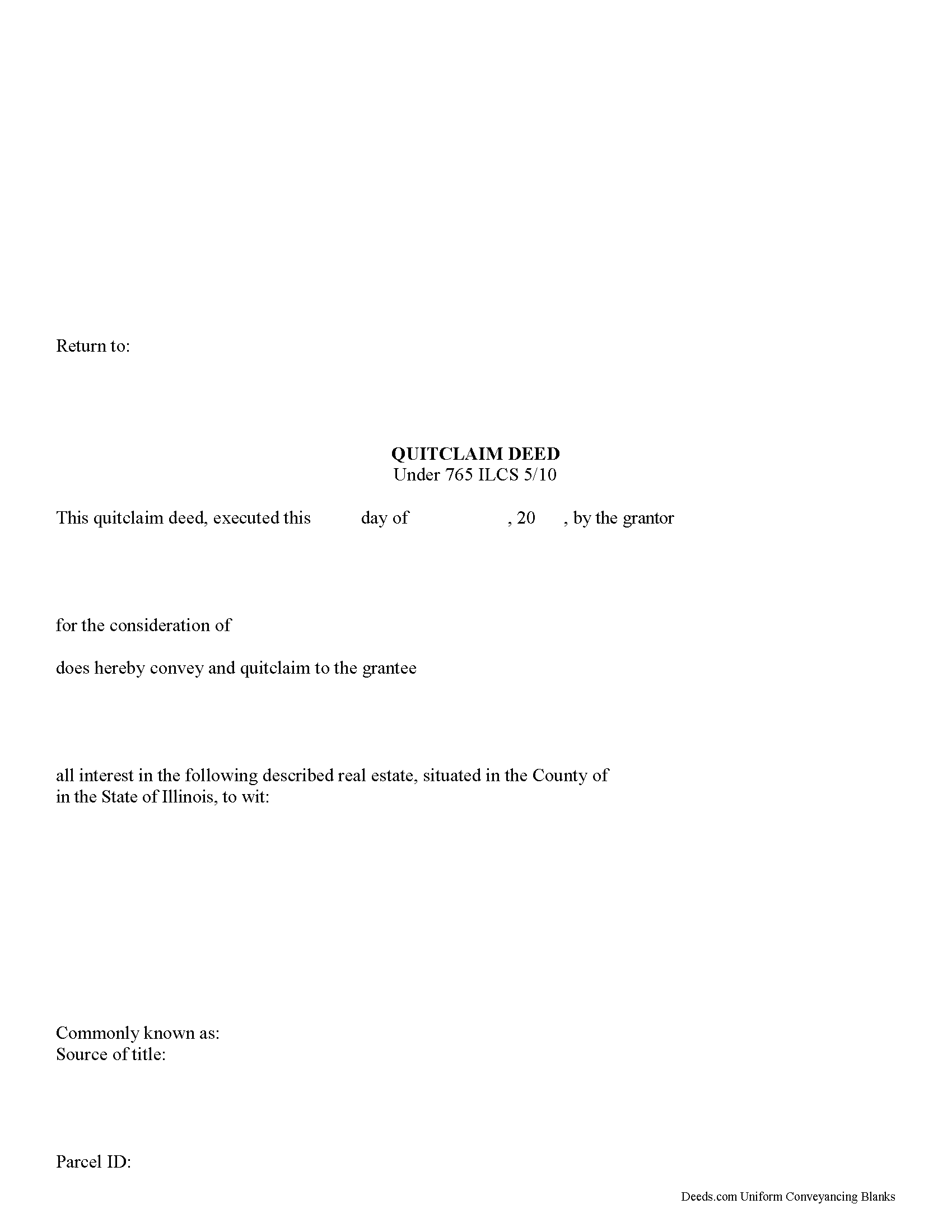
Union County Quitclaim Deed Form
Fill in the blank Quitclaim Deed form formatted to comply with all Illinois recording and content requirements.
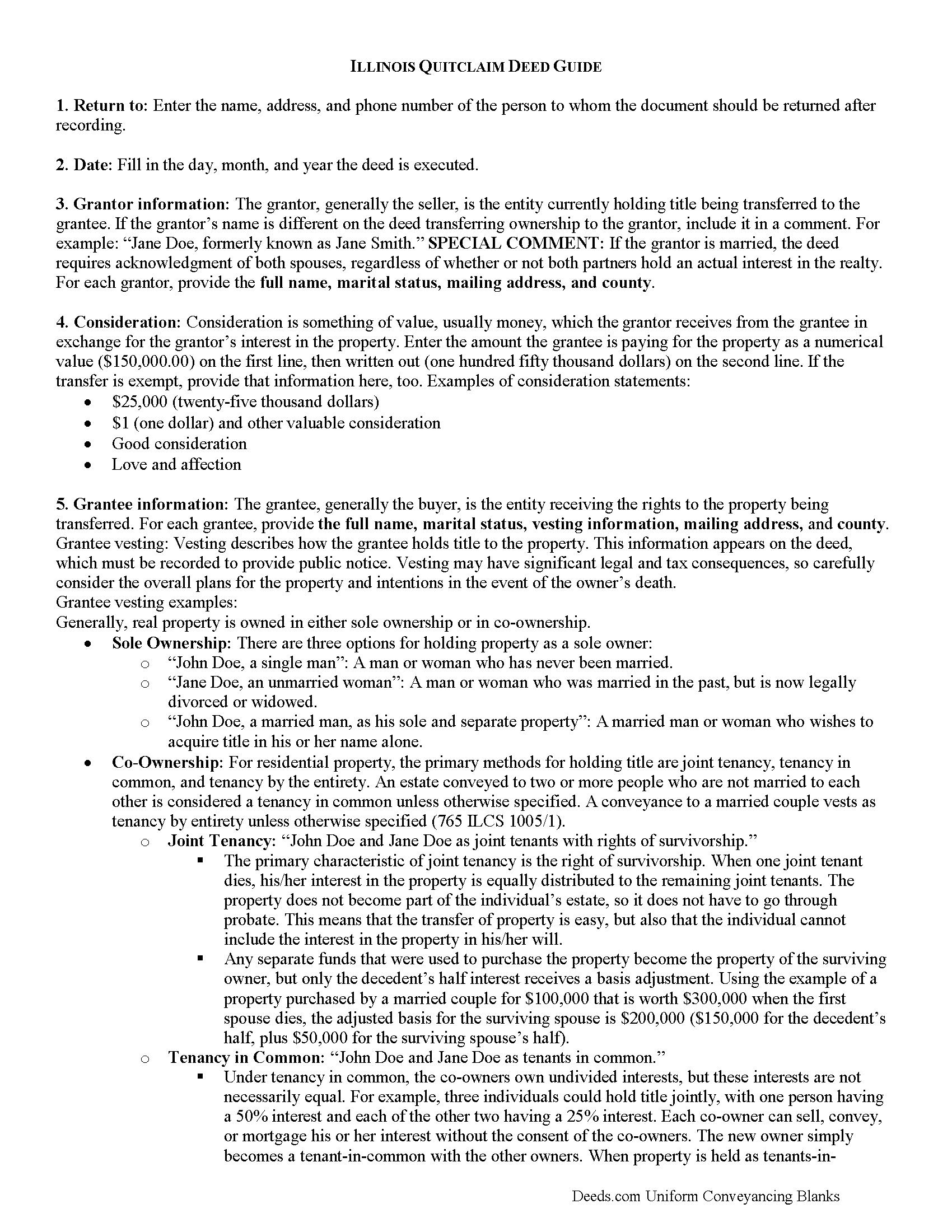
Union County Quitclaim Deed Guide
Line by line guide explaining every blank on the Quitclaim Deed form.
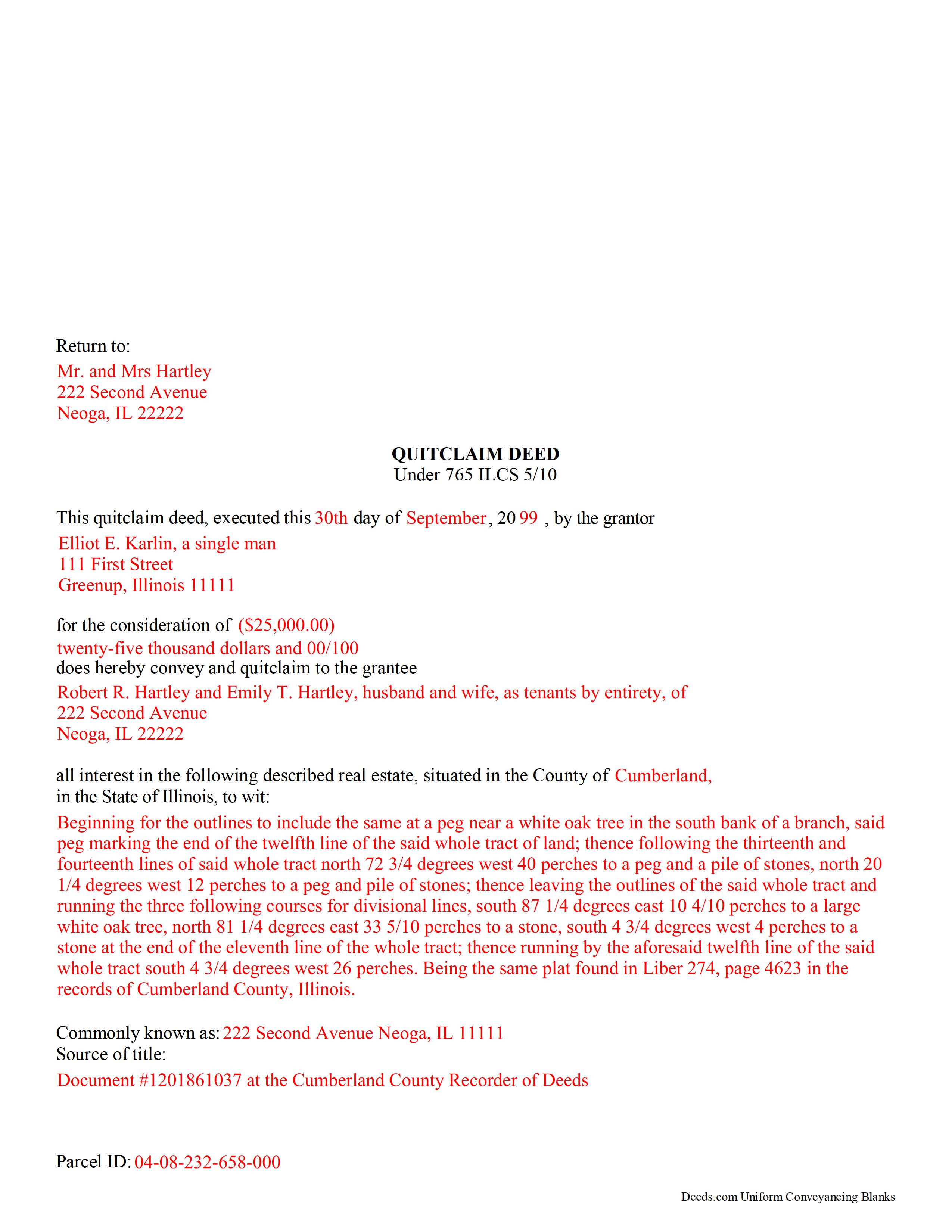
Union County Completed Example of the Quitclaim Deed Document
Example of a properly completed Illinois Quitclaim Deed document for reference.
All 3 documents above included • One-time purchase • No recurring fees
Immediate Download • Secure Checkout
Additional Illinois and Union County documents included at no extra charge:
Where to Record Your Documents
Union County Clerk/Recorder
Jonesboro, Illinois 62952
Hours: 8:00 to 4:00 M-F
Phone: (618) 833-5711
Recording Tips for Union County:
- Ensure all signatures are in blue or black ink
- Verify all names are spelled correctly before recording
- Recorded documents become public record - avoid including SSNs
- Make copies of your documents before recording - keep originals safe
Cities and Jurisdictions in Union County
Properties in any of these areas use Union County forms:
- Alto Pass
- Anna
- Cobden
- Dongola
- Jonesboro
- Millcreek
- Wolf Lake
Hours, fees, requirements, and more for Union County
How do I get my forms?
Forms are available for immediate download after payment. The Union County forms will be in your account ready to download to your computer. An account is created for you during checkout if you don't have one. Forms are NOT emailed.
Are these forms guaranteed to be recordable in Union County?
Yes. Our form blanks are guaranteed to meet or exceed all formatting requirements set forth by Union County including margin requirements, content requirements, font and font size requirements.
Can I reuse these forms?
Yes. You can reuse the forms for your personal use. For example, if you have multiple properties in Union County you only need to order once.
What do I need to use these forms?
The forms are PDFs that you fill out on your computer. You'll need Adobe Reader (free software that most computers already have). You do NOT enter your property information online - you download the blank forms and complete them privately on your own computer.
Are there any recurring fees?
No. This is a one-time purchase. Nothing to cancel, no memberships, no recurring fees.
How much does it cost to record in Union County?
Recording fees in Union County vary. Contact the recorder's office at (618) 833-5711 for current fees.
Questions answered? Let's get started!
Requirements for a Valid Quitclaim Deed in Illinois
To ensure your Illinois quitclaim deed is valid, it must include the following information:
Grantor's Information: Name and address of the person transferring the property (765 ILCS 5/10).
Grantee's Information: Name and address of the person receiving the property (55 ILCS 5/3-5020, 5026).
Consideration: Usually money, this is the amount paid for the property.
Legal Description: Complete description of the property, including the county where it's located (765 ILCS 5/10).
Execution Date: The date the deed is signed by the grantor.
Notarized Signature: The grantor's signature must be notarized (765 ILCS 5/10).
Return Address: Address for sending the deed after it's recorded (55 ILCS 5/3-5020.5).
Previous Deeds Information: Document and book/page numbers from prior deeds (55 ILCS 5/3-5020.5).
Prepared By Statement: Name and address of the person who prepared the deed (55 ILCS 5/3-5022).
Property Identifiers: Include the assessor's section or lot and block identifiers, and real estate index ID if available (55 ILCS 5/3-5027).
If the property is a homestead, both the grantor and their spouse must sign the deed, even if the spouse does not hold title to the property. If the property is not a homestead, include a statement indicating this (765 ILCS 5/27).
Recording the Quitclaim Deed
To record your quitclaim deed, follow these guidelines:
Signature Formatting: Type or print the signor's name below each signature (55 ILCS 5/3-5018).
Margins: Leave a 3" x 5" blank space in the top right corner of the first page for the recorder's use. All other margins should be 1/2" all around (765 ILCS 5/10).
Paper and Ink: Use permanent black ink on white paper (minimum 20 lb. weight) (765 ILCS 5/28).
Paper Size: Print the deed on individual 8" x 11" sheets of paper. Do not staple, clip, tape, or attach anything to the pages (765 ILCS 5/10).
Submission: Submit the deed to the recorder in the county where the property is located (765 ILCS 5/10).
Importance of Recording
Illinois follows a "notice" recording statute (765 ILCS 5/30-31). This means a deed is effective from the time it is filed for recording. If a grantor transfers the same property to two different grantees, the first grantee to record the deed will have legal ownership. To protect your ownership rights, record the deed as soon as possible after it is signed.
Conclusion
Following these requirements ensures your Illinois quitclaim deed is properly executed and recorded, protecting the interests of all parties involved in the transaction.
Important: Your property must be located in Union County to use these forms. Documents should be recorded at the office below.
This Quitclaim Deed meets all recording requirements specific to Union County.
Our Promise
The documents you receive here will meet, or exceed, the Union County recording requirements for formatting. If there's an issue caused by our formatting, we'll make it right and refund your payment.
Save Time and Money
Get your Union County Quitclaim Deed form done right the first time with Deeds.com Uniform Conveyancing Blanks. At Deeds.com, we understand that your time and money are valuable resources, and we don't want you to face a penalty fee or rejection imposed by a county recorder for submitting nonstandard documents. We constantly review and update our forms to meet rapidly changing state and county recording requirements for roughly 3,500 counties and local jurisdictions.
4.8 out of 5 - ( 4585 Reviews )
Patrick R.
August 25th, 2023
I was satisfied and would refer this website to others.
Thank you for your feedback. We really appreciate it. Have a great day!
Gene J.
September 6th, 2019
Easy to pay for, hard to download. A zip file containing all the forms would be a great addition. Your warning under the Review box needs help: see Your review may displayed publicly so please do not include any personal information.
Thank you for your feedback. We really appreciate it. Have a great day!
Joy V.
December 24th, 2018
Very helpful and efficient!
Thank you for your feedback. We really appreciate it. Have a great day!
Gerlinde H.
June 18th, 2019
This was fantastic. I downloaded the document, filled it out, printed it, had it notarized and drove to the recorders office and had it recorded within less than 15 minutes. Instructions are precise and easy to understand. You saved me hundreds of dollars a lawyer would have charged for the same work.
We appreciate your business and value your feedback. Thank you. Have a wonderful day!
Beverly J. A.
April 24th, 2022
Thank you for the paperwork. It was so much easier to do at home than go out and have to have people miss work.
Thank you!
Julia C.
May 18th, 2025
Deeds.com was such a blessing in order for me to get something done that my lawyers could not get done. Transferring a mineral right from my deceased parents to me and my husband. The mineral company person I worked with went above and beyond helping me fill the paperwork out perfectly so that it had “right of survivorship” (and other things phrased properly) so that either my husband or I won’t have the issue I have had. Had it not been for deeds.com I don’t think I would have been able to complete this process. I hope anyone that ever needs something such as this learns about I deeds.com.
Thank you, Julia, for your kind and thoughtful review. We're truly honored to have played a role in helping you and your husband secure your mineral rights — especially after such a frustrating experience elsewhere. It’s great to hear that our team and resources were able to guide you through the process with clarity and care. Your words mean a lot to us, and we hope others in similar situations find the support they need through Deeds.com, just like you did. Wishing you continued peace of mind and security with your property.
Scott W.
September 21st, 2021
World class forms and service! Wish I had known about this site years ago, woulda saved me lots of headaches. Thank you.
Thanks for the kinds words Scott, have an amazing day!
Linda D.
July 17th, 2019
It was easy to download the form I wanted BUT there were 2 other options listed for "open/download." I didn't want to risk more charges for something I couldn't determine I needed so I passed them up. There were a few others listed with the option to "view" so I did that, without down-loading, and there were no additional charges. I would've liked that opportunity for 2 others that didn't offer "view" so maybe deeds.com missed a sale?
Thank you for your feedback Linda. All the documents available for download in your account are included with your payment, no additional charges.
Koko H.
July 12th, 2019
Five star. Prompt and easy way to obtain information. Good value.
We appreciate your business and value your feedback. Thank you. Have a wonderful day!
Debora E.
August 19th, 2020
I was amazed! This company is so incredibly fast! They promised 10 minutes, it was actually less and I had the exact info I was needing! Definitely worth the cost!
We appreciate your business and value your feedback. Thank you. Have a wonderful day!
Joanna L.
September 12th, 2019
This is a great tool. It is easy to use and saves me a lot of time.
Thank you for your feedback. We really appreciate it. Have a great day!
Carmen C.
August 23rd, 2021
Hassle free, easy access to form and instructions include on how to complete.
We appreciate your business and value your feedback. Thank you. Have a wonderful day!
Pamela D K.
August 5th, 2020
very helpful. Was unable to find what I needed, but did everything they could to help. Will try them again in the future, if need be.
Thank you for your feedback. We really appreciate it. Have a great day!
Desmond L.
December 27th, 2018
Easy access
We appreciate your business and value your feedback. Thank you. Have a wonderful day!
Cathy F.
March 2nd, 2022
Glad I found you. After much searching, you had the right form that I needed. Quick and easy. Cathy
We appreciate your business and value your feedback. Thank you. Have a wonderful day!