Carver County Affidavit of Trustee for Non-testamentary Trust Form
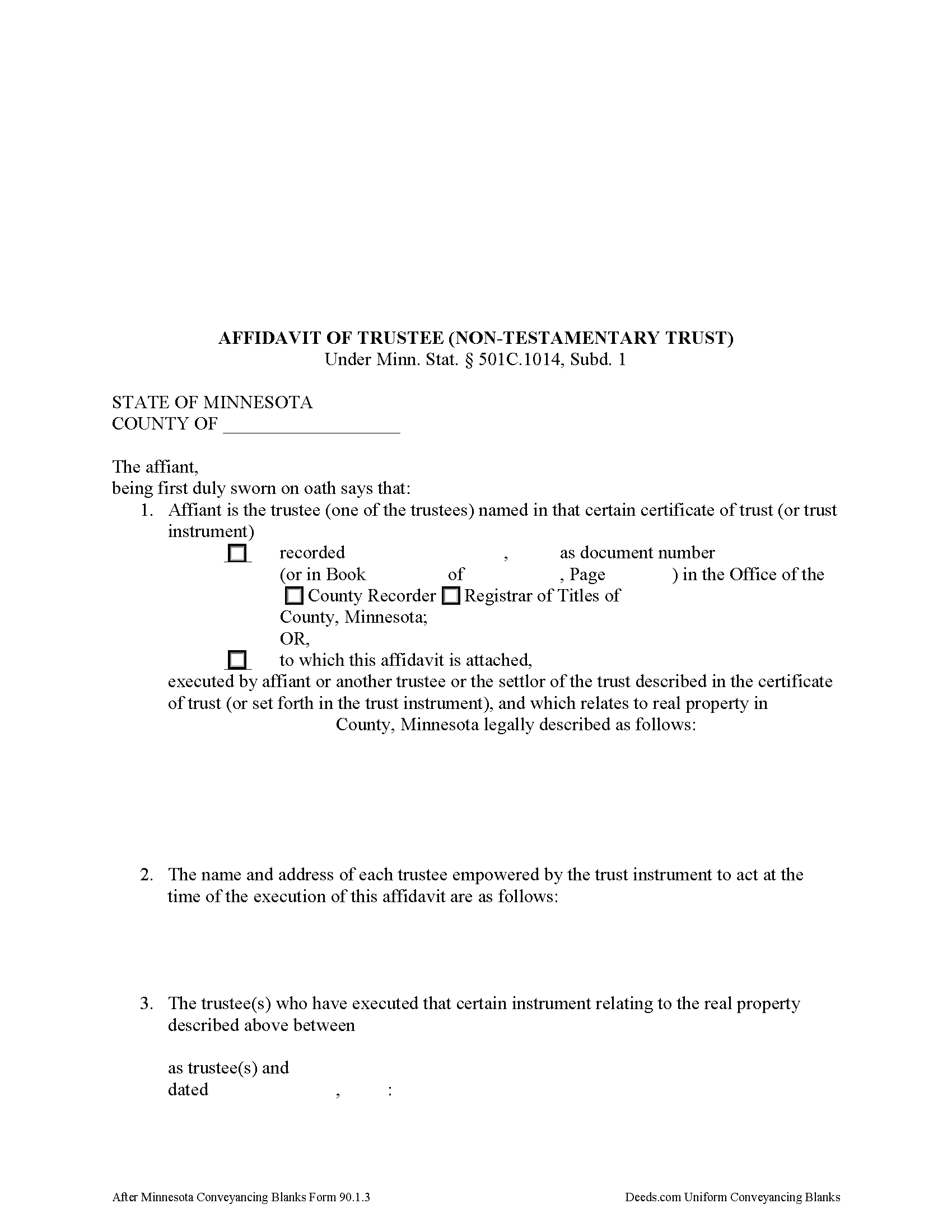
Carver County Affidavit of Trustee Form
Fill in the blank form formatted to comply with all recording and content requirements.
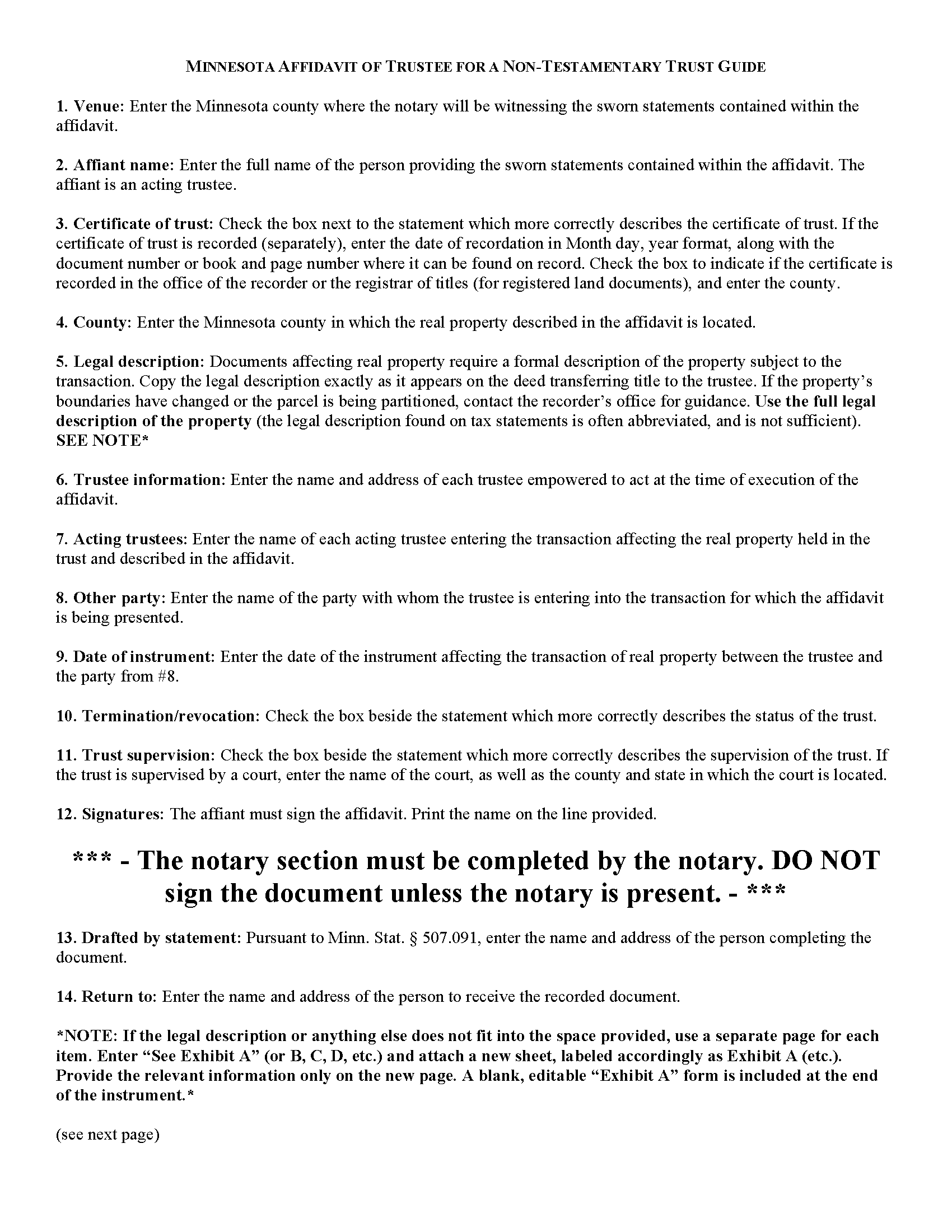
Carver County Affidavit of Trustee Guide
Line by line guide explaining every blank on the form.
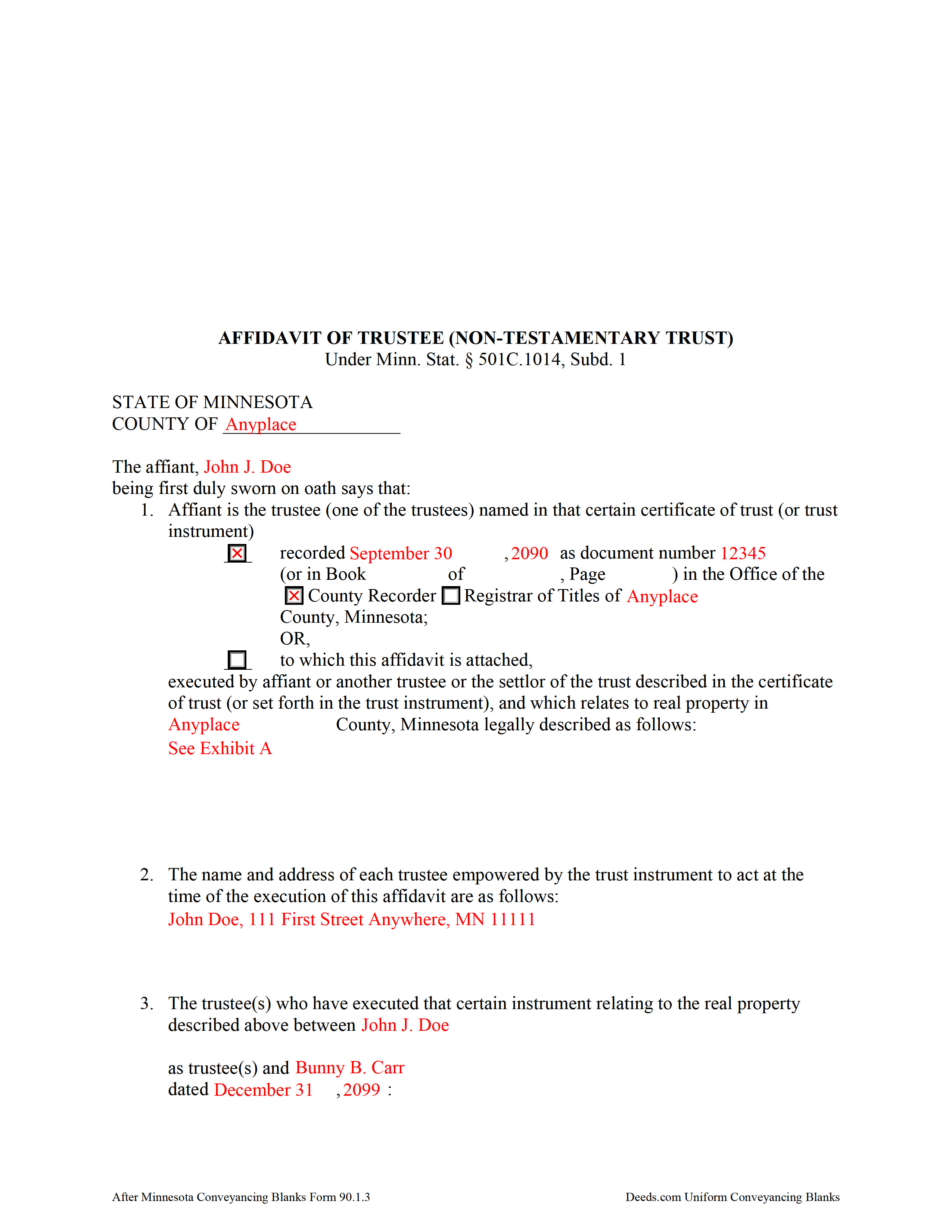
Carver County Completed Example of the Affidavit of Trustee Document
Example of a properly completed form for reference.
All 3 documents above included • One-time purchase • No recurring fees
Immediate Download • Secure Checkout
Additional Minnesota and Carver County documents included at no extra charge:
Where to Record Your Documents
Property Records
Chaska, Minnesota 55318
Hours: 8:30 to 4:30 M-F
Phone: (952) 361-1930
Recording Tips for Carver County:
- Ensure all signatures are in blue or black ink
- Recording fees may differ from what's posted online - verify current rates
- Check margin requirements - usually 1-2 inches at top
- Avoid the last business day of the month when possible
- Bring extra funds - fees can vary by document type and page count
Cities and Jurisdictions in Carver County
Properties in any of these areas use Carver County forms:
- Carver
- Chanhassen
- Chaska
- Cologne
- Hamburg
- Mayer
- Monticello
- New Germany
- Norwood
- Norwood Young America
- Victoria
- Waconia
- Watertown
- Young America
Hours, fees, requirements, and more for Carver County
How do I get my forms?
Forms are available for immediate download after payment. The Carver County forms will be in your account ready to download to your computer. An account is created for you during checkout if you don't have one. Forms are NOT emailed.
Are these forms guaranteed to be recordable in Carver County?
Yes. Our form blanks are guaranteed to meet or exceed all formatting requirements set forth by Carver County including margin requirements, content requirements, font and font size requirements.
Can I reuse these forms?
Yes. You can reuse the forms for your personal use. For example, if you have multiple properties in Carver County you only need to order once.
What do I need to use these forms?
The forms are PDFs that you fill out on your computer. You'll need Adobe Reader (free software that most computers already have). You do NOT enter your property information online - you download the blank forms and complete them privately on your own computer.
Are there any recurring fees?
No. This is a one-time purchase. Nothing to cancel, no memberships, no recurring fees.
How much does it cost to record in Carver County?
Recording fees in Carver County vary. Contact the recorder's office at (952) 361-1930 for current fees.
Questions answered? Let's get started!
An affidavit of trustee contains sworn statements made by a trustee and relating to a specific transaction involving real property contained by the trust. The affidavit of trustee for a non-testamentary trust is codified at Minn. Stat. 501C.1014, Subd. 1.
A non-testamentary trust, also called an inter vivos or living trust, is a trust that takes effect during a settlor's lifetime. A settlor is "a person, including a testator, who creates or contributes property to a trust" (Minn. Stat. 501C.0103(o)). The affidavit of trustee for a non-testamentary trust references a recorded certificate of trust, including the recording date and location, or states that the affidavit is attached to the certificate, and confirms that the certificate was executed by the affiant, another trustee, or the settlor of the trust described in the certificate and relating to the specific parcel of land described in the affidavit.
The affidavit must contain a full legal description of the property subject to the transaction for which the affidavit is presented. It references the trustee and other party involved in the transaction, and offers proof that the required number of trustees are entering the transaction and that those trustees are authorized under the trust instrument to act on the title to the real property held in the trust, and that there are no trust amendments that limit the power of the trustees.
The affiant confirms that the trust has not terminated and that the trust instrument has not been revoked, or that, if the trust has terminated, the transaction involving the real property is made pursuant to the provisions of the trust. If the trust is under court supervision, the affidavit provides the name and location of the court.
The affidavit of trustee must be signed by an acting trustee in the presence of a notary public and may be recorded separately or as an attachment to a certificate of trust under Minn. Stat. 501C.1013. Submit the instrument for recording with the county recorder, or registrar of titles in the case of registered land, in the county in which the real property described in the affidavit is situated.
Consult a lawyer with questions regarding affidavits of trustee or Minnesota trust law in general, as each situation is unique and trust law can quickly become complex.
(Minnesota AOT Non-testamentary Trust Package includes form, guidelines, and completed example)
Important: Your property must be located in Carver County to use these forms. Documents should be recorded at the office below.
This Affidavit of Trustee for Non-testamentary Trust meets all recording requirements specific to Carver County.
Our Promise
The documents you receive here will meet, or exceed, the Carver County recording requirements for formatting. If there's an issue caused by our formatting, we'll make it right and refund your payment.
Save Time and Money
Get your Carver County Affidavit of Trustee for Non-testamentary Trust form done right the first time with Deeds.com Uniform Conveyancing Blanks. At Deeds.com, we understand that your time and money are valuable resources, and we don't want you to face a penalty fee or rejection imposed by a county recorder for submitting nonstandard documents. We constantly review and update our forms to meet rapidly changing state and county recording requirements for roughly 3,500 counties and local jurisdictions.
4.8 out of 5 - ( 4582 Reviews )
Byron M.
March 10th, 2022
This is a great service and a time saver for the company. We get fast responses and a detailed explanation if something additional is needed.
Thank you for your feedback. We really appreciate it. Have a great day!
Anthony N.
January 31st, 2021
The site was not easy to navigate. Maybe putting the different things offered at the heading instead of searching for it.
Thank you for your feedback. We really appreciate it. Have a great day!
Patricia P.
July 14th, 2021
Easy to use and super convenient.
Thank you for your feedback. We really appreciate it. Have a great day!
Deb D.
January 31st, 2019
Excellent website - easy to use, and found exactly the form I needed right away. Highly recommend.
Thank you for your feedback. We really appreciate it. Have a great day!
Richard B.
April 27th, 2023
Excellent! I was able to complete the documents especially using the instructions as a guide. Thanks
We appreciate your business and value your feedback. Thank you. Have a wonderful day!
Greg G.
January 7th, 2021
Easiest Filing I've ever done, and filed in 24 hours.
Thank you!
Anne H.
July 25th, 2024
After some initial general confusion -- (we sold a small piece of land privately and therefore do not typically prepare such documentation (!)) -- we were able to purchase and download all forms from Deeds.com and understand how to complete it/them. The help is all there, we just needed to read and study it - the "Example" helped alot. We were able to complete the Document per your online form(s) and then take it to be signed/notarized - and take the completed paper document to the Registry -- and it is now all registered and we are All Set. Took the morning (only). THANK YOU. A wonderful tool!!
We appreciate your business and value your feedback. Thank you. Have a wonderful day!
Robert S.
December 21st, 2018
Were unable to help me because of the recorders office but credited my account promptly
Thank you for your feedback. We really appreciate it. Have a great day!
James A.
January 2nd, 2020
Good.
Thank you!
TEDDY Y.
January 29th, 2022
this experience was made possible with the ease of using your service thank you
Thank you!
BAHMAN B.
April 20th, 2020
Very good experience.
Thank you!
Raecita H.
March 19th, 2022
This was the first time I had ever had to fill out a Warranty Deed, so if it was not for your example form on how to fill one out, I would be still be here completely lost. I had originally gone to another site for a Warranty Deed & they wanted double the amount of your price & their website had no examples forms. I am so happy with your site & service. Thank you for giving us the opportunity to be able to download the forms as much as we need to because as many mistakes I made,I had to print quite a few to be able to get it done right.
We appreciate your business and value your feedback. Thank you. Have a wonderful day!
Karen C.
April 6th, 2020
Very easy site to use and reasonably priced. My document was received by the county and filed within 1/2 hour.
Thank you for your feedback. We really appreciate it. Have a great day!
Ginger O.
March 27th, 2019
Thank you for making this so easy to use. I had looked all over the internet and yours was the most user friendly and for a reasonable price.
We appreciate your business and value your feedback. Thank you. Have a wonderful day!
Jo Carol K.
October 17th, 2020
The information/forms/and ease of filling in the blanks provided me with the confidence to "do it myself". Excellent customer service. Thank you for being there.
We appreciate your business and value your feedback. Thank you. Have a wonderful day!