Steele County Mortgage Secured by Promissory Note Form
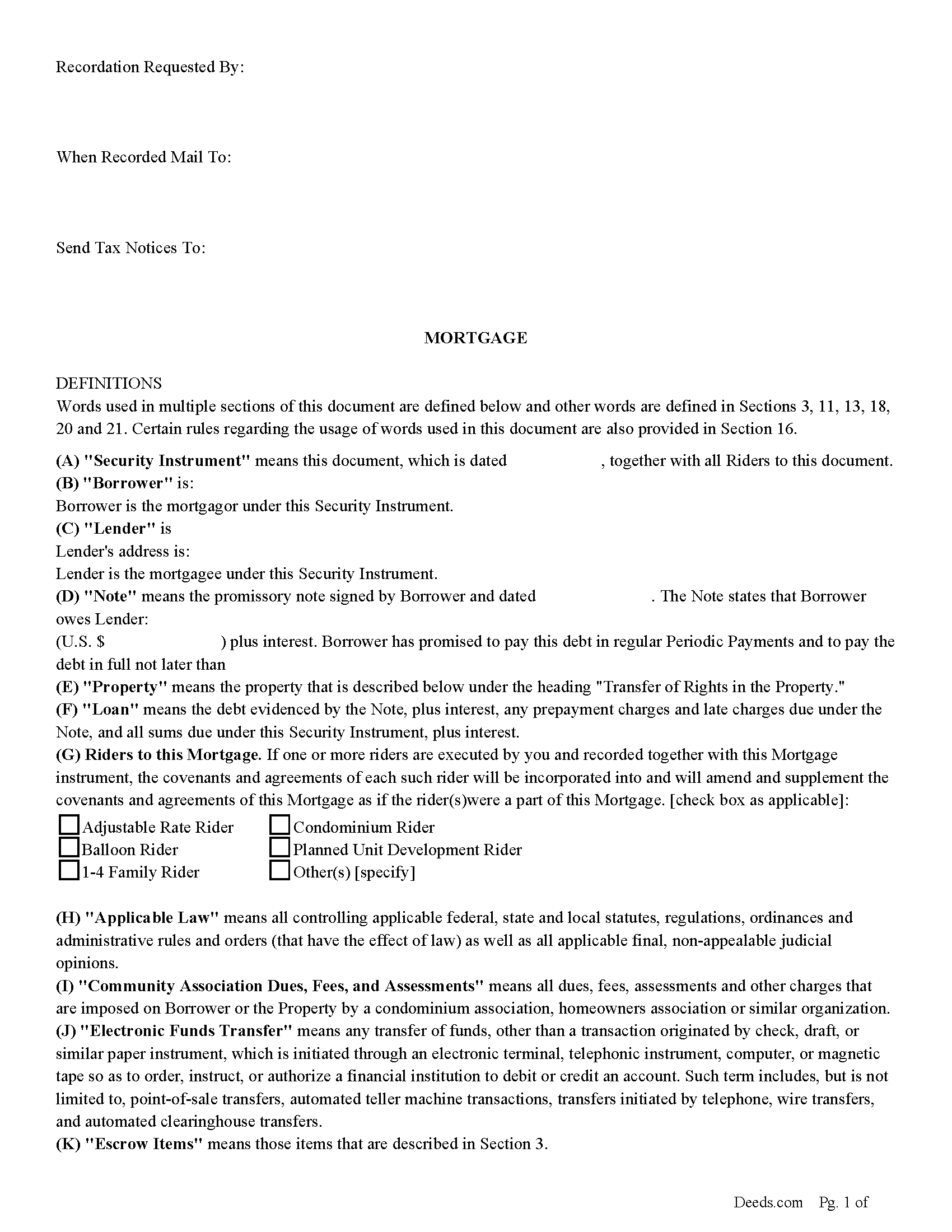
Steele County Mortgage Form
Fill in the blank form formatted to comply with all recording and content requirements.
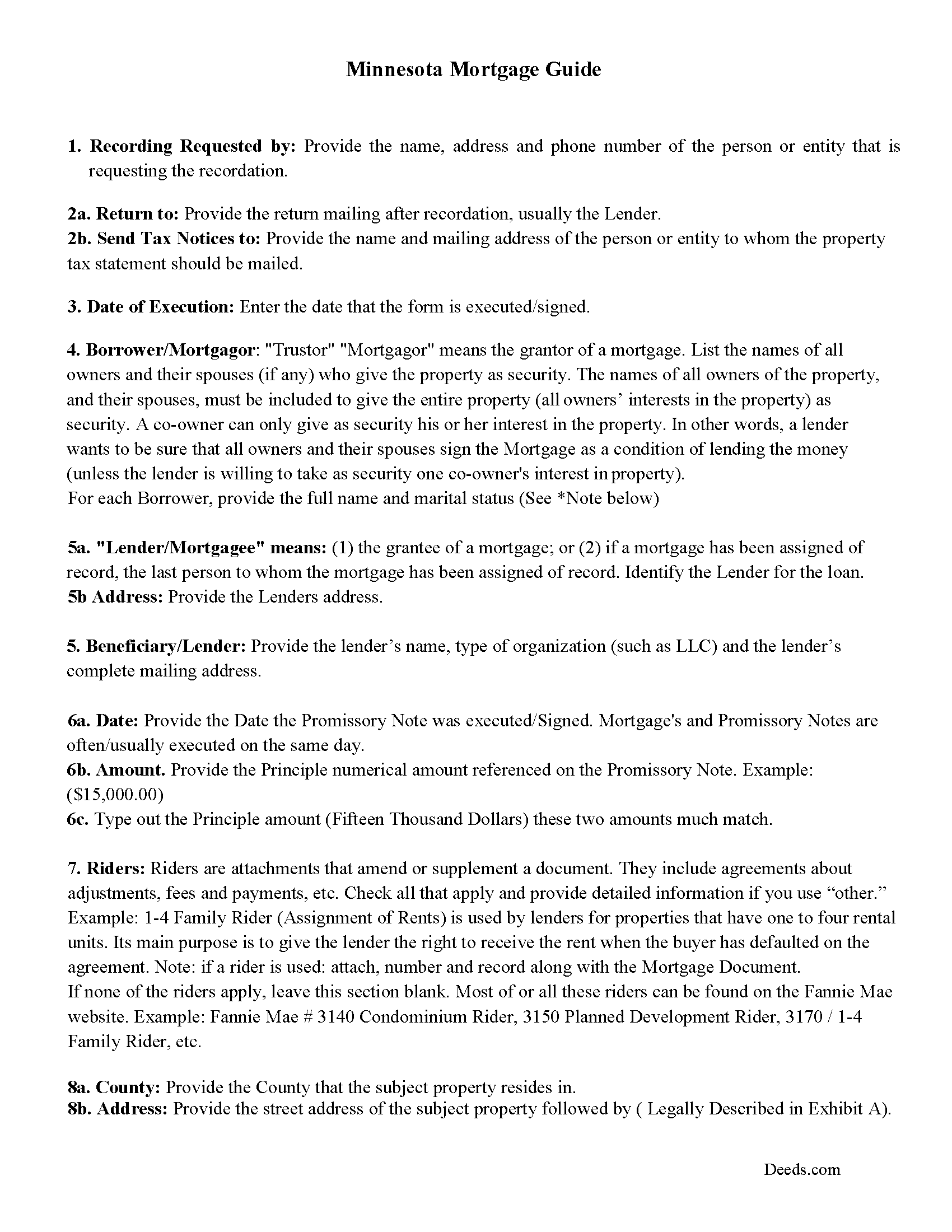
Steele County Mortgage Guide
Line by line guide explaining every blank on the form.
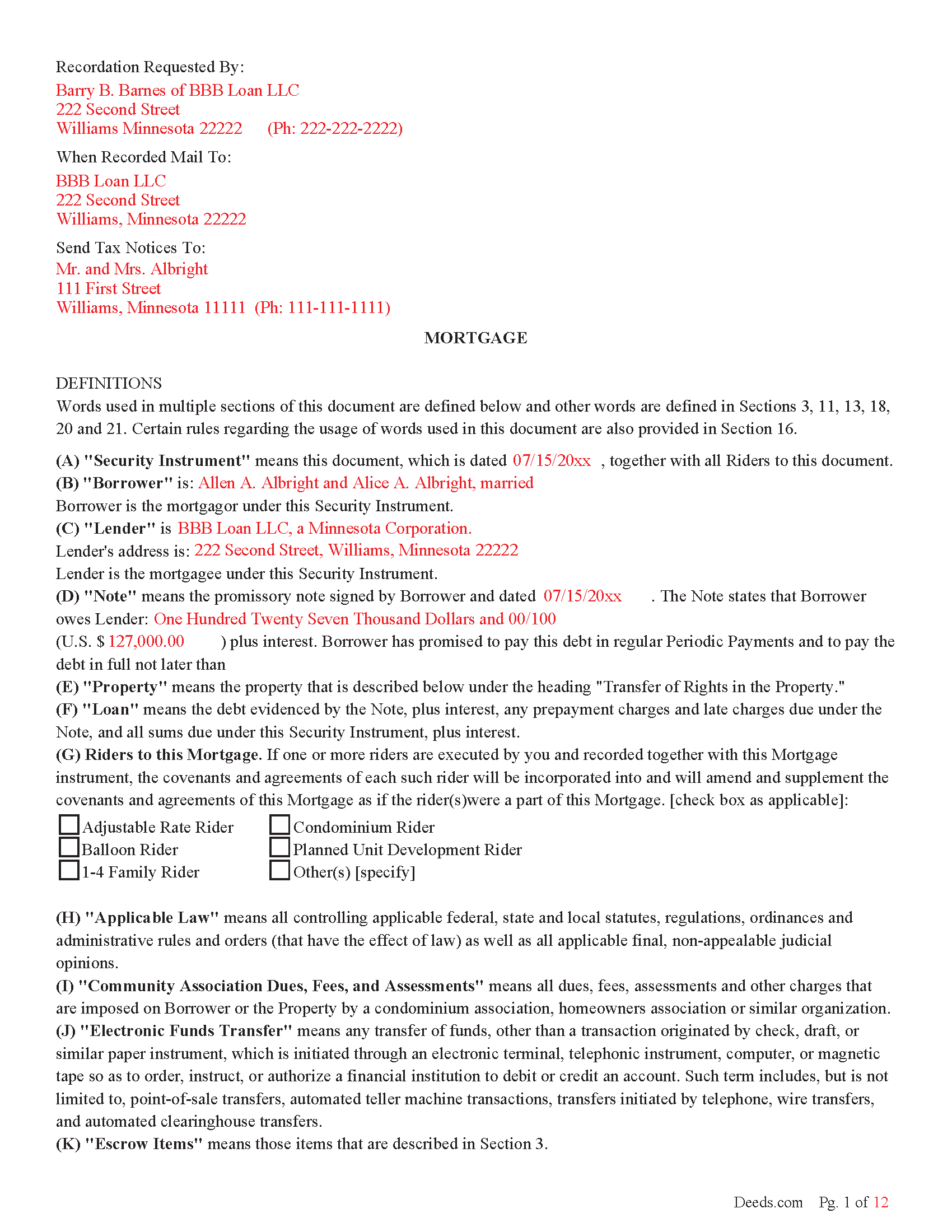
Steele County Completed Example of the Mortgage Document
Example of a properly completed form for reference.
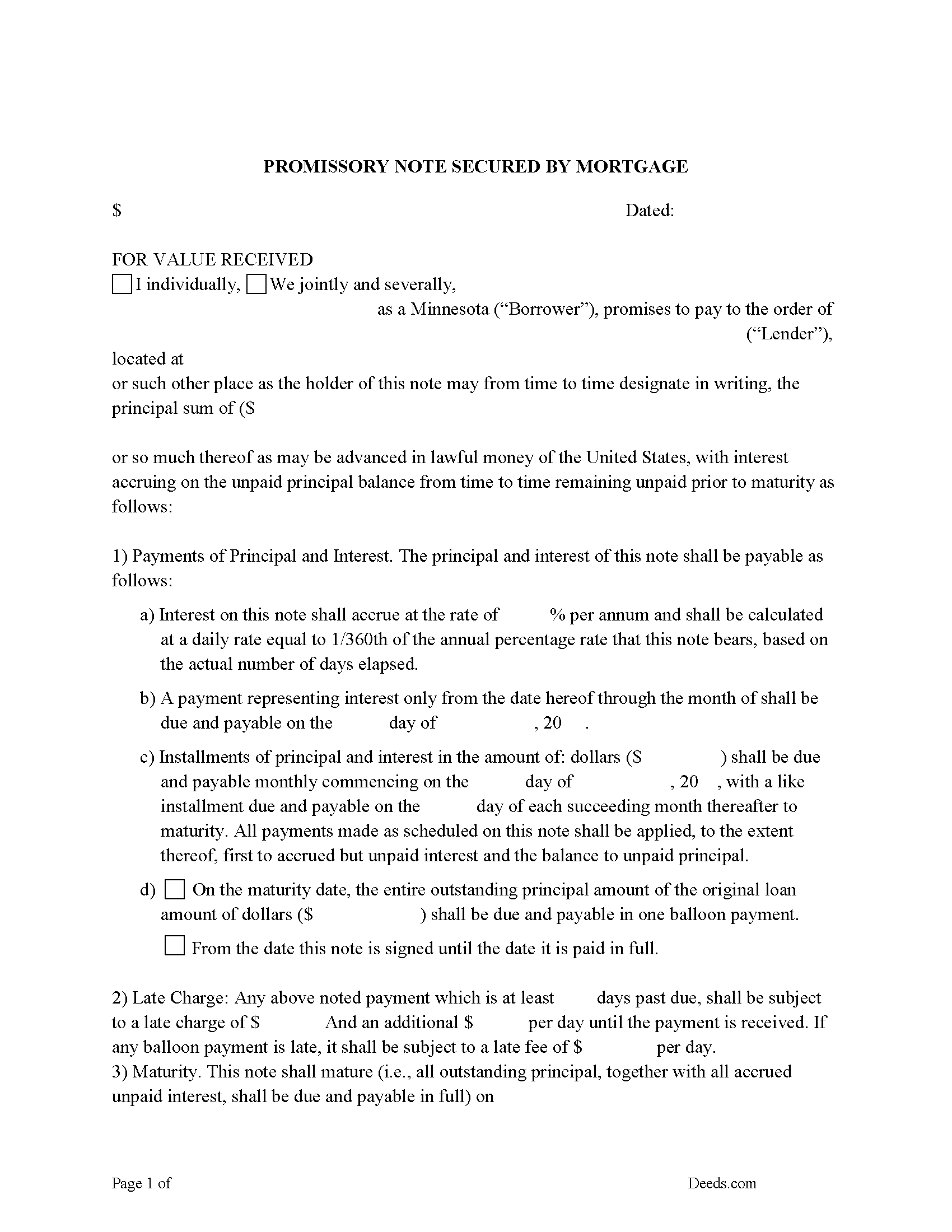
Steele County Promissory Note Form
Note that is secured by the Mortgage. Can be used for traditional installments or balloon payment.
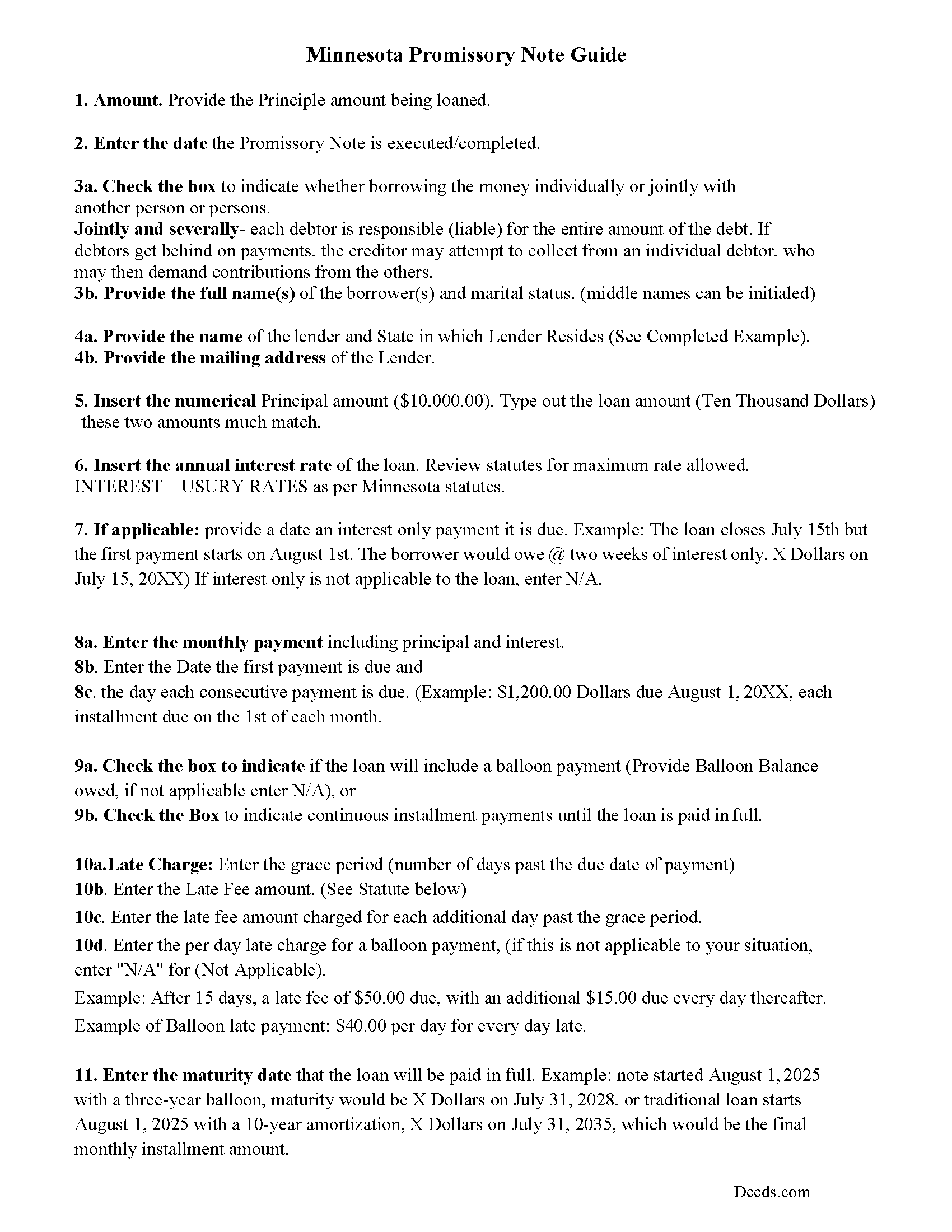
Steele County Promissory Note Guidelines
Line by line guide explaining every blank on the form.
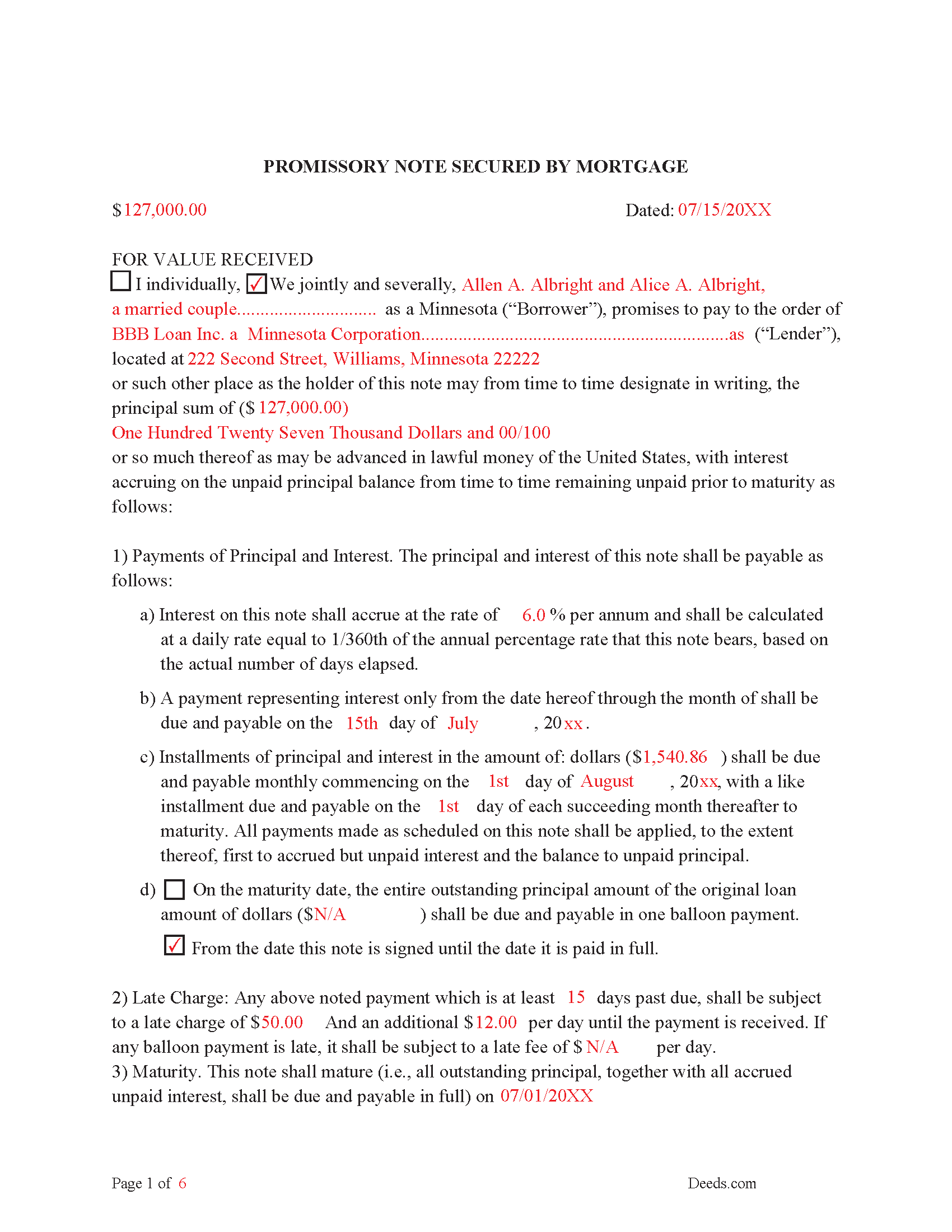
Steele County Completed Example of the Promissory Note Document
This Minnesota Promissory Note is filled in and highlighted, showing how the guideline information, can be interpreted into the document.
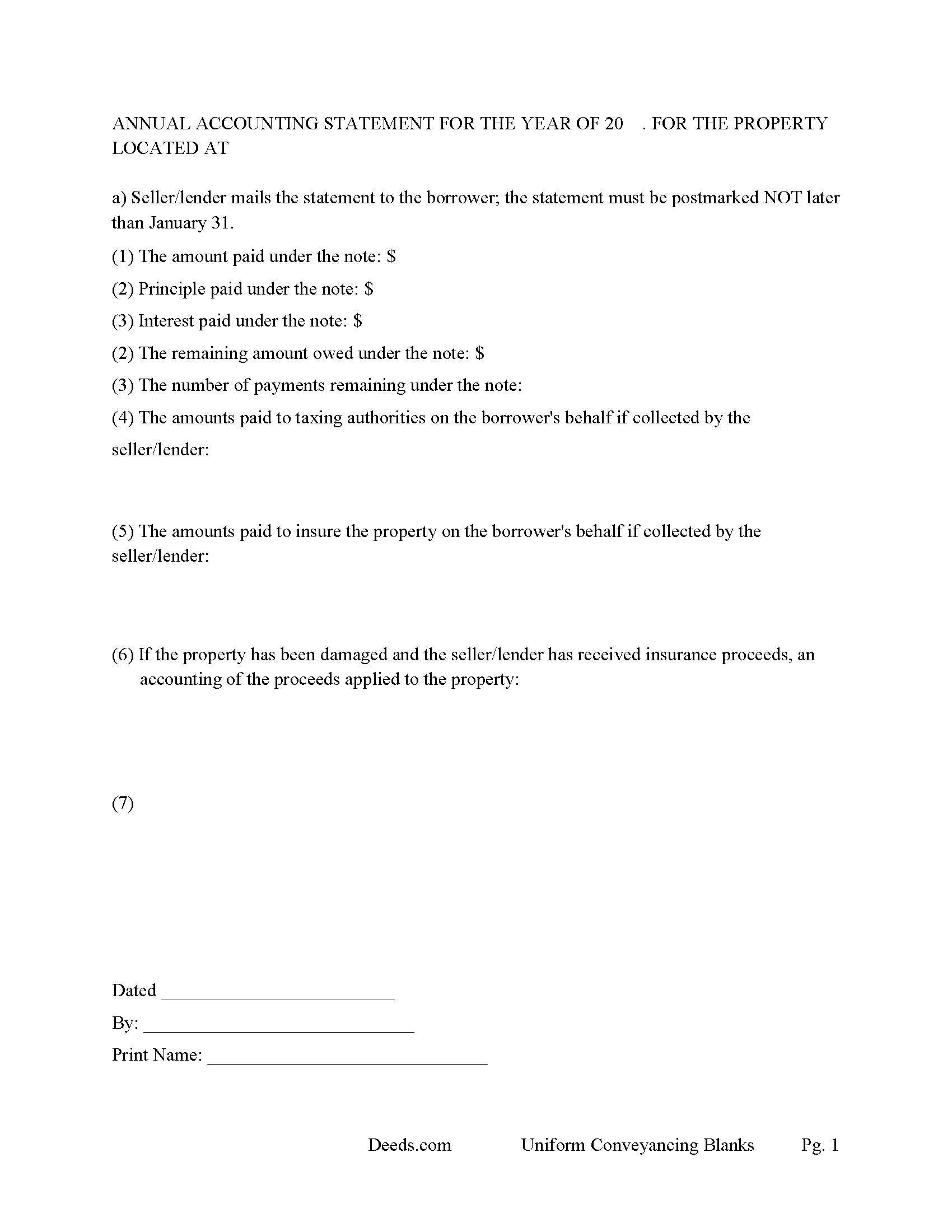
Steele County Annual Accounting Statement Form
Mail to borrower for fiscal year reporting.
All 7 documents above included • One-time purchase • No recurring fees
Immediate Download • Secure Checkout
Additional Minnesota and Steele County documents included at no extra charge:
Where to Record Your Documents
Steele County Recorder
Owatonna, Minnesota 55060
Hours: 8:00am-5:00pm Monday through Friday
Phone: (507) 444-7450
Recording Tips for Steele County:
- Verify all names are spelled correctly before recording
- Documents must be on 8.5 x 11 inch white paper
- White-out or correction fluid may cause rejection
- Both spouses typically need to sign if property is jointly owned
- Check margin requirements - usually 1-2 inches at top
Cities and Jurisdictions in Steele County
Properties in any of these areas use Steele County forms:
- Blooming Prairie
- Ellendale
- Hope
- Medford
- Owatonna
Hours, fees, requirements, and more for Steele County
How do I get my forms?
Forms are available for immediate download after payment. The Steele County forms will be in your account ready to download to your computer. An account is created for you during checkout if you don't have one. Forms are NOT emailed.
Are these forms guaranteed to be recordable in Steele County?
Yes. Our form blanks are guaranteed to meet or exceed all formatting requirements set forth by Steele County including margin requirements, content requirements, font and font size requirements.
Can I reuse these forms?
Yes. You can reuse the forms for your personal use. For example, if you have multiple properties in Steele County you only need to order once.
What do I need to use these forms?
The forms are PDFs that you fill out on your computer. You'll need Adobe Reader (free software that most computers already have). You do NOT enter your property information online - you download the blank forms and complete them privately on your own computer.
Are there any recurring fees?
No. This is a one-time purchase. Nothing to cancel, no memberships, no recurring fees.
How much does it cost to record in Steele County?
Recording fees in Steele County vary. Contact the recorder's office at (507) 444-7450 for current fees.
Questions answered? Let's get started!
This is a recordable document, when (properly recorded shall be taken and deemed notice to parties.) (507.32 Record, When Notice to Parties; Assignment of Mortgage.)
No instrument by which the title to real estate or any interest therein or lien thereon, is conveyed, created, encumbered, assigned or otherwise disposed of, shall be recorded by the county recorder or registered by the registrar of titles until the name and address of the person who or corporation which drafted the instrument is printed, typewritten, stamped or written on it in a legible manner.
(507.091 Conveyance to Include Name and Address of Drafter)
(No contract for deed or deed conveying fee title to real estate or affidavit of survivorship shall be recorded by the county recorder or registered by the registrar of titles until the name and address of the person to whom future tax statements should be sent, is printed, typewritten, stamped or written on it in a legible manner.) 507.092 Conveyance to Include Name and Address of Person to Receive Tax Statements.
Use this comprehensive 12 page Mortgage Form for vacant land, residential property, rental property (up to 4 units), small commercial property, condominiums, and planned unit developments. A mortgage secured by a promissory note that includes stringent default terms can be beneficial to a lender.
(Minnesota Mortgage Package includes forms, guidelines, and completed examples) For use in Minnesota only.
Important: Your property must be located in Steele County to use these forms. Documents should be recorded at the office below.
This Mortgage Secured by Promissory Note meets all recording requirements specific to Steele County.
Our Promise
The documents you receive here will meet, or exceed, the Steele County recording requirements for formatting. If there's an issue caused by our formatting, we'll make it right and refund your payment.
Save Time and Money
Get your Steele County Mortgage Secured by Promissory Note form done right the first time with Deeds.com Uniform Conveyancing Blanks. At Deeds.com, we understand that your time and money are valuable resources, and we don't want you to face a penalty fee or rejection imposed by a county recorder for submitting nonstandard documents. We constantly review and update our forms to meet rapidly changing state and county recording requirements for roughly 3,500 counties and local jurisdictions.
4.8 out of 5 - ( 4582 Reviews )
Michael W.
August 27th, 2021
This was really easy and very helpful. Thanks,
Thank you!
ARACELI V.
July 9th, 2020
AWESOME COMPANY RELIABLE FAST AND EASY, VERY ECONOMIC, LOVE TO WORK WITH THEM , GREAT CUSTOMER SERVICE , THEY REPLY TO YOU FAST
Thank you for your feedback. We really appreciate it. Have a great day!
Marilyn L.
September 3rd, 2020
Good!!
Thank you!
Bernice L.
August 18th, 2022
Finally able to print out the forms after a few tries. Honestly, I think it could have been designed a little better. I am almost 80; however, very computer savvy, but finally managed to get what I needed.
Thank you for your feedback. We really appreciate it. Have a great day!
Rip V.
October 5th, 2022
Found the forms I needed but had to type these out my self in Word since these forms do not allow any information to be saved. I understand you want this to be proprietary information but you failed to deliver a usable product. I printed this template and built my own in microsoft word. Good examples and instructions with poor execution. I lost hours of typing and nearly lost real estate deals due to these documents not being in a format ready to use. Will be using another service next time or buying these as guides alone.
Thank you for taking the time to leave your feedback. Sorry to hear of the struggle you had using our forms. We will look into the issues you reported to see what we can do to provide a better product. For your trouble we have provided a full refund of your order.
James A.
January 2nd, 2020
Good.
Thank you!
Michael B.
May 25th, 2021
Download was easy to complete, but difficult to revisit site to review purchased forms on line. Suggest you download everything at one sitting to make sure you get everything you need from your purchase.
Thank you!
julie S.
June 24th, 2022
I love this company!! Excellent customer service and quick!! Thank you
We appreciate your business and value your feedback. Thank you. Have a wonderful day!
David P.
August 26th, 2020
Easy to use and very straight forward. Glad I used Deeds.com
We appreciate your business and value your feedback. Thank you. Have a wonderful day!
Emmy M.
August 20th, 2020
I loved using this process to record my deeds. it was fast and everytime I sent a message I received a response very quickly. I am so glad they have this option. for the extra $15 to have the convenience to do it from home and not worry about finding parking, etc. so well worth it!
We appreciate your business and value your feedback. Thank you. Have a wonderful day!
Linda R.
April 30th, 2019
I was happy to have my payment cancelled when no information was found. And I was given a link to contact the deed office directly.
Thank you!
Loren H.
December 11th, 2022
I really appreciate your forms according to South Dakota laws and statues. Your forms allow me to effectively do estate planning without extensive legal expenses. The "Revocable Transfer of Death Deed" is perfect to protect against extensive probate problems for seniors in retirement. Thank you and May God Bless.
We appreciate your business and value your feedback. Thank you. Have a wonderful day!
Kris S.
July 15th, 2021
Being a real estate agent I know just enough about legal documents to get in trouble. Thankfully the pros here know what they are doing.
Thank you for your feedback. We really appreciate it. Have a great day!
Alan K.
September 4th, 2020
All I needed was a simple Certificate of Trust. Deeds.com had a template for exactly what I needed. I didn't have to make an appt with an attorney, wait for one to be available, nor pay a ridiculous amount for a standardized document. Super easy.
Thank you for your feedback. We really appreciate it. Have a great day!
Nick J.
March 16th, 2023
We aimed to handle a survivorship affidavit (deed change) without a lawyer following my dad's death. After some searching, deeds.com seemed to have the most comprehensive and "correct looking" form we could find for our locale, so we went with it, and it was accepted by our recorder's office. I'm not sure why our local government office doesn't offer a standard form, but they don't, and deeds.com came through for us in a pinch.
We appreciate your business and value your feedback. Thank you. Have a wonderful day!