Oktibbeha County Release of Deed of Trust Form
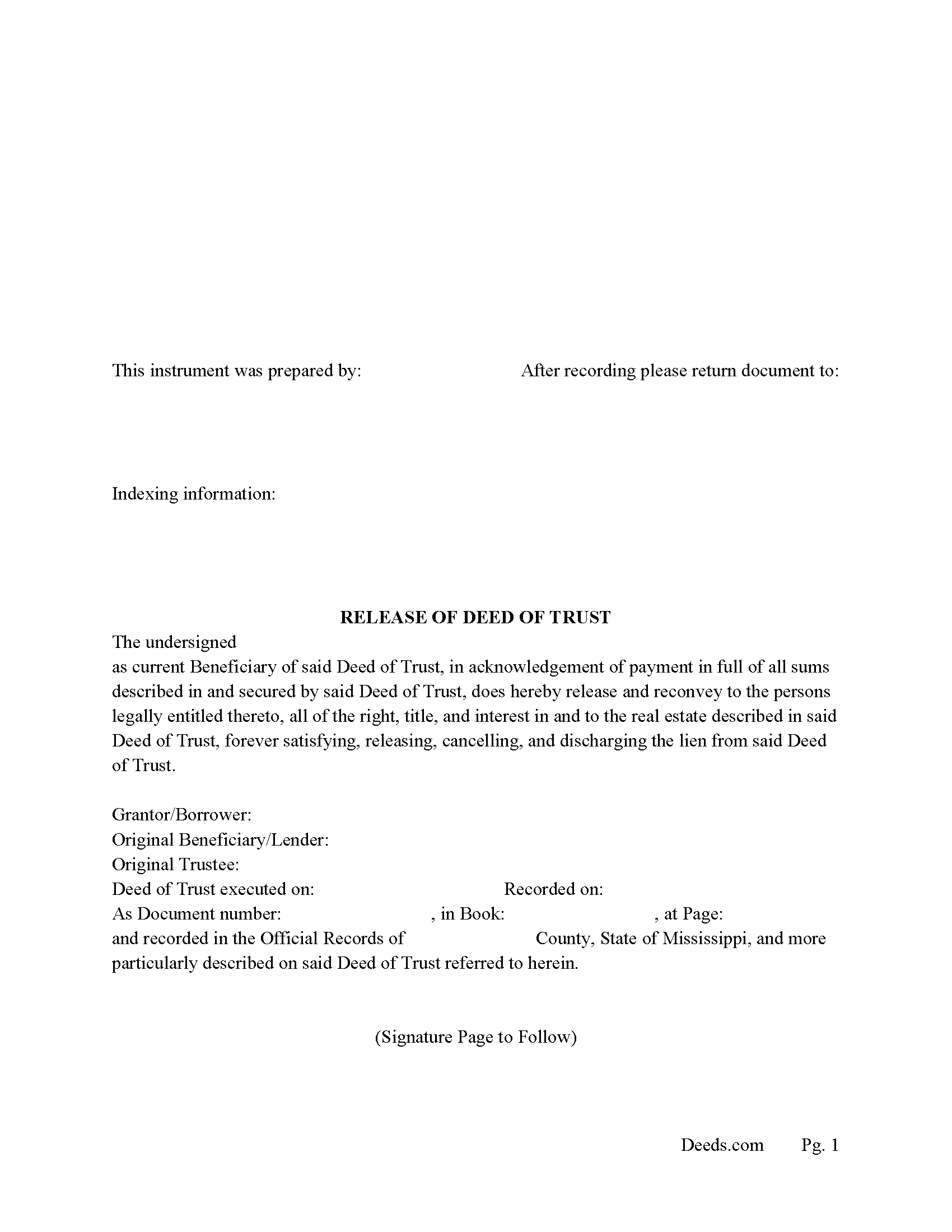
Oktibbeha County Release of Deed of Trust Form
Fill in the blank form formatted to comply with all recording and content requirements.
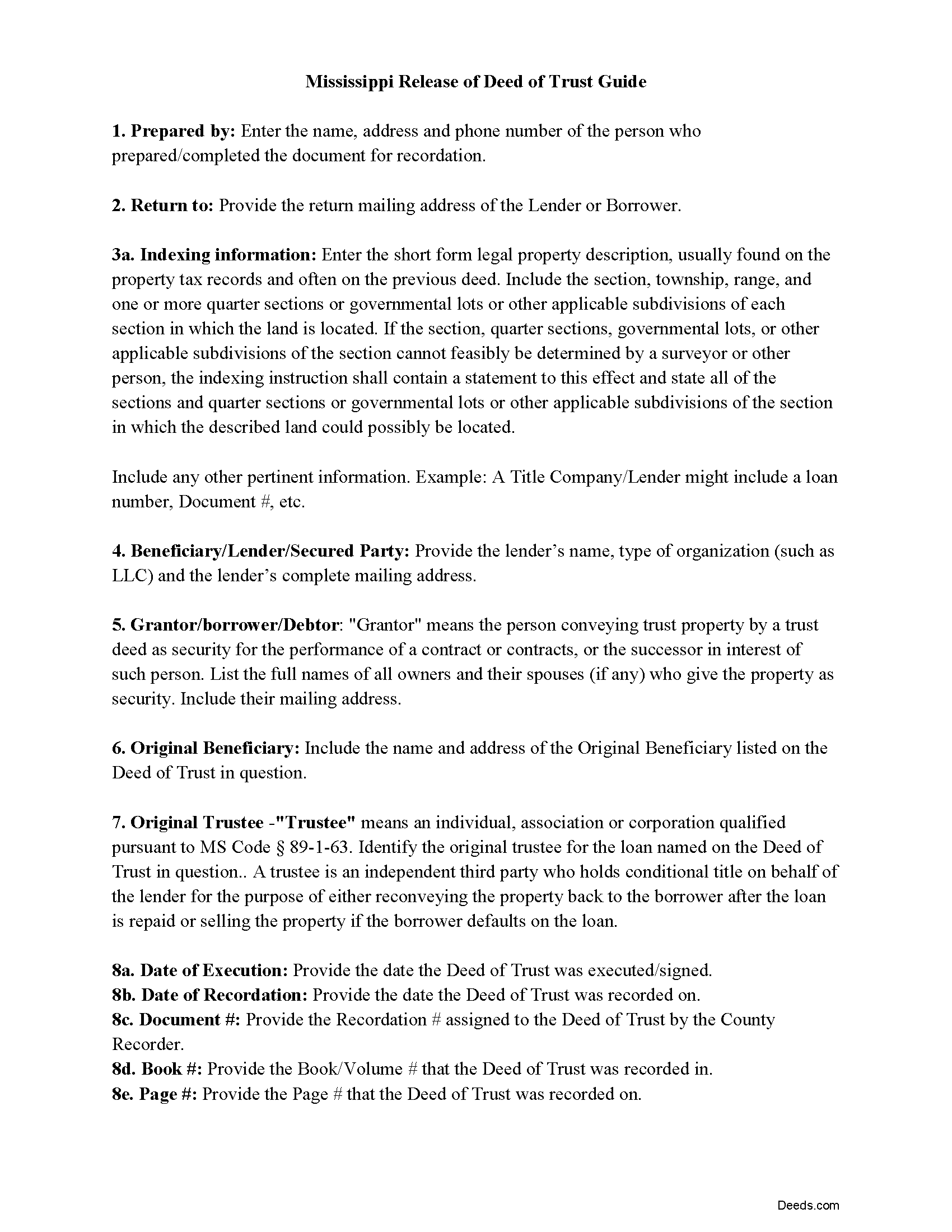
Oktibbeha County Release Guidelines
Line by line guide explaining every blank on the form.
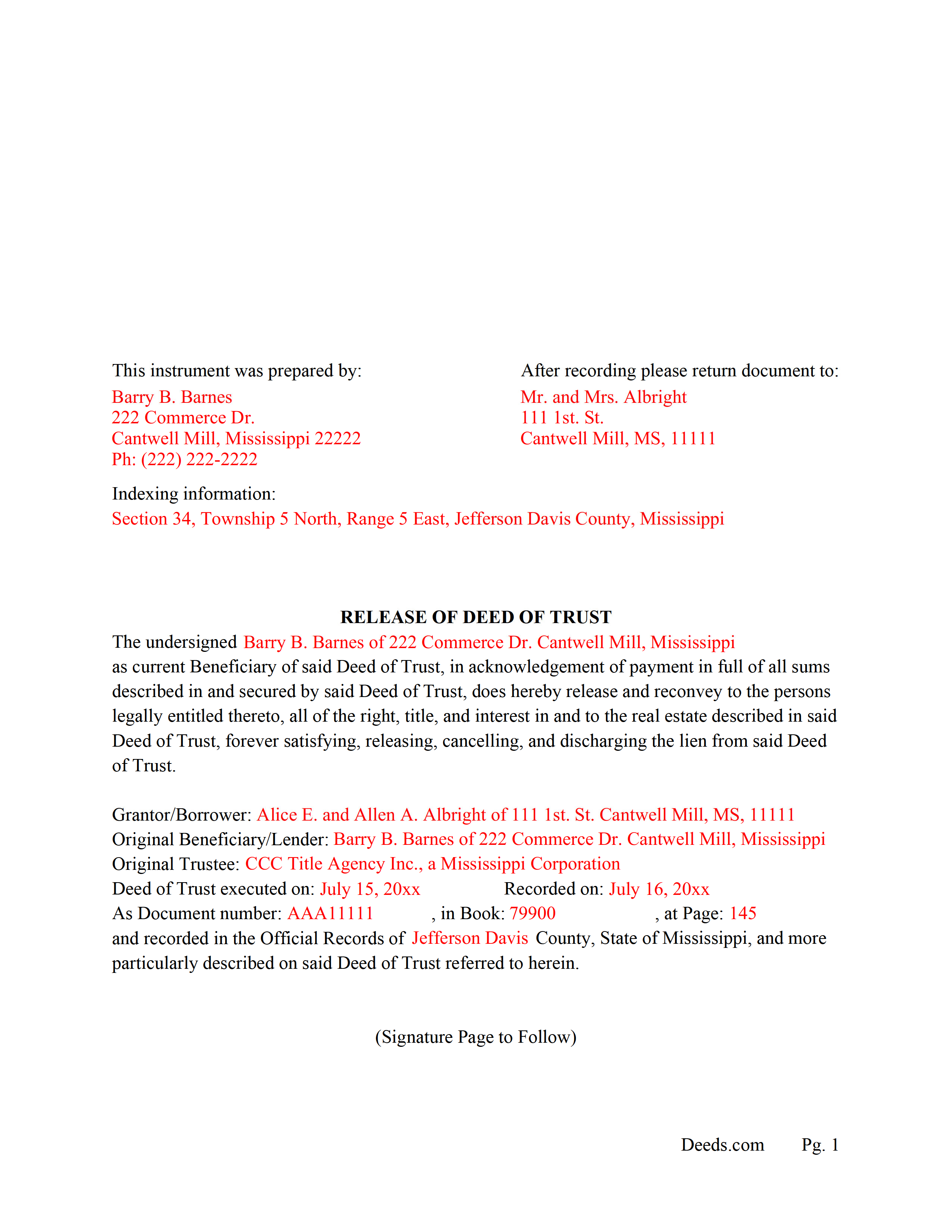
Oktibbeha County Completed Example of the Release of Deed of Trust
Example of a properly completed form for reference.
All 3 documents above included • One-time purchase • No recurring fees
Immediate Download • Secure Checkout
Additional Mississippi and Oktibbeha County documents included at no extra charge:
Where to Record Your Documents
Oktibbeha County Chancery Clerk
Starkville, Mississippi 39759
Hours: 8:00 to 5:00 M-F CST
Phone: (662) 323-5834
Recording Tips for Oktibbeha County:
- Ensure all signatures are in blue or black ink
- Bring your driver's license or state-issued photo ID
- Recording fees may differ from what's posted online - verify current rates
Cities and Jurisdictions in Oktibbeha County
Properties in any of these areas use Oktibbeha County forms:
- Mississippi State
- Starkville
- Sturgis
Hours, fees, requirements, and more for Oktibbeha County
How do I get my forms?
Forms are available for immediate download after payment. The Oktibbeha County forms will be in your account ready to download to your computer. An account is created for you during checkout if you don't have one. Forms are NOT emailed.
Are these forms guaranteed to be recordable in Oktibbeha County?
Yes. Our form blanks are guaranteed to meet or exceed all formatting requirements set forth by Oktibbeha County including margin requirements, content requirements, font and font size requirements.
Can I reuse these forms?
Yes. You can reuse the forms for your personal use. For example, if you have multiple properties in Oktibbeha County you only need to order once.
What do I need to use these forms?
The forms are PDFs that you fill out on your computer. You'll need Adobe Reader (free software that most computers already have). You do NOT enter your property information online - you download the blank forms and complete them privately on your own computer.
Are there any recurring fees?
No. This is a one-time purchase. Nothing to cancel, no memberships, no recurring fees.
How much does it cost to record in Oktibbeha County?
Recording fees in Oktibbeha County vary. Contact the recorder's office at (662) 323-5834 for current fees.
Questions answered? Let's get started!
This form is used by the lender himself/herself to release a Deed of Trust when it has been paid in full, even if the lender was not the original lender on the Deed of Trust in question. Once recorded - (attested by the clerk of the chancery court and discharge and release the same, and shall bar all actions or suits brought thereon, and the title shall thereby revest in the grantor.) (MS Statute 89-5-21)(1))
In general, the lender has (one (1) month after written request, cancel on the record the Deed of Trust) to avoid penalty. A Deed of trust in Mississippi can be released by the lender or by his/her attorney, this form is to be used by the current lender of record. (MS Statute 89-5-21)(2))
(Mississippi Release of DOT Package includes form, guidelines, and completed example) For use in Mississippi Only.
Important: Your property must be located in Oktibbeha County to use these forms. Documents should be recorded at the office below.
This Release of Deed of Trust meets all recording requirements specific to Oktibbeha County.
Our Promise
The documents you receive here will meet, or exceed, the Oktibbeha County recording requirements for formatting. If there's an issue caused by our formatting, we'll make it right and refund your payment.
Save Time and Money
Get your Oktibbeha County Release of Deed of Trust form done right the first time with Deeds.com Uniform Conveyancing Blanks. At Deeds.com, we understand that your time and money are valuable resources, and we don't want you to face a penalty fee or rejection imposed by a county recorder for submitting nonstandard documents. We constantly review and update our forms to meet rapidly changing state and county recording requirements for roughly 3,500 counties and local jurisdictions.
4.8 out of 5 - ( 4581 Reviews )
Lorie C.
April 15th, 2023
Easy and effective...surely saved hundreds by avoiding a lawyer.
We appreciate your business and value your feedback. Thank you. Have a wonderful day!
Ken W.
February 3rd, 2019
Everything perfect, good price. Completely satisfied
Thank you!
Kelly S.
May 19th, 2020
Fast, easy, responsive.
Thank you!
Prentis T.
September 9th, 2019
So far so good
Thank you for your feedback. We really appreciate it. Have a great day!
Vickie K.
May 5th, 2025
Easy to download, forms look to be pretty easy to use. Thank you!
We appreciate your business and value your feedback. Thank you. Have a wonderful day!
Rip V.
October 5th, 2022
Found the forms I needed but had to type these out my self in Word since these forms do not allow any information to be saved. I understand you want this to be proprietary information but you failed to deliver a usable product. I printed this template and built my own in microsoft word. Good examples and instructions with poor execution. I lost hours of typing and nearly lost real estate deals due to these documents not being in a format ready to use. Will be using another service next time or buying these as guides alone.
Thank you for taking the time to leave your feedback. Sorry to hear of the struggle you had using our forms. We will look into the issues you reported to see what we can do to provide a better product. For your trouble we have provided a full refund of your order.
David J.
March 27th, 2020
Very easy to use and saved a lot of time
Thank you!
Melissa W.
July 29th, 2021
So easy to use!
Thank you!
Alisha B.
March 17th, 2023
I think you all are great keep it going
Thank you!
Masud K.
June 20th, 2020
Deeds.com did an excellent job in providing me the Real Estate documents I needed. You delivered the documents fast and they were accurate. I greatly appreciate your help. Thanks for everything
We appreciate your business and value your feedback. Thank you. Have a wonderful day!
Alan E.
August 11th, 2021
I couldn't be happier with this service. They're helpful, quick and thorough. They make filing government documents very easy.
Thank you for your feedback. We really appreciate it. Have a great day!
Jose R.
January 16th, 2020
User friendly. Smooth transaction. I saved a lot of time
Thank you for taking the time to leave your feedback Jose, we really appreciate it. Have a fantastic day!
James B.
May 6th, 2019
All required forms readily available at fair price. Easy to create account. Immediately acquired documents upon order.
We appreciate your business and value your feedback. Thank you. Have a wonderful day!
DON O.
December 16th, 2020
needs to be more user friendly
Thank you for your feedback. We really appreciate it. Have a great day!
Joe B.
August 29th, 2022
Fantastic service -- very clear
We appreciate your business and value your feedback. Thank you. Have a wonderful day!