Laurens County Grant Deed Form
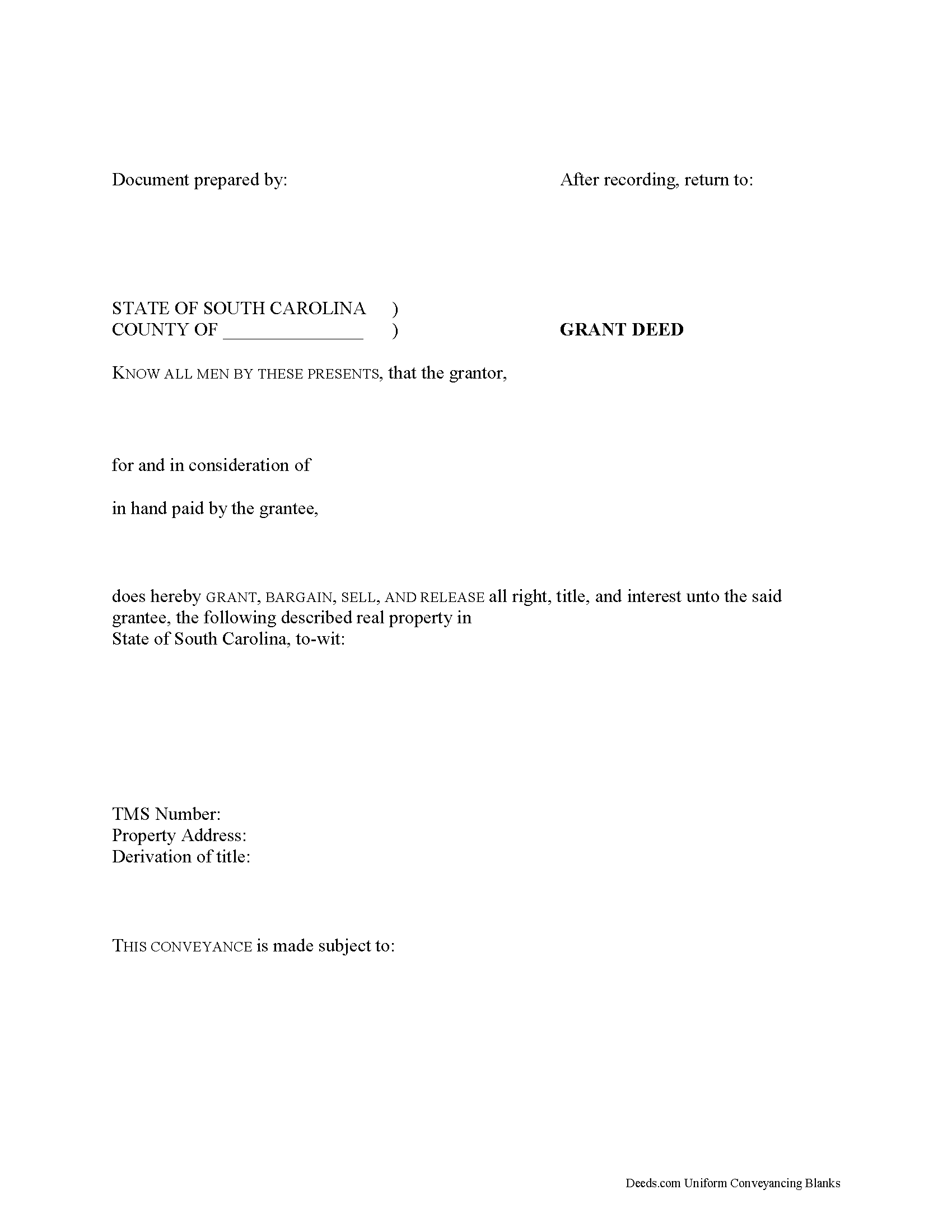
Laurens County Grant Deed Form
Fill in the blank form formatted to comply with all recording and content requirements.
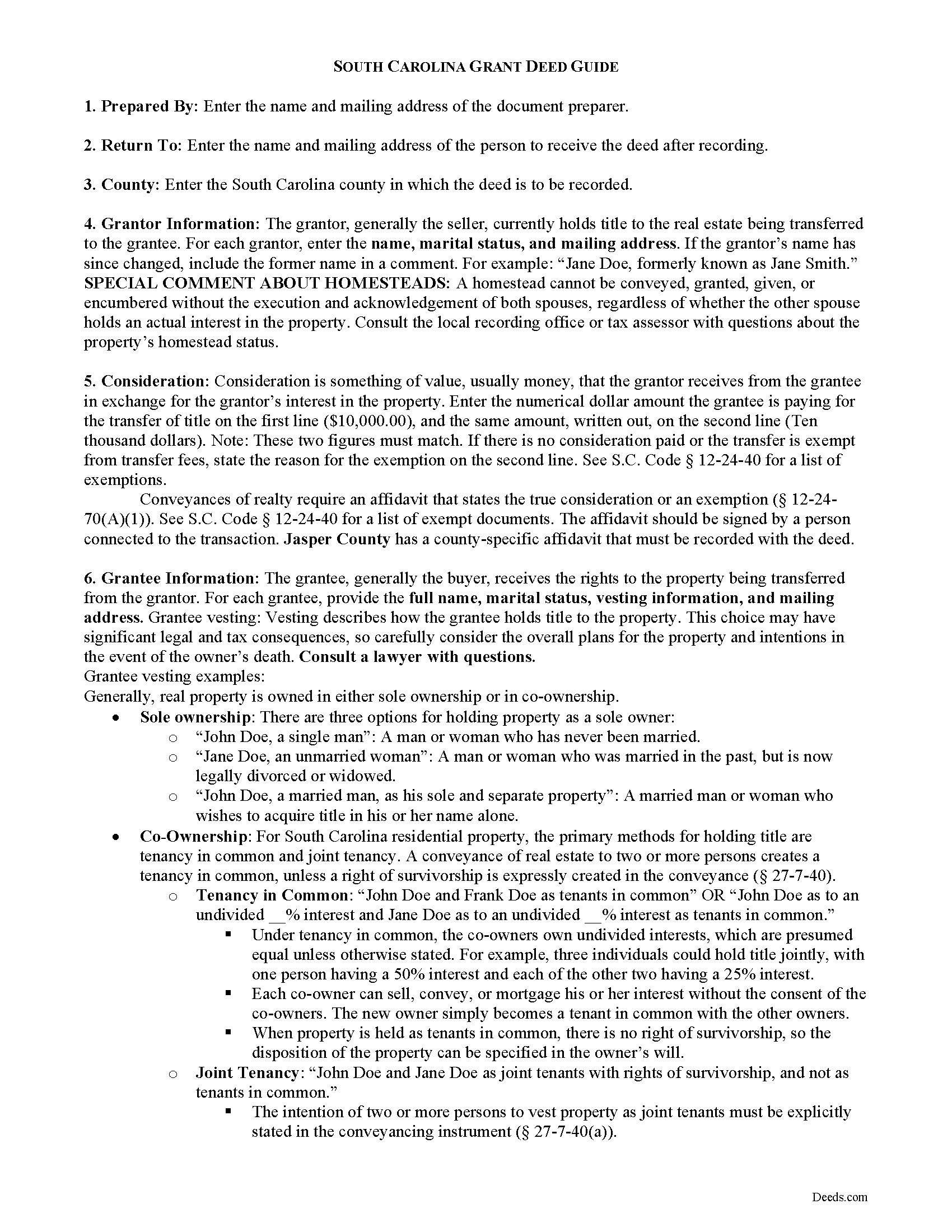
Laurens County Grant Deed Guide
Line by line guide explaining every blank on the form.
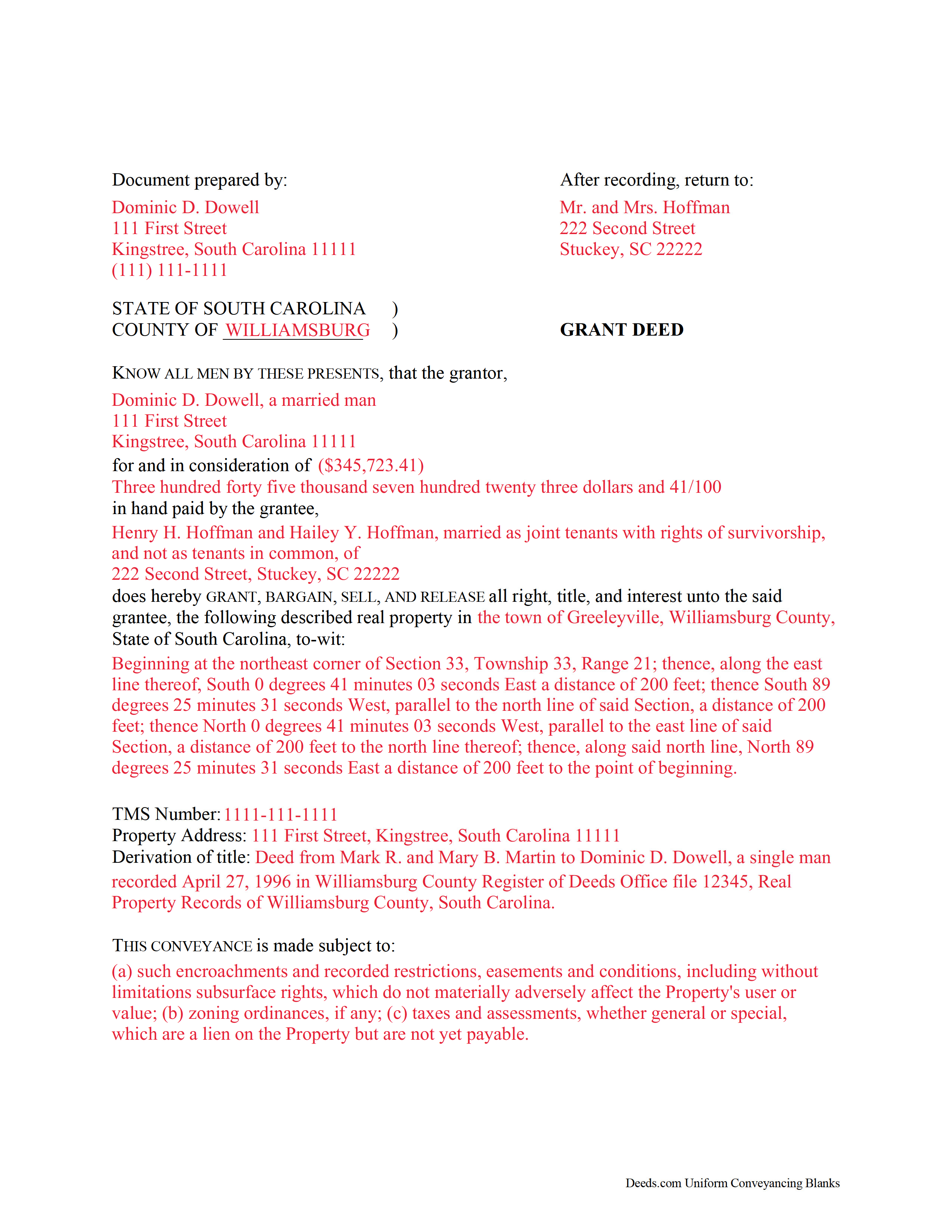
Laurens County Completed Example of the Grant Deed Document
Example of a properly completed form for reference.
All 3 documents above included • One-time purchase • No recurring fees
Immediate Download • Secure Checkout
Additional South Carolina and Laurens County documents included at no extra charge:
Where to Record Your Documents
Laurens County Clerk of Court
Laurens, South Carolina 29360
Hours: 9:00am - 5:00pm Monday - Friday / Recording until 4:30pm
Phone: (864) 984-3538
Recording Tips for Laurens County:
- Ensure all signatures are in blue or black ink
- Check that your notary's commission hasn't expired
- Recording fees may differ from what's posted online - verify current rates
- Both spouses typically need to sign if property is jointly owned
- Make copies of your documents before recording - keep originals safe
Cities and Jurisdictions in Laurens County
Properties in any of these areas use Laurens County forms:
- Clinton
- Cross Hill
- Gray Court
- Joanna
- Laurens
- Mountville
- Waterloo
Hours, fees, requirements, and more for Laurens County
How do I get my forms?
Forms are available for immediate download after payment. The Laurens County forms will be in your account ready to download to your computer. An account is created for you during checkout if you don't have one. Forms are NOT emailed.
Are these forms guaranteed to be recordable in Laurens County?
Yes. Our form blanks are guaranteed to meet or exceed all formatting requirements set forth by Laurens County including margin requirements, content requirements, font and font size requirements.
Can I reuse these forms?
Yes. You can reuse the forms for your personal use. For example, if you have multiple properties in Laurens County you only need to order once.
What do I need to use these forms?
The forms are PDFs that you fill out on your computer. You'll need Adobe Reader (free software that most computers already have). You do NOT enter your property information online - you download the blank forms and complete them privately on your own computer.
Are there any recurring fees?
No. This is a one-time purchase. Nothing to cancel, no memberships, no recurring fees.
How much does it cost to record in Laurens County?
Recording fees in Laurens County vary. Contact the recorder's office at (864) 984-3538 for current fees.
Questions answered? Let's get started!
In South Carolina, title to real property can be transferred from one party to another by executing a grant deed. Use a grant deed to transfer a fee simple interest with some covenants of title. The words "grant, bargain, sell, and release" in the conveyancing clause signify a transfer of title in fee simple (S.C. Code 27-7-10).
Grant deeds offer the grantee (buyer) more protection than quitclaim deeds, but less than warranty deeds. A grant deed differs from a quitclaim deed in that the latter offers no warranty of title, and only conveys any interest that the grantor may have in the subject estate. Grant deeds guarantee through implied covenants that the title is free of any encumbrances (except for those stated in the deed) and that the grantor holds an interest in the property and is free to convey it. A warranty deed offers more surety than a grant deed because it requires the grantor to defend against claims to the title.
A lawful grant deed includes the grantor's full name, mailing address, and marital status; the consideration given for the transfer; and the grantee's full name, mailing address, marital status, and vesting. Vesting describes how the grantee holds title to the property. Generally, real property is owned in either sole ownership or in co-ownership. For South Carolina residential property, the primary methods for holding title are tenancy in common and joint tenancy. A conveyance of real estate to two or more persons creates a tenancy in common, unless a right of survivorship is expressly created in the conveyance (27-7-40).
In addition to meeting all state and local standards for recorded documents, a grant deed requires a complete legal description of the parcel. South Carolina requires either a metes and bounds, or a lot and subdivision description, or a reference to the plat book and page that provides the legal description. Recite the prior deed reference to maintain a clear chain of title, and detail any restrictions associated with the property. The completed deed must be acknowledged by the grantor (and his or her spouse, if applicable) in the presence of two witnesses (30-5-30).
A transfer fee is levied based on the consideration paid. If there is no consideration paid or the transfer is exempt from this fee, state the reason for the exemption on the face of the deed. See S.C. Code 12-24-40 for a list of exemptions. Real estate transfer fees are due upon recording, unless an exemption is claimed. Contact the appropriate Register of Deeds office for up-to-date information on transfer fees.
Conveyances of realty in South Carolina require an affidavit that states the true consideration or an exemption (12-24-70(A)(1)). See S.C. Code 12-24-40 for a list of exempt documents. The affidavit should be signed by a person connected to the transaction. Jasper County has a county-specific affidavit that must be recorded with the deed.
Record the original completed deed, along with any additional materials, at the Register of Deeds office in the county where the property is located. Contact the appropriate Register of Deeds to verify accepted forms of payment.
This article is provided for informational purposes only and is not a substitute for the advice of an attorney. Contact a South Carolina lawyer with any questions related to the transfer of real property.
(South Carolina GD Package includes form, guidelines, and completed example)
Important: Your property must be located in Laurens County to use these forms. Documents should be recorded at the office below.
This Grant Deed meets all recording requirements specific to Laurens County.
Our Promise
The documents you receive here will meet, or exceed, the Laurens County recording requirements for formatting. If there's an issue caused by our formatting, we'll make it right and refund your payment.
Save Time and Money
Get your Laurens County Grant Deed form done right the first time with Deeds.com Uniform Conveyancing Blanks. At Deeds.com, we understand that your time and money are valuable resources, and we don't want you to face a penalty fee or rejection imposed by a county recorder for submitting nonstandard documents. We constantly review and update our forms to meet rapidly changing state and county recording requirements for roughly 3,500 counties and local jurisdictions.
4.8 out of 5 - ( 4578 Reviews )
Lynn H.
January 12th, 2023
A very informative WEB site. It was simple to access the forms I needed for my specific situation. I would highly recommend Deeds.com. I will be back with future needs when they arise! I was left with a very positive impression. Thank you so much!
We appreciate your business and value your feedback. Thank you. Have a wonderful day!
barbara s.
May 2nd, 2020
you provided the service requested for a reasonable fee
Thank you!
Brenda M. K.
August 2nd, 2020
Great service Easy to do Efficient
Thank you for your feedback. We really appreciate it. Have a great day!
Gretchen B.
June 22nd, 2021
I wanna give more stars because the required information is there, but the character spacing is disjointed on the first page, rendering a gap-filled, awkward-looking document. Also, the opening parenthesis for the first field on the first page is on the wrong line and is backwards, which sets the wrong tone especially since it's the first thing you have to fill out.
Thank you for your feedback. We really appreciate it. Have a great day!
Joseph T.
February 6th, 2019
I downloaded the wrong form, how do I change this, or can I?
Sorry to hear that. As a one time courtesy we have canceled your order and payment for the documents you ordered in error. Have a great day.
Scott W.
March 31st, 2020
Wow! That was easy! I was expecting a more difficult process. Upload your docs and wait for a response. Which was minutes later. I would give it 6 stars.
Thank you for your kind words Scott, glad we could help.
Jennifer M P.
December 14th, 2022
Locating the deed I needed was not too hard. I love that you can download and complete it on your time frame.
Thank you!
james b.
May 29th, 2020
worked great
Thank you!
Mark S.
September 14th, 2022
Very easy site to navigate. The quit claim deed I downloaded was perfect for my needs. Would like to see a (Deed in Lieu of Foreclosure) added to the forms list.
We appreciate your business and value your feedback. Thank you. Have a wonderful day!
Dina B.
February 6th, 2021
The web cite is very easy to navigate through making a document process simple to obtain.
Thank you!
susanne y.
July 13th, 2020
wonderful service, docs recorded with no issues.
Thank you for your feedback. We really appreciate it. Have a great day!
STEPHANIE S.
November 12th, 2020
The documents received and information provided to assist with the recording was exactly what was needed for a successful title transfer. I would highly recommend this site and will continue using it for future transactions.
We appreciate your business and value your feedback. Thank you. Have a wonderful day!
Suzanne R.
November 25th, 2020
I was very impressed with how user friendly, convenient, and efficient the whole process was. I will definitely use the service again sometime soon.
Thank you for your feedback. We really appreciate it. Have a great day!
Erik J.
January 8th, 2021
First time using Deeds.com and feel that your platform is clear and easy to use. I was also pleased with the messaging center and follow-up and also surprised at how quickly our particular deed was recorded and available to view. Having said that, when I first investigated Deeds.com the fee was $15 and as of 1/1/21 it has increased to $19 which I feel is pretty steep for the handling of 1 simple document especially when the turnaround was basically the same day. Your fee was nearly the equivalent of the cost of the Clerk's recording fee. Perhaps you should offer a fee schedule for those of us who are not volume recorders. Just a thought.
Thank you!
Delia C.
November 18th, 2019
Your service is a life saver! I'm a paralegal and new to lien releases especially in Platte Co., MO. The clerk was not helpful and I so appreciate your service in accomplishing this very important task!!
We appreciate your business and value your feedback. Thank you. Have a wonderful day!