Obion County Correction Deed Form
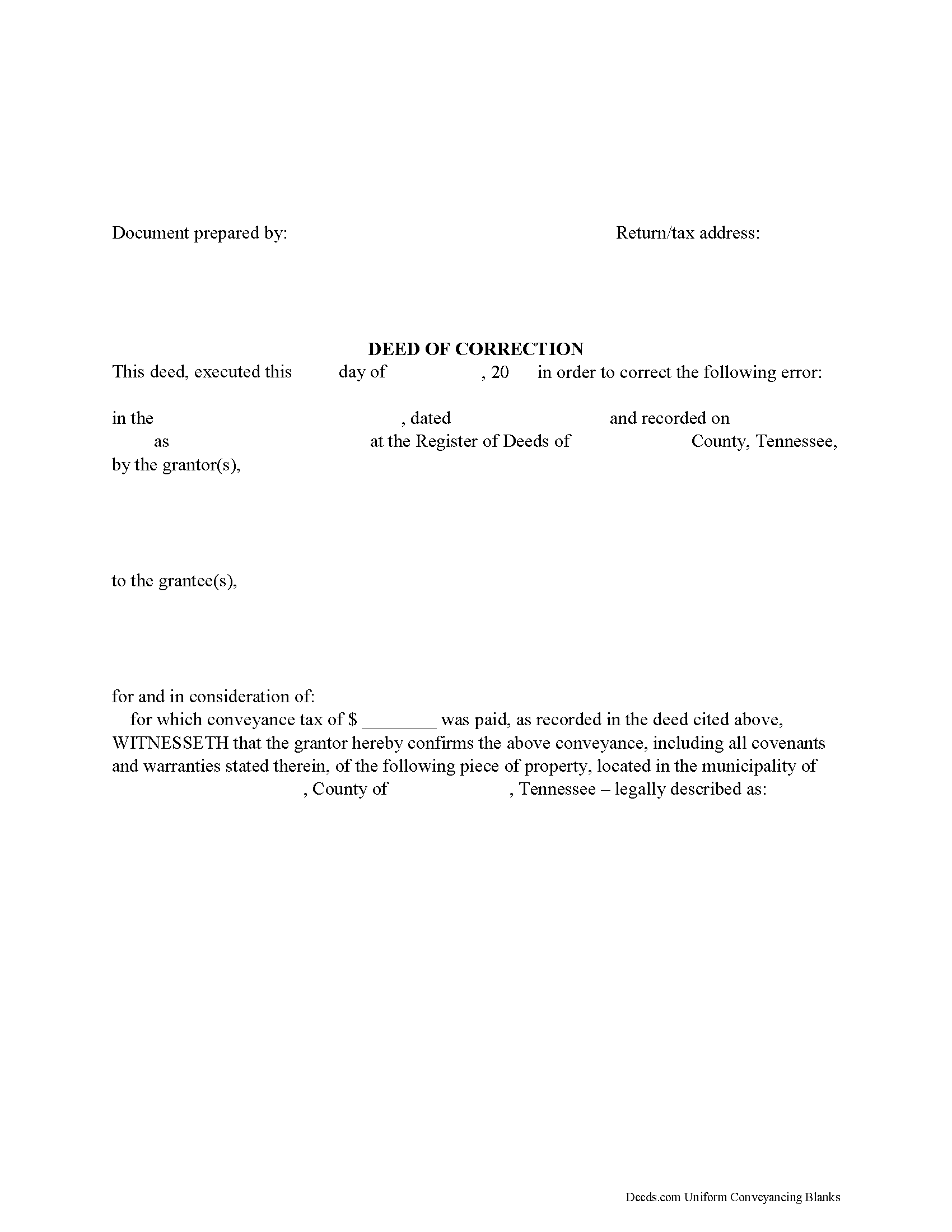
Obion County Correction Deed Form
Fill in the blank form formatted to comply with all recording and content requirements.
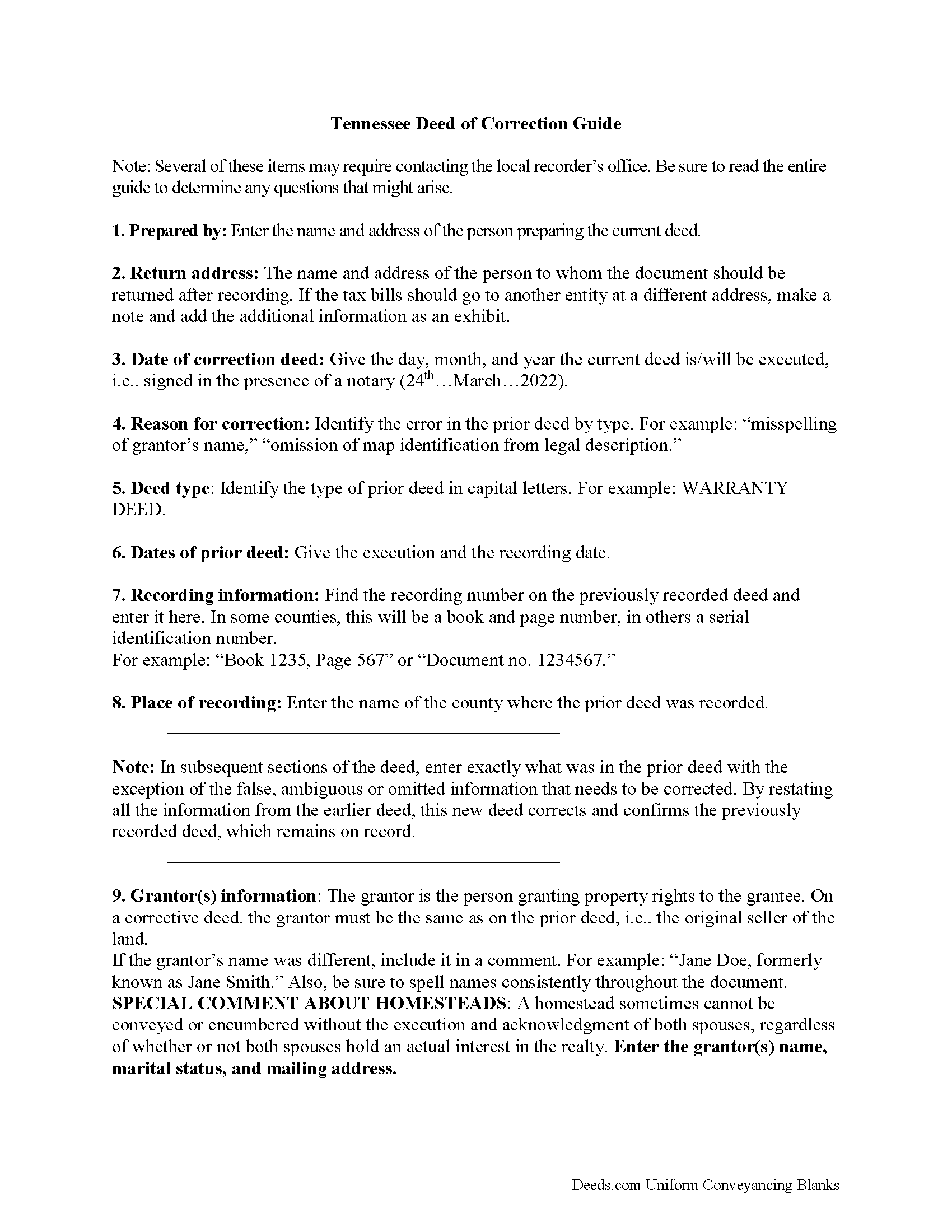
Obion County Correction Deed Guide
Line by line guide explaining every blank on the form.
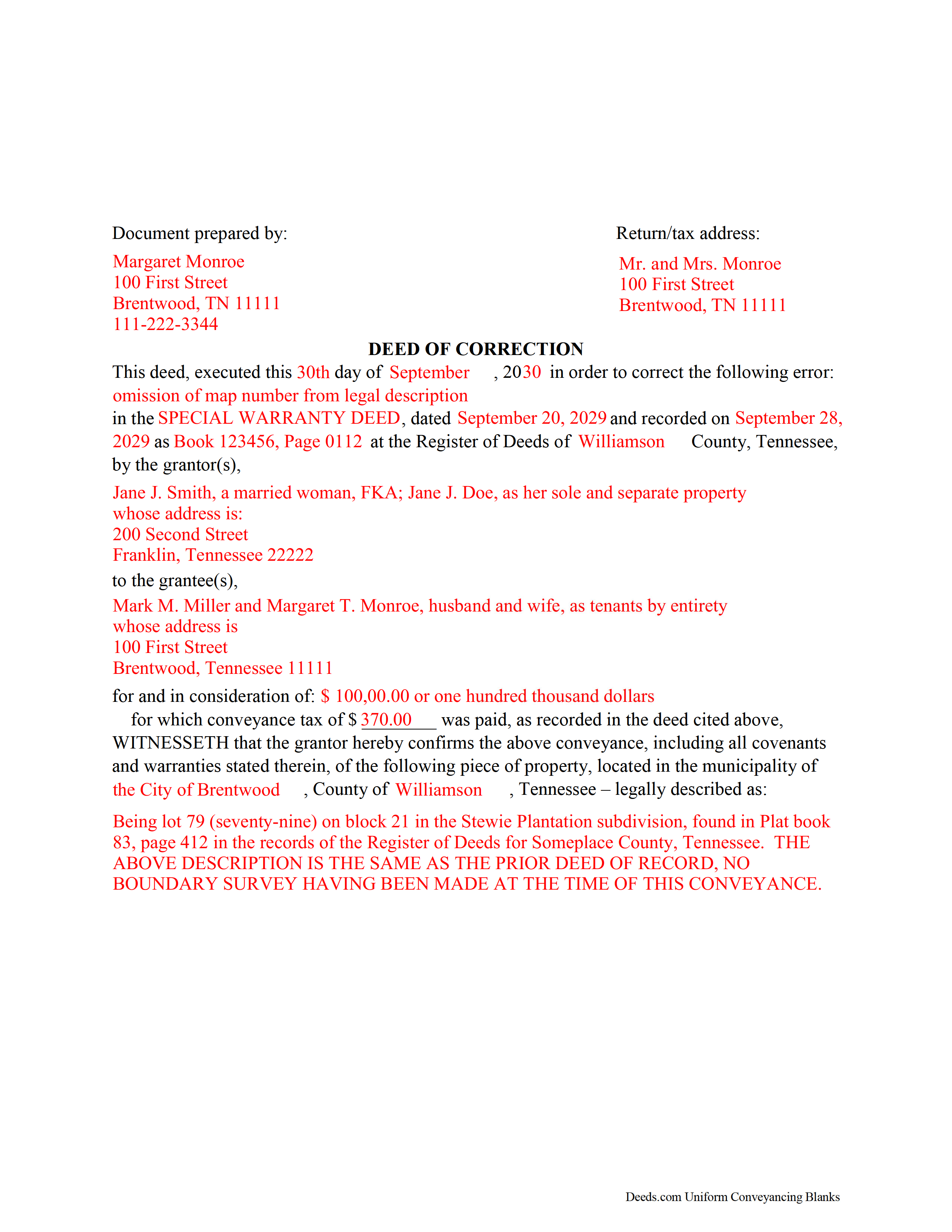
Obion County Completed Example of a Correction Deed Document
Example of a properly completed form for reference.
All 3 documents above included • One-time purchase • No recurring fees
Immediate Download • Secure Checkout
Additional Tennessee and Obion County documents included at no extra charge:
Where to Record Your Documents
Obion County Register of Deeds
Union City, Tennessee 38261
Hours: 8:30am to 4:30pm M-F
Phone: (731) 885-9351
Recording Tips for Obion County:
- Check that your notary's commission hasn't expired
- Double-check legal descriptions match your existing deed
- Check margin requirements - usually 1-2 inches at top
- Both spouses typically need to sign if property is jointly owned
- Recording fees may differ from what's posted online - verify current rates
Cities and Jurisdictions in Obion County
Properties in any of these areas use Obion County forms:
- Hornbeak
- Obion
- Rives
- Samburg
- South Fulton
- Troy
- Union City
- Woodland Mills
Hours, fees, requirements, and more for Obion County
How do I get my forms?
Forms are available for immediate download after payment. The Obion County forms will be in your account ready to download to your computer. An account is created for you during checkout if you don't have one. Forms are NOT emailed.
Are these forms guaranteed to be recordable in Obion County?
Yes. Our form blanks are guaranteed to meet or exceed all formatting requirements set forth by Obion County including margin requirements, content requirements, font and font size requirements.
Can I reuse these forms?
Yes. You can reuse the forms for your personal use. For example, if you have multiple properties in Obion County you only need to order once.
What do I need to use these forms?
The forms are PDFs that you fill out on your computer. You'll need Adobe Reader (free software that most computers already have). You do NOT enter your property information online - you download the blank forms and complete them privately on your own computer.
Are there any recurring fees?
No. This is a one-time purchase. Nothing to cancel, no memberships, no recurring fees.
How much does it cost to record in Obion County?
Recording fees in Obion County vary. Contact the recorder's office at (731) 885-9351 for current fees.
Questions answered? Let's get started!
Use the correction deed to correct errors in a warranty, special warranty, or quitclaim deed in Tennessee.
The best option for correcting a deed in Tennessee is to record a correction deed. Other options, such as a scrivener's affidavit and re-recording the original deed, both have some drawbacks. The scrivener's affidavit can serve as a valid alternative when the original grantor is not available. Tennessee law provides that a corrected copy of the original document may be attached to the affidavit as an exhibit (T.C.A. 66-24-101(a)(27)). Such a copy, however, only carries the weight of an exhibit to an affidavit and not that of a recorded document.
Re-recording the original deed with corrections requires a new execution/signing and notary acknowledgement. The reason for correcting, the actual correction and cross-reference to the prior recording must be made on the existing copy or, depending on county requirements, on a title page. This will not only require fees for the additional page(s) when re-recording, but also creates potential problems during the recording if the added information does not stay within the required document margins.
The easiest and cleanest option for correcting a deed is to record a new correction deed, which makes reference to the original document by date and recording number and gives the reason for the correction by indicating the type of error. Except for the corrected or omitted information, it duplicates the text of the prior deed. The original parties must sign in the presence of a notary, who then acknowledges this new instrument prior to recording. In some Tennessee counties, a corrective deed must have a new oath of value, if the original deed is more than 6 months old.
(Tennessee CD Package includes form, guidelines, and completed example)
Important: Your property must be located in Obion County to use these forms. Documents should be recorded at the office below.
This Correction Deed meets all recording requirements specific to Obion County.
Our Promise
The documents you receive here will meet, or exceed, the Obion County recording requirements for formatting. If there's an issue caused by our formatting, we'll make it right and refund your payment.
Save Time and Money
Get your Obion County Correction Deed form done right the first time with Deeds.com Uniform Conveyancing Blanks. At Deeds.com, we understand that your time and money are valuable resources, and we don't want you to face a penalty fee or rejection imposed by a county recorder for submitting nonstandard documents. We constantly review and update our forms to meet rapidly changing state and county recording requirements for roughly 3,500 counties and local jurisdictions.
4.8 out of 5 - ( 4574 Reviews )
Wesley R T.
December 9th, 2020
Great service and easy use
We appreciate your business and value your feedback. Thank you. Have a wonderful day!
George A.
September 4th, 2019
Excellent Service.
Thank you for your feedback. We really appreciate it. Have a great day!
Toni M.
June 24th, 2019
I liked having the forms. Some may need to know they can look at the legal Description from online county records, then type up in Word document line by line, the degree sign in Word program is achieved by using alt and 248 on number pad. Then on the form page one write SEE Exibit A and title your Word program description as Exibit A. Goes without saying the legal description should be looked over many times and it is easier to do so if you format your Word the same lineage as the legal description online which is usually not text which is why you have to retype it.
Thank you for your feedback. We really appreciate it. Have a great day!
Darrell W.
November 10th, 2021
Fast and easy to use. Nice to have available online.
Thank you for your feedback. We really appreciate it. Have a great day!
Paul D.
October 22nd, 2020
First time I've used Deeds, it could not have gone better.
Thank you!
Nancy W.
November 6th, 2020
This was very easy to use to record my NOC. With the new COVID restrictions, I can't record my NOC in person and I'm working from home. This was a huge convenience and easy to use. I submitted the NOC late in the day and had the recorded NOC the next day.
Thank you!
David B.
February 11th, 2021
The requested forms were easy to access. Thank you.
Thank you!
Eric D.
March 21st, 2019
Very helpful and informative. It has saved me time going to get the forms at county recorder / clerk (as my county and state websites dont offer forms on their sites) and also provided help understanding the uses of the specific deed I needed to use.
Thank you Eric. Have a great day!
Julie A.
December 17th, 2018
After receiving the forms online and reviewing them, it was very easy to fill this out and the additional information was very helpful. Saved a lot of money by not having to use a lawyer/paralegal to do this simple task. Will definitely use Deeds.com in the future for any further needs. Thank you
Thank you Julie. We appreciate you taking the time to leave your review. Have a wonderful day.
Julie C.
July 21st, 2020
The process worked great! It's a great solution for recording documents at the county during the pandemic and in the future if you don't want to leave home!!
Thank you!
Fred P.
April 1st, 2021
Great website to get your state and county forms.
Thank you!
Michael A.
July 5th, 2021
Pleasant experiences. Look forward to future contacts
Thank you!
Sophia G.
February 11th, 2022
Hassle free service , and don't have to wait in line
Thank you for your feedback. We really appreciate it. Have a great day!
Joan L. W.
June 9th, 2021
Excellent Service
Thank you!
Maura M.
January 15th, 2020
Easy user friendly website
Thank you!