Sullivan County Quitclaim Deed Form
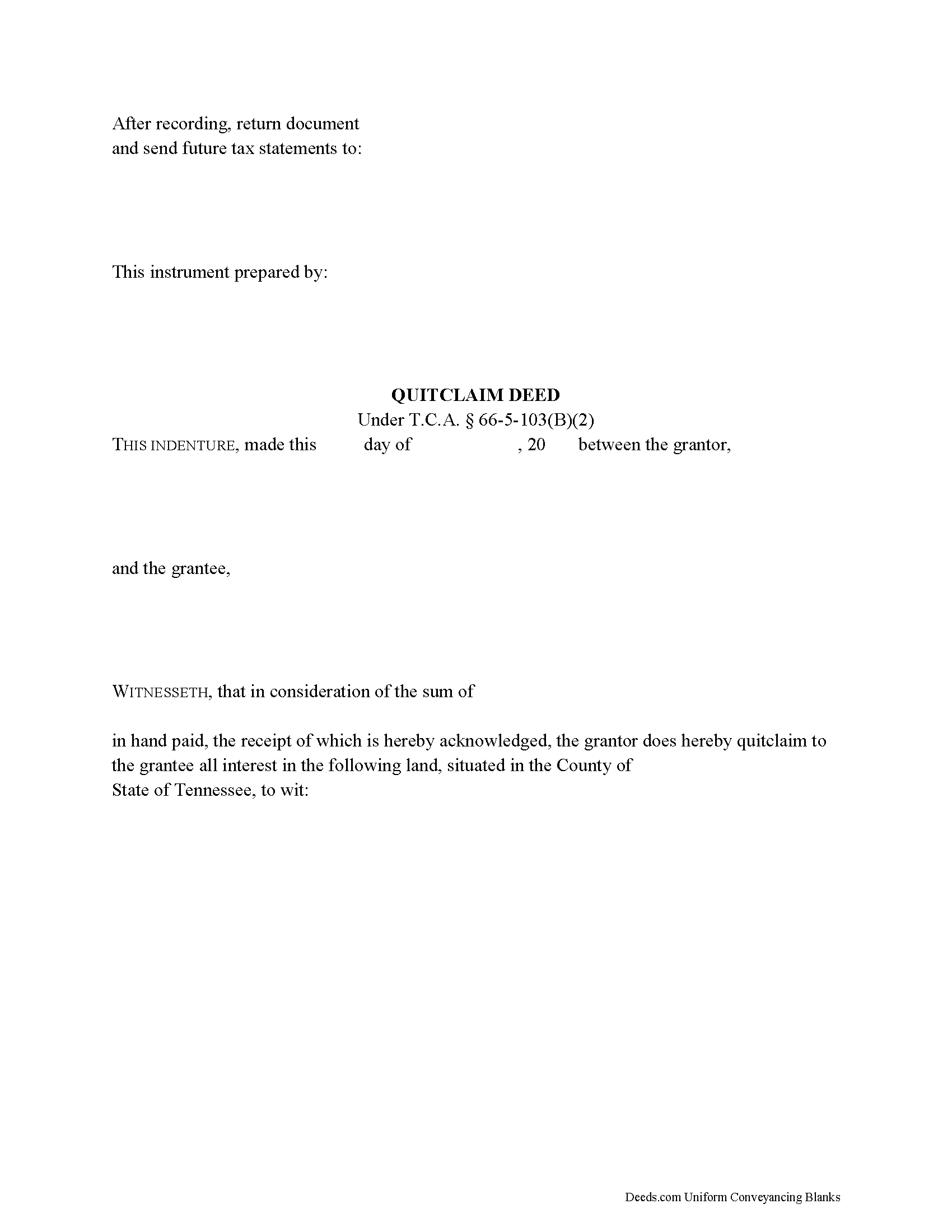
Sullivan County Quitclaim Deed Form
Fill in the blank Quitclaim Deed form formatted to comply with all Tennessee recording and content requirements.
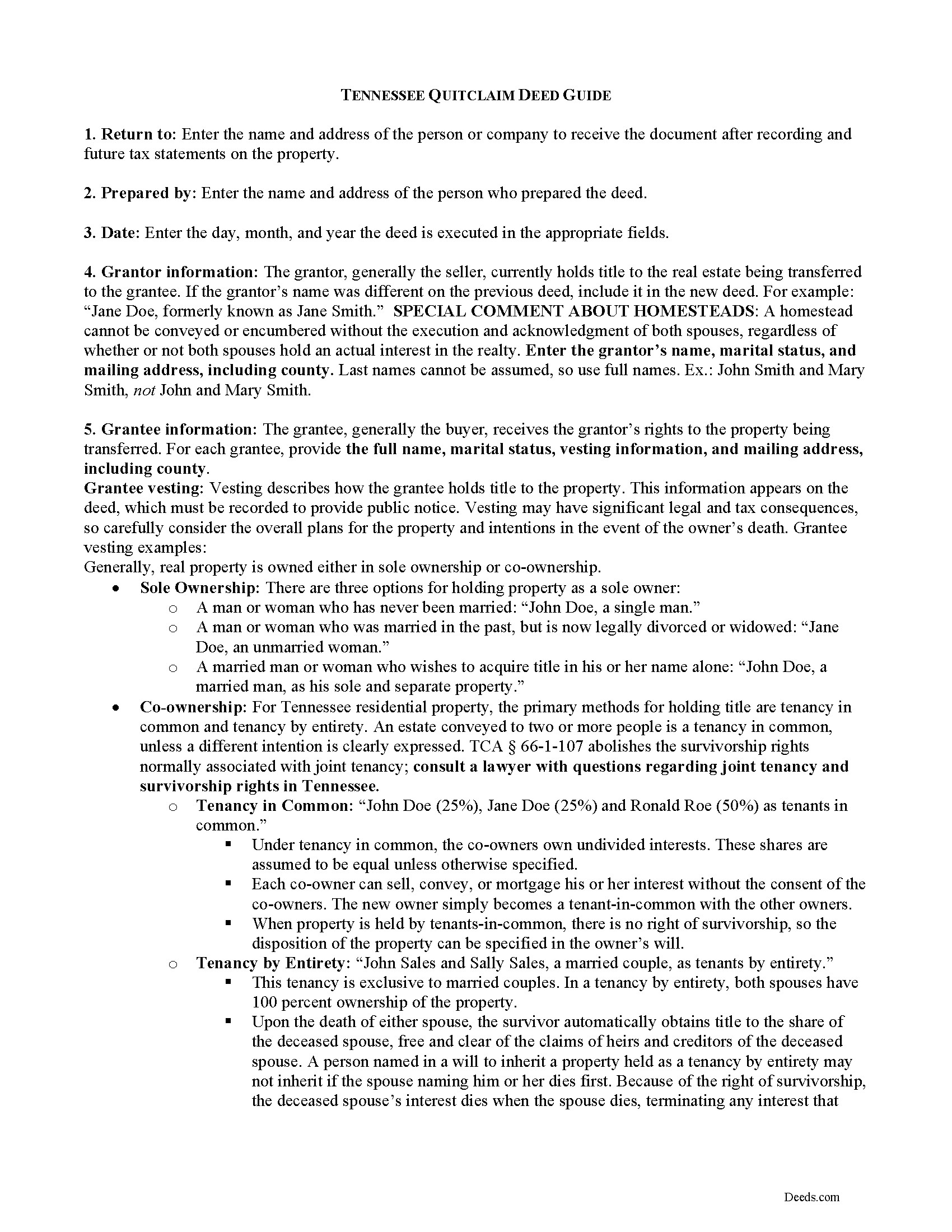
Sullivan County Quitclaim Deed Guide
Line by line guide explaining every blank on the Quitclaim Deed form.
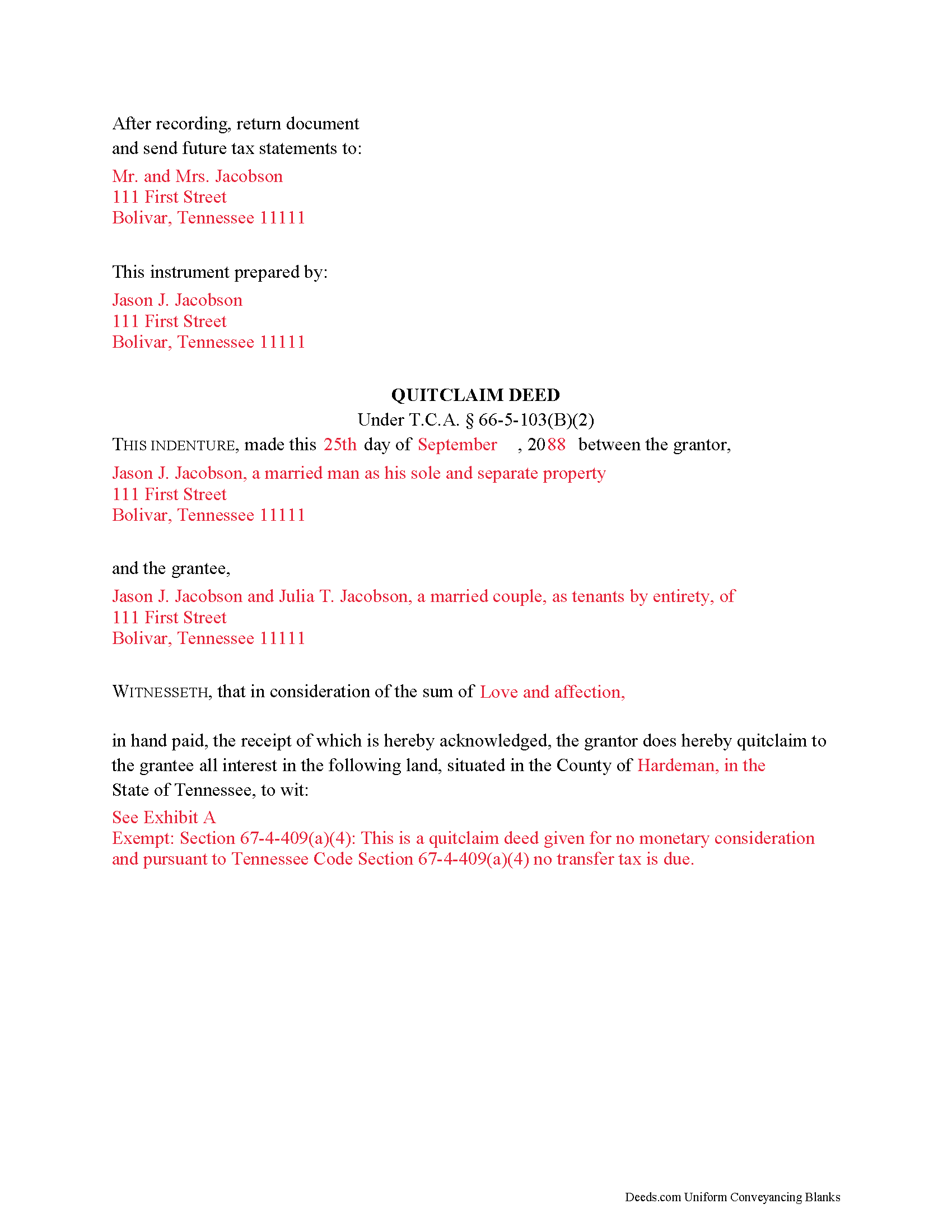
Sullivan County Completed Example of the Quitclaim Deed Document
Example of a properly completed Tennessee Quitclaim Deed document for reference.
All 3 documents above included • One-time purchase • No recurring fees
Immediate Download • Secure Checkout
Additional Tennessee and Sullivan County documents included at no extra charge:
Where to Record Your Documents
Sullivan County Register of Deeds
Blountville, Tennessee 37617
Hours: 8:00am-5:00pm M-F
Phone: (423) 323-6420
Recording Tips for Sullivan County:
- Bring your driver's license or state-issued photo ID
- Check that your notary's commission hasn't expired
- Leave recording info boxes blank - the office fills these
- Make copies of your documents before recording - keep originals safe
- Multi-page documents may require additional fees per page
Cities and Jurisdictions in Sullivan County
Properties in any of these areas use Sullivan County forms:
- Blountville
- Bluff City
- Bristol
- Kingsport
- Piney Flats
Hours, fees, requirements, and more for Sullivan County
How do I get my forms?
Forms are available for immediate download after payment. The Sullivan County forms will be in your account ready to download to your computer. An account is created for you during checkout if you don't have one. Forms are NOT emailed.
Are these forms guaranteed to be recordable in Sullivan County?
Yes. Our form blanks are guaranteed to meet or exceed all formatting requirements set forth by Sullivan County including margin requirements, content requirements, font and font size requirements.
Can I reuse these forms?
Yes. You can reuse the forms for your personal use. For example, if you have multiple properties in Sullivan County you only need to order once.
What do I need to use these forms?
The forms are PDFs that you fill out on your computer. You'll need Adobe Reader (free software that most computers already have). You do NOT enter your property information online - you download the blank forms and complete them privately on your own computer.
Are there any recurring fees?
No. This is a one-time purchase. Nothing to cancel, no memberships, no recurring fees.
How much does it cost to record in Sullivan County?
Recording fees in Sullivan County vary. Contact the recorder's office at (423) 323-6420 for current fees.
Questions answered? Let's get started!
The grantor to a quitclaim deed executed in Tennessee must sign the document and have his or her signature acknowledged. A legal description of the real property as well as a recital of the grantor's source of title must be included in a quitclaim deed executed in Tennessee. Specific requirements involved in presenting a quitclaim deed to a register of deeds in Tennessee are listed according to county. It is important to abide by these requirements in order to avoid penalty fees or re-recording.
In Tennessee, quitclaim deeds are registered rather than recorded. The recording statute (Tenn. Code Ann. 66.26.101) says that all instruments authorized to be recorded will be valid between parties to the instrument and their heirs and representatives without registration. However, registration is needed in order to provide actual notice to third parties. An unregistered quitclaim deed is not valid as to existing or subsequent creditors without notice or bona fide purchasers without notice (Tenn. Code Ann. 66.26.103). Priority is given to the quitclaim deed that is registered first, unless the party claiming under a subsequent instrument had full notice of the previous instrument (Tenn. Code Ann. 66.26.104).
(Tennessee QD Package includes form, guidelines, and completed example)
Important: Your property must be located in Sullivan County to use these forms. Documents should be recorded at the office below.
This Quitclaim Deed meets all recording requirements specific to Sullivan County.
Our Promise
The documents you receive here will meet, or exceed, the Sullivan County recording requirements for formatting. If there's an issue caused by our formatting, we'll make it right and refund your payment.
Save Time and Money
Get your Sullivan County Quitclaim Deed form done right the first time with Deeds.com Uniform Conveyancing Blanks. At Deeds.com, we understand that your time and money are valuable resources, and we don't want you to face a penalty fee or rejection imposed by a county recorder for submitting nonstandard documents. We constantly review and update our forms to meet rapidly changing state and county recording requirements for roughly 3,500 counties and local jurisdictions.
4.8 out of 5 - ( 4585 Reviews )
Hanna M.
June 10th, 2019
Very helpful information! Thank you for your service!
Thank you!
William U.
December 1st, 2020
Prompt service, reasonable price.
Thank you!
Jeffry C.
October 19th, 2020
Deeds.com has been a lifesaver for my house buying business. Excellent support!
Thank you Jeffry, glad we could help.
Christine R.
February 8th, 2019
Ordering and directions were easy. The only thing missing in the instructions was how to record by mail. Thanks!
Thank you Christine. We'll work on making it more clear that one can find mailing information in our recording section. Have a great day!
Michael L.
April 26th, 2025
Quick and Easy. Much appreciated!
Thank you for your feedback. We really appreciate it. Have a great day!
LuAnn F.
September 8th, 2022
Simple and quick access to the form I needed
Thank you!
Eleanor W.
April 7th, 2019
I haven't taken the forms to our county clerk for recording yet so not sure they contain all needed information in the order needed but forms were easy to read, easy to save and with well documented instructions available. Thank you
Thank you for your feedback. We really appreciate it. Have a great day!
JOHN H.
July 20th, 2022
It was simple and fast thanks so much.
We appreciate your business and value your feedback. Thank you. Have a wonderful day!
Joseh R.
May 6th, 2020
Very pleased! Forms easy to understand and use. Thank you!
Thank you for your feedback. We really appreciate it. Have a great day!
Roy S.
January 5th, 2022
The website is easy to maneuver and information needed was readily available. Thanks so much!
Thank you!
Bverly C.
May 31st, 2019
I got the form and guide just fine, but the "completed example" showed up as another blank form.
Thank you for your feedback. We really appreciate it. Have a great day!
Debbra .S C.
June 1st, 2023
Very easy and nice website to use.
Thank you for your feedback. We really appreciate it. Have a great day!
Ginger O.
March 27th, 2019
Thank you for making this so easy to use. I had looked all over the internet and yours was the most user friendly and for a reasonable price.
We appreciate your business and value your feedback. Thank you. Have a wonderful day!
Miljana K.
January 20th, 2019
I was on several sites but this was the easiest and cost effective. No bait and switch like on several sites where you get a "free trial" and then they started billing you monthly for legal services. Excellent.
We appreciate your business and value your feedback. Thank you. Have a wonderful day!
Lisa C.
December 5th, 2023
Thank you. Very easy!
We are delighted to have been of service. Thank you for the positive review!