Tarrant County Enhanced Life Estate Deed Form
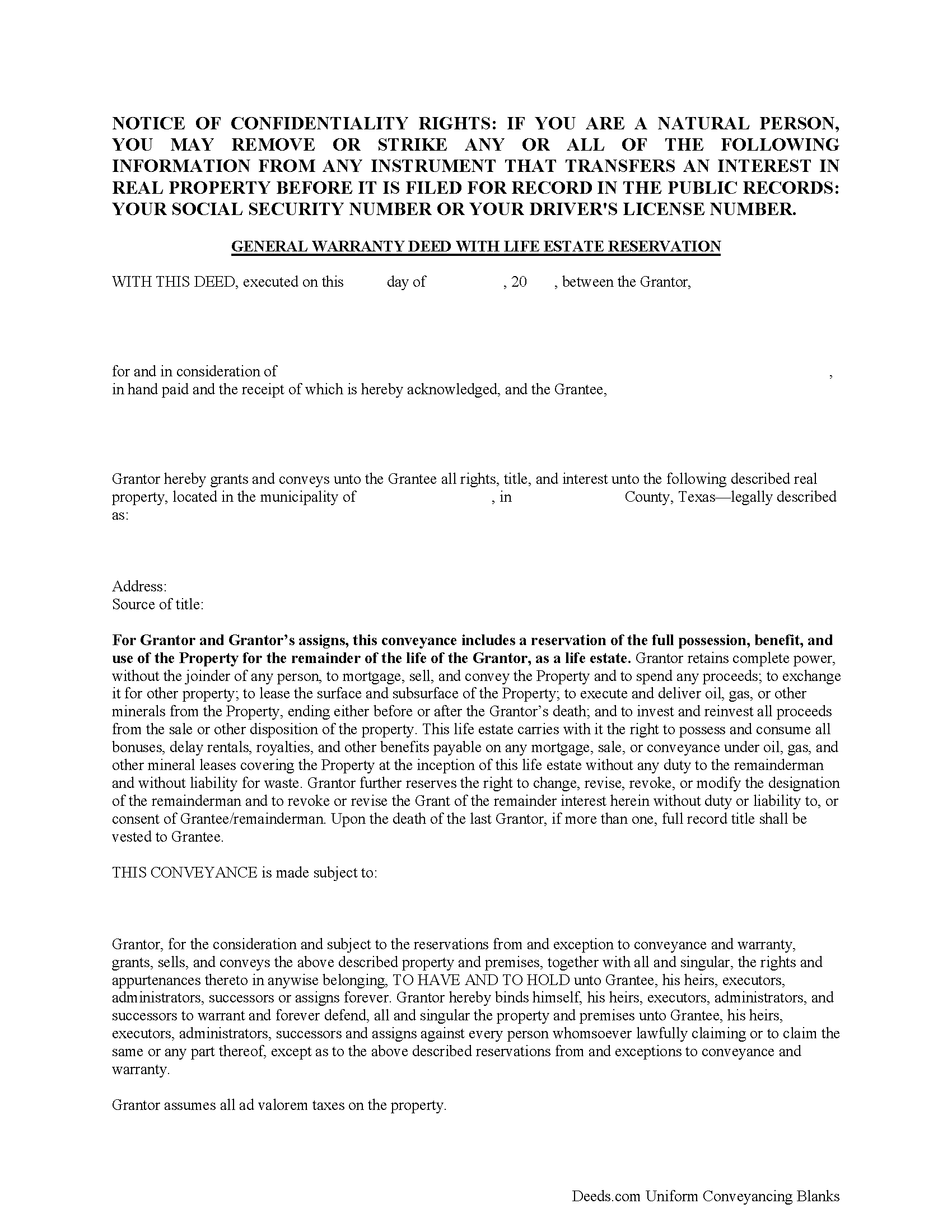
Tarrant County Enhanced Life Estate Form
Fill in the blank form formatted to comply with all recording and content requirements.
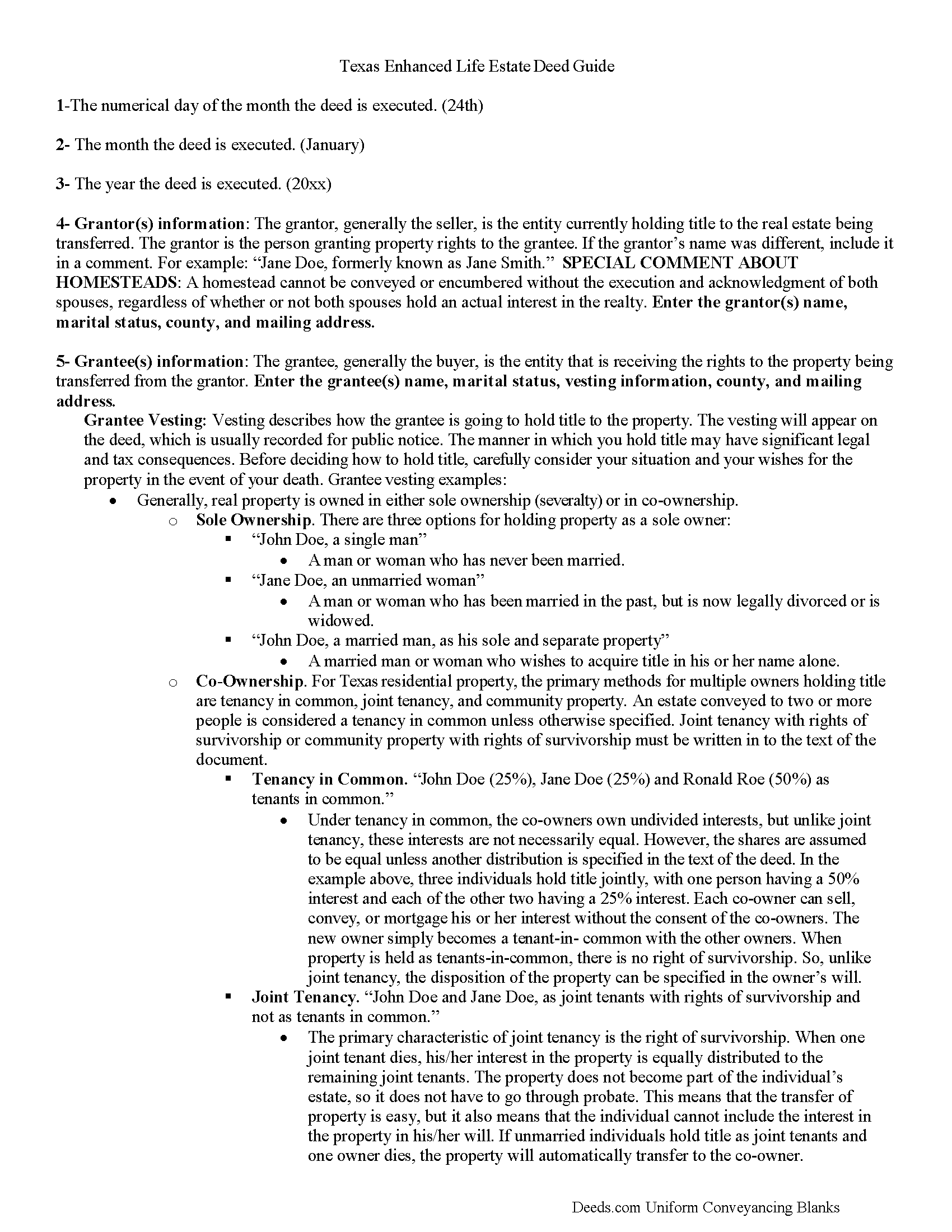
Tarrant County Enhanced Life Estate Guide
Line by line guide explaining every blank on the form.
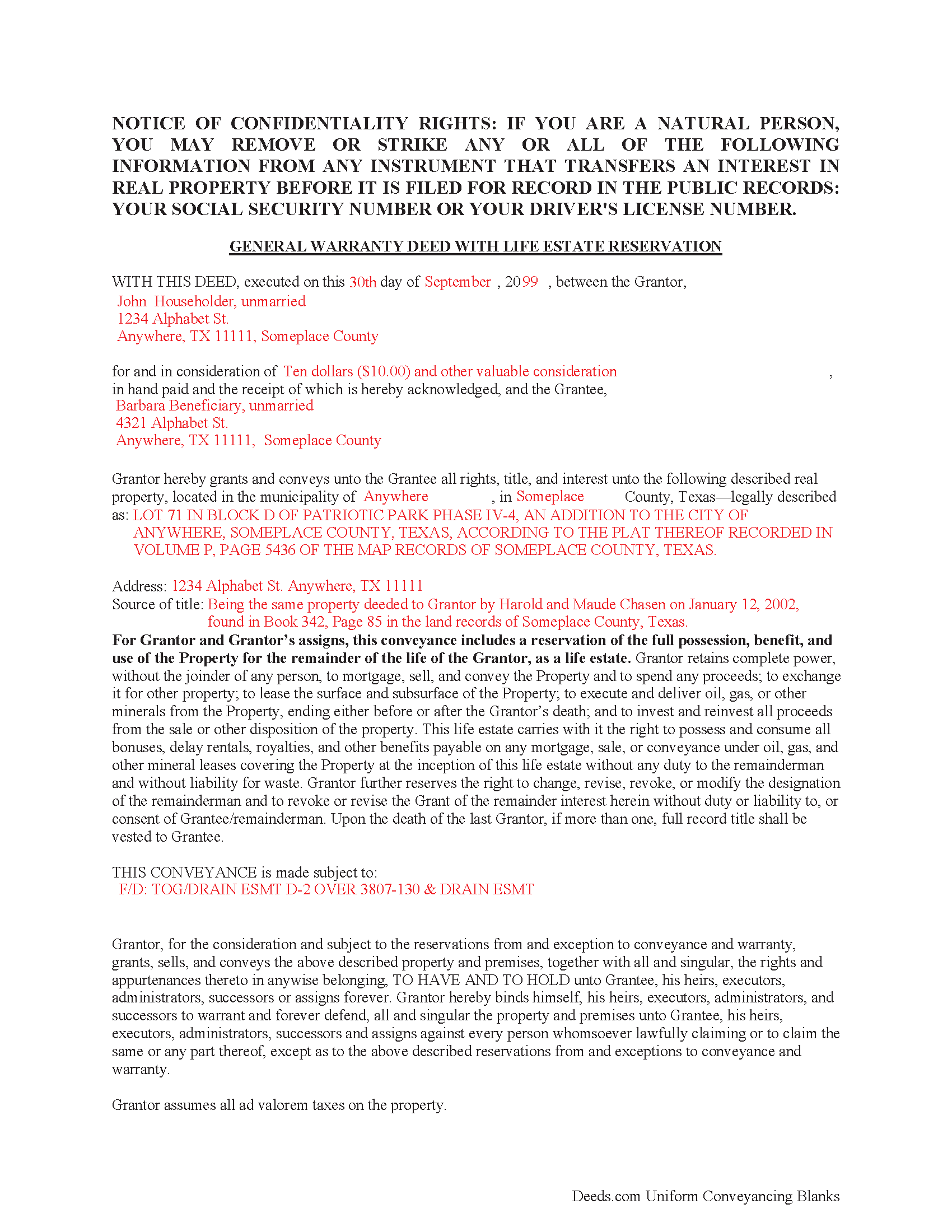
Tarrant County Completed Example of the Enhanced Life Estate Document
Example of a properly completed form for reference.
All 3 documents above included • One-time purchase • No recurring fees
Immediate Download • Secure Checkout
Additional Texas and Tarrant County documents included at no extra charge:
Where to Record Your Documents
Tarrant County Clerk
Fort Worth, Texas 76196
Hours: Monday - Friday 8:00am - 5:00pm
Phone: (817) 212-6847
Recording Tips for Tarrant County:
- Documents must be on 8.5 x 11 inch white paper
- Ask for certified copies if you need them for other transactions
- Mornings typically have shorter wait times than afternoons
Cities and Jurisdictions in Tarrant County
Properties in any of these areas use Tarrant County forms:
- Arlington
- Azle
- Bedford
- Colleyville
- Crowley
- Euless
- Fort Worth
- Grapevine
- Haltom City
- Haslet
- Hurst
- Keller
- Kennedale
- Mansfield
- Naval Air Station/ Jrb
- North Richland Hills
- Southlake
Hours, fees, requirements, and more for Tarrant County
How do I get my forms?
Forms are available for immediate download after payment. The Tarrant County forms will be in your account ready to download to your computer. An account is created for you during checkout if you don't have one. Forms are NOT emailed.
Are these forms guaranteed to be recordable in Tarrant County?
Yes. Our form blanks are guaranteed to meet or exceed all formatting requirements set forth by Tarrant County including margin requirements, content requirements, font and font size requirements.
Can I reuse these forms?
Yes. You can reuse the forms for your personal use. For example, if you have multiple properties in Tarrant County you only need to order once.
What do I need to use these forms?
The forms are PDFs that you fill out on your computer. You'll need Adobe Reader (free software that most computers already have). You do NOT enter your property information online - you download the blank forms and complete them privately on your own computer.
Are there any recurring fees?
No. This is a one-time purchase. Nothing to cancel, no memberships, no recurring fees.
How much does it cost to record in Tarrant County?
Recording fees in Tarrant County vary. Contact the recorder's office at (817) 212-6847 for current fees.
Questions answered? Let's get started!
A Lady Bird deed, also called an enhanced life estate deed or reservation of a life estate with a general power of appointment, is a useful estate planning tool. When executed, the grantor conveys a life estate in real property to himself, with the remainder conveyed to the beneficiary of his choice, thereby avoiding the probate process. This type of deed enables the grantor to preserve homestead status (if claimed) as well as any deductions, protections, and tax exemptions associated with the real estate during his lifetime. In addition, he retains absolute control over the property, allowing for the option to change the beneficiary or even sell, convey, or mortgage the property before the transfer of ownership goes into effect upon the grantor's death.
(Texas Enhanced Life Estate Package includes form, guidelines, and completed example)
Important: Your property must be located in Tarrant County to use these forms. Documents should be recorded at the office below.
This Enhanced Life Estate Deed meets all recording requirements specific to Tarrant County.
Our Promise
The documents you receive here will meet, or exceed, the Tarrant County recording requirements for formatting. If there's an issue caused by our formatting, we'll make it right and refund your payment.
Save Time and Money
Get your Tarrant County Enhanced Life Estate Deed form done right the first time with Deeds.com Uniform Conveyancing Blanks. At Deeds.com, we understand that your time and money are valuable resources, and we don't want you to face a penalty fee or rejection imposed by a county recorder for submitting nonstandard documents. We constantly review and update our forms to meet rapidly changing state and county recording requirements for roughly 3,500 counties and local jurisdictions.
4.8 out of 5 - ( 4585 Reviews )
Heidi S.
August 5th, 2021
I had prompt service thank you
Thank you!
Nellouise S.
April 10th, 2019
Documents are ok but I needed to reword some of the verbiage and it cannot be edited without paying a monthly or annual membership. otherwise it is a very nice site.
Thank you for your feedback. We really appreciate it. Have a great day!
Danny A.
January 10th, 2021
This app is a fast and convenient way to download documents you need.
Thank you!
daniel b.
April 15th, 2019
nice & easy, site needs to have notification as to security of credit card info. who and how?
Thank you for your feedback. We really appreciate it. Have a great day!
Vicki G.
November 24th, 2020
Thank you for this service, saved me from driving down town. It was quick and very easy to navigate. Have a great Thanksgiving break.
We appreciate your business and value your feedback. Thank you. Have a wonderful day!
Joyce B.
April 29th, 2021
Thanks, the documents were easy to follow and complete.
Thank you for your feedback. We really appreciate it. Have a great day!
Tyrone L.
April 24th, 2025
Great time saver fast service
Your satisfaction with our services is of utmost importance to us. Thank you for letting us know how we did!
Lisa M.
October 28th, 2021
This is super convenient however, I wish I knew which forms I needed for my Affidavit Death of Joint Tenant situation. That would help. Thank you
Thank you for your feedback. We really appreciate it. Have a great day!
Nina L.
April 13th, 2023
I needed a specific form. I found it, printed it and saved myself $170 because I didn't need a lawyer. Thank you
Thank you for your feedback. We really appreciate it. Have a great day!
Deb F.
July 16th, 2022
The county clerk accepted your mineral deed. It was a blessing finding your deed and instructions for filling it out online. Thank you
Thank you for your feedback. We really appreciate it. Have a great day!
Michael K.
January 11th, 2021
The link for the note guidelines just shows the same directions as for the mortgage. Other than that, very helpful.
Thank you for your feedback. We really appreciate it. Have a great day!
Glenda C.
February 21st, 2021
It was easy to find what I was looking for. The instructions were easy to follow. The example given was most beneficial in completing form.
We appreciate your business and value your feedback. Thank you. Have a wonderful day!
David E.
May 19th, 2023
What a great set of documents, including instructions and examples. Also has a set of bonus documents. Very nice for a do-it-yourselfer.
We appreciate your business and value your feedback. Thank you. Have a wonderful day!
Patrick R.
August 25th, 2023
I was satisfied and would refer this website to others.
Thank you for your feedback. We really appreciate it. Have a great day!
Barbara H.
October 4th, 2019
So far so good. Thanks for making this easy and affordable.
Thank you for your feedback. We really appreciate it. Have a great day!