Marion County Release of Collateral Assignment of Leases and Rents Form
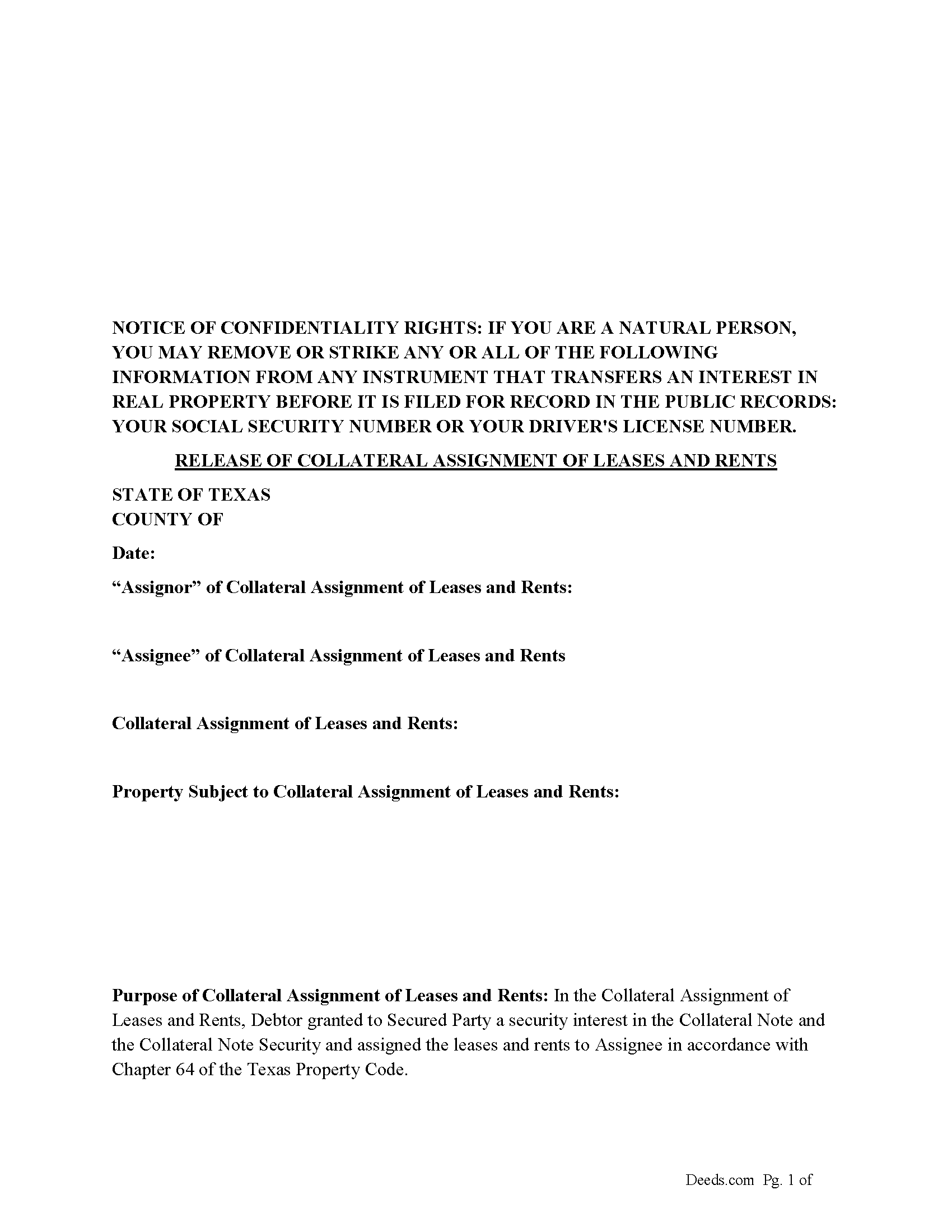
Marion County Release of Collateral Assignment of Leases and Rents Form
Fill in the blank form formatted to comply with all recording and content requirements.
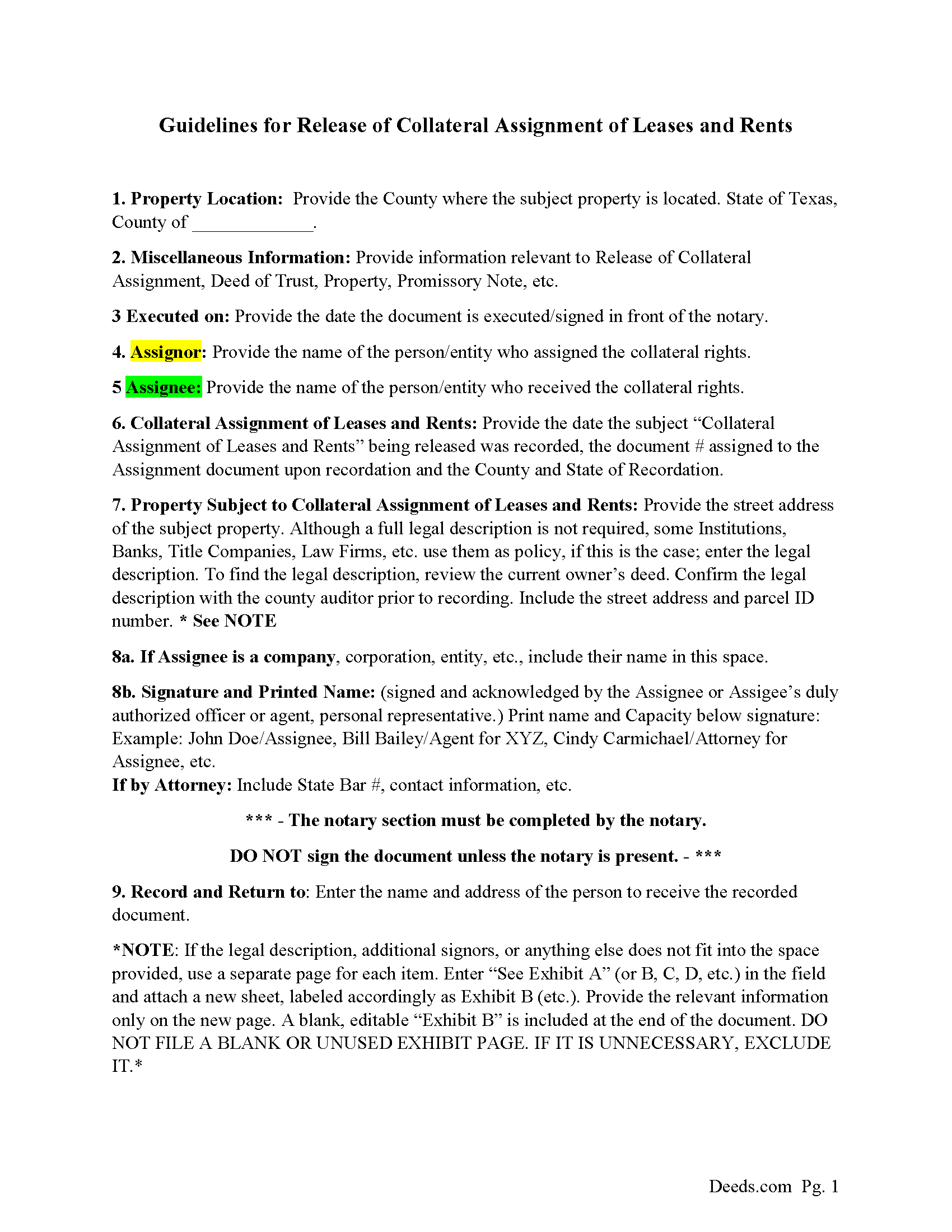
Marion County Release Guidelines
Line by line guide explaining every blank on the form.
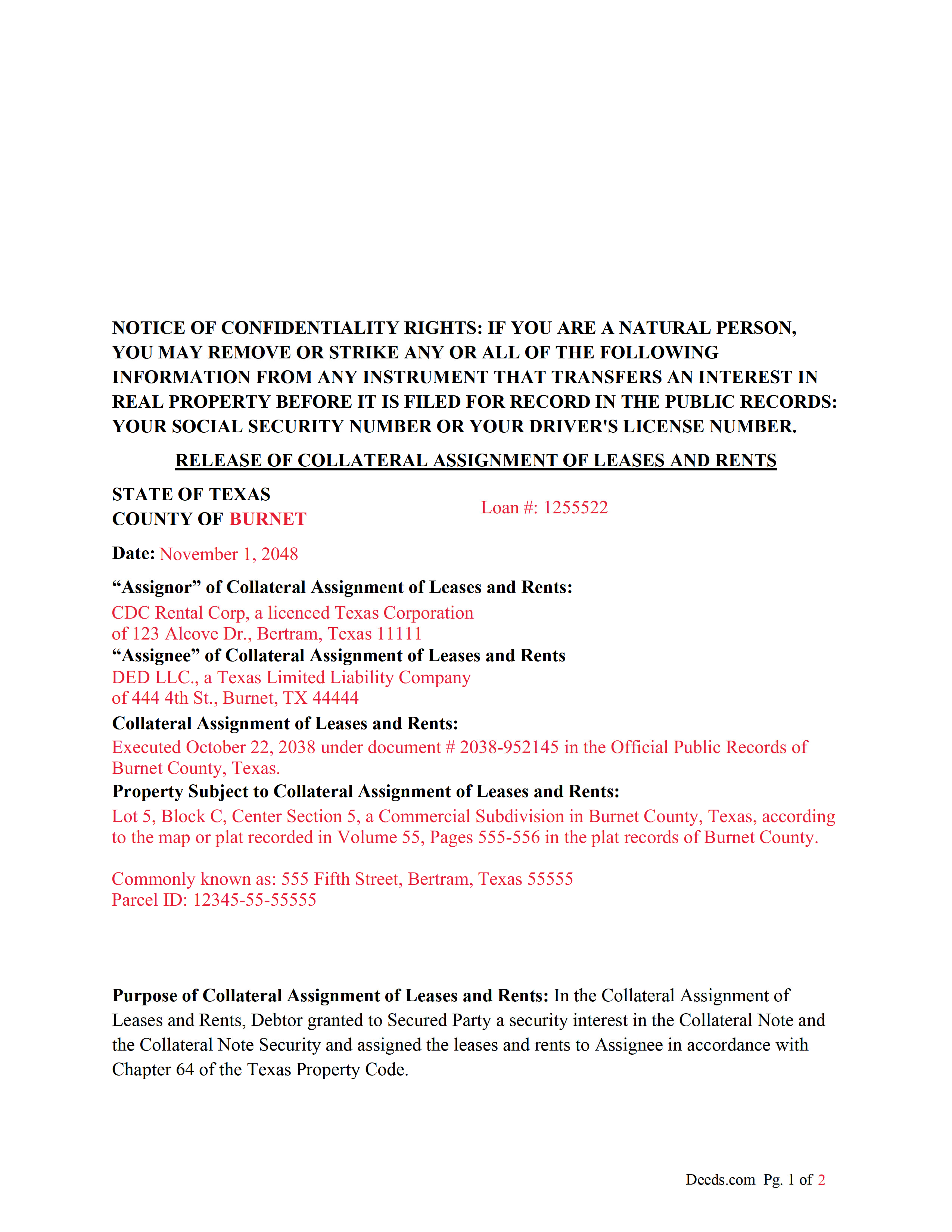
Marion County Completed Example of a Release of Collateral Assignment of Leases and Rents Document
Example of a properly completed form for reference.
All 3 documents above included • One-time purchase • No recurring fees
Immediate Download • Secure Checkout
Additional Texas and Marion County documents included at no extra charge:
Where to Record Your Documents
County Clerk's Office - Government Center
Jefferson, Texas 75657
Hours: Monday - Friday 8:00am - 12:00 & 1:00 - 5:00pm
Phone: (903) 665-3971
Recording Tips for Marion County:
- Check margin requirements - usually 1-2 inches at top
- Make copies of your documents before recording - keep originals safe
- Ask about their eRecording option for future transactions
Cities and Jurisdictions in Marion County
Properties in any of these areas use Marion County forms:
- Jefferson
- Lodi
Hours, fees, requirements, and more for Marion County
How do I get my forms?
Forms are available for immediate download after payment. The Marion County forms will be in your account ready to download to your computer. An account is created for you during checkout if you don't have one. Forms are NOT emailed.
Are these forms guaranteed to be recordable in Marion County?
Yes. Our form blanks are guaranteed to meet or exceed all formatting requirements set forth by Marion County including margin requirements, content requirements, font and font size requirements.
Can I reuse these forms?
Yes. You can reuse the forms for your personal use. For example, if you have multiple properties in Marion County you only need to order once.
What do I need to use these forms?
The forms are PDFs that you fill out on your computer. You'll need Adobe Reader (free software that most computers already have). You do NOT enter your property information online - you download the blank forms and complete them privately on your own computer.
Are there any recurring fees?
No. This is a one-time purchase. Nothing to cancel, no memberships, no recurring fees.
How much does it cost to record in Marion County?
Recording fees in Marion County vary. Contact the recorder's office at (903) 665-3971 for current fees.
Questions answered? Let's get started!
Use this form to release a previously recorded "Collateral Assignment of Leases and Rents", when the debt secured by the "Collateral Assignment of Lease and Rents" is satisfied.
For use in Texas only.
Important: Your property must be located in Marion County to use these forms. Documents should be recorded at the office below.
This Release of Collateral Assignment of Leases and Rents meets all recording requirements specific to Marion County.
Our Promise
The documents you receive here will meet, or exceed, the Marion County recording requirements for formatting. If there's an issue caused by our formatting, we'll make it right and refund your payment.
Save Time and Money
Get your Marion County Release of Collateral Assignment of Leases and Rents form done right the first time with Deeds.com Uniform Conveyancing Blanks. At Deeds.com, we understand that your time and money are valuable resources, and we don't want you to face a penalty fee or rejection imposed by a county recorder for submitting nonstandard documents. We constantly review and update our forms to meet rapidly changing state and county recording requirements for roughly 3,500 counties and local jurisdictions.
4.8 out of 5 - ( 4585 Reviews )
Ronald P.
August 18th, 2020
Very easy to use... awaiting info
Thank you for your feedback. We really appreciate it. Have a great day!
MARILYN T.
January 8th, 2021
Deed.com was so easy to use to file my Quit Claim deed. They instructed me on how to send them my documents and it was a breeze. The cost was minimal and saved me tons of time.
Thank you!
April L.
November 13th, 2019
The warranty deed forms I received worked fine.
Thank you!
Dianna K.
August 14th, 2019
Excellent customer service - couldnt have been any more helpful, with a smile I could hear through the phone!
Thank you!
Joseph W.
March 11th, 2021
good place to get documents and it seems like a sound place to get forms. Self explainitory and helpful
Thank you!
Anne M H.
April 23rd, 2020
Appears to be just what I need. Quick and easy to download. Thank you
We appreciate your business and value your feedback. Thank you. Have a wonderful day!
Katherine W.
January 24th, 2019
I was impressed by the completeness of the package of forms PLUS instructions. Particularly helpful is the filled in sample, which enables you to see what a correct, completed deed ought to look like.
We appreciate your business and value your feedback. Thank you. Have a wonderful day!
Thomas R.
June 21st, 2024
First time user. Was pleased with the easy of use and the step-by-step directions provided by the website.
We are motivated by your feedback to continue delivering excellence. Thank you!
Grace V.
February 29th, 2020
Easy to use
Thank you!
Sylvia Y.
September 2nd, 2020
Fantastic forms! So nice to have them formatted correctly for our county, the recorder here can be very picky with the margins. No issues at all.
Thank you for your feedback. We really appreciate it. Have a great day!
Shellie J.
February 19th, 2020
Documents are great and easy to use, just wish there was a page helping to know where to mail documents to with an amount since it tells you mailing in is an option.
Thank you for your feedback. We really appreciate it. Have a great day!
Brenda W.
June 30th, 2021
Good.
Thank you for your feedback. We really appreciate it. Have a great day!
Michelle H.
October 23rd, 2020
Deeds.com was easy to use, convenient and I will definitely be using your services in the future.
Thank you for your feedback. We really appreciate it. Have a great day!
Ron D.
January 14th, 2019
No choice since the county does not seem to provide info you supplied.
Thank Ron, have a great day!
Barbara E.
March 19th, 2024
Love the accessibility to all counties. Save money and time using Deeds for all our recording needs!
Your satisfaction with our services is of utmost importance to us. Thank you for letting us know how we did!