Gaines County Request for Information from Subcontractor Form
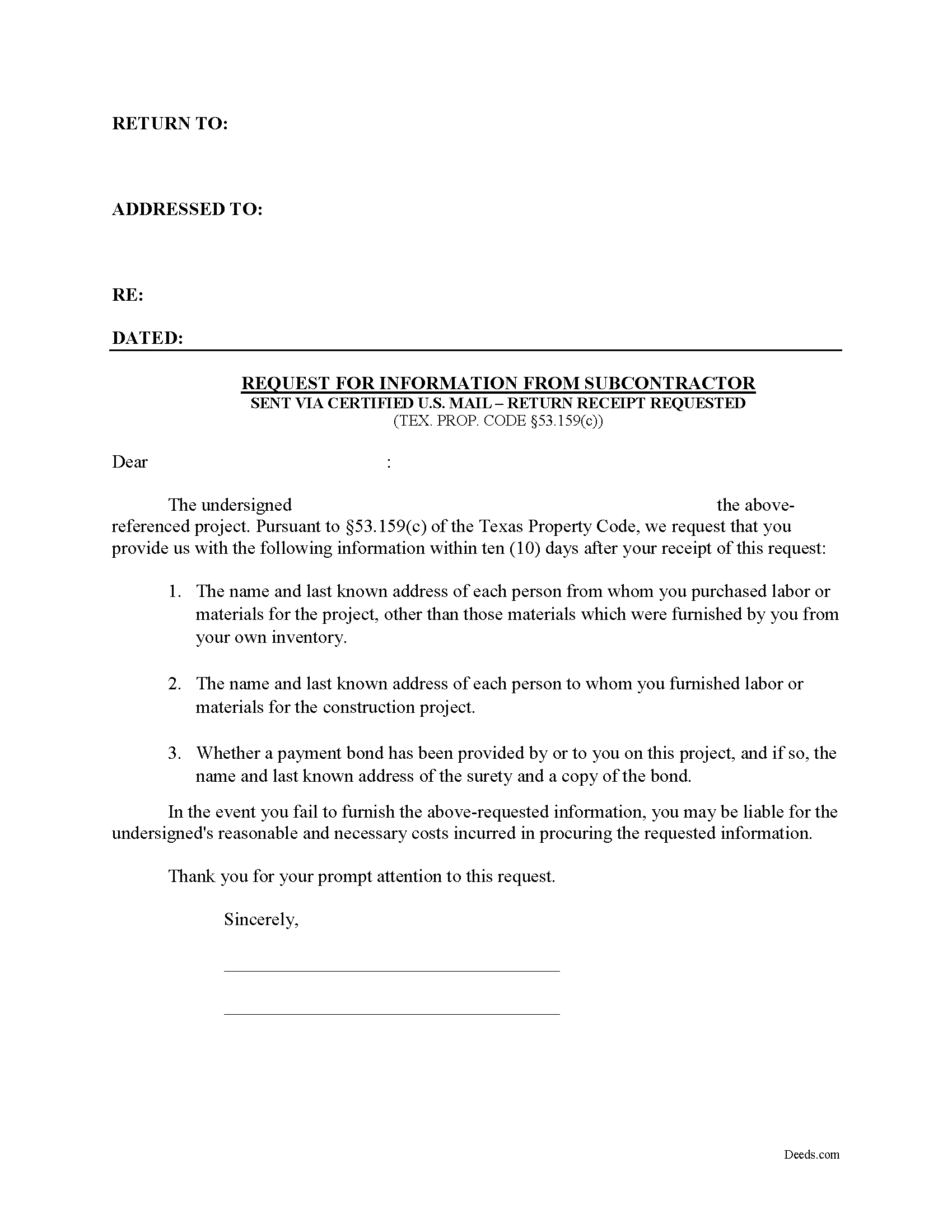
Gaines County Request for Information from Subcontractor Form
Fill in the blank Request for Information from Subcontractor form formatted to comply with all Texas recording and content requirements.
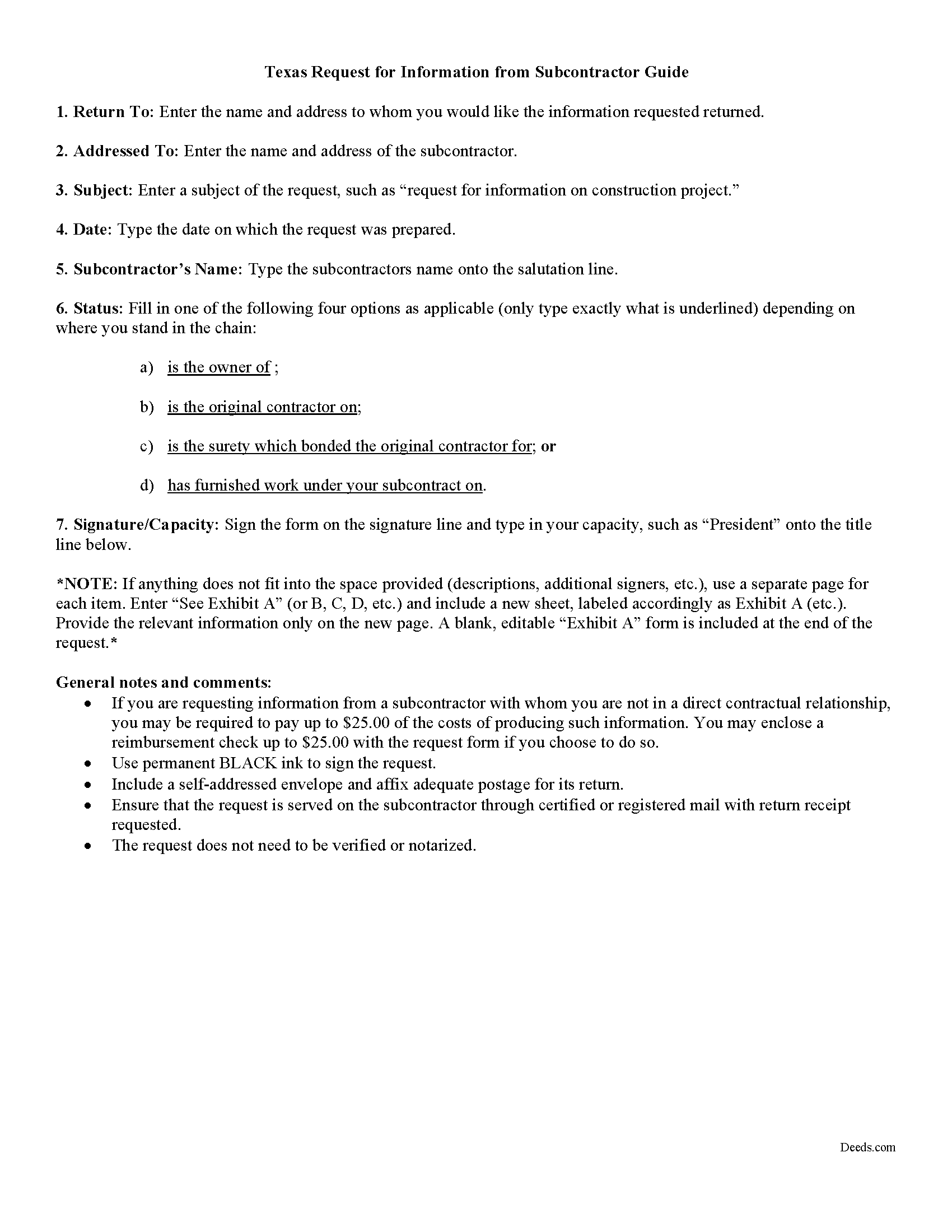
Gaines County Request for Information from Subcontractor Guide
Line by line guide explaining every blank on the form.
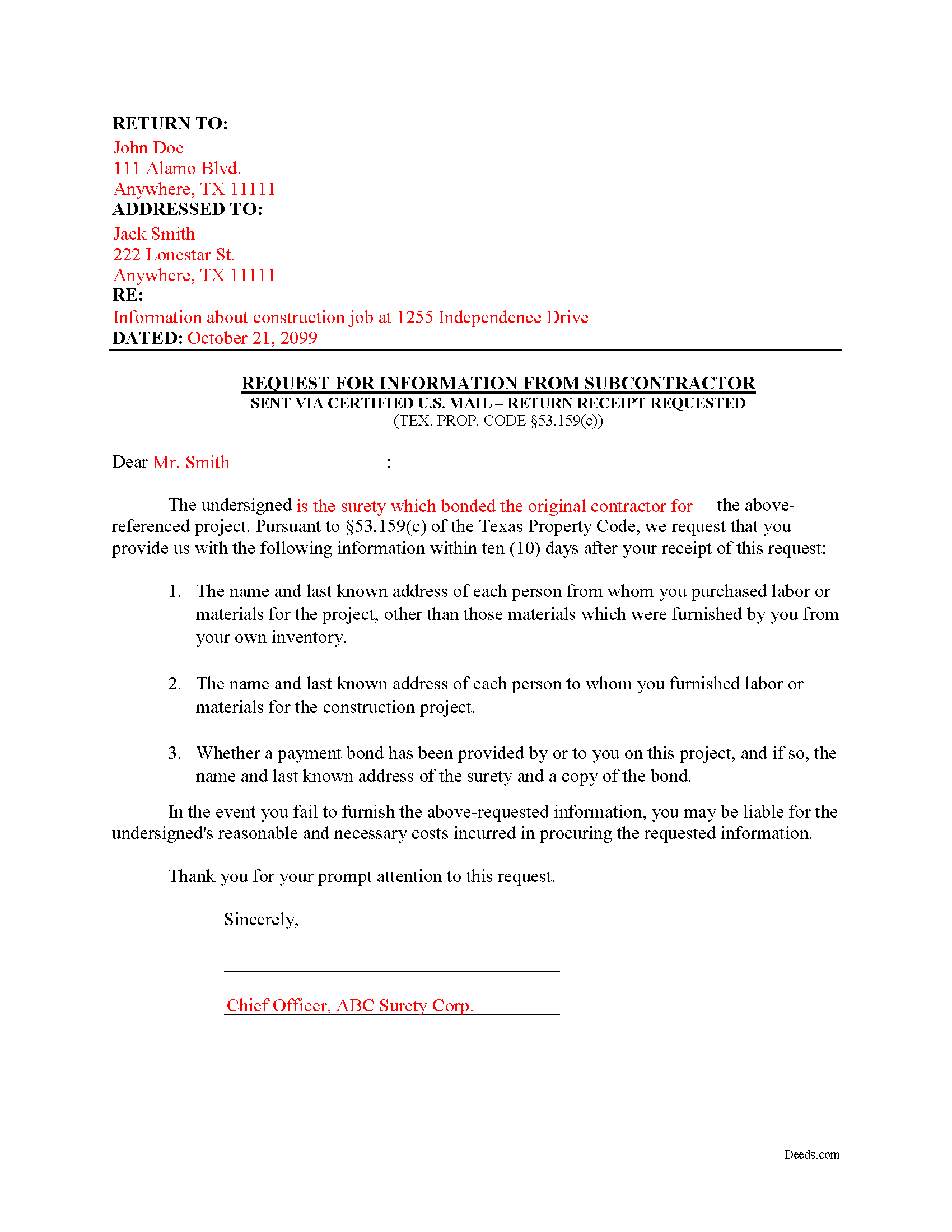
Gaines County Completed Example of the Request for Information from Subcontractor Document
Example of a properly completed form for reference.
All 3 documents above included • One-time purchase • No recurring fees
Immediate Download • Secure Checkout
Additional Texas and Gaines County documents included at no extra charge:
Where to Record Your Documents
Gaines County Clerk
Seminole, Texas 79360
Hours: Monday-Friday 8am-5pm
Phone: (432) 758-4003
Recording Tips for Gaines County:
- Verify all names are spelled correctly before recording
- White-out or correction fluid may cause rejection
- Ask for certified copies if you need them for other transactions
Cities and Jurisdictions in Gaines County
Properties in any of these areas use Gaines County forms:
- Loop
- Seagraves
- Seminole
Hours, fees, requirements, and more for Gaines County
How do I get my forms?
Forms are available for immediate download after payment. The Gaines County forms will be in your account ready to download to your computer. An account is created for you during checkout if you don't have one. Forms are NOT emailed.
Are these forms guaranteed to be recordable in Gaines County?
Yes. Our form blanks are guaranteed to meet or exceed all formatting requirements set forth by Gaines County including margin requirements, content requirements, font and font size requirements.
Can I reuse these forms?
Yes. You can reuse the forms for your personal use. For example, if you have multiple properties in Gaines County you only need to order once.
What do I need to use these forms?
The forms are PDFs that you fill out on your computer. You'll need Adobe Reader (free software that most computers already have). You do NOT enter your property information online - you download the blank forms and complete them privately on your own computer.
Are there any recurring fees?
No. This is a one-time purchase. Nothing to cancel, no memberships, no recurring fees.
How much does it cost to record in Gaines County?
Recording fees in Gaines County vary. Contact the recorder's office at (432) 758-4003 for current fees.
Questions answered? Let's get started!
How to obtain information from a subcontractor on a private project:
The Request for Information from a Subcontractor is a form letter used to obtain information from a subcontractor regarding the identity of persons the subcontractor furnished with labor or materials, persons furnishing labor or materials to the subcontractor, and details on whether any payment bond has been posted.
Under TEX. PROP. CODE 53.159(c), a subcontractor, on written request by an owner of the property being improved, the original contractor, a surety on a bond covering the original contract, or any person furnishing work under the subcontract, shall furnish to the person the following information within a reasonable time, but not later than the 10th day after the date they receive the request:
1) The names and addresses of each person the subcontractor purchased labor or materials for the project (other than those materials which the subcontractor furnished his or her own inventory)
2) The names and addresses of each person that the subcontractor furnished labor or materials for the construction project.
3) Whether a payment bond has been provided on the project, and the name and address of the surety and a copy of the bond.
Send the request like a standard business letter. It does not need to be verified or notarized. Deliver the form to the subcontractor through certified U.S. Mail with return receipt requested.
If the requester is not in direct contractual relationship with the subcontractor on the project, that person may require payment of the actual costs they incur in producing the information, to a maximum of $25.00. TEX. PROP. CODE 53.159(e). Therefore, some choose to enclose a check with the request form, up to $25.00, to cover costs.
If the subcontractor fails to furnish the required information, he or she may be liable for reasonable and necessary costs incurred in procuring the requested information. TEX. PROP. CODE 53.159(f).
Each case is unique, and the Texas lien law is complex. Contact an attorney for complex situations, with specific questions about requesting information a subcontractor, or any other issues related to mechanic's liens.
Important: Your property must be located in Gaines County to use these forms. Documents should be recorded at the office below.
This Request for Information from Subcontractor meets all recording requirements specific to Gaines County.
Our Promise
The documents you receive here will meet, or exceed, the Gaines County recording requirements for formatting. If there's an issue caused by our formatting, we'll make it right and refund your payment.
Save Time and Money
Get your Gaines County Request for Information from Subcontractor form done right the first time with Deeds.com Uniform Conveyancing Blanks. At Deeds.com, we understand that your time and money are valuable resources, and we don't want you to face a penalty fee or rejection imposed by a county recorder for submitting nonstandard documents. We constantly review and update our forms to meet rapidly changing state and county recording requirements for roughly 3,500 counties and local jurisdictions.
4.8 out of 5 - ( 4582 Reviews )
Joseph W.
March 11th, 2021
good place to get documents and it seems like a sound place to get forms. Self explainitory and helpful
Thank you!
DENISE E.
February 25th, 2021
I just submitted a beneficiary deed and it was accepted immediate and then recorded the next day! I like that I receive email messages notifying me of the process. The process was super easy and seamless. It's saved me so much time that I did not have to drive to downtown Phoenix to have this document record it. I love Deeds.com.
Thank you for your feedback. We really appreciate it. Have a great day!
Thomas M.
July 26th, 2021
The process of finding exactly what was needed was pretty painless.
We appreciate your business and value your feedback. Thank you. Have a wonderful day!
Beverly M.
January 5th, 2019
GREAT FORMS. THANK YOU.
Thank you!
Nicolette C.
March 3rd, 2025
Deeds.com was a wealth of information and easy to navigate through the myriad of forms to choose from. During a time of family tragedy, this site was a valuable resource to complete necessary paperwork and ensure assets were in proper names and titles.
We are sincerely grateful for your feedback and are committed to providing the highest quality service. Thank you for your trust in us.
Peter K.
September 10th, 2019
Site was very easy to use. Lots of information provided...if the deed gets registered without a problem...you'll get a 10! and if it doesn't...I'll let you know!
We appreciate your business and value your feedback. Thank you. Have a wonderful day!
Frank H.
September 22nd, 2022
Form and instructions were useful. But I suggest creating a form for transferring a deed pursuant to a trust. The existing form is based on a will going through probate so it doesn't fit the trust situation in some respects.
Thank you for your feedback. We really appreciate it. Have a great day!
Larry S.
February 25th, 2023
I think it needs to be easier to enlarge print to fit an 8"x12" sheet of paper. Printing off samples is difficult to read as it is too small
Thank you for your feedback. We really appreciate it. Have a great day!
Andrew F.
August 18th, 2022
The process was terrific. Much better than hiring someone local to process deeds, as deeds.com got back to me right away with corrections before submitting.
Thank you for your feedback. We really appreciate it. Have a great day!
Tammy C.
September 24th, 2020
Was very easy to use and i would recommend it
Thank you!
Jane N.
March 7th, 2019
This worked. Saved me a trip to get a copy of a deed. Cost less than the parking fee. Very convenient.
Thank you for your feedback. We really appreciate it. Have a great day!
Stephen S.
March 18th, 2021
This is awesome. Making sure not only that everything is worded correctly but also formatted correctly is great. Thank you.
Thank you for your feedback. We really appreciate it. Have a great day!
Shirley L.
April 19th, 2022
I am very happy with the results of my service received from Deeds.com. I found exactly what I needed in short order. Thanks
Thank you for your feedback. We really appreciate it. Have a great day!
Rahul P.
July 19th, 2023
Excellent Site for recording documents to respective county Recorder Office. Excellent customer service, very well informed and experienced staff who responds promptly and guide customers throughout recording process. My recording was suspended But KVH (Staff) gave me proper timely advise and guided me for the procedure till recording was done by county office. I would like to give 6 stars or more to the site as per my experience with this site. Highly recommended site
Thank you for your feedback. We really appreciate it. Have a great day!
David C.
October 10th, 2022
I got what I expected. Thank you
Thank you for your feedback. We really appreciate it. Have a great day!