Dunn County Quitclaim Deed Form
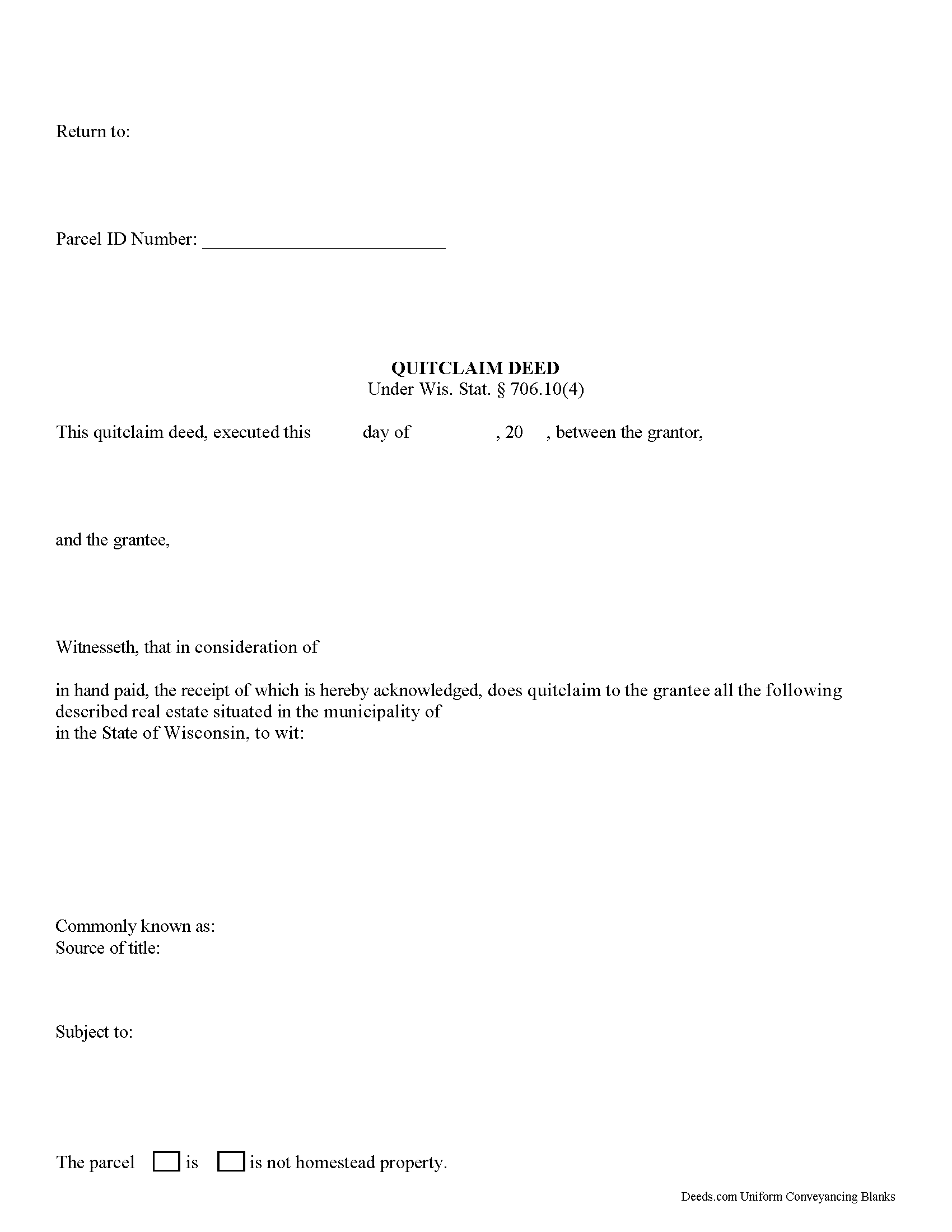
Dunn County Quitclaim Deed Form
Fill in the blank Quitclaim Deed form formatted to comply with all Wisconsin recording and content requirements.
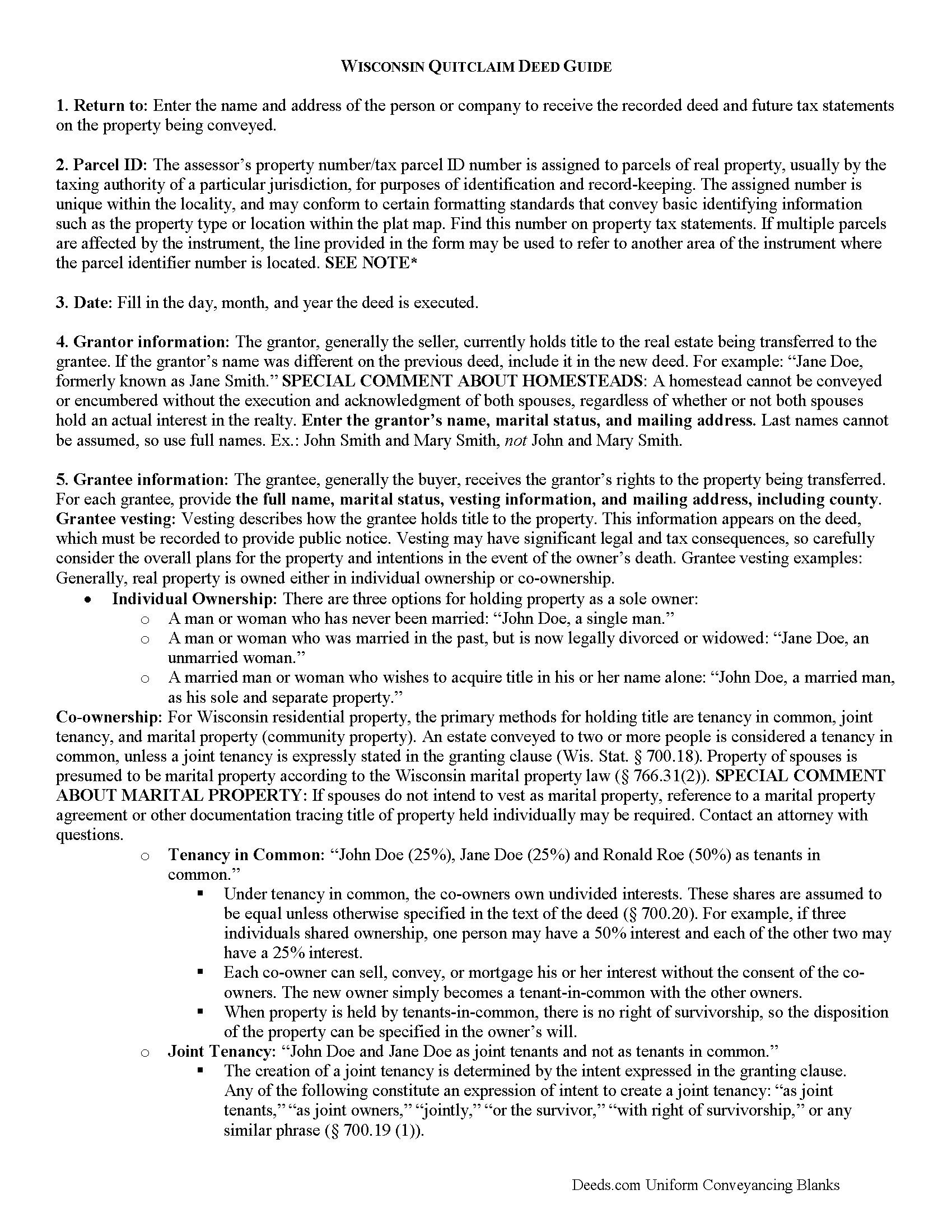
Dunn County Quitclaim Deed Guide
Line by line guide explaining every blank on the Quitclaim Deed form.
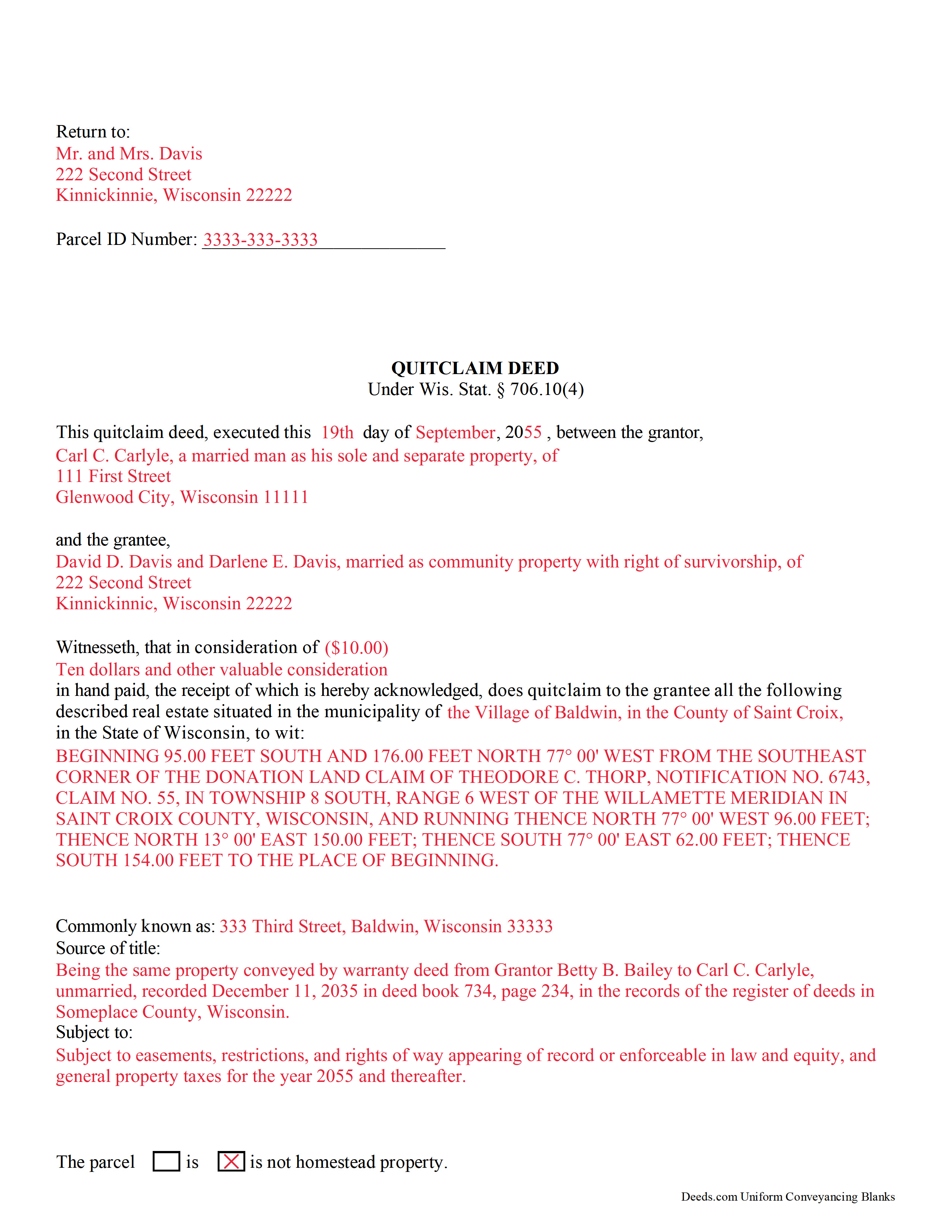
Dunn County Completed Example of the Quitclaim Deed Document
Example of a properly completed Wisconsin Quitclaim Deed document for reference.
All 3 documents above included • One-time purchase • No recurring fees
Immediate Download • Secure Checkout
Additional Wisconsin and Dunn County documents included at no extra charge:
Where to Record Your Documents
Dunn County Register of Deeds
Menomonie, Wisconsin 54751
Hours: Monday - Friday 8:00 am - 4:30 pm
Phone: (715) 232-1228
Recording Tips for Dunn County:
- White-out or correction fluid may cause rejection
- Leave recording info boxes blank - the office fills these
- Bring extra funds - fees can vary by document type and page count
- Some documents require witnesses in addition to notarization
Cities and Jurisdictions in Dunn County
Properties in any of these areas use Dunn County forms:
- Boyceville
- Colfax
- Downing
- Downsville
- Eau Galle
- Elk Mound
- Knapp
- Menomonie
- Ridgeland
- Rock Falls
- Sand Creek
- Wheeler
Hours, fees, requirements, and more for Dunn County
How do I get my forms?
Forms are available for immediate download after payment. The Dunn County forms will be in your account ready to download to your computer. An account is created for you during checkout if you don't have one. Forms are NOT emailed.
Are these forms guaranteed to be recordable in Dunn County?
Yes. Our form blanks are guaranteed to meet or exceed all formatting requirements set forth by Dunn County including margin requirements, content requirements, font and font size requirements.
Can I reuse these forms?
Yes. You can reuse the forms for your personal use. For example, if you have multiple properties in Dunn County you only need to order once.
What do I need to use these forms?
The forms are PDFs that you fill out on your computer. You'll need Adobe Reader (free software that most computers already have). You do NOT enter your property information online - you download the blank forms and complete them privately on your own computer.
Are there any recurring fees?
No. This is a one-time purchase. Nothing to cancel, no memberships, no recurring fees.
How much does it cost to record in Dunn County?
Recording fees in Dunn County vary. Contact the recorder's office at (715) 232-1228 for current fees.
Questions answered? Let's get started!
A quitclaim deed, according to the prerequisites for transfers as defined under section 706.02 (1) of the Wisconsin Annotated Statutes, needs to identify the parties, the land, and the interest conveyed along with any material terms or conditions. The grantor's signature is needed in order to record a quitclaim deed. If the conveyance alienates any interest of a married person in a homestead under Sec. 706.01(7) of the Wisconsin Annotated Statutes, it must be signed or joined in a separate conveyance on behalf of each spouse. The Register of Deeds can refuse to record a quitclaim deed unless specific standardization requirements are met. These standardization requirements are further explained below according to county.
The first recorded quitclaim deed will have priority over later recordings involving the same real estate. The Wisconsin Annotated Statutes 706.08(1) permit that if a quitclaim deed is not recorded, it is "void as against any subsequent purchaser, in good faith and for a valuable consideration, of the same real estate or any portion of the same real estate whose conveyance is recorded first". This is known as a race-notice statute recording act, which does not create a criminal penalty for not recording, but is meant to provide incentive to record.
(Wisconsin QD Package includes form, guidelines, and completed example)
Important: Your property must be located in Dunn County to use these forms. Documents should be recorded at the office below.
This Quitclaim Deed meets all recording requirements specific to Dunn County.
Our Promise
The documents you receive here will meet, or exceed, the Dunn County recording requirements for formatting. If there's an issue caused by our formatting, we'll make it right and refund your payment.
Save Time and Money
Get your Dunn County Quitclaim Deed form done right the first time with Deeds.com Uniform Conveyancing Blanks. At Deeds.com, we understand that your time and money are valuable resources, and we don't want you to face a penalty fee or rejection imposed by a county recorder for submitting nonstandard documents. We constantly review and update our forms to meet rapidly changing state and county recording requirements for roughly 3,500 counties and local jurisdictions.
4.8 out of 5 - ( 4582 Reviews )
Michael B.
November 13th, 2019
It was a breeze to utilize.
Thank you!
Allan A.
June 5th, 2020
Excellent service, communication and done in a timely fashion. Worth the cost for the convenience and safety
Thank you!
STANLEY K.
February 3rd, 2022
I AM DELIGHTED TO BE PARTY TO DEEDS.COM. THE PROCESS IS DOWN-TO-EARTH AND VERY USER FRIENDLY. I MUST SAY THAT JUST THE SAVINGS IN TRAVEL TIME AND MONEY IS IN ITSELF VERY REFRESHING. THIS ON LINE PROCESS IS SO CONVENIENT FOR MY OVERALL EFFORT AND OF COURSE FOR OUR CLIENTS AS WELL. I GOT BACKED UP IN RECORDING WHEN THE VIRUS BEGAN RAGING AND PERSONAL VISITS TO LAND RECORDS BECAME A THING OF THE PAST.I FOUND THE SITE WITH A SUGGESTION FROM DC LAND RECORDS' ASSISTANT BY PHONE. I ONLY WISH I'D KNOWN ABOUT THIS AWESOME SERVICE BEFORE 2020. HATS OFF TO DEEDS.COM!
Thank you for your feedback. We really appreciate it. Have a great day!
star v.
July 19th, 2019
i have used you guys once and i am happy with the service i will be using you guys again
Thank you for your feedback. We really appreciate it. Have a great day!
Howard T.
February 26th, 2019
Easy to use and it is very user friendly.
Thank you!
Byron M.
June 17th, 2021
Very easy to sign up. Very quick to respond for payment once uploaded. Great communication. More expensive than other recording services.
Thank you for your feedback. We really appreciate it. Have a great day!
Lindsey B.
January 21st, 2025
The e-recording service was invaluable. This was my first experience recording a document in any capacity. The feedback I received was useful, concise, and presented kindly. I cannot imagine having to try to record by mail, or without the guidance that was provided to me.
We are delighted to have been of service. Thank you for the positive review!
David J.
November 12th, 2019
Excellent documents, downloaded quick, completed and printed with no problems. Thank you
Thank you!
Brian R.
May 12th, 2020
Your website is very informative, and easy to use.The purchase and download process was clear and went well. I would add that your Virginia Quitclaim Deed Guide is very comprehensive and informative. This combined with the example form you provide is most helpful. Thank You. Brian R
Thank you for your feedback. We really appreciate it. Have a great day!
Don R.
January 26th, 2022
From Pennsylvania here. Documents are great and easy to fill out however you are lacking a couple of things. You only provide the option for a Grant Deed when you purchase by your county which is Mercer County for me. Why not give the ability to get a Warranty Deed that better protects the Grantee? Also, being from Pennsylvania and in a county that mined Buituminous Coal we are required to include the Coal Severance Notice and Bituminous Mine Subsidence and Land Conservation Act Notice. You can check the box on your Deed form that they are required and attached but you do not provide the verbiage or form for this. You state that you know what each county requires and include everything required but you do not include these two required Notices. This has been a requirement for years and the wording never changes. I had to look for these Notices and hand type this information and include it on another seperate page after the Notary section on the Deed. The Grantor has to sign the Coal Severance Notice and be witnessed by a Notary so I had to add another place for the Notary and will have to pay twice for witnessed signatures when it could have been included in your document. My Deed from 2003 was done that way and then the Notary statement after that so it was only one notarized witness of signature.
Thank you for your feedback. We really appreciate it. Have a great day!
Christine K.
February 12th, 2021
While I was initially disappointed I could not go to the local County to file my paperwork due to Covid-19, I was thrilled to work with Deeds.com. Their staff was INCREDIBLY FAST, super knowledgeable and the whole process happened from my computer in minutes. Very positive experience.
We appreciate your business and value your feedback. Thank you. Have a wonderful day!
Dagmar R.
April 28th, 2021
Great Service, very helpful and knowledgeable.
Thank you for your feedback. We really appreciate it. Have a great day!
Lauren W.
October 30th, 2019
I took a chance and downloaded the Beneficiary Deed form -- would have liked to have been able to see the form before I paid, but I took a chance as everywhere else I looked online wanted me to fill out form online and then pay $30+ for each deed. I'm doing several, so I was glad to be able to just download the blank form that appears to be one I can directly type into on my computer. Yay! Would use your site again if needed. Thanks!
We appreciate your business and value your feedback. Thank you. Have a wonderful day!
Sylvia H.
December 20th, 2023
I appreciated the fact that all the forms I needed were available, and even some I don't need right now but will need in the future (homestead exemption) were also available. And the price is very good. Thank you
Your kind words have brightened our teams day! Thank you for the positive feedback.
Susan K.
February 16th, 2019
Very helpful; information included on the form explanations about Colorado laws in regards to beneficiary deeds helped us understand the issues involved.
Thank you for your feedback. We really appreciate it. Have a great day!